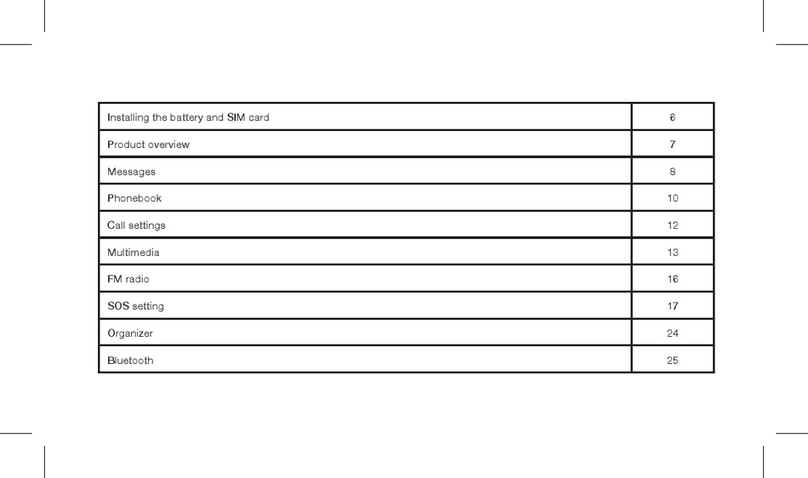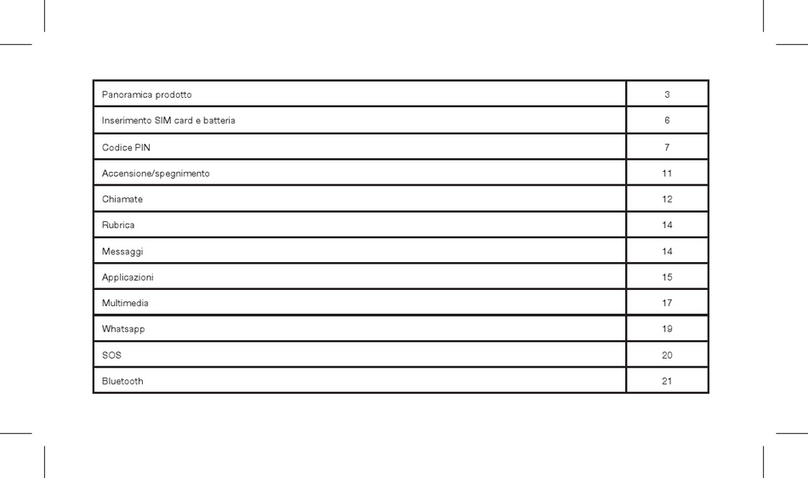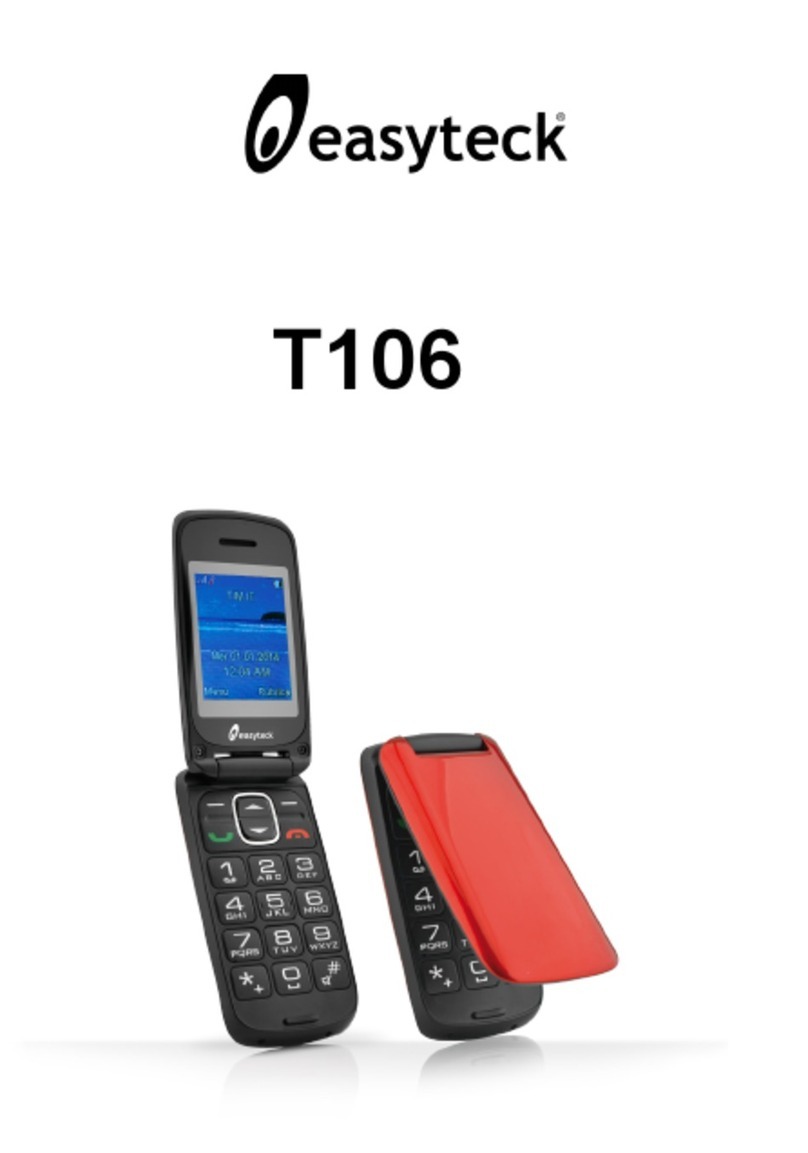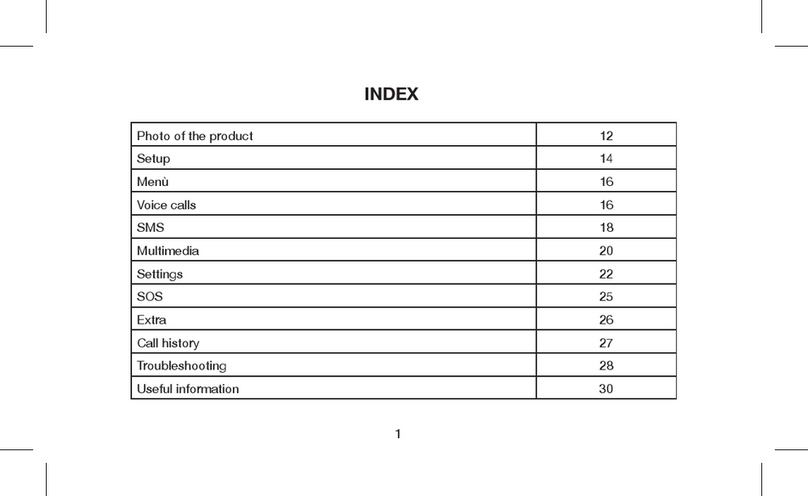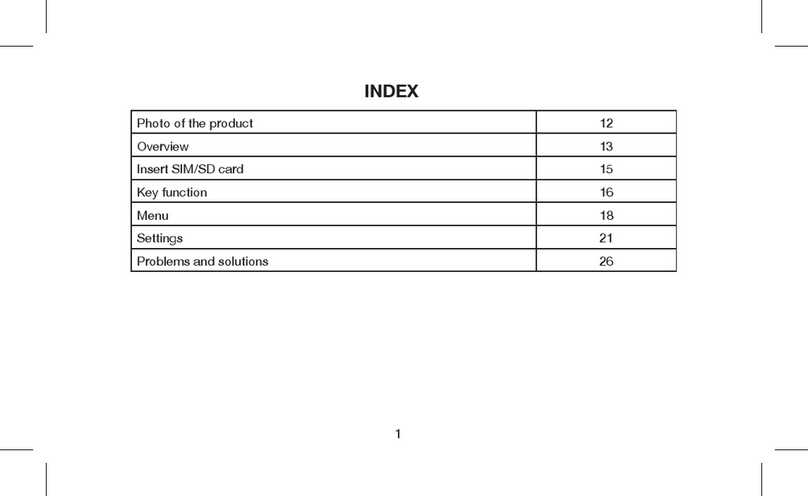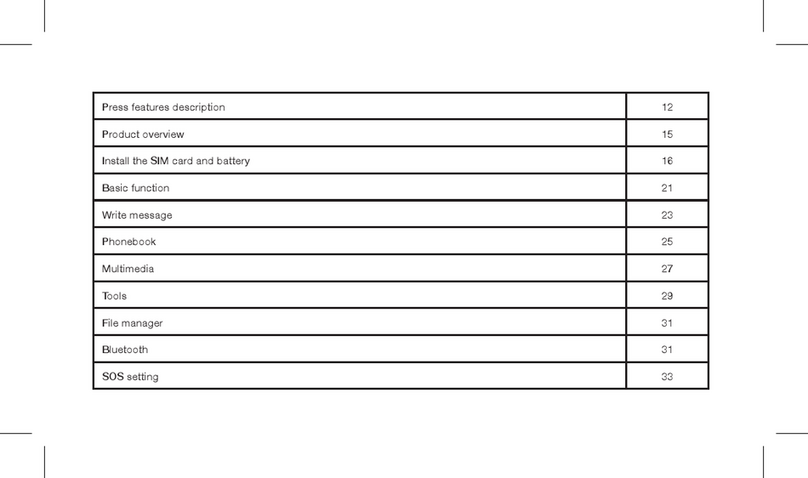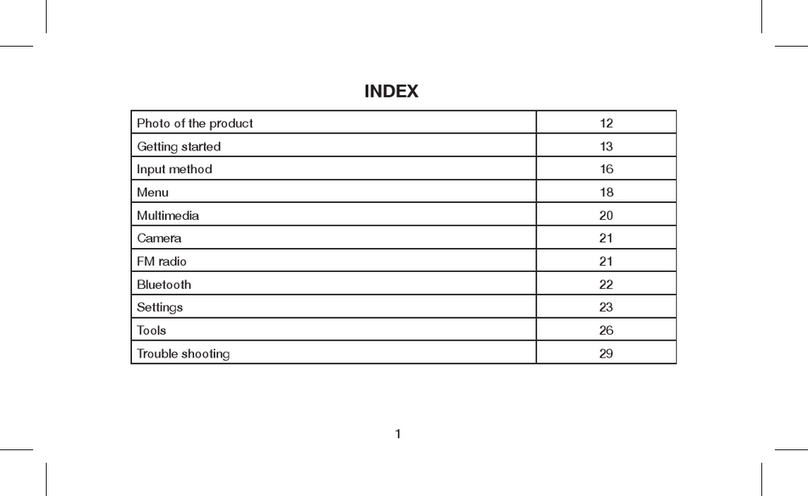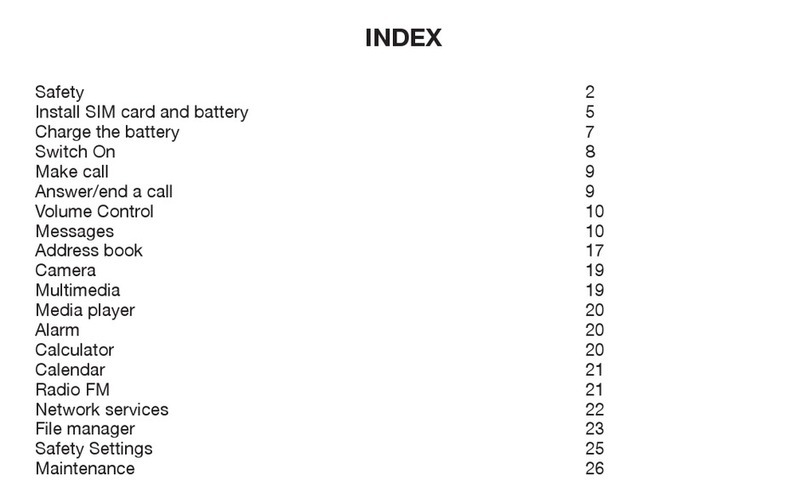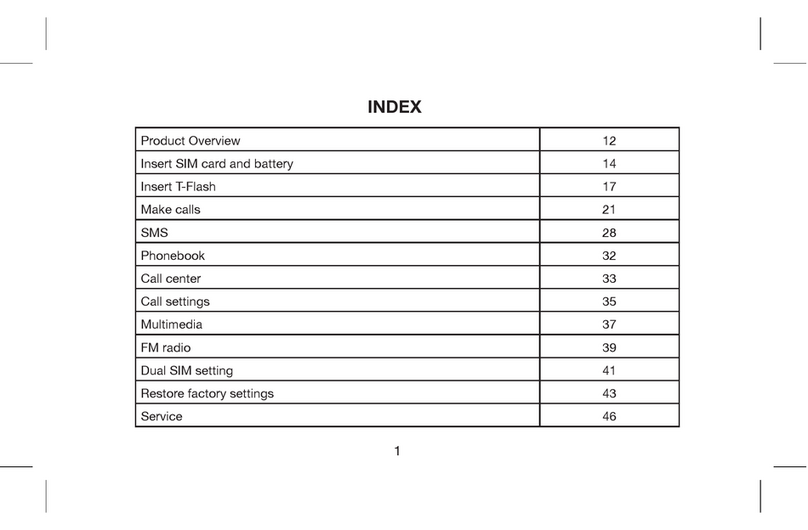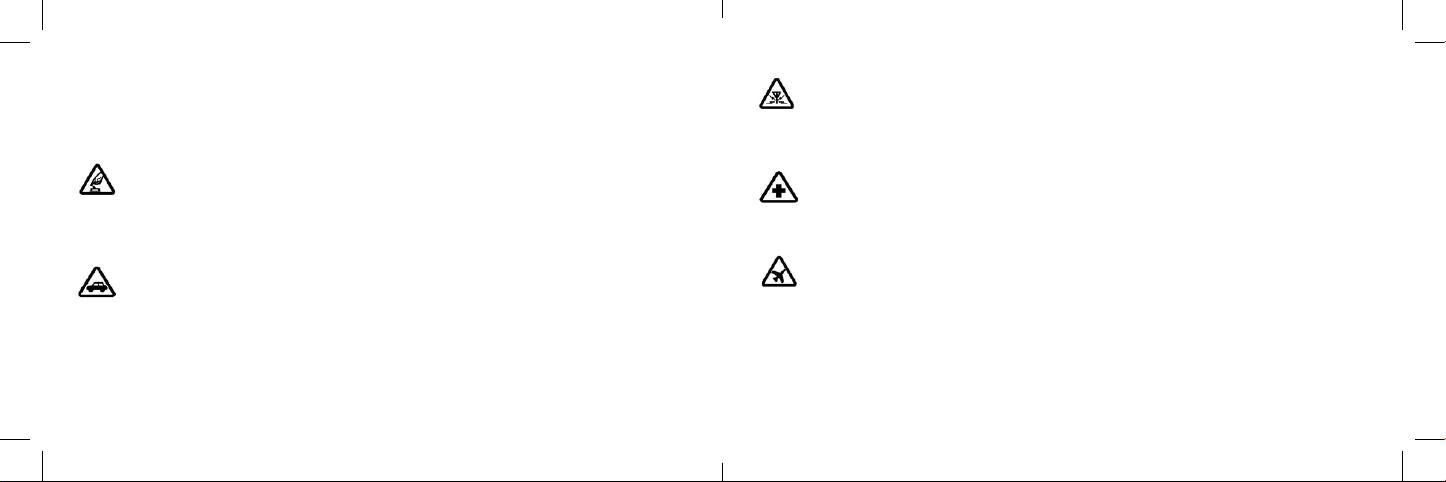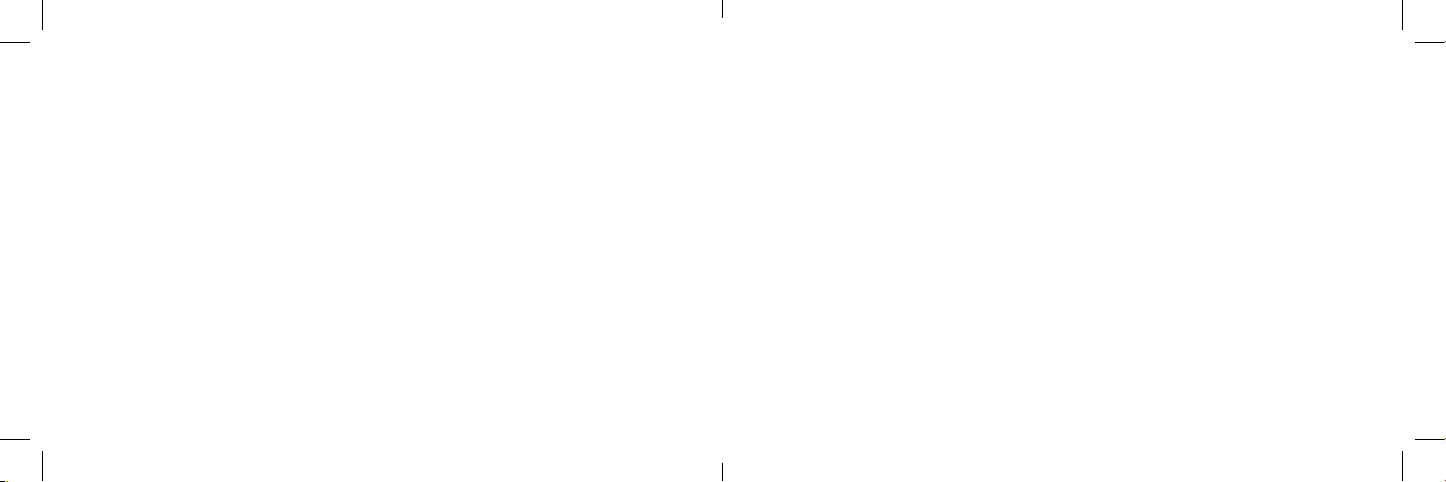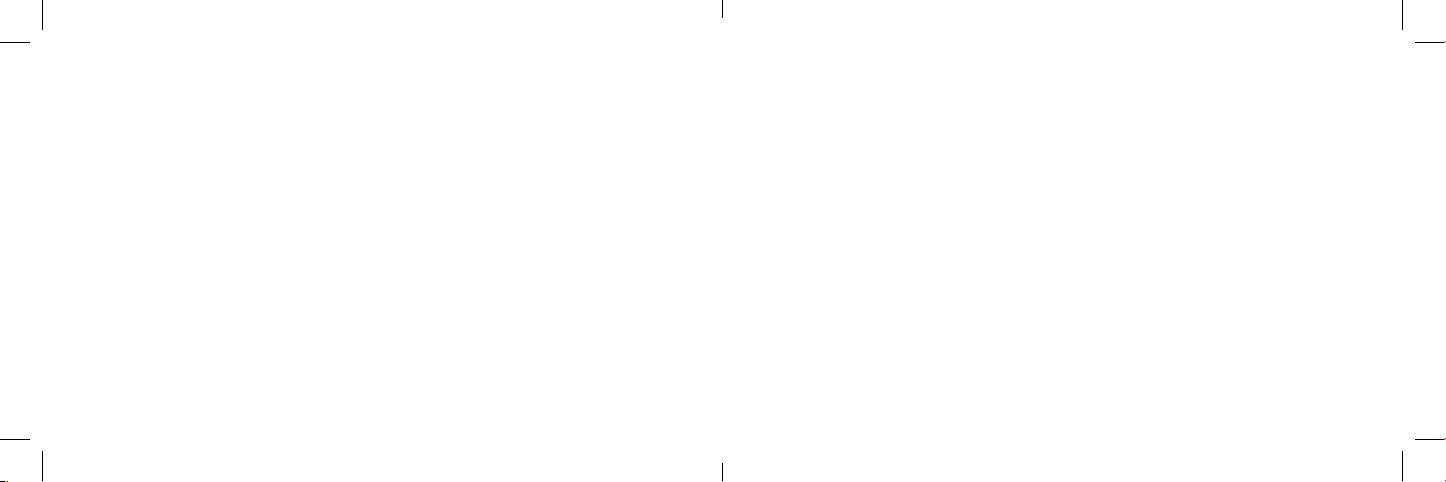8 9
information stored in the hard disk, payment or credit cards.
• Keep the phone dry, any pouring or spilling of water or other liquids may cau-
se an overheating, loss or bad working of the phone.
• You are requested to use suitable earphones when driving.
RULES FOR SAFE USE OF BATTERY
• Do not throw the battery into the re, it could catch re and explode.
• Do not weld the contacts of the battery, it might cause losses, overheating,
explosion or ame.
• Should the battery liquids aect eyes, rinse them well with abundant water, do
not rub with ngers and go immediately to the hospital.
• Do not disassemble or modify the battery, it could cause losses, overheating,
explosion or ame.
• Do not use the battery near re or heating devices; this could cause losses,
overheating, explosion or ame.
• Should the battery overheat, change colour or deform during its use, when it
is under charge or in deposit, please stop immediately the use of same and
replace it immediately.
• Should the battery have losses or exhale bad smells, immediately remove it
from heating sources, to avoid danger of re or explosion.
• Do not store the battery in wet conditions, this may cause overheating, smoke
or erosion of the battery itself.
Keep the battery far from places exposed to the blazing sun or at high tempe-
ratures, this may cause losses or overheating which could aect the lifespan
of the battery.
RULES FOR SAFE USE OF BATTERY CHARGER
• Please use alternating current 220V; a misuse could cause losses, re or dama-
ges to the phone and to the battery charger.
• Avoid short-circuits to the battery charger; this could cause electric discharges,
smoke and could damage the battery charger.
• Control the battery charger does not have a damaged cable, it could cause re