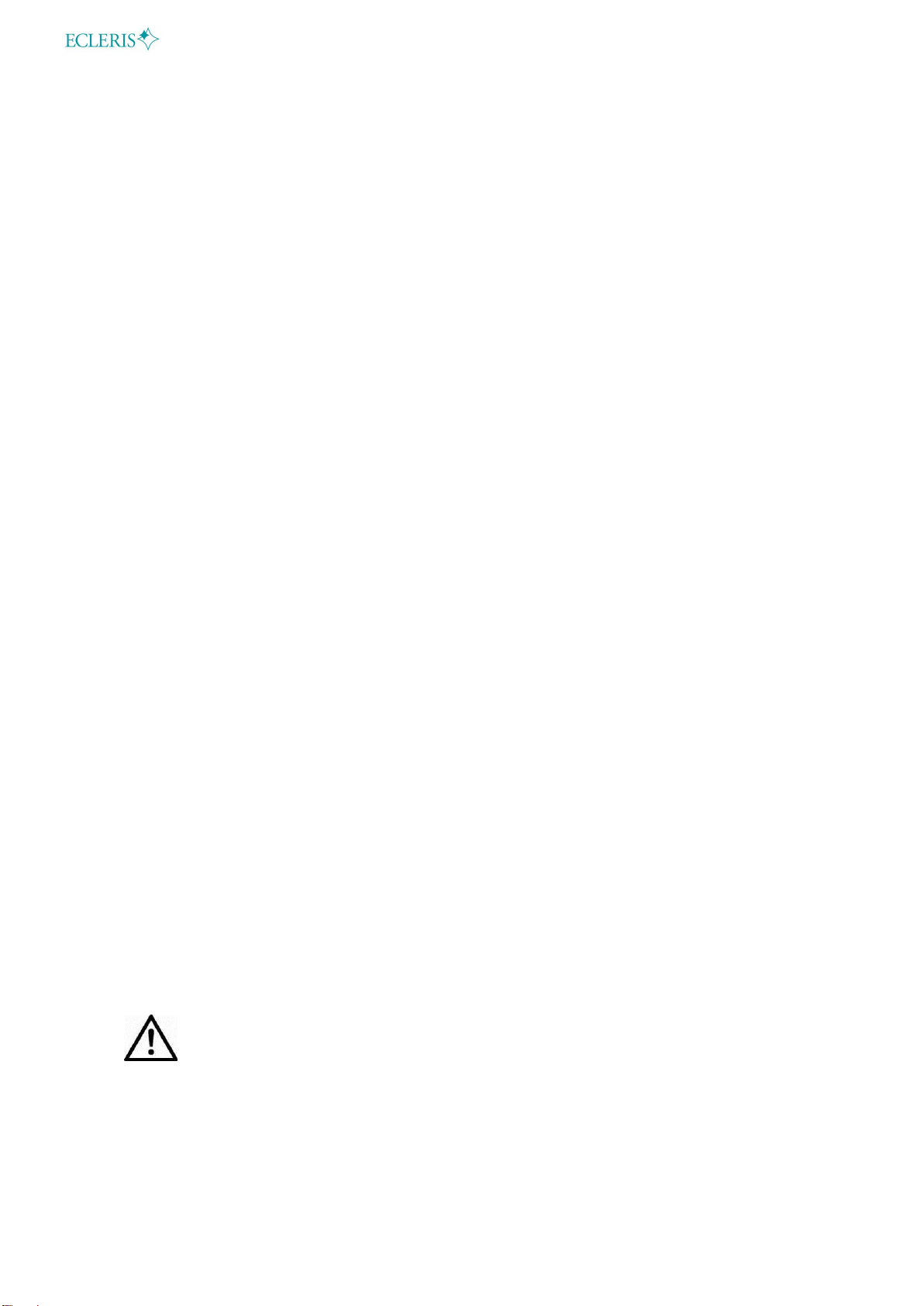USER MANUAL –EVERLUX
Page 4de 11
INMANUUIN167 Rev.2019.04.01 / ENG
Do not use volatile substances (benzine, thinner or solvents in general) to clean the
equipment since it may be damaged. It is recommended to use a soft wet cloth soaked in
neutral soap or any specific product to clean electronic equipment cabinets.
Do not introduce objects in the holes.
Prevent the power supply cable from being walked over or placed under any piece of
furniture.
Do not use the device during thunderstorms.
After the use of the device, turn it off and disconnect the power cable.
In order to avoid Electrical shocks this system must be connected to a power grid with
proper ground connection. (No exceptions)
The device is provided with a connectable power cable that assures proper electrical
isolation on the grid.
In the case of electromagnetic interference between medical device and other electrical
device, we recommend to increase the distance between the systems in order to minimize
the interference effects.
Do not open the device. The diagnose, service and repairs must be perfomed by
ECLEIRS, or a company authorized by ECLERIS. ECLERIS will not be liable for the
damage caused by repairs, or service performed by not authorize personnel.
In case of any problem, the system must be laid a plane surface and power cable
disconnected.
The device must be used only by personnel informed of all this warnings.
Any use outside of the manufacturer specific intent use, will exclude ECLERIS of all
liability.
This user manual must be with the device for permanent review. If the system is sold or
donated, the user manual must be deliver with the device.
If as a consequence of:
Inadequate use of the equipment.
No use of this manual.
Poor care and maintenance of the equipment or.
Repair and manipulation by unauthorized personnel.
…any material or personal damage were caused to third parties, ECLERIS, the manufacturer and
the supplier of the equipment, shall not assume any responsibility for such damages
Do not dispose the device, or any of the accessories with the domestic waste.
Research the local rules and laws for proper disposal. It is the user responsibility to
deliver the system to the proper location for disposal or recycle of electrical and
electronic device or contact the manufacturer or authorized representative to proceed
on the elimination of the system on a safe and ecological way.
3. DESCRIPTION
3.1 INTENDED USE
Everlux light source has been designed to be used in all Ecleris microscope and colposcope
models as well as in therapeutic and diagnostic procedures.
The cold and white light of this equipment enhances the real brightness and colors allowin its use
for all types of procedures.