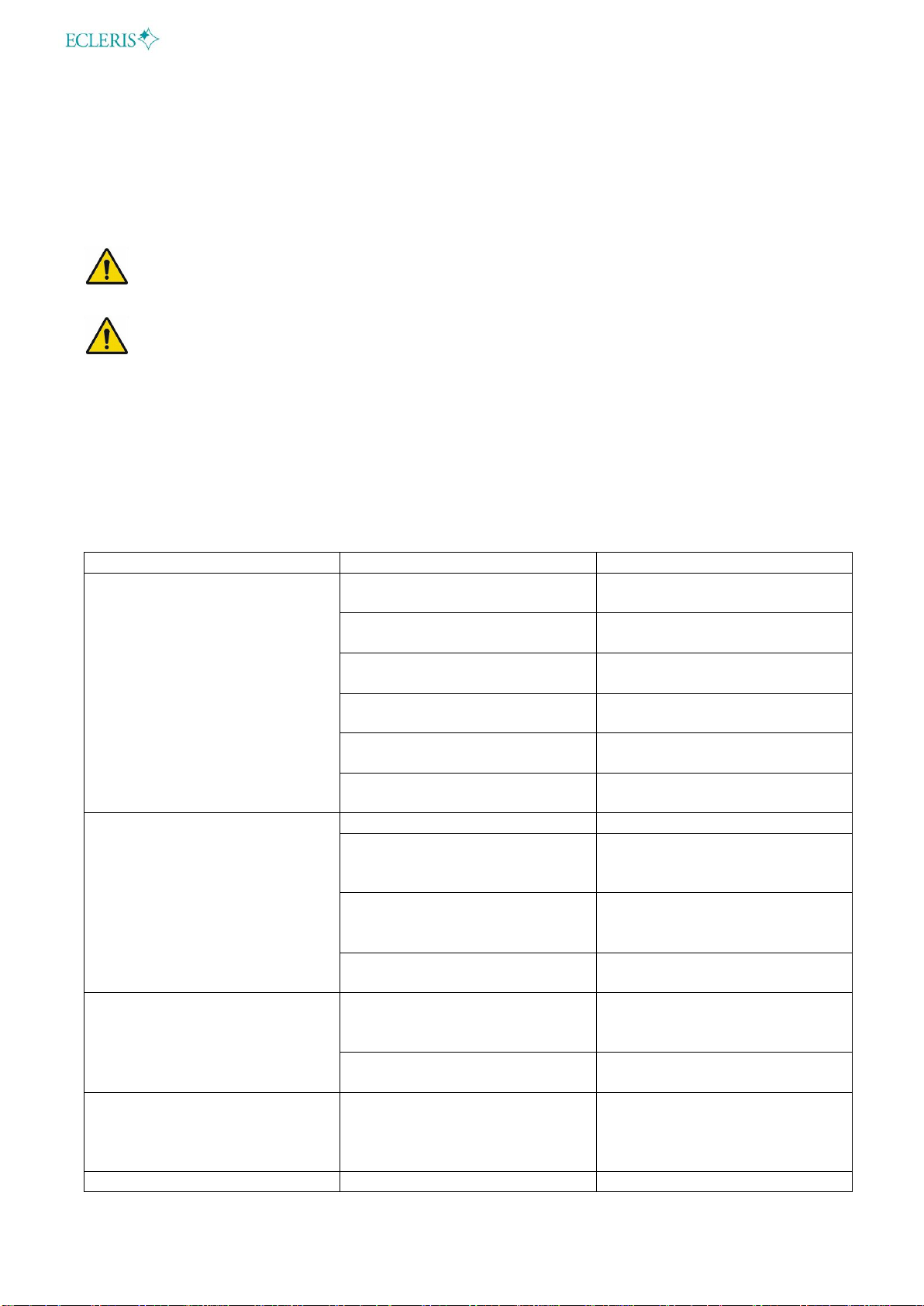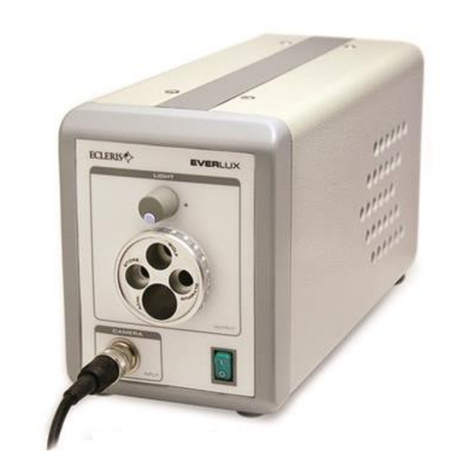USER MANUAL –PROCAM HD 2D
Page 8of 11
INMANUUIN134 Rev.2019.04.01 ENG
this impacts on the brightness of the image since only the central part of the image is taken to
compensate the level of illumination.
By selecting the appropriate Windows level the image will be displayed with the appropriate
brightness level. The different levels of Windows select different areas of interest of the total
image to adjust the most appropriate level of brightness. This greatly improves the contrast of the
image. Once you select the desired level of Windows it will remain until a new level is selected.
If the image, after adjusting the Windows level remains unchanged, the lighting levels are optimal
and there is no need to adjust the Windows, however any change of lighting will be automatically
compensated if any of the levels of Windows remains active.
The system has 4 levels of Windows:
Off: LED Indicator Off.
Level 1: LED Flashing Indicator.
Level 2: LED Indicator Flashing Fast,
Level 3: LED Indicator Constantly On.
After five seconds of selecting a level for this function, it will be stored in memory. This means
that, in case you turn the splitter off, the Windows level set in the equipment when you turn it on
again will be the last one you selected before turning the splitter off.
When the splitter is recording the set level in memory, the White Balance LED indicator (central
position) will blink.
5.1.1. INVERT THE IMAGE
If you have to install the splitter in an inverted position due to your microscope’s characteristics,
you will be able to invert the image by pressing the Windows button for a few seconds. This will
allow you to see the image properly, even if you installed the equipment in an inverted position.
5.2. BRIGTHNESS / GAIN FUNCTION
The Brightness / Gain function sets 3 different levels of brightness in the image, by pressing the
corresponding button you can select the brightness level most suitable to achieve an optimal
image on the screen.
The system has 3 levels of Brightness / Gain:
Off: LED Indicator Off.
Level 1: LED Flashing Indicator.
Level 2: LED Indicator Constantly On.
5.3. WHITE BALANCE FUNCTION
Only if the White Balance is set correctly, reliable color reproduction is guaranteed.
The White Balance function allows the equipment to perform an internal calibration to
compensate for differences in the color temperatures of different light sources, ensuring reliable
color reproduction. Since this function adjusts the camera parameters for a particular light source,
Off
Level 1
Level 2
Level 3
Off
Level 1
Level 2