Ecleris C100HD User manual

USER MANUAL
C100HD
VIDEOCOLPOSCOPE HD
ABOUT THIS MANUAL
Version: 2019.04.01
Year: 2019
Language: English
All the rights to this manual are reserved, especially reproduction, publication and translation rights. No portion of this manual may be
reproduced by no means (photocopy, microfilm or other methods) without previous written authorization from ECLERIS. Neither can it
be reproduced, multiplied or published through any electronic data processing form.
The information contained in this manual may be modified or broaden without previous notification, without it representing any
responsibility to ECLERIS.
ECLERIS USA.
11801 NW 100th Rd
Suite 17
Medley, FL 33178
Phone: +1 786 483 7490
CMC Medical Devices & Drugs S.L.
C/ Horacio Lengo Nº18, CP29006,
Málaga, Spain
Ph. +34951214054

USER MANUAL–C100HD
Page 2of 18
INMANUUIN165 Rev.2019.04.01 / ENG
CONTENT
1. SYMBOLS................................................................................................................................3
2. SAFETY INFORMATION.........................................................................................................3
2.1 WARNINGS..........................................................................................................................3
3. DESCRIPTION.........................................................................................................................5
3.1 INTENDED USE...................................................................................................................5
3.2 INTENDED USER ................................................................................................................5
3.3 COMPONENTS....................................................................................................................5
4. INSTALLATION........................................................................................................................6
4.1 MOUNTING THE BASE .......................................................................................................6
4.2 MOUNTING THE SET TO THE GANTRY ............................................................................7
4.3 MOUNTING THE CONSOLE................................................................................................7
4.4 THE GANTRY’S ADJUSTMENTS ........................................................................................8
5. CONTROLS.............................................................................................................................9
5.1 HEAD ...................................................................................................................................9
5.2 THE CONSOLE’S FRONT....................................................................................................9
5.3 THE CONSOLE’S BACK PANEL........................................................................................10
6. OPERATION..........................................................................................................................11
6.1 STANDARD MENU ............................................................................................................11
6.2 ADVANCED MENU............................................................................................................12
6.3 OPTIMAL WORKING DISTANCE.......................................................................................12
7. REGULAR MAINTENANCE...................................................................................................13
7.1 CLEANING.........................................................................................................................13
7.2 CHANGE OF FUSE............................................................................................................14
8. TECHNICAL SPECIFICATIONS............................................................................................14
9. TROUBLESHOOTING...........................................................................................................16
10. TECHNICAL SERVICE.......................................................................................................17
11. WARRANTY.......................................................................................................................18

USER MANUAL–C100HD
Page 3of 18
INMANUUIN165 Rev.2019.04.01 / ENG
1. SYMBOLS
Warning
EU Authorized
Representative
Read the related documentation.
This side up
Alternate current
Fuse
Applicable part type BF
Video output
Protective Earth (Ground)
Freeze image
Equipotential bonding
Video camera
Manufacturer Information (Name,
Address)
White balance
Serial Number
Lighting
Date of Manufacture (MM/AAAA)
CE mark
Do not look straight to the light
source
Temperature limits
Do not disassemble
Pressure Limits
Do not discard with the household
waste
Humidity Limits
Fragile
Keep dry and protected
from moisture
2. SAFETY INFORMATION
2.1 WARNINGS
In order to avoid electrical shock, this device should only be connected to a grounded
outlet
Do not install the device near sources of heat such as heating
The HD VIDEO COLPOSCOPE should be used in offices where the electrical installation
is grounded pursuant to the relevant rulings for health facilities
The HD VIDEO COLPOSCOPE should be connected to the mains electricity through the
cord supplied or a replacement of same with the same certifications.
The mains electricity outlet should be grounded and no adaptor should be used.
The sectionalizing of the electricity should be performed with an electrical switch that
meets the IEC 61058-1 standard, the guaranteed sectionalizing should be performed
either disconnecting the console’s power cable or removing the coupler from the outlet.
The device is grounded with a ground conductor on the power supply cord. The ground
connection is essential for the safe operation of the device.
The device is connected to an equipotential bond through a ground terminal on the power
supply cable. This grounding is essential for the safe operation of the device.
Do not connect the device to visualization devices that do not meet the standard
IEC60601-1.

USER MANUAL–C100HD
Page 4of 18
INMANUUIN165 Rev.2019.04.01 / ENG
The device is not apt to be used in presence of an inflammable anesthetic mix with air,
oxygen or nitrous oxide
Be careful when moving the head up and down, since there is risk to trap the hand or
the fingers between the device’s arm and the head’s base. Take the handwheel to
regulate the head’s height with one hand and keep the forearm firm with the other hand
in a safe position, away from the area with risk to smashing the fingers.
Do not look straight to the light output, since the head has a very brilliant light output.
While moving the device (during the installation and when the device is positioned for
performing a study) check that the light is off so as to avoid illuminating the face straightly.
Do not use the device during electrical storms.
Do not introduce objects into the orifices and do not place containers with fluids on the
device.
Disconnect the power supply cable from the outlet when the device is not in use.
In case of interference with other electro medical or electrical devices with a low immunity
level, it is recommended to increase the distance between the device and the interfered
devices so as to reduce those effects.
Do not open the device. Maintenance and repairs should be made by ECLERIS or by a
Company authorized by same. ECLERIS shall not be liable for the consequence of repairs
of maintenance performed by unauthorized persons.
This instructions manual should stay near the device for future consult.
If, the consequence of:
The inappropriate use of the device,
Not using the instructions manual,
Misuse or inappropriate maintenance of the device,
Repairs or manipulation performed by unauthorized staff,
Continuing using the device in case of malfunction or unstable performance,

USER MANUAL–C100HD
Page 5of 18
INMANUUIN165 Rev.2019.04.01 / ENG
Results in personal injuries or harms to third parties, ECLERIS, the manufacturer and the seller of
these devices shall not be liable for those damages.
When this device is to be disposed, after its useful life, be aware of the environmental
issues and follow the local regulations and laws concerning the waste and recycling of
electronic components.
3. DESCRIPTION
The HD Video Colposcope is a device specially designed to perform digital diagnostic
colposcopies as a higher quality alternative to the optical colposcopy.
The Video Colposcopy is a diagnostic technique that uses a digital microscope to magnify the
image of the cervix, vagina and external genitalia.
The Digital Video Colposcopy obtains absolutely clear high resolution images in real time with
great magnification.
The Video Colposcopy has consolitated itself as a fundamental part of the protocol for the
diagnosis of intraepithelial lesions and the initially invasive cancer in the lower genital tract (LGT).
The Video Colposcopy allows identifying premalignant lesions very accurately, performing
morphometric and topographic studies in vivo, and measuring the size of the lesions, with
capacity for diagnosing a multiplicity of them. The Video Colposcopy study allows identifying the
subtle characteristics of the epithelium that cannot be observed at simple sight and are the
expression of pathological changes. It is also especially useful to observe the endocervical canal
with enough magnification so as to detect tumors that are impossible to observe at simple sight,
as well as predicting the histological grade, the therapeutic efficacy and the follow-up of lesions
and control of the evolution of patients that underwent any type of treatments.
The Video Colposcopy helps selecting the treatment to follow. It does not require a special
preparation and its use is simple and safe.
3.1 INTENDED USE
The device has been specially designed to be used in any type of diagnostic gynecological visit
that does not require stereoscopy as diagnostic conditioning.
3.2 INTENDED USER
The device has been designed to be used by medical staff specialized in gynecology.
3.3 COMPONENTS
The device is composed by:
Metallic base, with cover and four wheels.
Column with three socket screws.
Bolt with 27 mm head (for coupling of the column to the base).
Set forearm / arm / column of variable height / head.
Console.
Power supply cord.
Cover to protect the head.
4 mm and de 3/16” hex keys.
User manual

USER MANUAL–C100HD
Page 6of 18
INMANUUIN165 Rev.2019.04.01 / ENG
4. INSTALLATION
The installation of the HD Colposcope does not require skilled or specialized staff. In addition to
the tools supplied, the following tools are required: one 13 mm wrench, one 27 mm wrench or an
adjustable one.
In order to avoid accidents caused by the manipulation of the different parts of the
device, it is recommended that two people perform the installation, following these
instructions carefully.
Do not install the device near sources of heat such as heaters.
Install the device on firm and horizontal surfaces with an inclination of no more than 5°.
Avoid exposing the device and its accessories to direct sunlight, dust, or excessive
vibrations or bumps.
Remove the device’s parts from their packaging.
Check that the device is complete.
Check that the device has not been damaged by the transportation.
If possible, keep the original packaging in case you have to transport the device again.
4.1 MOUNTING THE BASE
1) Place the screw (bolt) in the base’s central orifice. This screw has a 27 mm hexagonal
head and does not require a washer.
2) Put the column and screw the screw on same. Use a 27
mm wrench to fix the screw to the column.
Once the column is conveniently fixed to the base, you may turn the base on the four wheels and
proceed with the next step.

USER MANUAL–C100HD
Page 7of 18
INMANUUIN165 Rev.2019.04.01 / ENG
4.2 MOUNTING THE SET TO THE GANTRY
1) Loose the 3 screws from the column’s free side with a 3/16” hex key.
2) Install the forearm introducing the forearm’s coupling into the column’s receptacle.
3) Adjust the 3 screws firmly.
4.3 MOUNTING THE CONSOLE
1) Loose the console’s fixation supports, located in the forearm. Use the 4 mm hex key.
2) Put the light source below the forearm matching the supports with the orifices of the
console’s front face.
3) Move the console upwards so that the supports are introduced into the console’s orifices.
4) Move the console backwards so that the supports slide in the guides and support the
console.
5) Ajuste los tornillos de los soportes, de modo que la consola quede sujeta en forma segura
al antebrazo.
6) Connect the cables that come out from the arm to the respective connectors in the
console’s panel.
7) Connect the power supply cord to the alternating current socket and connect the cord to
the mains electricity.

USER MANUAL–C100HD
Page 8of 18
INMANUUIN165 Rev.2019.04.01 / ENG
4.4 THE GANTRY’S ADJUSTMENTS
The device has several mechanical brakes to regulate the arm and the forearm’s different
positons as well as regulating the head’s height, so as to ensure a stable focus and the operator’s
comfort.
The head also has a brake to lean it. This brake has been calibrated from the factory. If
necessary, you may adjust the brake level as you like.

USER MANUAL–C100HD
Page 9of 18
INMANUUIN165 Rev.2019.04.01 / ENG
5. CONTROLS
5.1 HEAD
The green filter control on the head may be turned to activate or deactivate the optical green filter.
The filter may be used with the light beam so as to have a special lighting on the tissues. This
increases the contrast of the vascular beds and provides a better histological differentiation on the
basis of the vascularization.
5.2 THE CONSOLE’S FRONT
The front panel has a switch with a warning light, the control of intensity with cut of lighting and 2
connectors: the lighting control and the video connector.

USER MANUAL–C100HD
Page 10 of 18
INMANUUIN165 Rev.2019.04.01 / ENG
5.3 THE CONSOLE’S BACK PANEL
The back panel hosts the power supply connector with fuse holder, the equipotential ground
terminal, which should be duly connected to the equipotential ground node of the medical facility,
and two HD video outputs with HDMI connectors. Both HDMI outputs may deliver videos to two
monitors simultaneously.

USER MANUAL–C100HD
Page 11 of 18
INMANUUIN165 Rev.2019.04.01 / ENG
6. OPERATION
6.1 STANDARD MENU
Photo
It freezes the image on the screen. It is possible to zoom the frozen image to visualize a particular
area with more details.
Pressing the photo button a second time, you may continue visualizing the image in real time with
the last zoom value, no matter what was the zoom value used while the image was frozen.
AF Autofocus
It Activates / Deactivates the autofocus function. This function allows controlling the focus system
in two ways: with the light on the AF button, the Video Colposcope adjusts the focus
automatically; with the light off, the user may control it manually using the joystick (F+ / F-).
White balance
The white balance is set from the factory and it is stored in the device’s non-volatile memory.
However, if it is necessary to reset it, the sequence is the following:
1) Light a fully-white plane target without activating the green filter.
2) Press the WB button for 3 seconds and then release it.
3) Wait until the sign “WB Saved” appears on the screen.
NOTE: This configuration of White Balance shall be stored in the memory and shall be
saved even when the power supply is cut. If it is necessary to perform a new White
Balance, the steps 1 to 3 should be performed again.
Z+ / Z- : Zoom level
Moving the joystick up and down the zoom level varies from a minimum value to the maximum
magnification value depending on the size of the monitor.

USER MANUAL–C100HD
Page 12 of 18
INMANUUIN165 Rev.2019.04.01 / ENG
NOTE: The screen shows the magnification value with two decimals, for instance: 20.00x.This
means that the relation between the real size of the object and that observed on the screen is 20
times.
If the magnification indication has a “D” at the end, this means that the image is digitally
magnified.
Example 20.00x D
In order to have a correct indication of the magnification, the size of the monitor should be
defined in the HD Video Colposcope in the Advanced Menu (see Advanced Menu) since
the algorithm for calculating the magnification on the screen depends on the size of the
monitor.
6.2 ADVANCED MENU
In order to access to the advanced menu, press any key on the device’s head while it is turning
on (while the three head’s lights are flickering) for approximately 10 seconds.
Use the joystick’s commands to change the size of the monitor (Z+ and Z-) and then press the
Photo button.
The objective of this configuration is that the magnification information on the screen matches the
real size of the monitor that shows the images to the operator..
6.3 OPTIMAL WORKING DISTANCE
The device has been specially designed to operate within a range of optical distances according
to the gynecological technique. The optimal working distance is of 300 mm between the target to
visualize and the head’s front side. Although the device may focus other distances with low
magnification, it is recommended to work in the range of 300 mm, since this ensures an
appropriate focus range.

USER MANUAL–C100HD
Page 13 of 18
INMANUUIN165 Rev.2019.04.01 / ENG
300 mm+/-5
7. REGULAR MAINTENANCE
In order to preserve the optimal performance of the HD colposcope, an annual revision of the
device is recommended.
The revision should be performed by suitable staff in the institution where the device is located,
by the local distributor’s staff or by Ecleris’s staff (contact the nearest Ecleris office).
The annual revision procedure should include:
Cleaning the exterior surfaces.
Checking the electrical connections and status of wires and connections.
Revision of the device’s functions.
Revision of the electrical safety parameters.
7.1 CLEANING
Before cleaning the HD colposcope, disconnect the cord from the mains electricity.
Do not sterilize or submerge the device or its accessories.
Cleaning the external surfaces
Clean the external surface of the device with a clean cloth soaked in neutral soap or any cleaning
product for cabinets of electrical appliances. Use only appropriate products for cleaning the
external surfaces of electrical devices prepared pursuant to the manufacturer’s instructions..
It is recommended to perform the exterior cleaning of the device every 15 days..
The cleaning, disinfecting and sterilization of the accessories not supplied by ECLERIS
should be performed pursuant to the instructions provided by their respective
manufacturers.

USER MANUAL–C100HD
Page 14 of 18
INMANUUIN165 Rev.2019.04.01 / ENG
Do not use volatile substances (benzene, solvents in general) to clean the device,
because they may damage it.
Be careful not to introduce water or humidity into the device
Do not use abrasive agents.
7.2 CHANGE OF FUSE
Disconnect the power supply cord from the mains electricity.
1) Disconnect the power supply cord from the lighting source.
2) Below the interlock-type connector for the power supply cord there is a small plastic
rectangular piece that hosts the fuses (socket). With the aid of a screw driver, remove the
cover to replace the damaged fuse.
3) Remove the damaged fuse and replace it with another one.
4) Use the fuses pursuant to the marks on the device’s labels.
5) Introduce the socket again in the same position.
6) Connect the power supply cord to the lighting source and to the mains electricity.
7) Turn the device on and check that the process is completed.
If you cannot solve the inconvenience, contact your local distributor or the nearest ECLERIS
office and request the technical assistance needed.
8. TECHNICAL SPECIFICATIONS
Power supply voltage
100-240 VAC, 50 - 60 Hz
Number of phases
1 –Single phase
Fuses
2xT2AL250V
Type of current
Alternating
Maximum consumption
90 VA
Class
I
Applicable part
TIPO BF
Degree of IP protection
IPX0
Sterilization method
Not suitable for sterilization

USER MANUAL–C100HD
Page 15 of 18
INMANUUIN165 Rev.2019.04.01 / ENG
Rich in Oxygen environment
Not suitable to be used in presence of flammable
anesthetic mixture with oxygen
Operation
Continuous
Weight
57 kg +/- 1 kg (packaging included)
Service conditions
Temperature: -10 ºC a 40 ºC,
Humedity: 10 %RH a 80 %RH (non-condensing),
Pressure: 700 hPa - 1060 hPa.
Storage and transportation conditions
Temperature: -20 ºC a 50 ºC,
Humedad: 10 % RH a 95% RH (non-
condensing),
Pressure: 500 hPa - 1060 hPa
Intensity of lighting
> 20.000 Lux 300 mm
Focal length
240-300 mm @ minimum magnification
Field of view
90x50 mm @ 300 mm with minimum
magnification
Magnification
Zoom levels depend on the monitor size, in the
following table some of the possible monitor
sizes and their respective zoom levels are
shown.
Monitor
Minimum
optical
zoom
Maximum
optical
zoom
Maximum
digital
zoom
19”
4,82X
21,98X
42,09X
20”
5,07X
23,14X
44,31X
22”
5,58X
25,45X
48,74X
24”
6,09X
27,77X
53,17X
32”
8,12X
37,02X
70,89X
Field of lighting
Φ120 mm
Video resolution
High Definition: 1280x720p
Refresh rate
60 Hz
Controls and commands
Zoom, Autofocus, Manual Focus, Frozen image,
White balance, Green Filter, Light intensity
regulation
Indications
OSD (On Screen Display)
Type of lighting
Coaxial
Optical fiber
Green

USER MANUAL–C100HD
Page 16 of 18
INMANUUIN165 Rev.2019.04.01 / ENG
Video output
HDMI x 2
9. TROUBLESHOOTING
The following table lists the most frequent problems and their solutions.
PROBLEM
PROBABLE CAUSE
ACTION
The device does
not turn on.
It is not connected to the
mains electricity.
Connect the power supply cord to the
mains electricity.
The power supply cord is
broken or cut.
Change the power supply cord.
The power supply cord is
damaged.
Change the power supply cord.
The fuse is broken or
burnt.
Change the fuse.
The head does
not turn on. No
light in the head’s
buttons turns on,
and they do not
light when the
buttons are
pressed.
The console is off.
Turn the console on from the relevant
switch.
The video cable is
disconnected.
Check the connection between the video
cable and the console’s front panel.
The head does
not emit light.
The video connector is
disconnected.
Check the connection between the video
cable and the console’s front panel.
The lighting connector is
disconnected.
Check the connection between the
lighting cable and the lighting connector
in the console’s front panel.
There are no
images on the
monitor.
The monitor is off.
Turn the monitor on.
The monitor’s video
configuration is incorrect.
Select the monitor’s relevant video input
(HDMI-input).
The HDMI cable is not
connected or is
misconnected.
Contact the technical service.
The lighting level is off.
Check the connection between the video
cable and the video connector at the
console’s front panel.
Check the connection between the video
cable and the video connector at the
console’s back panel.
The console is off.
Turn on the console.

USER MANUAL–C100HD
Page 17 of 18
INMANUUIN165 Rev.2019.04.01 / ENG
The lighting level is off.
Turn on the lighting level from the
intensity control in the front panel.
The image in the
monitor has
incorrect colors.
The white balance is not
well calibrated.
Perform the White Balance (See White
Balance).
The configuration of
colors in the monitor is
incorrect.
Adjust the color calibration in the monitor
pursuant to the manufacturer’s
instructions.
The green filter is active.
Deactivate the green filter (See green
filter).
Focus is not
automatic.
The autofocus function is
not active.
Activate the autofocus function (see
autofocus).
The autofocus is active
but the image is not in the
center of the screen.
Center the image that you wish to focus
automatically..
The target is out of reach
of the device.
Correct the distance from the target (See
optimal working distance).
Excessive level of
magnification for the
distance from the target.
Decrease the magnification level (See
zoom level).
The central zone of the
image has multiple focal
distances
Deactivate the autofocus and perform the
focus adjustment manually.
The image stays
frozen.
The Photo function is on.
Deactivate the Photo function (See
Photo).
10. TECHNICAL SERVICE
The HD VIDEO COLPOSCOPE should be repaired and the maintenance should be performed
exclusively by skilled technical staff trained by ECLERIS and only those parts designated by
ECLERIS as repairable should be repaired.
ECLERIS shall supply, upon request, circuits, lists of components, description, calibration
instructions and any other information to assist the technical staff authorized by ECLERIS.
We recommend using this procedure to speed-up the repair service and replacement of product
under the warranty period.
1. Contact your local distributor’s technical service department or the nearest ECLERIS’s
office.
2. Provide detailed information about the problem. You should attach the following
information about the product:
Name of the owner.
Address of the owner.

USER MANUAL–C100HD
Page 18 of 18
INMANUUIN165 Rev.2019.04.01 / ENG
Name of the contact, phone number and email.
Code or name of the device and serial number.
Description of the problem.
3. If the problem cannot be solved with remote assistance, you should send the product for
repair.
If you have to send the device to ECLERIS’s offices, you should use the original packaging so
as to avoid damage during the transportation. ECLERIS shall not be liable for damages or
defects that took place during the transportation due to the use of improper packaging.
11. WARRANTY
ECLERIS states that the HD VIDEO COLPOSCOPE has approved the quality control and it did
not show any defect in the manufacture of same. Therefore, the appropriate service under the
applicable conditions of use indicated herein is guaranteed. The warranty period is of one (1)
year effective as of the date of the purchase invoice.
ECLERIS is not liable for damages caused by/to the HD VIDEO COLPOSCOPE device due to
misuse of same, negligence, or incorrect cleaning or storage. The repairs performed by persons
that have not been authorized by ECLERIS void the warranty. The warranty is valid exclusively
for the original purchaser.
The following parts are excluded from the warranty:
Parts and components manufactured by third parties.
Cables and sockets.
Damages caused by connections to inappropriate voltages.
Regardless of the warranty status, all the expenditures arising from the shipment towards or
from the facilities authorized by ECLERIS shall be borne by the customer.
Table of contents
Other Ecleris Medical Equipment manuals

Ecleris
Ecleris PORTALED User manual
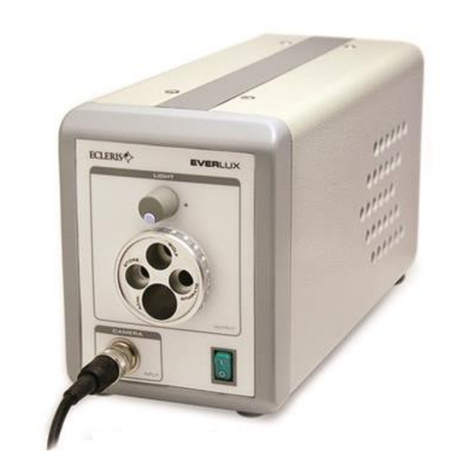
Ecleris
Ecleris EVERLUX User manual

Ecleris
Ecleris SPIDER User manual

Ecleris
Ecleris EVERLUX MINI-PRO LED111 User manual

Ecleris
Ecleris CAVIX User manual

Ecleris
Ecleris MINIVAC+ User manual

Ecleris
Ecleris PROCAM SD User manual

Ecleris
Ecleris VNG Plus User manual

Ecleris
Ecleris MICROSTAR C-100A5E User manual

Ecleris
Ecleris XENOLUX 180 User manual
Popular Medical Equipment manuals by other brands

Getinge
Getinge Arjohuntleigh Nimbus 3 Professional Instructions for use

Mettler Electronics
Mettler Electronics Sonicator 730 Maintenance manual

Pressalit Care
Pressalit Care R1100 Mounting instruction

Denas MS
Denas MS DENAS-T operating manual

bort medical
bort medical ActiveColor quick guide

AccuVein
AccuVein AV400 user manual



















