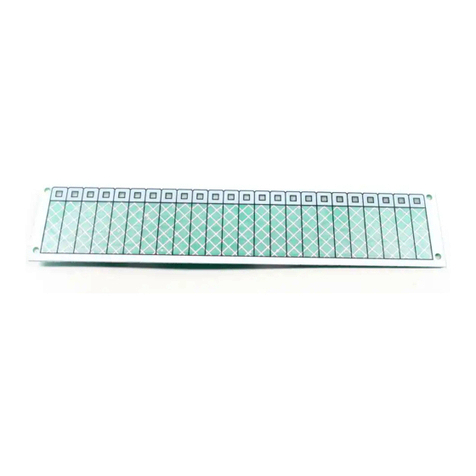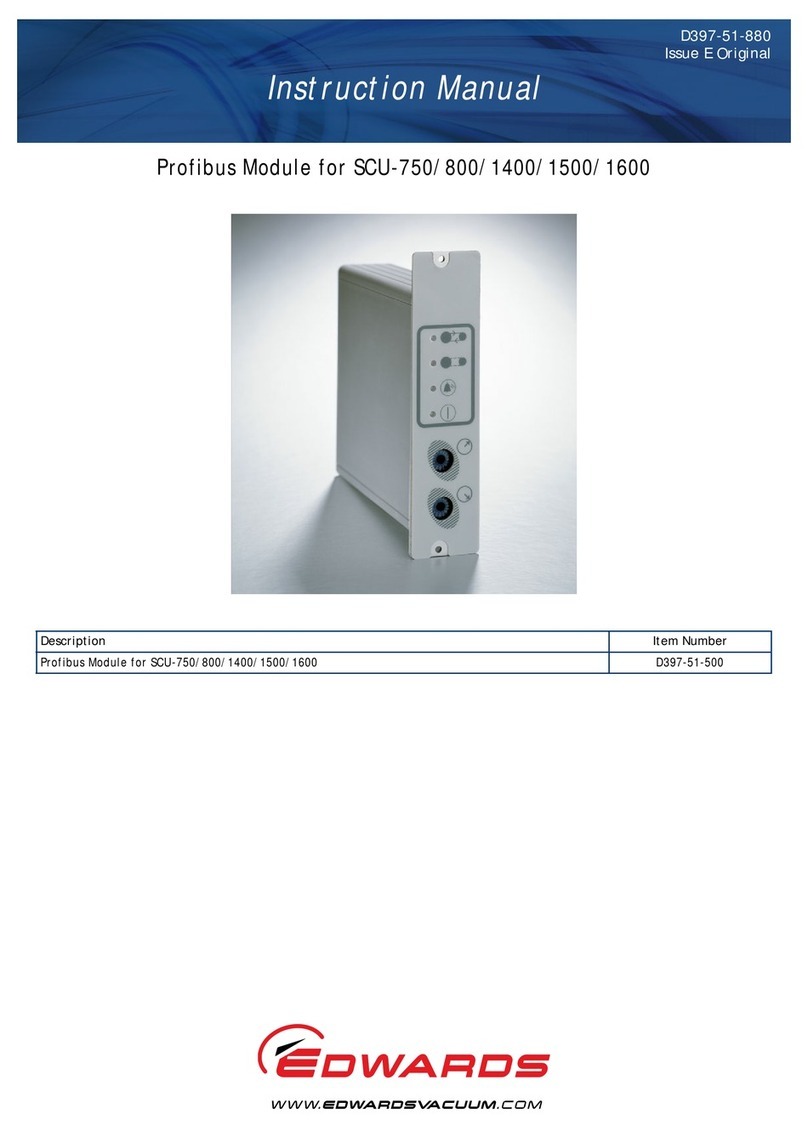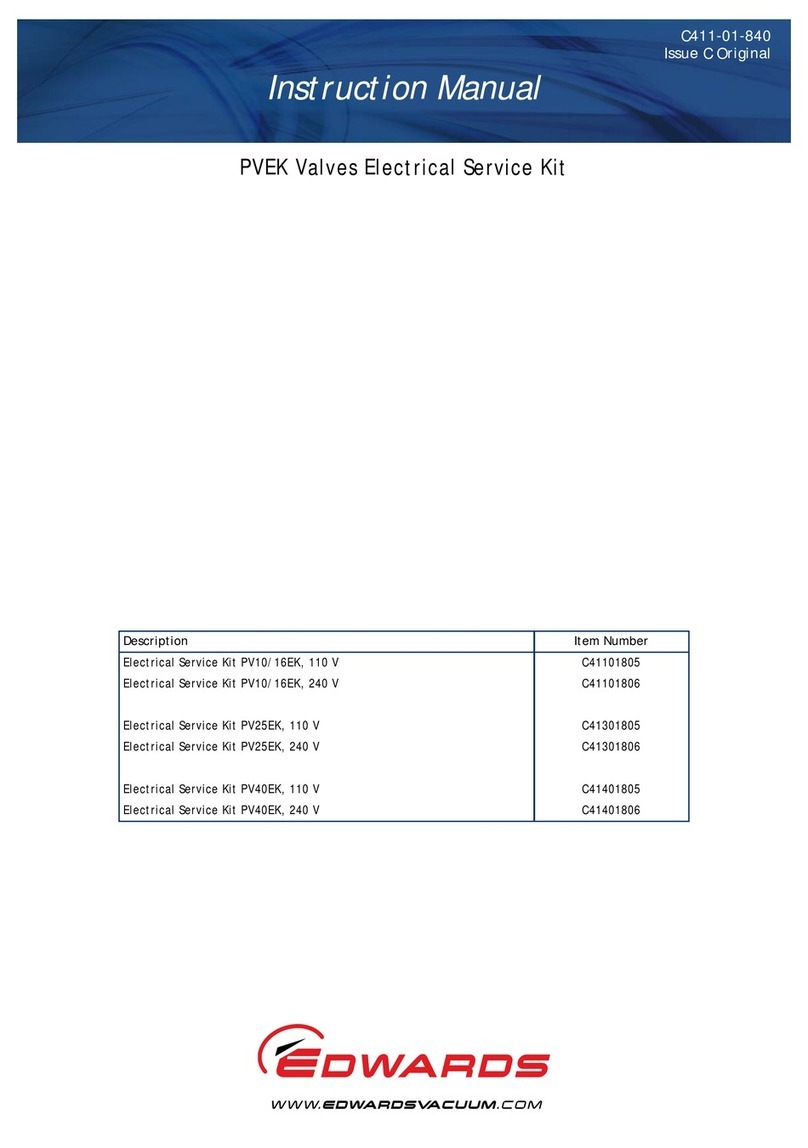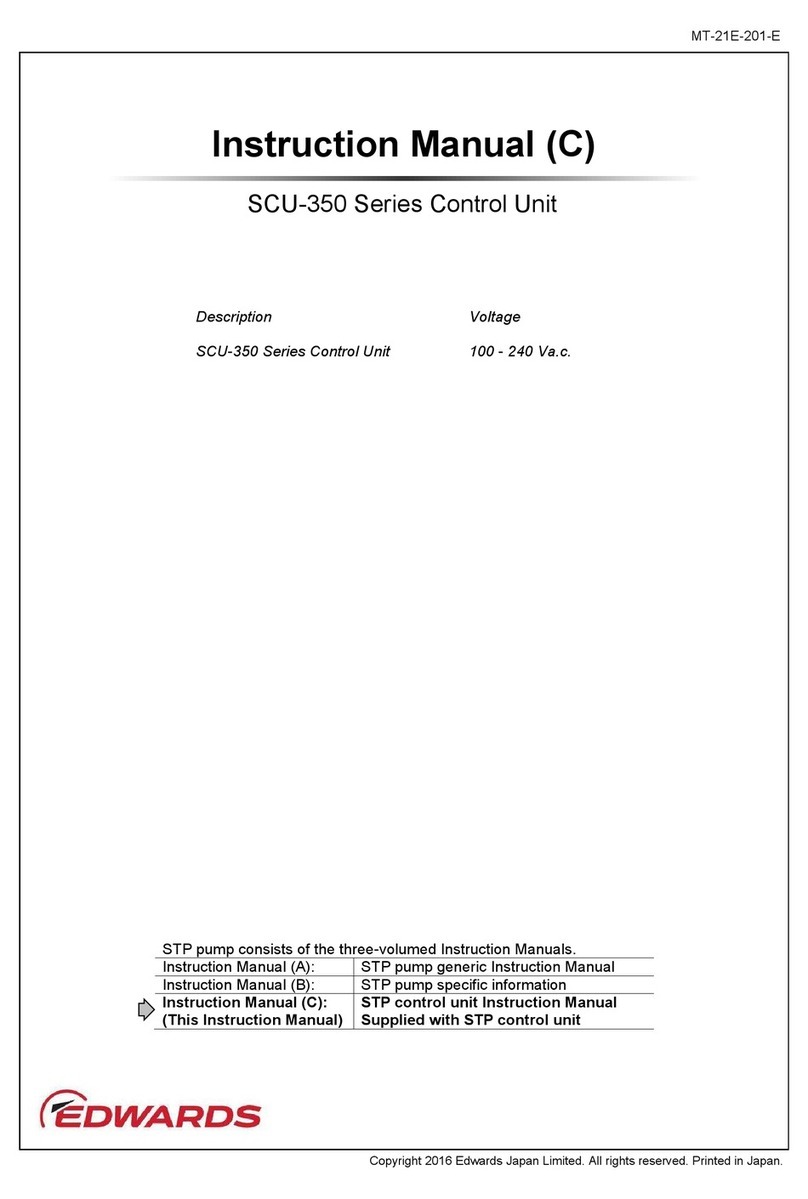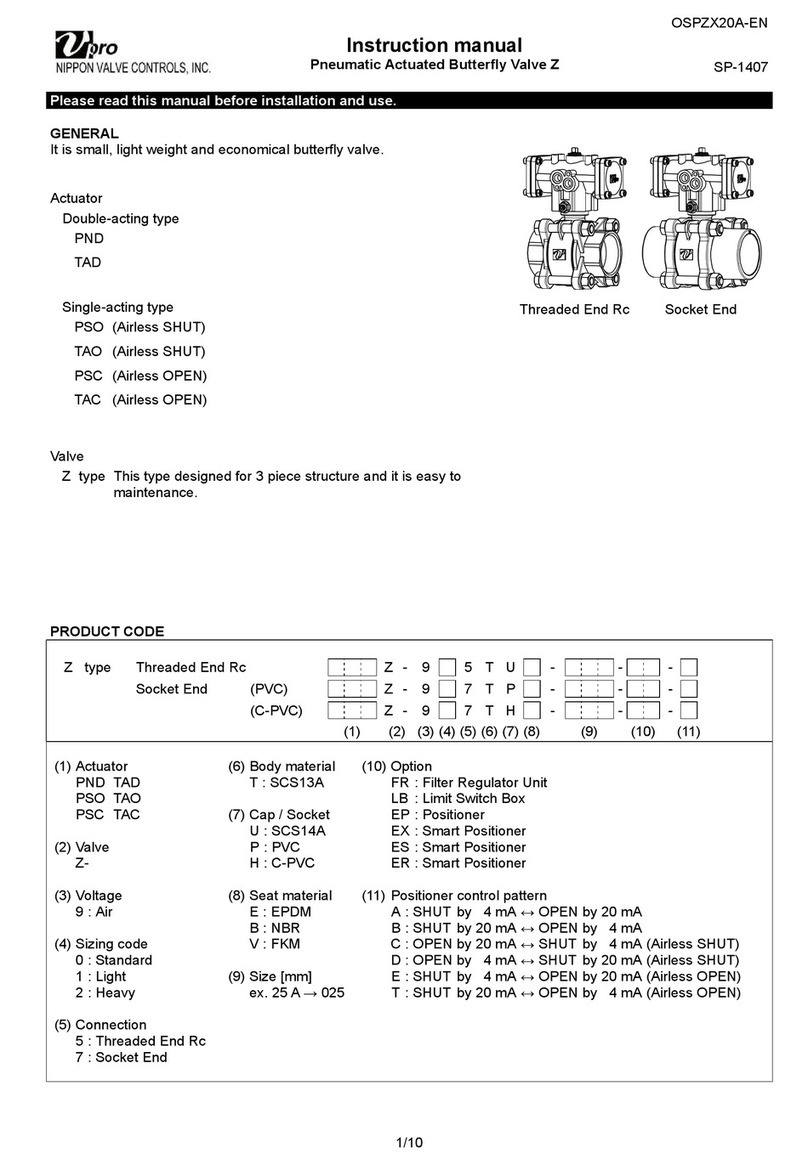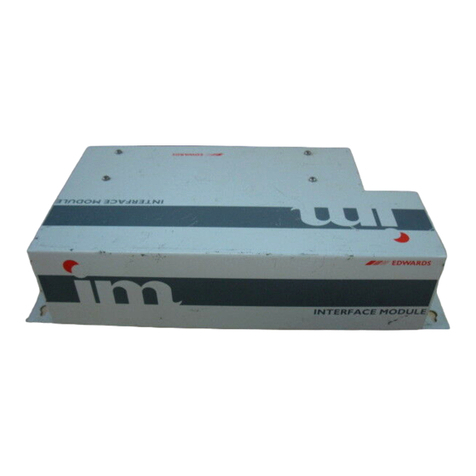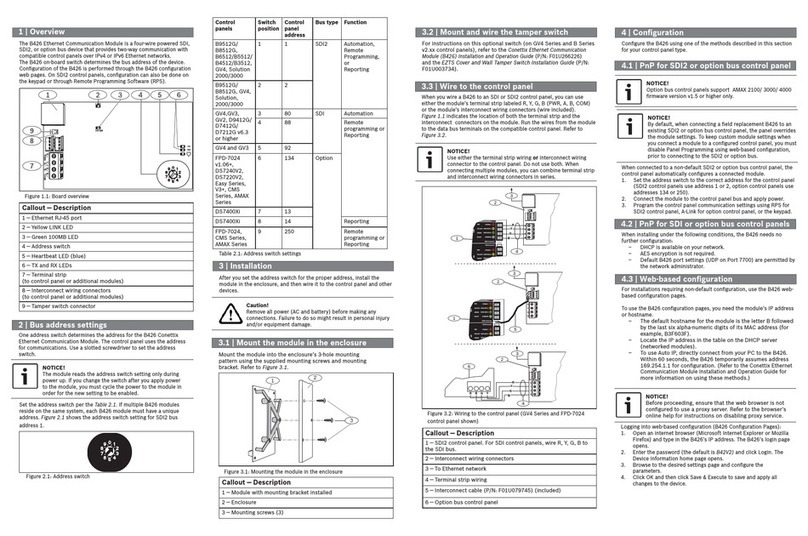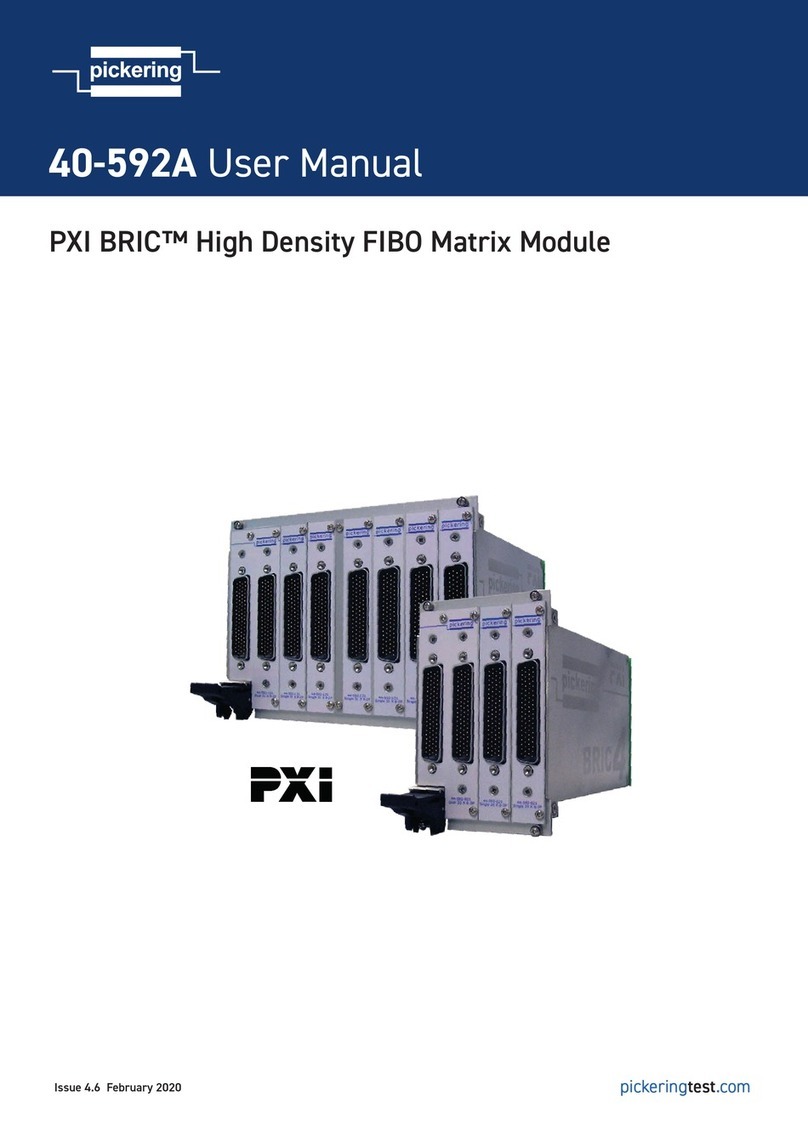© 2020 Carrier 1 / 3 P/N 3102697-EN • REV 001 • ISS 24AUG20
SIGA-IM2 Isolator Module
Installation Sheet
Description
The SIGA-IM2 Isolator Module is an addressable device that protects a
signaling line circuit (SLC) from a wire-to-wire short. The SIGA-IM2
module monitors line voltages and opens the SLC when a short is
detected, effectively isolating the short between the two isolator
modules located electrically closest to the short.
The SIGA-IM2 module requires one detector address on the SLC.
Addresses are assigned electronically. There are no address switches.
An LED provides visible indication of the status of the module:
• Normal: Green LED flashes
Installation
Install this device in accordance with applicable national and local
codes, ordinances, and regulations.
• NFPA 72 2013 – A single fault on a pathway connected to the
addressable devices shall not cause the loss of more than 50
addressable devices.
• NFPA 72 2016 and later – A single fault on a pathway connected
to the addressable devices shall not cause the loss of the devices
in more than one zone.
Notes
• The module is shipped from the factory as an assembled unit; it
contains no user-serviceable parts and should not be
disassembled.
• This module does not operate without electrical power. As fires
frequently cause power interruption, discuss further safeguards
with your local fire protection specialist.
To install the module:
1. Write the address assigned to the module on the label provided,
and then apply the label to the module. Remove the serial number
label from the module, and then attach it to the project
documentation.
2. Wire the module as shown in Figure 2 on page 2.
3. Using the self-tapping screw provided, attach the wall plate to the
module. See Figure 1.
4. Using the four machine screws provided, attach the wall plate and
module to the electrical box.
Figure 1: Installation diagram
(1) Compatible electrical box
(2) SIGA-IM2 module
(3) Wall plate
(4) #6-32 × 5/8 machine screws (4X)
(5) #4 × 1/2 self-tapping screw
Wiring
Wire this device in accordance with applicable national and local
codes, ordinances, and regulations.
Notes
• Refer to the Signature loop controller installation sheet for SLC
wiring specifications for additional details.
• All wiring is power-limited and supervised.
To wire the module:
1. Verify that all field wiring is free of opens, shorts, and ground
faults.
2. Strip 1/4 in. (about 6 mm) from the ends of all wires that connect to
the terminal block of the module.
When stripping wire ends, exposing more wire may cause a
ground fault; exposing less wire may result in a faulty connection.
3. Make all wiring connections as shown in Figure 2.
Figure 2: Wiring diagram
(1)
(2)
(3)
(4)
(5)
SLC
L
SLC
L