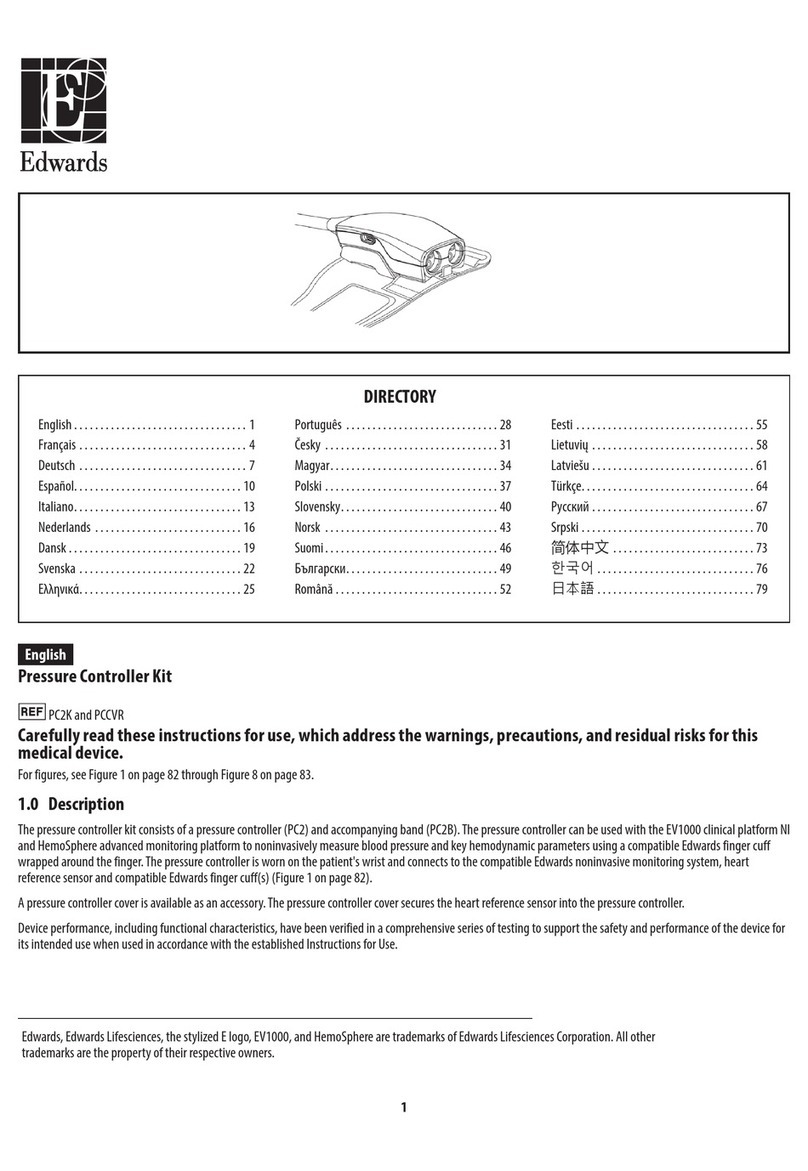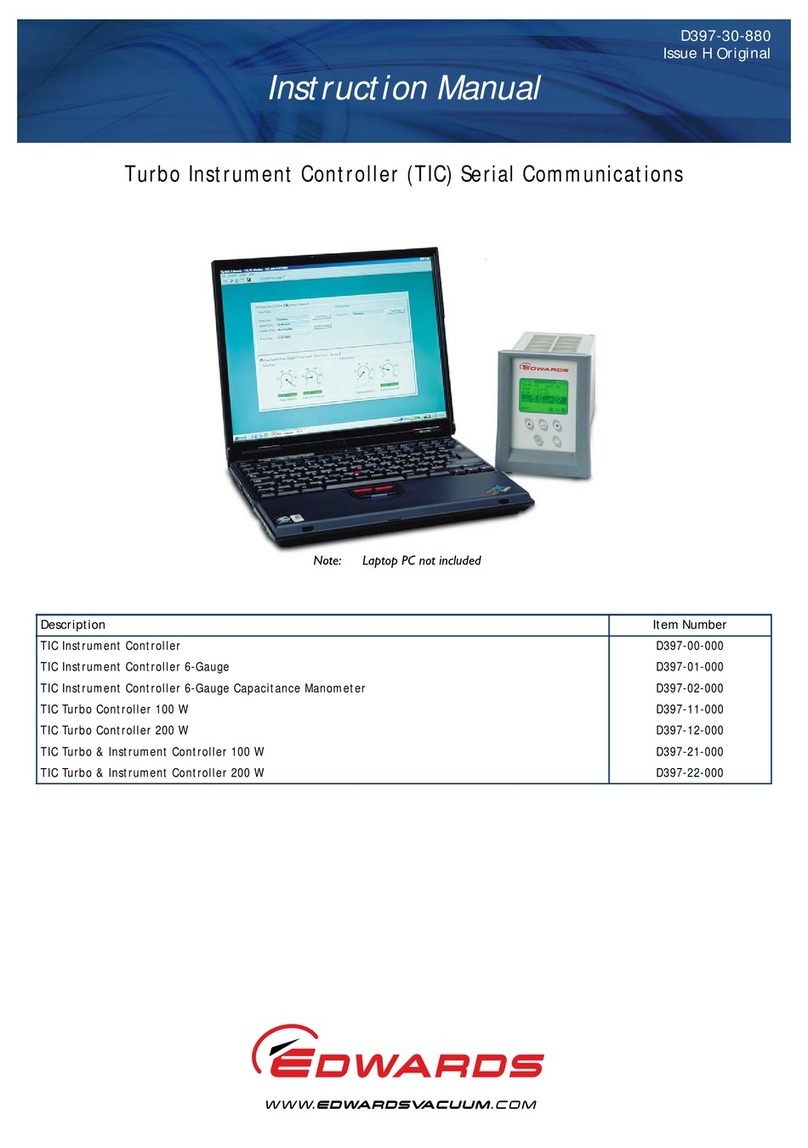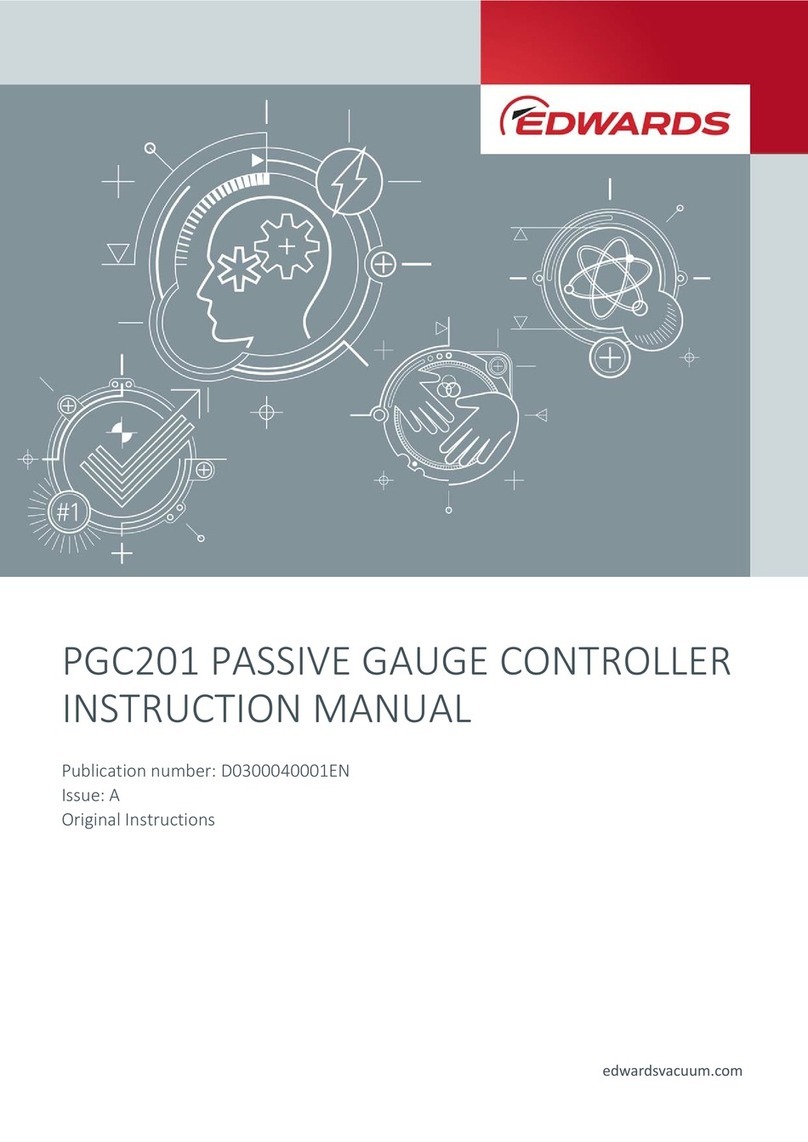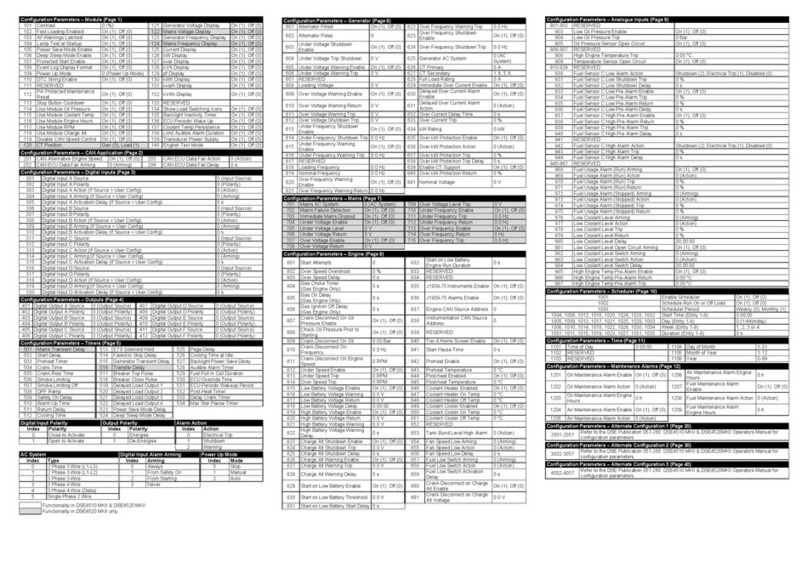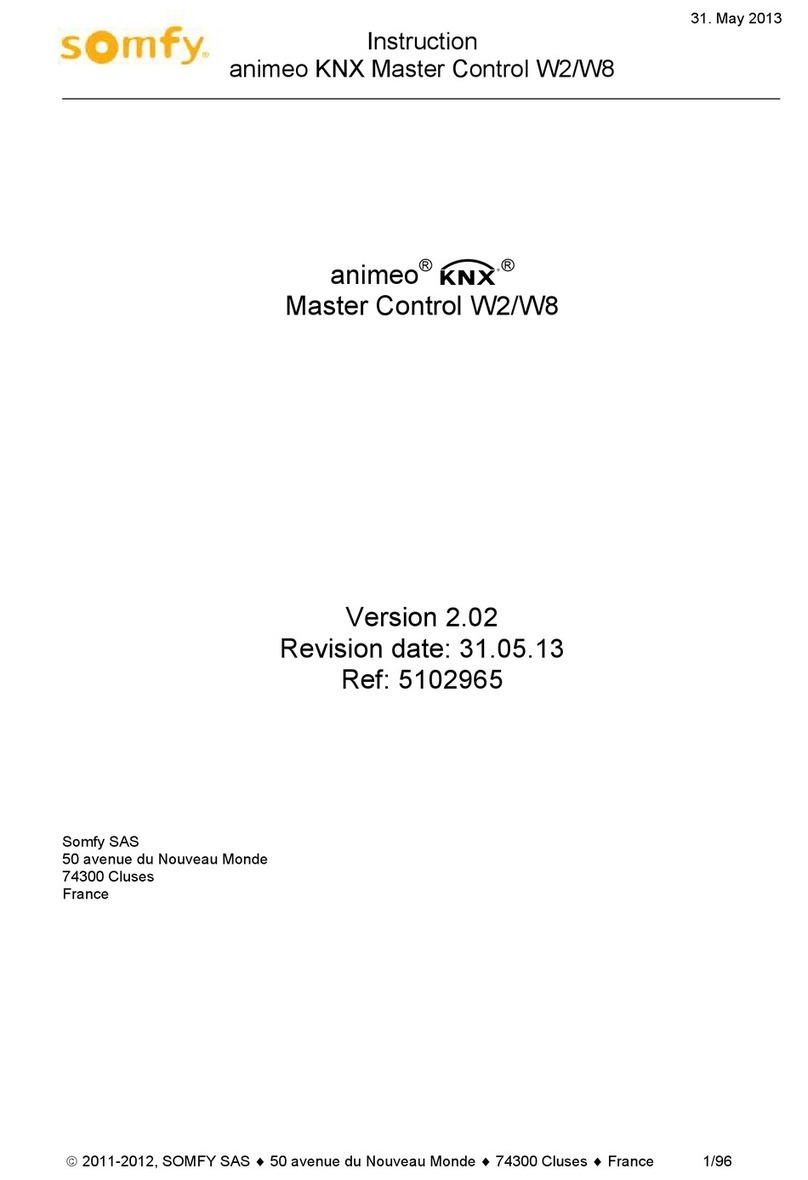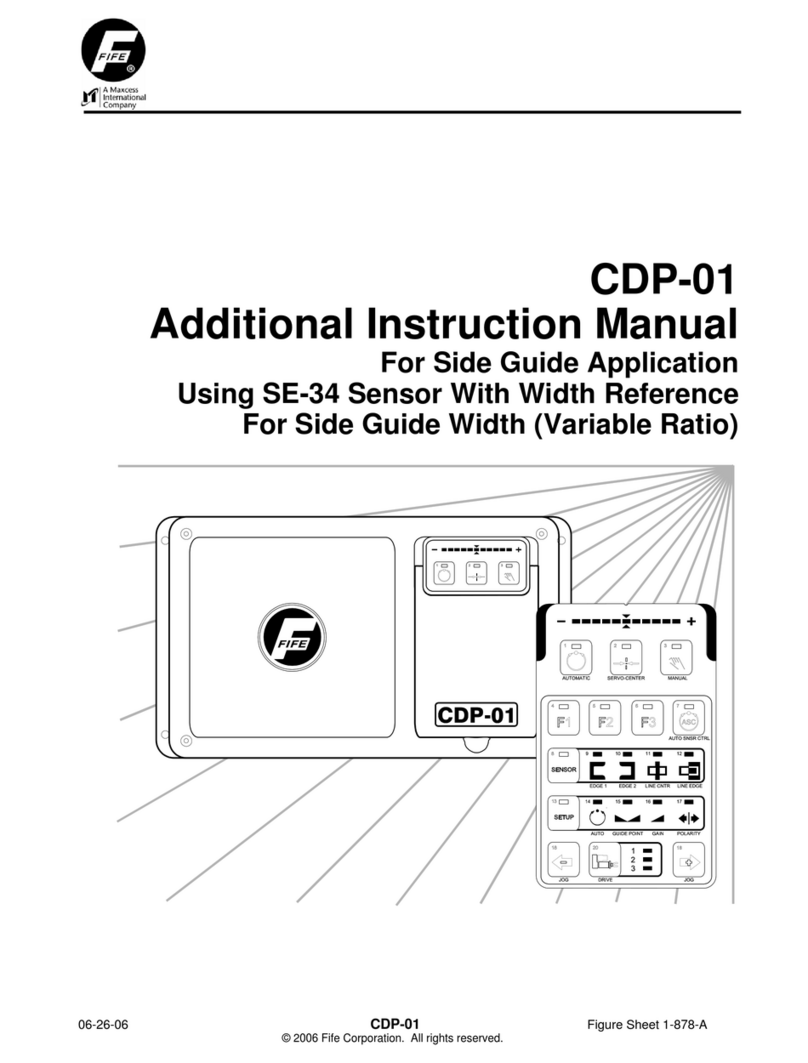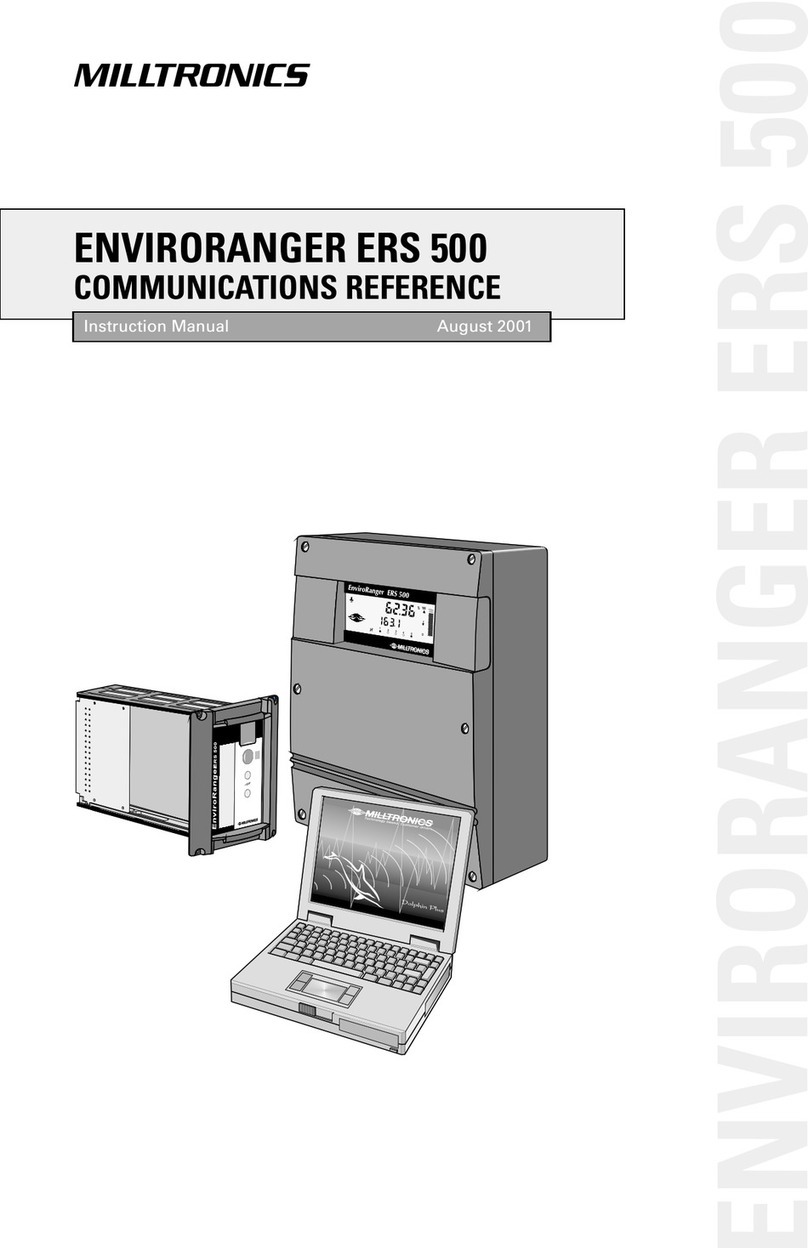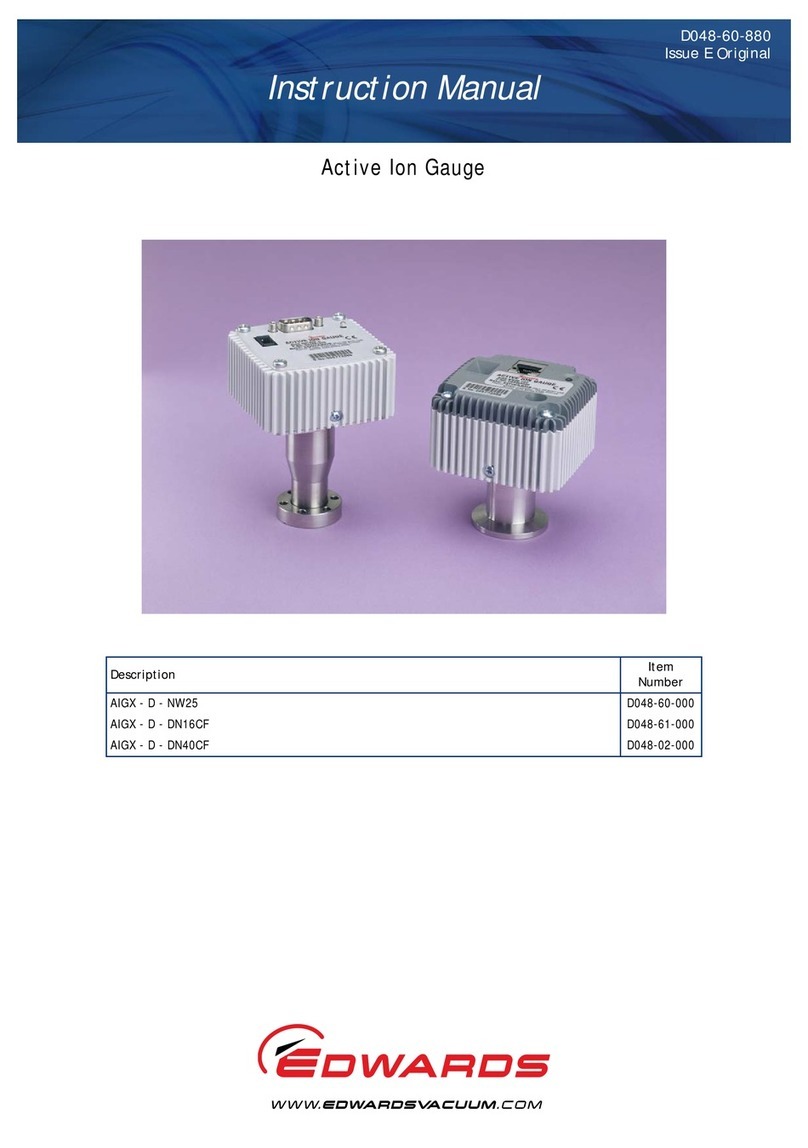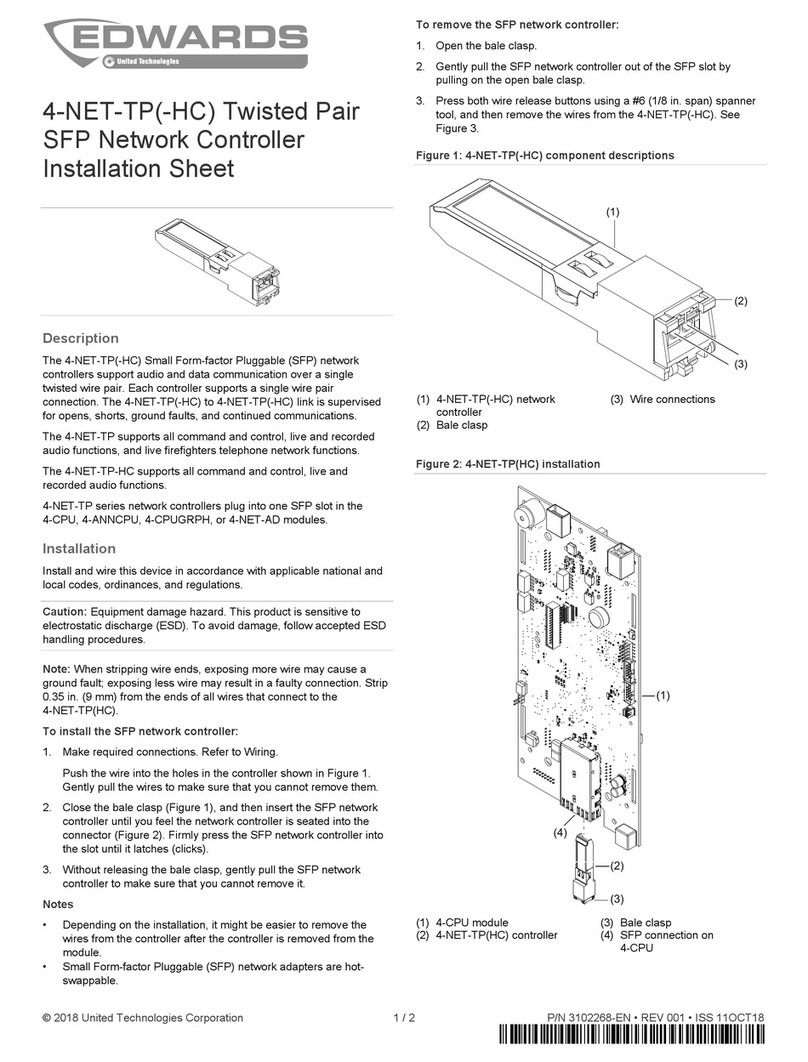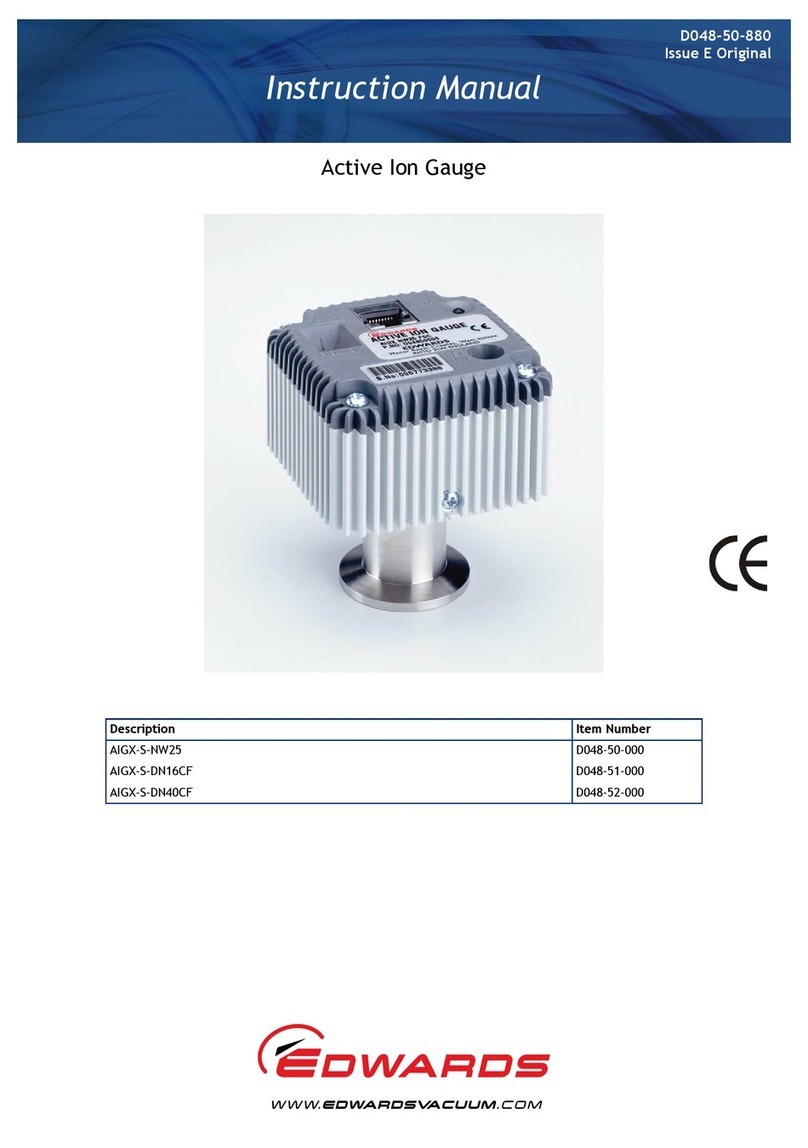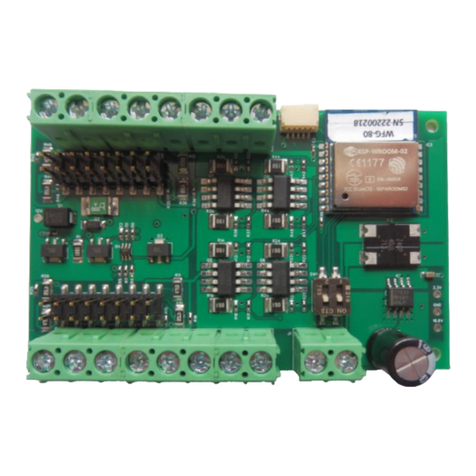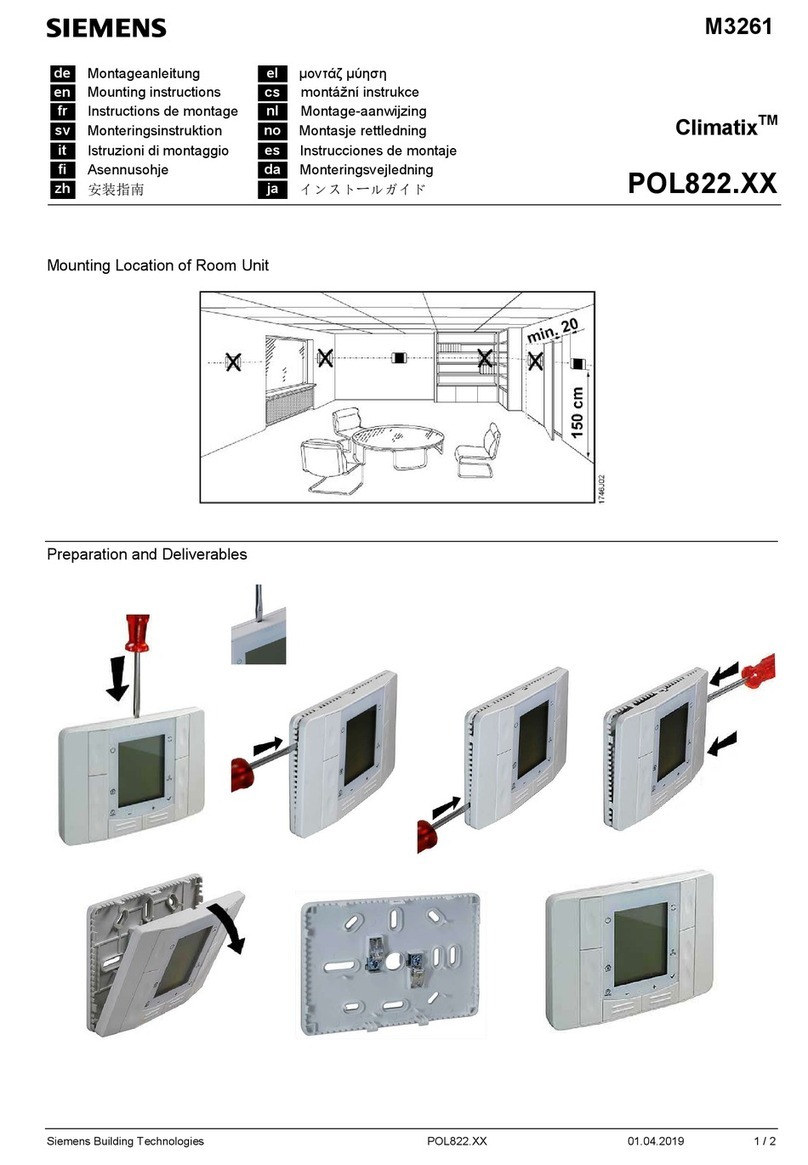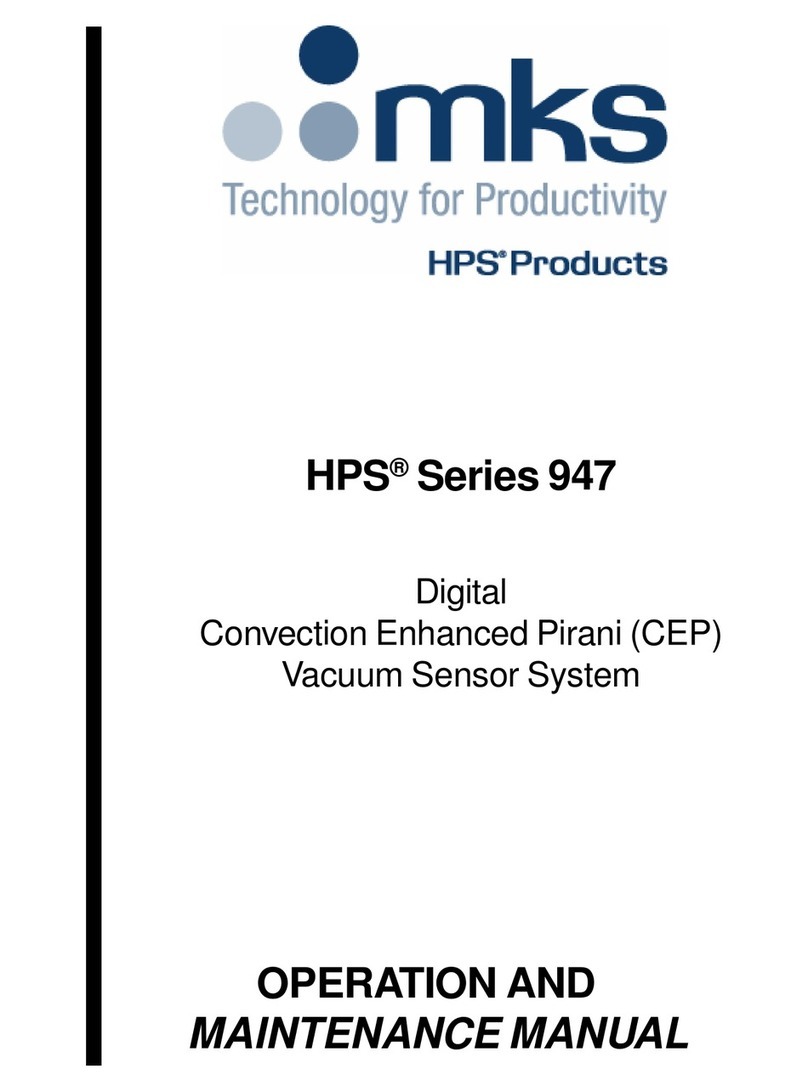© 2018 United Technologies Corporation 1 / 2 P/N 3102270-EN • REV 001 • ISS 11OCT18
4-NET-CAT 100 Mbps SFP
Network Controller Installation
Sheet
Description
The 4-NET-CAT 100 Mbps Small Form-factor Pluggable (SFP)
network controller provides a 100Base-TX RJ-45 network connection.
Each 4-NET-CAT to 4-NET-CAT link is supervised for opens, shorts,
ground faults, and continued communications. The 4-NET-CAT
supports all command and control, live and recorded audio functions,
and live firefighters telephone network functions.
The 4-NET-CAT plugs into one SFP slot in the 4-CPU, 4-ANNCPU,
4-CPUGRPH, or the 4-NET-AD modules.
Installation
Install and wire this device in accordance with applicable national and
local codes, ordinances, and regulations.
Cautions
•Equipment damage hazard. Installing or removing the SFP
controller more often than necessary may shorten its useful life.
•Equipment damage hazard. This product is sensitive to
electrostatic discharge (ESD). To avoid damage, follow accepted
ESD handling procedures.
To install an SFP controller:
1. Correctly align the SFP controller with the SFP slot on the device.
SFP slots may have a latch-up or latch-down orientation.
2. Close the bale clasp, and then insert the SFP controller into the
slot until you feel the controller is seated into the connector. Firmly
press the SFP controller into the slot until the controller latches
(clicks).
3. Without releasing the bale clasp, gently pull the SFP controller to
make sure that you cannot remove it.
4. Connect the cable to the SFP.
Note: SFP modules are hot swappable
To remove an SFP controller:
1. Connect the cable to the SFP.
2. Release the bale clasp.
3. Gently pull the SFP controller out of the SFP slot.
Figure 1: 4-NET-CAT installation
SFP controller
SFP connection on
Wiring
Network wiring is supervised and power-limited.
Supported wiring styles include:
•Class A
•Class B
•Class X
•Mesh networking topology
Pass-through from the CPU module eth1 and eth0 network
connections is supported from the 4-NET-CAT to any other SFP type.
Pass-through mode does not limit individual wire run lengths. Refer to
the control unit Technical Reference Manual for details.
Specifications
Standby/Alarm
27 mA at 24 VDC
Cable type
Connector type
Distance
Cat 5e or better
RJ-45
328 ft. (100 m) max. between two
interfaces
Temperature
Relative humidity
32 to 120°F (0 to 49°C)
0 to 93% noncondensing
[1] Used for battery calculations