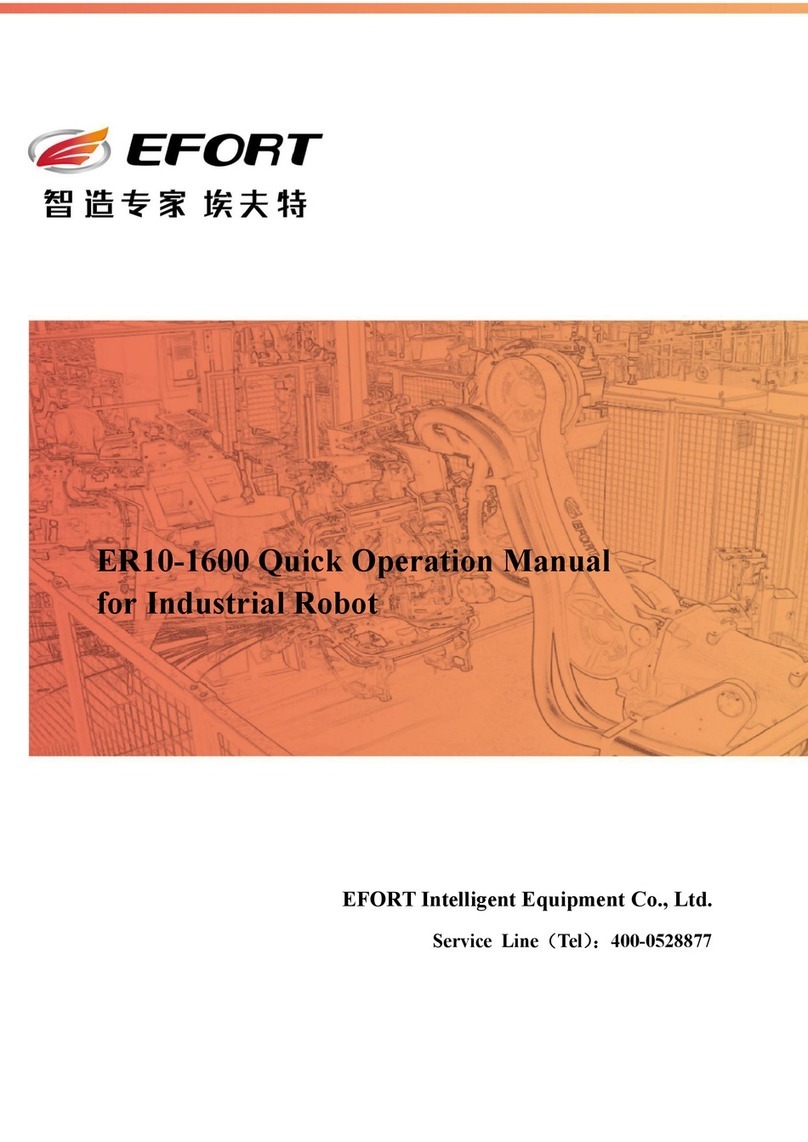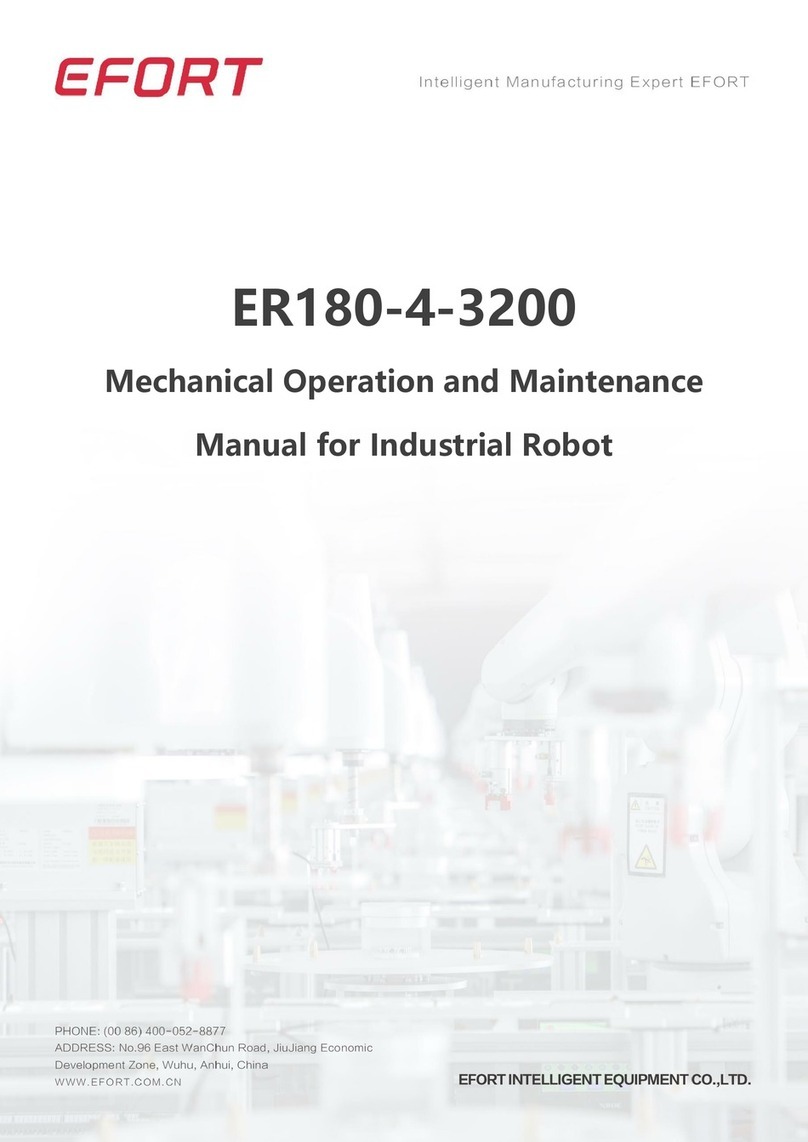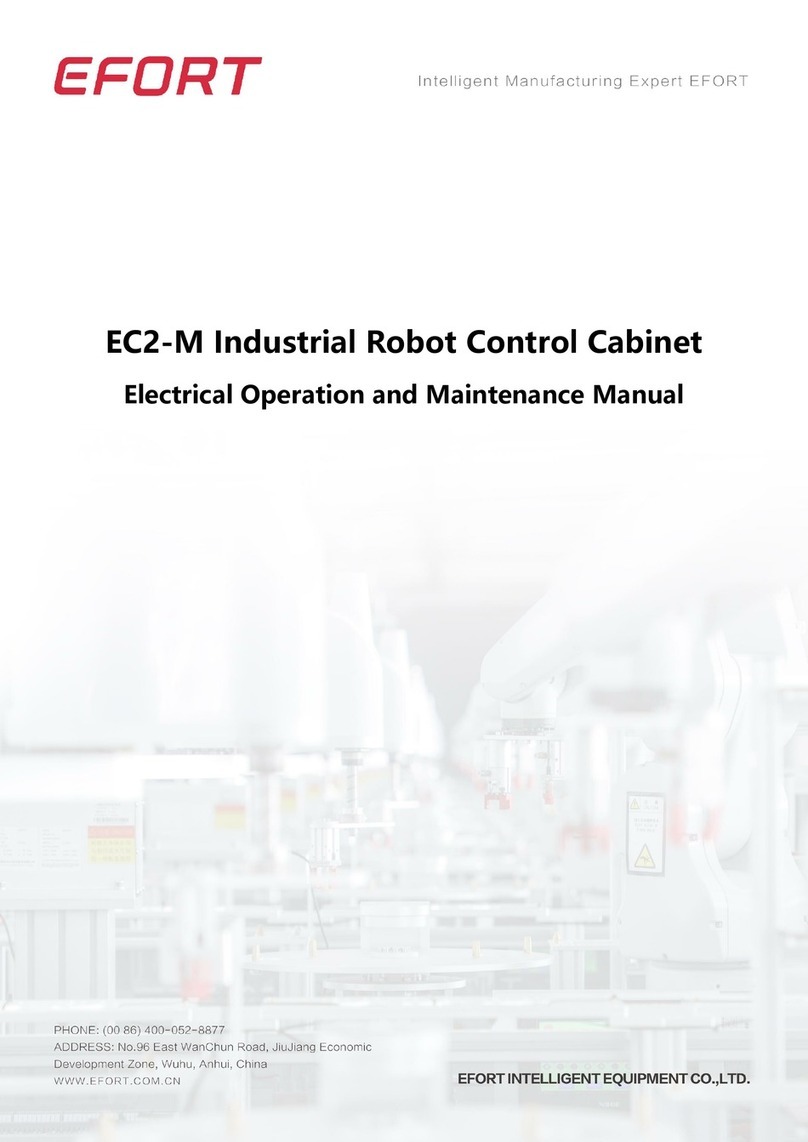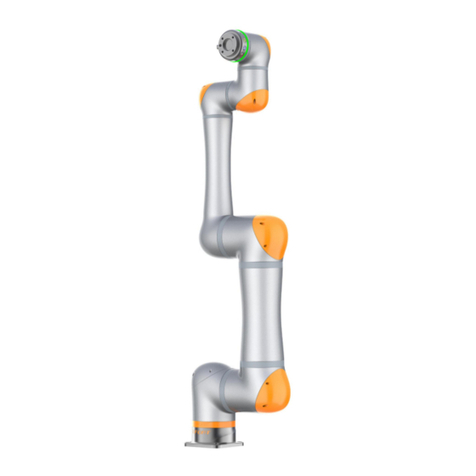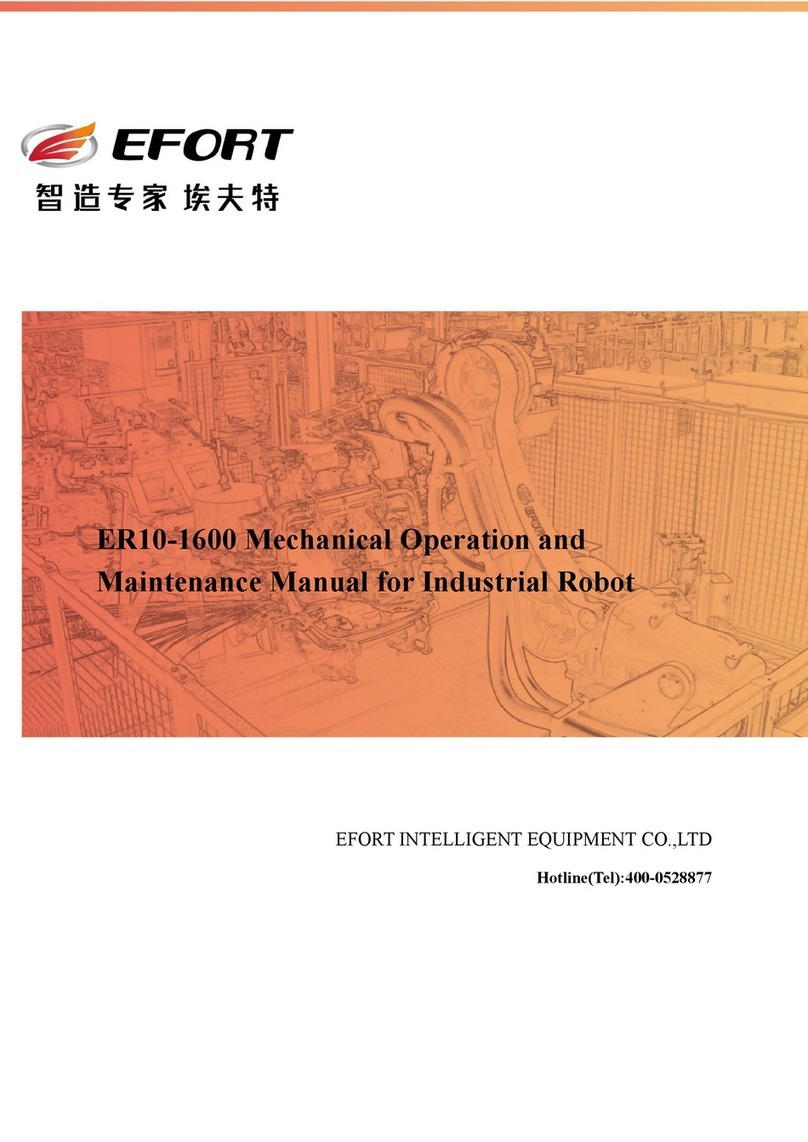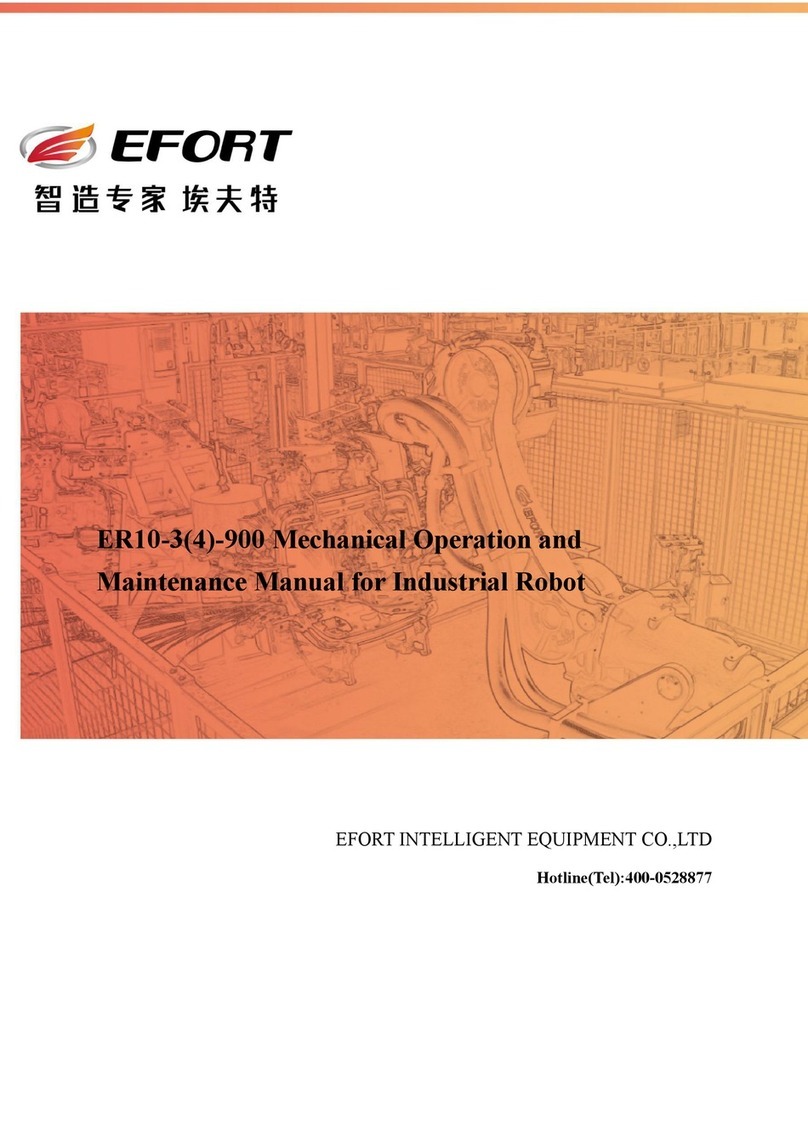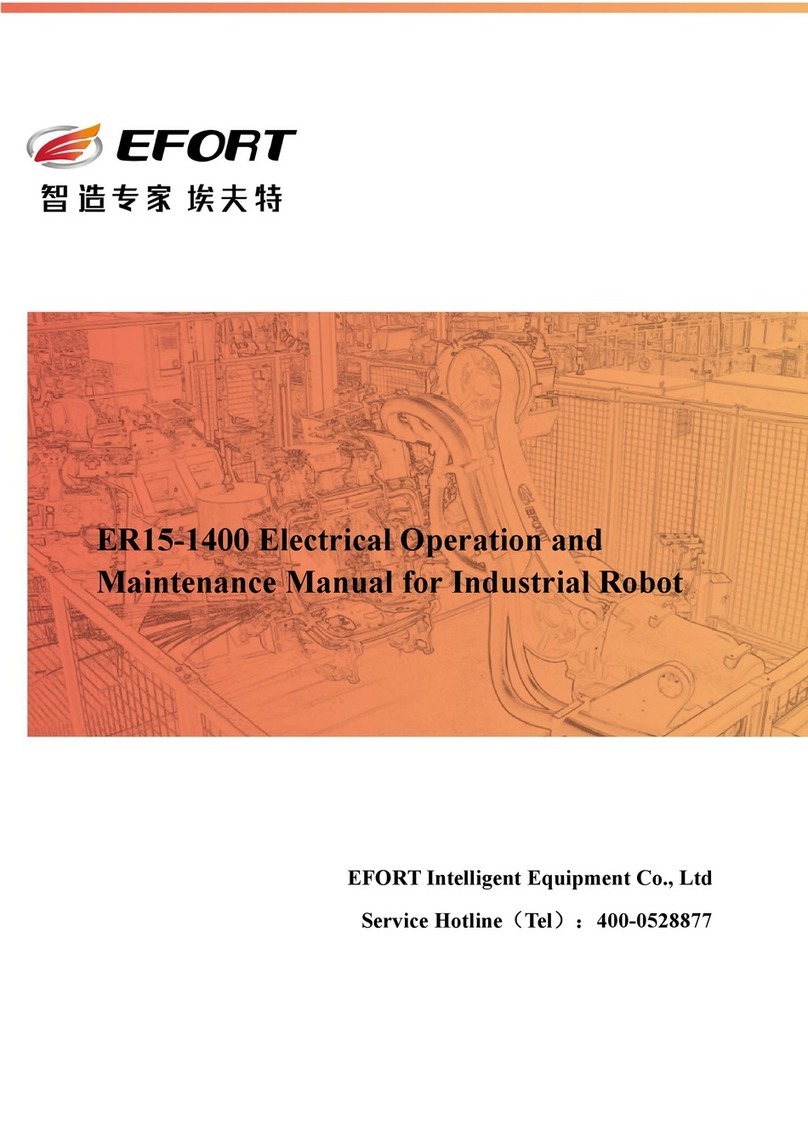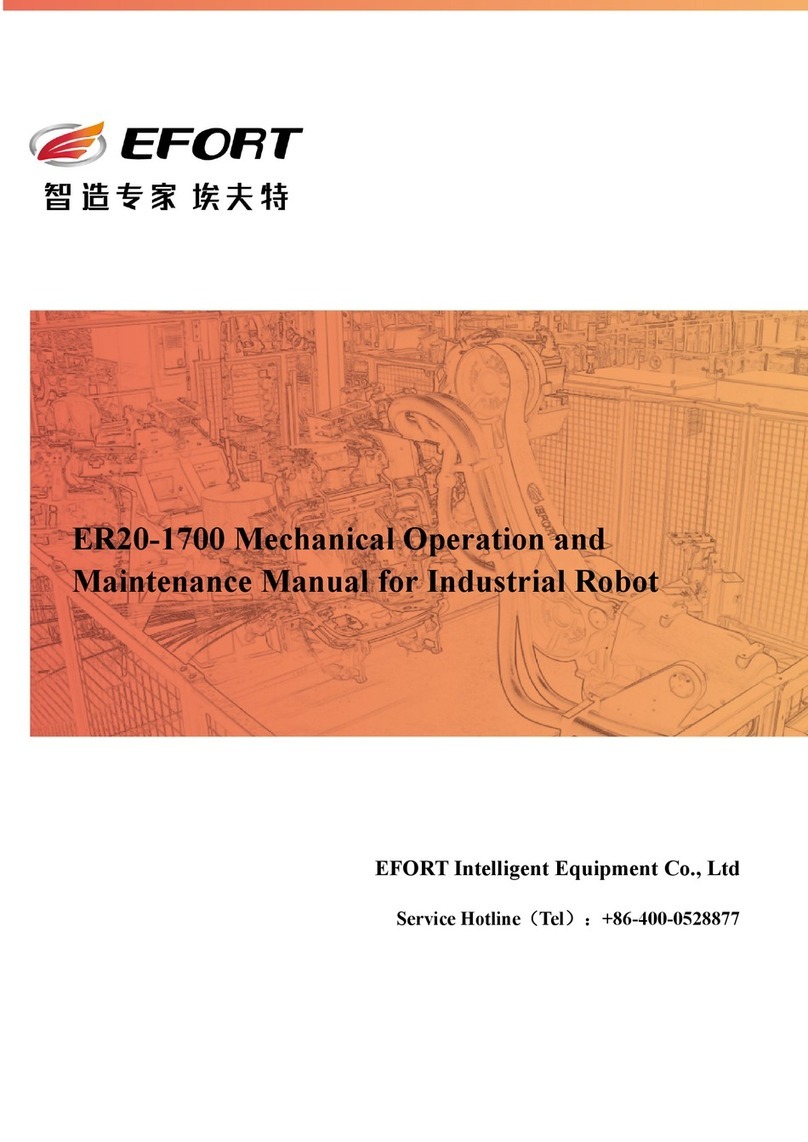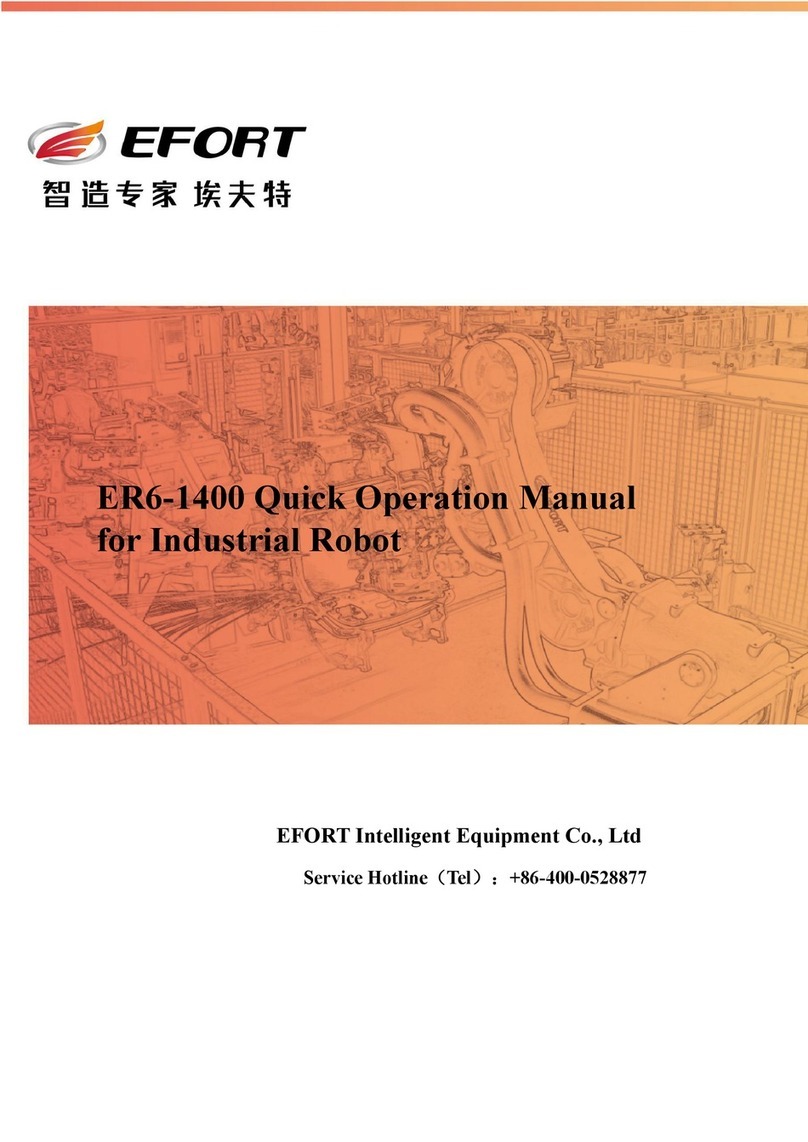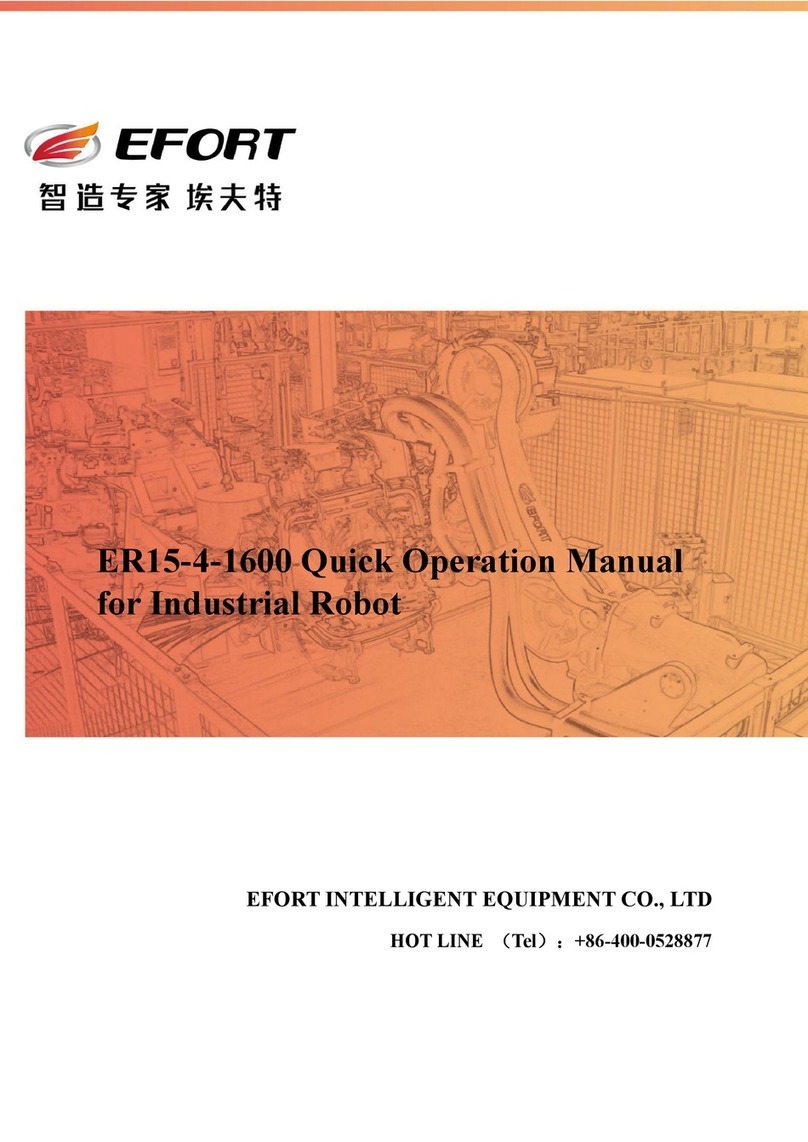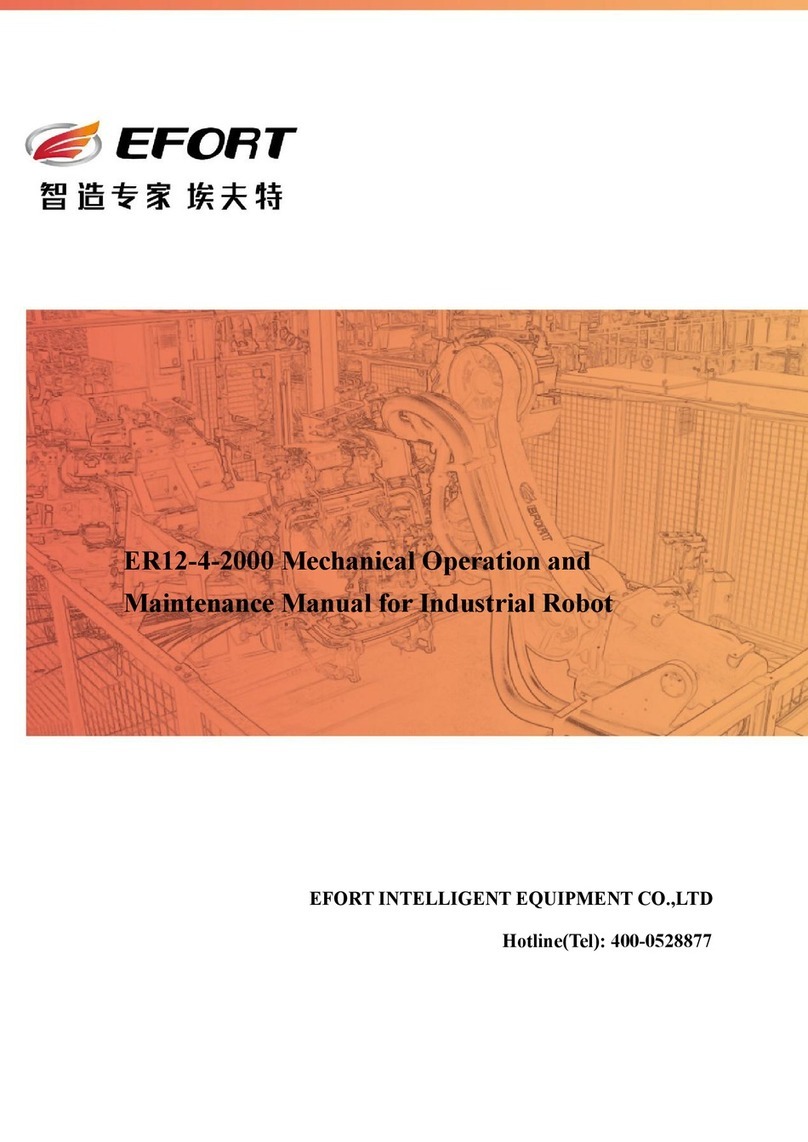Catalog EFORT INTELLIGENT EQUIPMENT CO.,LTD.
I
..................................................................................................................................................................... 1
..................................................................................................................................................3
1.1 Introduction ........................................................................................................................................... 3
1.2 Warning Signs ....................................................................................................................................... 3
1.3 Attention Notice ....................................................................................................................................4
1.3.1 Instruction ................................................................................................................................. 4
1.3.2 Personnel Security.................................................................................................................. 8
1.4 Risk Assessment ....................................................................................................................................9
1.5 Responsibility Norm ............................................................................................................................9
1.6 Application Scenario .........................................................................................................................10
1.7 Emergency Stop and Emergency Handling ............................................................................. 10
1.7.1 Emergency-Stop Device .................................................................................................. 10
1.7.2 Return to Normal from Emergency ...............................................................................11
1.7.3 Forced Movement after Power Cut-off .........................................................................11
1.7.4 Release the Brake after Power Cut-off ......................................................................... 11
................................................................................................................. 12
2.1 Outlines................................................................................................................................................. 12
2.2 Manipulator .........................................................................................................................................12
2.2.1 Tool Flange ...........................................................................................................................13
2.3 Control Cabinet ..................................................................................................................................15
2.4 Teach Pendant .....................................................................................................................................17
........................................................................................................19
3.1 Outlines................................................................................................................................................. 19
3.2 Mechanical Interface ........................................................................................................................21
3.2.1 Base Installation Size ...........................................................................................................21
3.2.2 Control Cabinet Installation Size ....................................................................................21
3.2.3 End Effector Installation Size .......................................................................................... 22
3.3 Electrical Interface........................................................................................................................ 23
3.3.1 Control Cabinet Electrical Interface............................................................................. 23
3.3.2 Connection between the Control Cabinet and the manipulator ..........................32
3.3.3 Tool Flange Electrical Interface ...................................................................................... 32
............................................................................................................................. 37
4.1 Lifting and Handling ........................................................................................................................37