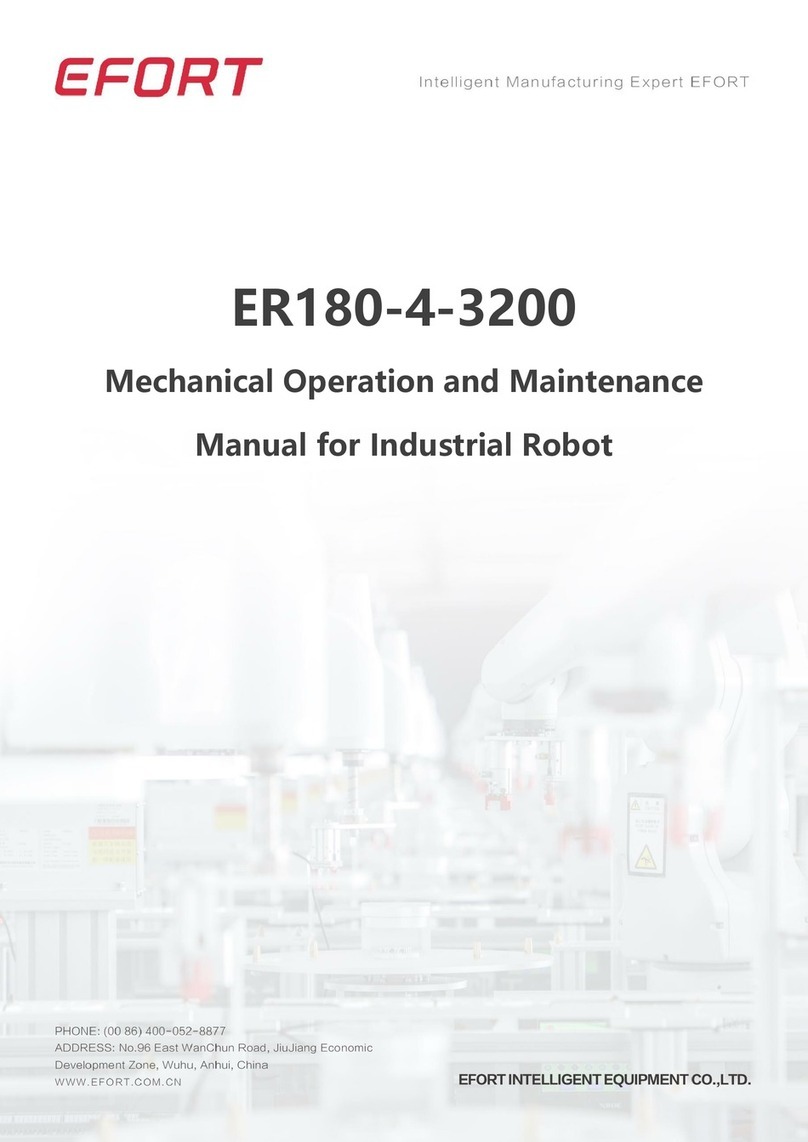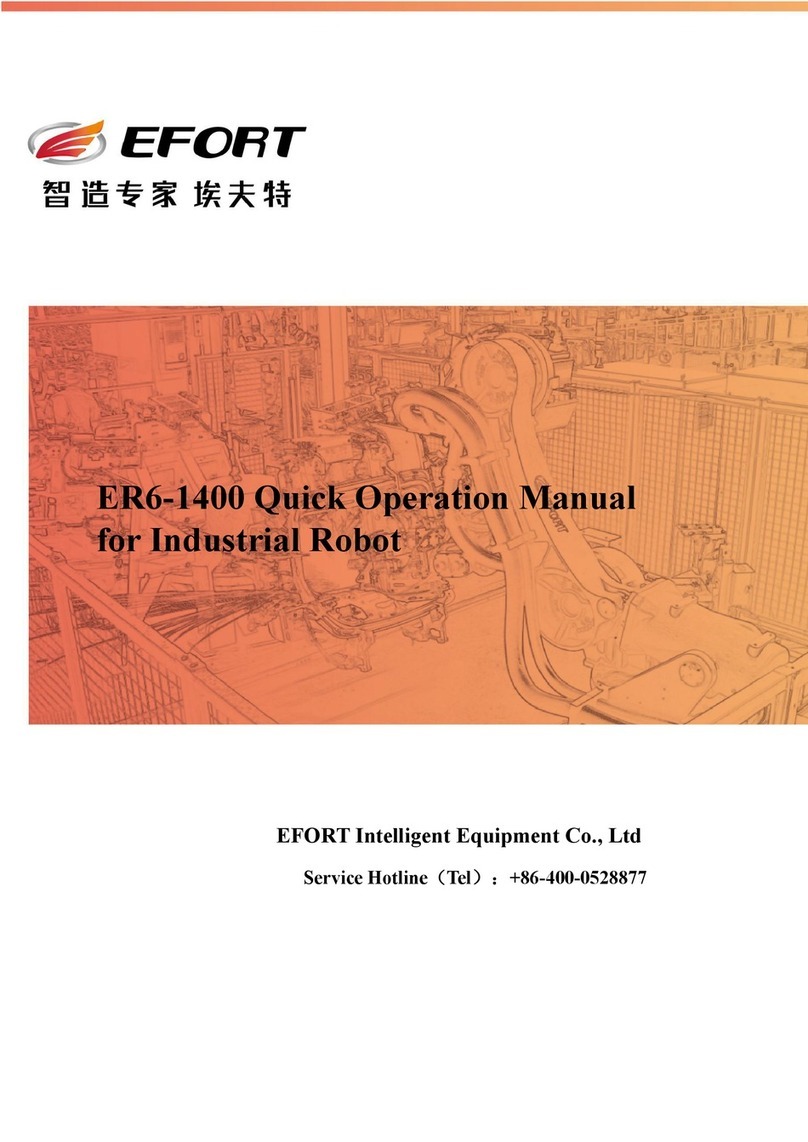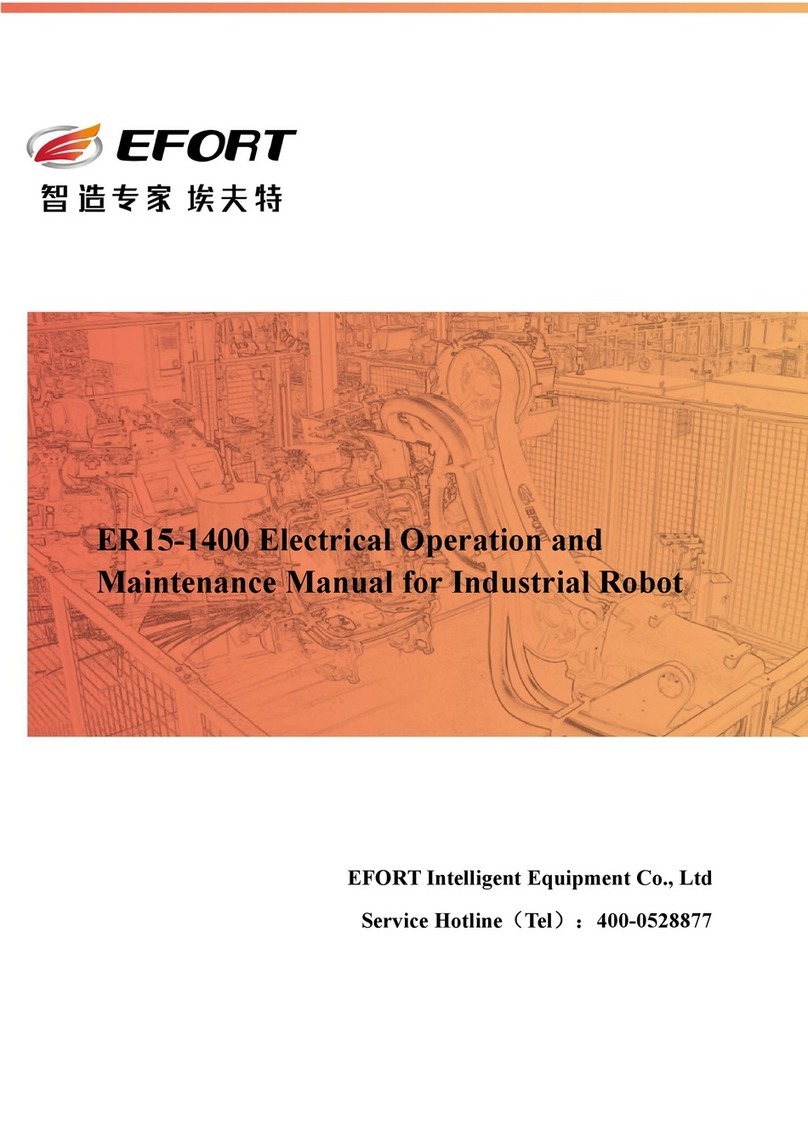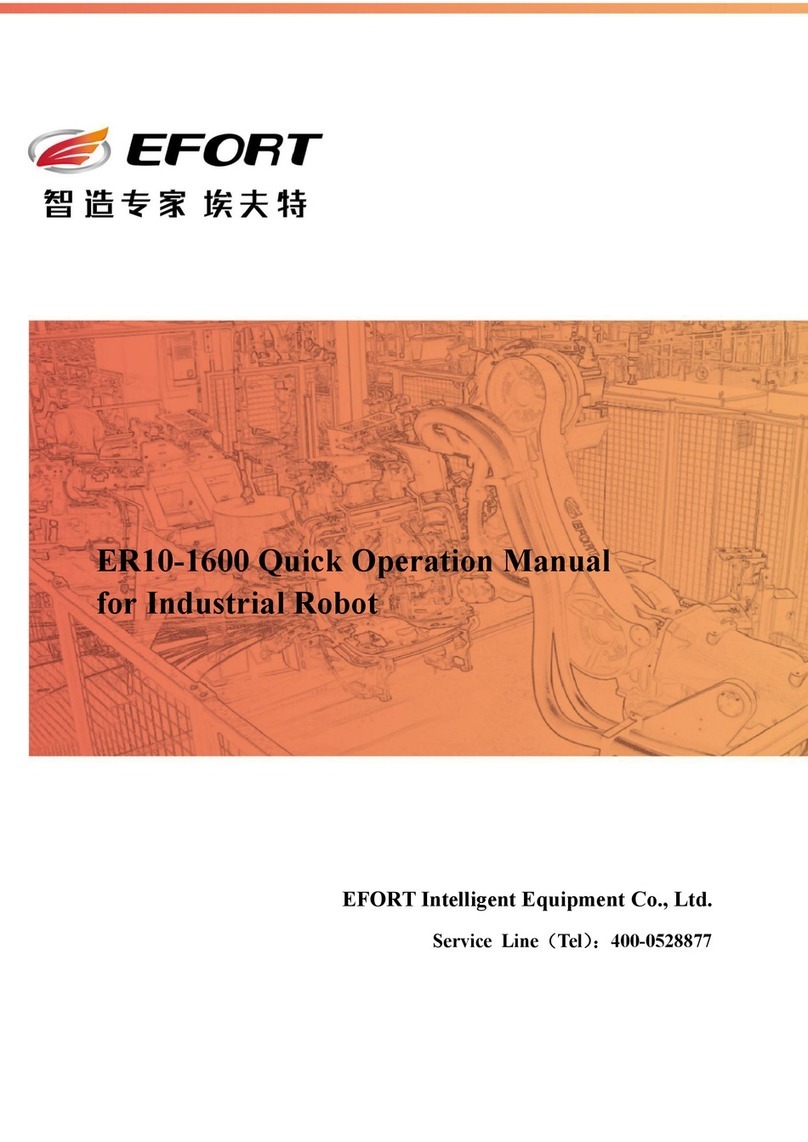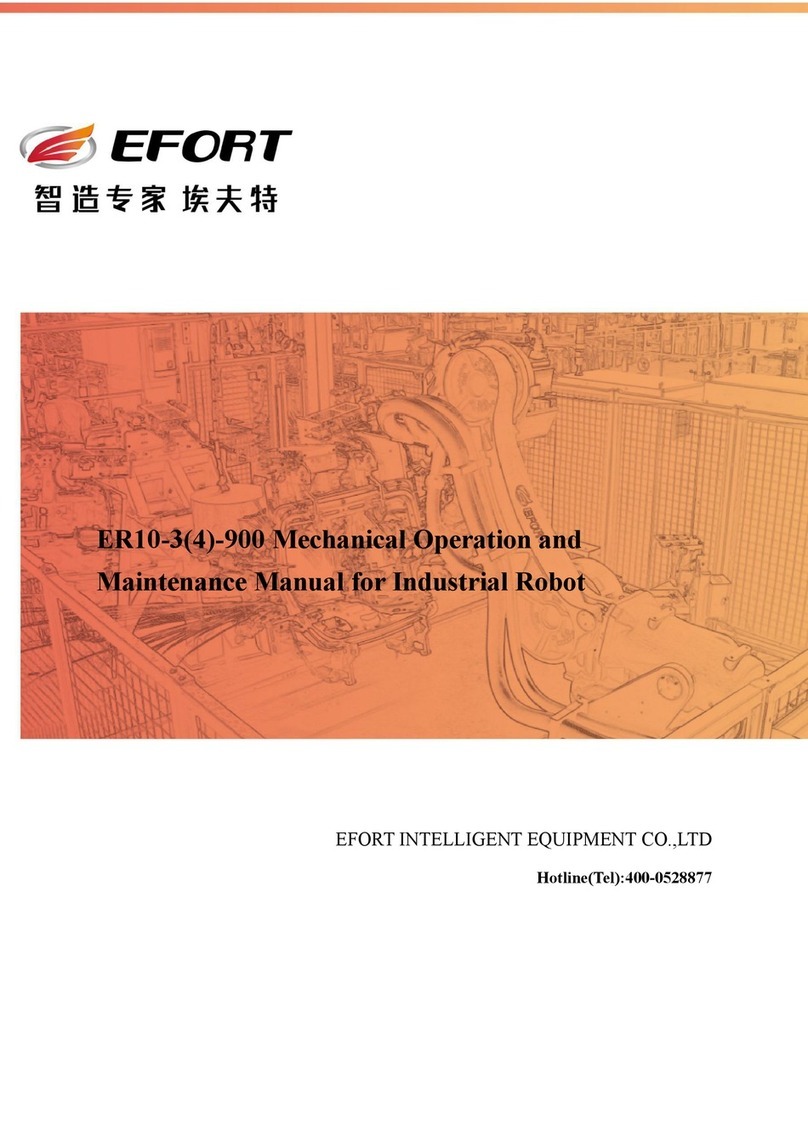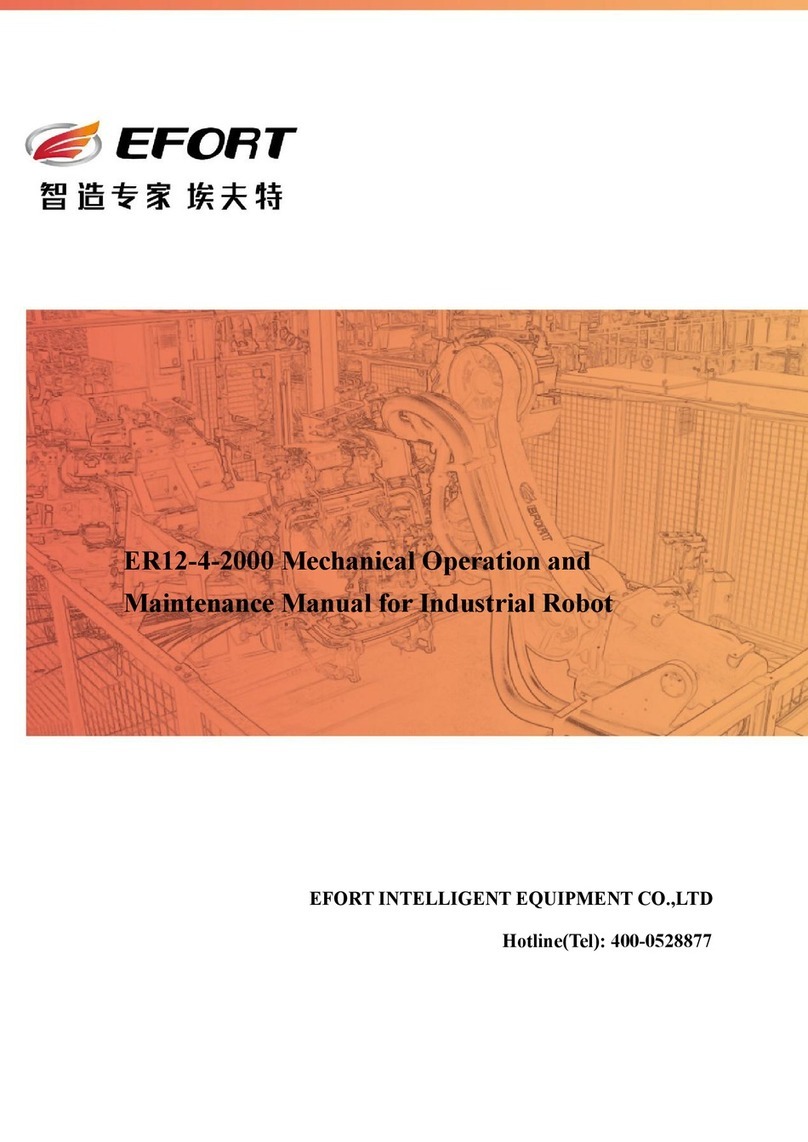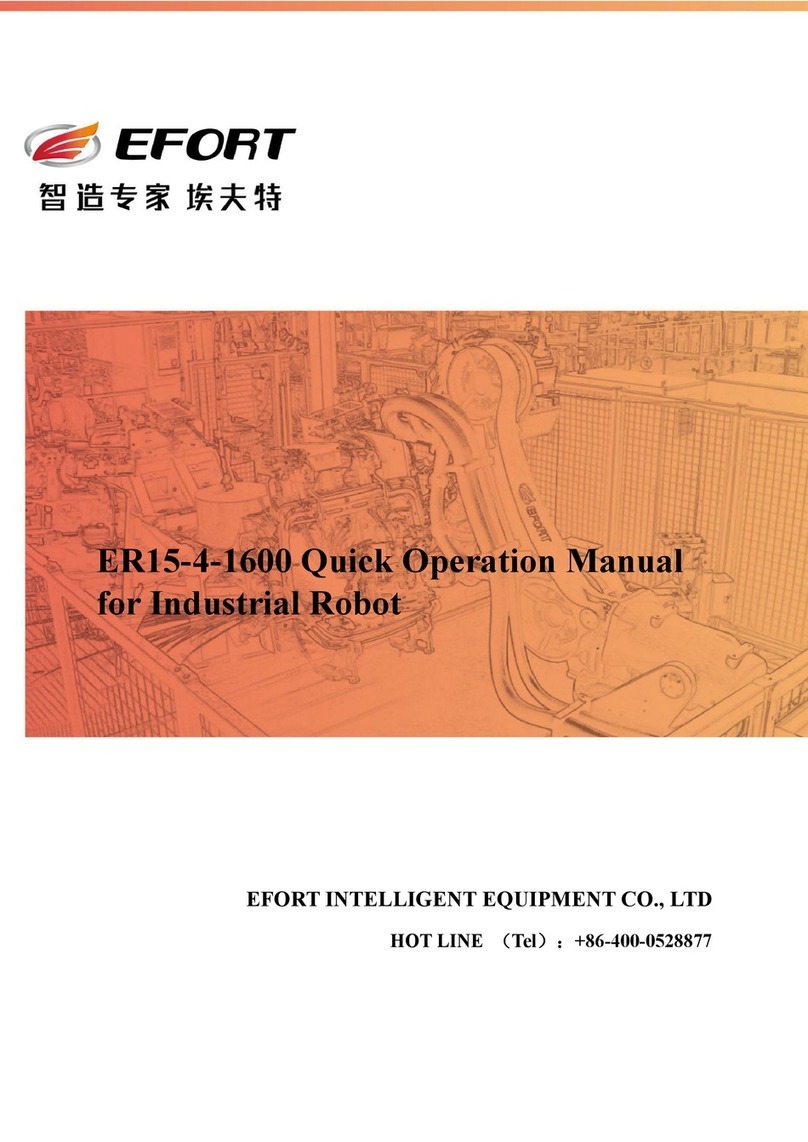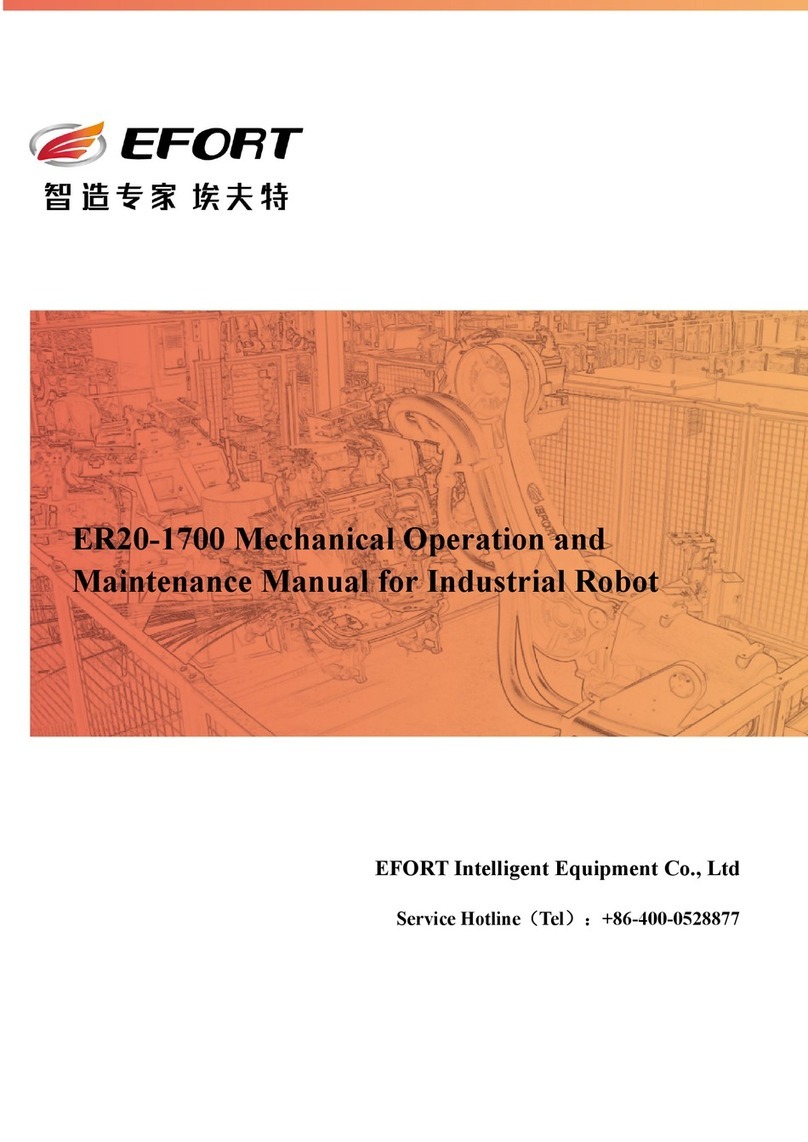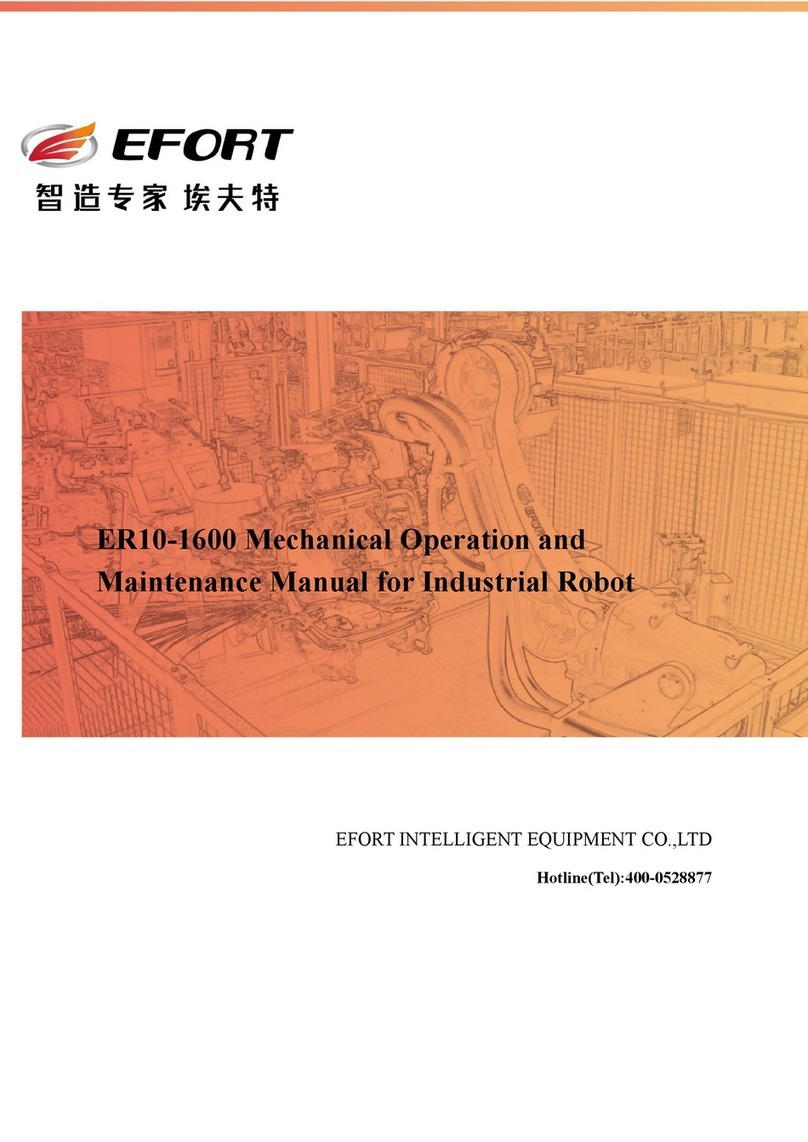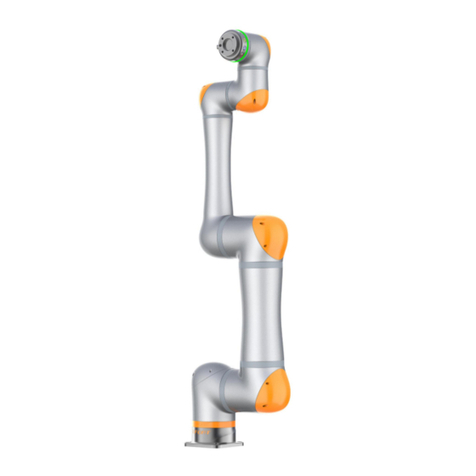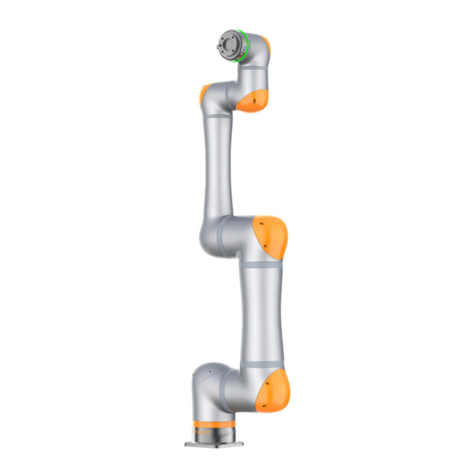Electrical Use and Maintenance Manual for Heavy Duty Industrial Robots
3.8.1 Teach Pendant Hot Unplug......................................................................................58
3.8.2 Teach Pendant Hot Insertion................................................................................... 58
3.8.3 Frequently Asked Questions....................................................................................59
CHAPTER 4 MAINTENANCE ...........................................................................................60
4.1 INTRODUCTION ................................................................................................................60
4.2 MAINTENANCE PLAN ...................................................................................................... 60
4.3 CHECK ACTIVITY .............................................................................................................61
4.3.1 Check the Control Cabinet Seal.............................................................................. 61
4.3.2 Check the Wiring Harness.......................................................................................62
4.3.3 Check the Working Condition of Main Electrical Components ..............................62
4.3.5 Check the Emergency Stop Switch......................................................................... 62
4.4 CHANGE/REPLACE ACTIVITY ........................................................................................... 63
4.4.1 Controller replacement............................................................................................63
4.4.2 Replace Safety Relay ...............................................................................................64
4.4.3 Replace the Servo Driver ........................................................................................ 65
4.4.4 Replace the Switching Power Supply..................................................................... 66
4.4.5 Replace the Fuses, Fuse Cores, and Fuse Gears ......................................................66
4.4.6 Replace the Fan....................................................................................................... 68
4.4.7 Replace the Battery................................................................................................. 69
4.4.8 Zero Fast Recovery Method....................................................................................69
4.5 CLEANING ........................................................................................................................70
4.5.1 Overview................................................................................................................. 70
4.5.2 Precautions .............................................................................................................. 70
CHAPTER 5 TROUBLESHOOTING................................................................................ 71
5.1 OVERVIEW ....................................................................................................................... 71
5.2 COMMON HARDWARE FAULTS .........................................................................................71
5.3 CONTROLLER FAULT HANDLING ..................................................................................... 72
5.3.1 View Event Log.......................................................................................................73
5.3.2 Fault Light Display on the Controller..................................................................... 74