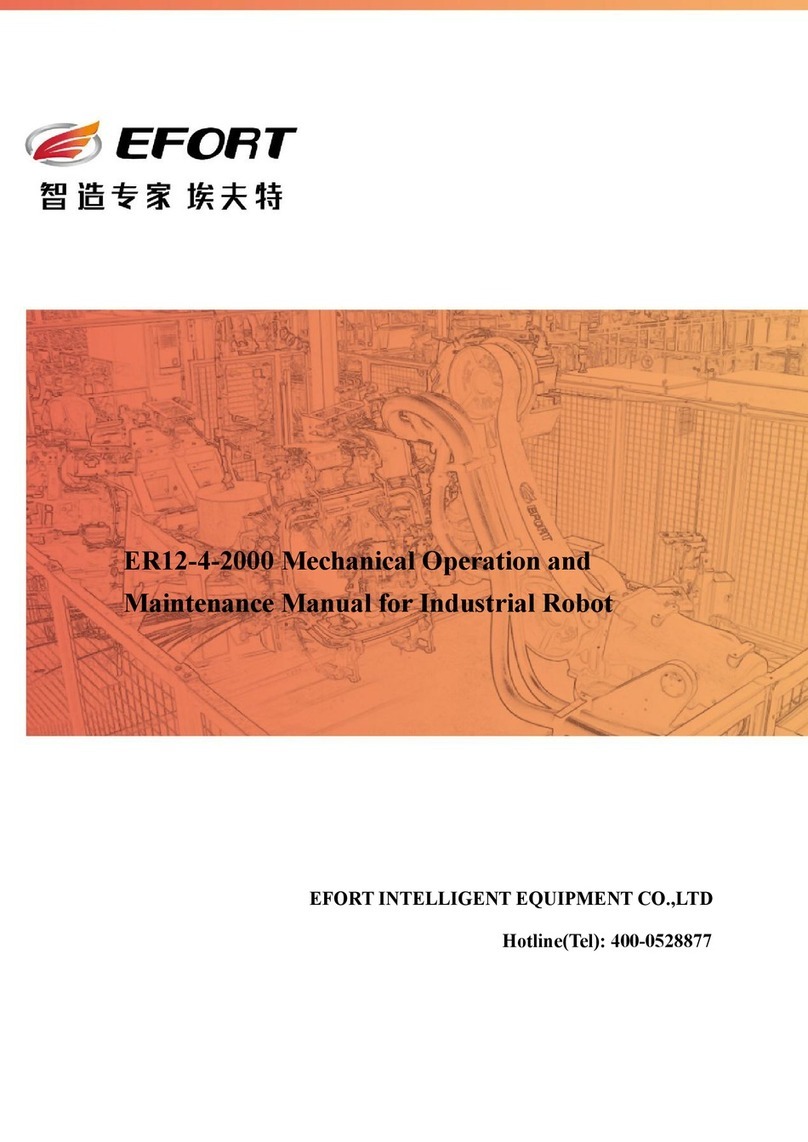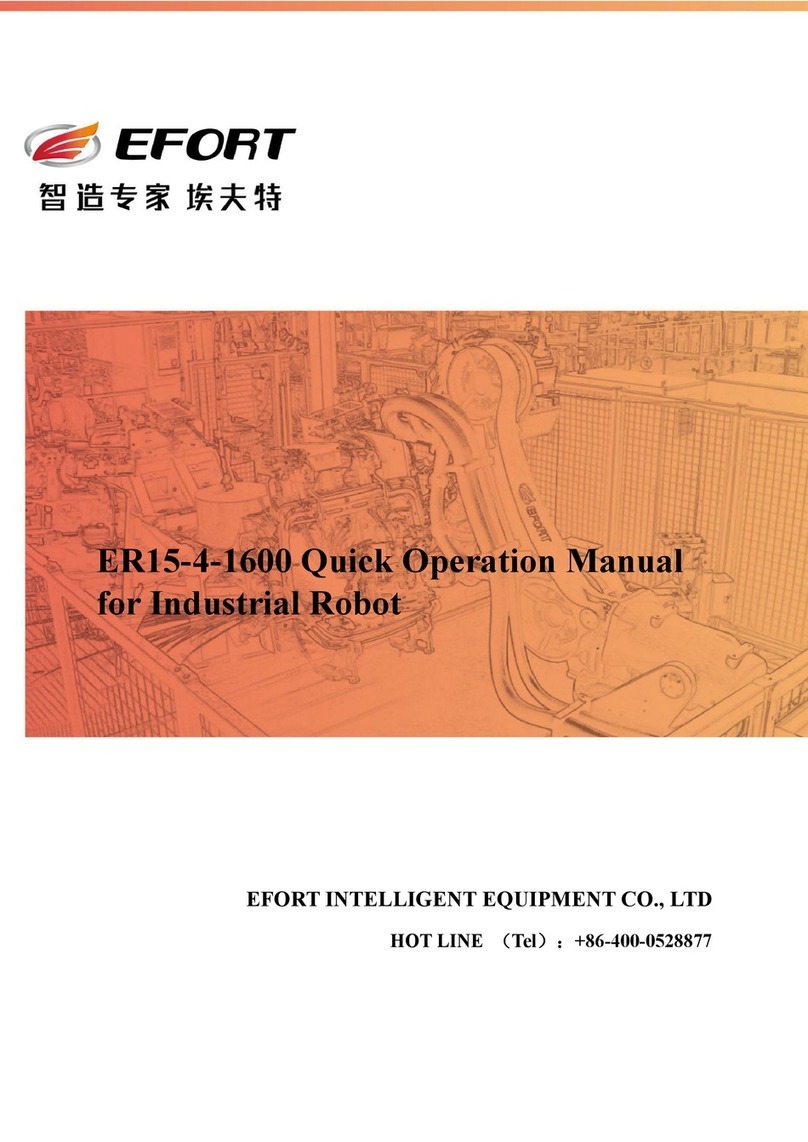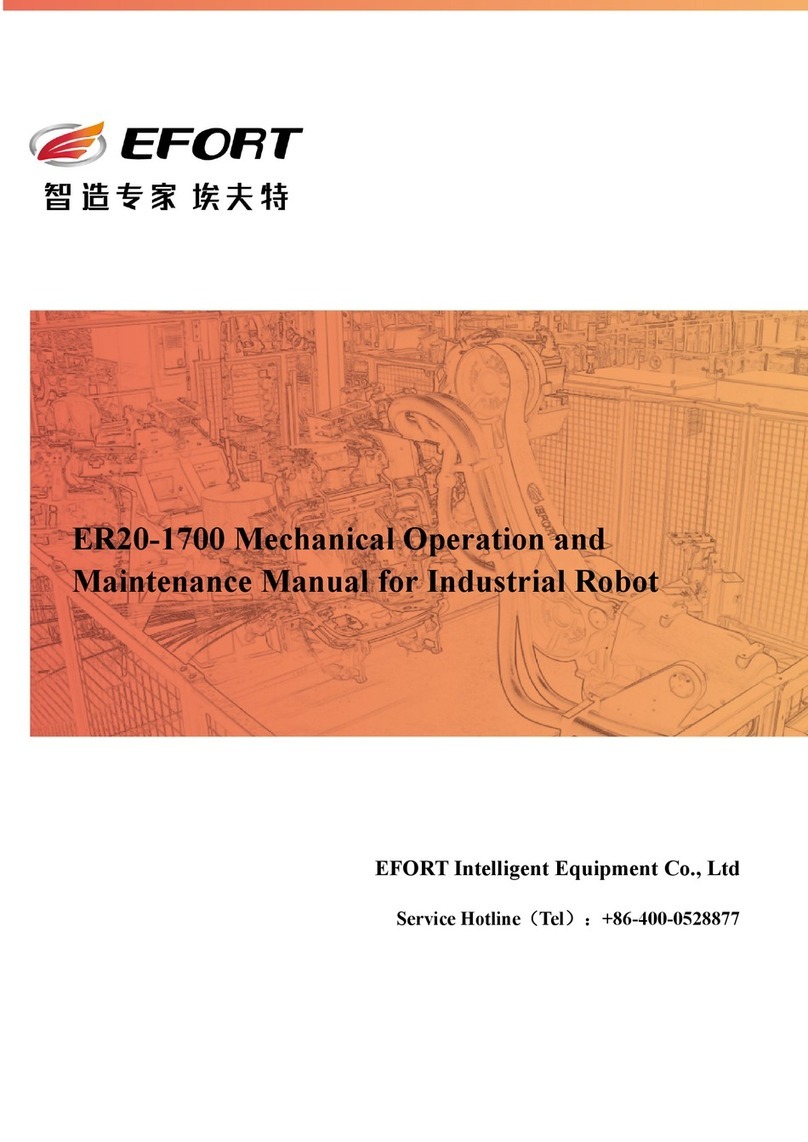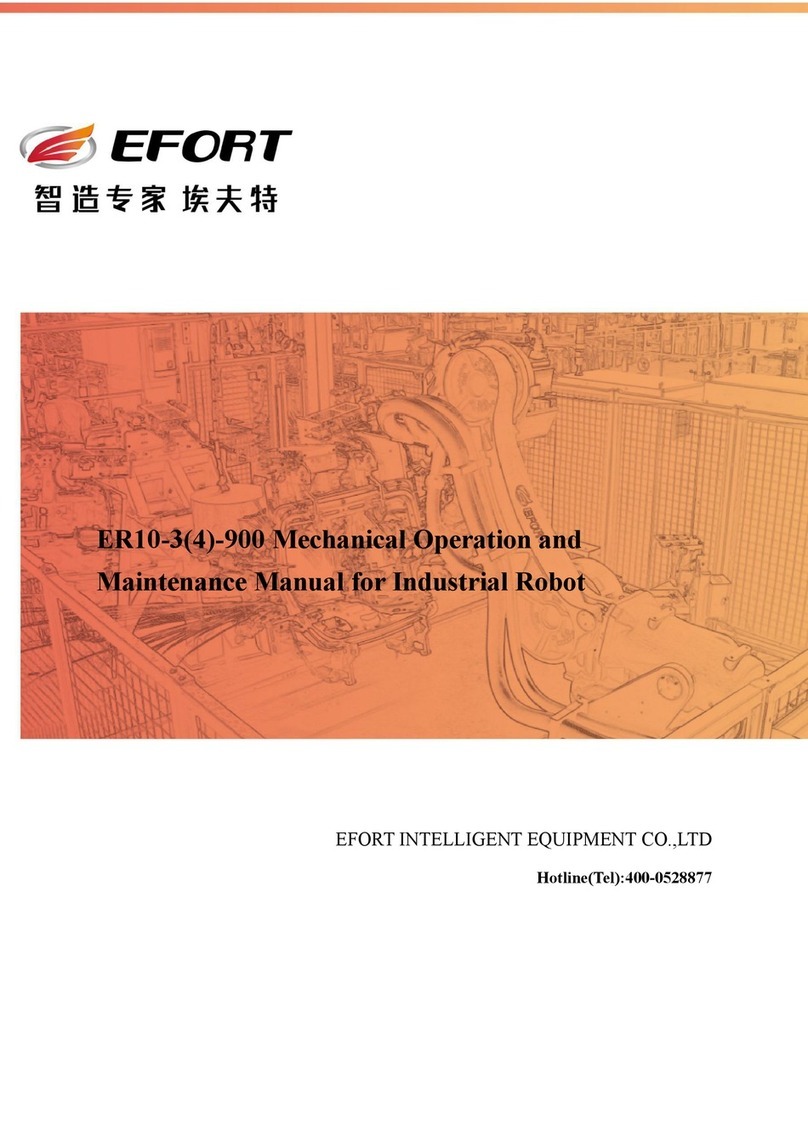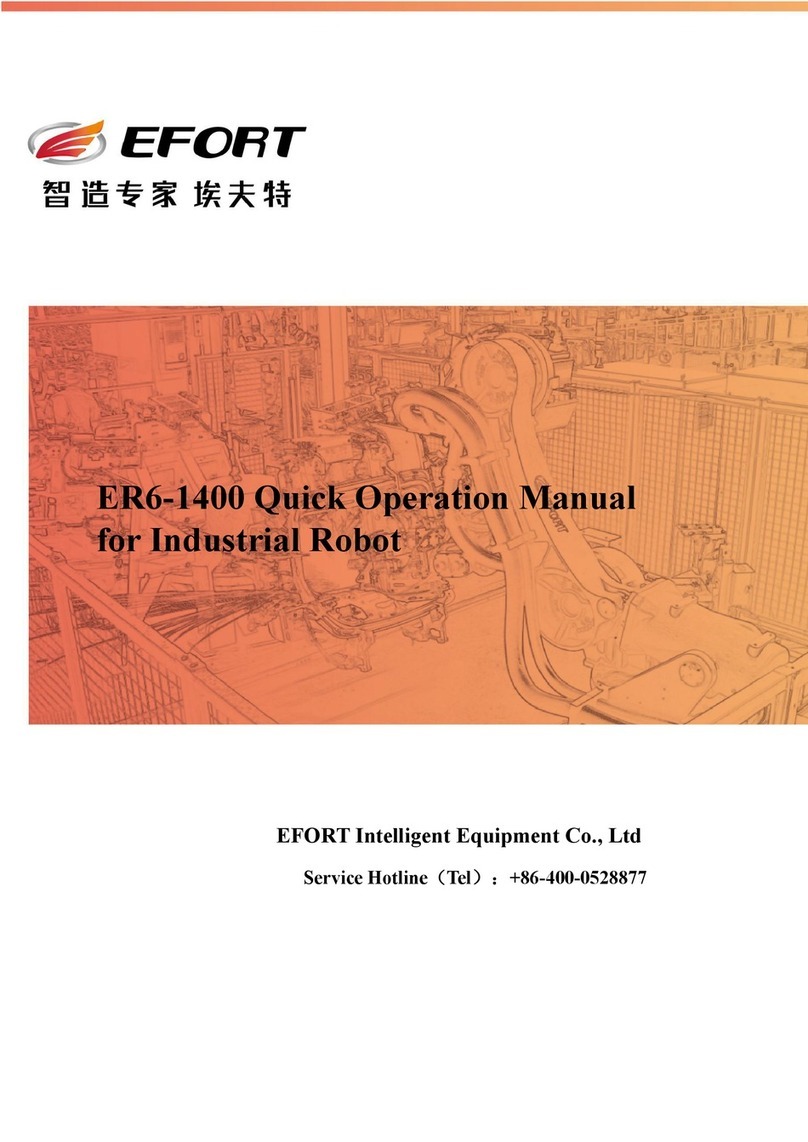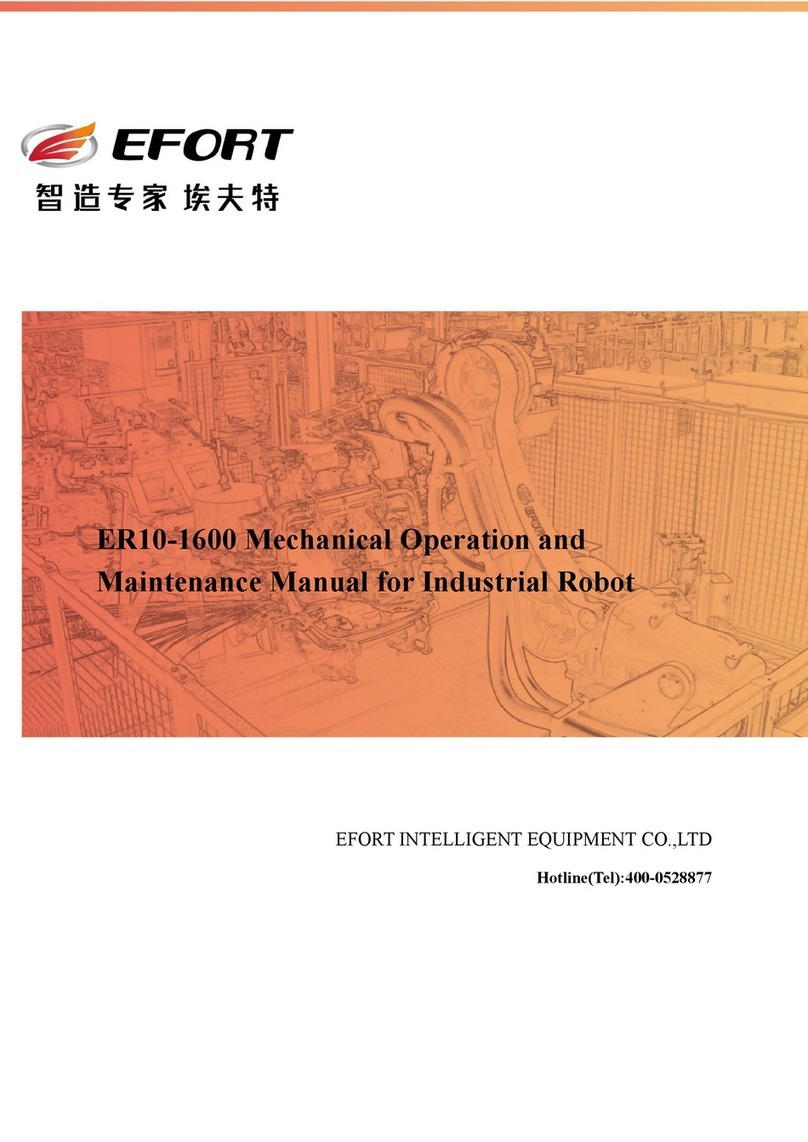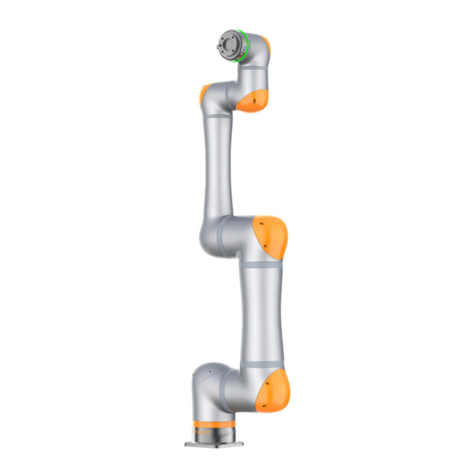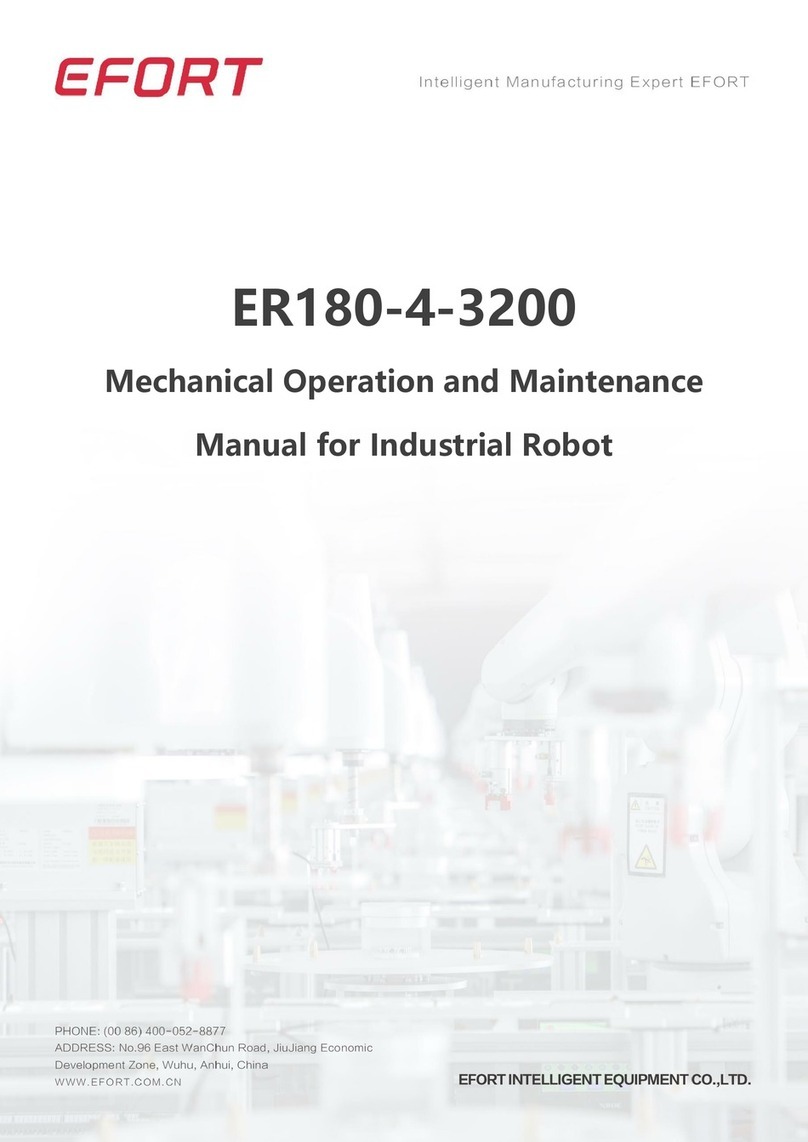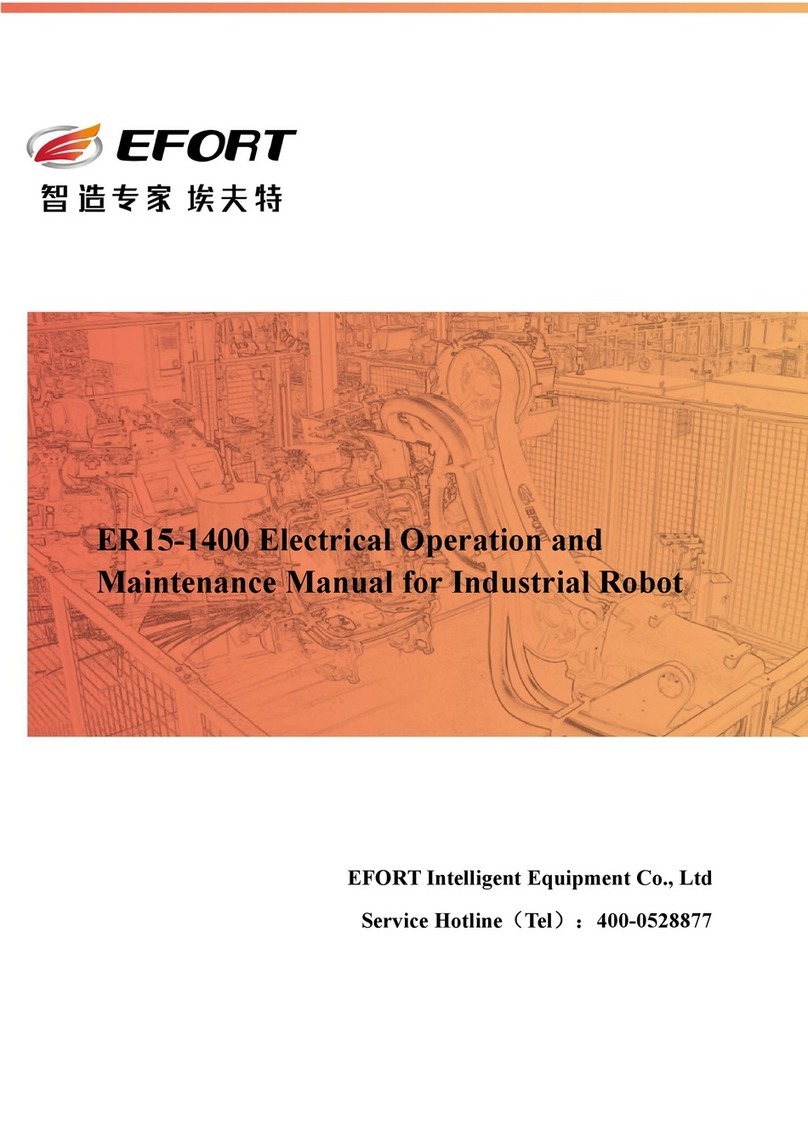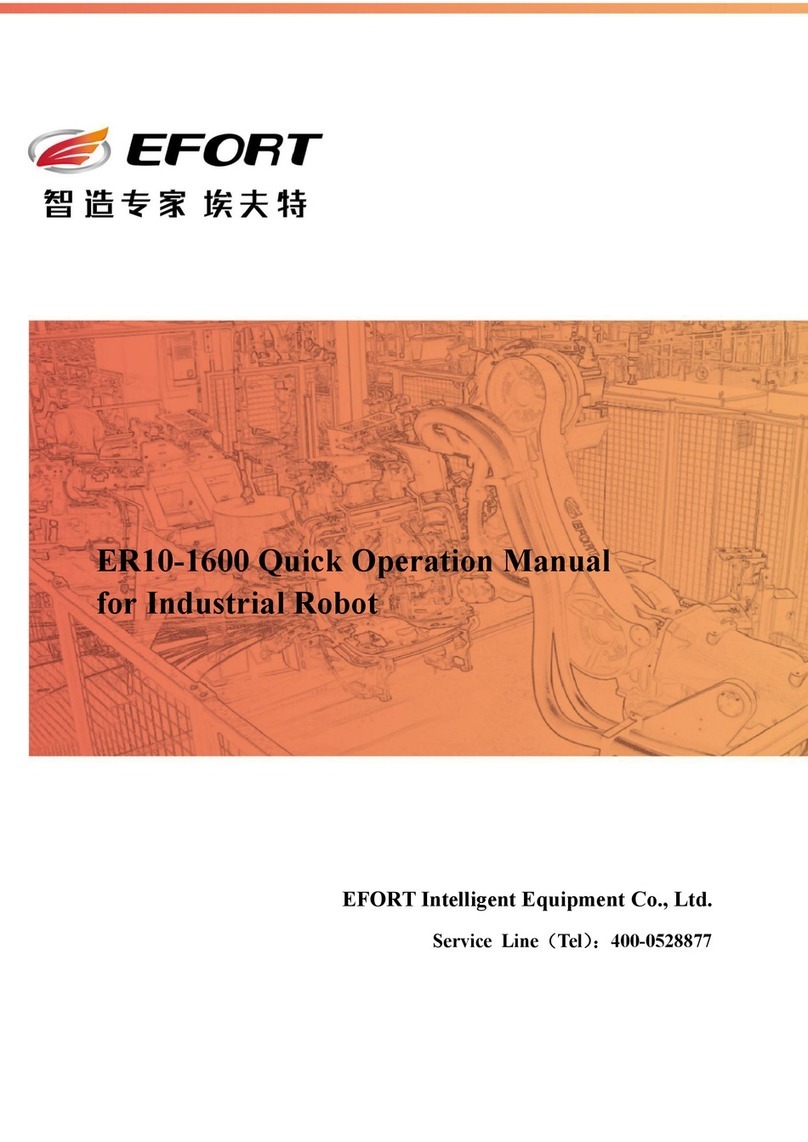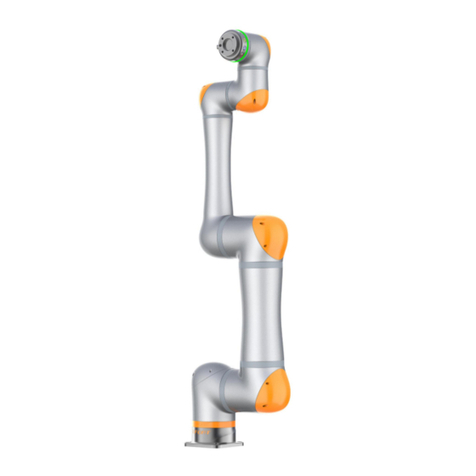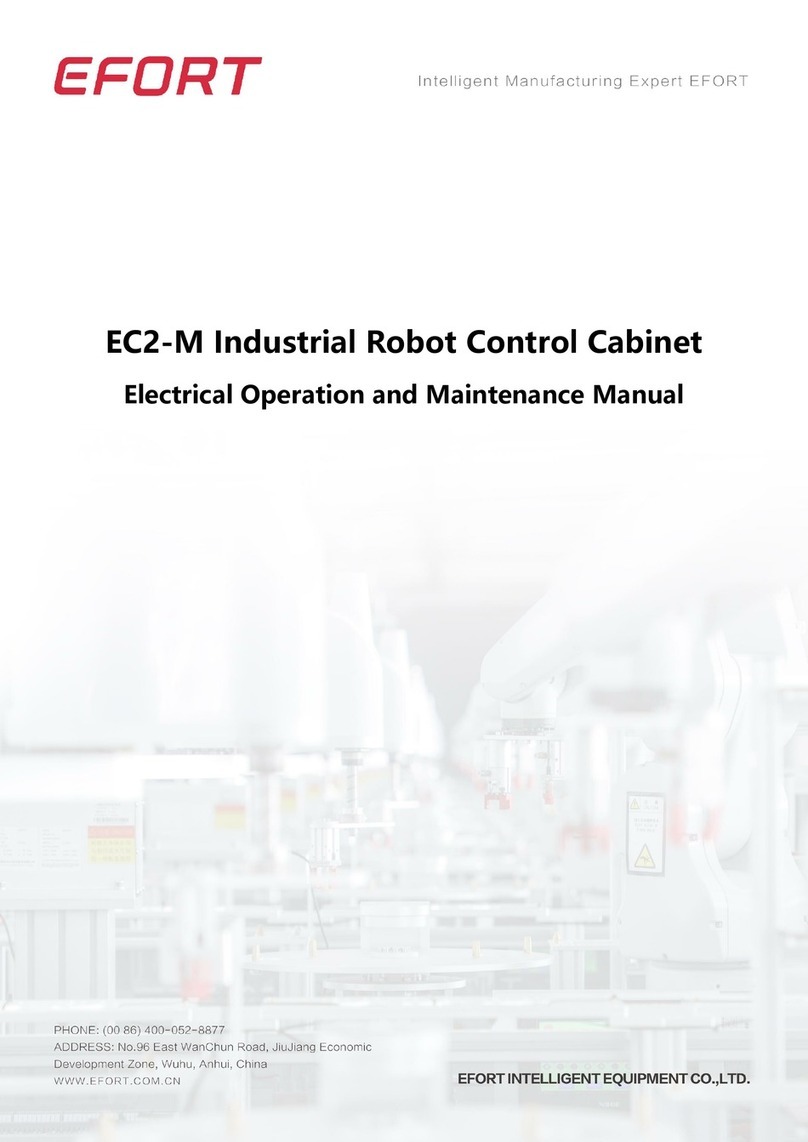Industrial Robot Quick Operation Manual for ER180-4-3200
I
Contents
Chapter One Safety......................................................................................................... 1
1.1 Safety instructions............................................................................................................. 1
1.2 Safety guidelines............................................................................................................ 1
1.3 Safety precautions in the process of work.........................................................................3
1.3.1 Safety of robot installation and connection........................................................ 3
1.3.2 Safety before robot starting..............................................................................4
1.3.3 Safety of robot starting........................................................................................5
1.3.4 Test run safety..................................................................................................... 6
1.3.5 Safety in teaching process...................................................................................6
1.3.6 Security in autorun..............................................................................................8
1.3.7 Safety during maintenance..................................................................................9
1.3.8 Safety during spot check and maintenance....................................................10
Chapter Two Handling and installation........................................................................... 14
2.1 Overview......................................................................................................................... 14
2.2 Basic Description............................................................................................................ 14
2.2.1 unpacking list.................................................................................................... 14
2.2.2 Preparation work before installation.................................................................15
2.2.3 Robot storage environment............................................................................... 15
2.2.4 Robot operation environment........................................................................... 15
2.2.5 Start robot in cold environment........................................................................ 16
2.2.6 Table of robot performance parameters............................................................ 16
2.2.7 Robot workplace............................................................................................... 18
2.2.8 Working space of control cabinet......................................................................18
2.3 Handling.......................................................................................................................... 19
2.3.1 Precautions for robot handling..........................................................................19
2.3.2 Robot body handling.........................................................................................20
2.3.3 Robot control cabinet handling.........................................................................22
2.4 Installation.......................................................................................................................23
2.4.1 Setting of safety bar.......................................................................................... 23
2.4.2 Robot installation method................................................................................. 24
2.4.3 Ground installation............................................................................................24
2.4.4 Bracket installation........................................................................................... 26
2.4.5 Installation site and environment...................................................................... 26
Chapter 3 Electrical connection...................................................................................... 31
3.1 Robot power supply........................................................................................................ 31
3.2 Connection between robot control cabinet and robot body.............................................33
3.4 IO module expansion...................................................................................................... 37
3.4.1 Controller local IO extension............................................................................37
3.4.2 Controller remote IO extension........................................................................ 38
3.4.3 Motion control card...........................................................................................39