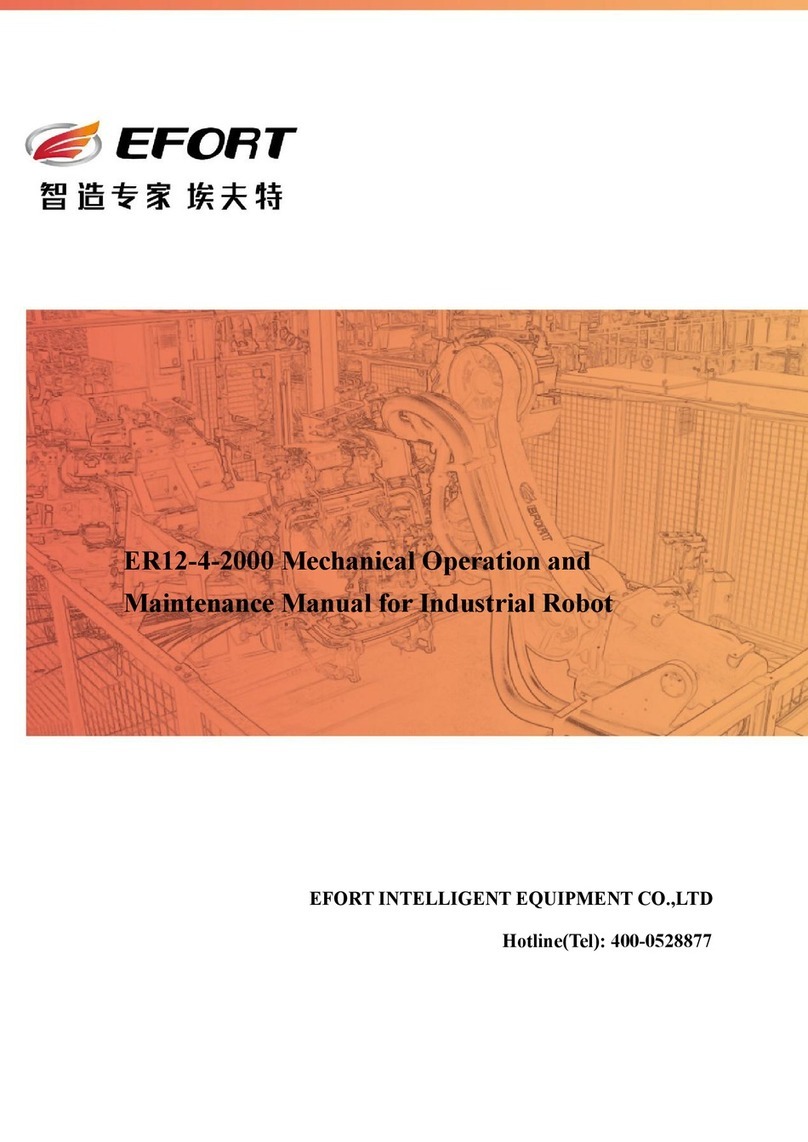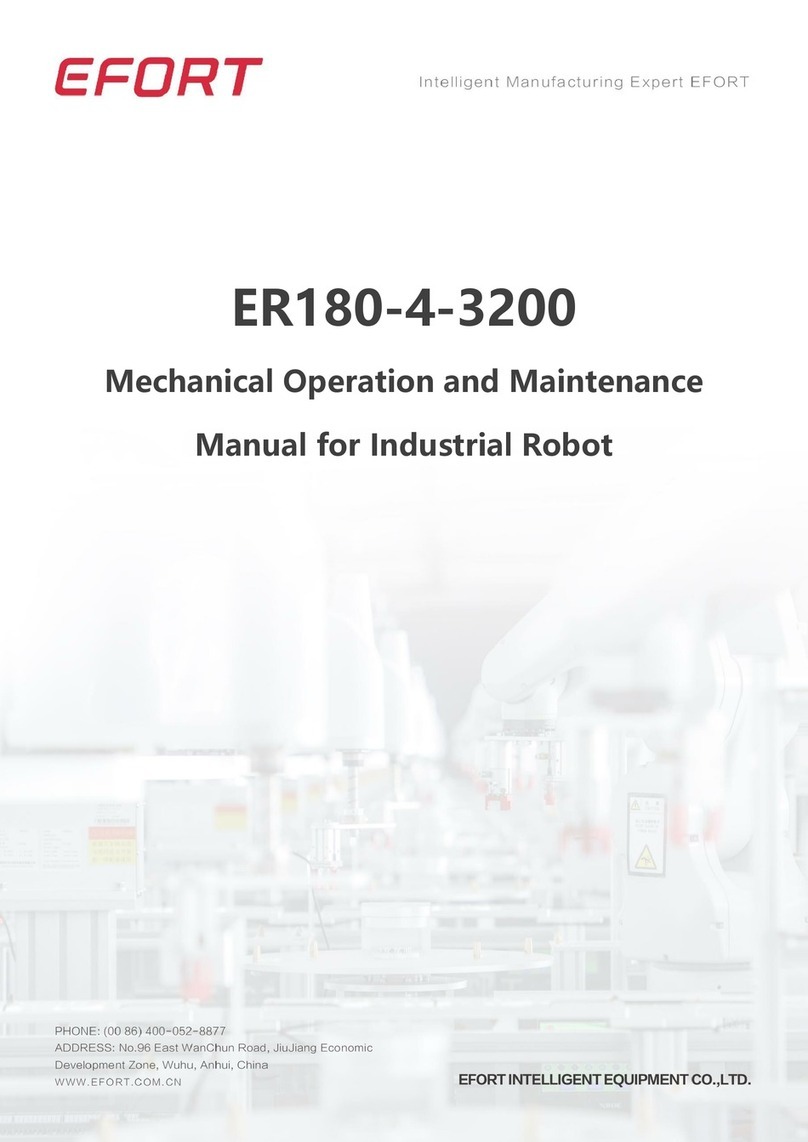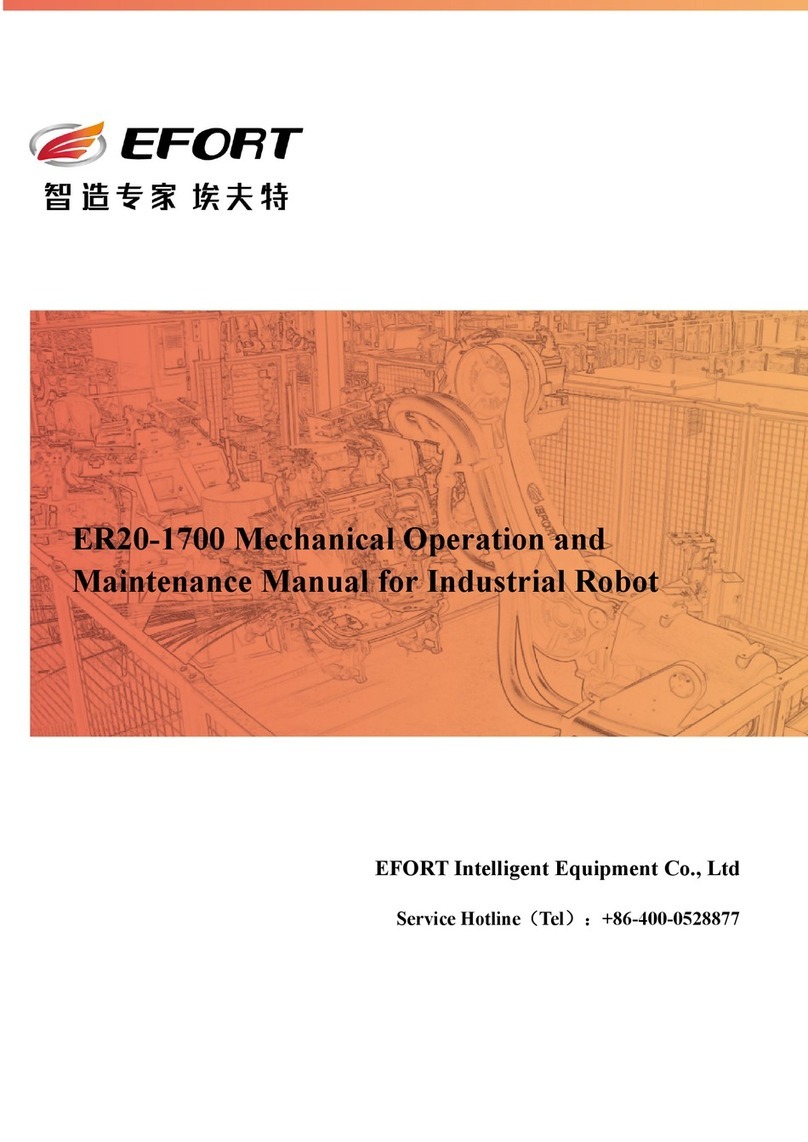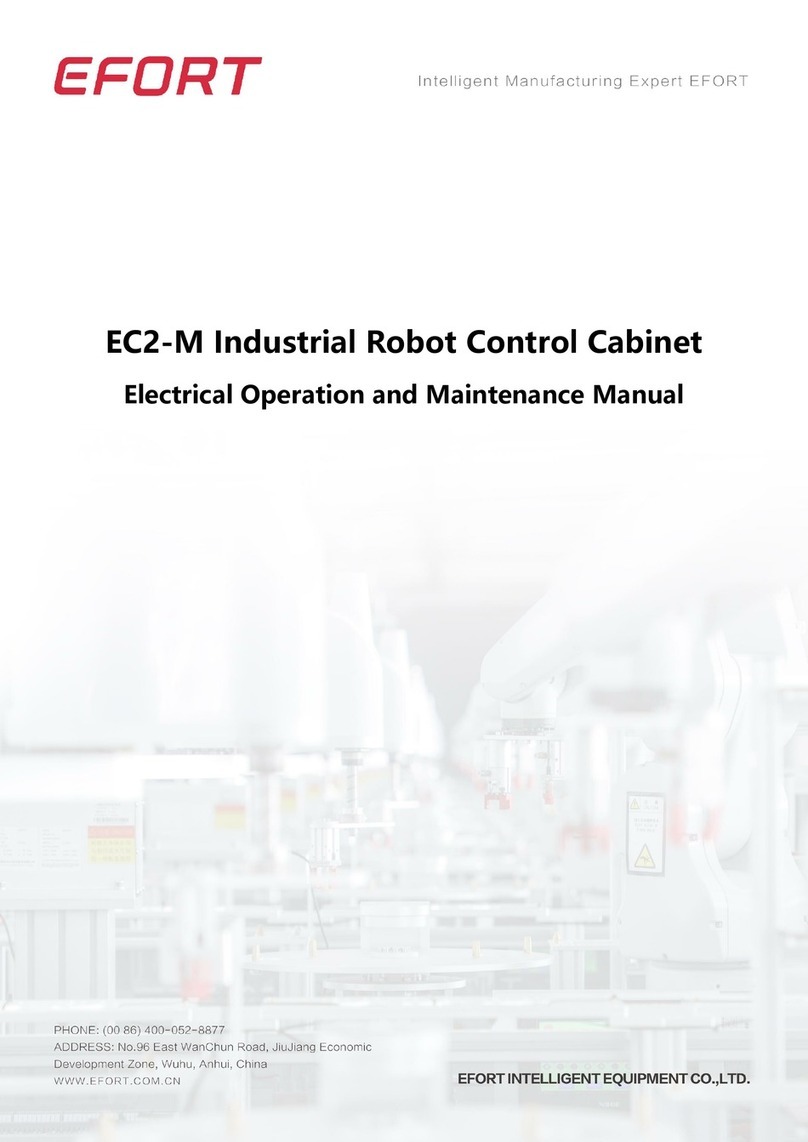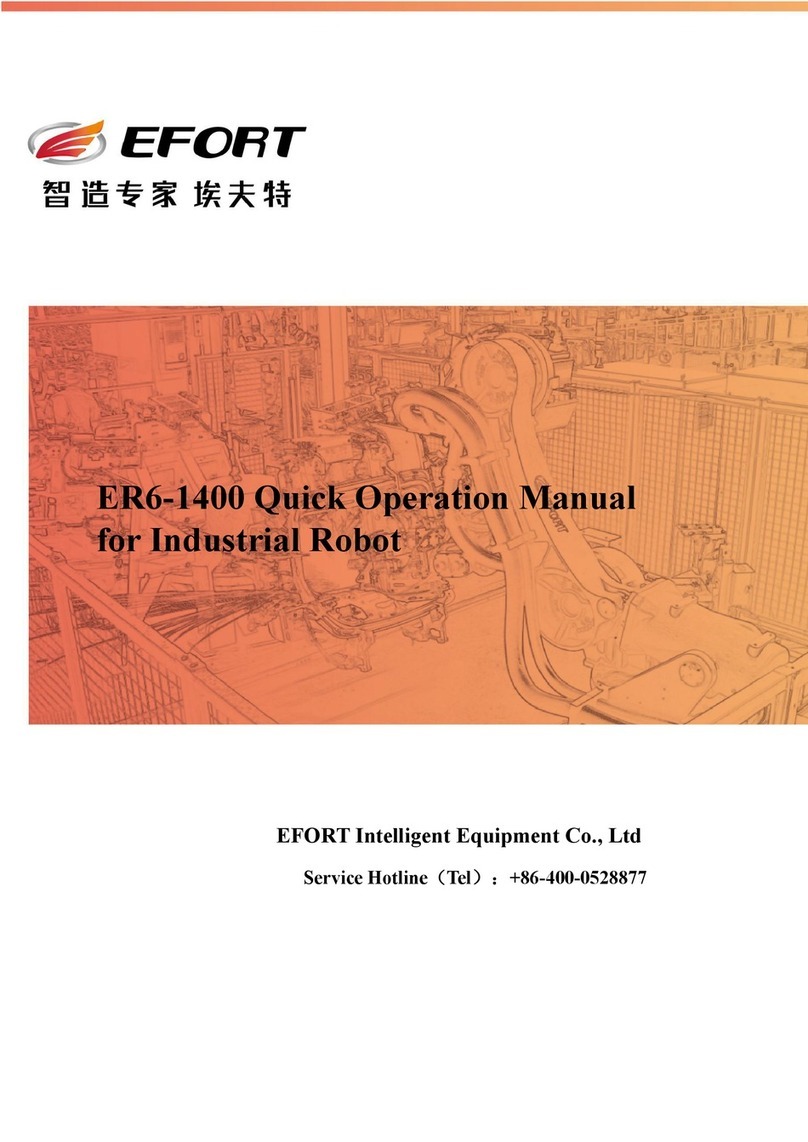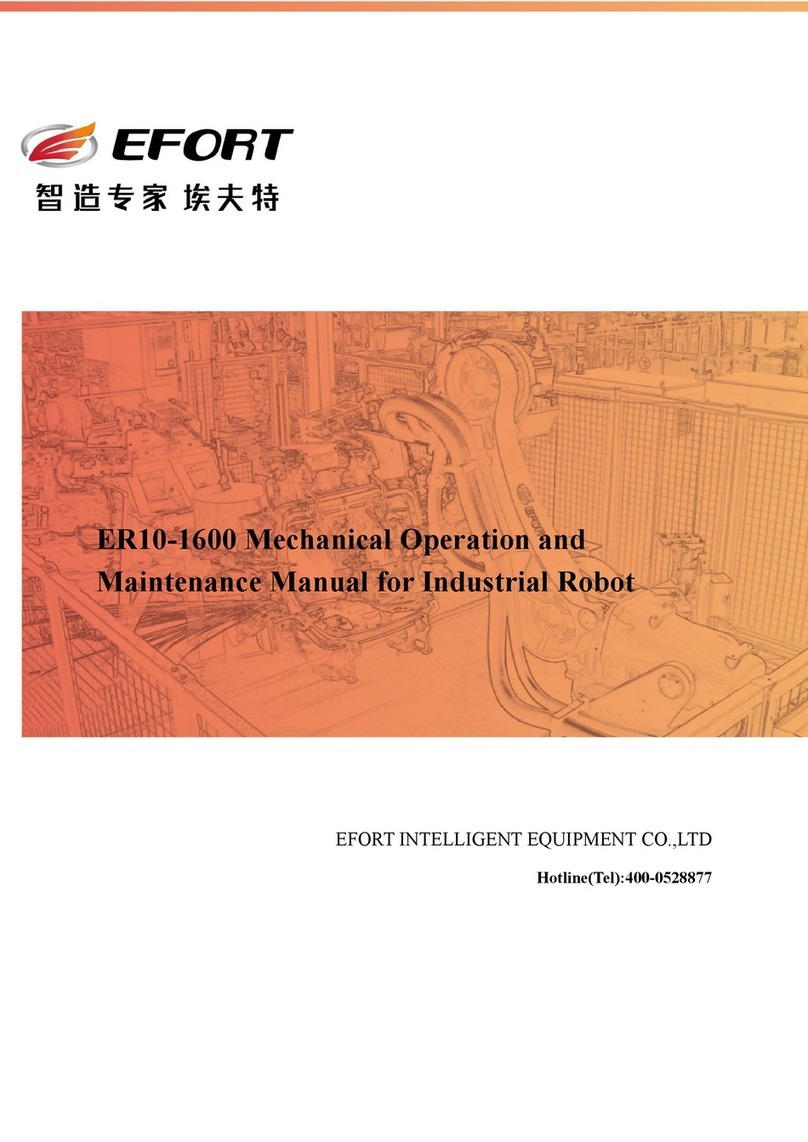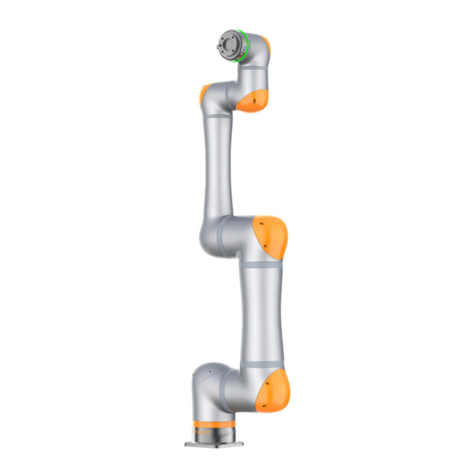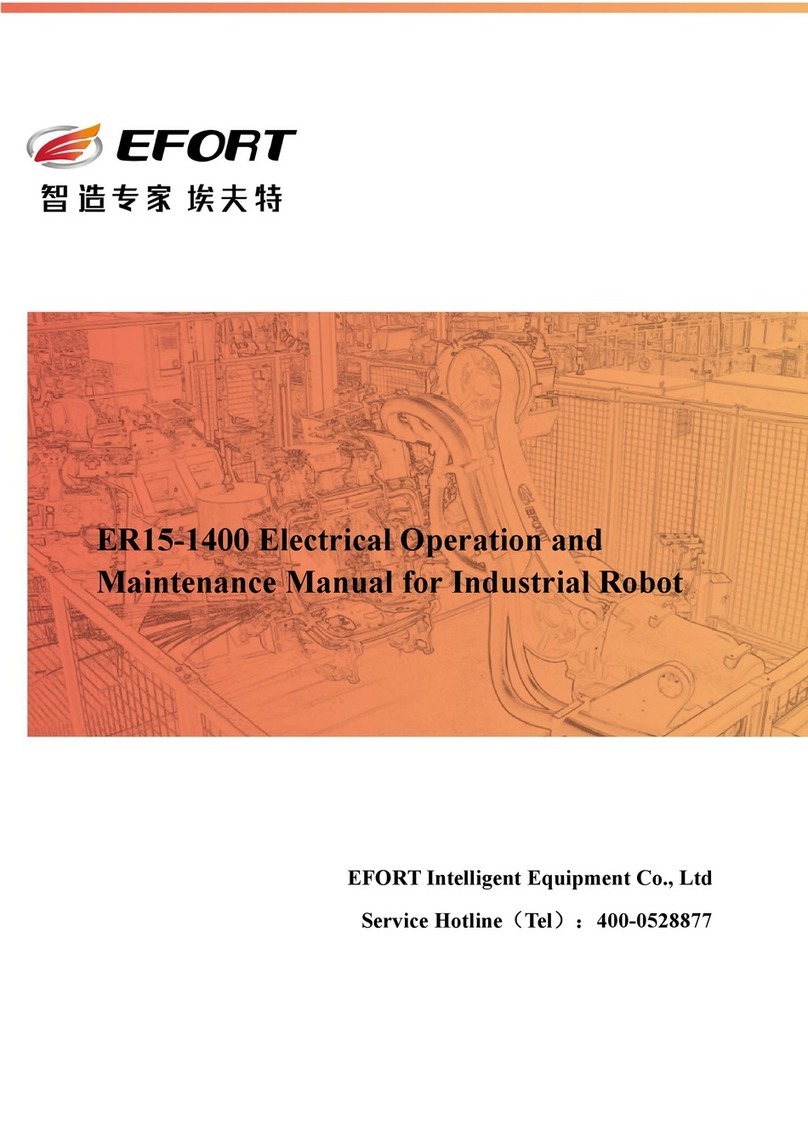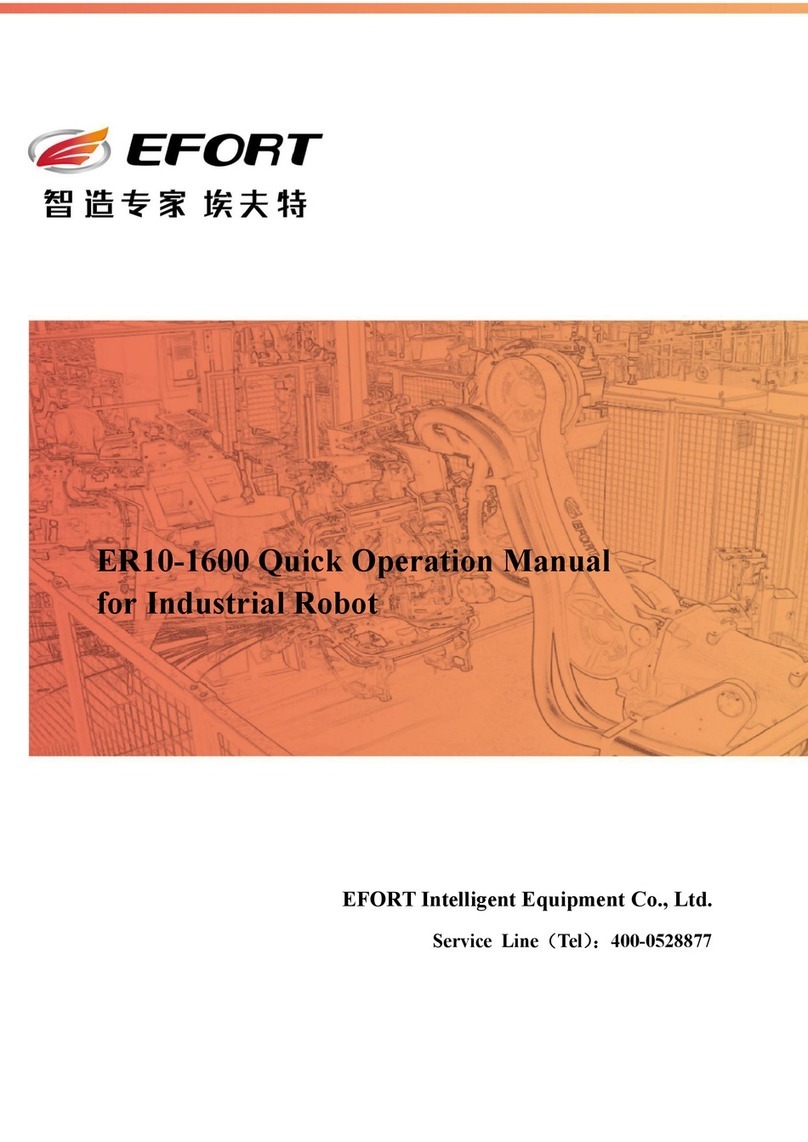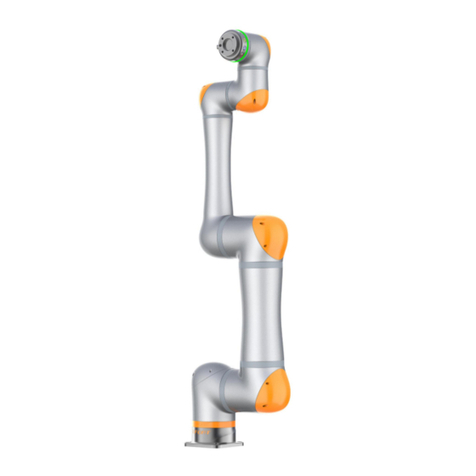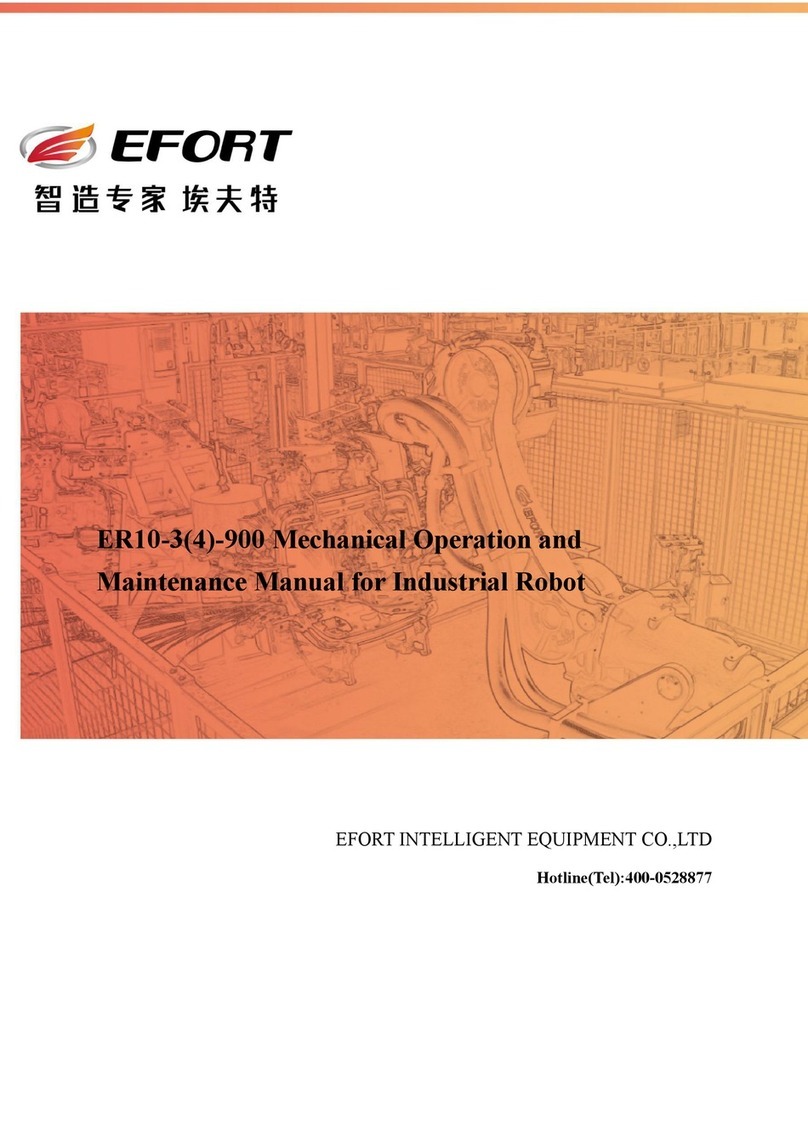Danger
For all operations of installation and connection, please strictly observe the following
items and refer to the following national/international standards. The robot complies
with the safety requirements for robots used in industrial environments
(GB11291.1-2011/ISO10218-1:2006) for the design of safety functions.
1. Before operation, please read and understand all manuals, specifications and other
related documents provided by EFORT. In addition, a complete understanding of
operations, teaching, maintenance and other processes. At the same time, confirm that
all safety measures are in place and effective.
2. When transporting the robot, avoid exceeding the specified height:
Only people with forklift and crane operating qualifications are allowed to
move/transport the robot body, control cabinet, etc.
During transportation, never approach or walk under the lifted robot body or
control cabinet.
Do not stay on the robot body or control cabinet during transportation, and never
touch or support them manually.
3. Hook the wire rope to the hoisting ring as described in the robot lifting diagram, and
confirm that the hoisting ring is not loose before operation.
4. When using the sling to transfer the control cabinet, please remove the teach
pendant and its bracket to prevent the cables from hooking other equipment.
5. Before transporting the robot, please remove all unnecessary objects and clear the
passage to the installation location.
6. If it is transported by a forklift, please fix the control cabinet to prevent it from
tipping over.
7. Since the robot is composed of sophisticated components, please protect the robot
from collision and impact.
8. When the main power supply of the installation site is turned on, the power cable of
the control cabinet must not be connected. Otherwise it will be extremely dangerous
and may cause electric shock. When connecting the input power cable, make sure that
the main power is off. At the same time, in order to prevent the input power or circuit
breaker from being turned on by mistake, please place a clear cut-off mark on all
power supply units and circuit breakers to indicate that inspection/maintenance and
repair are in progress, and lock the main power supply with a lock or place a chuck
switch.
9. When the wiring work is completed, be sure to cover the cover plate of the input
power connection end. Otherwise it will be extremely dangerous. If you touch the
terminal by mistake, it may cause electric shock.
10. Please place the motor/signal cable connecting the robot in the cable groove to
prevent damage. Please also take measures to prevent them from being stressed. Do