EFORT ER180-4-3200 User manual
Other EFORT Robotics manuals
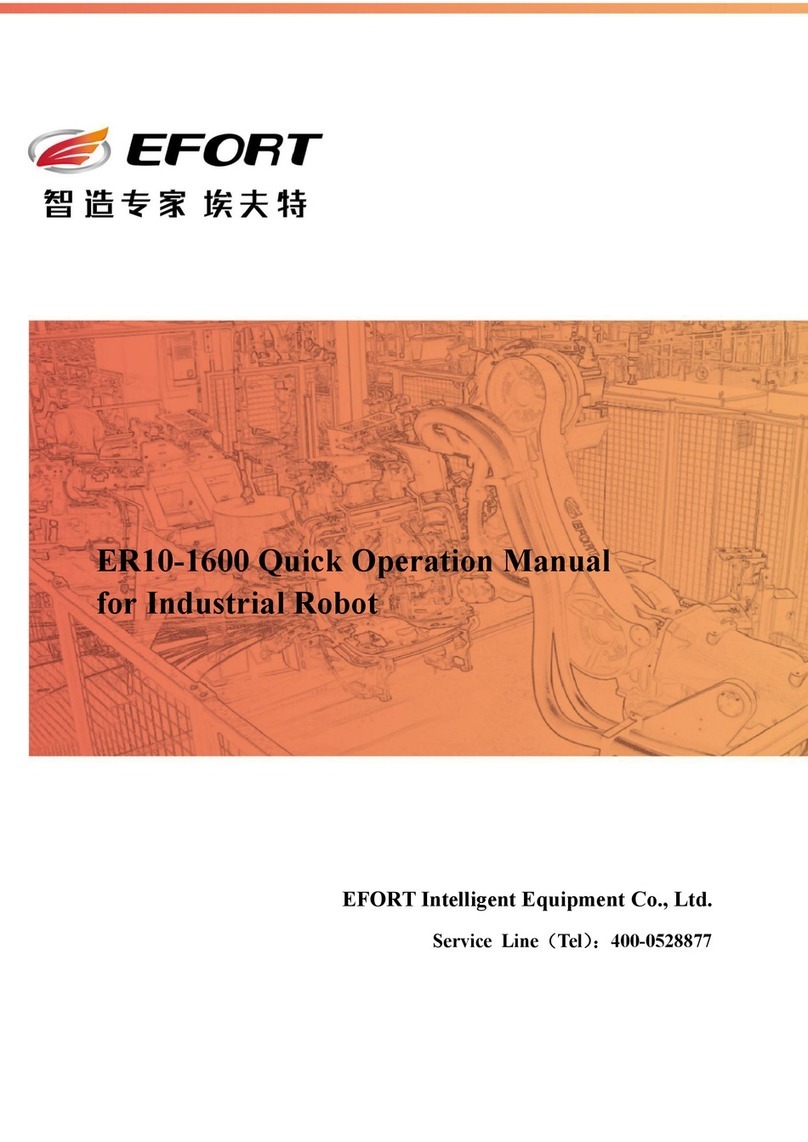
EFORT
EFORT ER10-1600 User manual
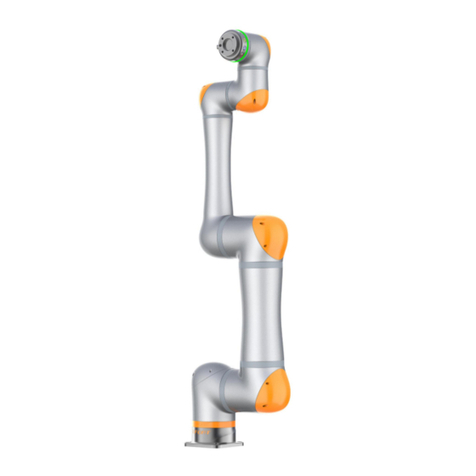
EFORT
EFORT ECR5 User manual
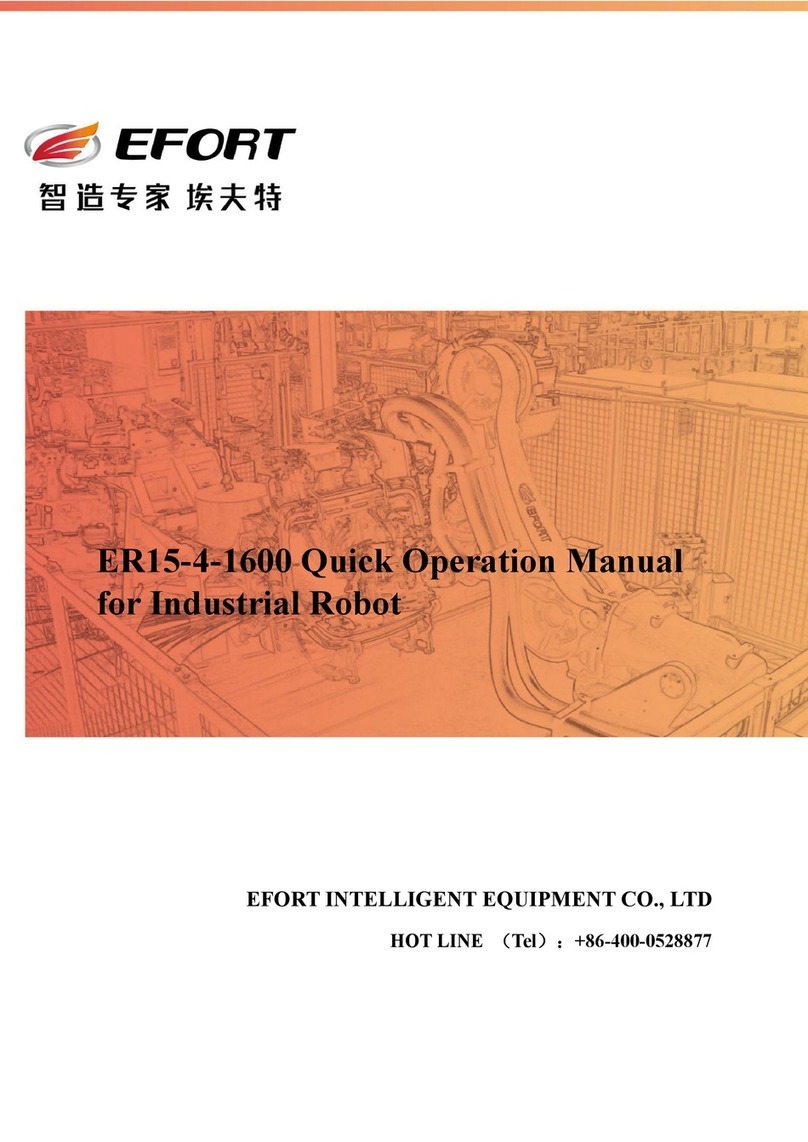
EFORT
EFORT ER15-4-1600 User manual

EFORT
EFORT ER15-4-1600 User manual
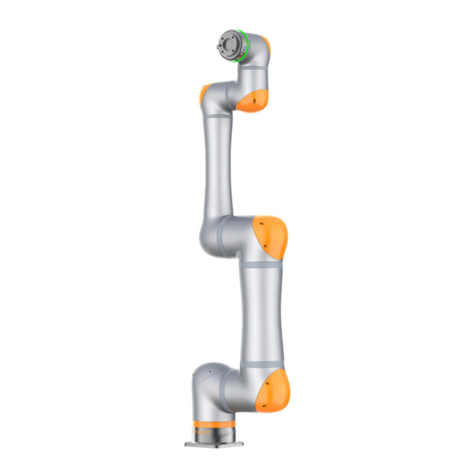
EFORT
EFORT ECR5 User manual

EFORT
EFORT ER7-700 User manual
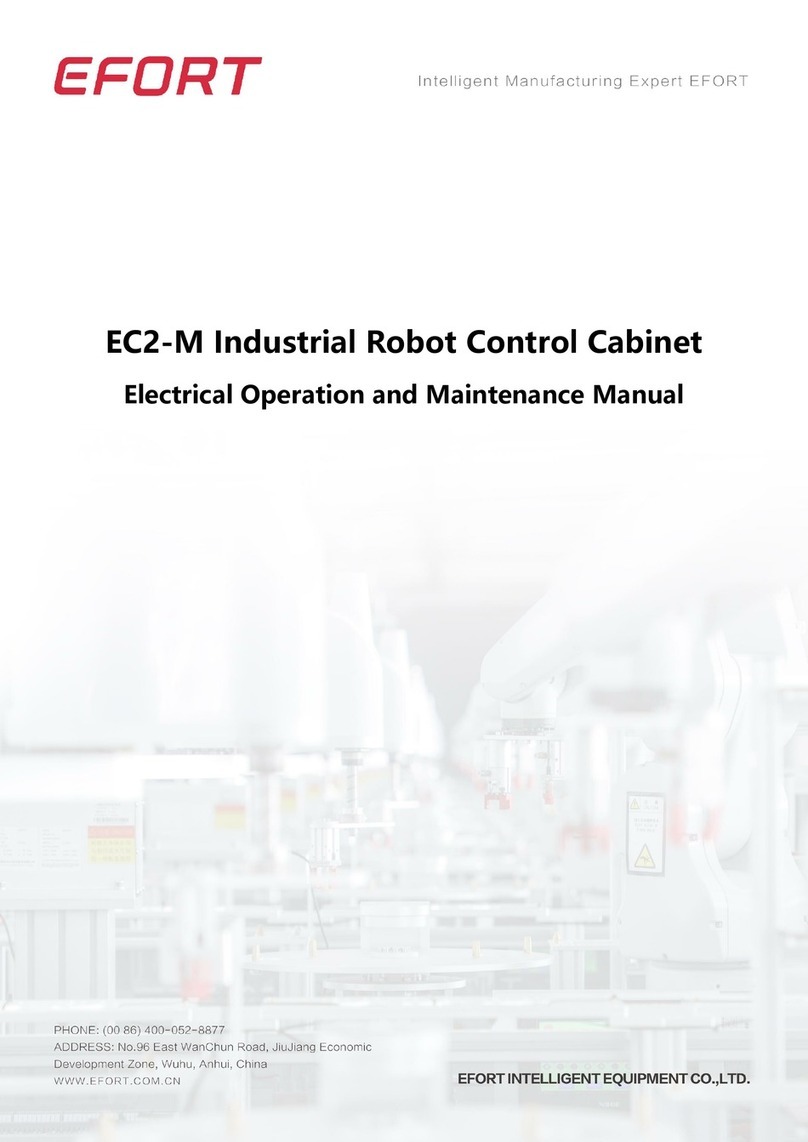
EFORT
EFORT EC2-M User manual
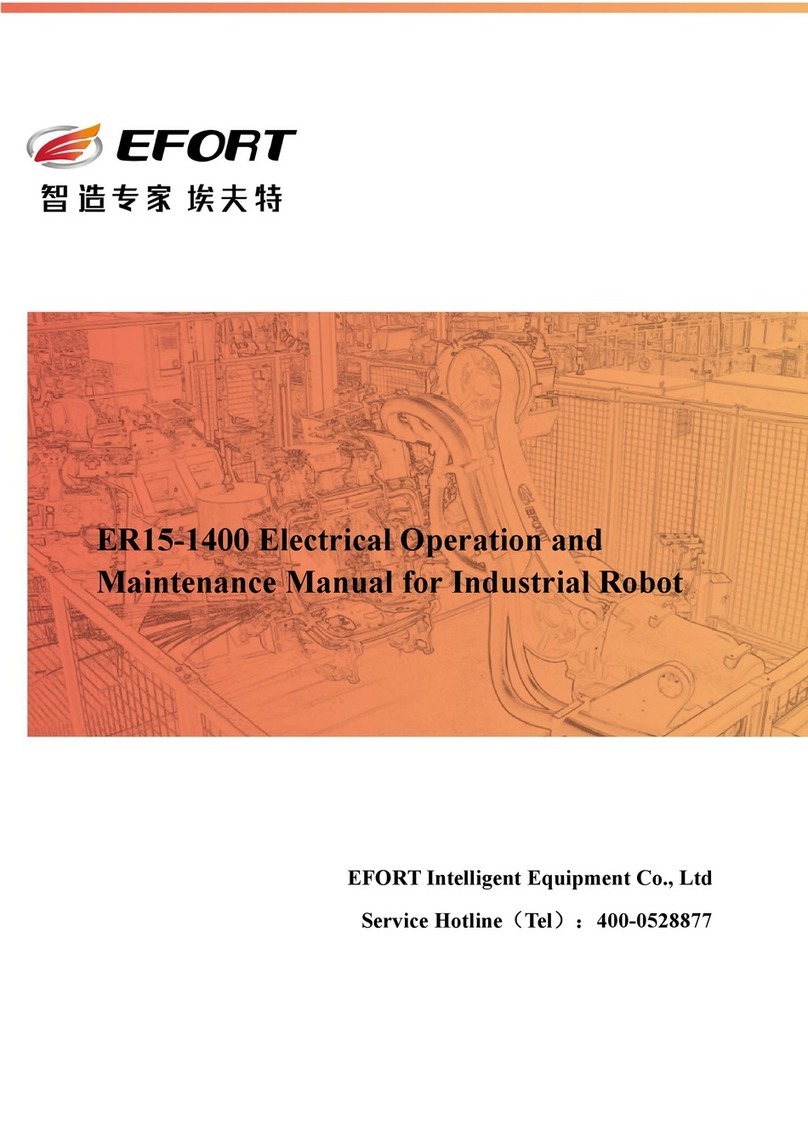
EFORT
EFORT ER15-1400 User manual
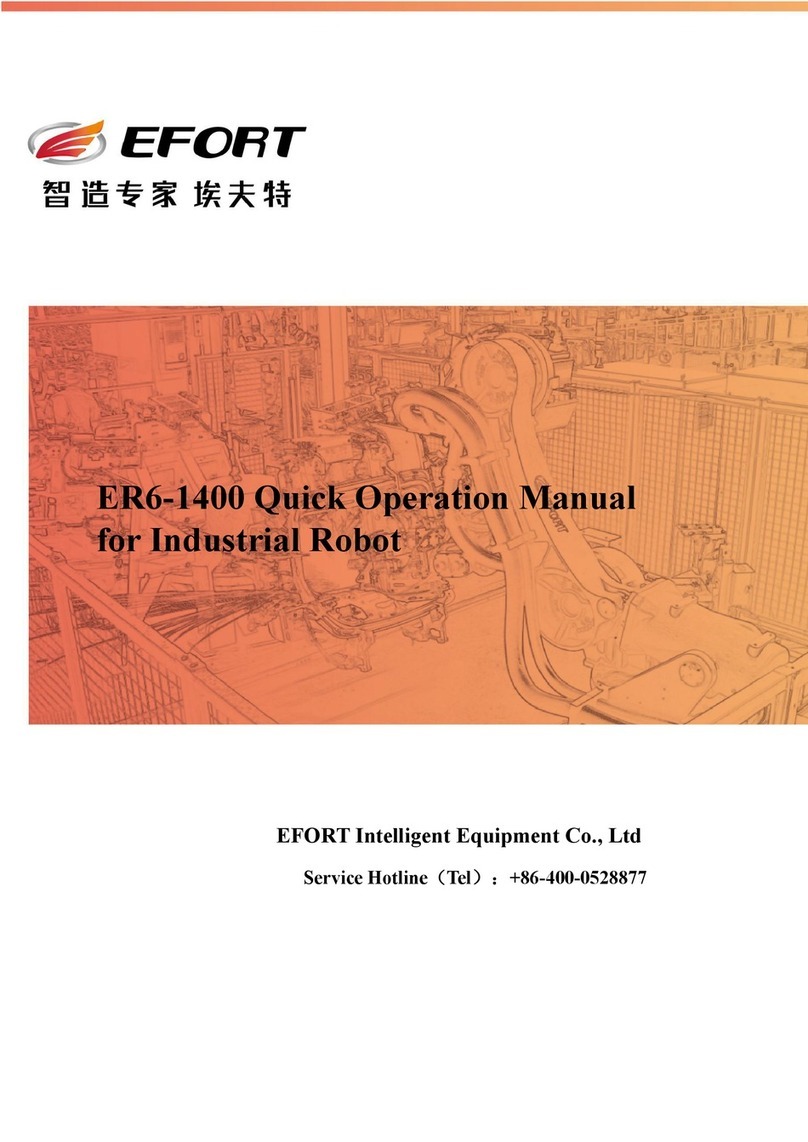
EFORT
EFORT ER6-1400 User manual

EFORT
EFORT ECR5 Instruction manual

EFORT
EFORT ER15-1400 User manual

EFORT
EFORT ER3-600 User manual
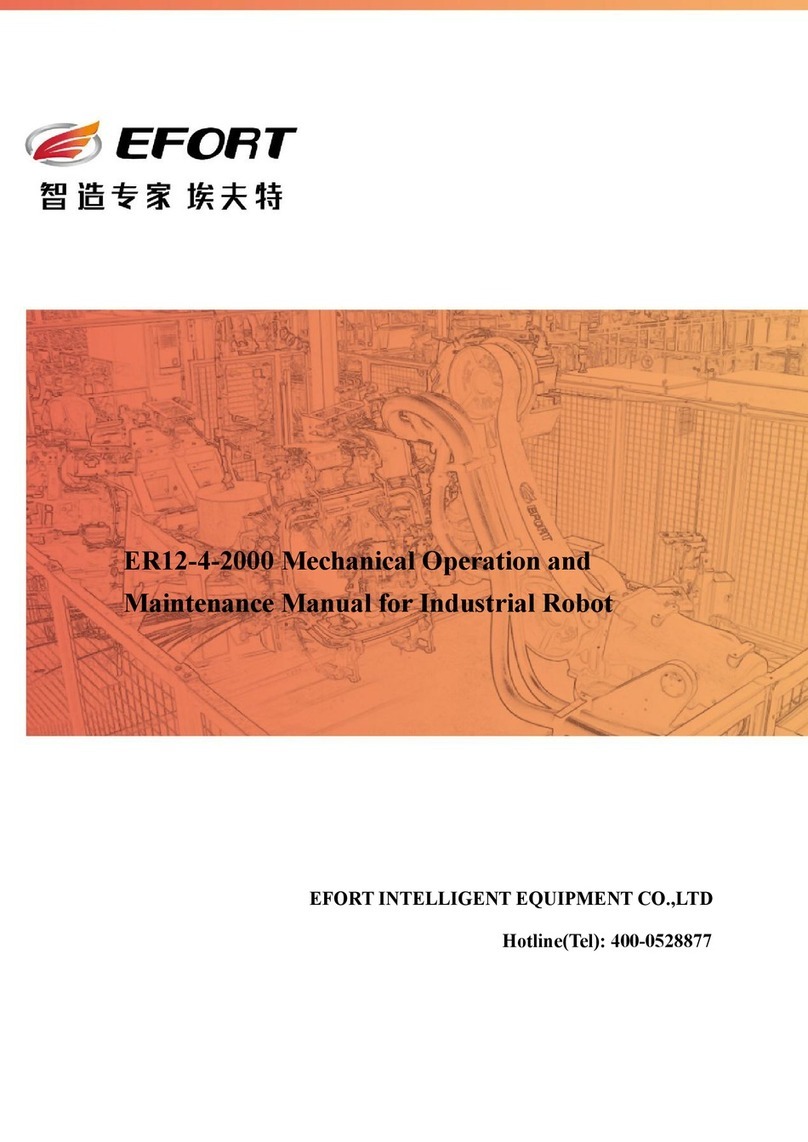
EFORT
EFORT ER12-4-2000 User manual

EFORT
EFORT ER210-2700 User manual

EFORT
EFORT ER20-1700 User manual
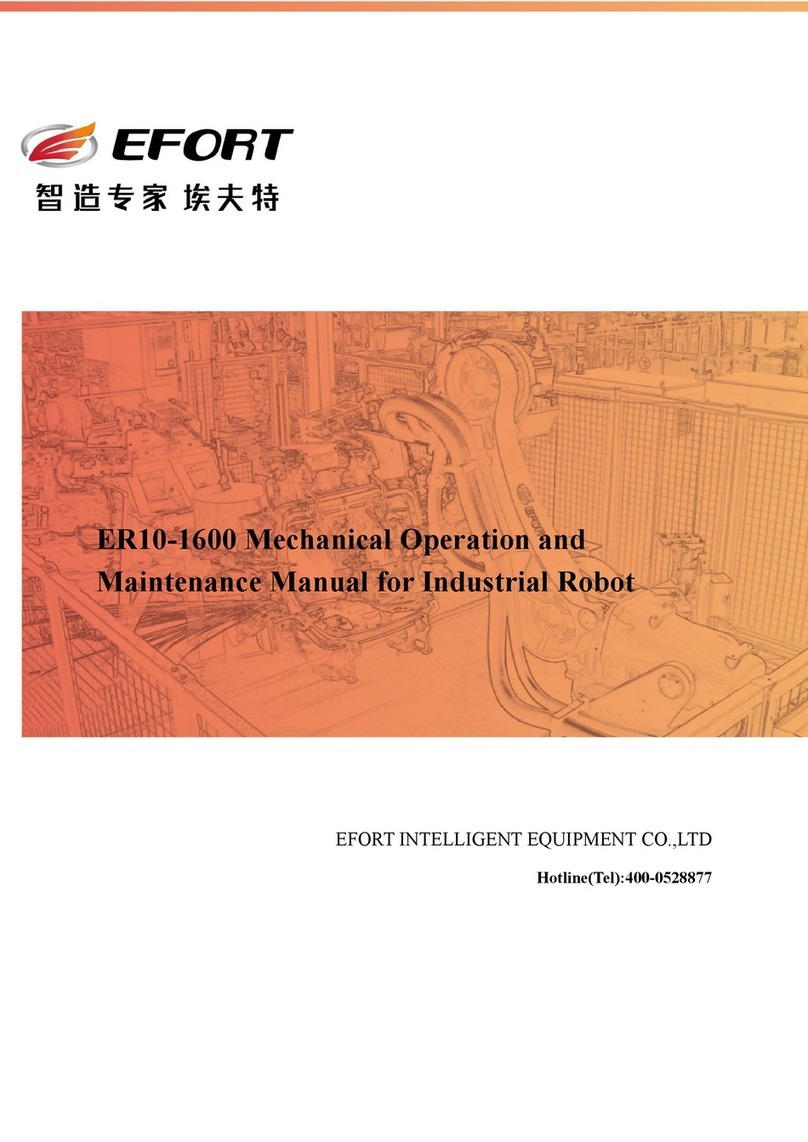
EFORT
EFORT ER10-1600 User manual
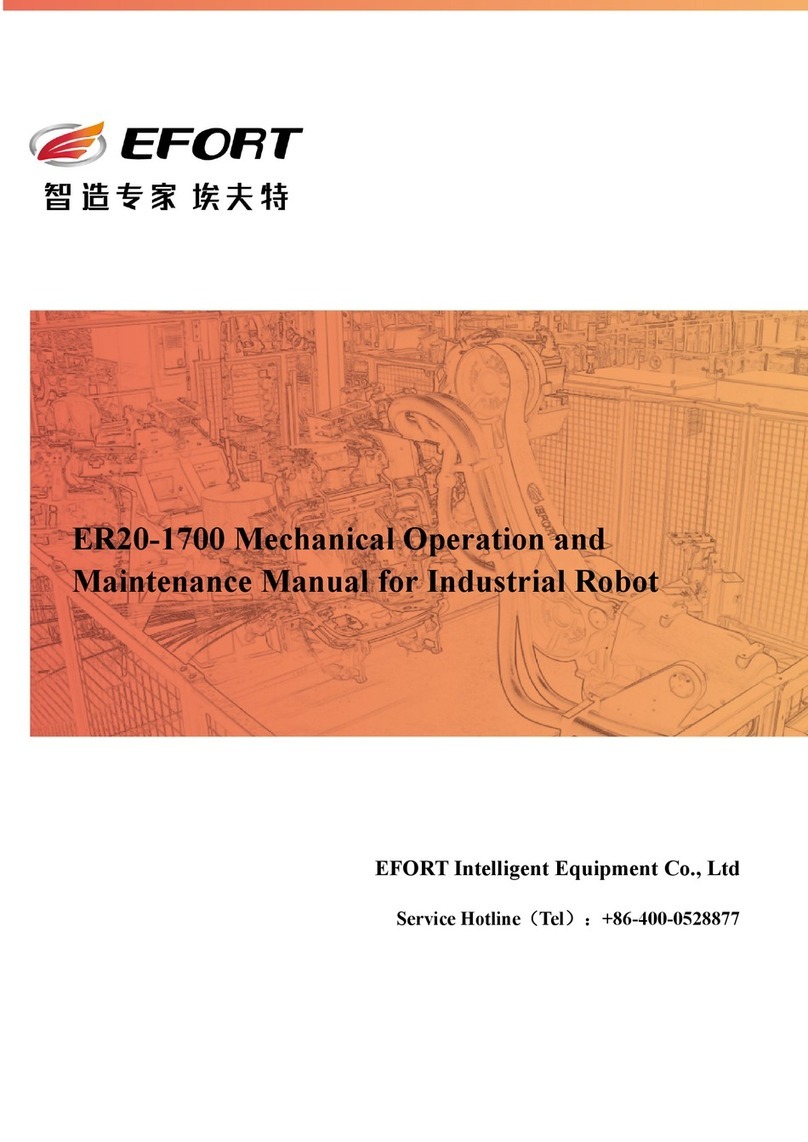
EFORT
EFORT ER20-1700 User manual

EFORT
EFORT ER6-2000 User manual
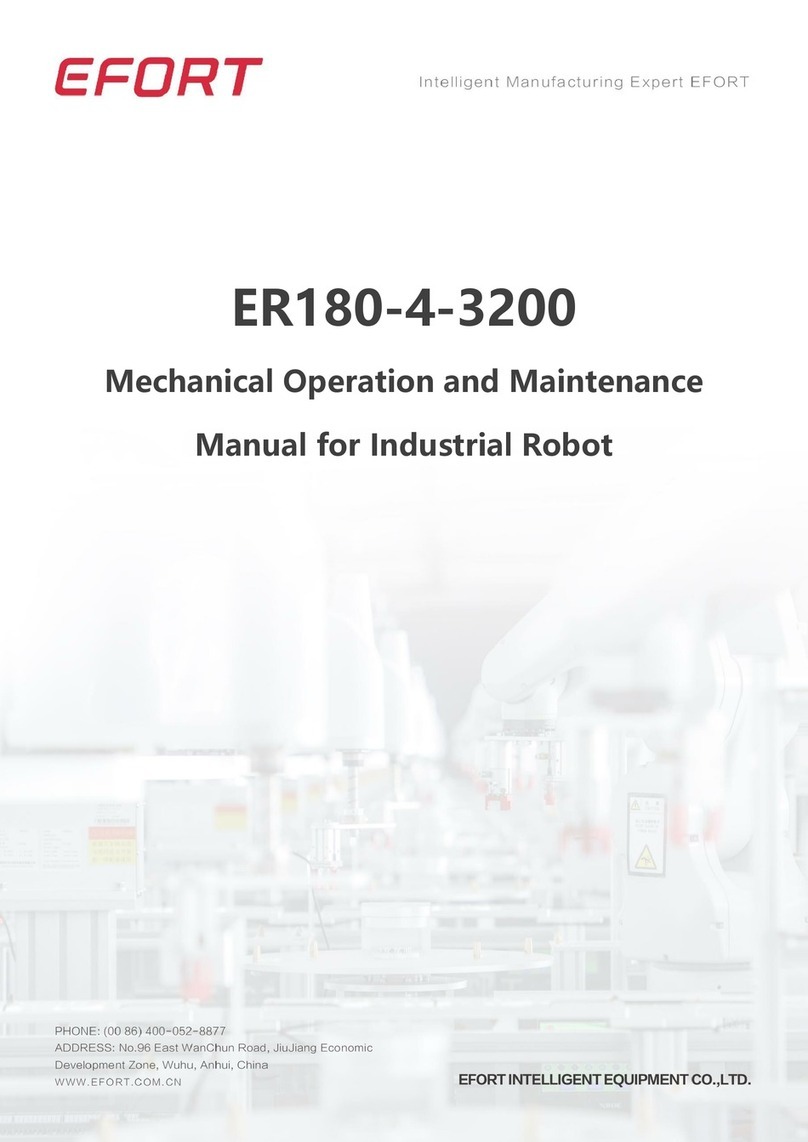
EFORT
EFORT ER130-4-2800 User manual
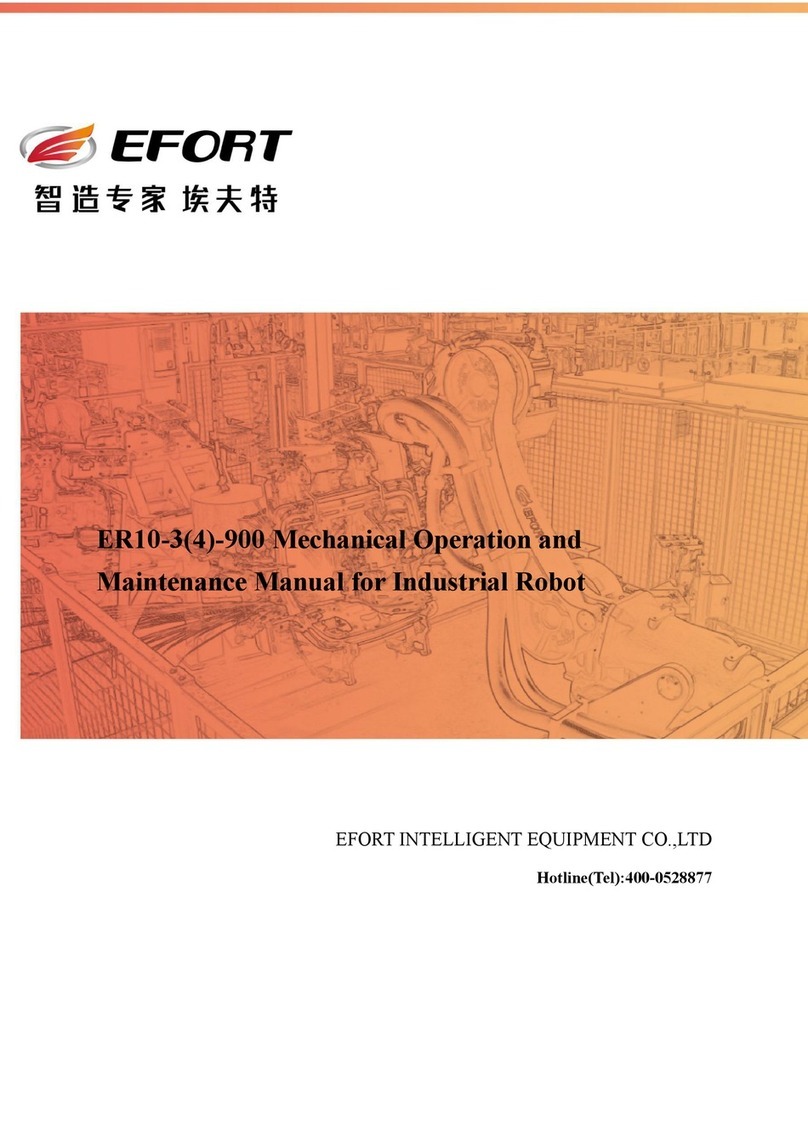
EFORT
EFORT ER10-3-900 User manual
Popular Robotics manuals by other brands

SunFounder
SunFounder PiDog manual

Universal Robots
Universal Robots UR5 Service manual

Universal Robots
Universal Robots E Series Original instructions

RoboMaster
RoboMaster AI Robot 2020 Standard Version user manual

fischertechnik
fischertechnik Mini Bots manual

Abicor Binzel
Abicor Binzel iCAT mini operating instructions

























