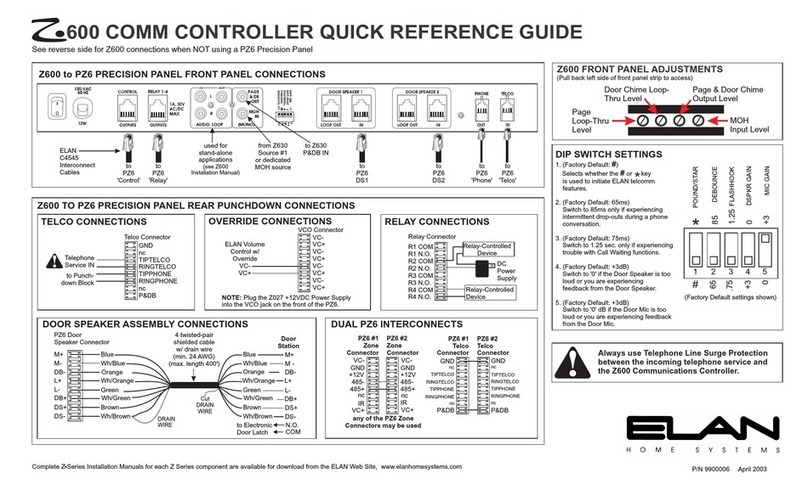ELAN INSTALLATION MANUAL
© 2013 Core Brands, LLC. • All rights reserved. Page 5
• Sleep Mode: Allows automatic muting of the VSE2 after a
specied period of time (ten minutes, thirty minutes, one
hour, or two hours).
• Talkback LED: LED indicator ashes when IR activity is
received through the built-in IR receiver. This feature can be
disabled.
• Default Volume: This option guards against high volume
un-mutes. Determines maximum turn on volume level
when an IR VOLUME UP command is sent. This feature can
be disabled.
• On Default Volume Check: This option determines if the
Default Volume is used as the maximum level when the
VSE2 is un-muted by an IR ON Command. This feature can
be disabled.
• Code Grouping: Allows independent control of VSEs
connected to the same IR wiring.
• Preset Volume Levels: Eleven preset levels allow user to
obtain a specied volume level with one button press.
• Programmable Volume Jumps: Adjustable rate of volume
increment when using Volume Level Presets allows for Fast
Ramping, Slow Ramping, or Instant (no ramping).
• Variable Speed Ramping: Volume Up speed depends
on volume level. As the volume level reaches higher levels,
the speed of volume ramping decreases. This feature can be
disabled.
• PTC-Thermal Protection Circuit: When the PTC detects
problems such as, too much power, crossed speaker wiring,
or improper impedance, the circuit will open, protecting
the volume control. When the problem has been corrected,
the circuit will close and resume operation.