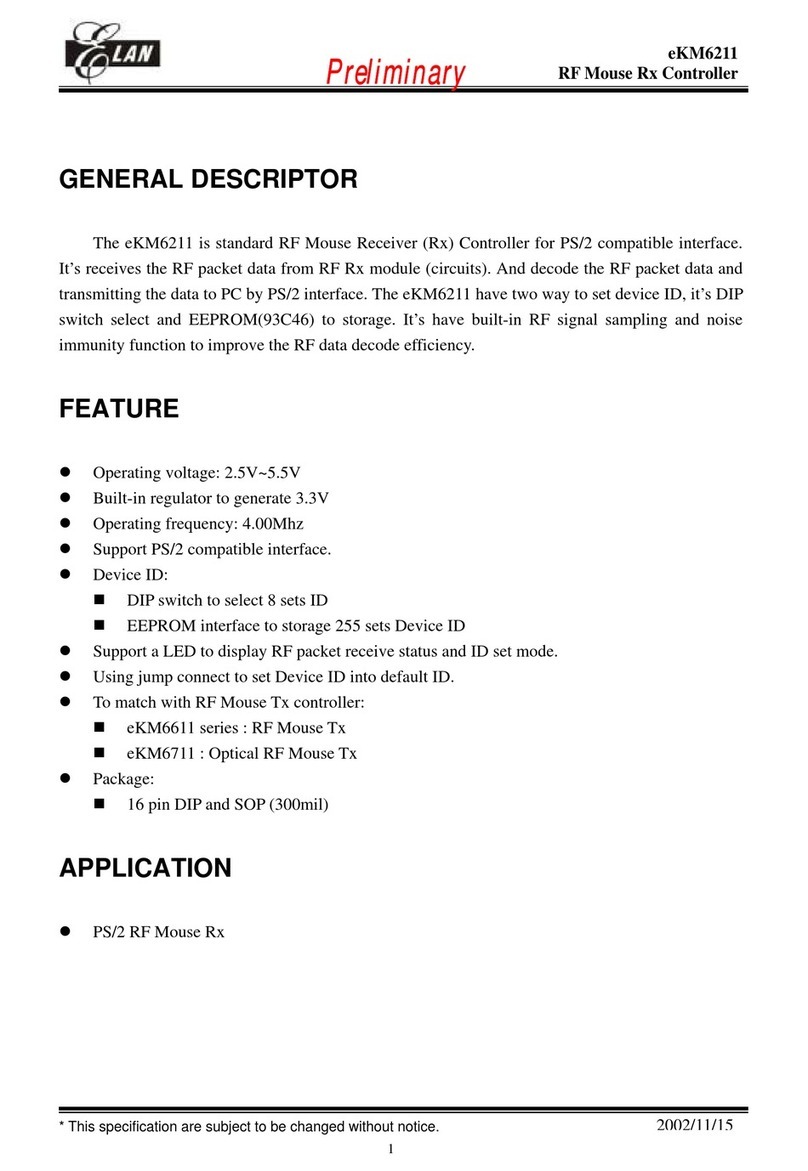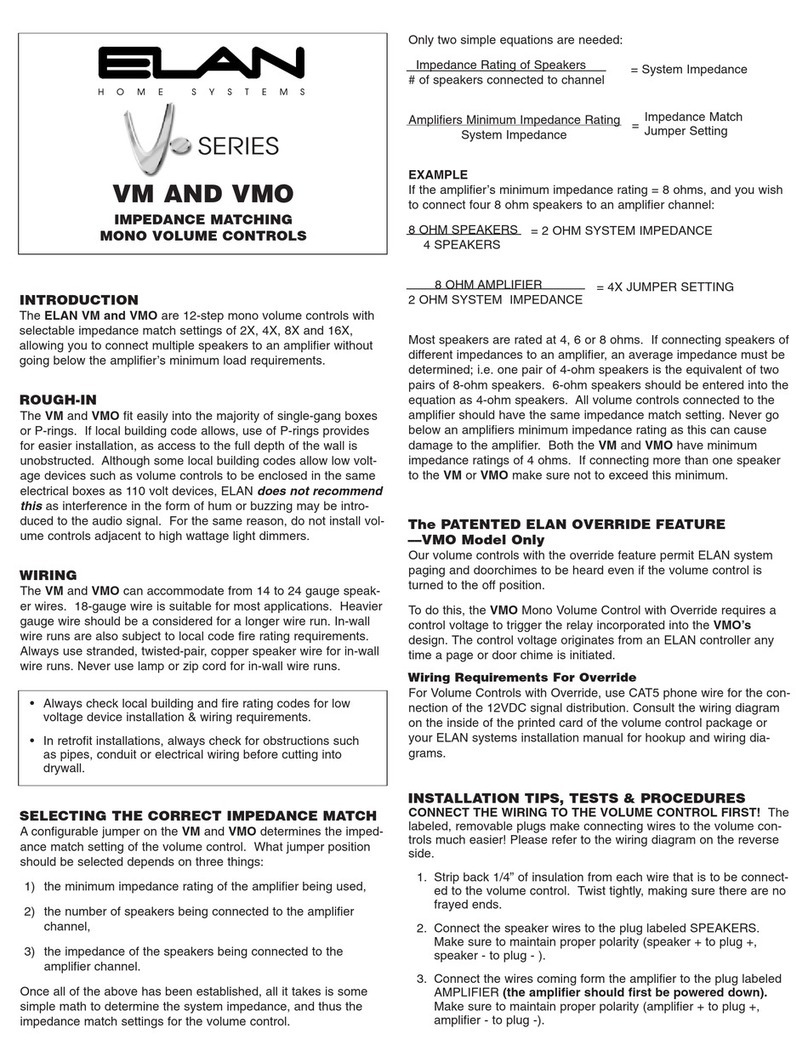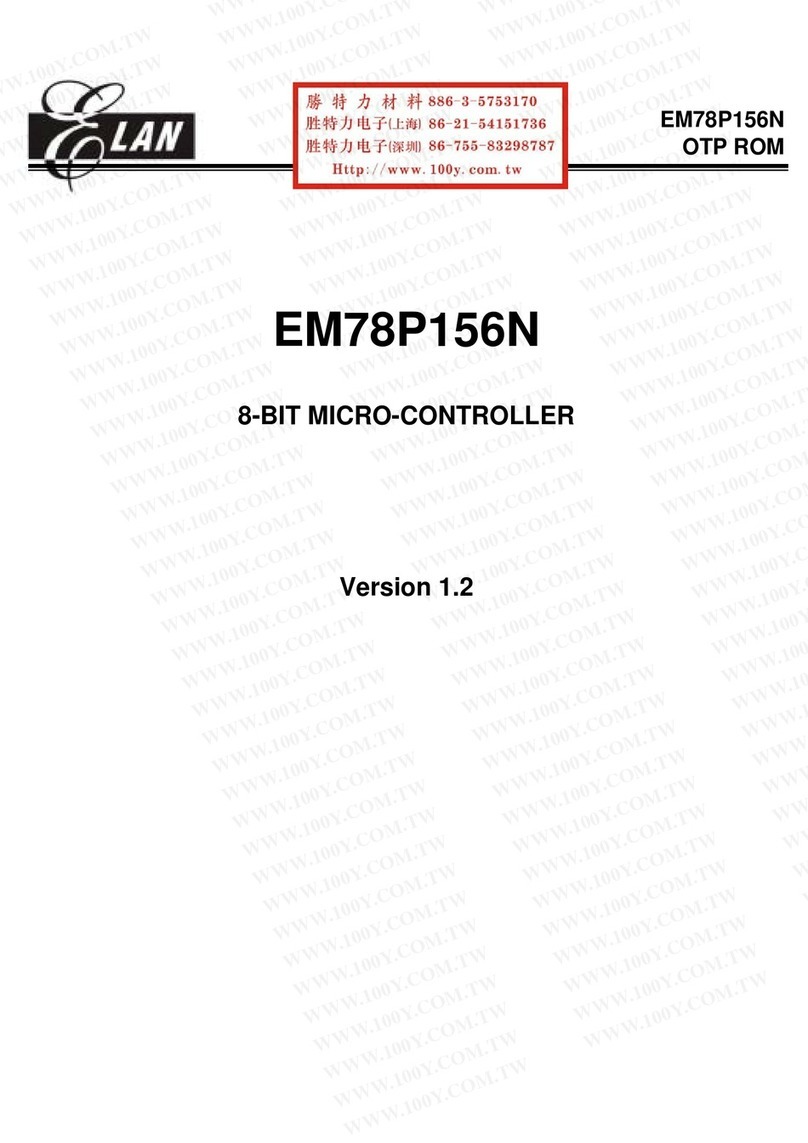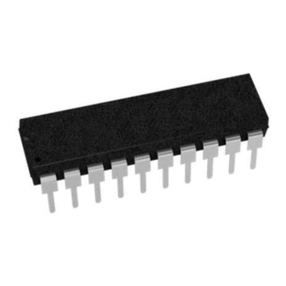ELAN HOME SYSTEMS INSTALLATION MANUAL
© ELAN Home Systems 2009 • All rights reserved. Page 5
S128P
Purpose of This Manual ...................................................................................................................... 1
Organization .......................................................................................................................................... 1
Safety Information ............................................................................................................................... 2
Chapter 1: Introduction
The ELAN Story .................................................................................................................................... 9
S128P Features .................................................................................................................................. 10
System S128P Functions & Indicators .......................................................................................... 12
Front Panel ........................................................................................................................................ 12
S128P Front Panel Table ..................................................................................................................... 13
Rear Panel ......................................................................................................................................... 14
S128P Rear Panel Table ..................................................................................................................... 14
Chapter 2: S128P System Design Overview
Introduction ......................................................................................................................................... 16
Pre-Wire ............................................................................................................................................ 16
Applications ........................................................................................................................................ 18
Zone/Sub-Zone Definitions ................................................................................................................ 18
Stereo Zones .................................................................................................................................... 19
Stereo Zone w/ Fixed Sub-Zone .......................................................................................................... 20
Stereo Zone w/ Fixed/Variable Sub-Zone .............................................................................................. 21
Stereo Zone w/ Mono Sub-Zone .......................................................................................................... 23
Chapter 3:S128P Connections
SPP System Precision Panel ........................................................................................................... 25
Connections When Using an ELAN SPP Precision Panel-Rear ................................................ 26
VIA! Touch Panel Connections ........................................................................................................... 27
Olé Film Interactive Touchpads .......................................................................................................... 29
“A” Punchdown Locations .................................................................................................................. 29
“B” Punchdown Locations-16V ........................................................................................................... 30
“B” Punchdown Locations-12V ........................................................................................................... 31
“C” Punchdown Locations ................................................................................................................. 32
Z•Pad Connections ........................................................................................................................... 33
“C” Punchdown Locations .......................................................................................................... 33
IR Receiver Connections ................................................................................................................... 33
Sense Input Connections ................................................................................................................... 34
Programmable Trigger Connections ................................................................................................... 34
LINK IN/LINK OUT Connections ......................................................................................................... 35
External Power Connections .............................................................................................................. 36
RS-485 Expansion Connections ......................................................................................................... 36
Switches ........................................................................................................................................... 37
INT 12V-EXT 16V Switch ..................................................................................................................... 37
ZNET/VNET Switch ........................................................................................................................... 37
SS/SC4-NO SS/SC4 Switch ................................................................................................................ 38
Connections When Using an ELAN SPP Precision Panel-Front ............................................... 39
VIA!NET Connection .......................................................................................................................... 39
EXT IR Connections .......................................................................................................................... 39
Sense Input Connections .................................................................................................................. 39
SS/SC4 Connection ........................................................................................................................... 40
ZONE 1-8 Connections ...................................................................................................................... 40
Triggers Connections ......................................................................................................................... 41
Power Connections ........................................................................................................................... 42