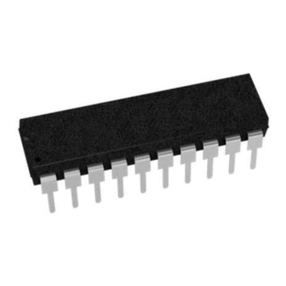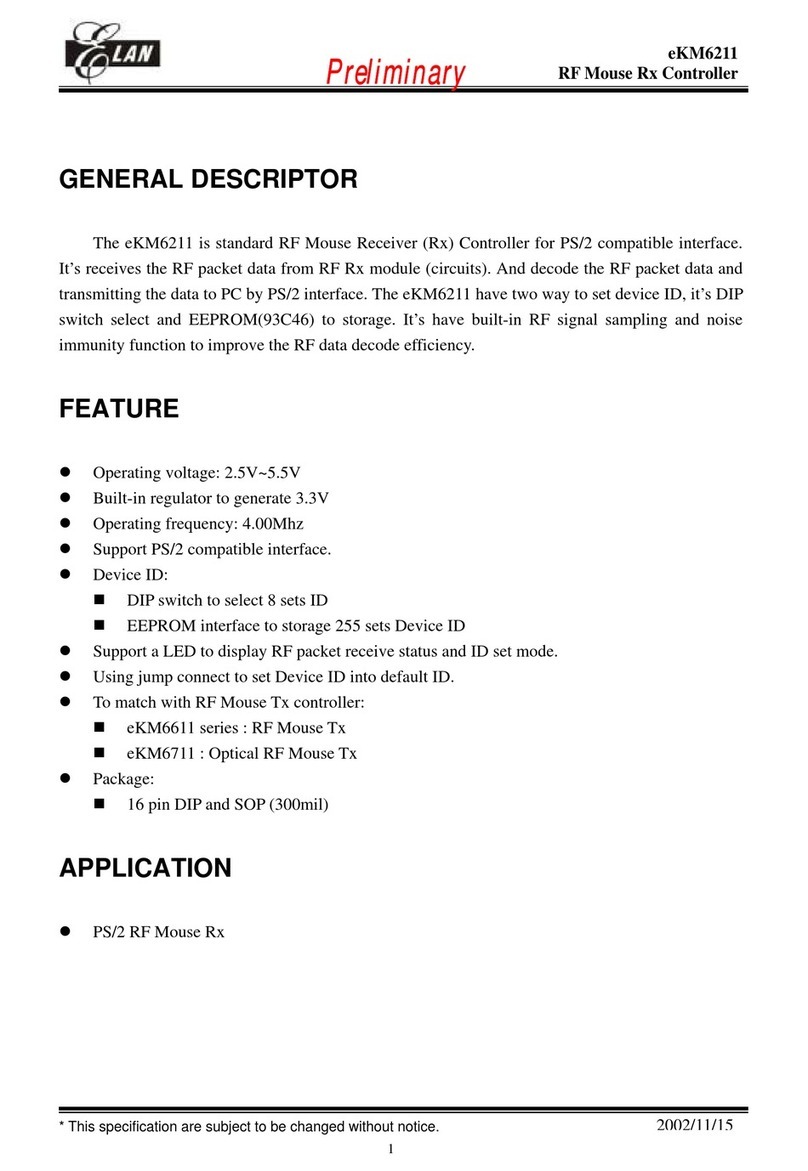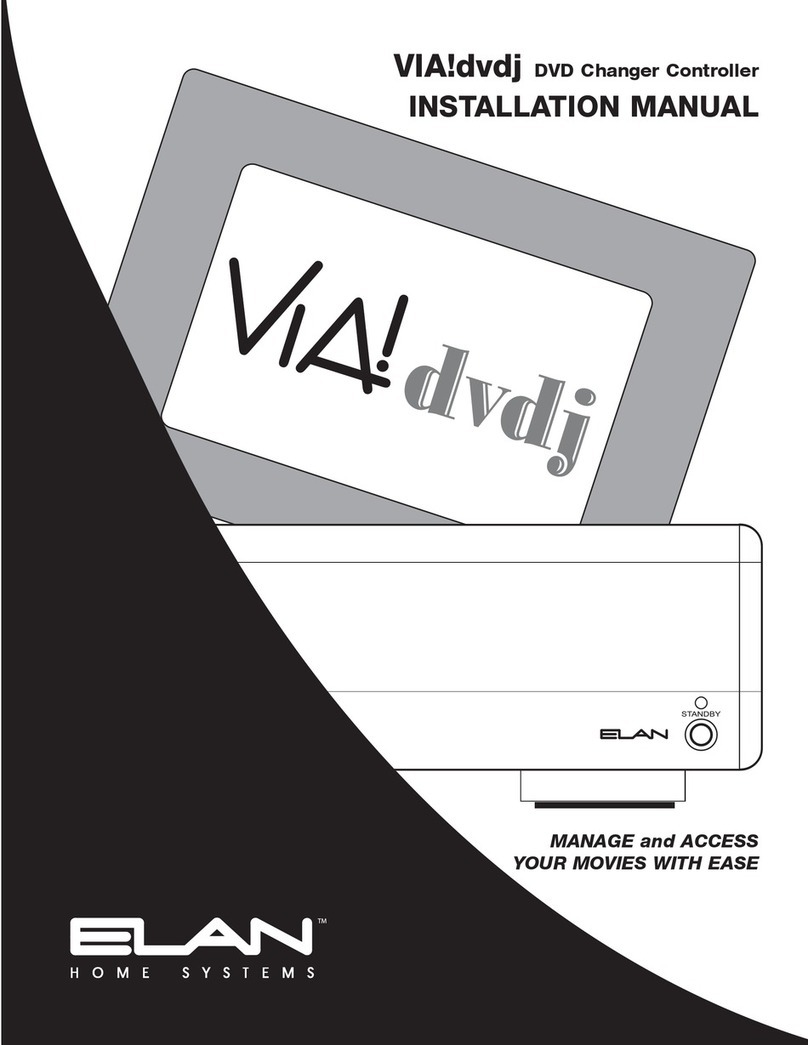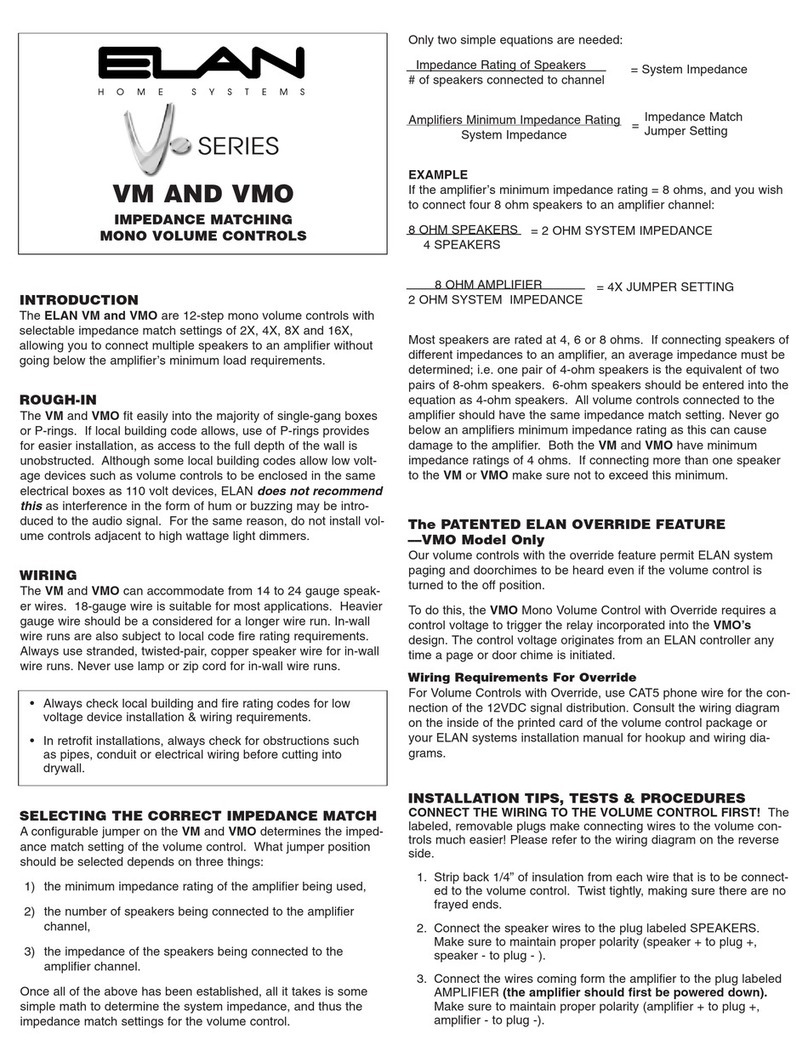Features
Convenient alternative to on-wall intercoms & expensive
phone systems
Integrates seamlessly with any multi-room audio system
Uses standard touch-tone telephones
High-quality, whole-house paging & door chimes through
your multi-room system’s speakers
Phone-to-phone intercom
Caller-on-hold
Music-on-hold
On-hold & off-hook alerts (defeatable)
Whole-house music mute
4 phone-activated triggers control lights, garage doors & more
Door latch control for up to 4 doors
Rack-mount version available (COM2R)
New Features
Dual telco inputs for ELAN features on 2 telephone lines
Independent access of up to 4 ELAN Door Stations
10 user-selectable digital door chimes
Audible door chime at door stations (defeatable)
Caller ID info & voice mail pass-thru
48V operation compatible with most multi-line phones
Enhanced surge protection
Standard phone company dial tone
USB port for downloading future enhancements
C.O.Access Lines..............................................2
House Phone BatteryVoltage. . . . . . . . . . . . . . . . . . . . . . . . . . . . . . . . 48VDC
AC Power Requirements..............................120VAC, 25W
Phone In/Out, Line 1/Line 2
Connector............................................(2) RJ-14
Music-on-Hold (MOH) Input
Connector....................................RCA-type, line level
Input level (mono). ....................0to2.5V p-p max. adjustable
Page/Doorbell (P/DB) Output
Connector....................................RCA-type, line level
Output level (mono). ...................0to2.5V p-p max, adjustable
Volume Control Override (VCO)
Connectors (4). ............................2-position (+/-) flip-lock
Power..........................Internal 1A, 12VDC power supply
Relays (4)
Connector........................3-position (NO/NC/COM) flip-lock
Type........................Dry contact,30VAC/DC @ 4A (max ea.)
Trigger Inputs (2)
Connector....................................4-position flip-lock
Type...............................Dry contact,12V current limited
Trigger Outputs (4)
Connector..........................................3.5mm jack
Type ....................PG(page), DB1, DB2, SUM (page + DB1-4)
Door Station Bus
Connector....................................4-position flip-lock
Door Mic/Speaker Gain Range...............................+6dB
Wire requirements.............................Cat-5, 1000 ft. max.
(COM2 is compatible only w/ELAN DSS3, DSF3 & DSC3 Door Stations)
LED Indicators
Line 1/Line2...............................Ring, on-hold, off-hook
System...............Mute/telemute, page, DB 1-4, relay 1-4, power
Audio Loop Inputs/Outputs
Connectors...................................RCA-type, line-level
Dimensions
COM.............................. (in.) 17W x 2-1/4 H x 12-1/2 D
(mm) 432W x 58 H x 318 D
COM2R............................(in.) 19W x 1-3/4 H x 12-1/2 D
(mm) 483 W x 45 H x 318 D
cTUVus Certified for US & Canada, FCC Parts 15 & 68 approved
ELAN Home Systems reserves the right to change hardware and specifications w/out notice.
© ELAN Home Systems • 2008 •All rights reserved • ELAN Home Systems is a trademark of ELAN Home Systems,LLC • CSCOM2 REVD www.elanhomesystems.com
COM2 Communications Controller
ELAN Door Stations
The COM2 uses ELAN’s DS3 Series Door Stations,
available in flush- & surface-mount models. Door
Stations are available in Brass,Ivory, Satin Nickel,
Oil-Rubbed Bronze & Polished Chrome. DSC3 Flush-Mount Door
Station with Hi-Res Color
Camera
DSF3 Flush-Mount
Door Station DSS3 Surface-Mount
Door Station
Two-Year Limited Warranty
Specifications
COM2 revD 1/16/08 3:28 PM Page 2