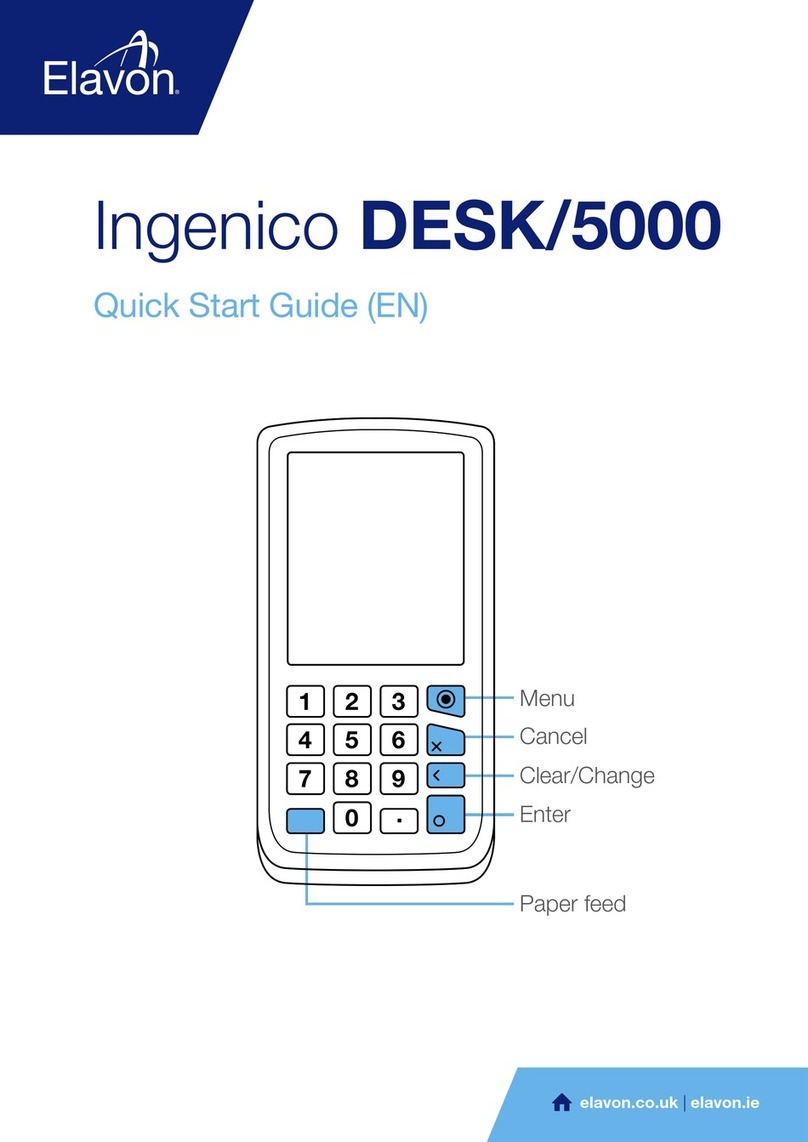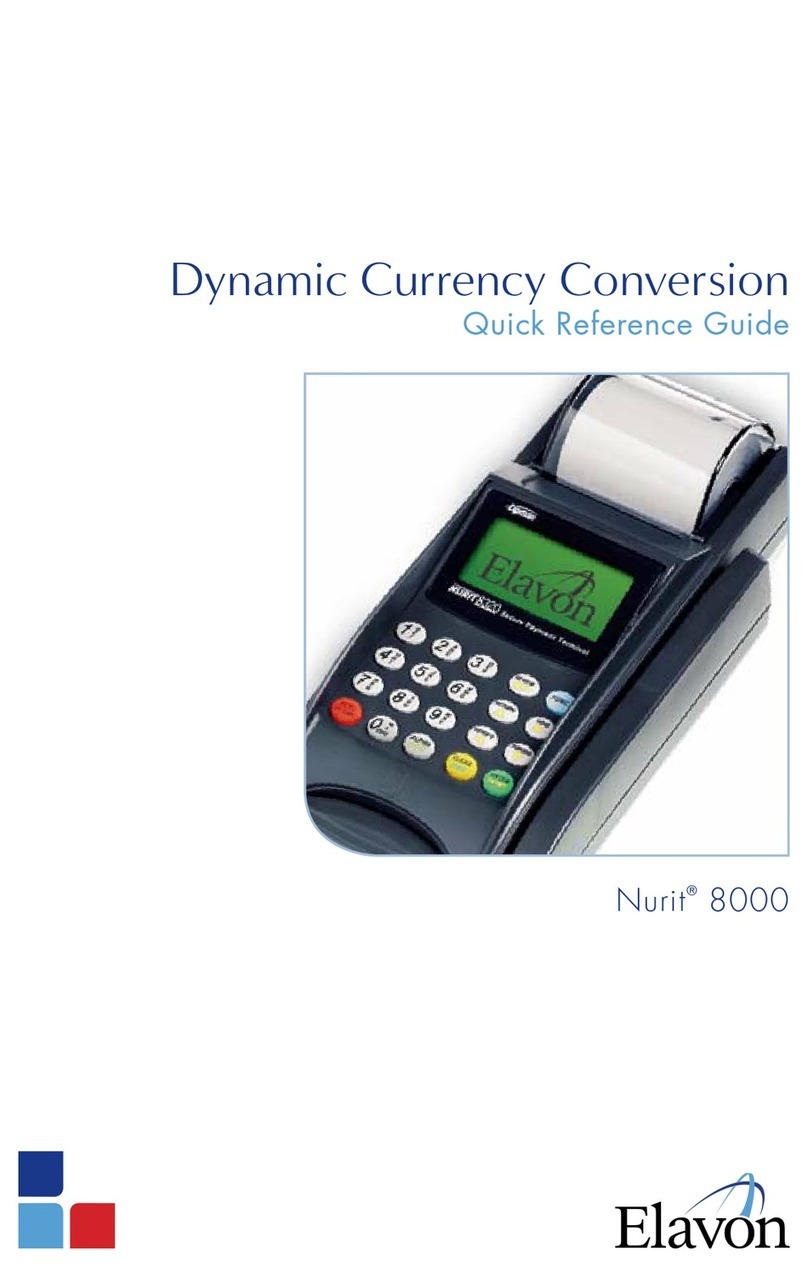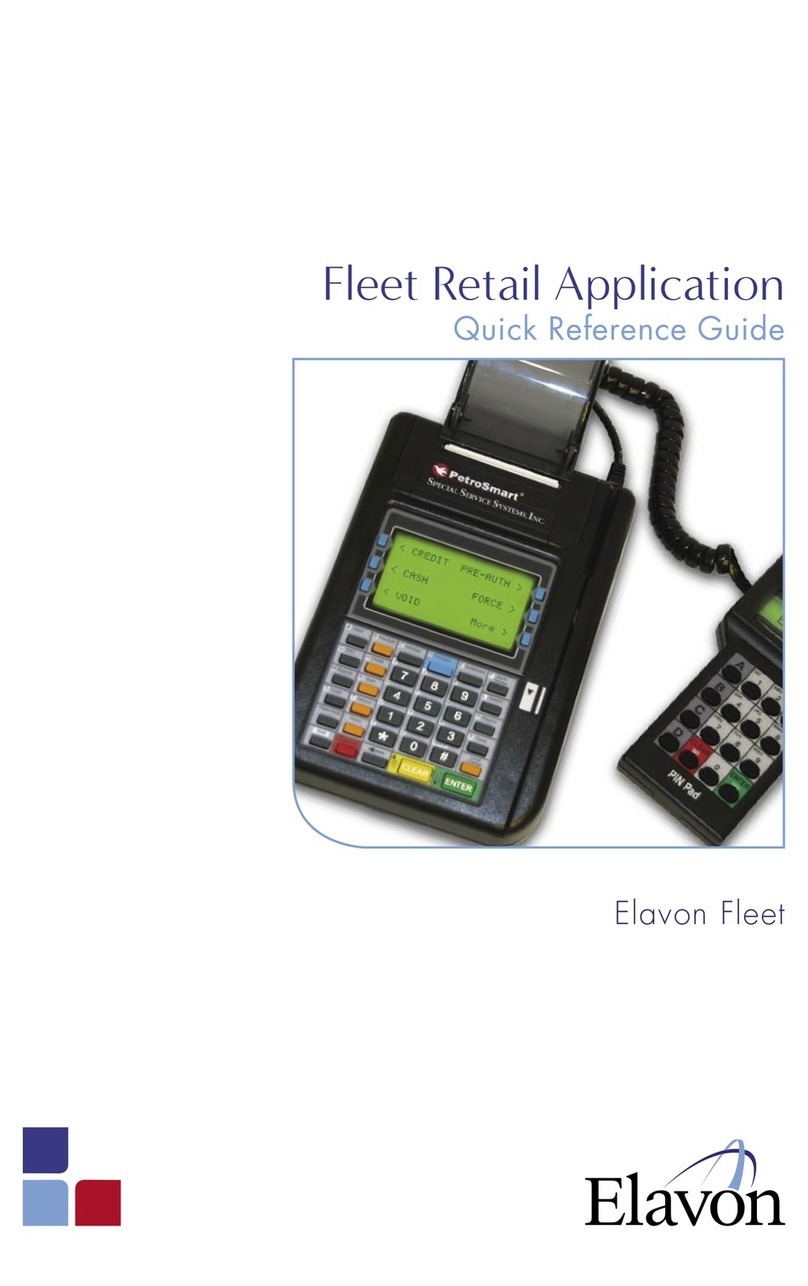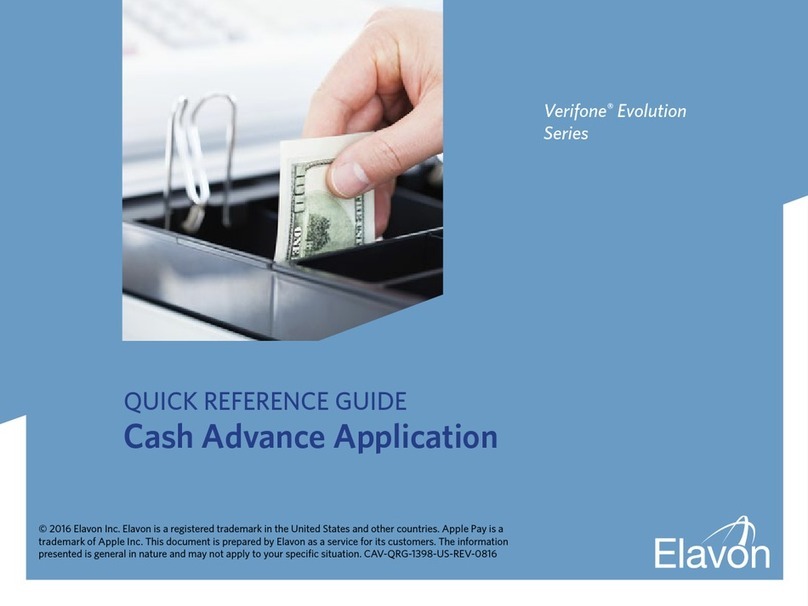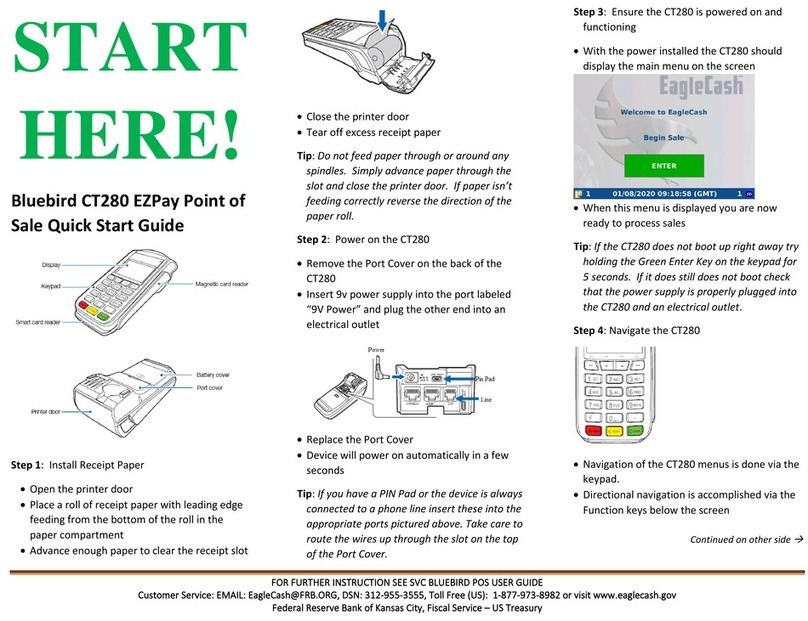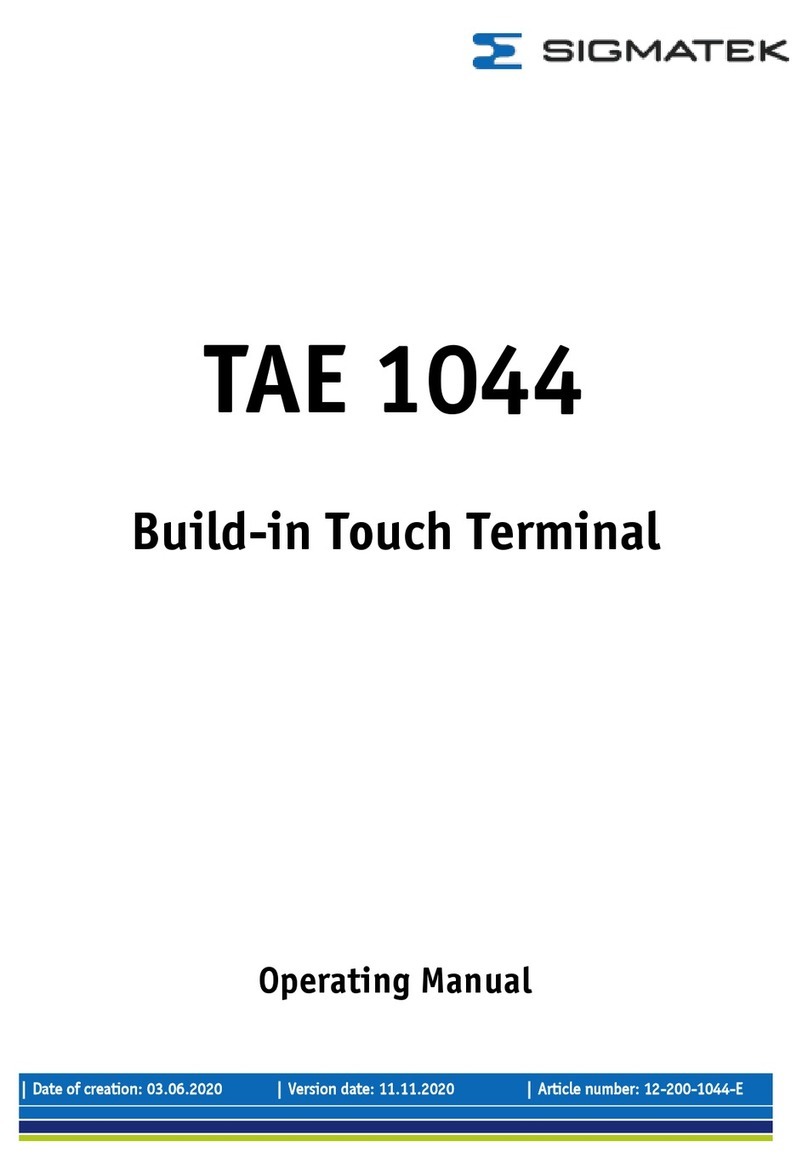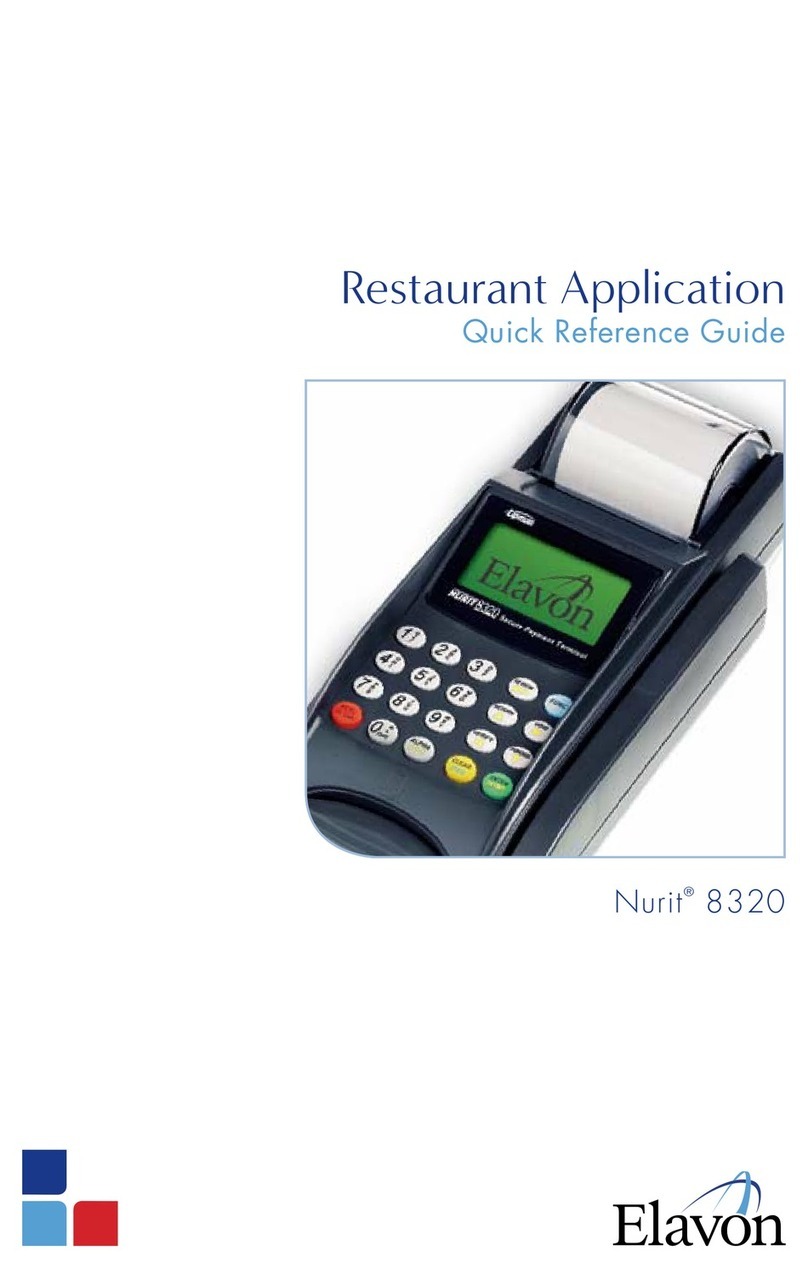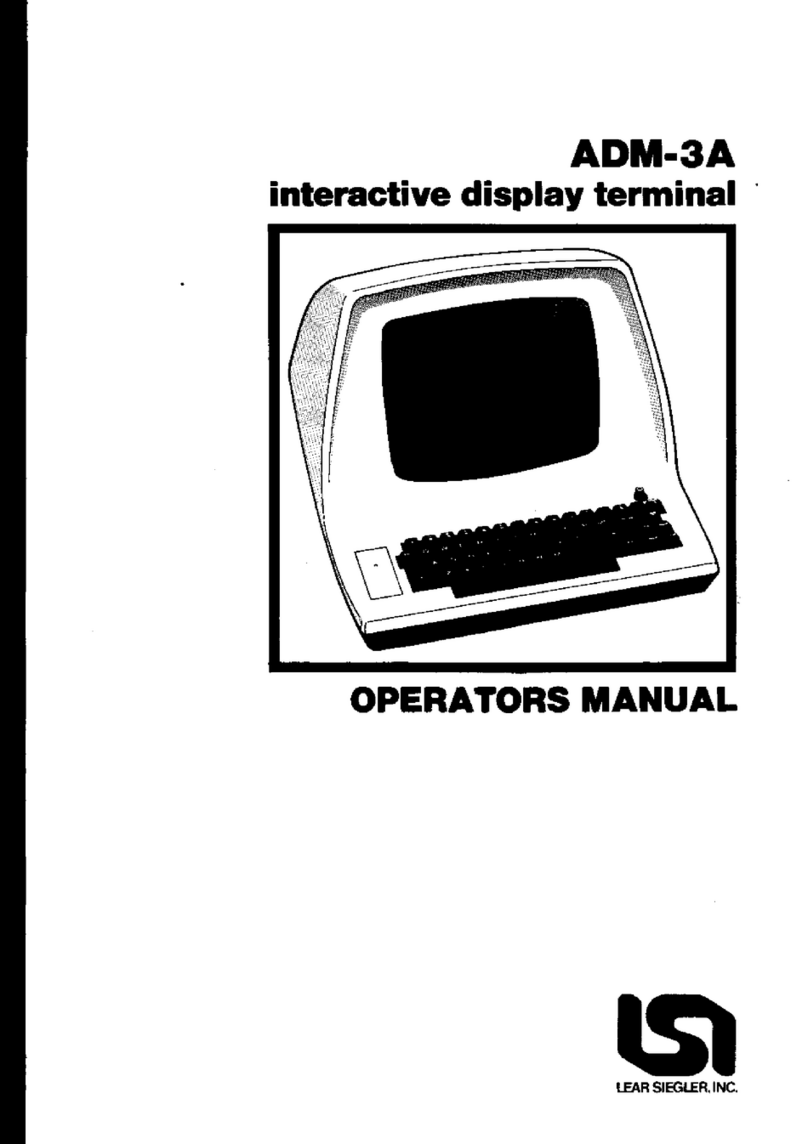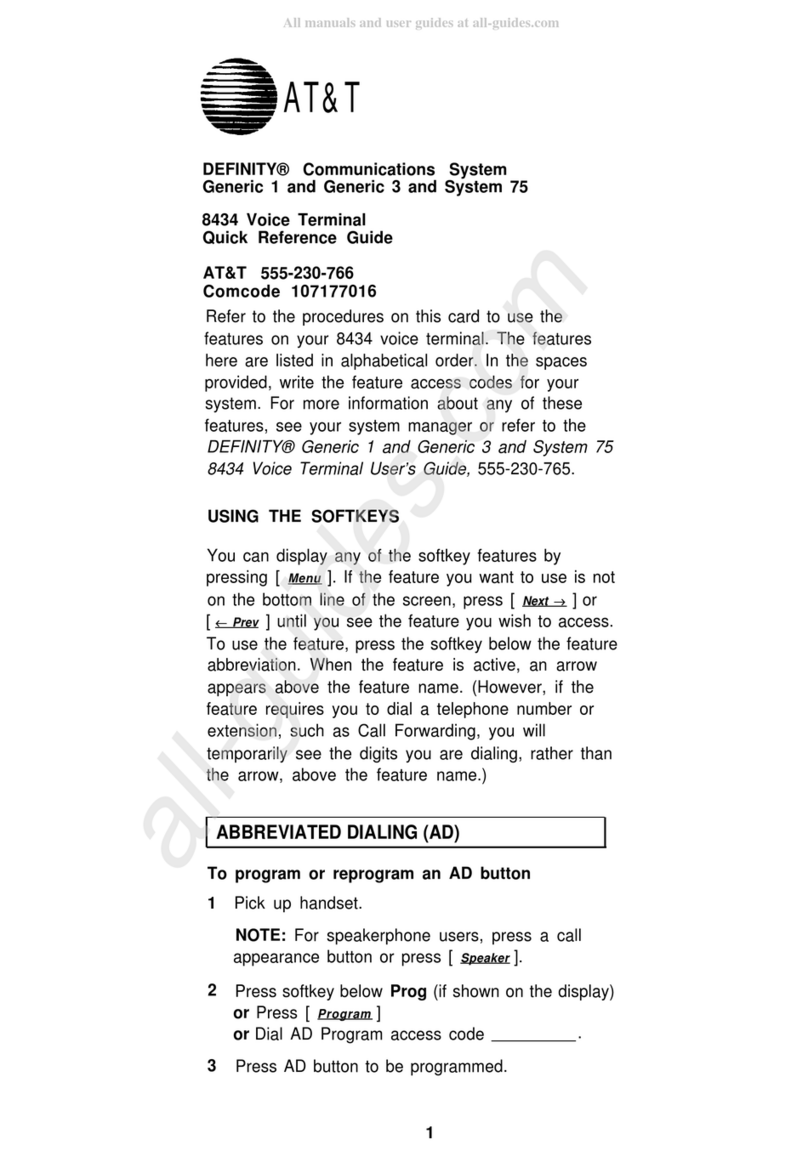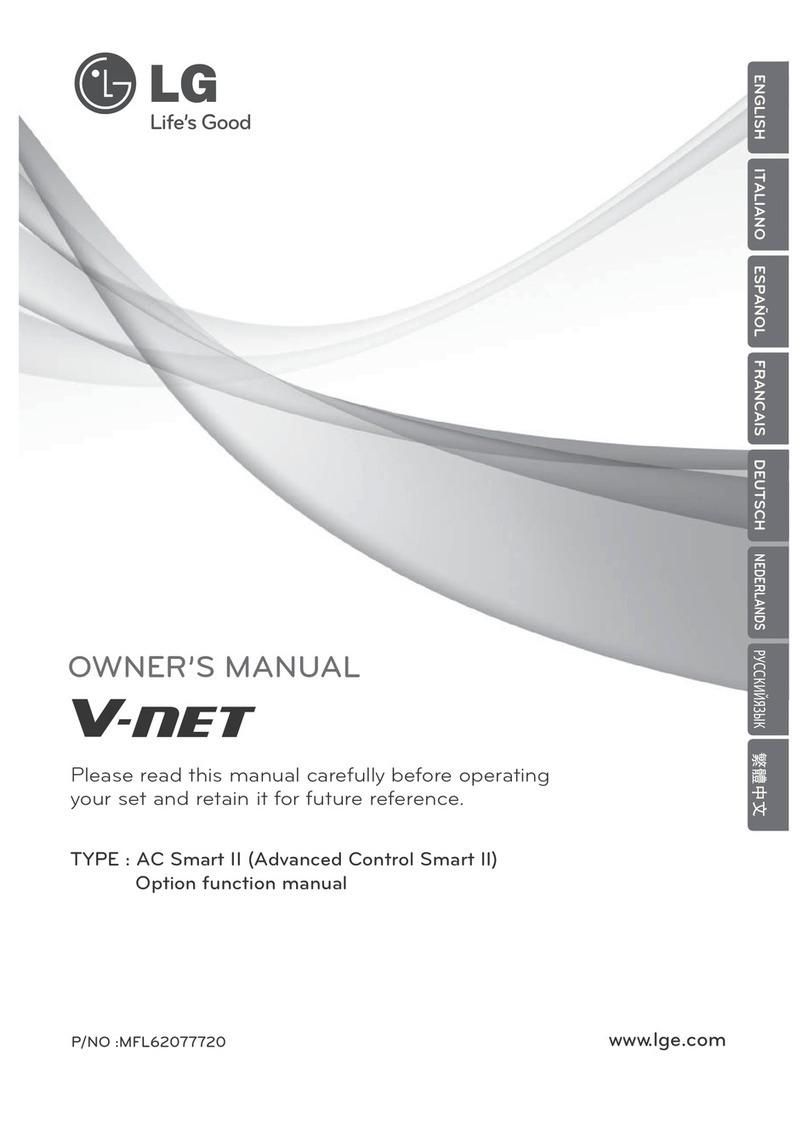Engineer Pre-Configured
If you are having the ‘Engineer Pre-Configured’deployment method, your POI devices will be pre-configured by our
engineers, in a secured manner, prior to attending your site. In this instance you will be informed of this via email
confirming that the device has been pre-configured.
Before the POI devices are dispatched to your site(s) the engineer will remove the device from its original packaging
and will configure your POI devices(s). Once configured, the POI devices(s) will be placed within a Tamper Evident
Envelope (TEE) and then in its original box ready for dispatch
You will receive an email from our assigned fulfilment house, confirming:
Engineer visit to your site
Date of delivery
The serial number & model details of your device(s)
The Serial numbers of the TEE
The emails will come from the following email addresses:
UK - elavonUKP2PE@ukprgroup.com
UK - elavonUKP2PE@lantec.eu.com
Ireland - elavonIREP2PE@lantec.eu.com
Poland - elavonPOLP2PE@lantec.eu.com
Upon arrival you should check;
The serial number of the box(s) match the serial number(s)detailed in the email you have previouslyreceived
The serialnumber of the TEE match the serial number(s)provided in the email fromthe fulfilment house, as
well as ensuring that the TEE has not been opened or torn upon arrival
The serial number of the POI device, within the TEE, matches the serial number detailed in the email from
received
Ensure that the POI device does not show anysigns oftampering suchas unexpected cabling exposed panels.
Check for broken security seals and cracks around the device as well as inspecting for any other type of
damage or tampering.
When you are satisfied there is no evidence of tampering and that the serial numbers match, you can authorise the
engineer to proceed with the on-site set up.
Please note the device’s original packaging, will alreadybe openedin line with the above process, this will be acceptable
as long as the TEE, which is inside the box, does not show any signs of tampering
If the serial numbers of the devices donot match that the ones listed in the deployment email, or if you identifyany
signs oftamperingdonot accept the device and inform the engineerimmediately. In some casesthe engineer maybe
able to provide you with a replacement device at the time of delivery, if not that a replacement device will need to be
arranged via the Elavon helpdesk
On-Site Replacement –If needed the engineer may issue you a replacement device whilst on site. If this is the case
they will arrange for this and you will receive a further email, whilst the engineer is on site, confirming the details of
the replacementPOI device. Youmust follow the steps previously outlined tocheckthe serial numbers ofthe POI device
match as well as checking or evidence of tamper
Courier Delivery
For the ‘Courier Delivery’ deployment method, the POI devices will be delivered to you pre-configured. In order to
complete the pre-configuration, our chosen fulfilment house will configure the device at the fulfilment centre, place
this in a Tamper Evident Envelope (TEE) and then place the configured device inside its original packaging
You will receive an email which will confirm;