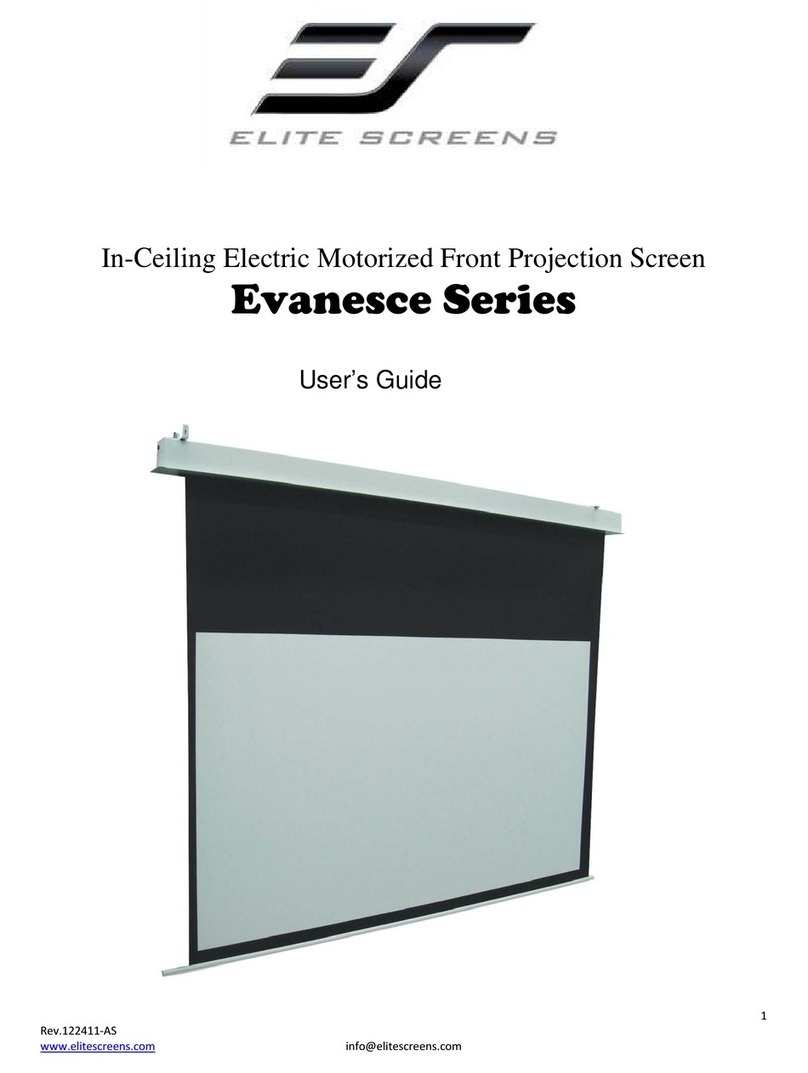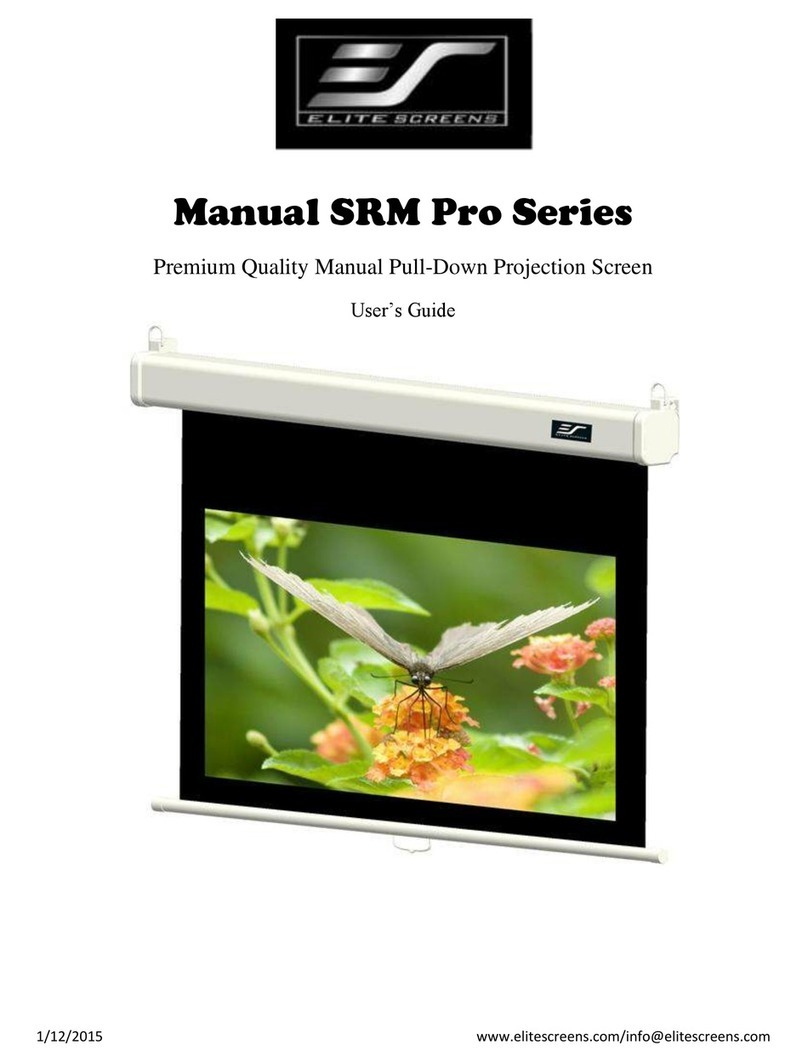Elite Screens TE100HC3 Owner's manual
Other Elite Screens Projection Screen manuals
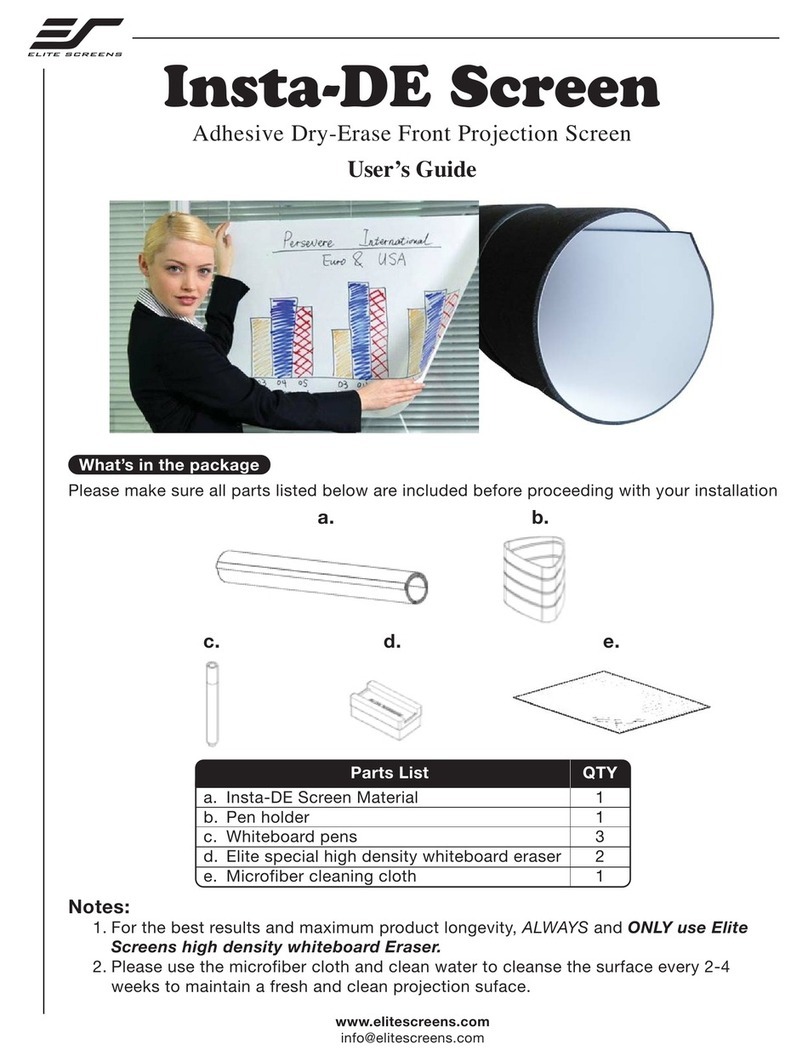
Elite Screens
Elite Screens Insta-DE Screen User manual

Elite Screens
Elite Screens Starling 2 Series User manual

Elite Screens
Elite Screens EDGE FREE Aeon Series User manual
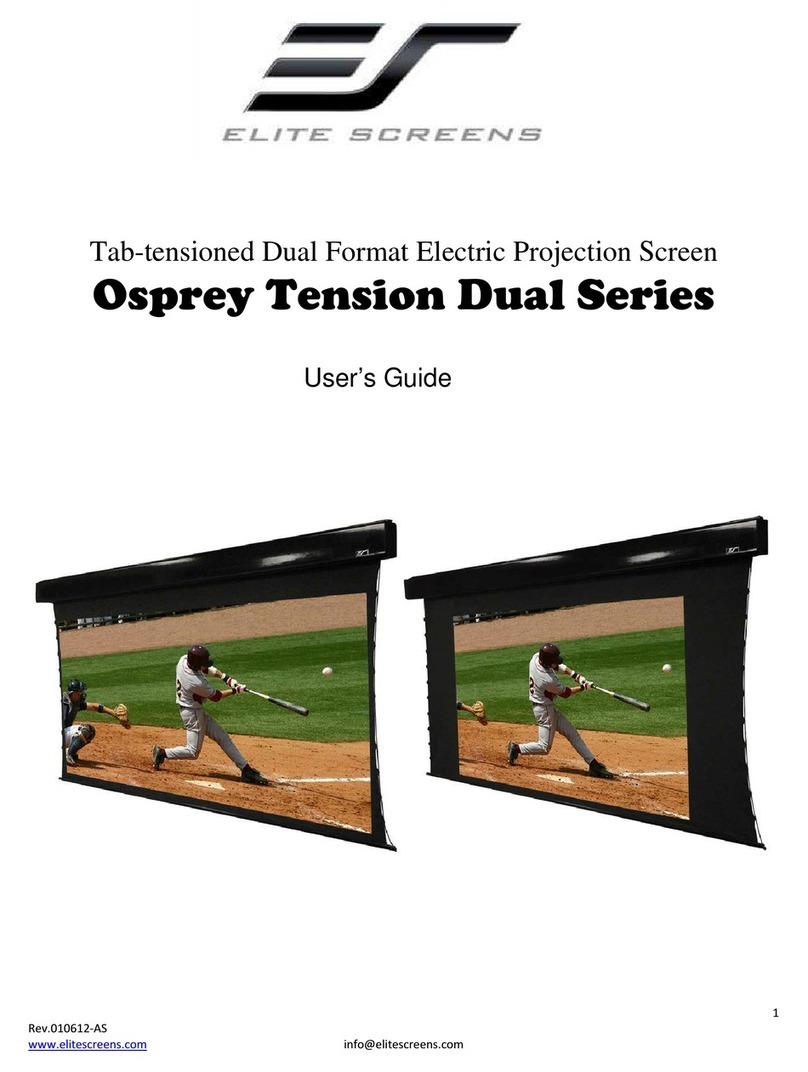
Elite Screens
Elite Screens Osprey Tension Dual Series User manual

Elite Screens
Elite Screens ITE139XW3-E8 User manual
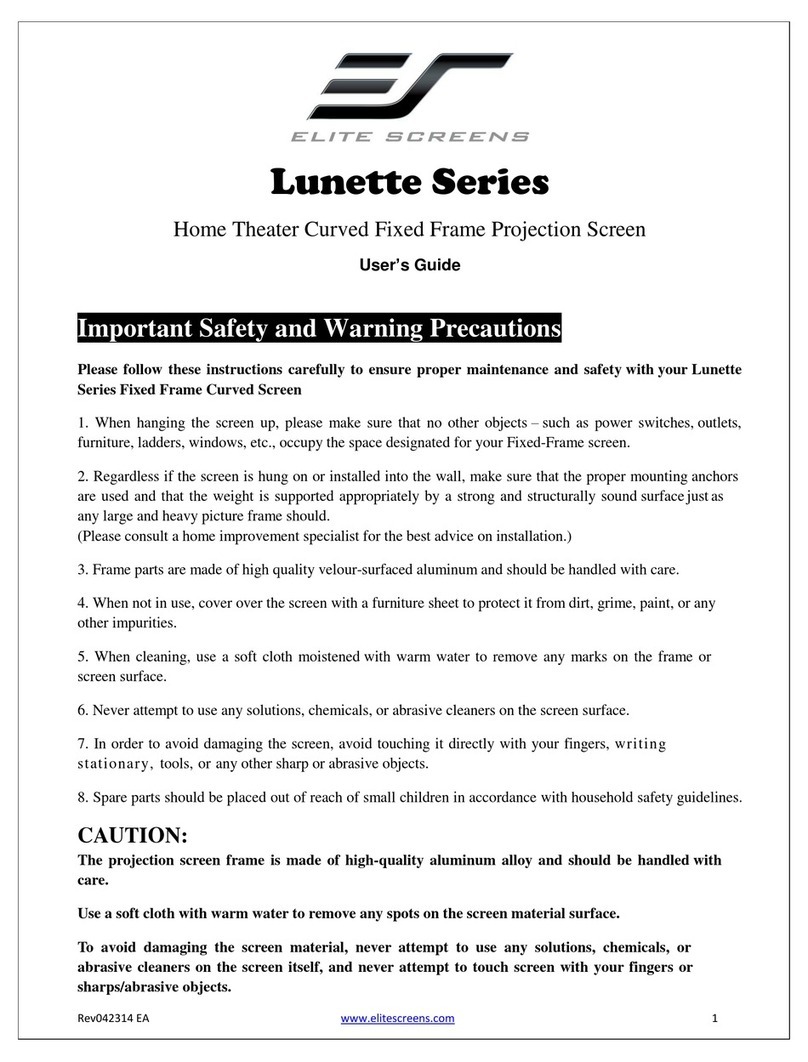
Elite Screens
Elite Screens Lunette Series User manual
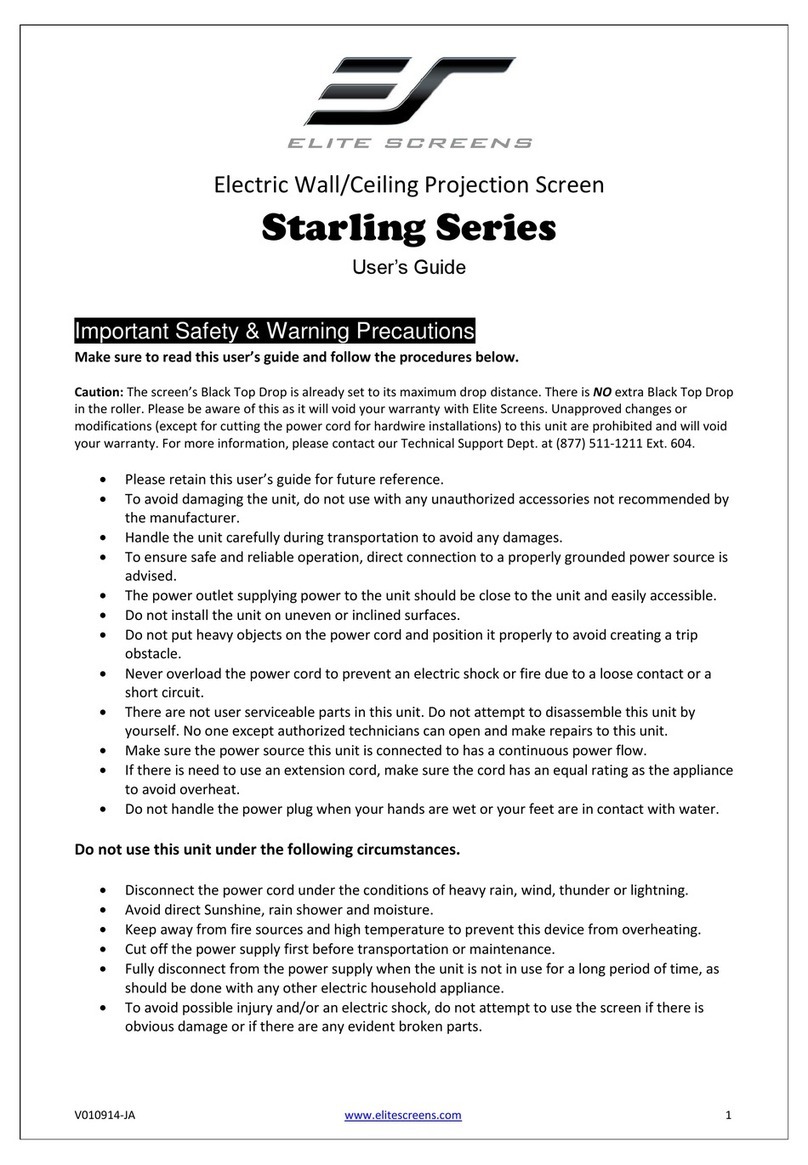
Elite Screens
Elite Screens Starling Series User manual

Elite Screens
Elite Screens CineTension2 Series Quick reference guide

Elite Screens
Elite Screens TE100HC2 User manual
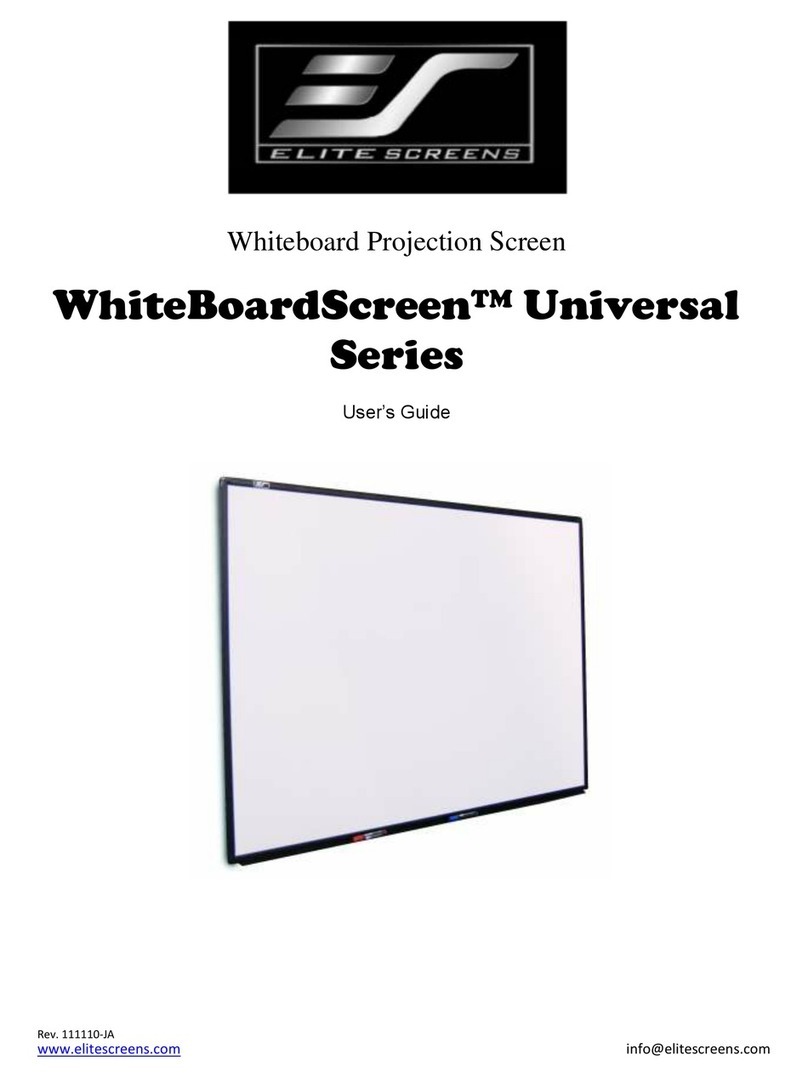
Elite Screens
Elite Screens WB30VW User manual
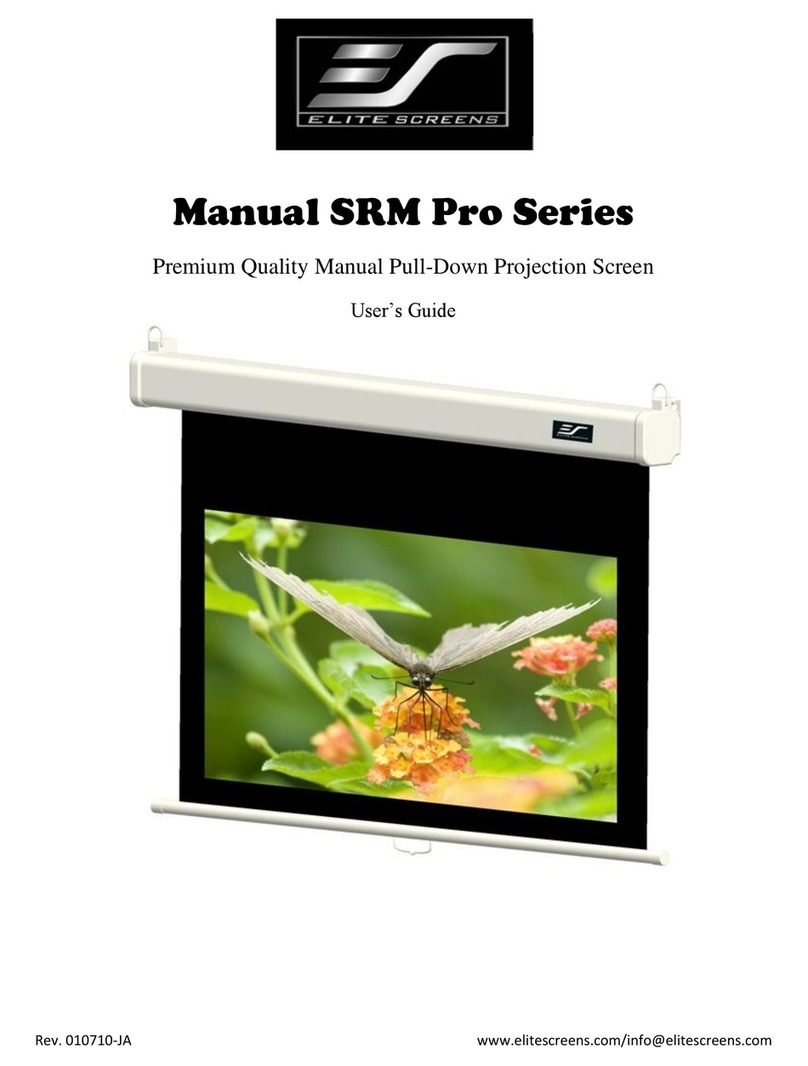
Elite Screens
Elite Screens Manual SRM Pro Series User manual
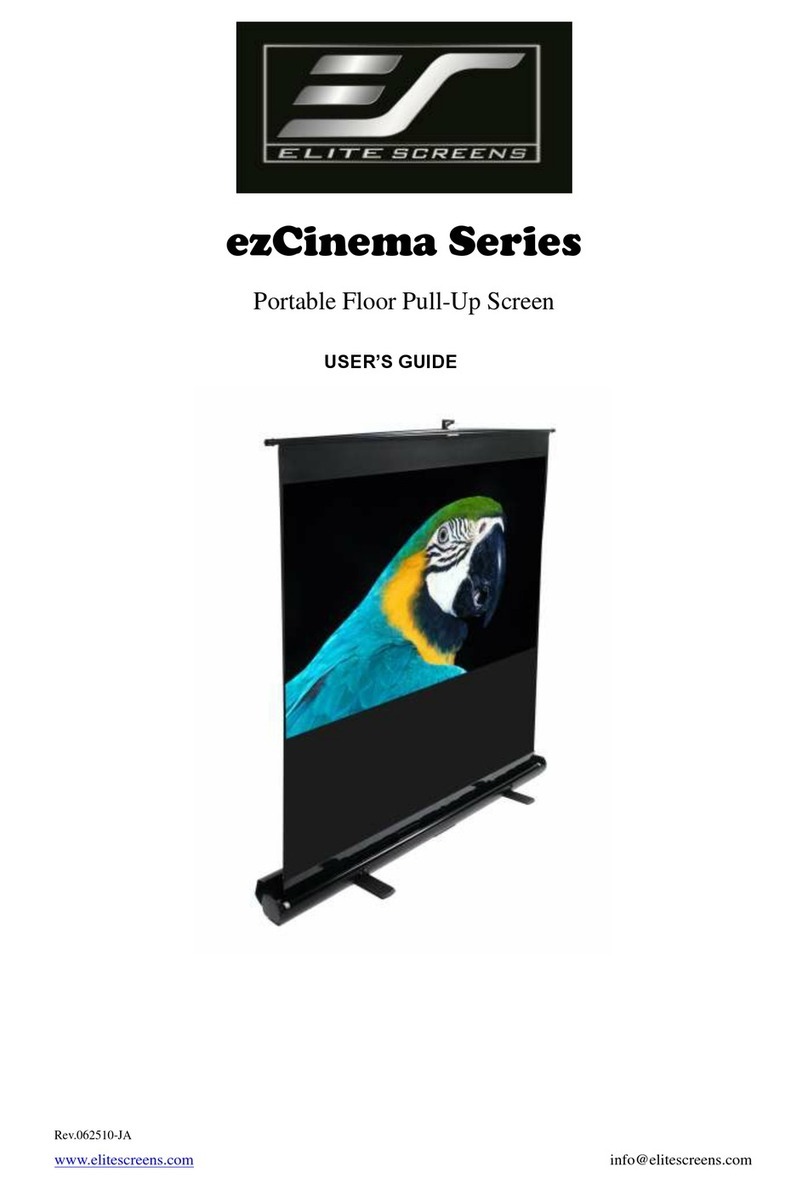
Elite Screens
Elite Screens ezCinema Series User manual
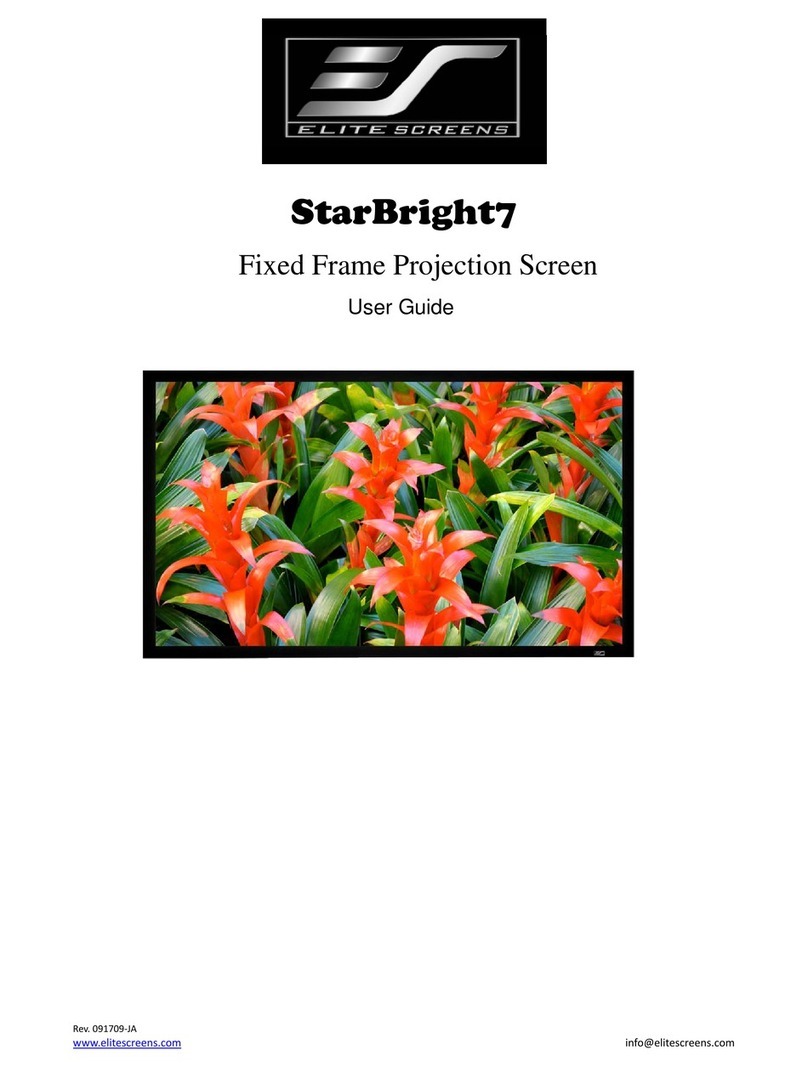
Elite Screens
Elite Screens StarBright7 User manual
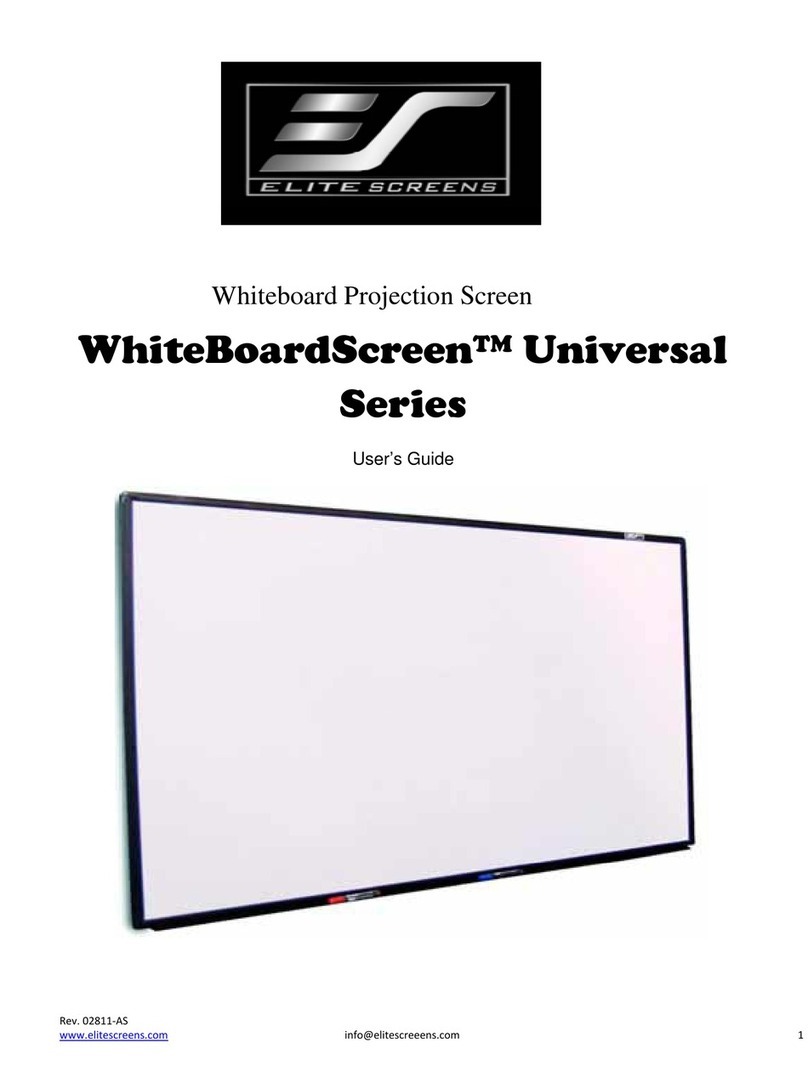
Elite Screens
Elite Screens WhiteBoardScreen Universal Series User manual

Elite Screens
Elite Screens M100S User manual

Elite Screens
Elite Screens AR100H User manual

Elite Screens
Elite Screens Aeon CineGrey 3D AT Series User manual

Elite Screens
Elite Screens Electric84H User manual

Elite Screens
Elite Screens Yard Master 2 Series User manual

Elite Screens
Elite Screens Spectrum Tab-Tension Series User manual
Popular Projection Screen manuals by other brands

InFocus
InFocus SC-WALL GRY-92H Instruction guide

Barco
Barco OverView MVL-615 Brochure & specs

Draper
Draper Envoy Installation & operating instructions

FART PRODUKT
FART PRODUKT Standard SCREEN Installation instruction

SI
SI Dynamic 2 XL installation manual
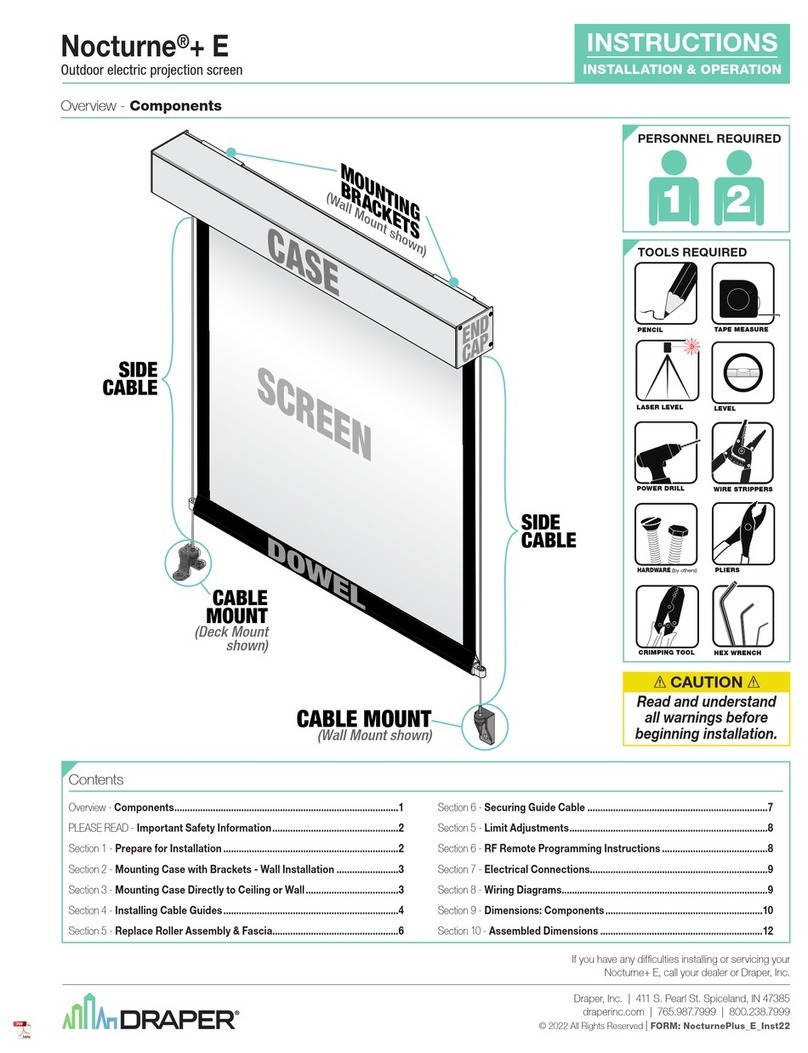
Draper
Draper Nocturne+ E Installation & operation instructions