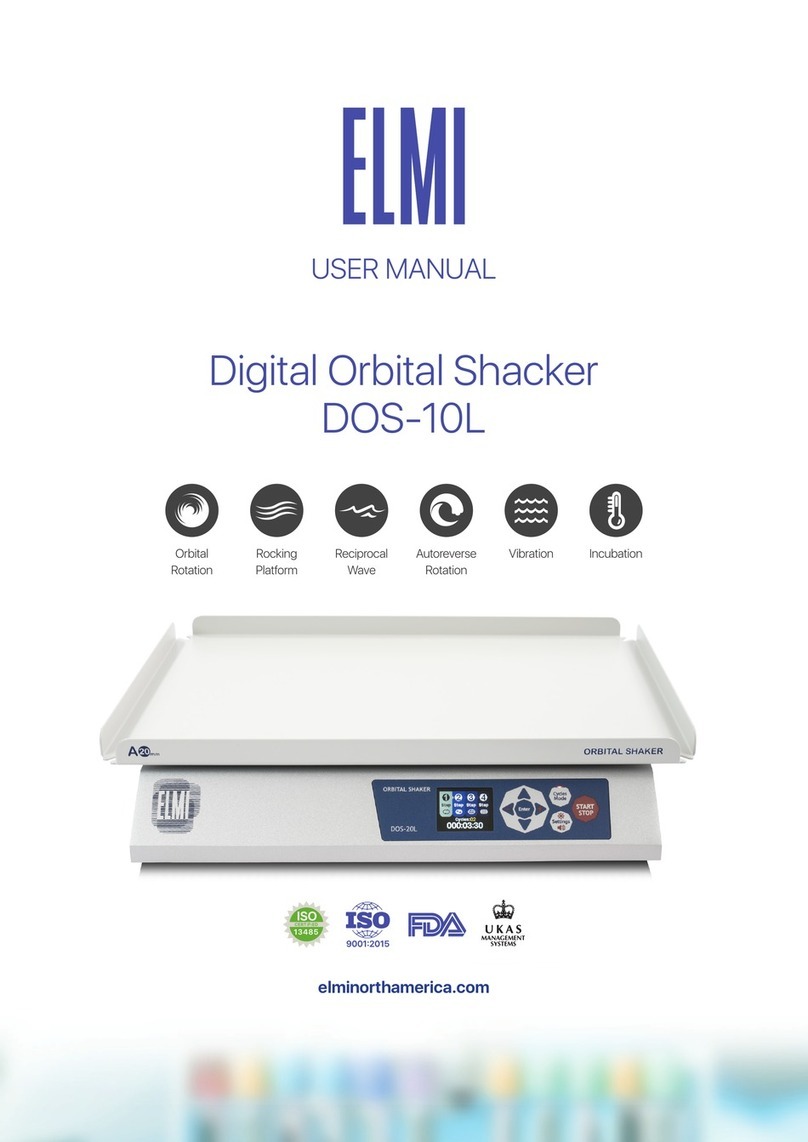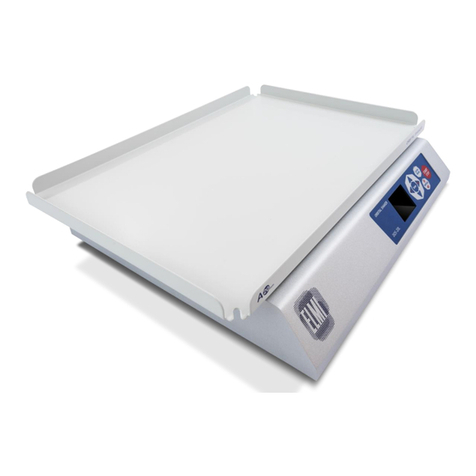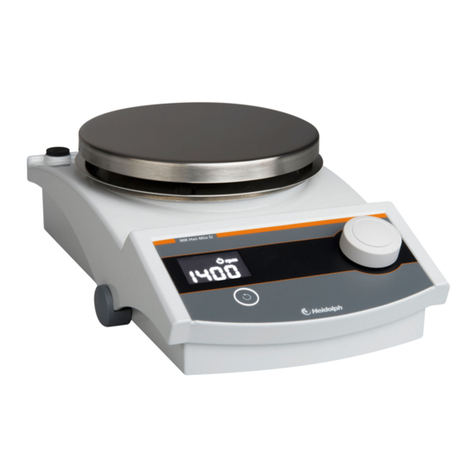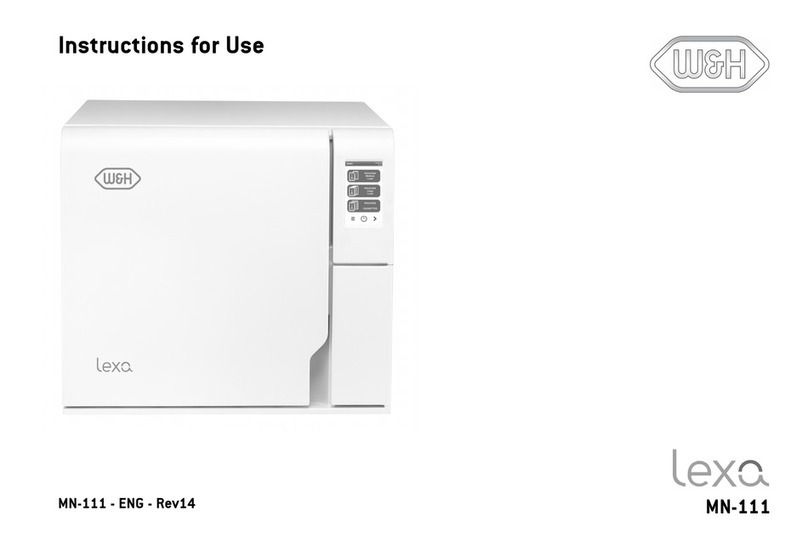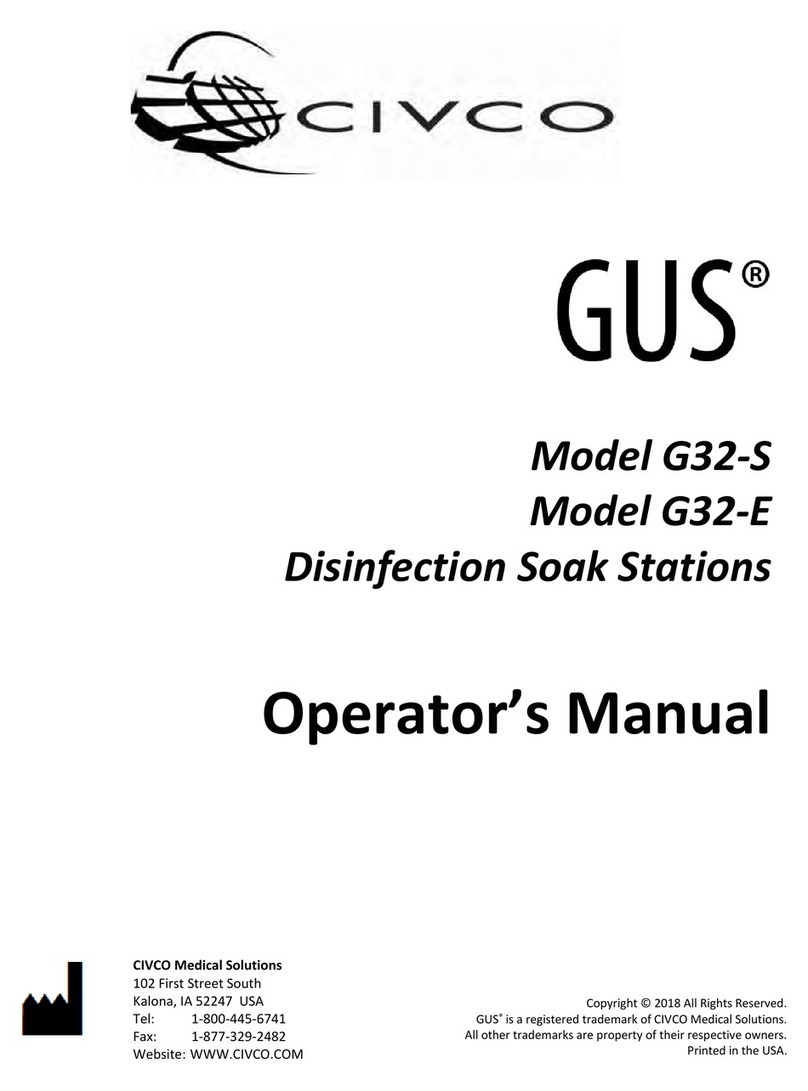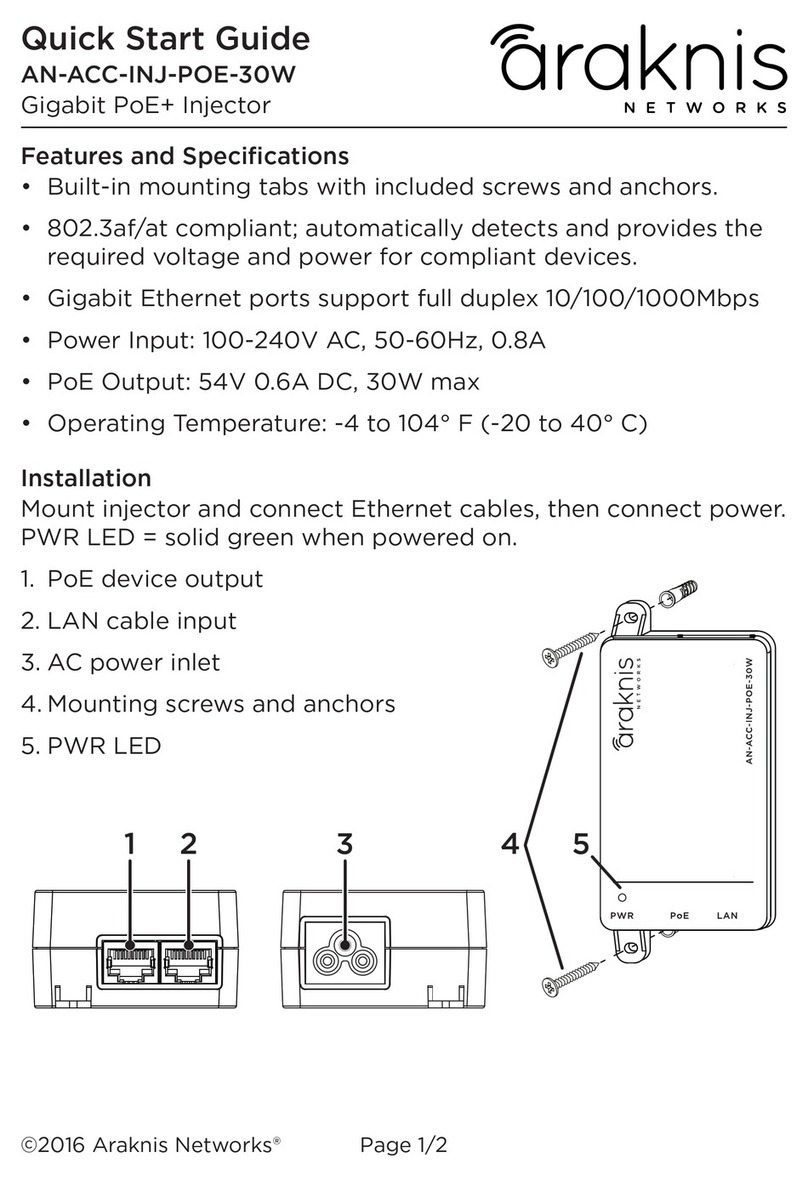Elmi DTS-4 User manual

USER MANUAL
elminorthamerica.com
Microplate thermostatic
shaker DTS-4
Orbital
Rotation
Rocking
Platform
Reciprocal
Wave
Autoreverse
Rotation
Vibration Incubation

USER MANUAL | Digital Orbital Shaker DTS-4 2
Content
Introduction.............................. 3
General information....................... 3
................... 3
Delivery package ......................... 3
Safety ................................... 4
Preparation to use ........................ 4
The device .............................. 5
Control description ....................... 5
Using the device (main menu .............. 6
nterface adjustment menu ................ 6
Cycles menu............................. 7
Creating cycle. . . . . . . . . . . . . . . . . . . . . . . . . . . . 7
Orbital rotation mode ..................... 8
Paused operation mode................... 8
No operation mode ....................... 8
Example of custom cycle .................. 9
Disinfection and cleaning................. 10
Transportation and storage ............... 10
Warranty statements..................... 10
.................... 10

USER MANUAL | Digital Orbital Shaker DTS-4 3
Introduction
Dear user!
DTS-2 microplate thermostatic shaker is a simple and reliable device. We ask you to consider technical requirement
for exploitation to provide the use of the equipment without problems for a long period of time.
General information
DTS shaker is designed to perform the mixing up of components in the micro titer plates at the desired temperature.
The hermetic thermostatic container of the digital thermostatic shaker is equipped with a bi-directional heating
system with heaters in the platform and in the lead heating the whole volume uniformly. This insures independance
from the room temperature, excellent temperature uniformity across the plates and eliminates any condensation,
giving only the best results even if micro-volumes of samples are used. Electronic system controls all parameters and
displays them on LCD display.
Number of the operating micro plates 4
Accuracy of the temperature, °C 0,1
Sizes of the micro plates, mm 86x128x20
Range of the temperature, °C +3° from room temp. to +60
Step-type behaviour, C 0,1
Timecontroller,min. 5 sec. - 99 hours - continuous mode
Step-type behavior, sec. 1
Time needed for the platform to reach desired temperature, min.
At room temp 20°C:
• 37°C not more than 15 minutes
• 60°C not more than 45 minutes
Speed of rotation, RPM 100-1300
Step-type behavior, RPM 1
Amplitude of platform rotation, mm 2
Type of rotation: orbital
Environmental temperature, °C from 10 up to 45
Relative moisture of atmosphere (at the temperature of 20°C), % not more than 80
Voltageandfrequency: 110V - 60Hz
Powerconsumption,W ot more than 140
Size of the device (length x width x height), mm 370x335x120
Weight, kg 9
Delivery Package
Item Quantity
Shaker DTS-4............................................................................................1
AC cord .................................................................................................1
User manual ............................................................................................. 1
Packaging ............................................................................................... 1

USER MANUAL | Digital Orbital Shaker DTS-4 4
Safety
General safety
• Use only as directed in the operating instructions provided.
• The unit should not be used if it has encountered a physical shock or has been dropped.
• The unit must be stored and transported in a horizontal position (see package label).
• After transport or storage allow the unit to dry out (2-3 hrs) before connecting to mains power. Use only original
accessories provided by the manufacturer and ordered
•
Electrical safety
• Connect to the mains only with a voltage corresponding to that on the serial number label. Ensure that the switch
and plug are easily accessible during use.
• Do not plug the unit into the main outlet without grounding, and do not use extension lead without grounding.
• Before moving the unit, disconnect it from the mains. To turn off the unit, disconnect the power plug from the
mains outlet.
• It is the user’s responsibility to carry out appropriate decontamination if hazardous material is spilt on or inside
the equipment. If liquid is split inside the unit, disconnect it from the mains and have it checked by a competent
person.
During operation
• Do not block the platform movement.
• Do not leave the operating unit unattended.
• Do not operate the unit in environments with aggressive or explosive chemical mixtures.
• Do not operate the unit if it is faulty or been incorrectly installed.
• For indoor use only.
• Before using any cleaning or decontamination method except those recommended by the manufacturer, check
with the manufacturer that the proposed method will not damage the equipment.
•
Biological safety
• It is the user’s responsibility to carry out appropriate decontamination if hazardous material is spilt on or inside the
equipment.
Preparation to use
• Unpack the device. Please keep the packaging material for trasportation or storage purposes.
• If the machine was stored at a temperature below 0°C , make sure that it is kept at room
• temperature for at least two hours before turning it on.
• Place the shaker onto a level, horizontal surface.
• Examine the power adapter and appearance of device for damadge.
• Connect the power cord to the centrifuge, insert the adapter in to the socket and press network
• switch at ( I ) symbol. Display will light up on the control panel.
• Check the platform. Try rotating it by hand. There should be no noise or obstacles to smooth
• running.
• Check the surrounding of device. Safety distance of 30cm must be observed around the device
• during operation.
• Check for other signs of damage or malfunction.
ATTENTION !
If there is any apparent damage or malfunction, DO NOT TURN ON the shaker without consulting a specialist.

USER MANUAL | Digital Orbital Shaker DTS-4 5
1, 2
3
5
4
Device
1 .......................... Network switch
2 .............................. Power plug
3 ..................................... Lid
4 ..................................Casing
5 ............................ Control panel

USER MANUAL | Digital Orbital Shaker DTS-4 6
Control description
Control panel
Up and down
navigation keys
Entering and exiting
key in programming
mode to set the step
parameter.
Setting key to
manage the
interface of device.
Left, right navigation
keys and increasing,
decreasing parame-
ter value keys.
Start stop key.
Entering and exiting
key cycle mode.
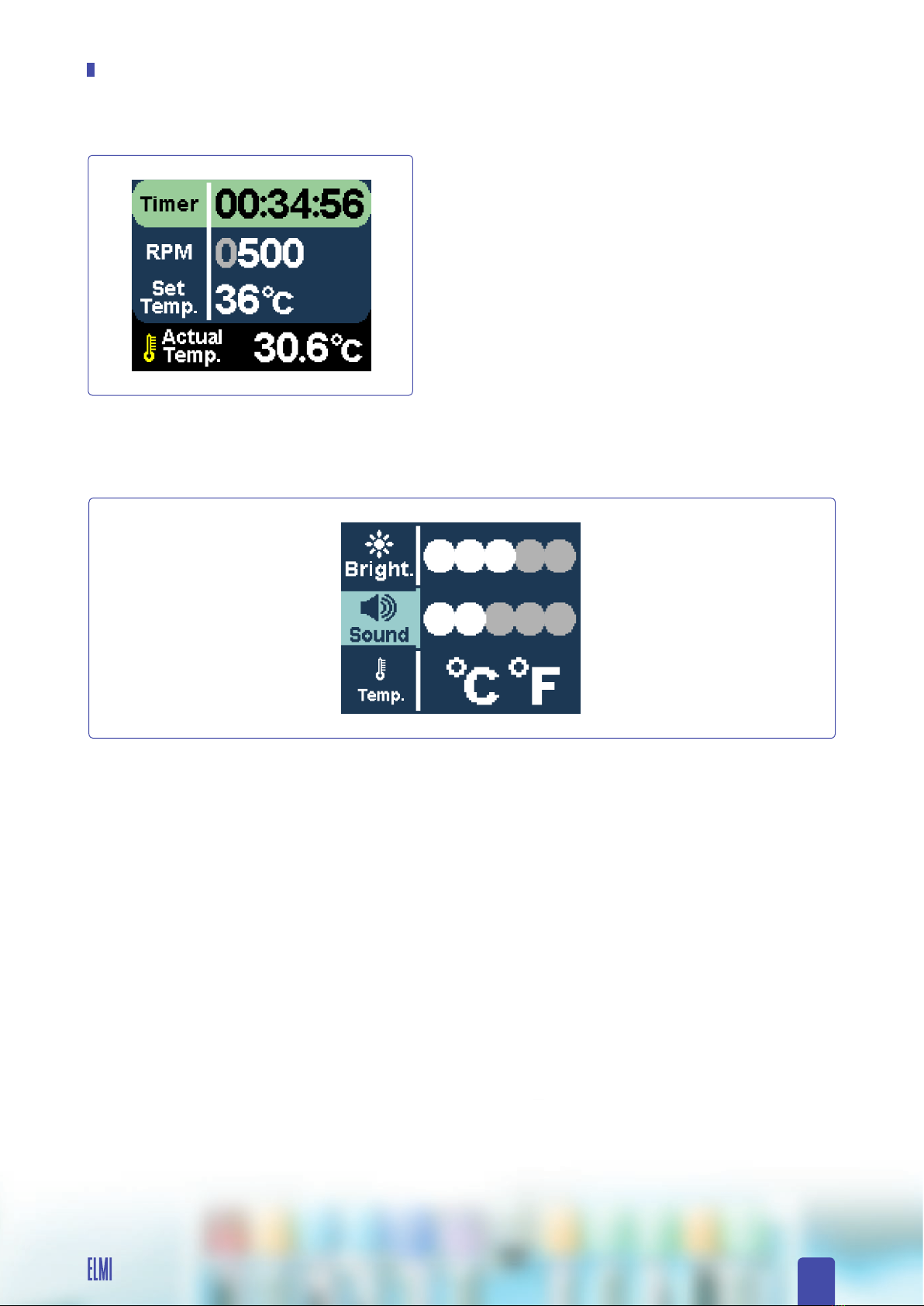
USER MANUAL | Digital Orbital Shaker DTS-4 7
Using the device
Main menu
Set the desired working mode parameters: time, RPM and
temperature using the navigation keys on the control panel. To
launch the operation, press start key.
Actual temperature is displayed on the bottom line of the main
menu display. Last minute on the timer is counted in seconds,
if you wish to enable non stop operation set the maximum time
value, a corresponding symbol will be shown on the display.
Mode parameters:
•
• PRM: 100 - 1300.
•
Interface adjustment menu
In the interface menu you can adjust the display brightness, sound volume, and select the temperature measurement
scale: celsius of fahrenheit .
All settings are made using the navigation keys. To enter and exit the menu use the “SETTINGS” key.
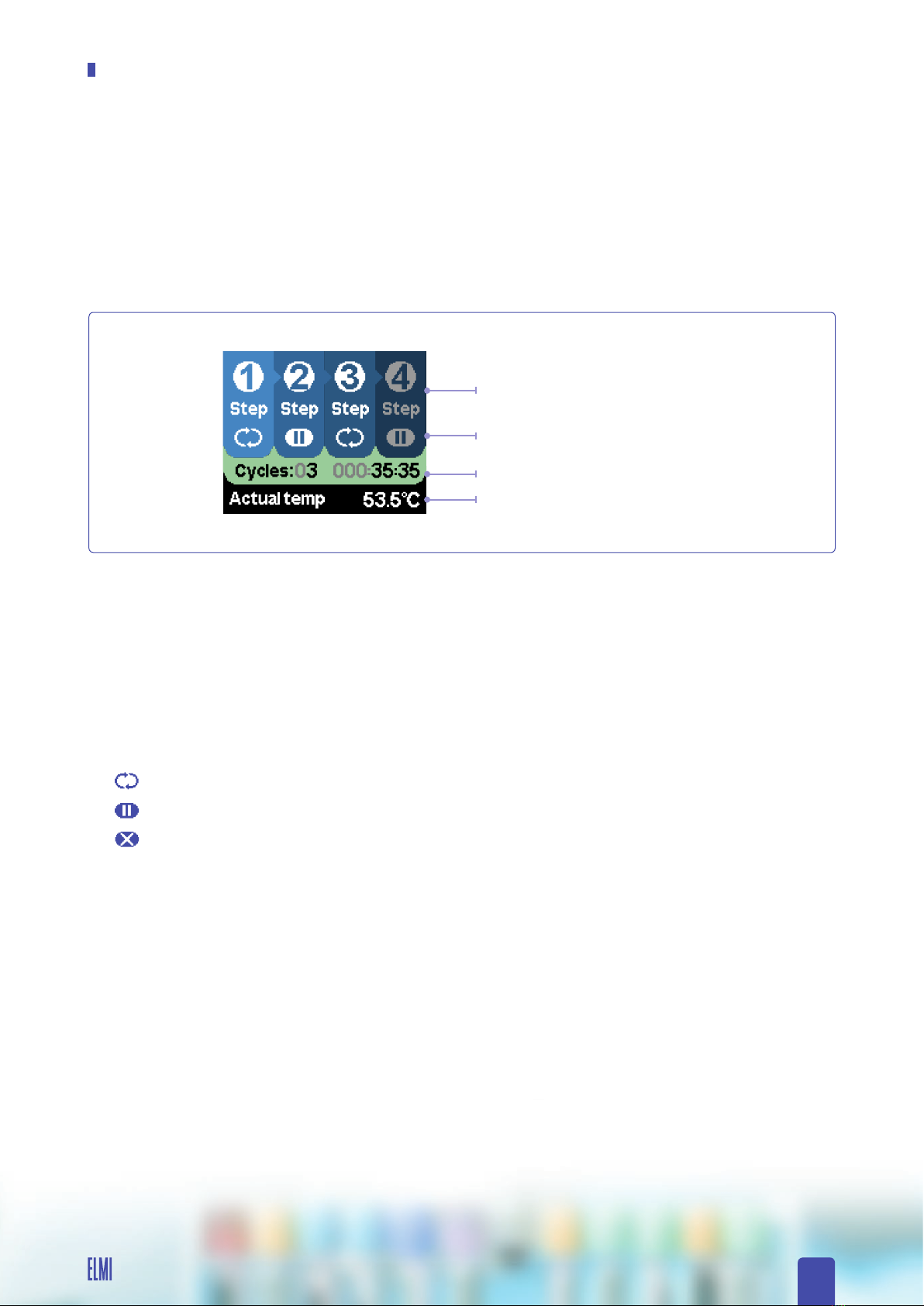
USER MANUAL | Digital Orbital Shaker DTS-4 8
Programming menu
Cycles menu
You can create a cycle program using the cycle menu. Combine the various shaker working modes in multiple steps.
To enter or exit cycles mode press the cycles mode button.
A light indicator will light up when entered.
Creating cycle
All settings are made using the navigation keys. Enter and exit the programming menu using “ENTER” key.
Create a custom cycle by adding up to four steps and a number of repeat cycles as required. You can set the number
of repeat cycles on the bottom line of the programming menu.
Ranges are from 1 to 99, or continuos mode.
Total cycle time is show next to the number of cycles menu.
You can assign the desired operating mode to the cycle step:
1. Orbital rotation mode
2. Pause operation
1. No operation
CYCLE STEPS
STEP TYPE ICON
ACTUAL TEMPERATURE
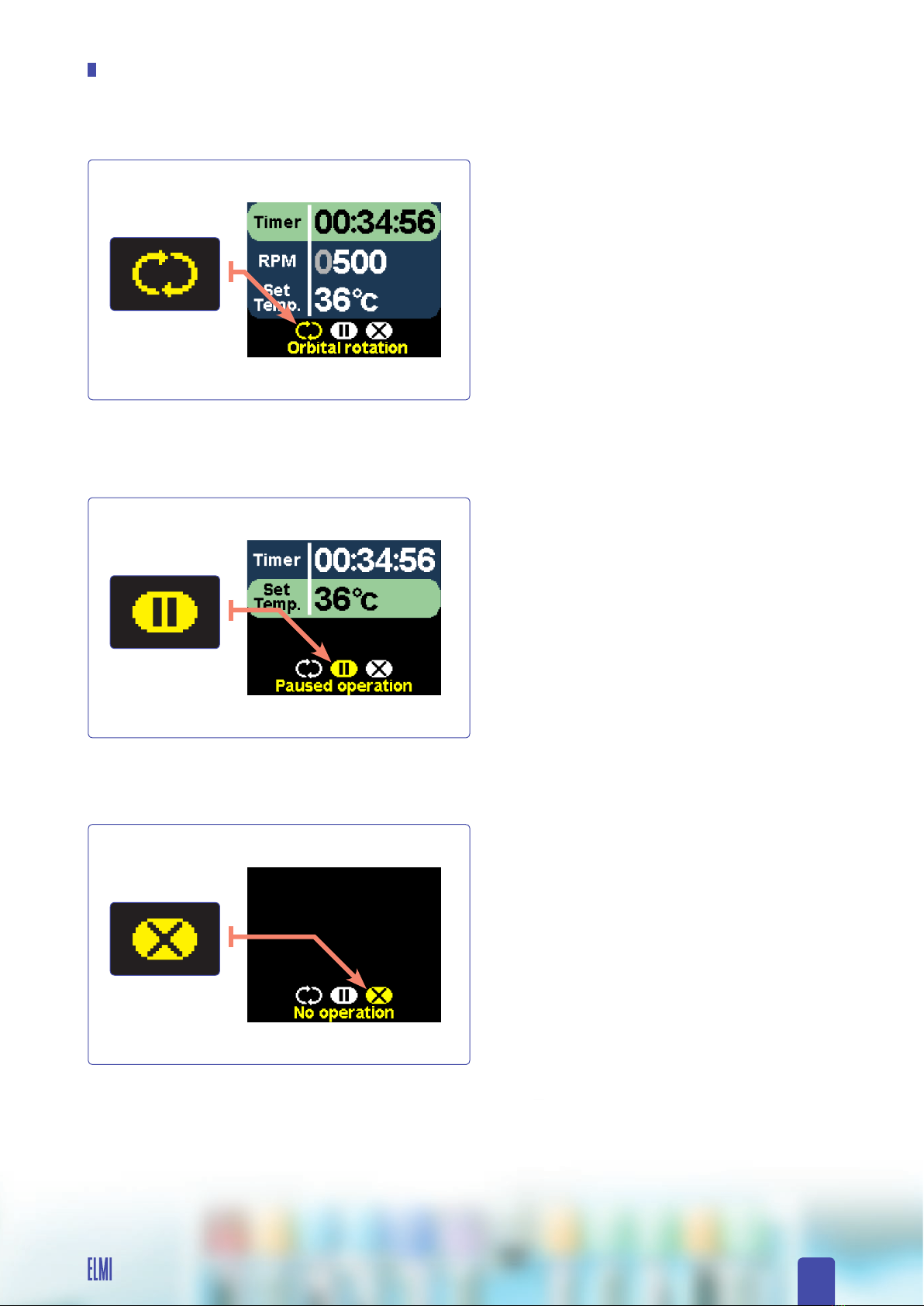
USER MANUAL | Digital Orbital Shaker DTS-4 9
Using the device
Orbital rotation
Orbital rotation mode - classic platform motion mode
with adjustable speed, time and temperature param-
eters.
Mode parameters:
•
mode.
• RPM: 100 - 1300
• Temperature: room temp.+3° - 60°C
Paused operation
Paused operation - platform motion diabled mode with
heater and timer working.
Adjustable time and the temperature.
mode parameters:
•
mode.
• Temperature: room temp.+3° - 60°C
No operation
In order to shorten cycle and to disable step select no
operation mode.

USER MANUAL | Digital Orbital Shaker DTS-4 10
Programming menu
Example of custom cycle
Enter the Cycle programming menu
1 Select the 1st step and press “ENTER” key.
1.1 In the step menu’s bottom line, select orbital rotation mode; set the time for 5 minutes, RPM to 500, temp. to
53.5°C and press “ENTER”.
2 Select the 2nd step and press “ENTER” key.
2.1 Go to the step menu’s bottom line and select the paused operation mode; set the time to 10 seconds, temper-
3 Select the 3rd step and press “ENTER” key.
3.1 Go to the step menu’s bottom line and select orbital rotation mode; set the time to 5 minutes, RPM to 1000,
temp. to 53.3°C and press “ENTER”.
4 Select the 4th step and press “ENTER” key.
4.1 Go to the step menu’s bottom line and select the “NO OPERATION” mode and press “ENTER”.
5 Go to the program menu bottom line and set the cycle value to 3.
The program is ready! Press start button to run the program.

USER MANUAL | Digital Orbital Shaker DTS-4 11
General information
Disinfection and cleaning
Shaker and accessories must be cleaned once a week to avoid corrosion and changes to material. Disconnect the
device from mains power supply and clean it separately. The platform, accessories and exterior of the shaker should
be cleaned with a moist cloth. Only use neutral agents to clean these parts. To disinfect, use an alcohol-based disin-
fectant
(70% isopropanol/water mixture). If corrosive, toxic or radioactive liquids or pathogenic bacteria are spilled on the plat-
form, shaker must be decontaminated thoroughly.
Transportation and storage
To ensure safety during transportation, the equipment should be packed in the original manufacturer’s packaging or
similar packaging substitute.
-
ed accordingly to transportation regulations. Equipment should be stored in original manufacturers packaging in dry
room with humidity not more then 80% and temperature range of +10°C up to +40°C. It is not recommended to store
the equipment more then 36 month.
Warranty statements
• Warranty applies to 24 month period from the date of purchasing.
• Malfunctions that occur due to a fault of the manufacturer, during warranty period, are repaired free of charge.
• Warranty is is not valid in the following cases:
- If the serial number label of the manufacturer is damaged.
- If damage occurs as a result of incorrect operation, transportation or storage.
• These documents are necessary if applying for warranty repair:
- User manual with serial number of the machine.
• Warranty repair can be performed only if the equipment is delivered in the original manufacturers packaging or
equally safe packaging.
• Before returning for warranty repair ensure that the device is fully cleaned, decontaminated and does not present
any kind of helth risk to our staff.
• If the above warranty requirements are not met, repair charges are applied to the customer.
• For all further questions concerning usage and maintenance, please contact the manufacturer or product vendor.
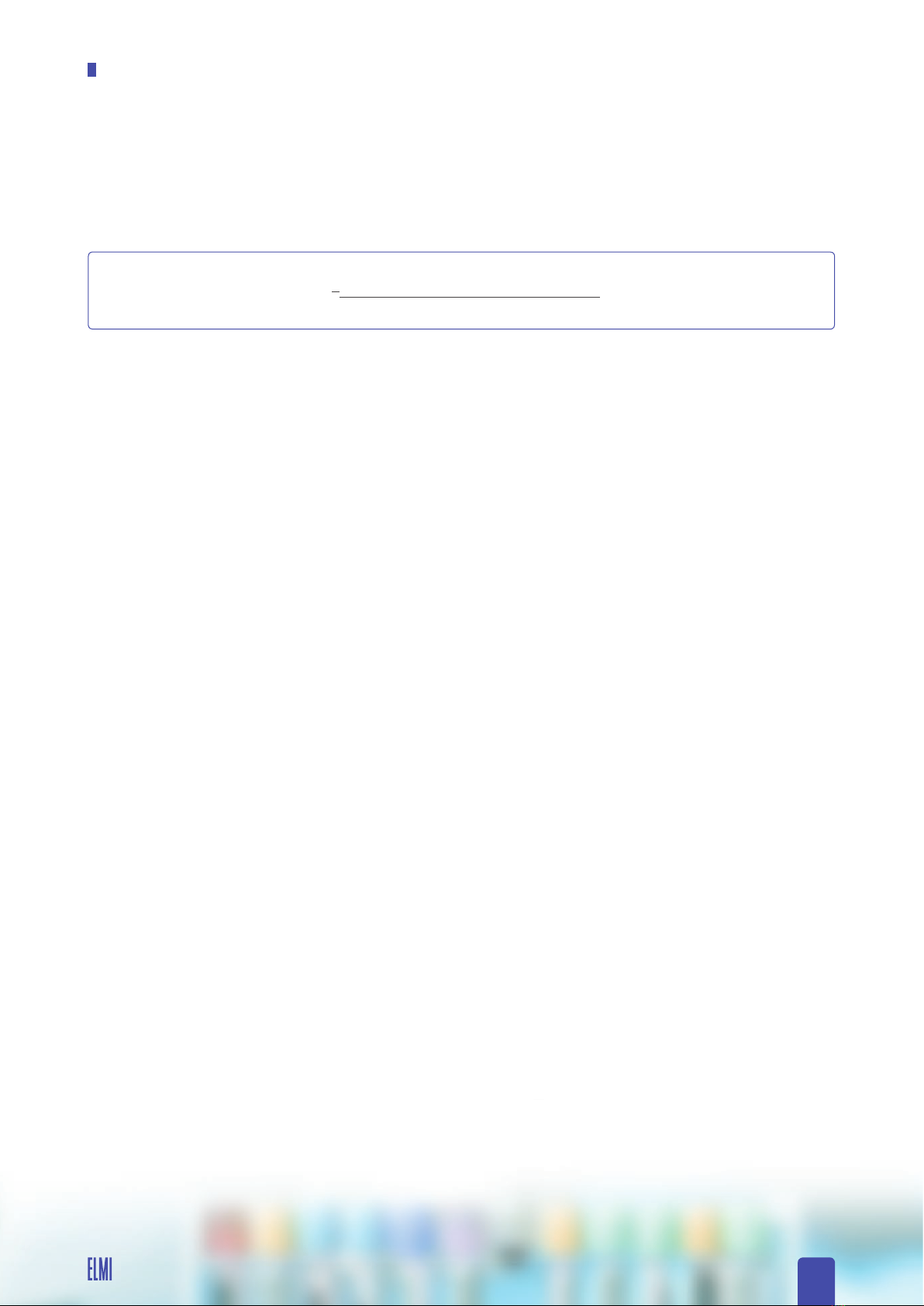
Manufacturers’ address.
21-133 Aizkraukles Str., Riga LV-1006
Tel: (+371) 6755 8743
Fax: (+371) 6755 1934
E-mail: info@elmi-tech.com
www.elmi-tech.com
USER MANUAL | Digital Orbital Shaker DTS-4 12
Certicate of approval
Shaker DTS-4
has been inspected for the technical conditions and meets all regulations necessary for this class of device.
Quality control person _______________________________________________________________________________ (name) (signature)
Date of manufacture ___________________________________________________________________________________________________ .
Place for stamp.
_________________________________________________________________________________________ .
Address ________________________________________________________________________________________________________________ .
Phone __________________________________________________________________________________________________________________ .
Vendor _____________________________________________________________________________________________ (name) (signature).
Date of sale _____________________________________________________________________________________________________________ .
N0 __________________________________________

Phone: (747) 226-3330
Phone: (371) 6755-8743
5115 Douglas Fir Rd Suite I,
Calabasas, California 91302
info@elminorthamerica.com
elminorthamerica.com
21-133 Aizkraukles Str., Riga LV-1006
Fax: (+371) 6755 1934
E-mail: info@elmi-tech.com
www.elmi-tech.com
North America
Europe
© ELMI North America, Inc. 2019
Table of contents
Other Elmi Laboratory Equipment manuals
Popular Laboratory Equipment manuals by other brands
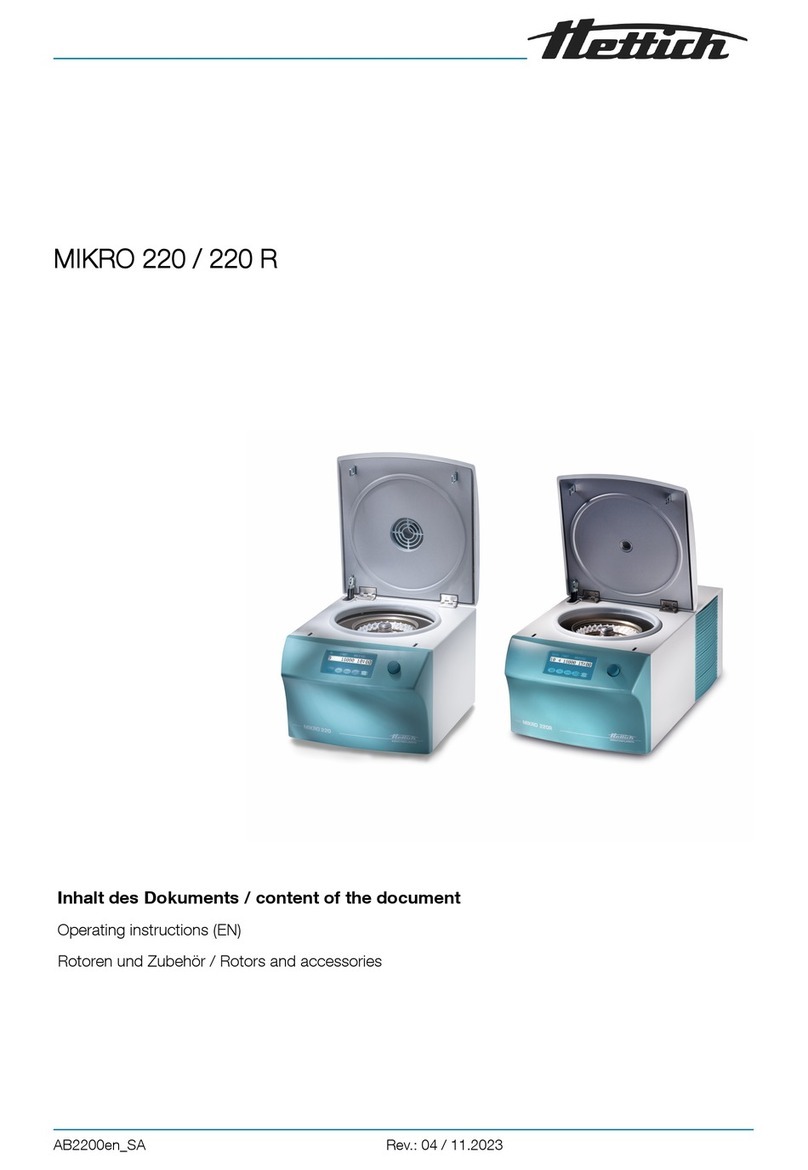
Hettich
Hettich MIKRO 220 operating instructions

Deltec
Deltec AR 2000 Operating instruction
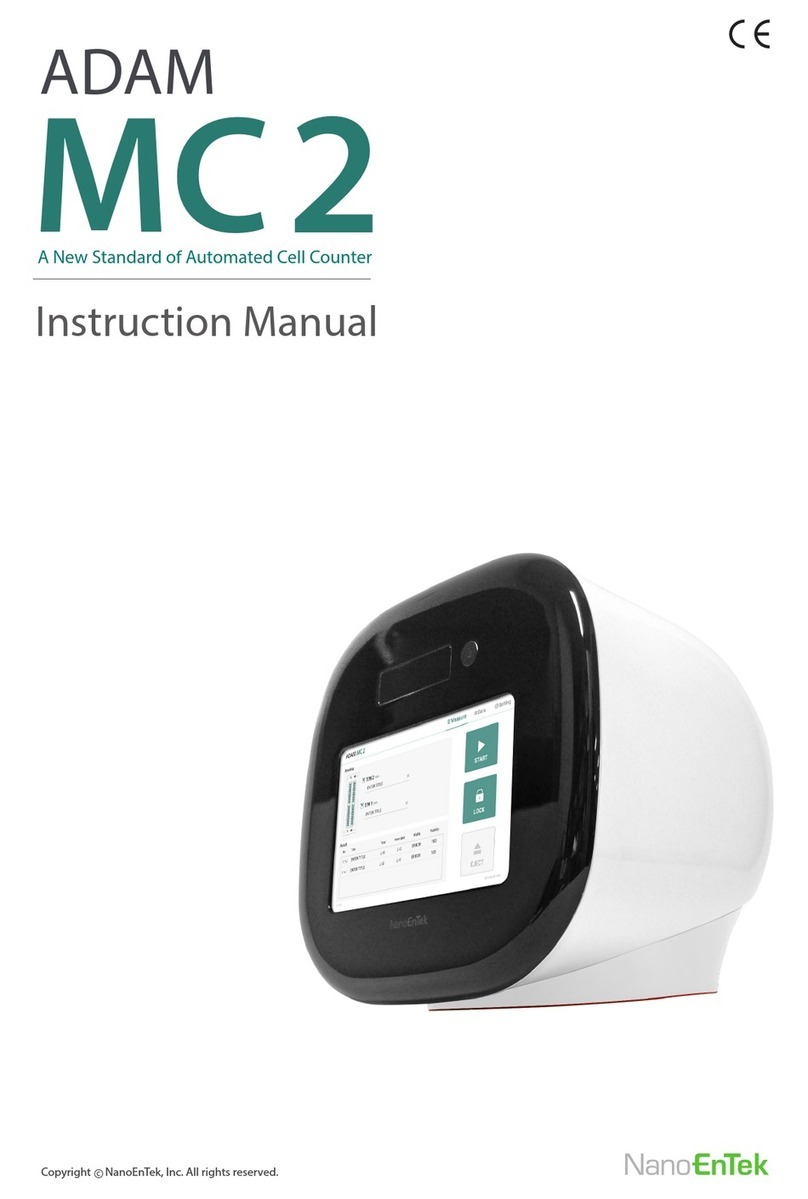
NanoEnTek
NanoEnTek ADAM MC2 instruction manual
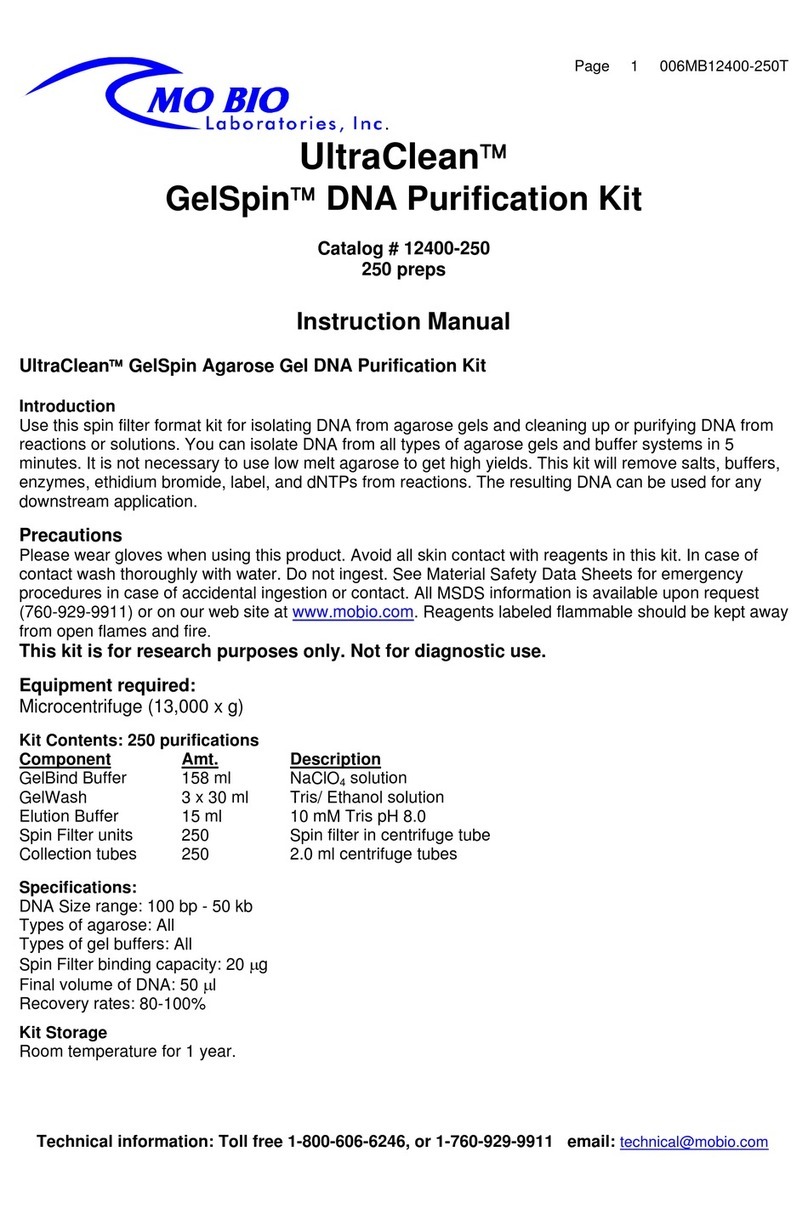
MO BIO Laboratories
MO BIO Laboratories UltraClean GelSpin DNA instruction manual
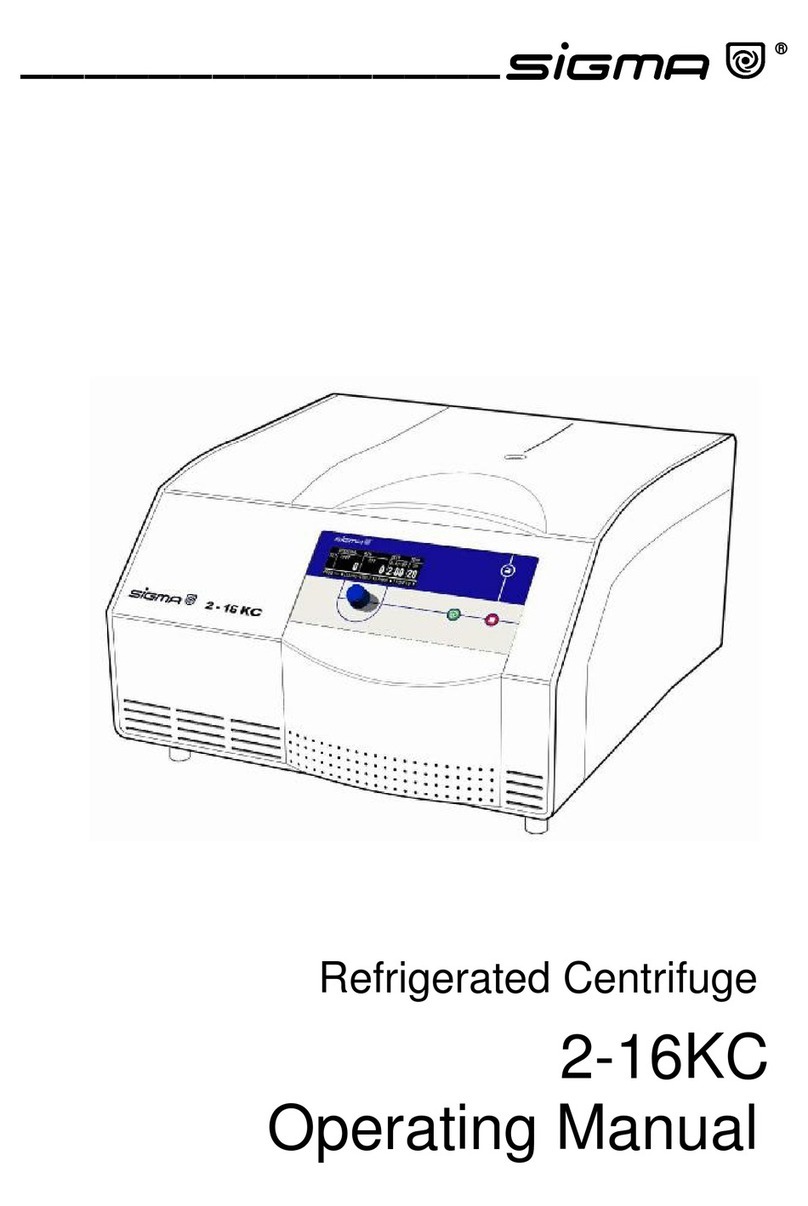
Sigma
Sigma 2-16KC operating manual

Swan Analytical Instruments
Swan Analytical Instruments AMI SAC254 Operator's manual