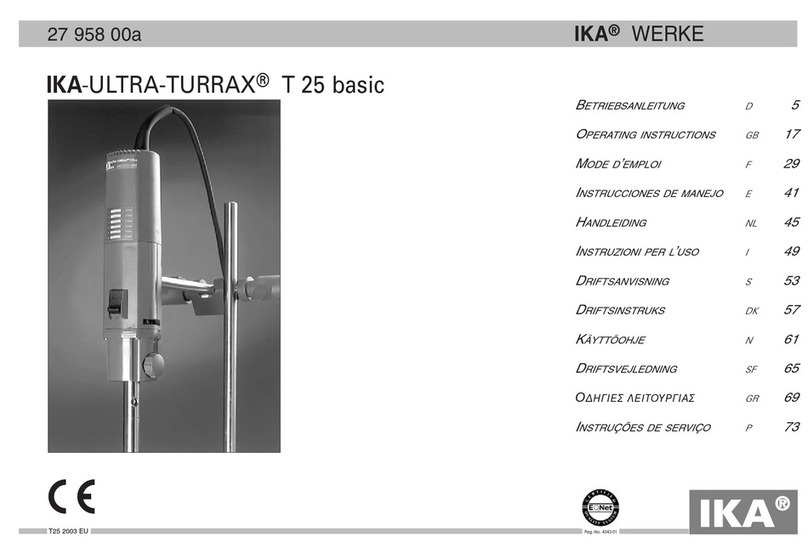Elmi TW-2.02 User manual
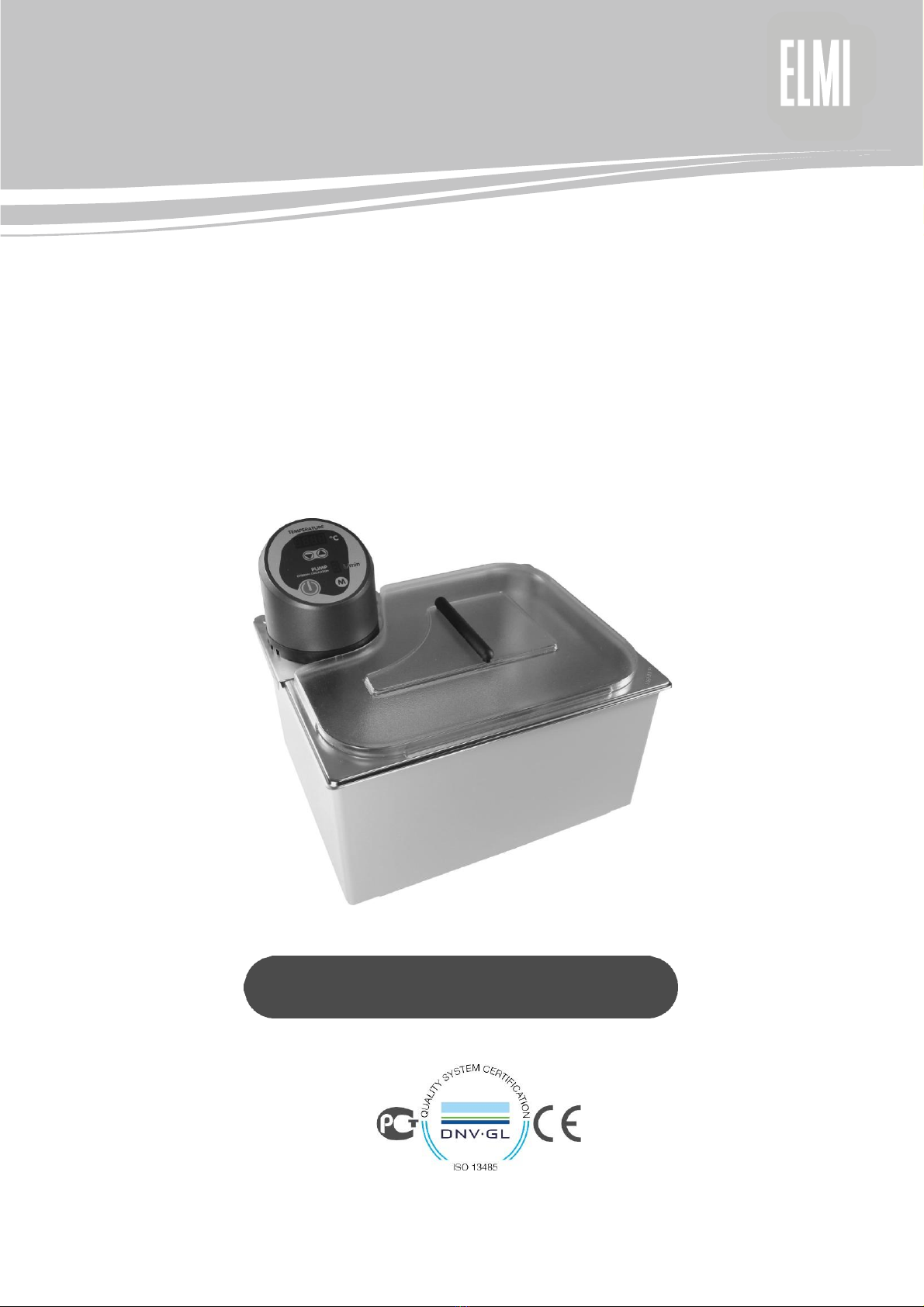
User’s manual
Water thermostat
TW-2.02
ELMI laboratory equipment


1
Page
Contents...................................................................................................................................1
Introduction..............................................................................................................................2
Technical specifications. ..........................................................................................................2
Delivery package.....................................................................................................................2
Preparation to work..................................................................................................................3
Control description...................................................................................................................3
Operation.................................................................................................................................3
Troubleshooting.......................................................................................................................4
Safetyfeatures.........................................................................................................................5
Disinfection and cleaning .........................................................................................................5
Transportation and storage......................................................................................................5
Warranty statements................................................................................................................5
Certificate of approval..............................................................................................................6
Certificate of sale.....................................................................................................................6

2
Dear users!
Water thermostat TW-2.02 is simple and reliable device. We ask you to consider technical
requirement for exploitation to provide the use of the equipment without problems for a long
period of time.
Water bath TW-2.02 is composed of the stainless-steel water tank with the transparent lid
and control block. The control block has LED displays and control buttons on top. Control
block should be placed on the water tank and fixed with screw. On the bottom side of the
control block heater and water pump are situated. On the back side of the control block two
pipes are situated for connecting the water thermostat to an outer contour and maintaining
the temperature in the outer contour same as in the stainless-steel water tank.
The device is designed to maintain the desired temperature regime with high level of
accuracy. This device is fully controlled by the microprocessor system with memory
independent from the source of energy.
Technical specifications
Temperaturerangeinthebath,°C from room temp. to+100
Accuracyoftemperaturemaintenanceinthebath,°C +0,1
Environmentaltemperature,°C from +10 to +40
Maximaltimeofsettemperatureachievement,min 50
Minimalwatercapacityintank,L 6
Maximalwatercapacityintank,L 8,5
Relativemoistureofatmosphere(atthetemperatureof20°C): notmorethan80%
Temperaturestabilizationabovetheenvironmental,°C notlessthan3
Waterpumpproductivityforexternalheatingpipes(variable)L/min 2 –5
Voltageandfrequency: 220V, 50 Hz
Powerconsumption,kW notmorethen1,5
Sizeofthedevice(lengthxwidthxheight)mm: 320x265x260
Weight(withoutfluid),kg 4,9
Delivery package
Item Quantity
Controlblock ............................................................................................................................1
Stainless steel tank. .................................................................................................................1
Lid............................................................................................................................................1
User'smanual...........................................................................................................................1
Packaging................................................................................................................................1
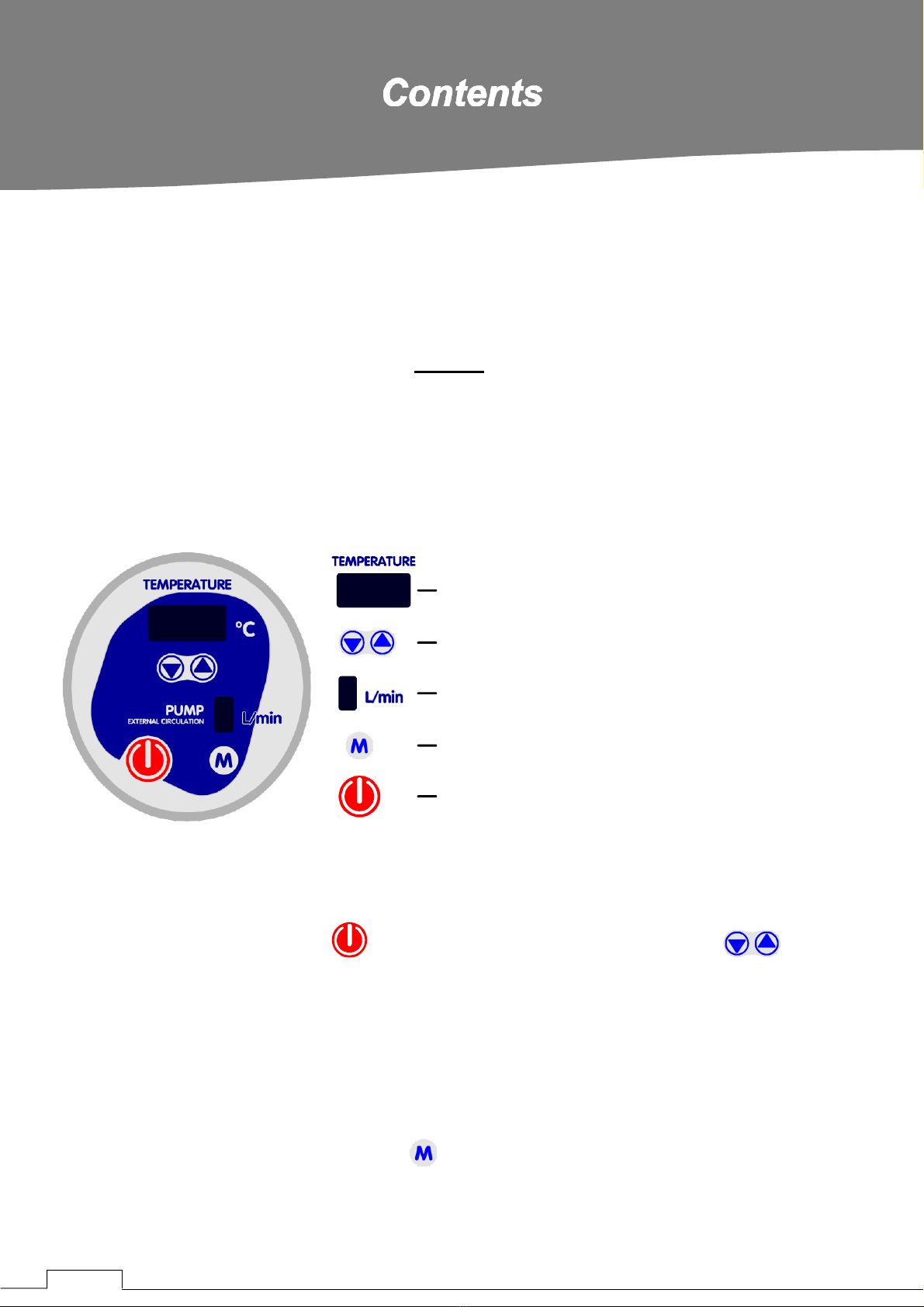
3
Preparation to work
1) Unpack thedevice.
2) Inspectallpartsofthewaterbathfordamage.
3) Putdeviceonhorizontalsolidsurface.
4) Connectthecontrolblocktothetankbyfixingthescrewintheback.
5) Fillthereservoirwith6litersminimumofdistilledwater(donotuseanyelectrolytesolvents).
6) Plugthecordintothecorresponding outlet.
Control description
Waterthermostatconsistsofastainlesssteeltankandcontrolblock.Watertankiscoveredwith
transparentlid.Thecontrolblockdisplaysandbuttonshavethefollowingfunctions:
Displays the current or set temperature.
Buttons to adjust the temperature.
Displays the level of water circulation in tank
or water flow speed in external heating pipes.
Buttons to adjust the level of water circulation in
tank or water flow speed in external heating pipes.
Buttons to turn on or off the device.
Operation
Turn on the device by pressing button and set the desired temperature by buttons.
The device will start heating up immediately. The set temperature is displayed for the first 10
seconds after adjusting, after wards the actual temperature is displayed.
To check the set temperature press one time on the button for adjusting the temperature.
The dot on the temperature display separating the integers from tenths of a set temperature
value indicates what temperature is displayed:
if the dot is blinking - set temperature is displayed,
if the dot is glowing - actual temperature is displayed.
Set the desired water circulation level in tank or water flow speed in external heatingpipes
form 2-5 liters per minute by pressing the button.

4
Error code table
Error
Cause
Solution
No display.
No main power connection.
Power failure.
Plug in power cord.
Check the voltage in network.
ERR-1
Failure of temperature sensor.
Replace the temperature sensor.
ERR-2
Failure of water pump.
Replace the water pump.
LEVEL
Insufficient water level.
Add water to the tank.

5
Safety features
Service personnel are prohibited to:
•Plug the device in to a power outlet with that does not correspond toplug.
•Use the device with damaged power cord, water tank, control block.
•Move the device during work.
ATTENTION! Studied Samples may contain pathological material, including pathogens of
serious diseases.
Disinfection and cleaning
Before you start disinfection or cleaning make sure the power cord is unplugged. It is
recommended to perform cleaning with water and universal washing liquids. Afterwards the
machine should be carefully dried. Do not let the water get inside the control block.
Transportation and storage
To ensure safety during the transportation, transported equipment should be packed in the
original manufacturers packaging or similar packaging substitute.
Equipment can be transported by any kind of closed transport make sure that equipment is
tightly fixed, and transportation runs accordingly to regulations applied to this way of transport.
Equipment should be stored in original manufacturers packaging in dry room with humidity not
more than 80% and temperature range from +10°C up to +40°C. It is not recommended to store
the equipment more than 36 month.
Warranty statements
•Warranty applies to 24-month period from the date of purchasing.
•Malfunctions arisen by the fault of manufacturer during warranty period, are removed free of
charge.
•Warranty is not valid in the following cases:
- If the serial number label of the manufacturer is damaged.
- If damages appear because of the incorrect operation, transportation orstorage.
•These documents are necessary if applying for warranty repair:
- User manual with serial number of the machine.
- Officially signed report, describing the reasons and conditions of equipmentmalfunction.
•Warranty repair could be performed only if the equipment is delivered in the original
manufacturers packaging or equally safe packaging. Therefore, please save the
packaging after unpacking the device.
•If the above warranty requirements are disturbed, repair charges are applied tothe
consumer.
•For all further questions concerning exploitation and maintenance please contact
manufacturer or product vendor.
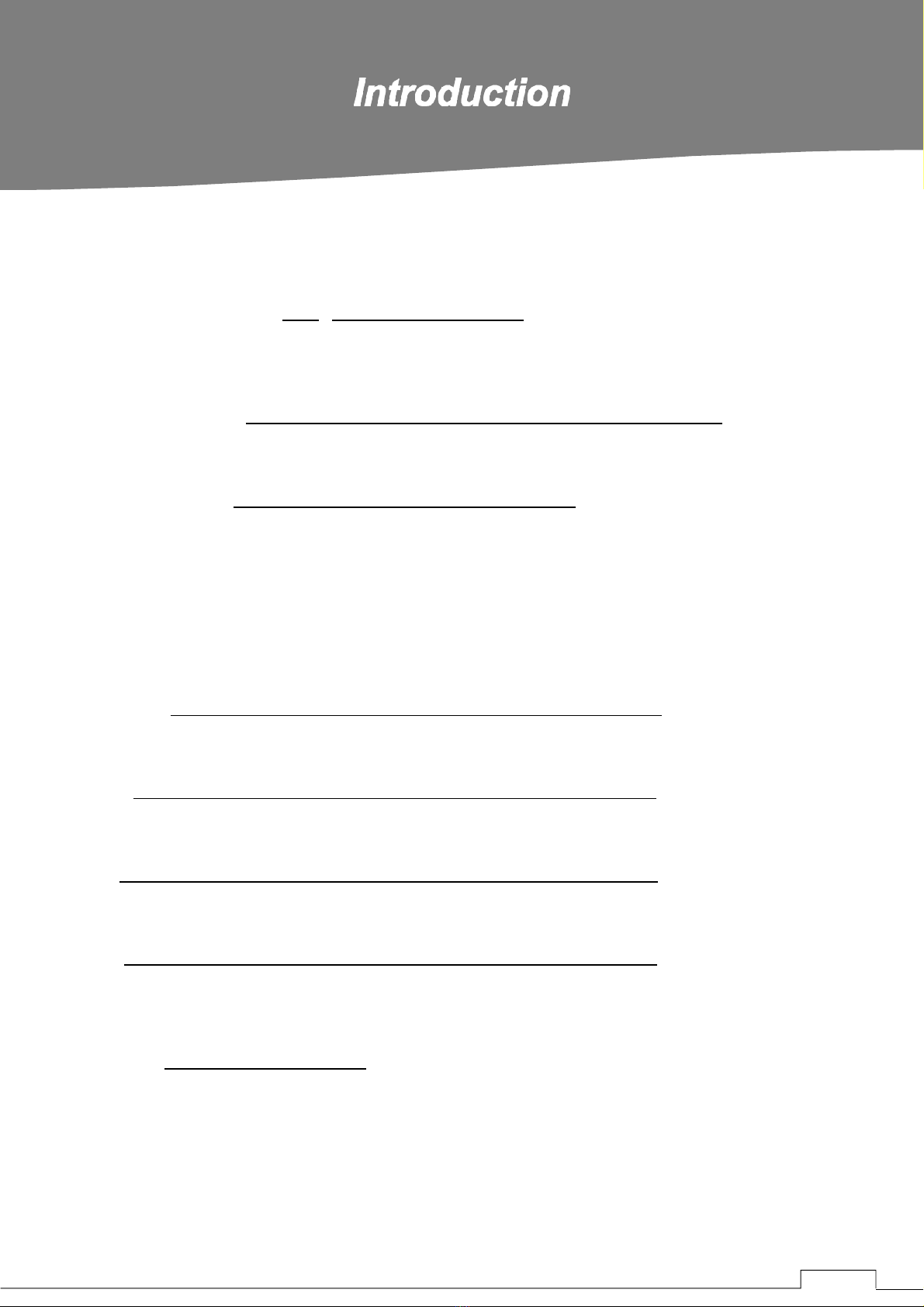
6
Certificate of approval
Water thermostat TW-2.02 N has been inspected for the technical
conditions and meets all regulations necessary for such class of device.
Quality control person .
(name) (signature)
Date of manufacture .
Place for stamp.
Certificate of sale
Organization .
Address .
Phone .
Vendor .
(name) (signature)
Date of sale .
Manufacturers' address.
21-136 Aizkraukles Str., Riga LV-1006
Tel: (+371) 6755 8743
Tel: (+371) 6755 1934
WWW: www.elmi-tech.com

7
Other manuals for TW-2.02
1
Other Elmi Laboratory Equipment manuals

Elmi
Elmi Fugamix3 CM-50MP User manual

Elmi
Elmi CM-50 User manual
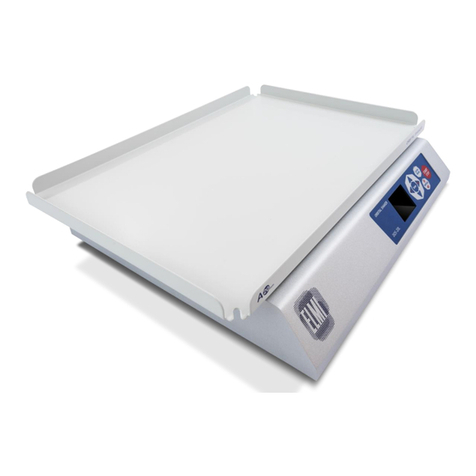
Elmi
Elmi DOS-20L User manual

Elmi
Elmi DOS-10L User manual

Elmi
Elmi CM-50MP User manual

Elmi
Elmi CM-7S Plus User manual
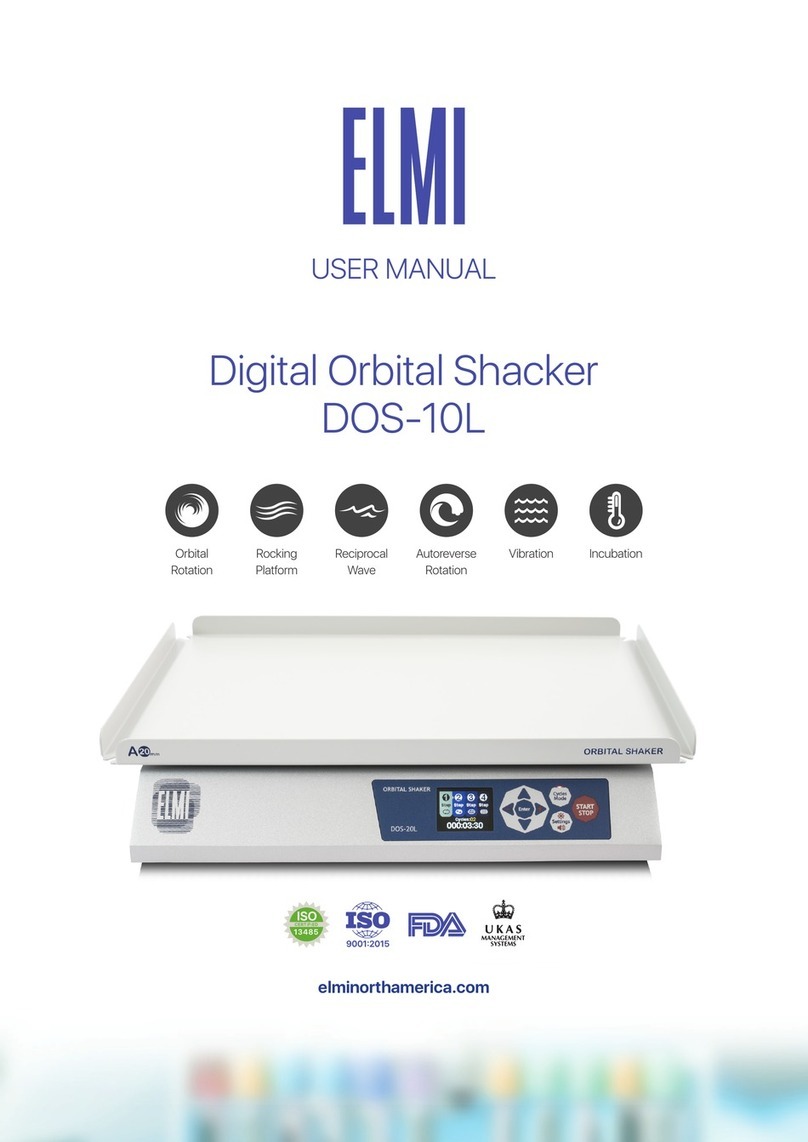
Elmi
Elmi DOS-10L User manual

Elmi
Elmi Magentic Stirrer MS01 User manual

Elmi
Elmi CM-50M User manual

Elmi
Elmi DTS-4 User manual
Popular Laboratory Equipment manuals by other brands

DM Technologies
DM Technologies MCS manual
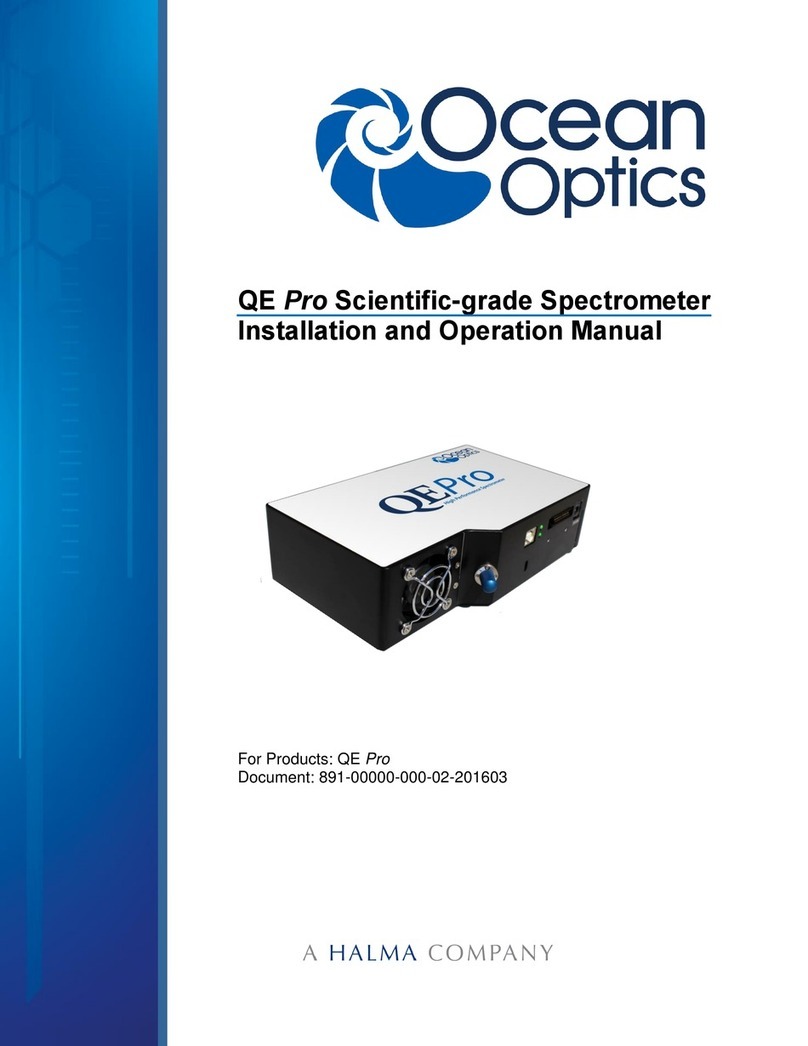
Ocean Optics
Ocean Optics QE Pro Installation and operation manual
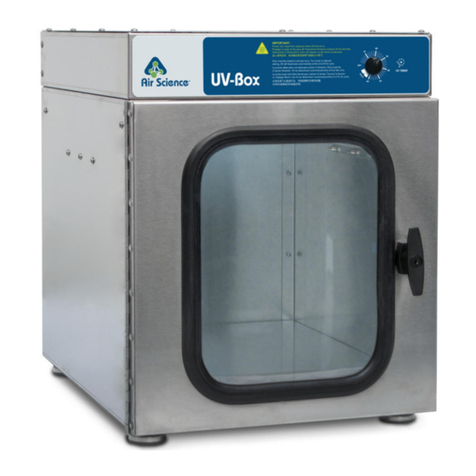
Air Science
Air Science UV-BOX UVB-15 User's operation manual
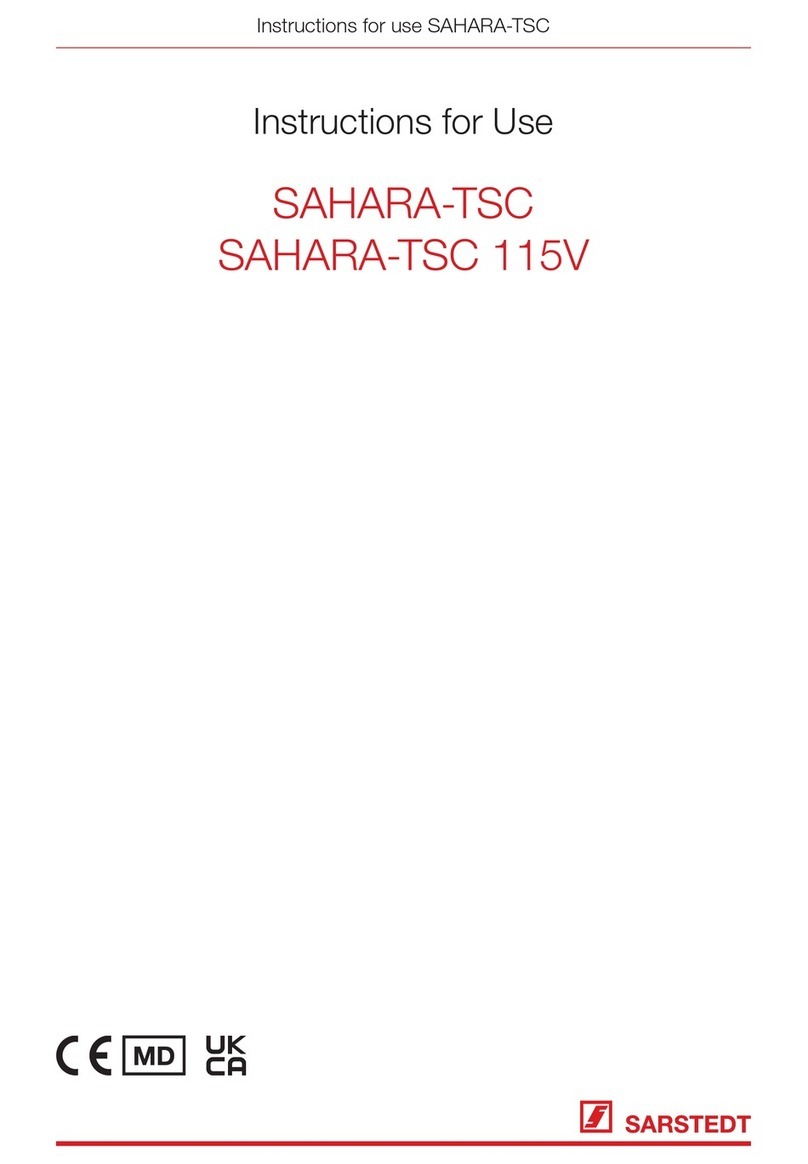
Sarstedt
Sarstedt SAHARA-TSC Instructions for use
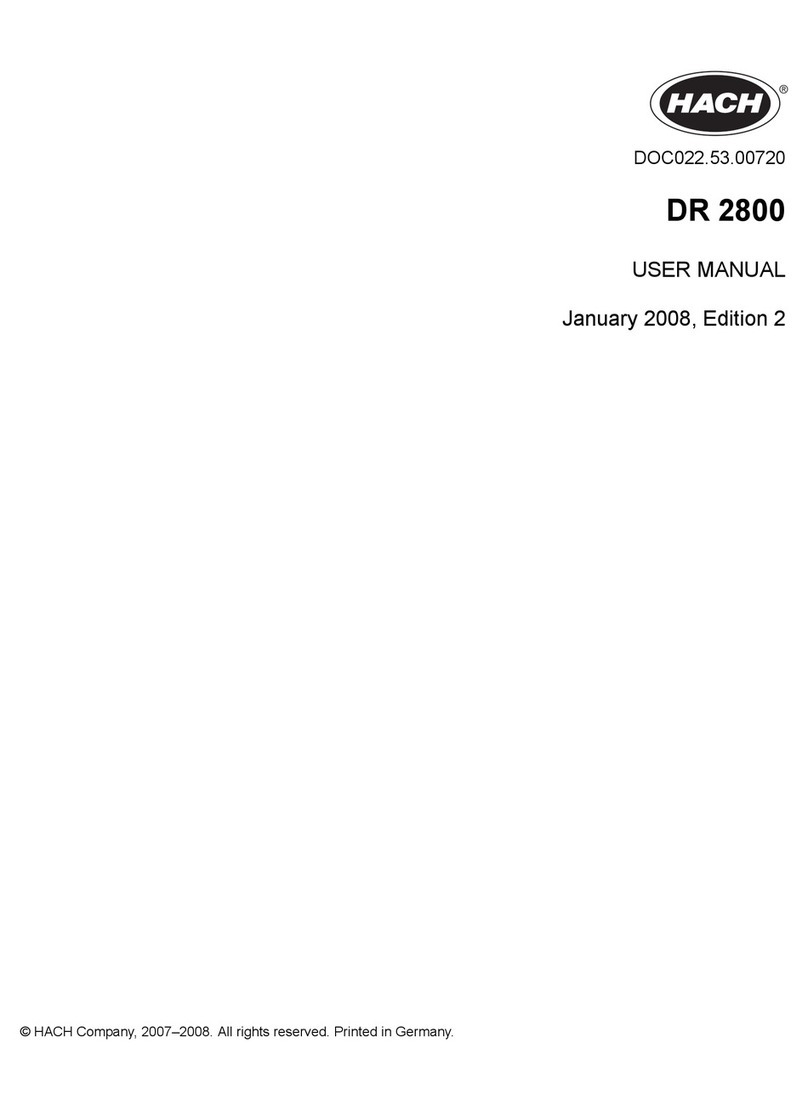
Hach
Hach Portable Spectrophotometer DR 2800 user manual

Baker
Baker InvivO2 1000 user manual