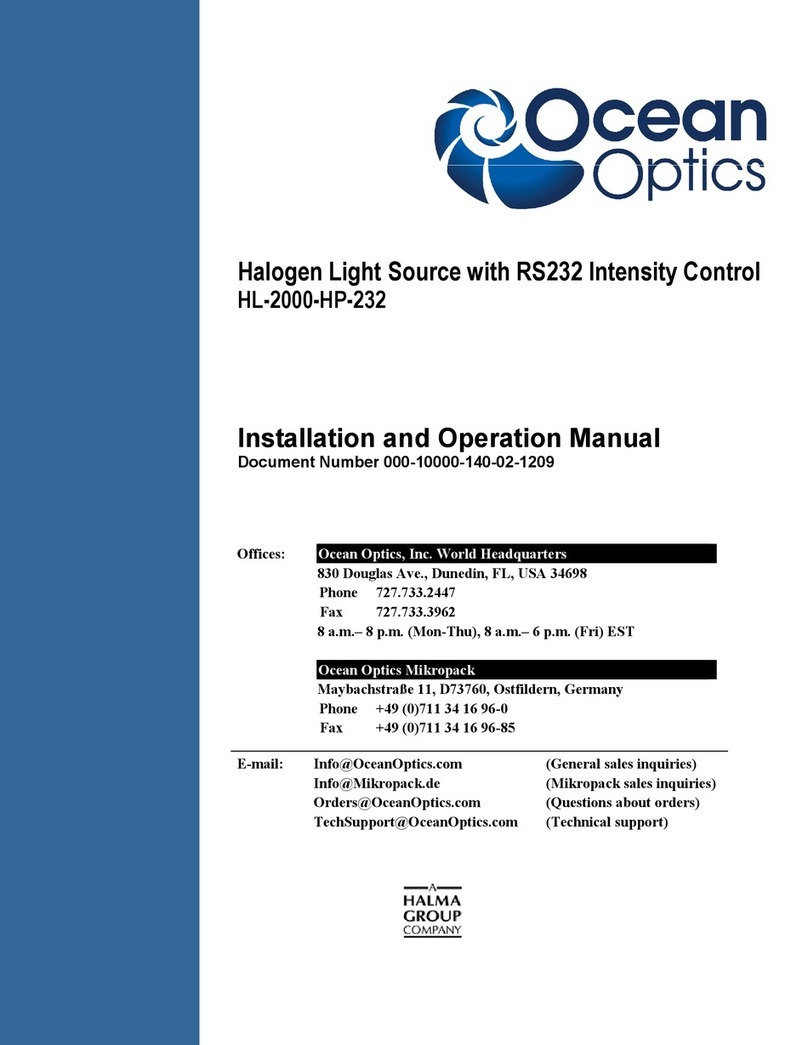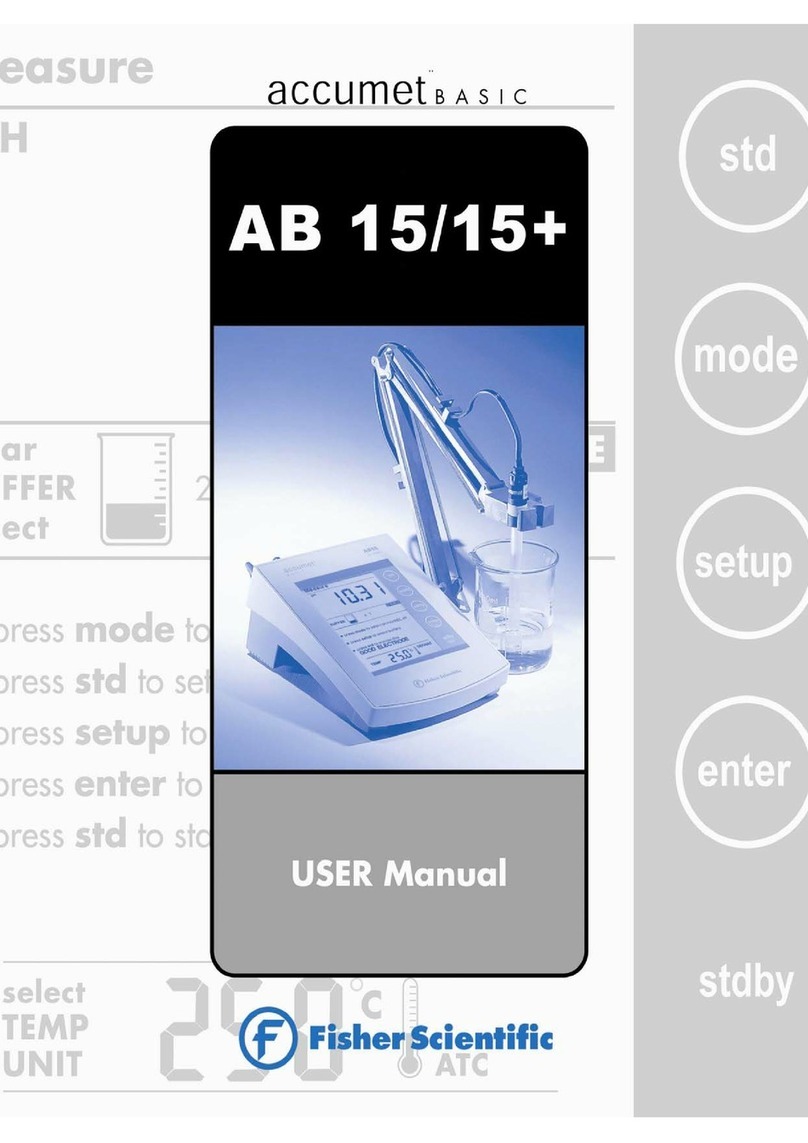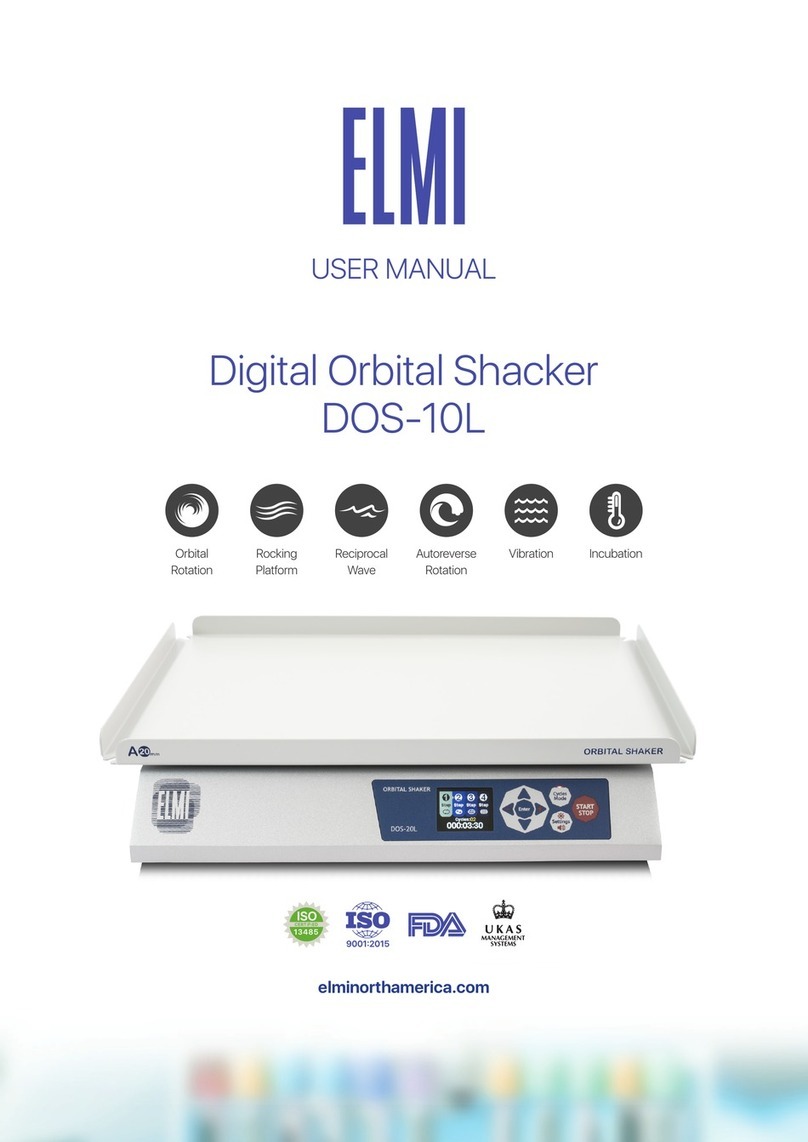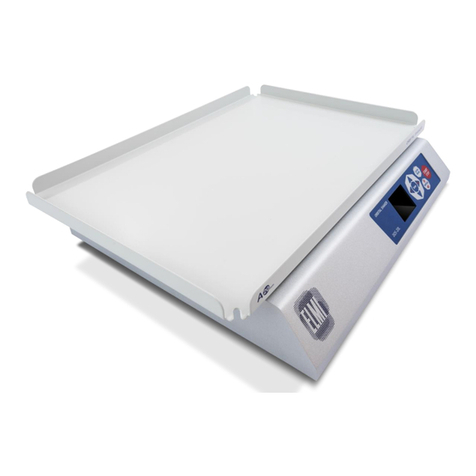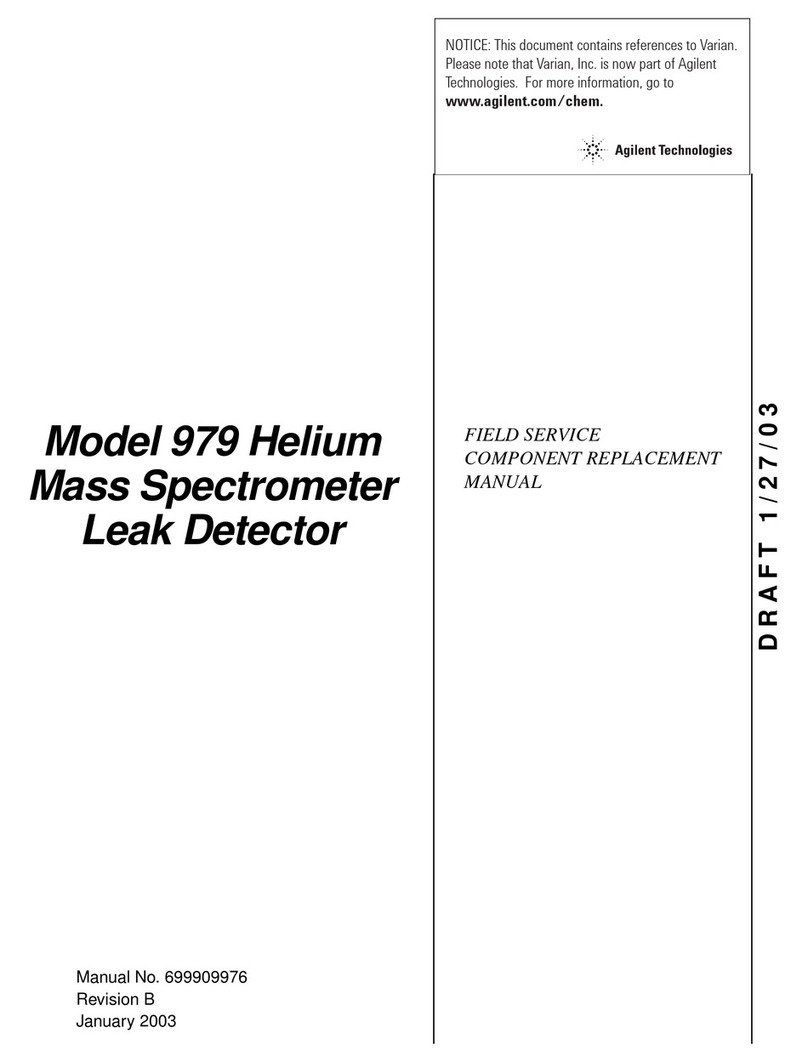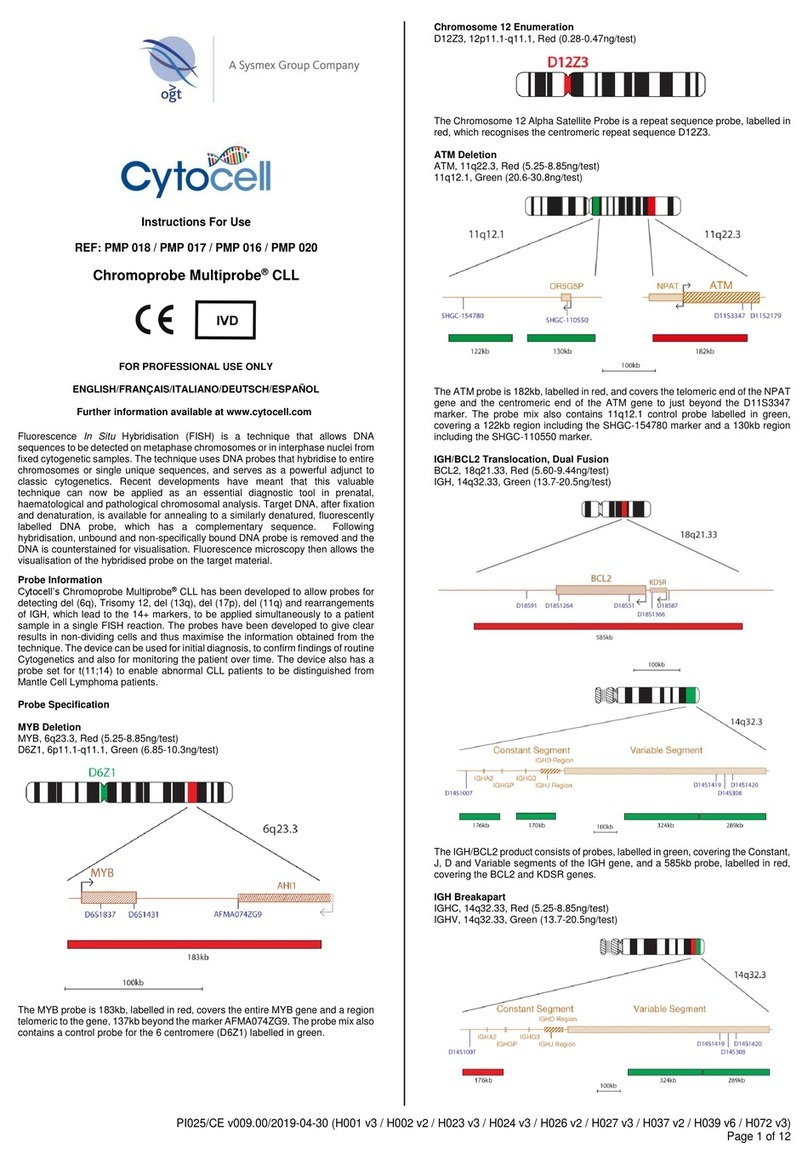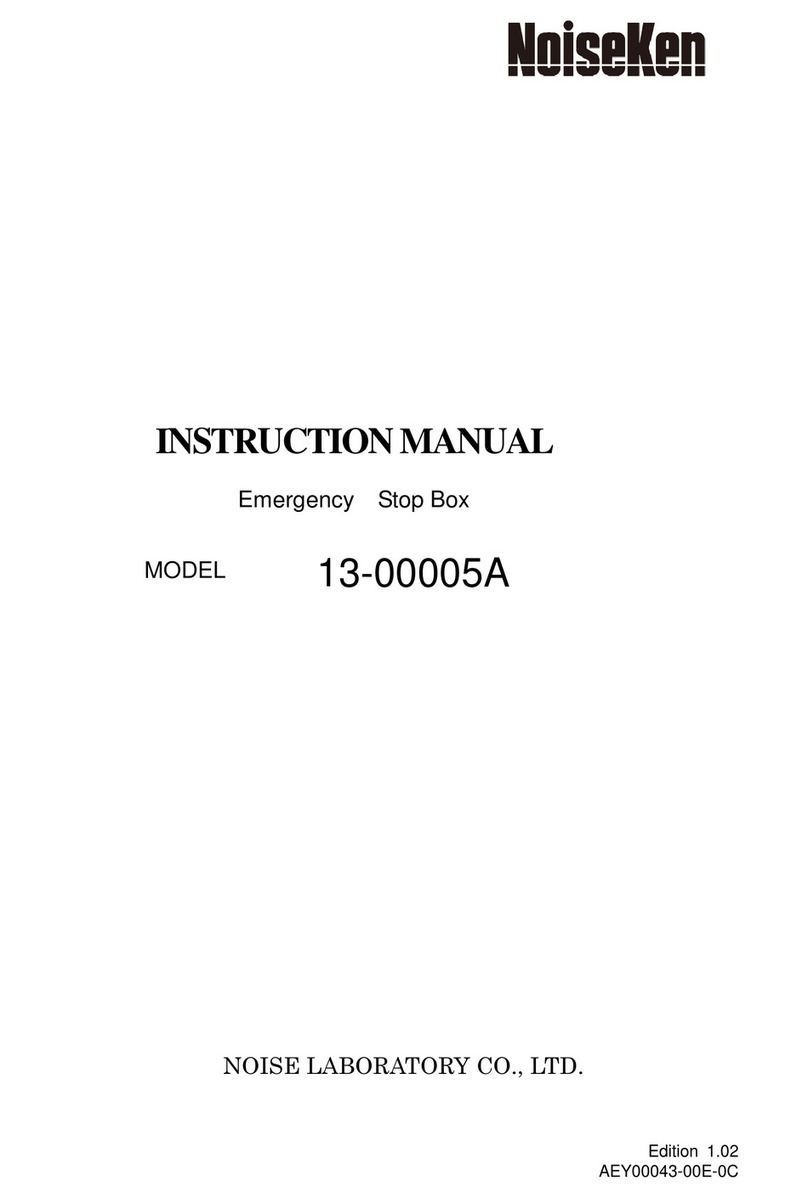Warranty statements
•Warranty applies to 24-month period from the date of purchasing.
•Malfunctions arisen through the fault of producer in the course of this period,
are removed free of charge.
•Guaranty is not valid in the following cases:
- If the serial number label of the manufacturer is damaged.
- If damages appear as a result of the incorrect operation, transportation or
storage.
•These documents are necessary if applying for warranty repair:
- User manual with serial number of the machine.
- Officially signed report, describing the reasons and conditions of equipment
malfunction.
•Warranty repair could be performed only if the equipment is delivered in
the original manufacturers packaging or equally safe packaging.
Therefore, please keep the transportation packaging after unpacking the
device.
•If the above warranty requirements are disturbed, repair charges are applied
to the consumer.
For all further questions concerning exploitation and maintenance please
contact manufacturer or product vendor.
Safety features
It is prohibited to:
•Plug the machine in to a power outlet with configuration which differs from the
power adapters’ configuration.
•Plug the power adapter into the outlet if the adapter is damaged.
Transportation and storage
To ensure safety during the transportation, transported equipment should be
packed in the original manufacturers’ packaging or similar packaging
substitute.
Equipment can be transported by any kind of closed transport so that
equipment is tightly fixed, and transportation runs accordingly to regulations
applied to this way of transport. Equipment should be stored in original
manufacturers packaging in dry room with humidity not more than 80% and
temperature range from +10 C up to +40 C.
It is not recommended to store the equipment more than 36 month.
Centrifugation specification
RPM G
2000 260
3000 580
4000 1000
5000 1600
6000 2300
7000 3200
8000 4100
9000 5200
Supported test tube types
Delivery package
Item Quantity
Centrifuge mixer.......................................................................................................1
Power supply adapter..............................................................................................1
User’s manual...........................................................................................................1
Packaging..................................................................................................................1
Main components
Centrifuge-mixer consists of casing, transparent lid, rotor and rotor safety shield.
Control panel on the front and network switch in the back. Under the lid is mixing
control button “MIX”.
Timer setting button allows to select duration of centrifugation or mixing.
When the lid is opened, RPM setting button allows selecting the desired
centrifugation speed, when the lid is shut (with indicator glowing) it starts the
centrifugation or stops before the set time runs out. Mix setting button allows to
select the mixing density. RPM, timer and mixing parameter indicators are
indicating selected timer, rpm and mixing regime settings. Rotor is fixed on the
motor by a nut and protected by the transparent safety shield. While centrifugation
the rotor is covered by the lid. On the lid is a special lid sensor magnet is placed.