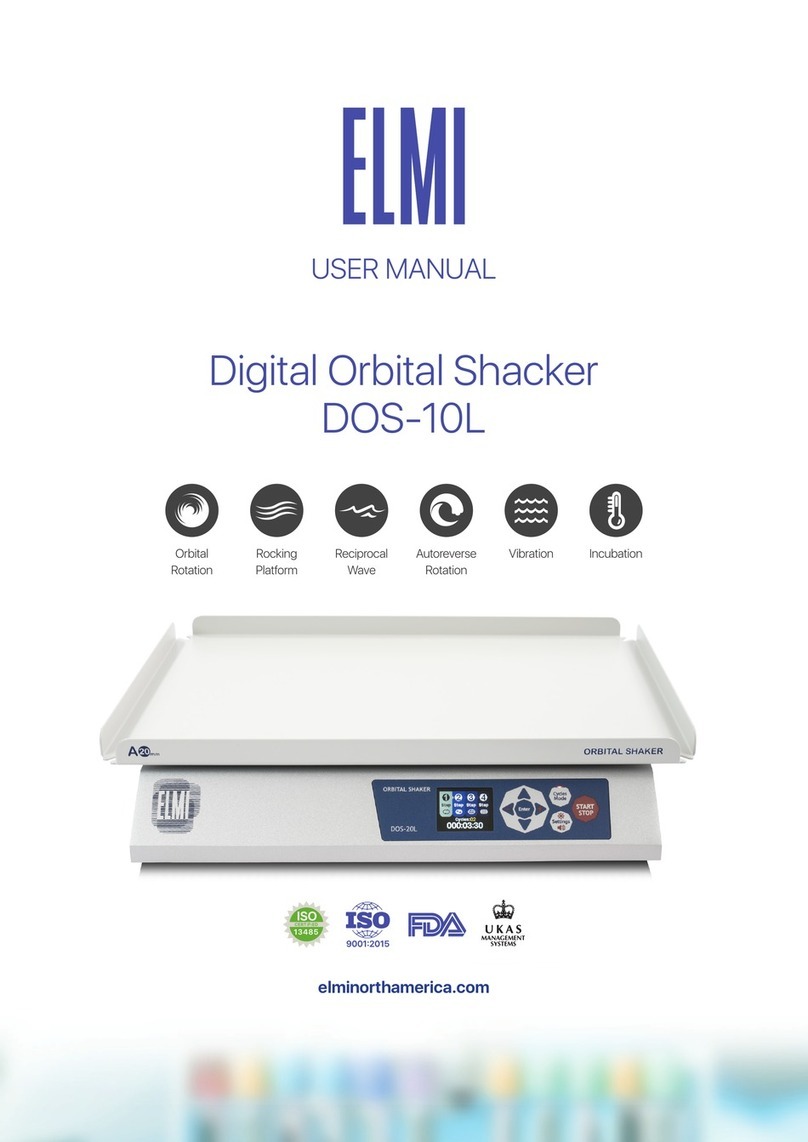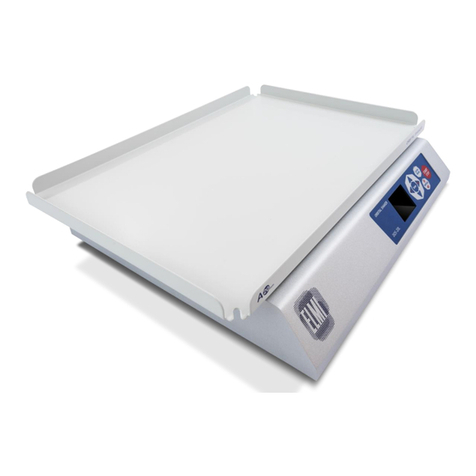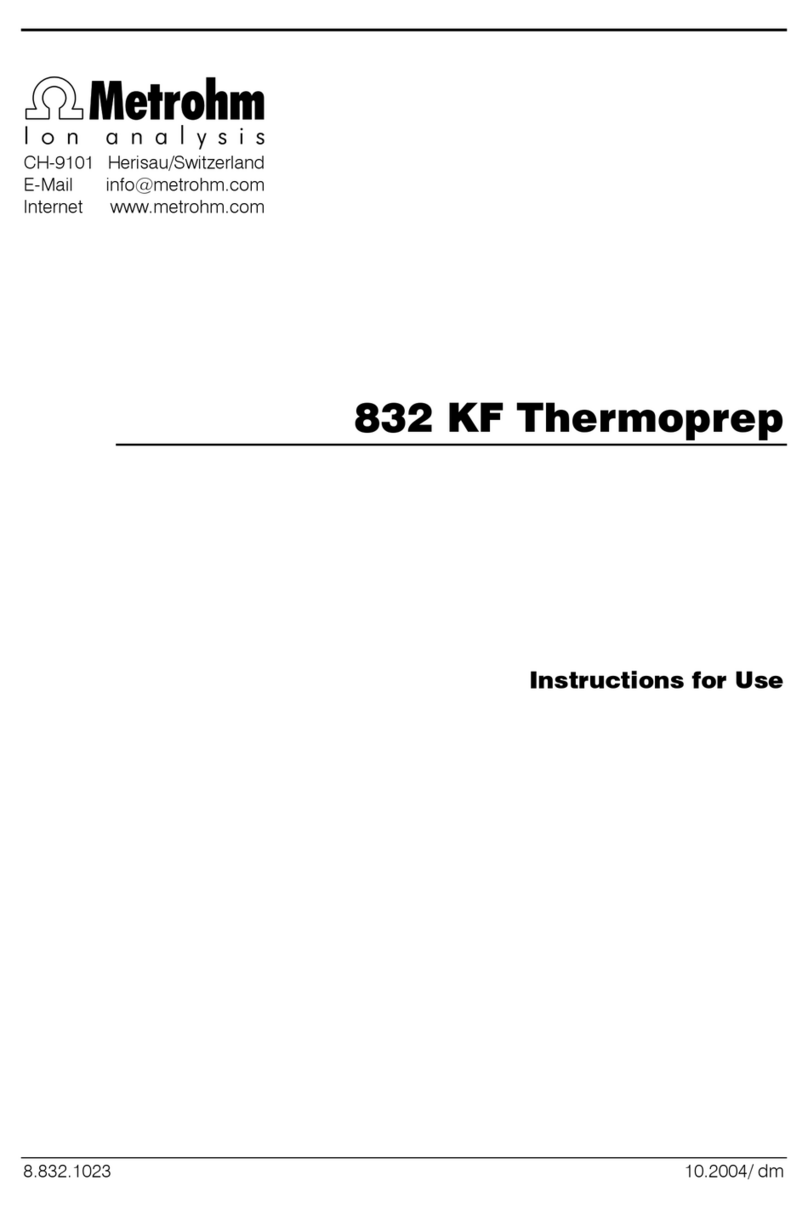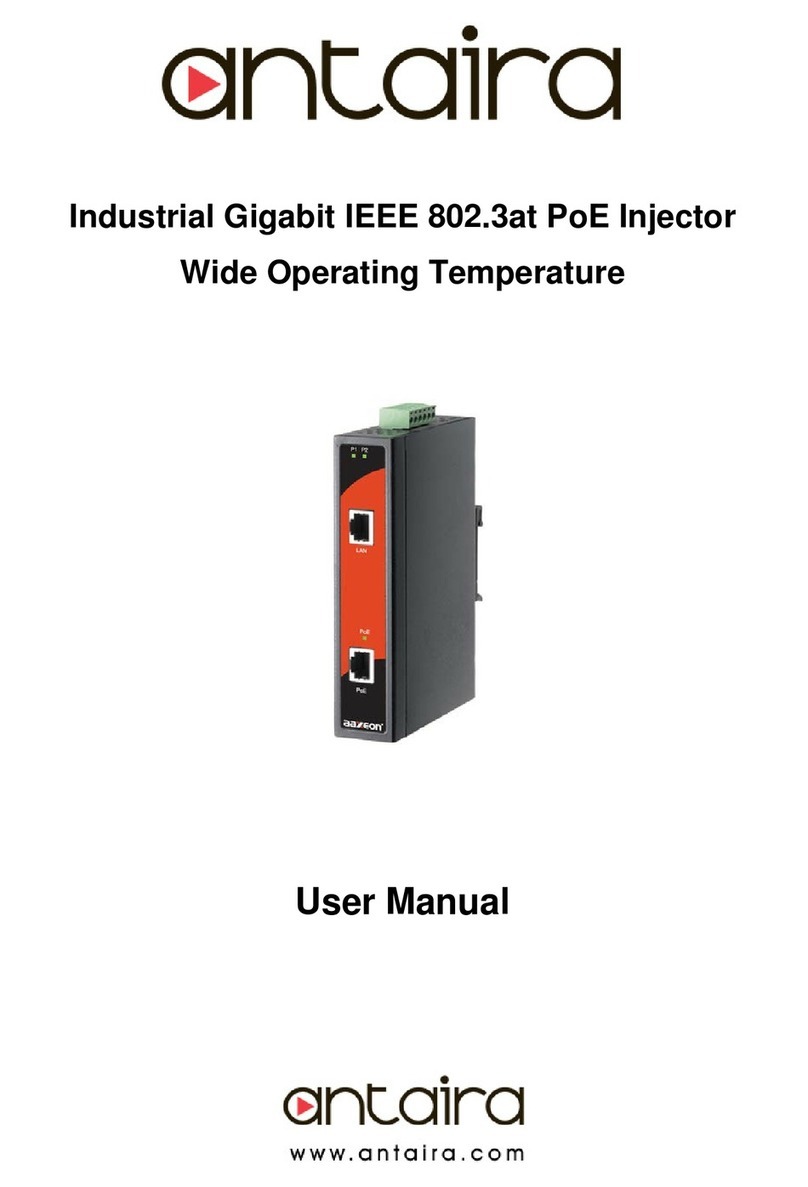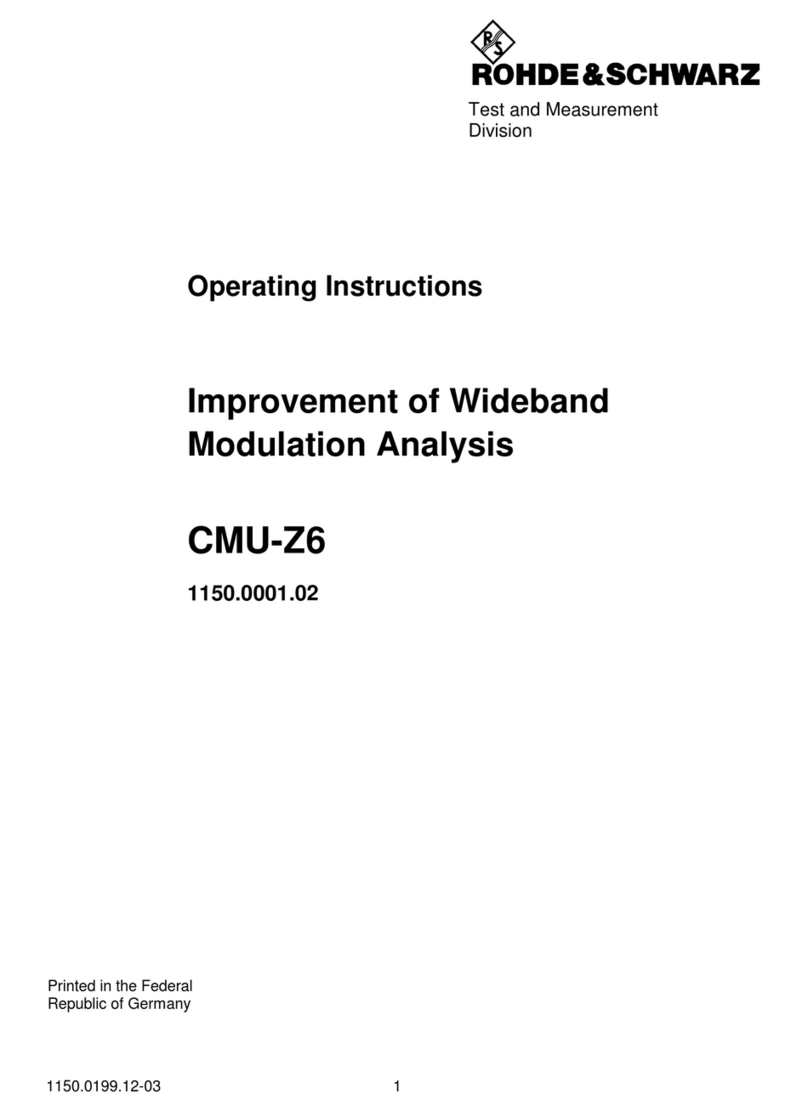Elmi Fugamix3 CM-50MP User manual
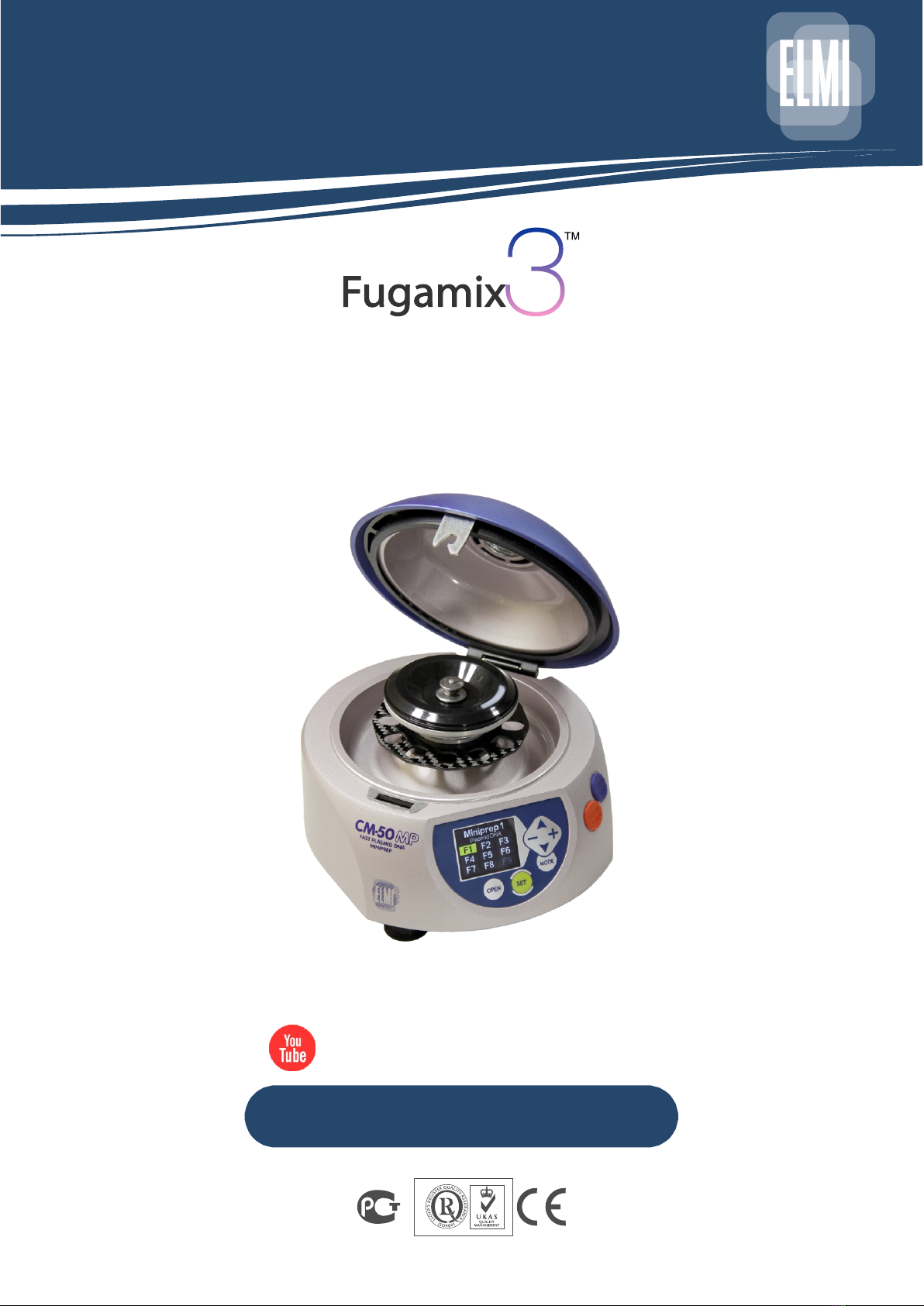
ISO 9001:2008
User manual
Version 050514
ELMI laboratory equipment
Centrifuge-Mixer CM-50MP
youtube.com/elmimedia/videos
Video instruction is available!

Contents
1
Page
Introduction................................................................................................................................2
Technical specifications.............................................................................................................2
Delivery package.......................................................................................................................2
Getting started...........................................................................................................................3
Rotor assembly and usage.........................................................................................................4
Control buttons..........................................................................................................................5
Additional commands of the buttons...........................................................................................6
Operating in centrifugation mode “CN”......................................................................................7
Operating in “SP” mode.............................................................................................................8
Operating in “Miniprep 1” and “Miniprep 2” modes......................................................................9
Miniprep mode - understanding the interface............................................................................10
Operating in “Miniprep 1” mode...............................................................................................11
Operating in “Miniprep 2” mode...............................................................................................13
“Custom” mode: understanding the interface............................................................................10
“Custom” mode: creating a program.........................................................................................11
“Custom” mode: running a program..........................................................................................12
“Mixer” mode............................................................................................................................13
Troubleshooting: error codes...................................................................................................14
Restoring factory default settings using “TO” menu..................................................................15
Safety precautions...................................................................................................................16
Disinfection and cleaning.........................................................................................................16
Transportation and storage......................................................................................................16
Warranty statements................................................................................................................16
Certificate of approval..............................................................................................................17
Certificate of sale.....................................................................................................................17
Default factory settings.............................................................................................................17
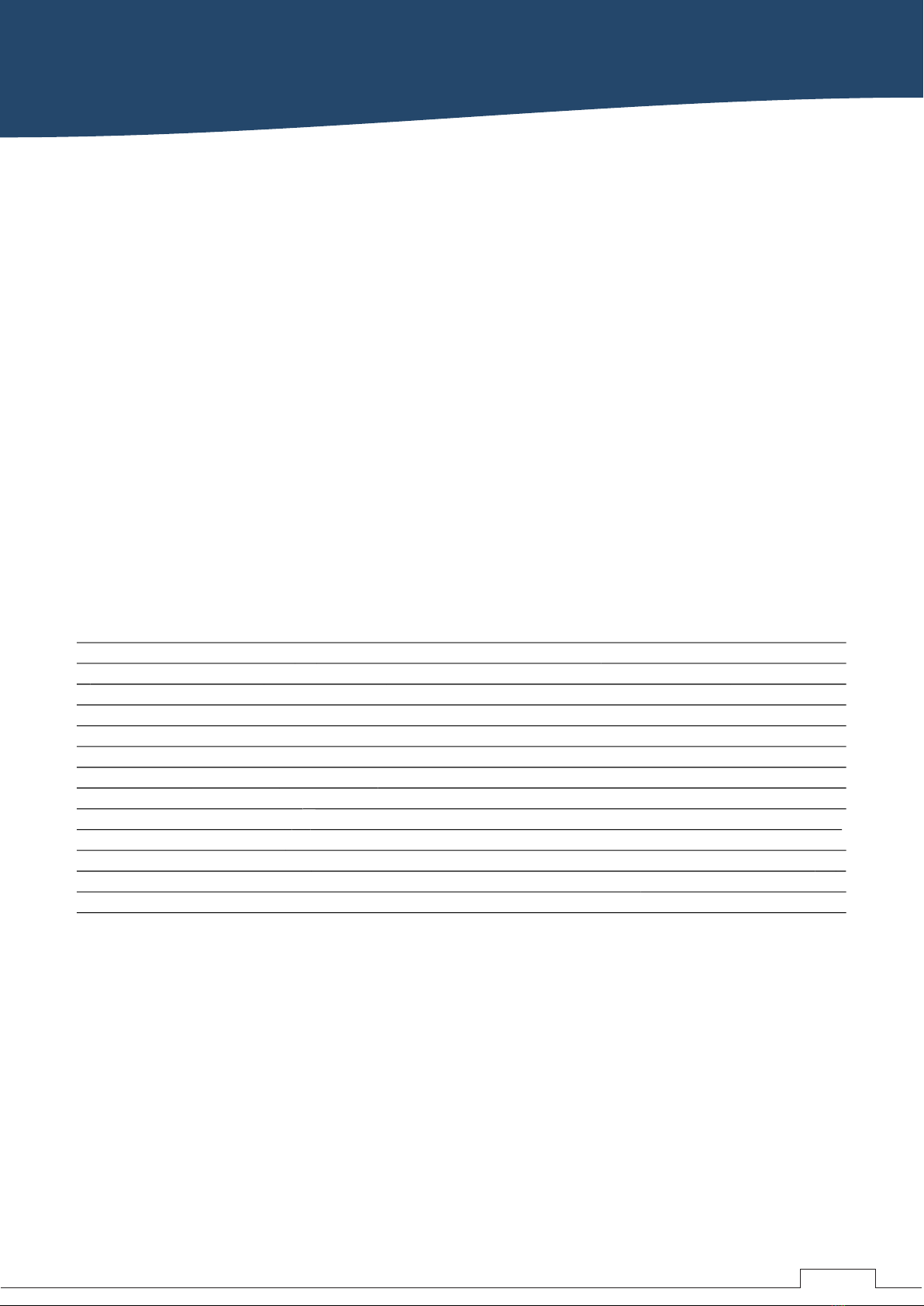
Introduction
2
Dear users!
We ask you to carefully read the user manual and
follow the instructions for proper operation and maintenance of the CM-50MP. This will insure
excellent results and enduring performance.
General information
The Fugamix is used with a specially designed CarbonSpin(TM) rotor for 12 x 1.5/2ml tubes.
This microprocessor-controlled system provides smooth rotor acceleration and braking during
all segments of the operation. A big graphical display offers instant readout of all the relevant
parameters, including time, braking level, mixing level and rotor speed (simultaneous RPM
and RCF). The centrifuge lid locks during rotation and unlocks at the end of each run.
Adjustable sound alarm , brightness and sleep mode are also standard. Imbalance detection
and a temperature sensor protect the unit from imbalancing and overheating .
Technical specifications
Rotor rotation speed, RPM 13500
Speed step selection, RPM 100
Centrifugal force, RCF 12388
Centrifugal force step selection, RCF 10
Timer settings, Min 0.1-99
Number of braking levels 5
Number of mixing levels 12
Total possible imbalance of test tubes: 0.7
Environmental temperature,°C 10-40
Relative air moisture at 20°C,% 80
Power supply adapter, 24V-5A
Max power consumption, W 120
Size of the device (length x width x height), mm 200х180х145
Weight 3.1
Delivery package
Item Quantity
Fugamix..............................................................................................................................1
Rotor nut..............................................................................................................................1
Rotor key.............................................................................................................................1
Power supply adapter 24V- 5A 120W.....................................................................................1
Power cord.................................................................................................................................1
User manual..............................................................................................................................1
Packaging material...................................................................................................................1
Fugami-3 CM-50MP is a revolutionary system that guides you every step of the way to a
faster and better plasmid DNA miniptep.

Preparation to work
· Unpack the device.
· Inspect the appearance of the device, the adapter and the power cord for damage.
· Open the lid of the CM-50MP with the emergency lid opening lever and remove the packaging
material.( see emergency opening of the centrifuge lid).
· In the cold season keep fugamix at room temperature for at least 2 hours.
· Assembly the rotor.
· Rotor must rotate freely without jamming.
· Connect the fugamix to the adapter and the adapter to the socket.
· Thus the light indicators will light up.
· In the absence of faults or damage the centrifuge can be considered ready to work.
· In the presence of faults and damage, do not use the fugamix without consulting a specialist.
ATTENTION! Network socket must correspond to the adapter plug. In case of non
compliance with this condition the rules of electrical safety are violated.
3
Getting started
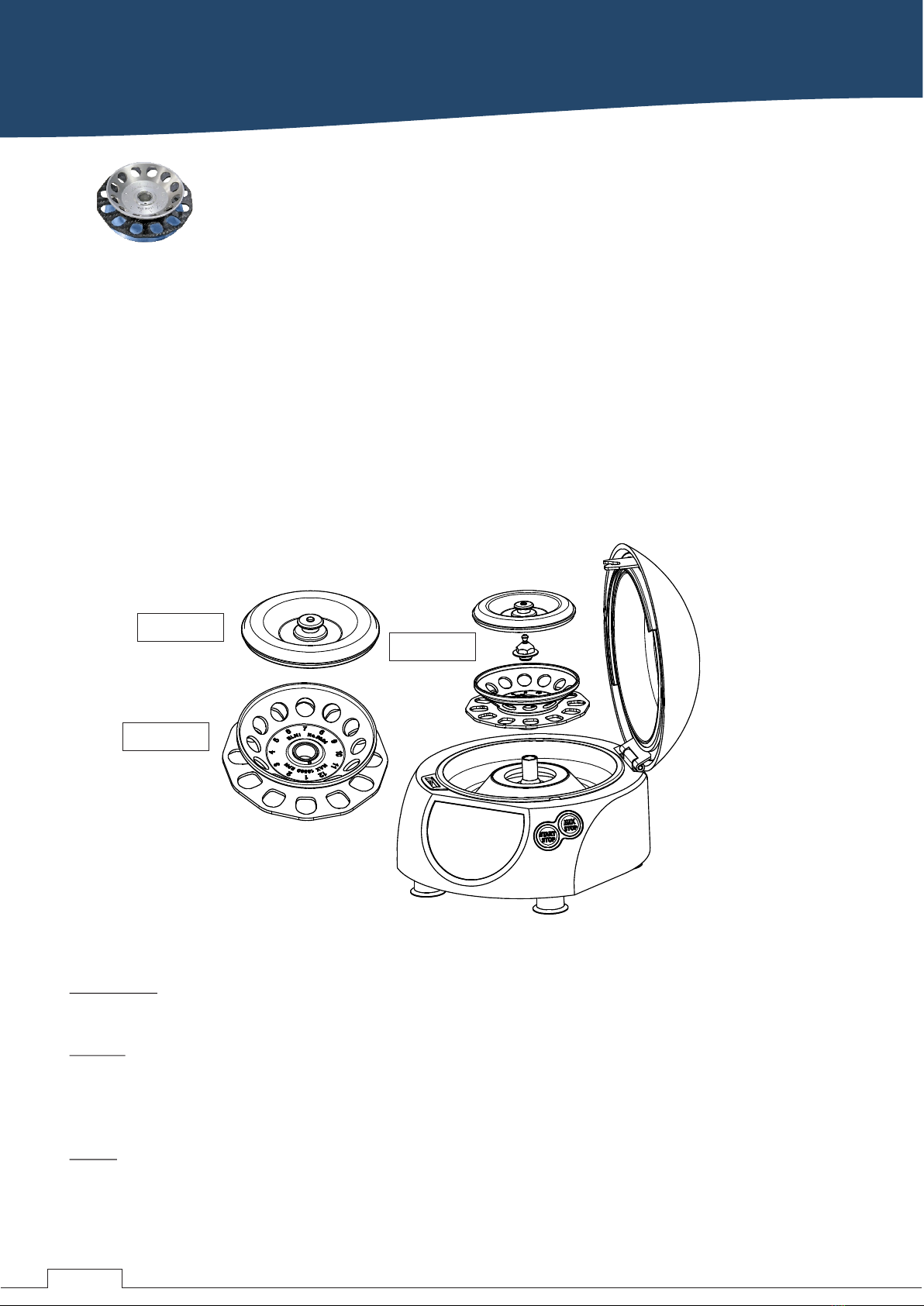
Rotor assembly and usage
4
Assembly: Put the rotor on the shaft first and then tighten the nut with a provided hand driven
key.
Usage: always load the rotor symmetrically. By minimizing the difference of weight between the
filled test tubes, you reduce the wear of mechanical parts of the centrifuge. If the overall
imbalance of test tubes exceeds 0.7 gram, centrifuge will stop and the display will show
“DISBALANCE” error code.
Note: The lid is specially designed to allow spinning down the tubes with the caps open.
The CM-50MP fugamix features our patented CarbonSpin(TM) rotor.
The rotor is composed of precisely machined proprietary aluminum alloy,
significantly improving efficiency and ventilation.
To reduce the rotors weight while simultaneously increasing efficiency during
intensive shake cycles, a custom carbon fiber layer stability ring was implemented.
The dependable design allows the user to spin and vigorously shake any substance,
including heavy beads, for as long as the experiment requires.
CarbonSpin
TM
Rotor
Lid
Nut
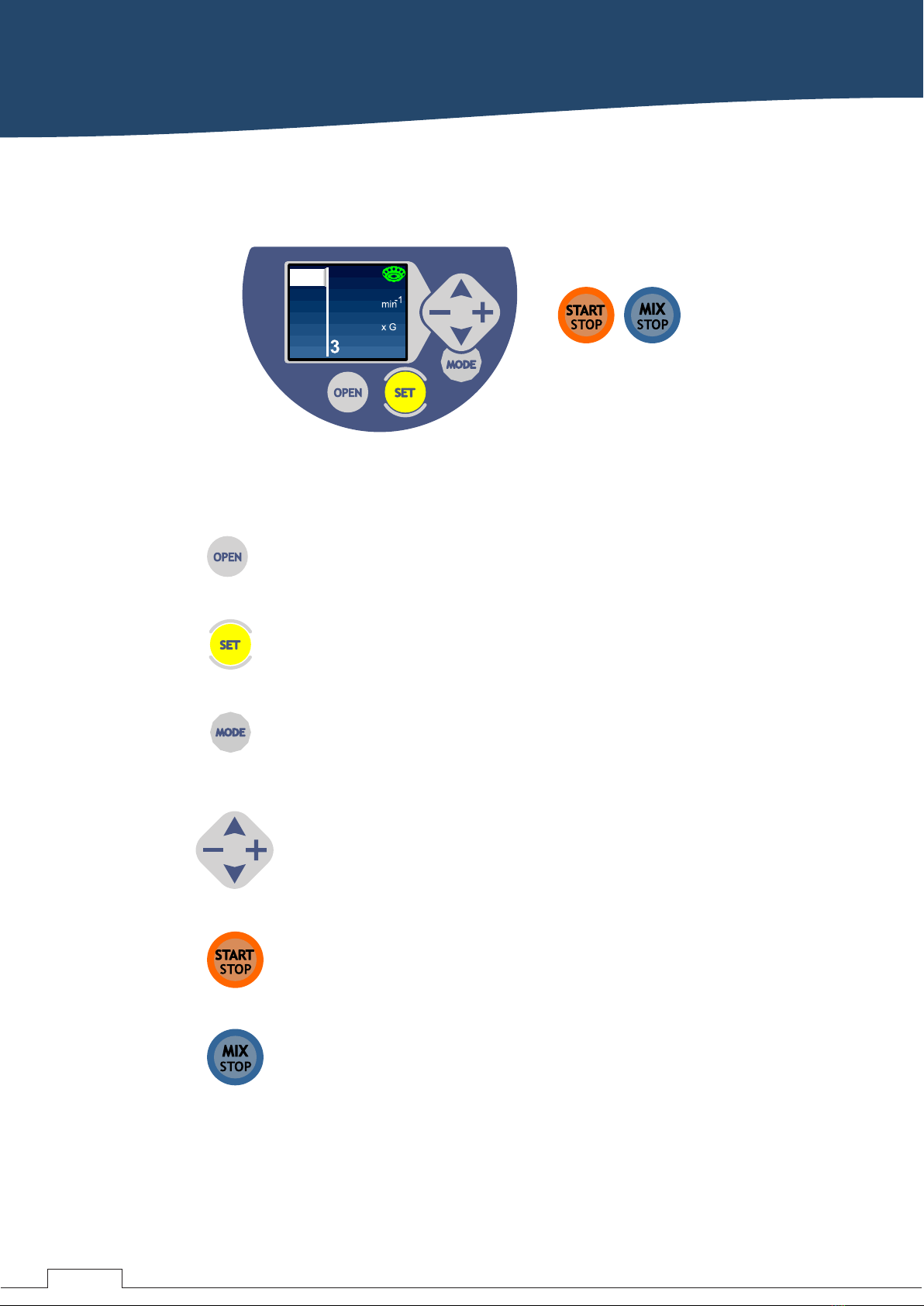
5
Interface and controls
Control buttons
Lid opening.
“Custom”, “Miniprep 1” and “Miniprep 2” mode
view and configuration.
Mode selection.
Up and Down menu scroll and parameter change.
Start/stop and custom program launch.
Mixer start/stop.
Fig. 1 Control panel.
CN
RCF
RPM
BRAKE
sec
13500
12388
Timer 12
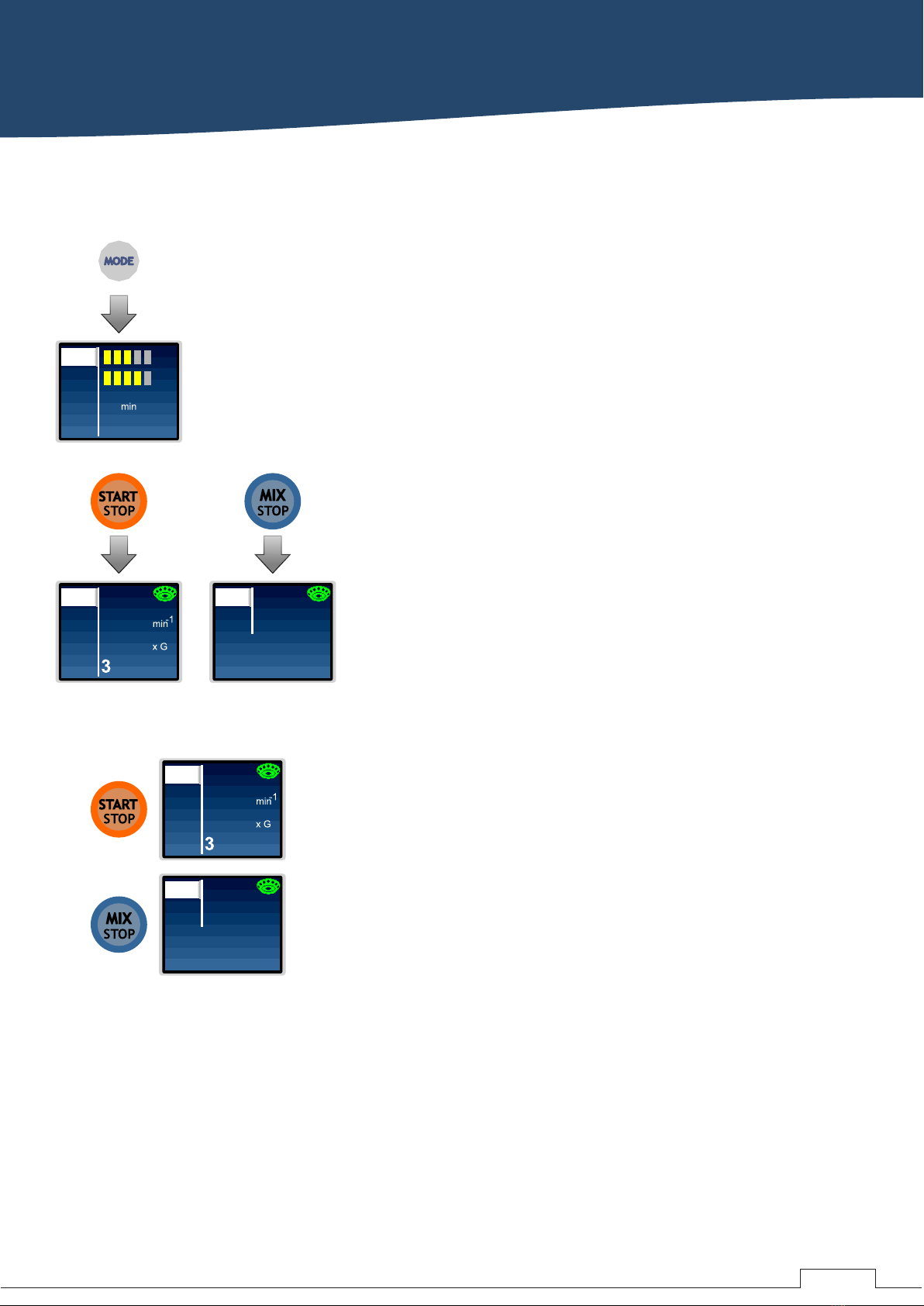
6
Interface and controls
Additional commands of the buttons
By pressing and holding down “MODE” for 3 seconds you enter
“Options” menu to adjust screen brightness, beeper volume and more.
CN
RCF
RPM
BRAKE
Short run
13500
12388
Timer
Mixer
Mixer 12
Timer
When timer is set to “Short run” you can push and spin the
centrifuge. Operation will stop when button released.
When timer is set to “Short run” you can push and mix.
Operation will stop when button released.
Use “START/STOP” and “MIX/STOP” buttons to
switch between centrifugation “CN” and vortexing “Mixer”
modes swiftly. One single click takes to the given mode
immediately.
Options
Sleep
Sound
Lang. English
00
Bright.
CN
RCF
RPM
BRAKE
sec
13500
12388
Timer 12
Mixer
Mixer
Short run
12
Timer
sec
22
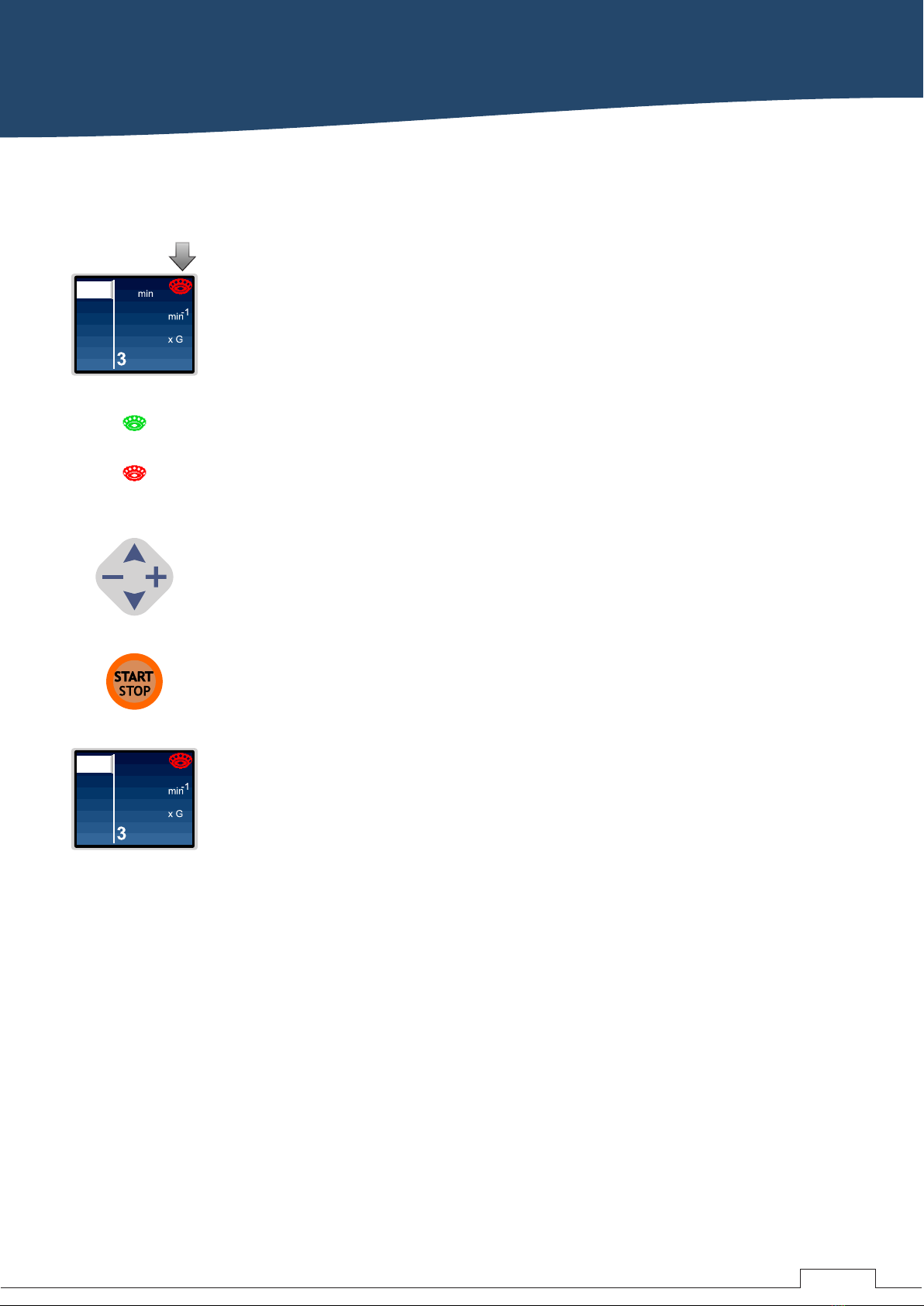
7
Operation
- Green color means that the lid is opened.
- Red color means the lid is closed and you can now run the
fugamix.
green
red
Settings are made using the “+/- up/down” keyboard.
Parameters can only be changed while the centrifuge is not
running.
To run centrifugation just press “START/STOP” button.
CN
RCF
RPM
BRAKE
Short run
13500
12388
Timer By reducing the timer to the minimum you will reach a
“Short run” mode. This mode allows using “START/STOP”
button to manage the duration of the spindown.
Centrifuge will run while the button is depressed and will
stop automatically when released.
CN
RCF
RPM
BRAKE
13500
12388
Timer 10
Rotor icon has a color code.
All the parameters are displayed clearly.
Operating fugamix in centrifugation mode “CN”
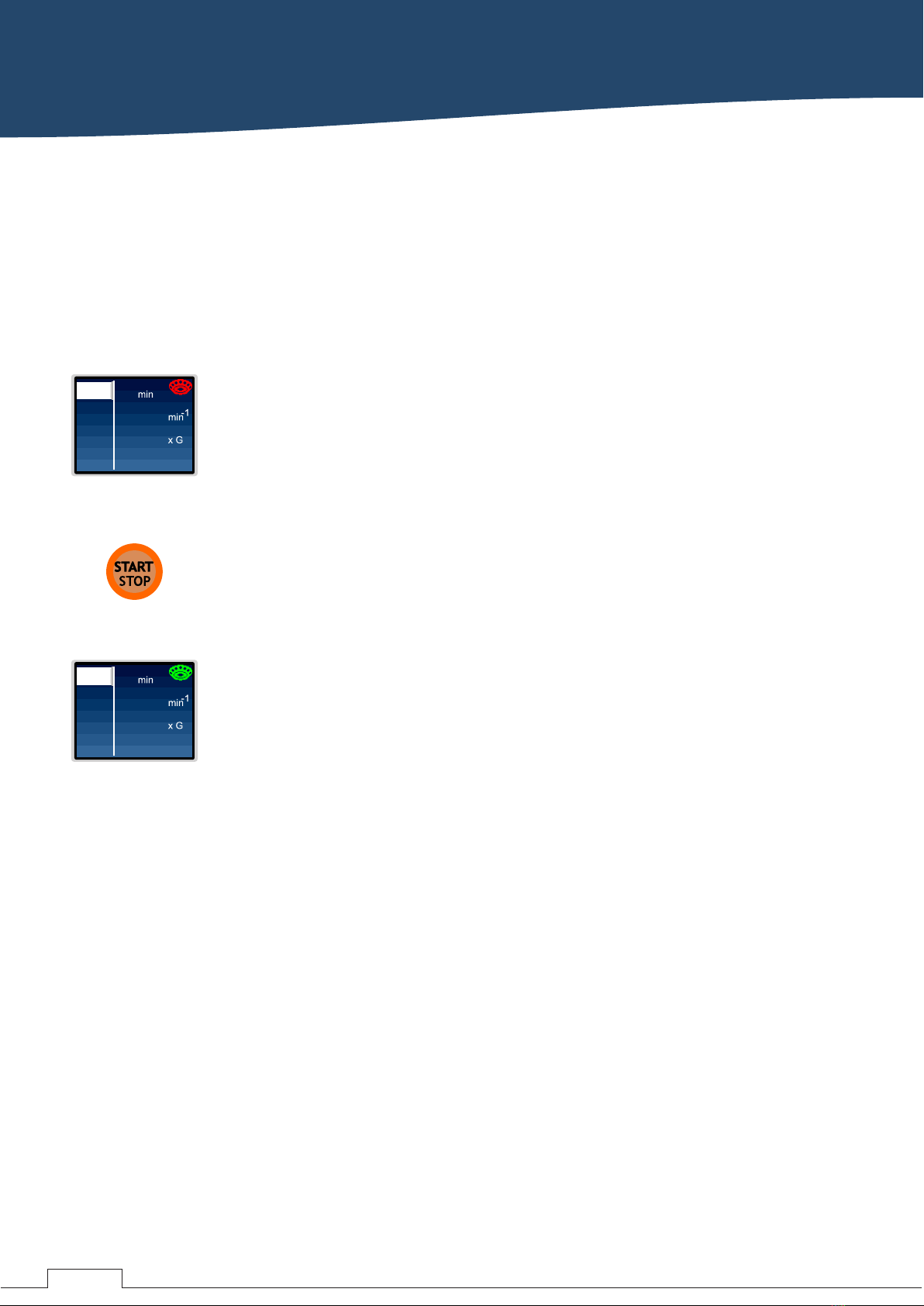
8
Operation
Operating fugamix in “SP” mode
“Timer” - Controls the overall duration of the procedure.
“RPM / RCF” - Variable spin down speed.
“Mixer” - Vortexing speed.
SP
RCF
RPM
Mixer
03000
00611
Timer 02
07
Sample preparation is a programmable sequence of mixing and spin down that allows
effectively mix small volumes of reagents and collect them on the bottom of a test tube.
When all the setting are made, just press “START/STOP” to
start the program.
SP
RCF
RPM
Mixer
03000
00611
Timer 02
07
When timer is done operation will stop and automatically open up
the lid. Rotor indicator will change from Red to Green and a
sound notification will beep.
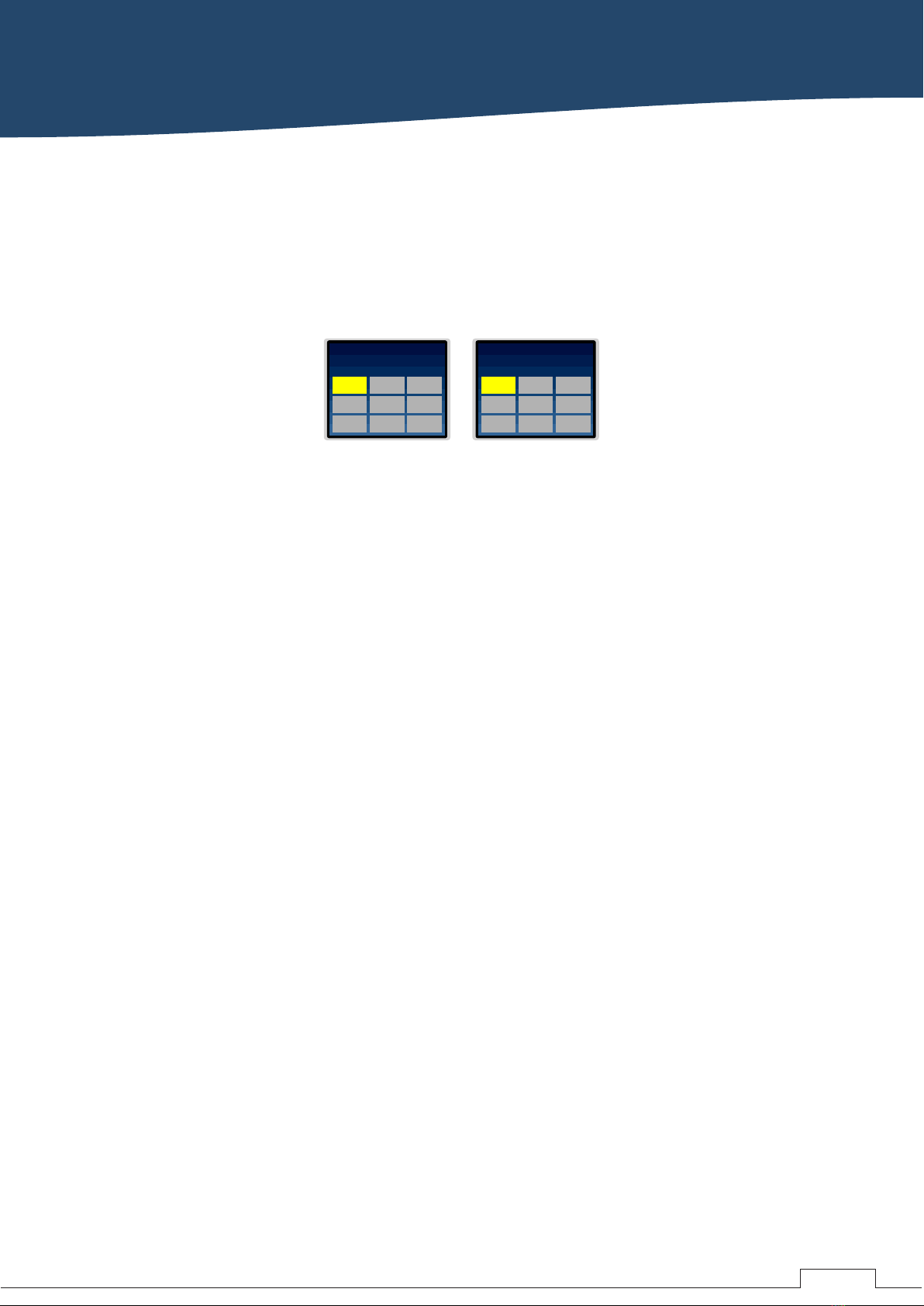
9
Operation
Operating fugamix in “Miniprep 1” and
“Miniprep 2” modes
Advantages of the Fugamix 3
Miniprep 1
F1 F2 F3
F4 F5 F6
F9F8
F7
Plasmid DNA Miniprep 2
F1 F2 F3
F4 F5 F6
F9F8
F7
Fast plasmid DNA
Fugamix 3 has two special modes for doing DNA extraction from
E-coli in miniprep and FAST-miniprep format.
“Miniprep 1” and”Miniprep 2” are preprogrammed and optimized to work semiautomatically
with a standard kit for DNA extraction. Every step of the protocol is optimized for
best performance in mixing and spin down and all you need to do is to follow the protocol and
press START/STOP.
These modes are compatible with all DNA extraction kits available on the market.
Using the Fugamix 3 for miniprep and FAST-miniprep significantly reduces the time spent
extracting DNA. The result is also more consistent preps with less effort required.
Here is a list of major advantages of using Fugamix 3 for DNA extraction:
1. All 12 tube pellets are resuspended automatically and simultaneously.
No need for manual pipetting and vortexing.
2. Mixing of lysis and neutralizing buffers is done automatically and simultaneously.
3. Plasmid DNA extraction is reproducible, rapid and efficient.
4. Higher quality of DNA is the result of this innovative method of resuspending
bacterial cell pellets, lysis, and instant neutralization in all 12 samples.
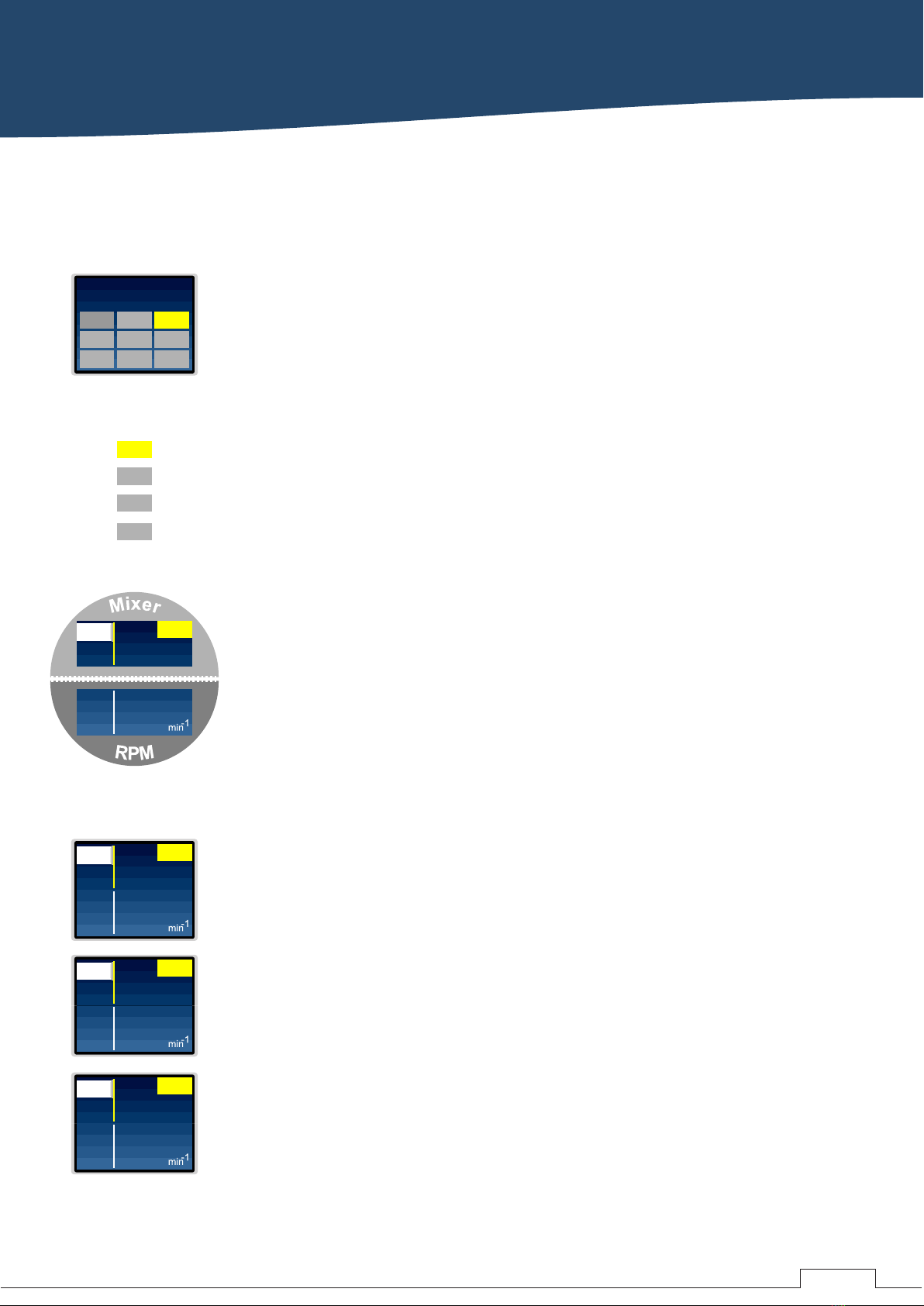
Miniprep 1
F1 F2 F3
F4 F5 F6
F9F8
F7
Plasmid DNA
10
Operation
Miniprep plasmid DNA extraction mode is a sequence of
preprogrammed steps that follow the standard protocol.
Every step has two parts :
Operating fugamix in “Miniprep” mode
Understanding the interface
Mixer 09
Timer 12 sec F1
Timer
RPM
30
12500
sec
Mixer 00
Timer Off F1
Timer
RPM
30
12500
sec
Mixer 00
Timer Off F1
Timer
RPM 00000
Off
F3 - Yellow field: selection marker. This step is currently selected for execution.
F9 - Grey field, grey letters: this step is empty and is not in use for this protocol.
F5 - Grey field, white letters: this step is not yet executed.
F2 - Grey field, black letters: this step has already been executed.
Understanding the color code for program steps.
Mixer 09
Timer 12 sec F1
Timer
RPM
30
12500
sec
- Mixer: Preset speed vortexing
- RPM: Spin down with an preset speed.
Examples of different steps:
- Fully programmed both Mixing and RPM part of a step.
This step will do 12 second mixing with a level 9 speed and then
do 30 sec spin down with 12500 RPM speed.
- This step is programmed to do only the spin down and skip the mixing
part. It will do 30 sec spin down with 12500 RPM speed. Same way you
can disable the spin down part and do only the Mixing.
- This step has both parts disactivated “Off” and will appear on a main
screen as a grey cell with grey number “Empty”. Programm will just skip
this step.
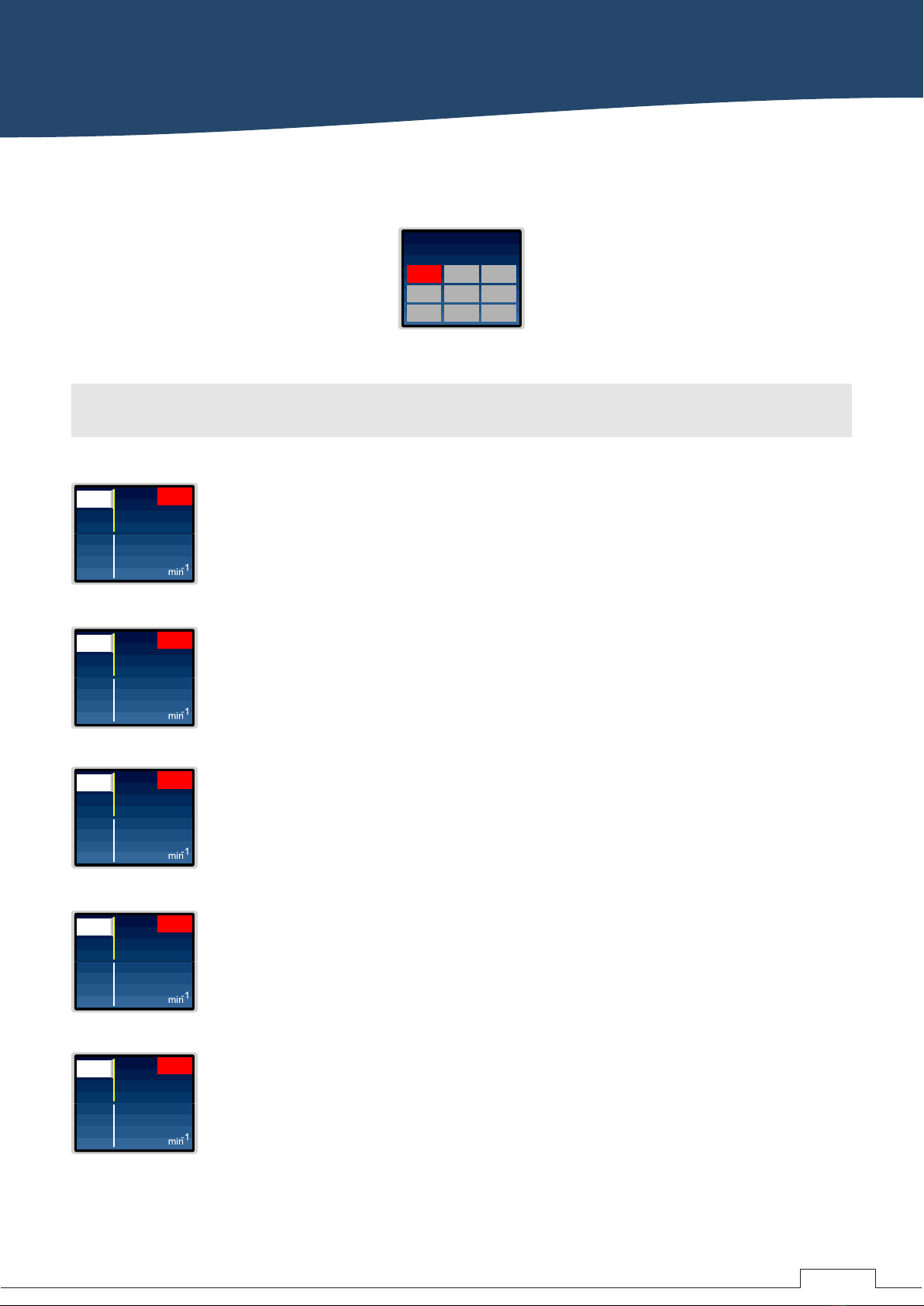
Miniprep 1
F1 F2 F3
F4 F5 F6
F9F8
F7
Plasmid DNA
11
Operation
Miniprep plasmid DNA extraction mode mapped on a standard
protocol and a standard kit.
Operating fugamix in “Miniprep 1” mode
Mixer 12
Timer 20sec F2
Timer
RPM 00000
off
Mixer 00
Timer off F1
Timer
RPM
01
13500
min
Load test tubes containing bacteria in to the rotor. Press Start/Stop
and wait 1 min until the cells will be separated. Remove supernatant.
Step 1
Add 250 μl of resuspension buffer. Press Start/Stop.
Within 20 sec all the precipitate will resuspend.
Step 2
Mixer 01
Timer 40sec F4
Timer
RPM 13500
Mixer 01
Timer F3
Timer
RPM
10
01000
sec
Add 250 μl of lysys buffer.Press Start/Stop. Two solutions will
now mix homogeneously while cell lyses.
Step 3
Add 350 μl of neutralization buffer. Press Start/Stop.
Two solutions will mix homogeneously and neutralize. Followed by
5 min spin down. Proteins and DNA is now separated.
Step 4
Mixer 00
Timer off F5
Timer
RPM
20
13500
sec
Transfer the supernatant to a spin column and press Start/Stop.
20 sec spindown will gather plasmid DNA on the column.
Step 5
20sec
05min
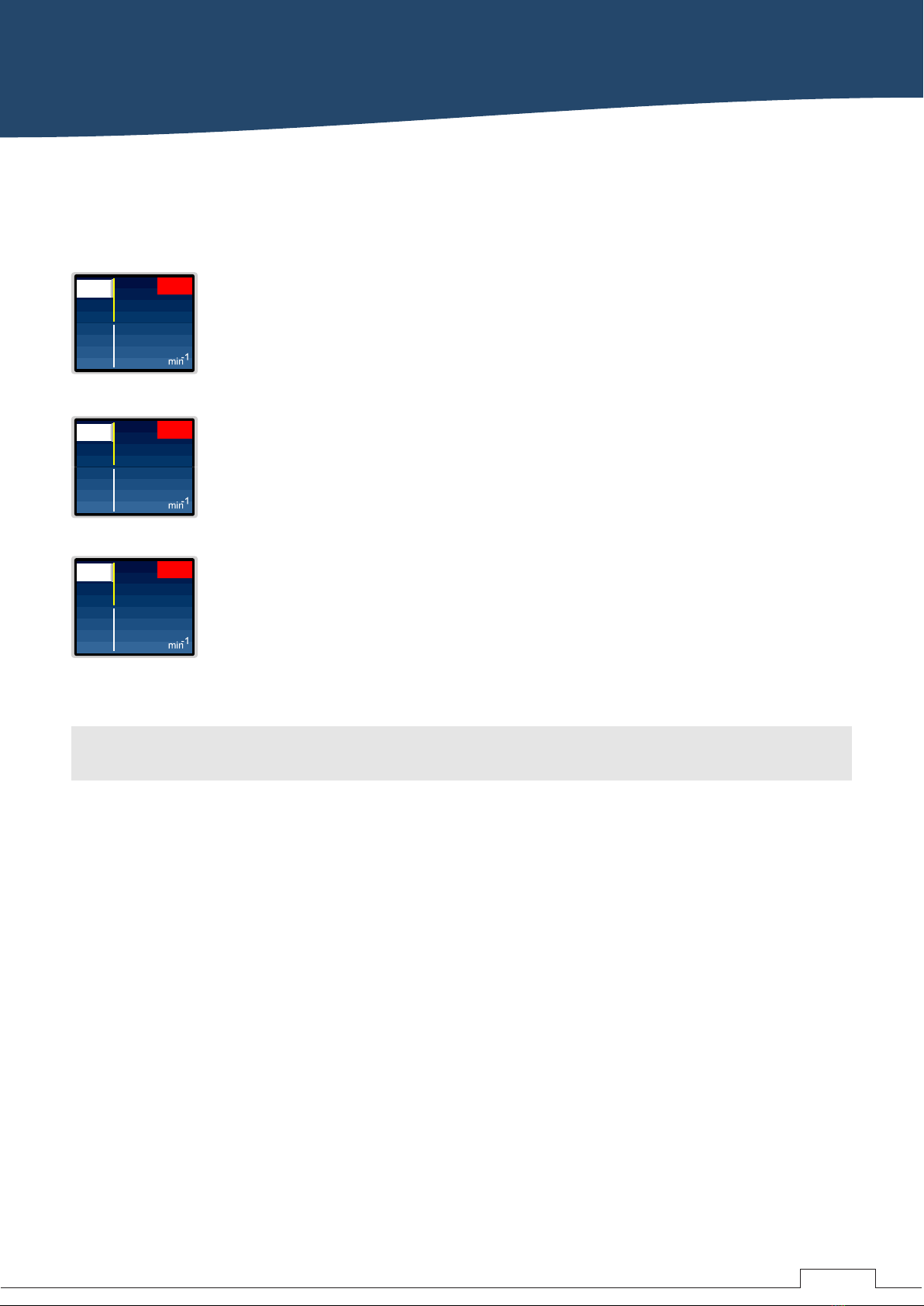
12
Operation
Operating fugamix in “Miniprep 1” mode
Mixer 00
Timer off F6
Timer
RPM
20
13500
sec
Remove elution. Apply 700 μl of washing buffer on the
spin column. Press Start/Stop and spin down for 20 sec.
Step 6
Move the spin columns to the elution test tubes. Add 50 μl of
elution buffer to the center of a spin columns’ membrane.
Press Start/Stop and spin down for 1 min.
Now purified plasmid DNA is eluted.
Step 8
Characteristics of an extracted plasmide DNA.
- Plasmid DNA obtained by the Fugamix(TM) is very pure and do not contain any
RNA or chromosome DNA.
- More then 95% of plasmid is in CCC format.
- Plasmid DNA extracted can be used for sequencing, cloning, transformation and
molecular biology studies.
- Ratio OD 260/280 – 1.85-1.9
Mixer 00
Timer off F7
Timer
RPM 13500
01
Mixer 00
Timer F8
Timer
RPM
01
13500
min
off
Step 7
Remove elution and press Start/Stop. 1 min spin down will clear out
the remaining wash buffer and dry the membrane.
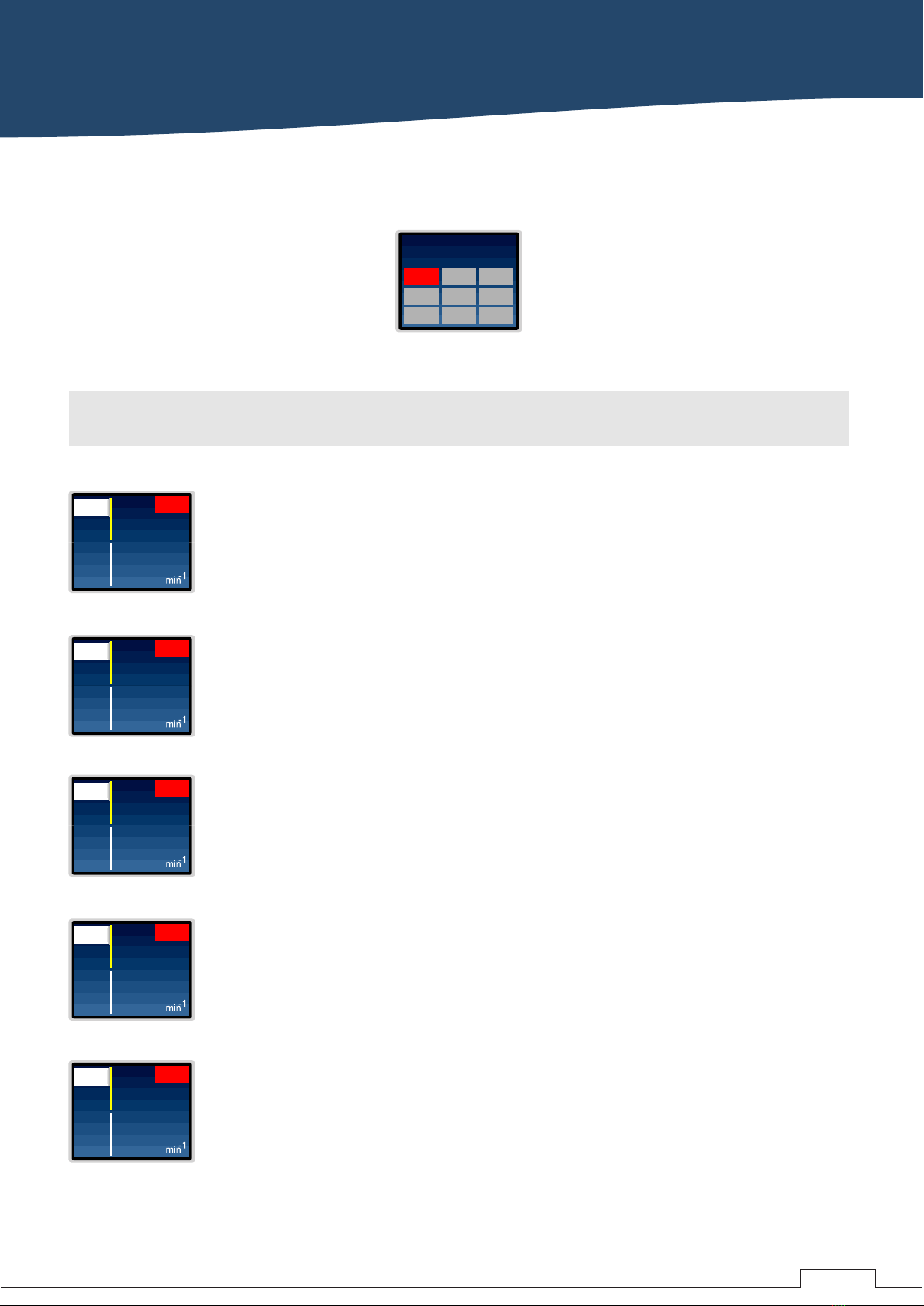
Miniprep 2
F1 F2 F3
F4 F5 F6
F9F8
F7
Fast plasmid DNA
13
Operation
Fast plasmid DNA extraction mode mapped on a standard
protocol and a standard kit.
Operating fugamix in “Miniprep 2”
Mixer 01
Timer 40sec F2
Timer
RPM 13500
Mixer 01
Timer F1
Timer
RPM
10
01000
sec
Step 1
Step 2
Mixer
Timer F4
Timer
RPM 13500
Mixer 00
Timer F3
Timer
RPM
15
13500
sec
Step 3
Step 4
Mixer 00
Timer off F5
Timer
RPM
01
13500
min
Step 5
off
15sec
10 sec
40
03min
off
00
Add 20 μl μl of resuspension buffer and
press Start/Stop. Two solutions will mix homogeneously while cells
lyses.
RNaseA (10mg/ml) 100
Add 350 μl of neutralization buffer. Press Start/Stop.
Two solutions will mix homogeneously and neutralize. Followed by
3 min spin down. Proteins and DNA is now separated.
Transfer the supernatant to a spin column and press Start/Stop.
15 sec spindown will gather plasmid DNA on the column.
Remove elution. Apply 700 μl of washing buffer on the
spin column. Press Start/Stop and spin down for 15 sec.
Remove elution and press Start/Stop. 1 min spin down will clear out
the remaining wash buffer and dry the membrane.
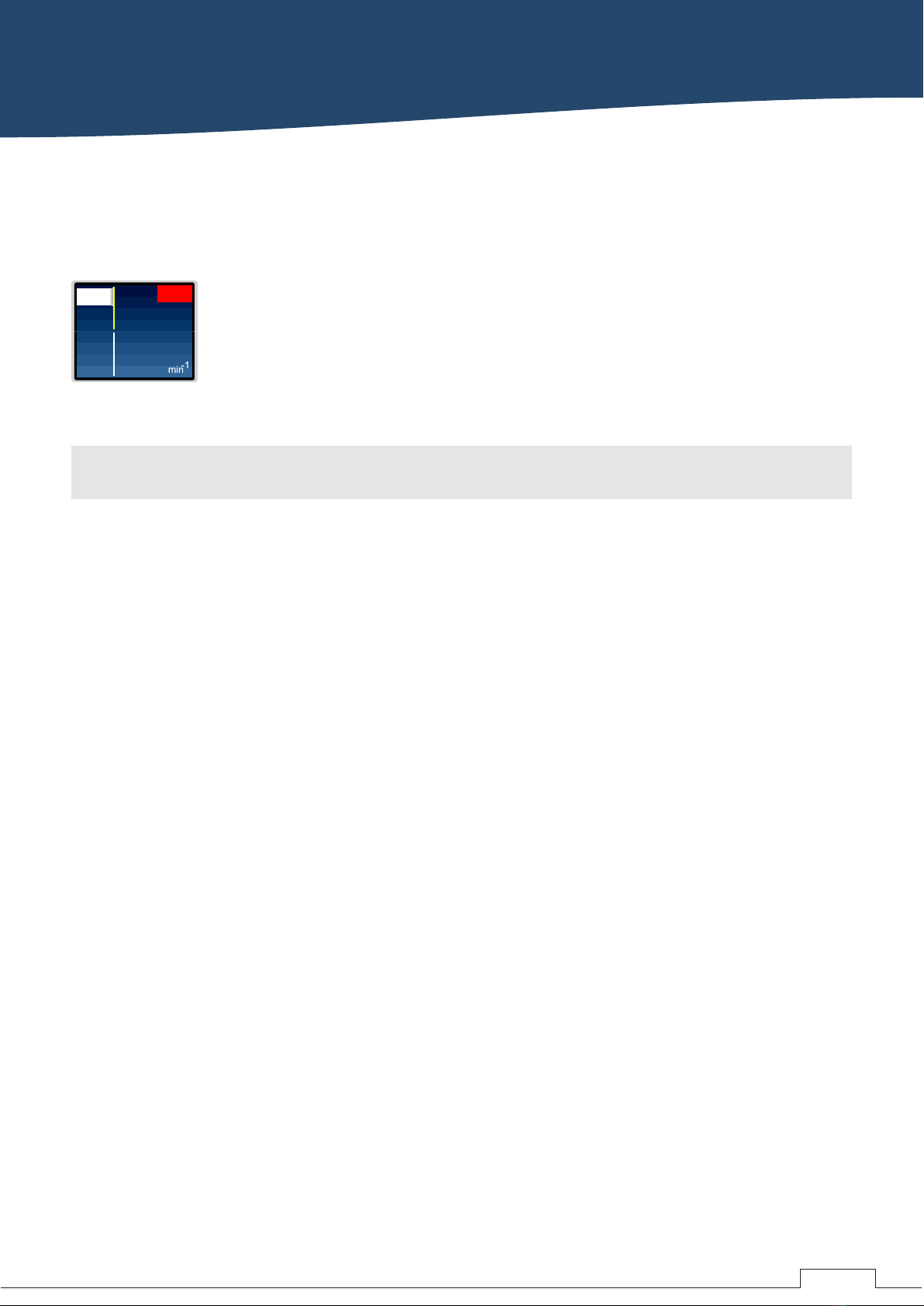
14
Operation
Mixer 00
Timer off F6
Timer
RPM
01
13500
min
Step 6
Characteristics of an extracted plasmide DNA.
Move the spin columns to the elution test tubes. Add 50 μl of
elution buffer to the center of a spin columns’ membrane.
Press Start/Stop and spin down for 1 min.
Now purified plasmid DNA is eluted.
- Plasmid DNA obtained by the Fugamix(TM) is very pure and do not contain any
RNA or chromosome DNA.
- More then 95% of plasmid is in CCC format.
- Plasmid DNA extracted can be used for sequencing, cloning, transformation and
molecular biology studies.
- Ratio OD 260/280 – 1.85-1.9
Operating fugamix in “Miniprep 2”
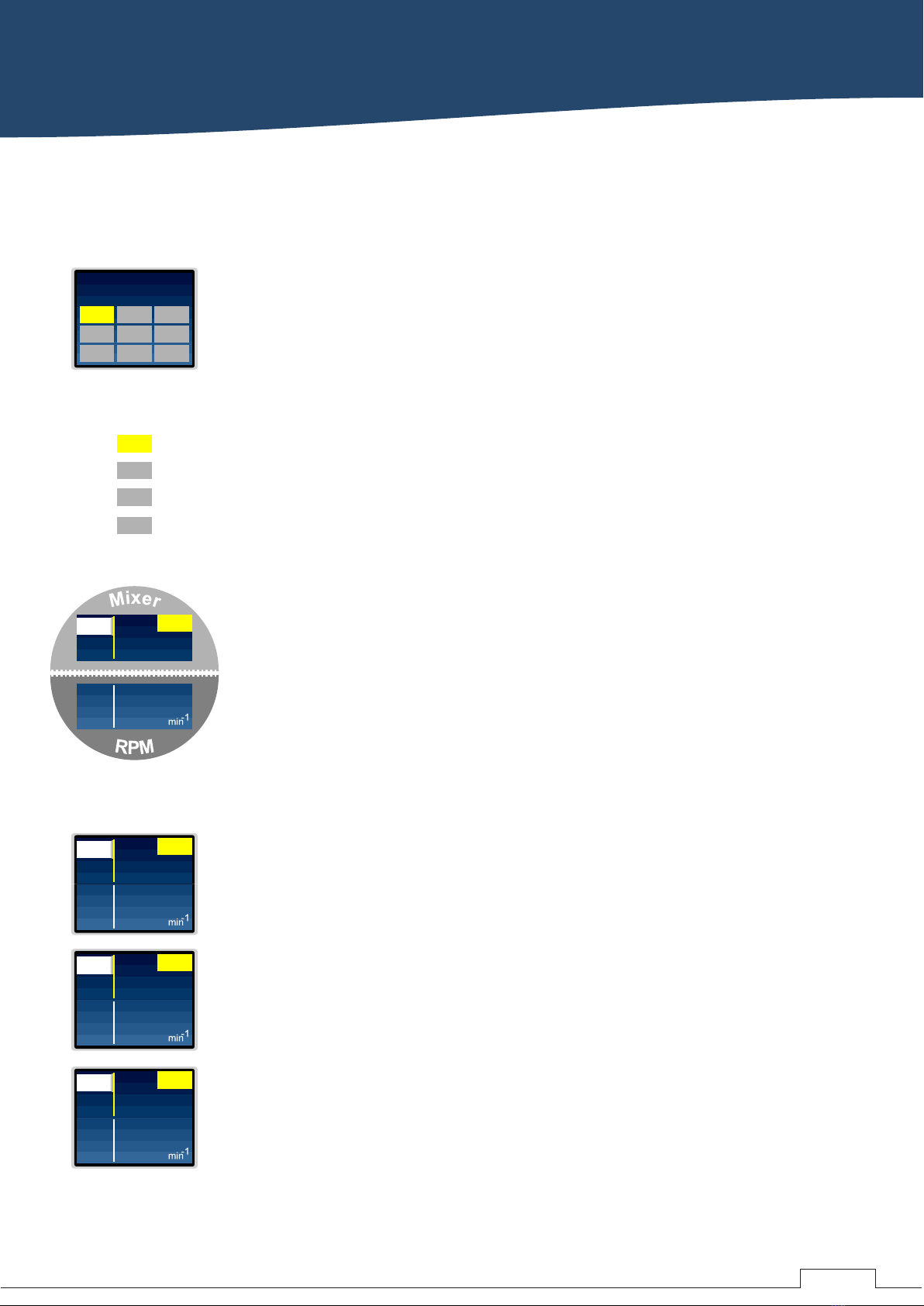
Custom
F1 F2 F3
F4 F5 F6
F9F8
F7
Spin mix spin
15
Operation
Custom mode is a step by step program with 9 independently
programmable steps F1-F9.
Every step has two parts that are individually programmable:
Operating fugamix in “Custom” mode
Understanding the interface
Mixer 09
Timer 12 sec F1
Timer
RPM
30
12500
sec
Mixer 00
Timer Off F1
Timer
RPM
30
12500
sec
Mixer 00
Timer Off F1
Timer
RPM 00000
Off
F1 - Yellow field: selection marker. This step is currently selected for editing or running.
F1 - Grey field, grey letters: this step is empty and has no user settings.
F1 - Grey field, white letters: this step contains user created program.
F1 - Grey field, black letters: this step contains user created program and it has already
been executed.
Understanding the color code for program steps.
Mixer 09
Timer 12 sec F1
Timer
RPM
30
12500
sec
- Mixer: Variable speed vortexing
- RPM: Spin down with an optional speed.
Way to program individual steps.
- Fully programmed both Mixing and RPM part of a step.
This step will do 12 second mixing with a level 9 speed and then
do 30 sec spin down with 12500 RPM speed.
- This step is programmed to do only the spin down and skip the mixing
part. It will do 30 sec spin down with 12500 RPM speed. Same way you
can disable the spin down part and do only the Mixing.
- This step has both parts disactivated “Off” and will appear on a main
screen as a grey cell with grey number “Empty”. Programm will just skip
this step.
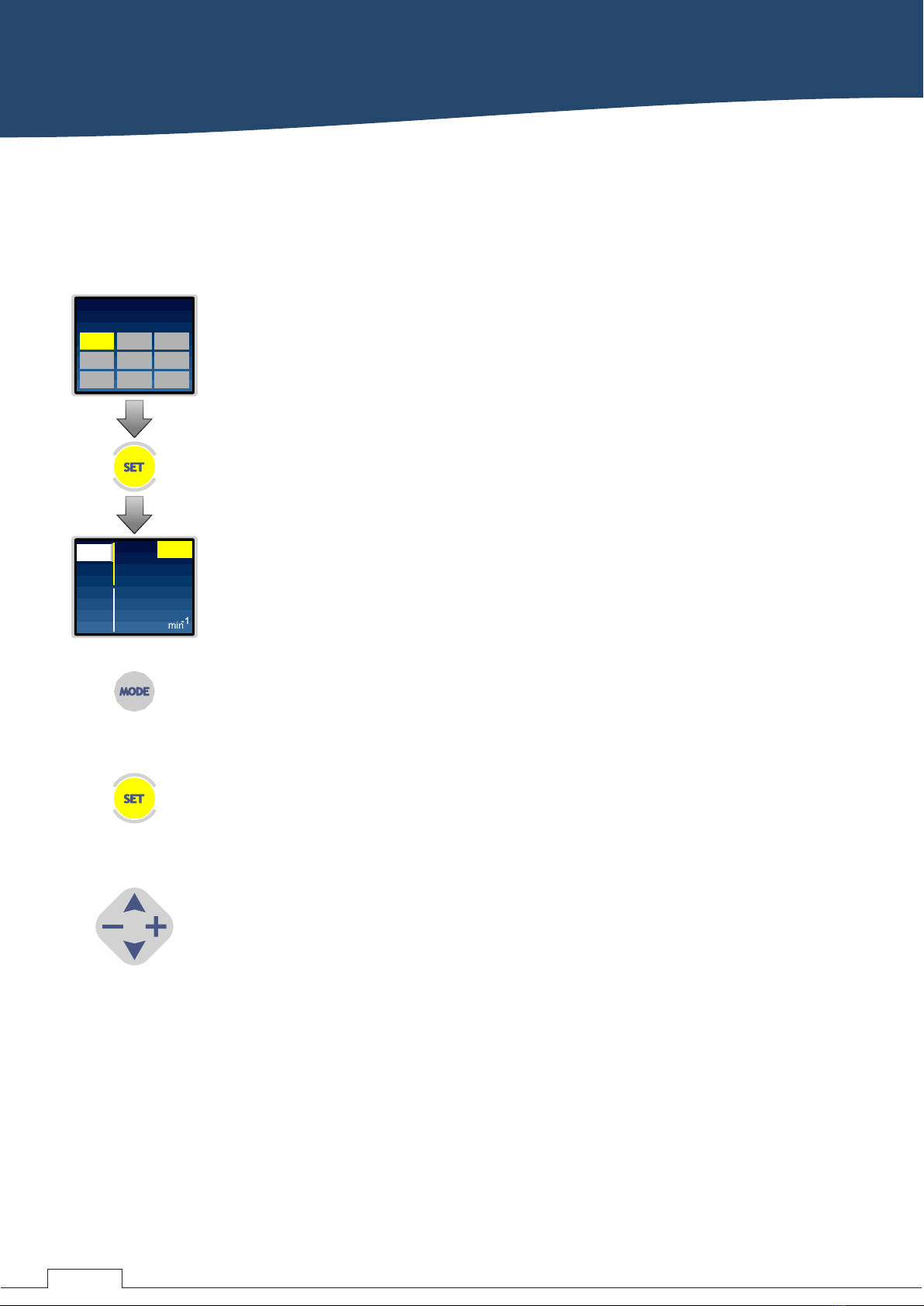
Custom
F1 F2 F3
F4 F5 F6
F9F8
F7
Spin mix spin
16
Operation
Find mode “Custom” in a mode list by pressing “MODE” button.
Operating fugamix in “Custom” mode
Creating a program
Timer
Mixer
RPM
09
30
Timer 12
12500
sec
sec
F1
In order to start programming steps of the program press “SET”.
Cell editing screen will open up. Here you can modify the settings
of Mixer and RPM by using “+/- up/down” keyboard.
When the first F1 step editing is finished press “MODE” to proceed to
step F2 then F3 and so on.
When all the steps are edited press “SET” and return to main screen
of the “Custom” mode. You will see your edited steps as a grey cells
with white letters.
You can also move between steps by pushing “up and down” buttons
on the control keyboard.
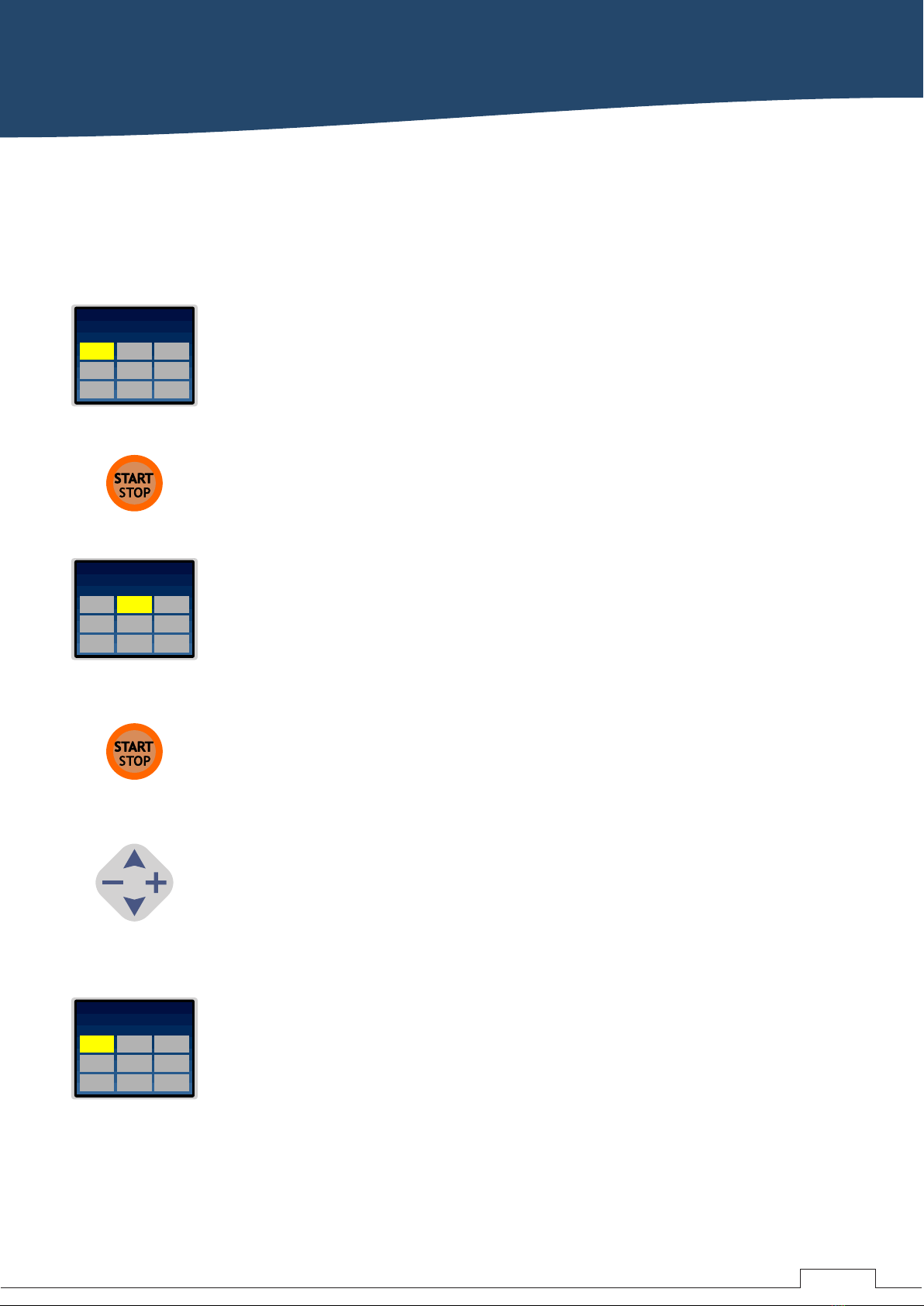
Custom
F1 F2 F3
F4 F5 F6
F9F8
F7
Spin mix spin
17
Operation
Selector is automatically placed at the beginning of the program
to the fist step F1.
Operating fugamix in “Custom” mode
Running a program
Press START/STOP to run the program.
Upon completion of every step centrifuge will stop, open the lid
and wait to proceed to the next step F2.
Steps that are already completed are marked black color.
To proceed to step two F2 press START/STOP.
When all the steps are completed the system will return to main screen
of the “Custom” mode. You can now repeat the program again.
If needed you can move selector from one step to another to
change the sequence using the “+/- up/down” keyboard.
Custom
F1 F2 F3
F4 F5 F6
F9F8
F7
Spin mix spin
Custom
F1 F2 F3
F4 F5 F6
F9F8
F7
Spin mix spin
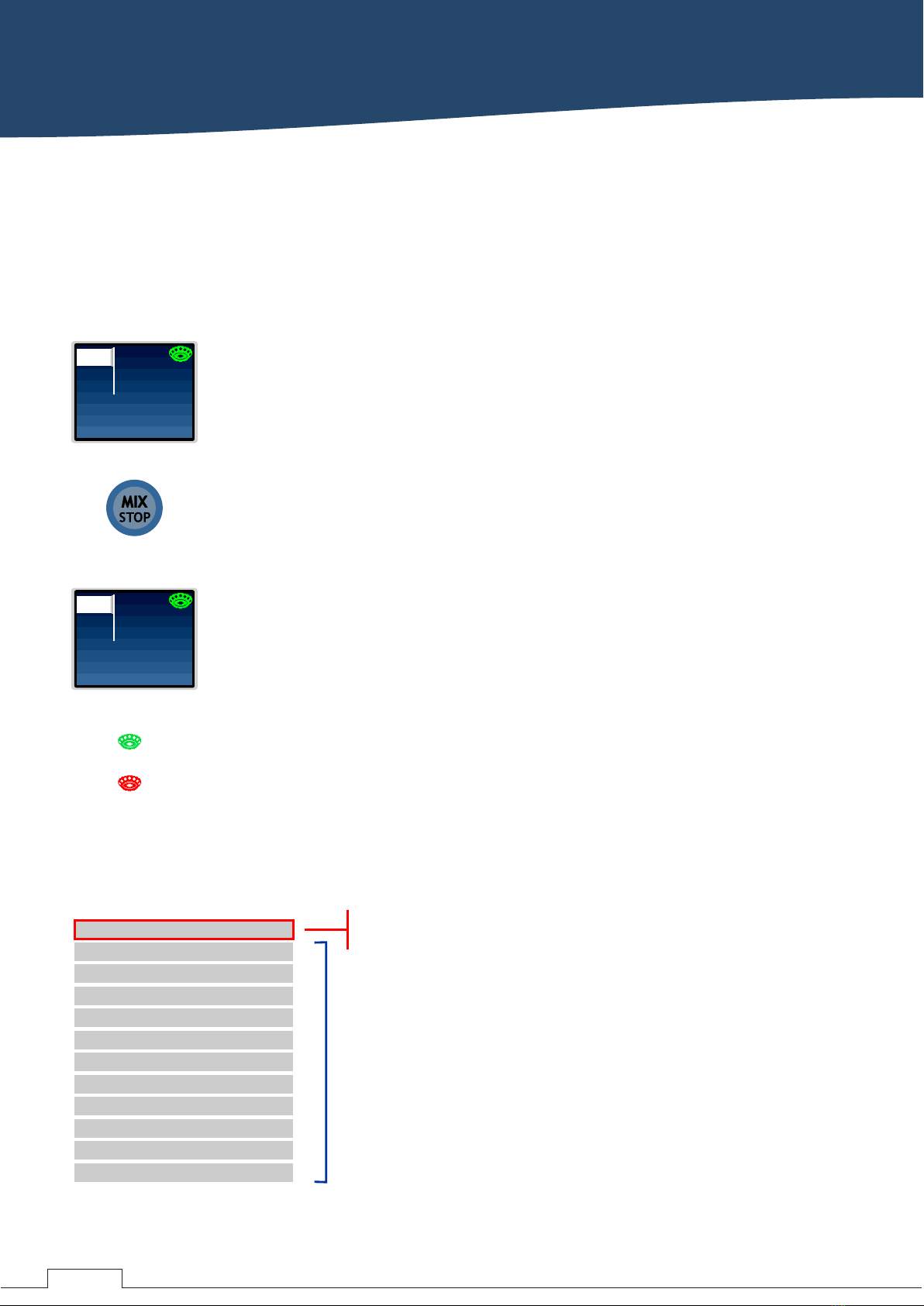
18
Operation
Settings adjustments are made using the “+/- up/down” keyboard.
Parameters can also be change while the centrifuge is running.
To run vortexing just press “MIX/STOP” button.
By reducing the timer to the minimum you will reach a
“Short run” mode. This mode allows using “MIX/STOP”
button to manage the duration of vortexing.
Vortexer will run while the button is depressed and will
stop automatically when released.
Operating fugamix in “Mixer” mode
Mixer mode is a fully functional vortexer. Easy to set vibration speed from 1 to 12.
Mixer
Mixer
Short run
09
Timer
Mixer
Mixer
sec
12
Timer 15
Centrifuge lid can be either open or shut while vortexer is running.
Open
Shut
Vortexing levels explained.
Vortexing level RPM
1
2
3
4
5
6
7
8
9
10
11
12
105
375
525
575
732
945
1082
1220
1332
1400
1540
1620
Relative speed in rounds per minute from level 2 to lever 12.
Vortexing mode 1 is a Smart function which resembles
hand shaking motion!
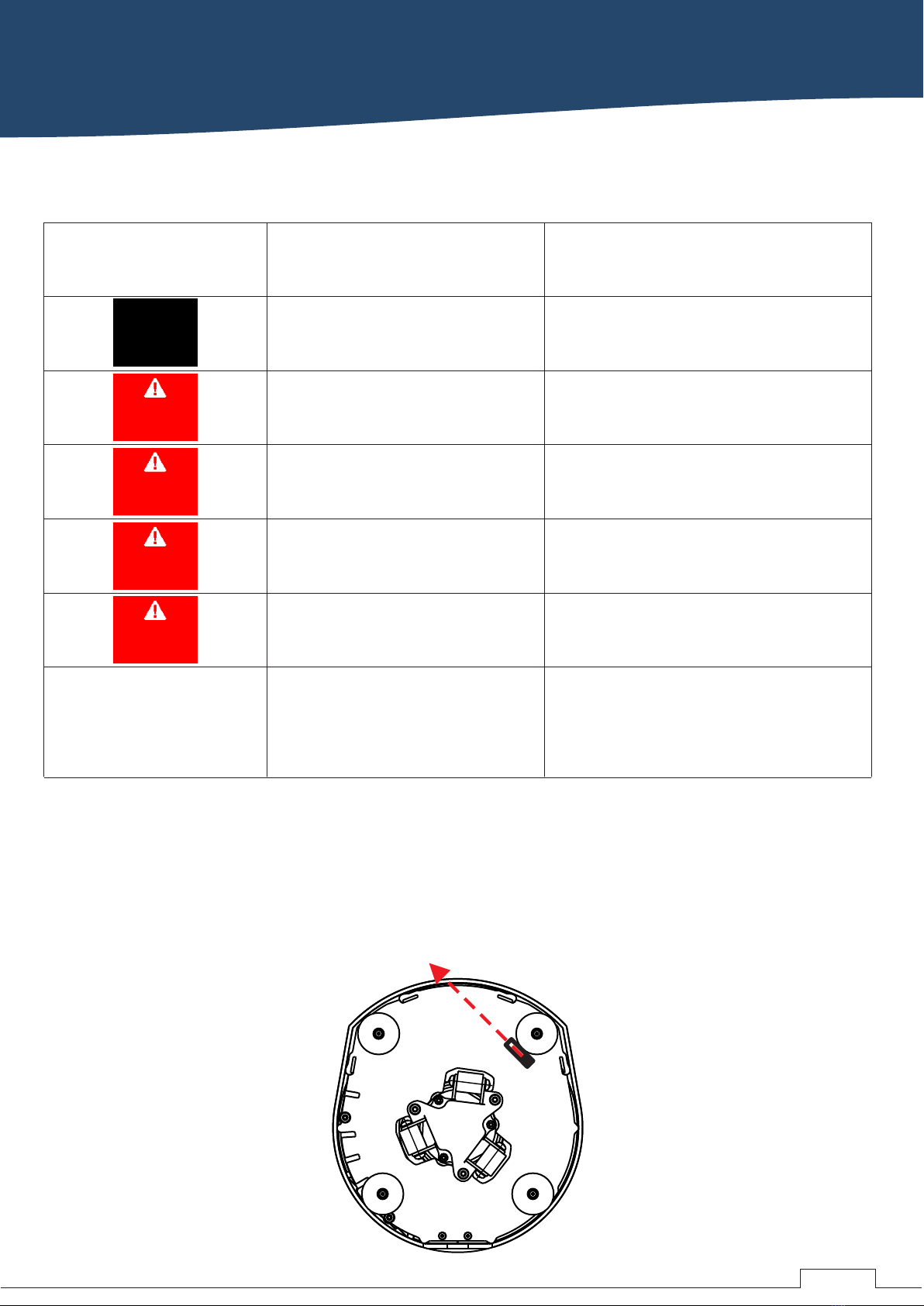
19
Troubleshooting
3
Emergency opening of the lid
To open the lid of centrifuge in case of power failure or lock damage of the lid it is necessary to
raise the centrifuge and move the lever, which is located on the bottom of a centrifuge under the
control panel, to the side as it is shown on the figure.
Error code
Motor is overheated.
Processor Control Board is
overheated.
Total imbalance of test tubes is
more than 1 gram.
Centrifuge lid is left open.
No main power connection.
Power failure
Cause
Give a little time and centrifuge will
cool down automatically.
Give a little time and centrifuge will
cool down automatically.
Load rotor symmetrically.
Close and press on the lid till you hear
a click.
Check connection of the power cable.
Check if the power supply adapter is
functioning.
Solution
THE LID IS
NOT SHUT
DISBALANCE
PCB
OVERHEAT
MOTOR
OVERHEAT
“BLACK
SCREEN”
Error codes and solutions
Rotor detection fails.
Centrifuge does not start.
Power supply cuts off.
Disbalance detection
failure.
Controller factory settings
mismatch.
Go to “TO” special menu.
Table of contents
Other Elmi Laboratory Equipment manuals