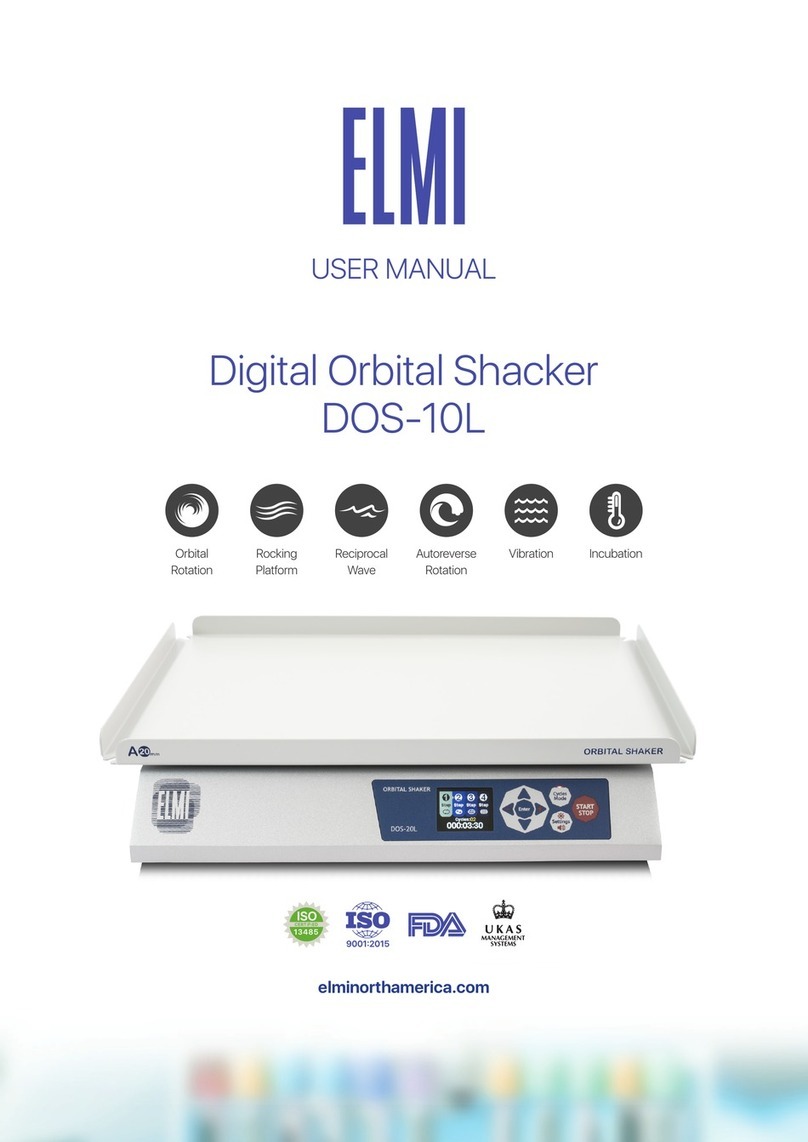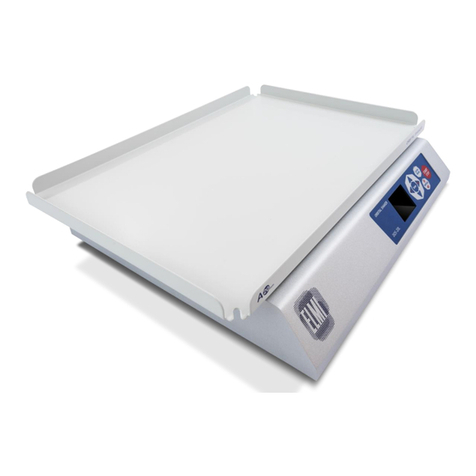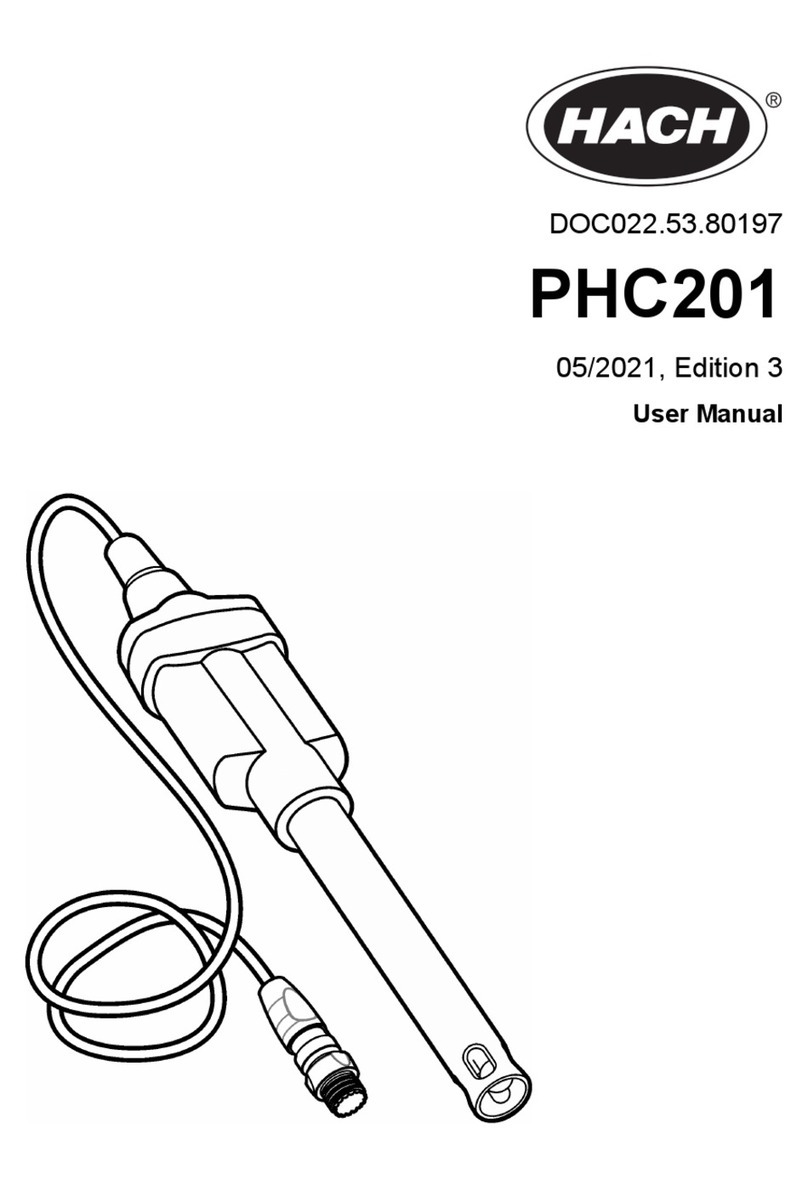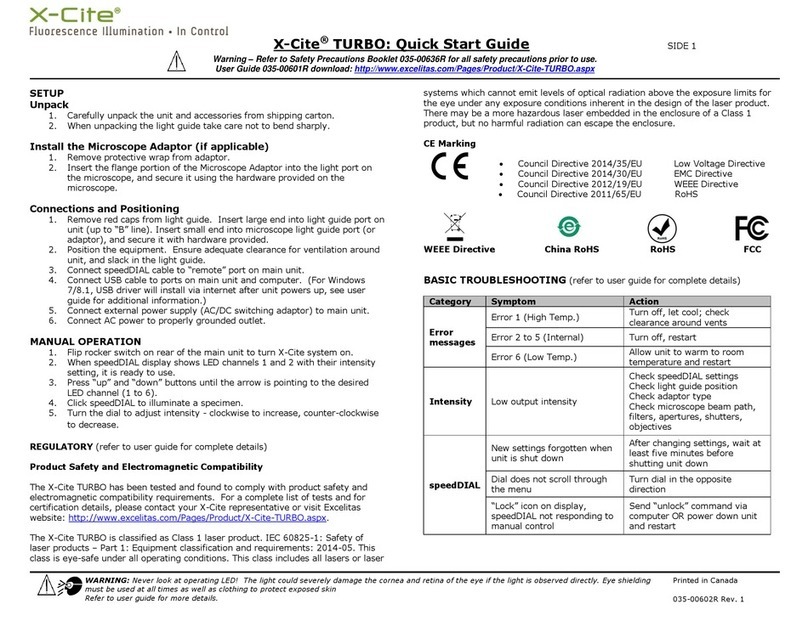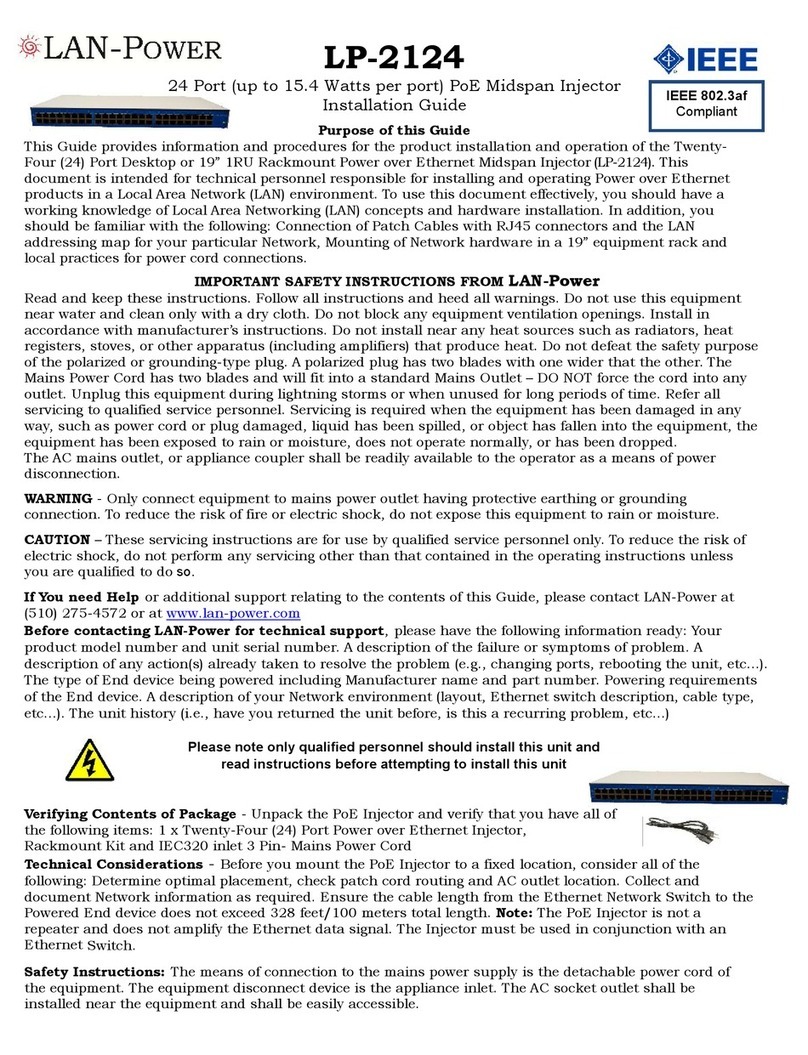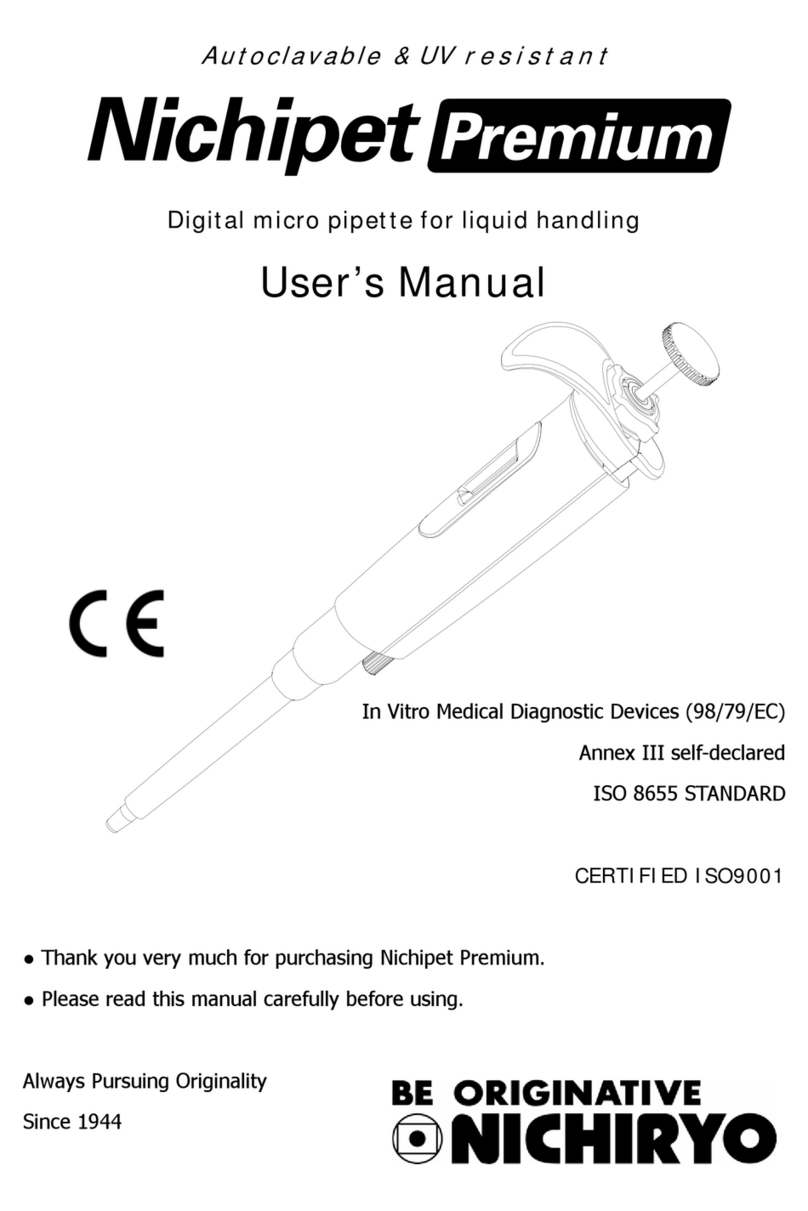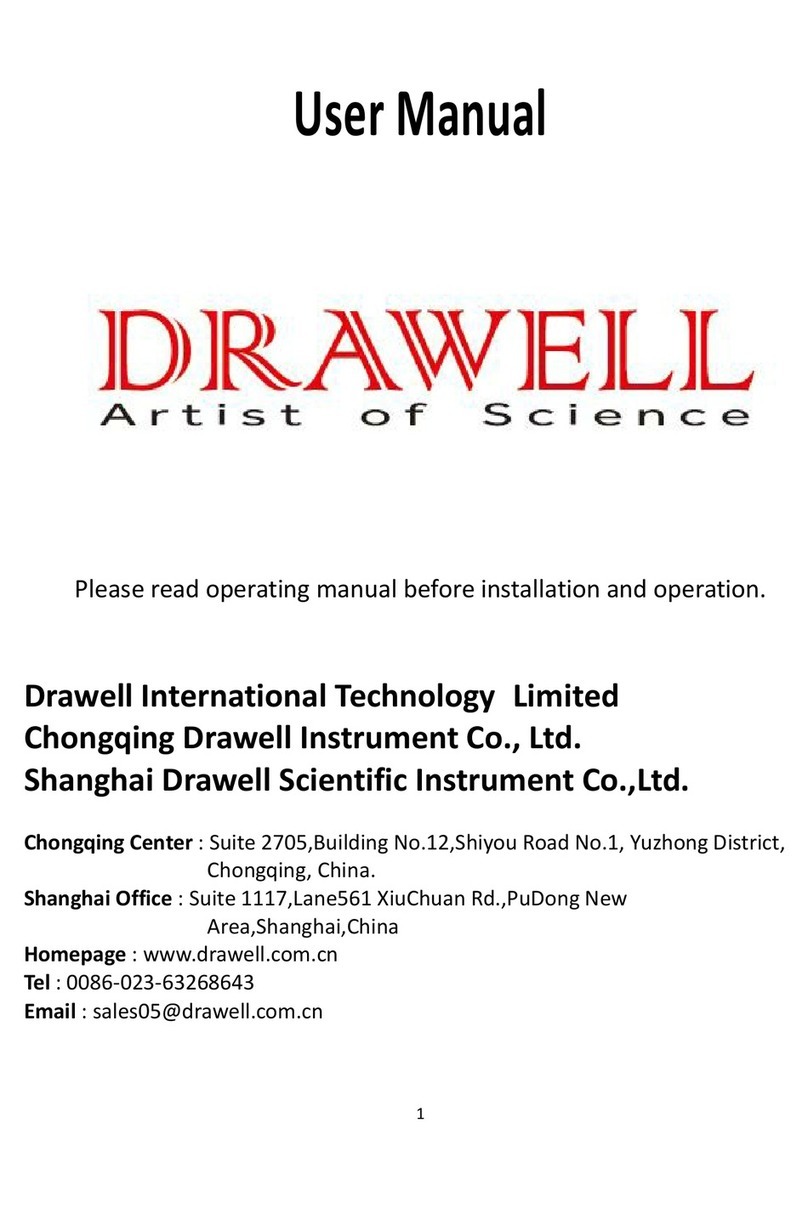Elmi CM-50M User manual

USER MANUAL
elminorthamerica.com
Centrifuge-Mixer CM-50M

USER MANUAL
Centrifuge-Mixer CM-50M
2
Content
Introduction .................................3
General information ..........................3
Technical specications........................3
Delivery package .............................3
General safety................................4
Electrical safety...............................4
During operation .............................4
Biological safety ..............................4
Preparation for use ...........................4
CarbonSpinTM ................................6
Control panel ................................7
Control keys .................................7
Additional commands of the buttons ...........8
Operating fugamix in centrifugation mode “CN” ..9
Operating fugamix in “SP” mode...............10
Operating fugamix in “Miniprep 1” and “Miniprep
2” modes Advantages of the Fugamix 3.........10
Operating fugamix in “Miniprep” mode
Understanding the interface ..................11
Operating fugamix in “Miniprep 1” mode .......12
Operating fugamix in “Miniprep 2” mode .......14
Operating fugamix in “Custom” mode
Understanding the interface ..................16
Operating fugamix in “Custom” mode
Creating a program ..........................17
Operating fugamix in “Custom” mode
Running a program ..........................18
Operating fugamix in “Mixer” mode ...........19
Error codes and solutions ....................20
Emergency opening of the lid .................20
Restoring factory settings using special
“TO” menu ..................................21
Understanding the screen readouts............21
Safety features ..............................22
Disinfection and cleaning .....................22
Transportation and storage ...................22
Warranty statements.........................22
Certicate of approval........................23

3
USER MANUAL
Centrifuge-Mixer CM-50M
Dear user!
Centrifuge-mixer Fugamix CM-50M is easy to use
and reliable in operation.We ask you to carefully
read the user manual and follow the instructions
for proper operation and maintenance of the CM-
50MP. This will insure excellent results and endur-
ing performance.
General information
The Fugamix CM-50M can be used with a range of ro-
tor options, including for 12 x 1.5/2ml tubes, as well
as PCR Strips and tubes. This microprocessor-con-
trolled system provides smooth rotor acceleration
and braking during all segments of the operation.
A big graphical display oers instant readout of all
the relevant parameters, including time, braking
level, mixing level and rotor speed (simultaneous
RPM and RCF). The centrifuge lid locks during rota-
tion and unlocks at the end of each run. Adjustable
sound alarm , brightness and sleep mode are also
standard. Imbalance detection and a temperature
sensor protect the unit from imbalancing and over-
heating.
Technical specication Rotors: 50.01(50.02/50.03)
Rotor rotation speed, RPM...........................................................15000 (12500)
Speed step selection, RPM .................................................................... 100
Centrifugal force, RCF ...............................................................15294 (10621)
Centrifugal force step selection, RCF ............................................................ 10
Timer settings, Min ........................................................................0.1-99
Number of braking levels ........................................................................5
Number of mixing levels....................................................................... 12
Total possible imbalance of test tubes: ................................................15294 (10621)
Environmental temperature,°C ..............................................................10 - 40
Relative air moisture at 20°C,% ................................................................. 80
Power supply adapter..................................................................... 24V-5A
Max power consumption, W .....................................................not more than 120
Size of the device (length x width x height), mm .........................................200х180х145
Weight ......................................................................................3.1
Delivery Package
Item Quantity
Centrifuge .....................................................................................1
Rotor nut ......................................................................................1
Rotor key ......................................................................................1
Power supply adapter 24V- 5A 120W ..............................................................1
Power cord ....................................................................................1
User manual ...................................................................................1
Packaging material .............................................................................1
ATTENTION! Type and quantity of rotors are determined by customer)

USER MANUAL
Centrifuge-Mixer CM-50M
4
General safety
•Use only as specied in the operating instruc-
tions provided.
•The unit should not be used if it has encoun-
tered a physical shock or has been dropped.
•The unit must be stored and transported in a
horizontal position (see package label).
•After transport or storage, allow the unit to dry
out (2-3 hrs) before connecting to mains power.
•It is necessary to observe the safety area of 300
mm around the centrifuge in accordance with
EN-61010-2-20. Persons and hazardous materi-
als must not be located in the safety area whilst
the centrifuge is in operation.
•Use only original accessories (rotors, adaptors,
etc.) provided by the manufacturer and ordered
specically for this model.
Electrical safety
•Connect to the mains only with a voltage cor-
responding to that on the serial number label.
•Ensure that the switch and plug are easily ac-
cessible during use.
•Do not plug the unit into the main outlet with-
out grounding, and do not use extension lead
without grounding.
•Before moving the unit, disconnect it from the
mains. To turn o the unit, disconnect the pow-
er plug from the mains outlet.
•It is the user’s responsibility to carry out appro-
priate decontamination if hazardous material is
spilt on or inside the equipment. If liquid is split
inside the unit, disconnect it from the mains
and have it checked by a competent person.
During operation
•Do not centrifuge ammable or chemically vig-
orously reactive materials. If such liquids are
spilled in the rotor or rotor chamber, the centri-
fuge must be cleaned with a moist cloth and a
mild soap solution.
•Do not use rotors with visible signs of corrosion,
wear or mechanical damage.
•Do not ll in the containers after they are insert-
ed in the rotor.
•Do not leave the operating unit unattended.
•Do not operate the unit in environments with
aggressive or explosive chemical mixtures.
•Do not operate the unit if it is faulty or has been
incorrectly installed.
•For indoor use only.
•Do not use outside laboratory rooms.
•Before using any cleaning or decontamination
method except those recommended by the
manufacturer, check with the manufacturer
that the proposed method will not damage the
equipment.
•Do not make modications to the unit.
Biological safety
•Without bioseal, the centrifuge is not a biosafe-
ty system in accordance with EN61010-2-20 and
cannot be used for centrifuging hazardous ma-
terials contaminated with toxic, radioactive or
pathogenic microorganisms.
•It is the user’s responsibility to carry out appro-
priate decontamination if hazardous material is
spilt on or inside the equipment.
Preparation for use
•Unpack the device.
•Inspect the appearance of the device, the adapt-
er and the power cord for damage.
•Open the lid of the CM-50M with the emergen-
cy lid opening lever and remove the packaging
material.( see emergency opening of the centri-
fuge lid p.8).
•In the cold season keep centrifuge at room tem-
perature for at least 2 hours.
•Assembly the rotor.
•Rotor must rotate freely without jamming.
•Centrifuge it self determines and congures to
the installed rotor.
•Connect the centrifuge to the adapter and the
adapter to the socket.
•Thus the light indicators will light up.
•In the absence of faults or damage the centri-
fuge can be considered ready to work.
•In the presence of faults and damage, do not
use the centrifuge without consulting a special-
ist.
ATTENTION! Automatic rotor detection system seamlessly detect a type of rotor installed and reprogram the pa-
rameters of the operation accordingly.
ATTENTION! Network socket must correspond to the adapter plug. In case of non compliance with this condition
the rules of electrical safety are violated.

5
USER MANUAL
Centrifuge-Mixer CM-50M
Casing Control panel
Lid
Network switch
Power plug
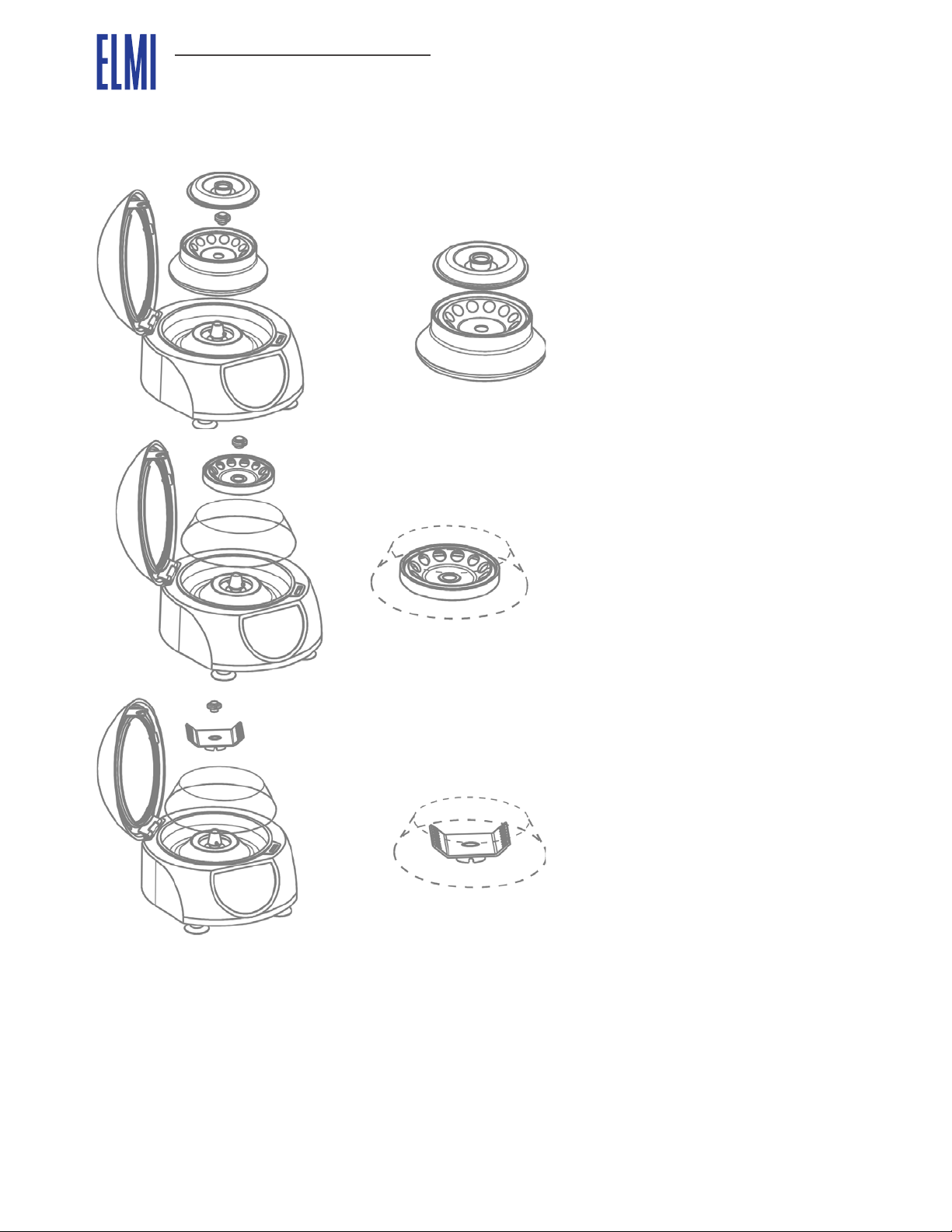
USER MANUAL
Centrifuge-Mixer CM-50M
6
Rotor assembly and usage
Assembly: Put the rotor on the shaft rst and then
tighten the nut with a provided hand driven key.
Usage: always load the rotor symmetrically. By
minimizing the dierence of weight between the
lled test tubes, you reduce the wear of mechani-
cal parts of the centrifuge. If the overall imbalance
of test tubes exceeds 1gram, centrifuge will stop
and the display will show DISBALANCE error code.
Always apply the accessories for the rotor:
Rotor 50.01 must be used with the aerodynamic
lid which seals the contents of the rotor, reduces
noise level and heating of test tubes.
Rotors 50.02 and 50.03 must be used with the
aerodynamic housing which reduces noise level
and heating of the tubes.
ATTENTION! It is prohibited to apply the aerodynamic housing with the rotor 50.01.
Rotor 50.01
Highspeed rotor 50.01 for 12 test tubes
with aerodynamic, hermetic lid.
Maximal rotation speed 15 000 RPM.
Maximal centrifugation force 15 294 RCF.
5 braking levels.
Short run mode.
Rotor 50.02
MIX rotor 50.02 for 12 test tubes with
aerodynamic housing.
Maximal rotation speed 12 500 RPM.
Maximal centrifugation force 10 621 RCF.
12 mixing levels.
Full range of available modes.
Rotor 50.03
Strip rotor 50.03 for 2 strips with aerody-
namic housing.
Maximal rotation speed 12 500 RPM.
Maximal centrifugation force 10 621 RCF.
12 mixing levels.
Full range of available modes.

7
USER MANUAL
Centrifuge-Mixer CM-50M
Lid opening. Mode selection.
Start/stop and custom
program launch.
“Custom” mode view and
conguration.
Up and Down menu scroll
and parameter change. Mixer start/stop.
Control keys
Control panel

USER MANUAL
Centrifuge-Mixer CM-50M
8
Additional commands of the buttons
By pressing and holding down “MODE” for 3 sec-
onds you enter “Options” menu to adjust screen
brightness, beeper volume and more.
When timer is set to “Short run” you can push and
spin the centrifuge. Operation will stop when but-
ton released.
When timer is set to “Short run” you can push and
mix. Operation will stop when button released.
Use “START/STOP” and “MIX/STOP” buttons to
switch between centrifugation “CN” and vortexing
“Mixer” modes swiftly. One single click takes to the
given mode immediately.
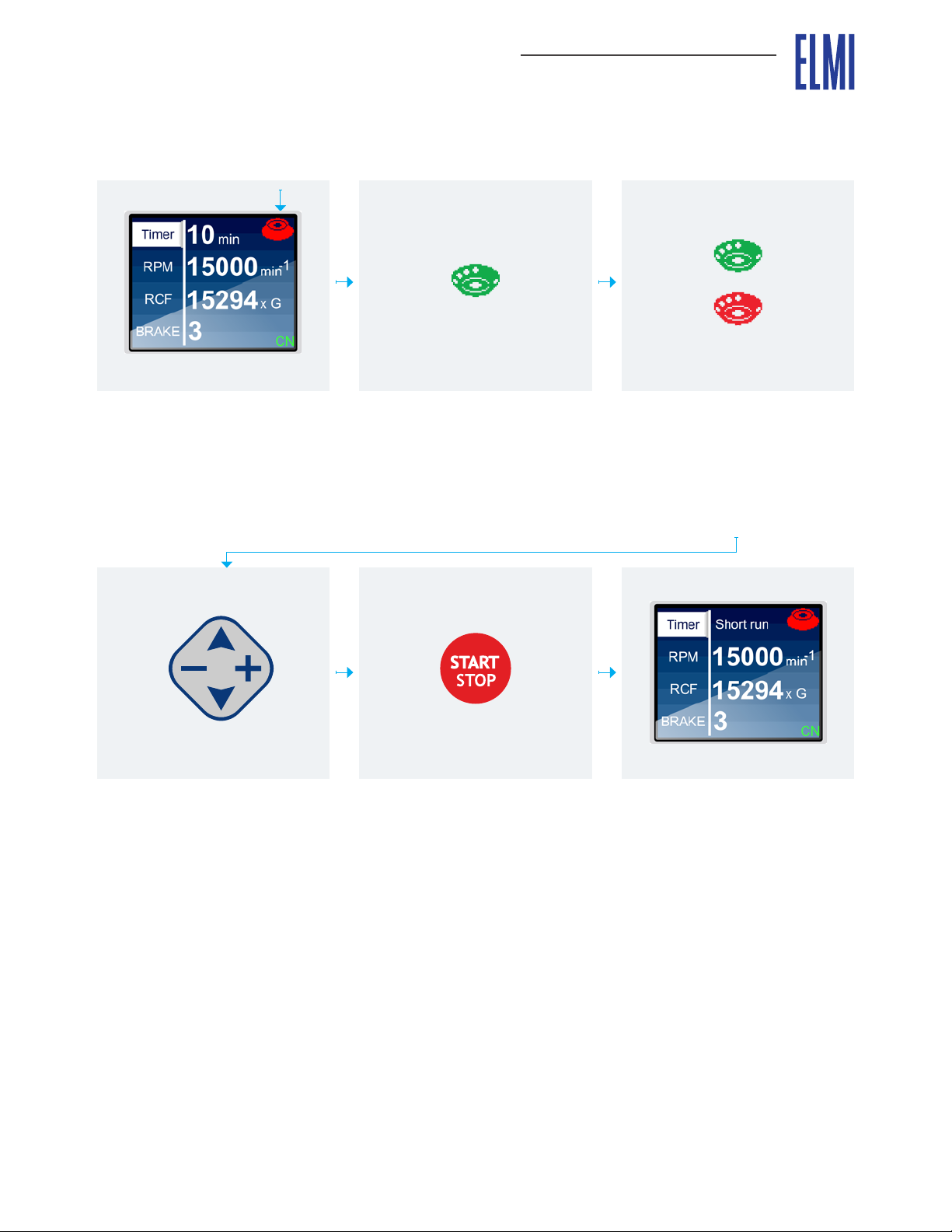
9
USER MANUAL
Centrifuge-Mixer CM-50M
Automatic rotor recognition dis-
plays an icon of a rotor currently
installed.
Rotor icon also has a color code.
Green color means that the lid is
opened.
Red color means the lid is closed
and you can now run the centri-
fuge.
To run centrifugation just press
START/STOP button.
When rotor 50.01 is installed sys-
tem will automatically reprogram
itself to allow maximum speed
15000 RPM. Also all the other
operation modes will be hidden
away, allowing user to use the
centrifuge in “CN” mode only.
Settings adjustments are made
using the +/- up/down key-
board. Parameters can only be
changed while the centrifuge is
not running.
By reducing the timer to the min-
imum you will reach a “Short run”
mode. This mode allows using
START/STOP button to manage
the duration of the spindown.
Centrifuge will run while the but-
ton is depressed and will stop
automatically when released.
Braking levels (15000 rpm, full rotor)
Level Seconds
1........................................................................................... 28
2........................................................................................... 20
3........................................................................................... 15
4........................................................................................... 13
5........................................................................................... 11
ATTENTION! DO NOT use the Aerodynamic housing with the rotor 50.01.
Operating centrifuge with a rotor 50.01

USER MANUAL
Centrifuge-Mixer CM-50M
10
Automatic rotor recognition dis-
plays an icon of a rotor currently
installed.
Rotor icon also has a color code.
Green color means that the lid is
opened.
Red color means the lid is closed
and you can now run the centri-
fuge.
To run centrifugation just press
START/STOP button.
When rotor 50.02/50.03 is in-
stalled system will automatically
reprogram itself to allow mix-
ing functions and limit speed to
12500 RPM.
Settings adjustments are made
using the +/- up/down key-
board. Parameters can only be
changed while the centrifuge is
not running.
By reducing the timer to the min-
imum you will reach a “Short run”
mode. This mode allows using
START/STOP button to manage
the duration of the spindown.
Centrifuge will run while the but-
ton is depressed and will stop
automatically when released.
In addition to “CN” mode 3 modes become available:
• SP - sample preparation.
• Custom - Spin mix spin programmable mode.
• Mixer - Vortexer mode.
ATTENTION! Use the Aerodynamic housing with rotors 50.02 and 50.03.
Operating centrifuge with rotors 50.02 and 50.03

11
USER MANUAL
Centrifuge-Mixer CM-50M
ATTENTION! Use the Aerodynamic housing with rotors 50.02 and 50.03.
“Timer” Controls the overall
duration of the procedure.
“RPM / RCF” - Variable spin
down speed.
“Mixer” - Vortexing speed.
When timer is done operation
will stop and automatically
open up the lid. Rotor indica-
tor will change from Red to
Green and a sound notica-
tion will beep.
When all the setting are made,
just press “START/STOP” to
start the program.
Operating fugamix in “SP” mode
Sample preparation is a programmable sequence
of mixing and spin down that allows eectively mix
small volumes of reagents and collect them on the
bottom of a test tube.

USER MANUAL
Centrifuge-Mixer CM-50M
12
Fully programmed both Mix-
ing and RPM part of a step.
This step will do 12 second
mixing with a level 9 speed
and then do 30 sec spin down
with 12500 RPM speed.
This step has both parts di-
sactivated “O” and will ap-
pear on a main screen as a
grey cell with grey number
“Empty”. Programm will just
skip this step.
This step is programmed to
do only the spin down and
skip the mixing part. It will do
30 sec spin down with 12500
RPM speed. Same way you
can disable the spin down
part and do only the Mixing.
Operating fugamix in “Custom” mode Understanding the interface
Way to program individual steps.
Custom mode is a step by step program with 9 inde-
pendently programmable steps F1-F9.
Understanding the color code for program steps.
F3 Yellow eld: selection marker. This step is
currently selected for editing or running.
F9 Grey eld, grey letters: this step is empty and
has no user settings.
F5 Grey eld, white letters: this step contains
user created program.
F2 Grey eld, black letters: this step contains
user created program and it has already
been executed.
Every step has two parts :
• Mixer: Variable speed vortexing
• RPM: Spin down with an optional speed.
Mixer
RPM
ATTENTION! Use the Aerodynamic housing with rotors 50.02 and 50.03.

13
USER MANUAL
Centrifuge-Mixer CM-50M
ATTENTION! Use the Aerodynamic housing with rotors 50.02 and 50.03.
Operating fugamix in “Custom” mode Creating a program
Find mode “Custom” in a mode list by pressing
“MODE” button.
Cell editing screen will open up. Here you can mod-
ify the settings of Mixer and RPM by using “+/- up/
down” keyboard.
When all the steps are edited press “SET” and return
to main screen of the “Custom” mode. You will see
your edited steps as a grey cells with white letters.
In order to start programming steps of the program
press “SET”.
When the rst F1 step editing is nished press
“MODE” to proceed to step F2 then F3 and so on.
You can also move between steps by pushing “up
and down” buttons on the control keyboard.

USER MANUAL
Centrifuge-Mixer CM-50M
14
Operating fugamix in “Custom” mode Running a program
Selector is automatically placed at the beginning of
the program to the st step F1.
Upon completion of every step centrifuge will stop,
open the lid and wait to proceed to the next step F2.
Steps that are already completed are marked black
color.
If needed you can move selector from one step to
another to change the sequence using the “+/- up/
down” keyboard.
Press START/STOP to run the program.
To proceed to step two F2 press START/STOP.
When all the steps are completed the system will
return to main screen of the “Custom” mode. You
can now repeat the program again.
ATTENTION! Use the Aerodynamic housing with rotors 50.02 and 50.03.

15
USER MANUAL
Centrifuge-Mixer CM-50M
Operating fugamix in “Mixer” mode
Mixer mode is a fully functional vortexer. Easy to set vibration speed from 1 to 12.
Settings adjustments are made using the “+/- up/
down” keyboard. Parameters can also be change
while the centrifuge is running.
Vortexing level RPM
1105
2375
3525
4575
5732
6945
71082
81220
91332
10 1400
11 1540
12 1620
By reducing the timer to the minimum you will reach
a “Short run” mode. This mode allows using “MIX/
STOP” button to manage the duration of vortexing.
Vortexer will run while the button is depressed and
will stop automatically when released.
To run vortexing just press “MIX/STOP” button.
Centrifuge lid can be either open or shut while vor-
texer is running.
Vortexing mode 1 is a Smart function which resem-
bles hand shaking motion!
Relative speed in rounds per minute from level 2 to
lever 12.
Vortexing levels explained.
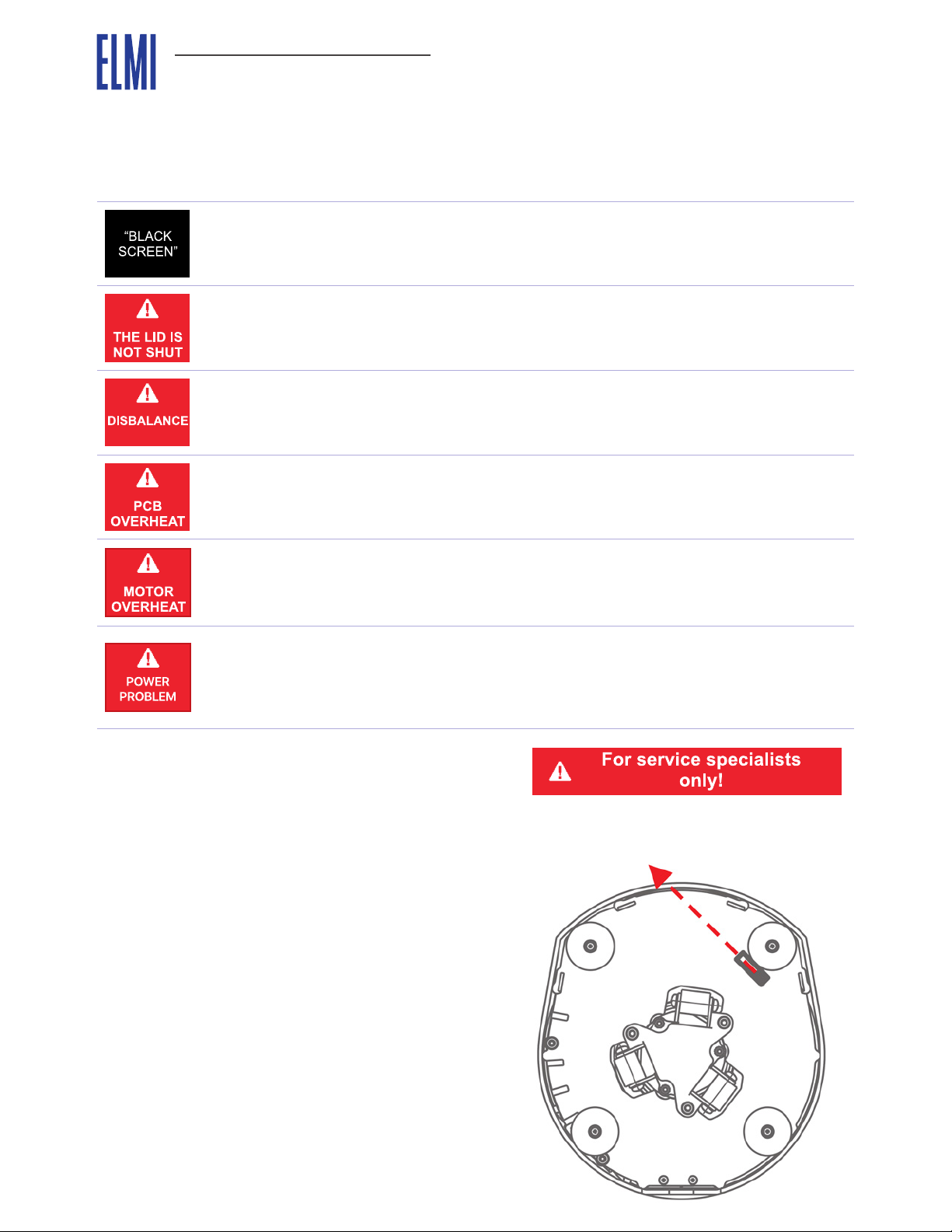
USER MANUAL
Centrifuge-Mixer CM-50M
16
Error codes and solutions
Error code Cause Solution
No main power connection.
Power failure
Check connection of the power cable.
Check if the power supply adapter is func-
tioning.
Centrifuge lid is left open. Close and press on the lid till you hear a
click.
Total imbalance of test tubes
is more than 7 gram. Load rotor symmetrically.
Processor Control Board is
overheated.
Give a little time and centrifuge will cool
down automatically.
Motor is overheated. Give a little time and centrifuge will cool
down automatically.
Bad connection of power
supple to device / to power
socket. Power supply failure.
Turn on and o the device with mains For
service specialists switch, check the power
supply only! connections from device up to
the socket. Check the condition of power
supply, if necessary replace the unit.
Rotor detection fails.
Centrifuge does not
start. Power supply
cuts o. Disbalance
detection failure.
Controller factory settings
mismatch.
Go to “TO” special menu.
Emergency opening of the lid
To open the lid of centrifuge in case of power failure
or lock damage of the lid it is necessary to raise the
centrifuge and move the lever, which is located on
the bottom of a centrifuge under the control panel,
to the side as it is shown on the gure.

17
USER MANUAL
Centrifuge-Mixer CM-50M
Restoring factory settings using special “TO” menu
Understanding the screen readouts:
When in “CN” mode turn the
centrifuge o by clicking the
main power switch to “o”
position.
Centrifuge will enter to a spe-
cial service menu “TO”.
Press and hold down both
buttons (-) and (+).
While holding down the but-
tons click the power switch to
“on” position.
Compare the “modiable parameter” gures with corresponding
factory default gures that you can nd on the “centicates” page in
the end of this manual.
If gures does not match - correct them manually using “up/down
+/-” keyboard.
Parameter Actual parameter
Modiable parameter

USER MANUAL
Centrifuge-Mixer CM-50M
18
Safety features
Service personnel are prohibited to:
• Plug the devie in to a power outlet with cong-
uration that diers from the power adapters
conguration.
• Use the device with damaged adapter, power
cord, rotor aerodynamic lid or housing.
• Move the device during centrifugation.
• Run the unit without rotor aerodynamic lid or
housing.
• Load the rotor asymmetry.
• Use damaged tubes.
ATTENTION! Studied Samples may contain pathological material, including pathogens of serious diseases.
Disinfection and cleaning
Before you start disinfection or cleaning make sure
the power adapter is unplugged. It is recommend-
ed to perform cleaning with water and universal
washing liquids. Afterwards the machine should be
carefully dried. Do not let the water get inside the
centriguge-mixer.
Transportation and storage
To insure safety during the transportation, trans-
ported equipment should be packed in the original
manufacturers packaging or similar packaging sub-
stitute.
Equipment can be transported by any kind of closed
transport make sure that equipment is tightly xed
and transportation runs accordingly to regulations
applied to this way of transport. Equipment should
be stored in original manufacturers packaging in
dry room with humidity not more then 80% and
temperature range from +10 C up to +40 C. It is not
recommended to store the equipment more then
36 month.
Warranty statements
• Warranty applies to 24 month period from the
date of purchasing.
• Malfunctions arisen by the fault of manufactur-
er during warranty period, are removed free of
charge.
• Warranty is is not valid in the following cases:
If the serial number label of the manufac-
turer is damaged.
If damages appears as a result of the incor-
rect operation, transportation or storage.
• These documents are necessary if applying for
warranty repair:
User manual with serial number of the ma-
chine.
Ocially signed report, describing the rea-
sons and conditions of equipment malfunc-
tion.
• Warranty repair could be performed only if the
equipment is delivered in the original manu-
facturers packaging or equally safe packaging.
Therefore please save the packaging after un-
packing the device.
• If the above warranty requirements are dis-
turbed, repair charges are applied to the con-
sumer.
• For all further questions concerning exploita-
tion and maintenance please contact manufac-
turer or product vendor.

19
USER MANUAL
Centrifuge-Mixer CM-50M
Certicate of approval
Fugamix CM-50M___
N0 __________________________________________
has been inspected for the technical conditions
and meets all regulations necessary for this class
of device.
Quality control person _____________________________
(name) (signature)
Date of manufacture ______________________________
PLACE FOR STAMP
Certicate of sale Organization_____________________
Address 1 line _____________________________________
Address 2 line _____________________________________
Phone _____________________________________________
Vendor ________________________ (name) (signature).
Date of sale ________________________________________

USER MANUAL
Centrifuge-Mixer CM-50M
20
Phone:
(805) 375-0060
3483 Old Conejo Rd., STE 206
Newbury Park, CA 91320
elminorthamerica.com
North America
Phone:
(371) 6755-8743
21-133 Aizkraukles Str., Riga LV-1006
Fax: (+371) 6755 1934
E-mail: [email protected]
www.elmi-tech.com
Europe
© ELMI North America, Inc. 2021
Table of contents
Other Elmi Laboratory Equipment manuals
Popular Laboratory Equipment manuals by other brands
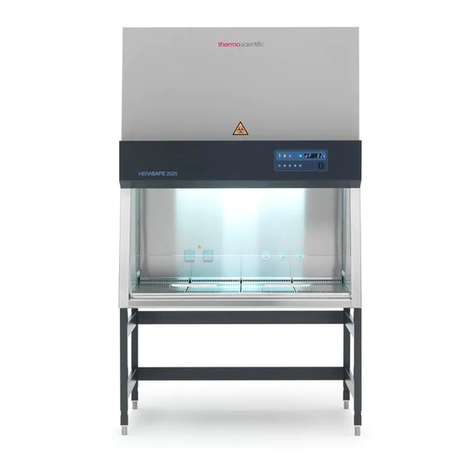
ThermoFisher Scientific
ThermoFisher Scientific HERASAFE 2025 operating instructions
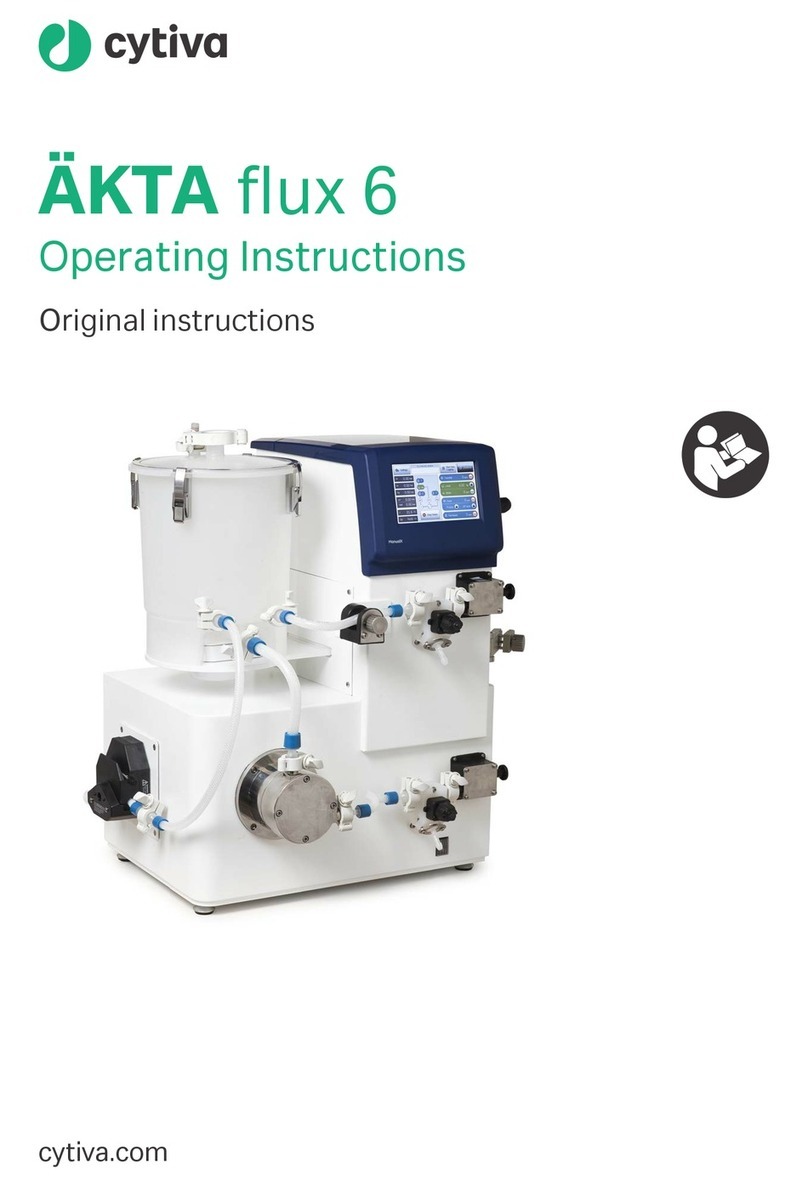
cytiva
cytiva AKTA flux 6 operating instructions

Klein Tools
Klein Tools TI220 instruction manual

Thermo
Thermo 2210 Instrument manual

Protecto
Protecto F-SAFE SST 12/20 Series Installation and operating manual

cytiva
cytiva Xuri W25 operating instructions