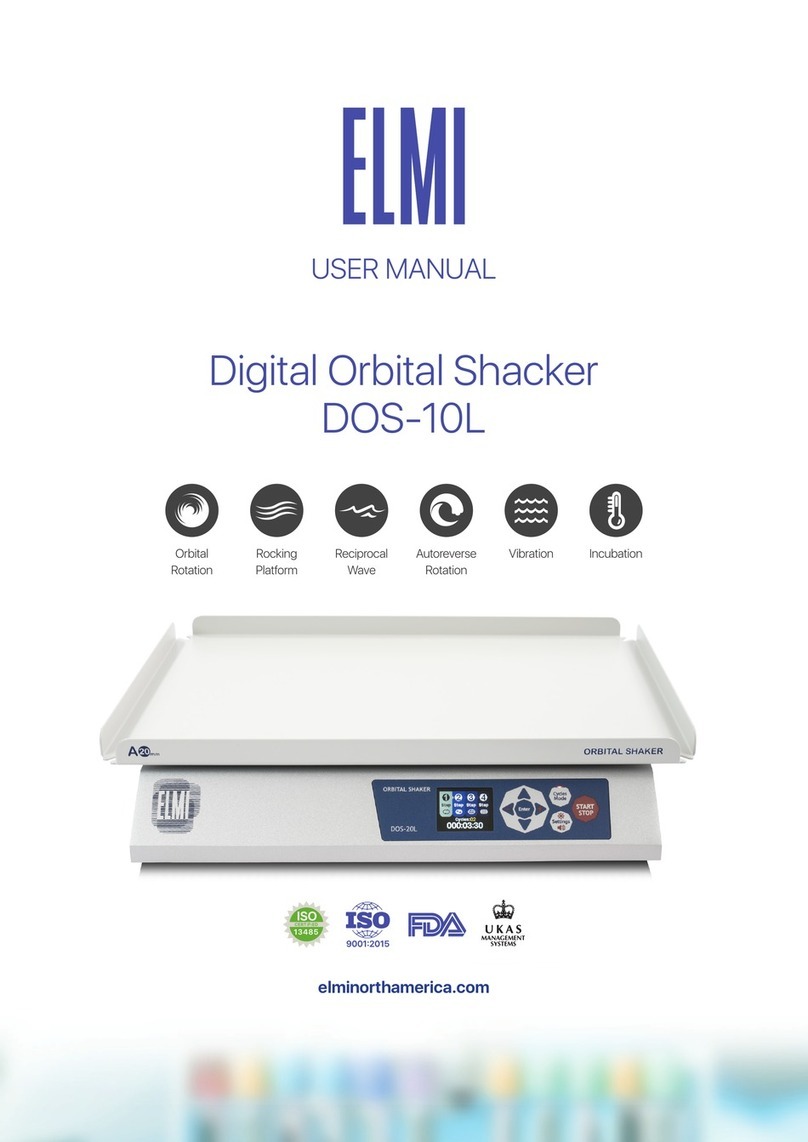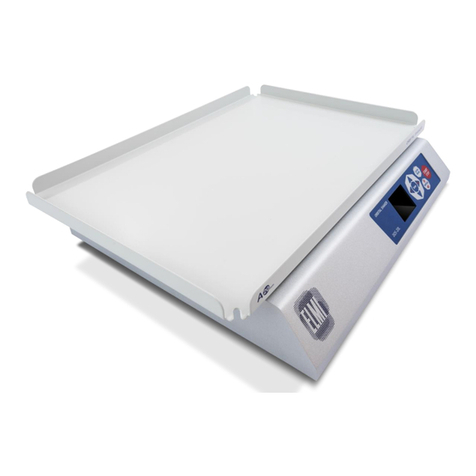Elmi CM-50 User manual





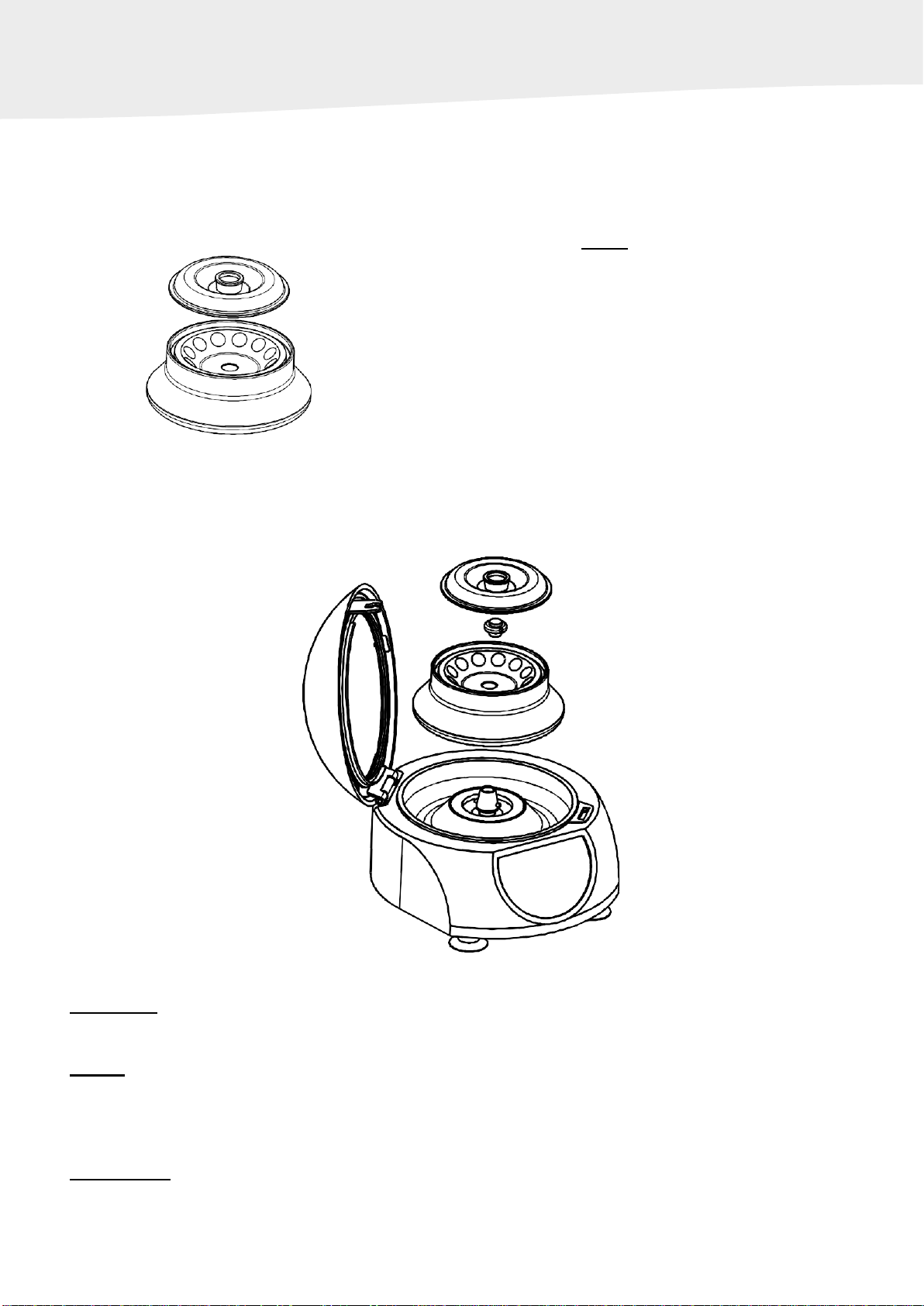


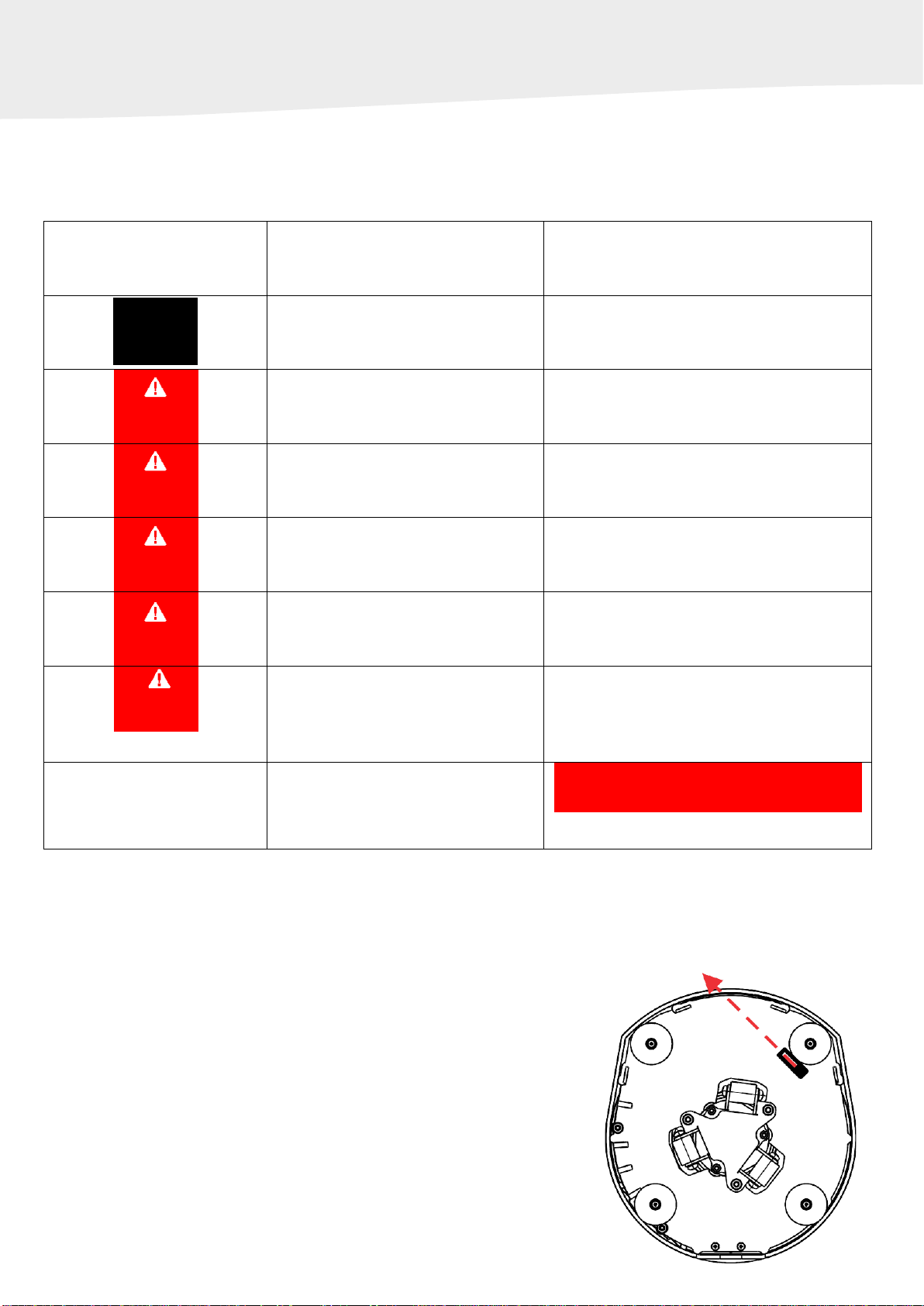



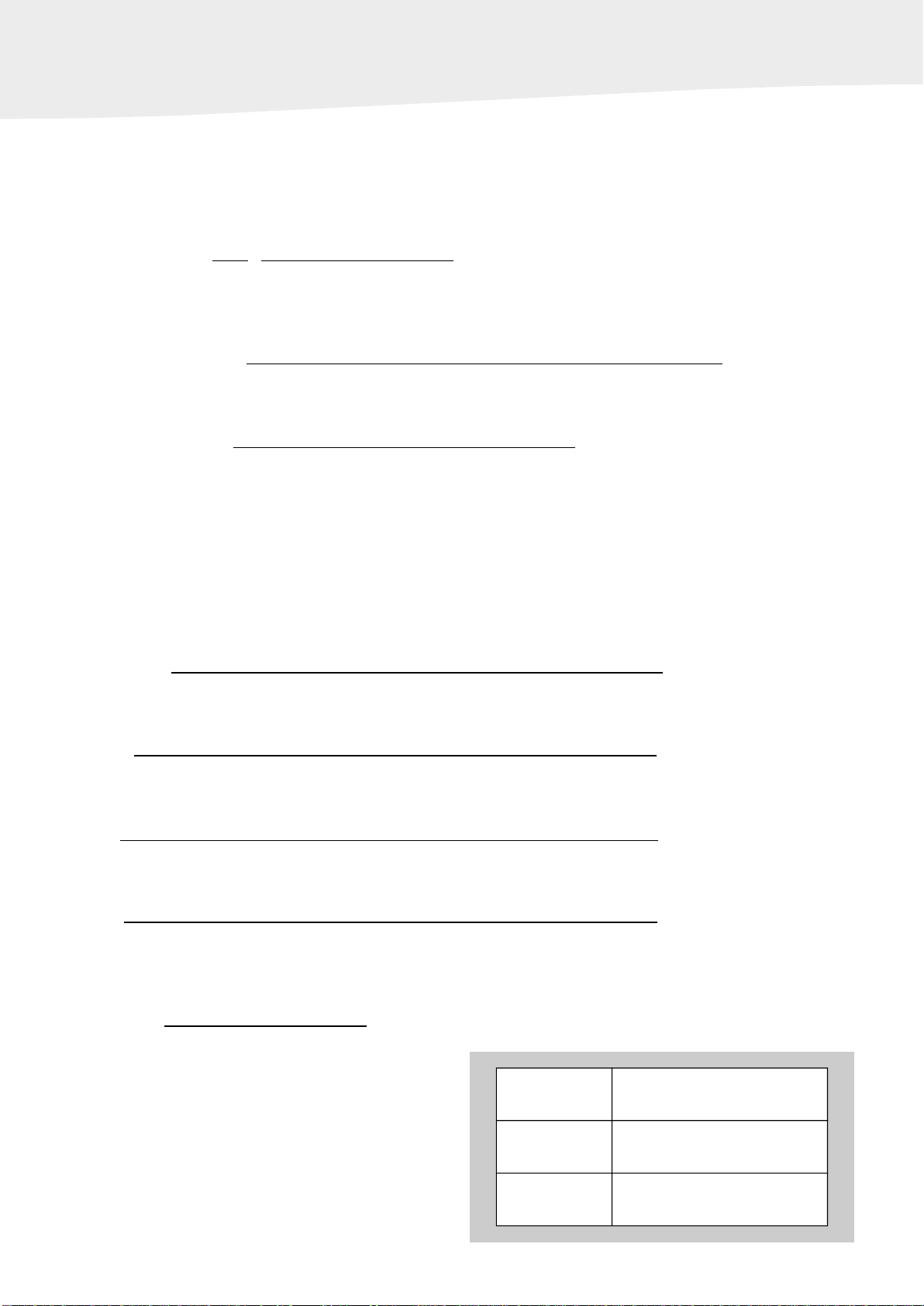
Other manuals for CM-50
1
Table of contents
Other Elmi Laboratory Equipment manuals

Elmi
Elmi Magentic Stirrer MS01 User manual

Elmi
Elmi CM-7S Plus User manual

Elmi
Elmi DOS-10M User manual

Elmi
Elmi MS-01 User manual

Elmi
Elmi TW-2.02 User manual

Elmi
Elmi DTS-4 User manual

Elmi
Elmi CM-50MP User manual

Elmi
Elmi DOS-10L User manual

Elmi
Elmi DOS-20M User manual

Elmi
Elmi Fugamix3 CM-50MP User manual
Popular Laboratory Equipment manuals by other brands
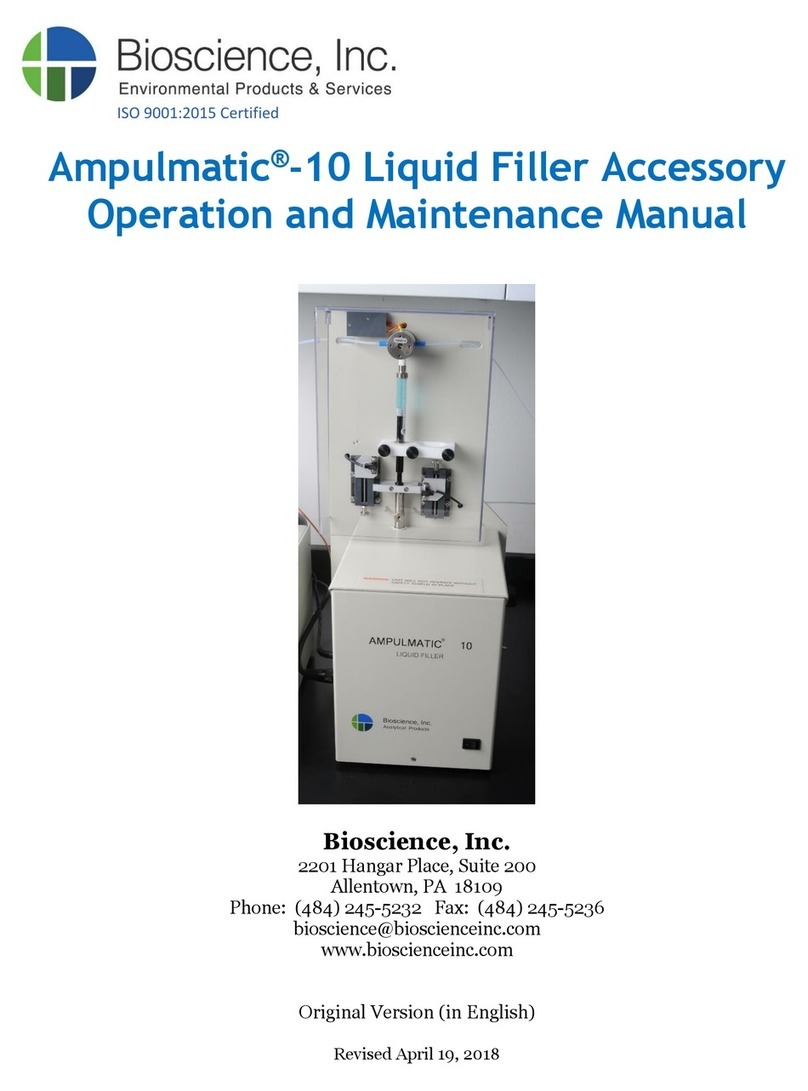
Bio-Science
Bio-Science Ampulmatic-10 Purge Gas Injector Operation and maintenance manual

Sigma
Sigma 6-16HS operating manual

Agilent Technologies
Agilent Technologies 1100 Series Reference manual

Myr
Myr MYREVA SS-30 user manual
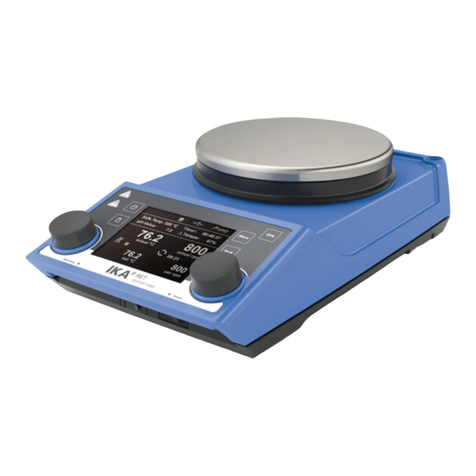
IKA
IKA RET control operating instructions
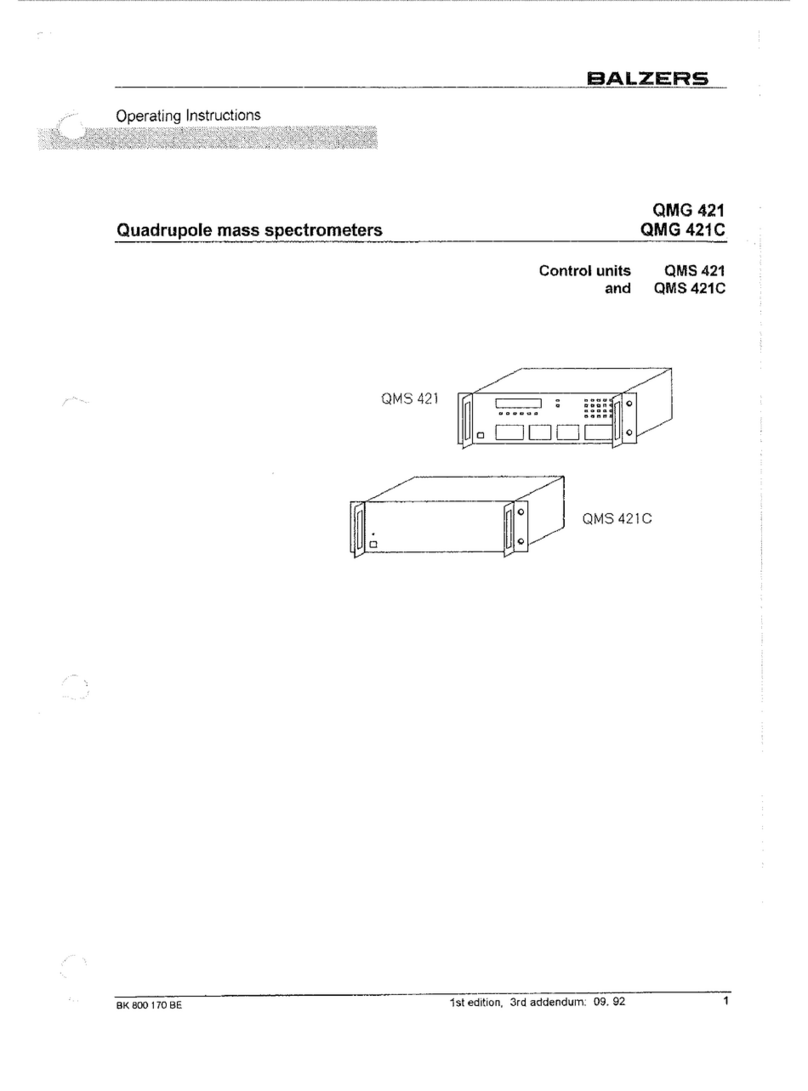
Balzers
Balzers QMG421C operating instructions

Kinematica
Kinematica POLYTRON PT 6100 D operating manual

Hach
Hach 2100AN IS Basic user manual

Hettich
Hettich EBA 280 operating manual

Endress+Hauser
Endress+Hauser Liquistation CSF34 Brief operating instructions

Cole Parmer
Cole Parmer TR-200 Series instruction manual

BANDELIN
BANDELIN SONOREX TECHNIK TG Series Instructions for use

Atlas
Atlas SUNTEST CPS operating manual

Heidolph
Heidolph Hei-TORQUE Expert operating instructions

Thermo Scientific
Thermo Scientific KingFisher Duo user manual

Agilent Technologies
Agilent Technologies DNA 7500 Guide kit

SCHOTT
SCHOTT KL 1500 HAL user manual
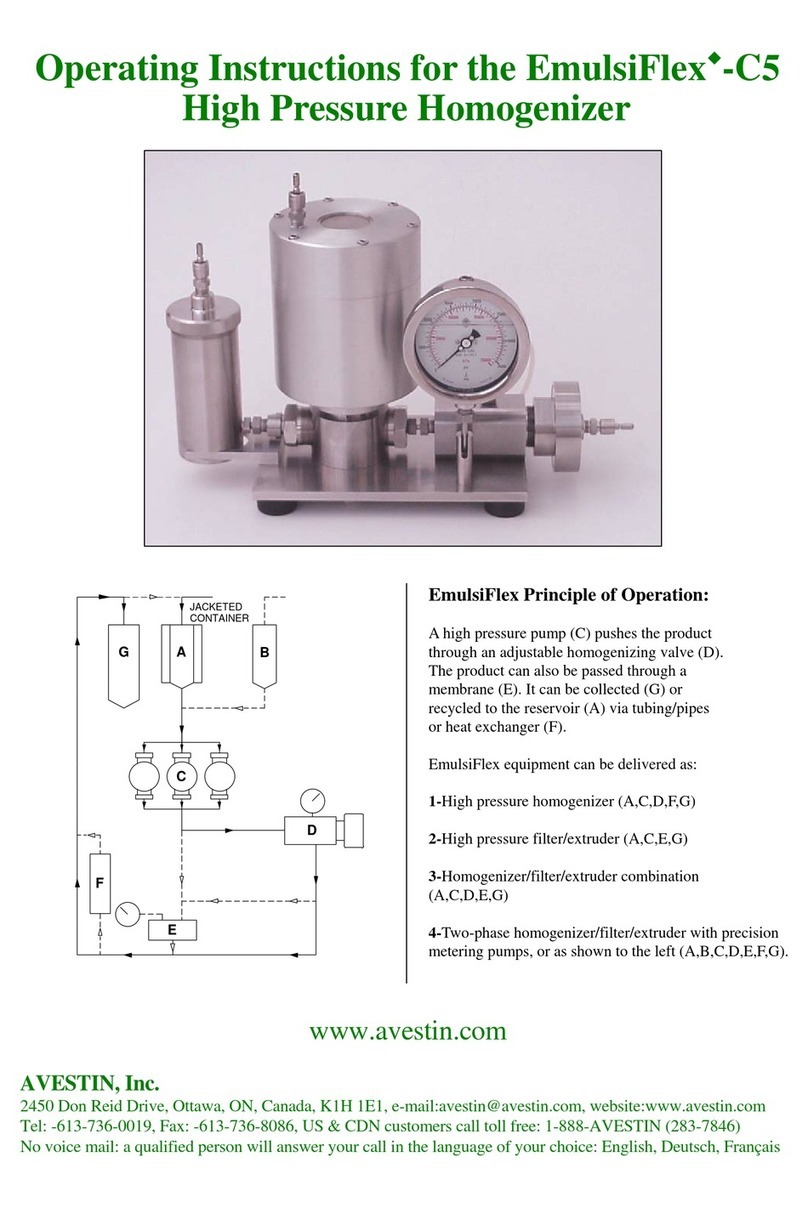
Avestin
Avestin EmulsiFlex-C5 operating instructions