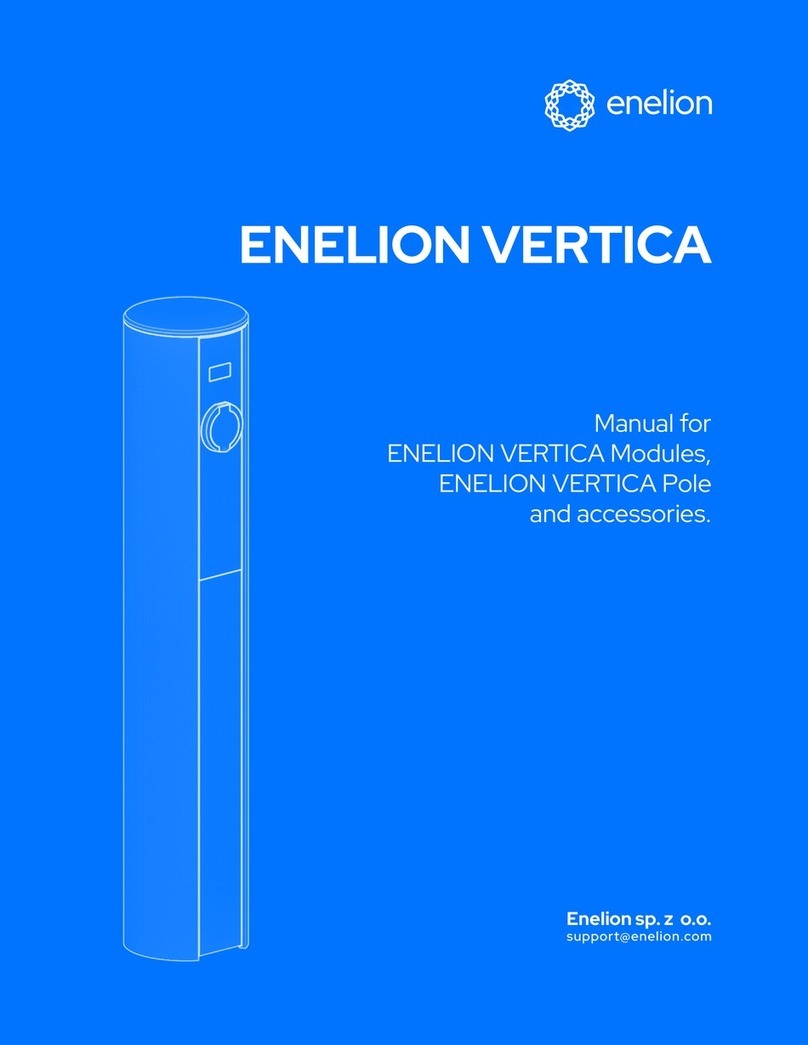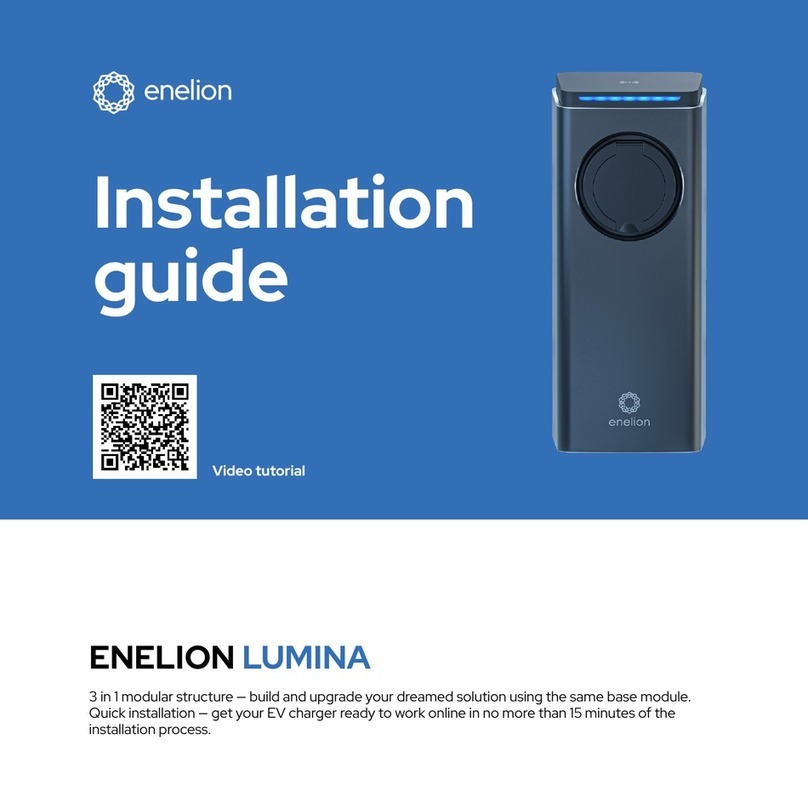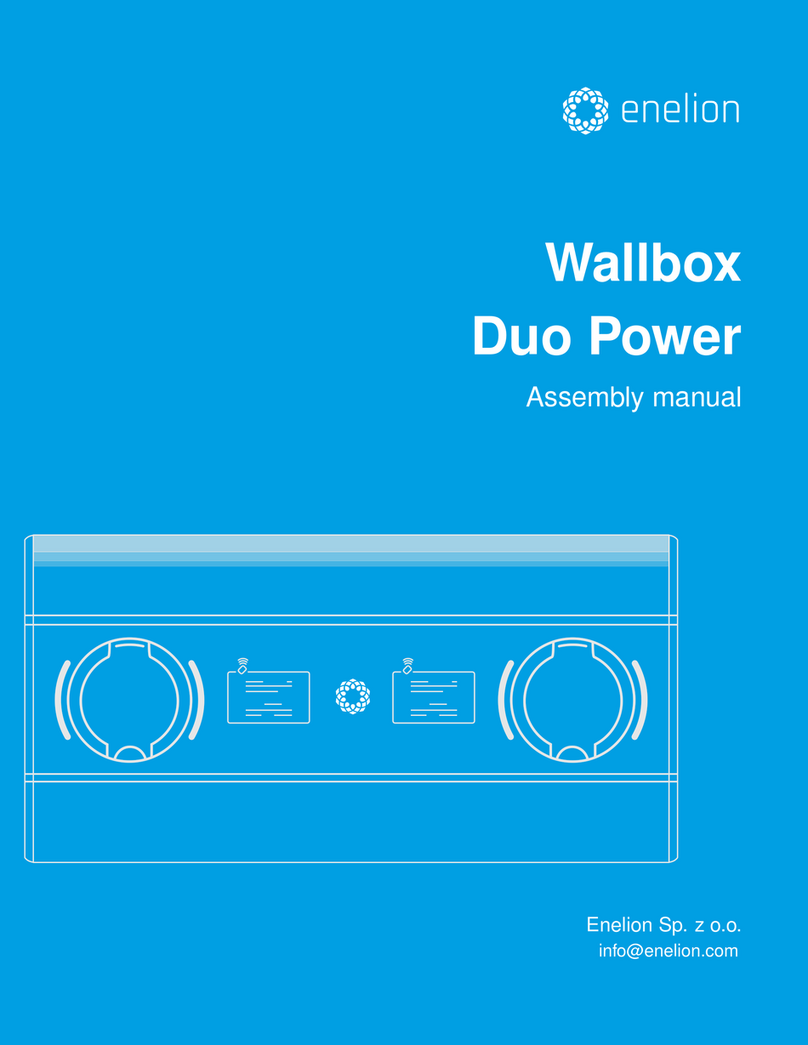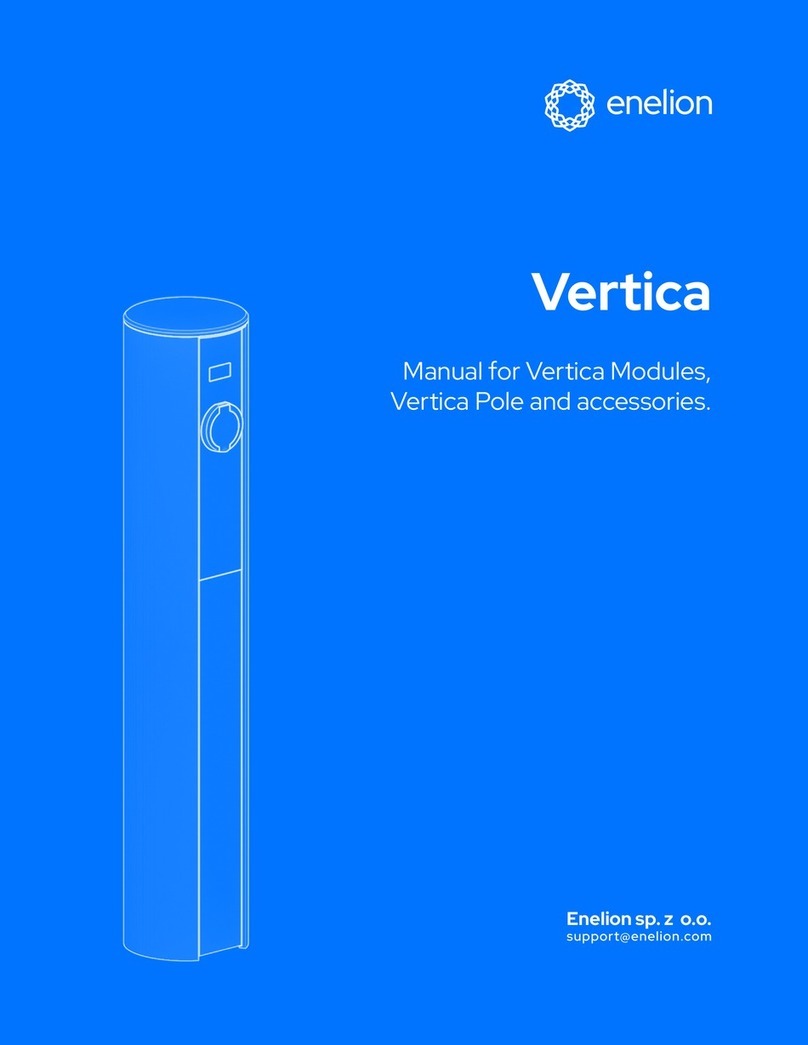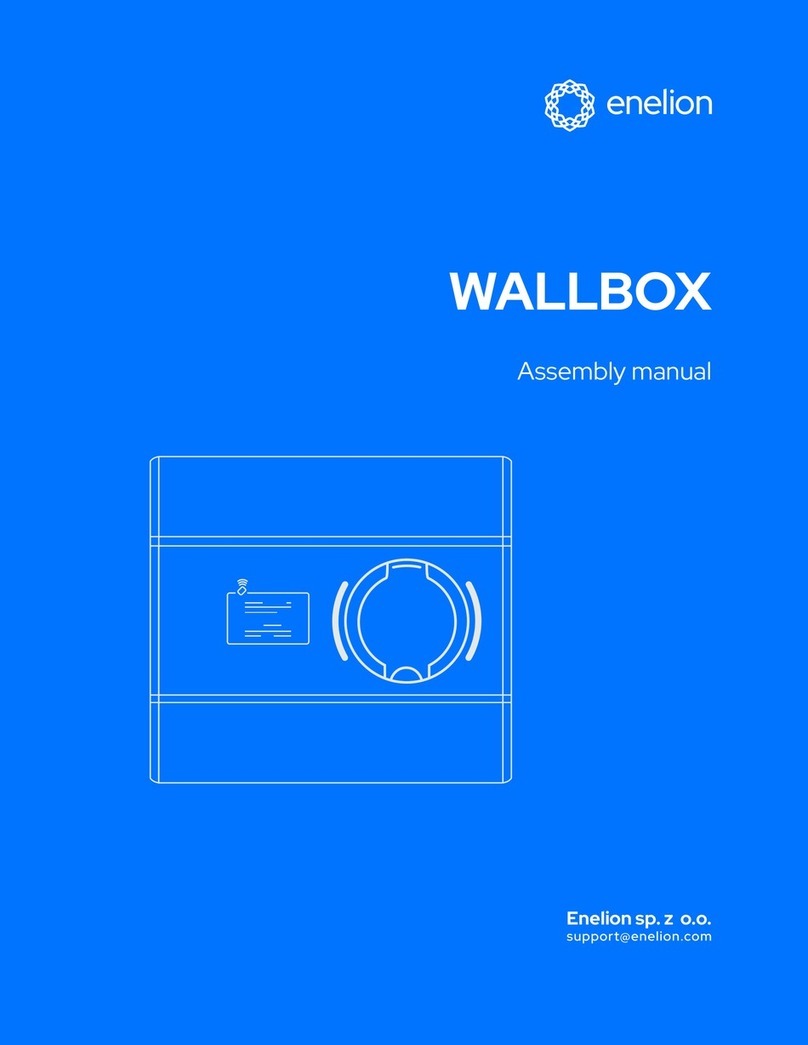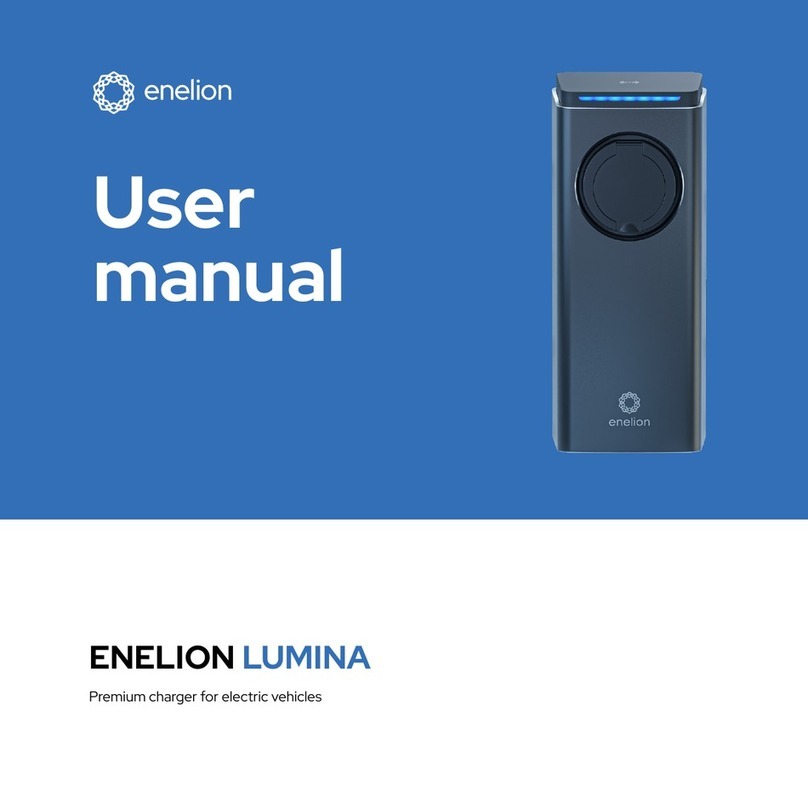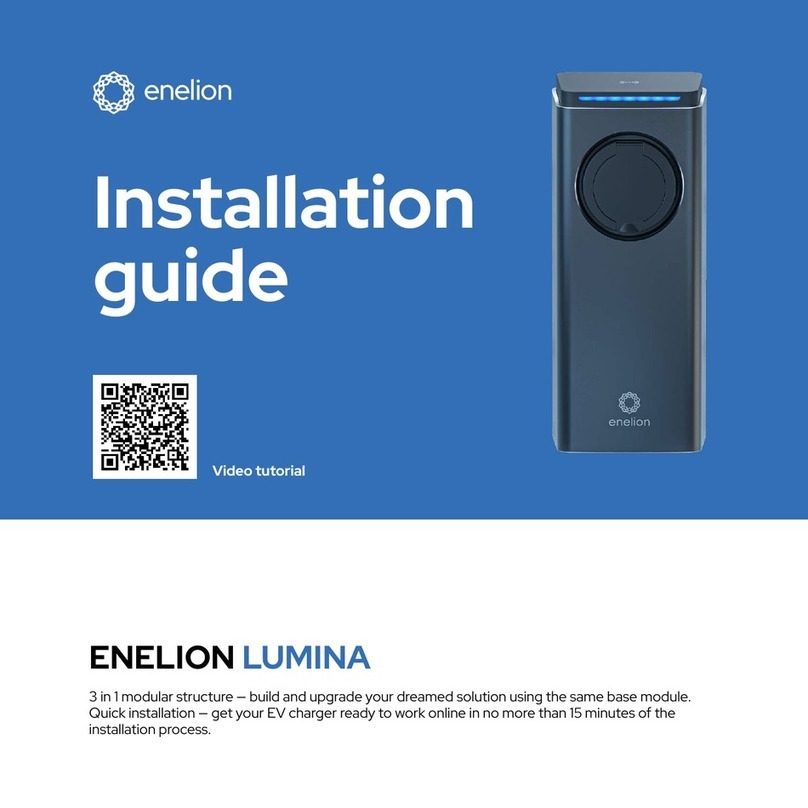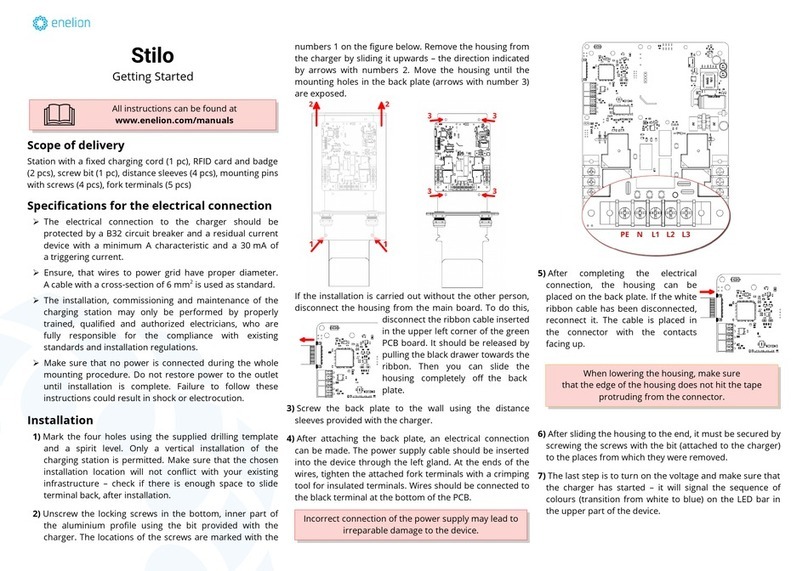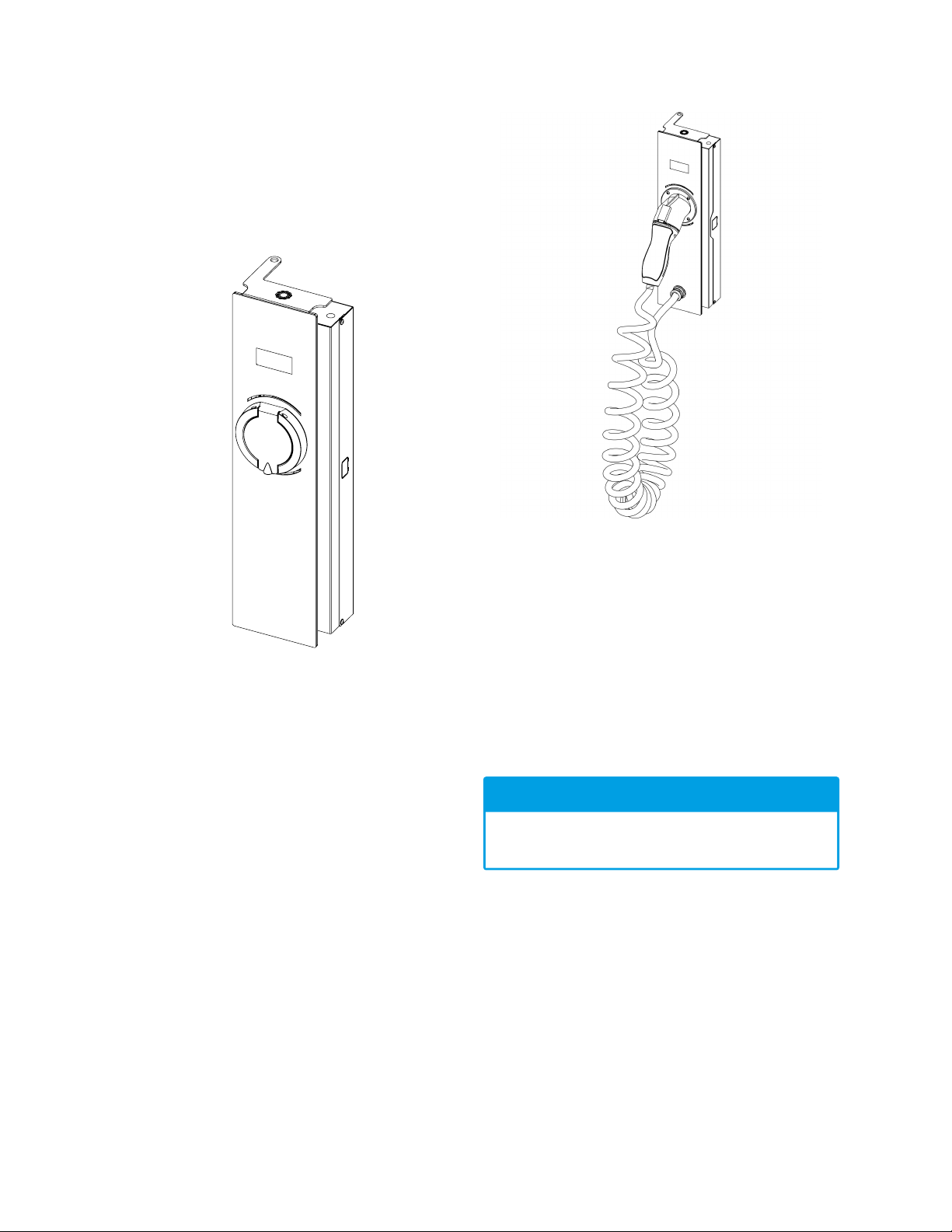Vertica - assembly manual 3 - 2021
1. Important information
1.1. General Provisions
Installation and servicing of the device must be per-
formed by qualified and authorized persons, and re-
pairs may only be carried out by the manufacturer or
entities authorized by the manufacturer.
Tampering with the mechanical, electrical and elec-
tronic components and the device software is forbid-
den and shall result in the nullification of the warranty.
The exceptions include operations described herein
and those agreed in writing with the manufacturer.
The manufacturer is not responsible for damage to
property resulting from the forbidden interference in the
product.
The electrical installation to be used by the device dur-
ing its operation must meet the conditions described
in the installation manual. The manufacturer is not re-
sponsible for incorrect assembly and/or protection of
the electrical installation to which the device is con-
nected.
The manufacturer is not responsible for the malfunction
of the electrical installation to which the device is con-
nected.
The electrical installation to be used by the device dur-
ing its operation must comply with the legal standards
in force in the place of assembly and the operation of
the device. The manufacturer is not liable for any dam-
age caused by an electrical installation that does not
meet legal standards.
The device does not have a built-in switch. The de-
vice activates when the supply voltage is applied. The
power supply cut off function must be provided by the
appropriate electrical installation devices described in
the assembly manual. Except in emergencies, the de-
vice must not be turned off during the charging process.
It is forbidden to supply the power to the device when
the device casing remains open.
The use of a mechanically damaged charger or a
charger that indicates a critical error is forbidden.
It is forbidden to place in the charger socket any objects
not intended for this purpose. A working power cable
with a cross-section appropriate for the power supplied
to the device and appropriate for the type of electric
vehicle, terminated with a functional plug type 2 in ac-
cordance with EC 62196-2 is the only object that may
be plugged in the charger socket.
It is forbidden to use any extensions of the charging ca-
ble.
The manufacturer is not responsible for loss of health
or life by any persons resulting from failure to comply
with the above-mentioned recommendations.
The data plate on the device is an integral part of the
device and its removal or damage shall result in the nul-
lification of the warranty.
1.2. Safety instructions
Outdoor installation should not be carried out during
precipitation or strong wind, if there is a risk that wa-
ter or dirt may get into the device.
All operations described in this manual should be per-
formed only having made sure that there is no voltage
in the power cable.
5 Important information