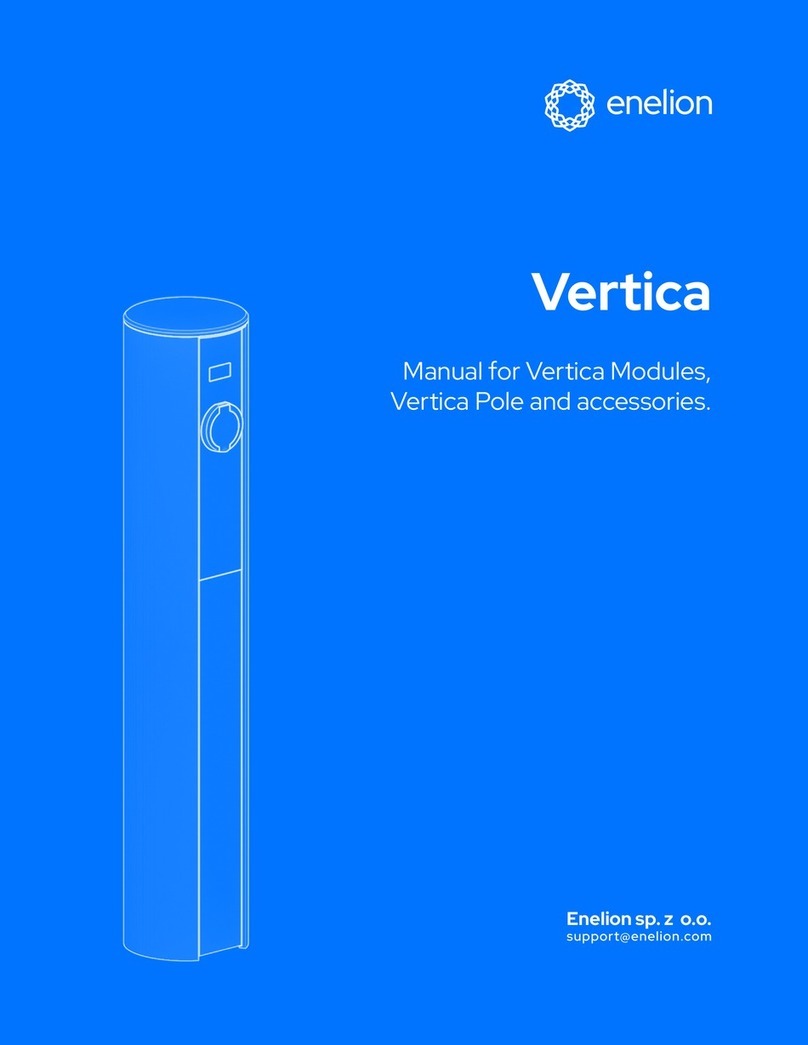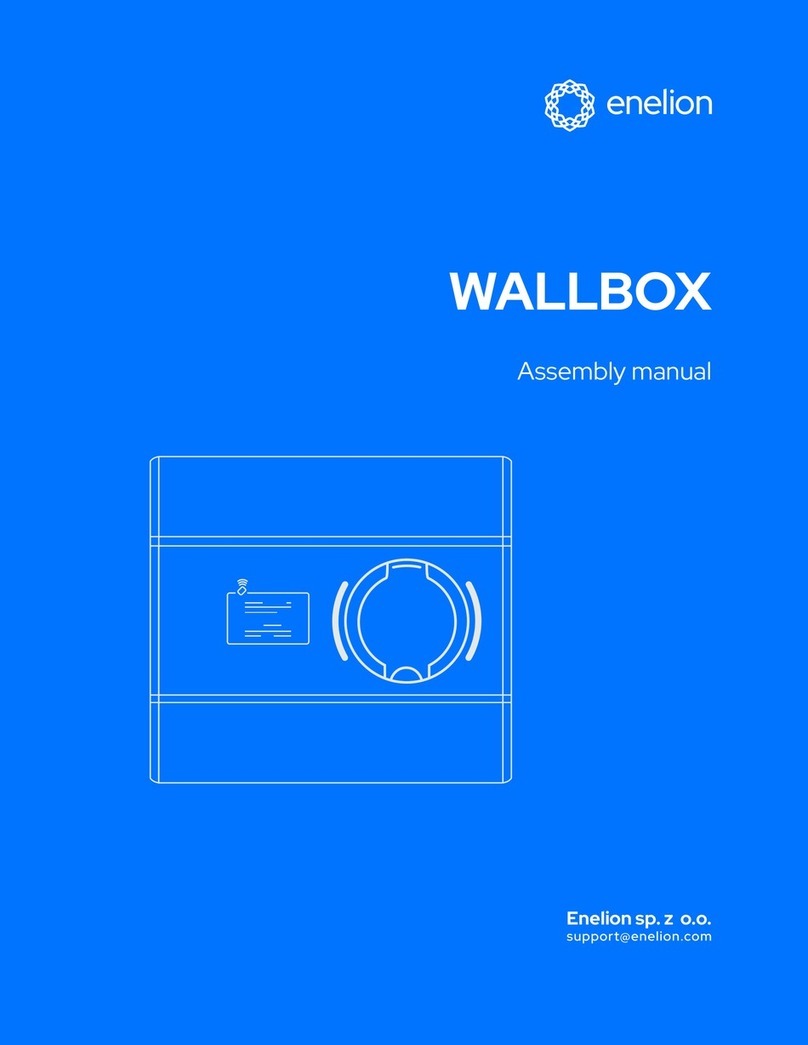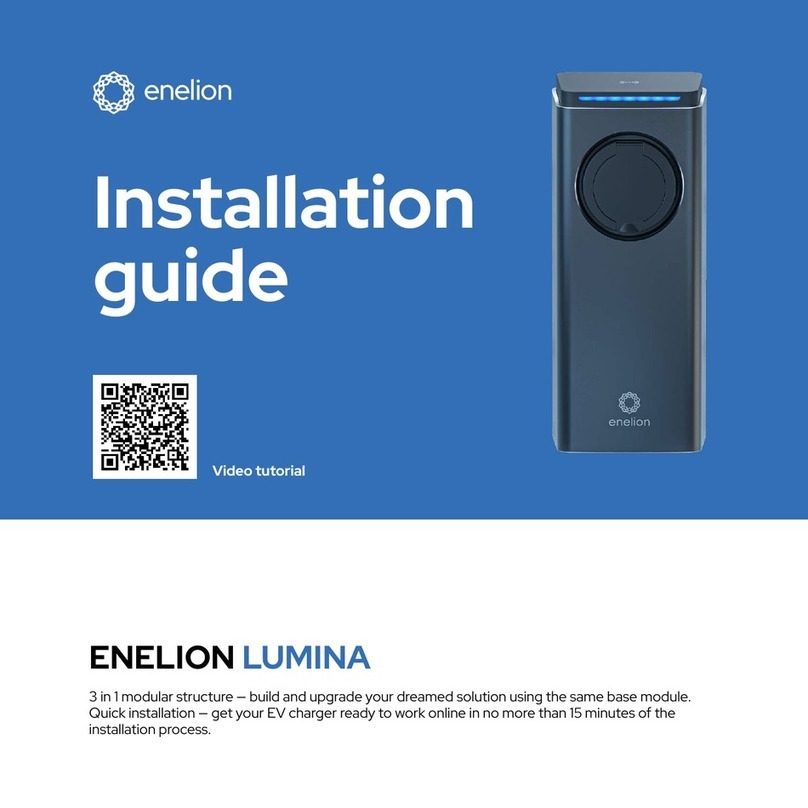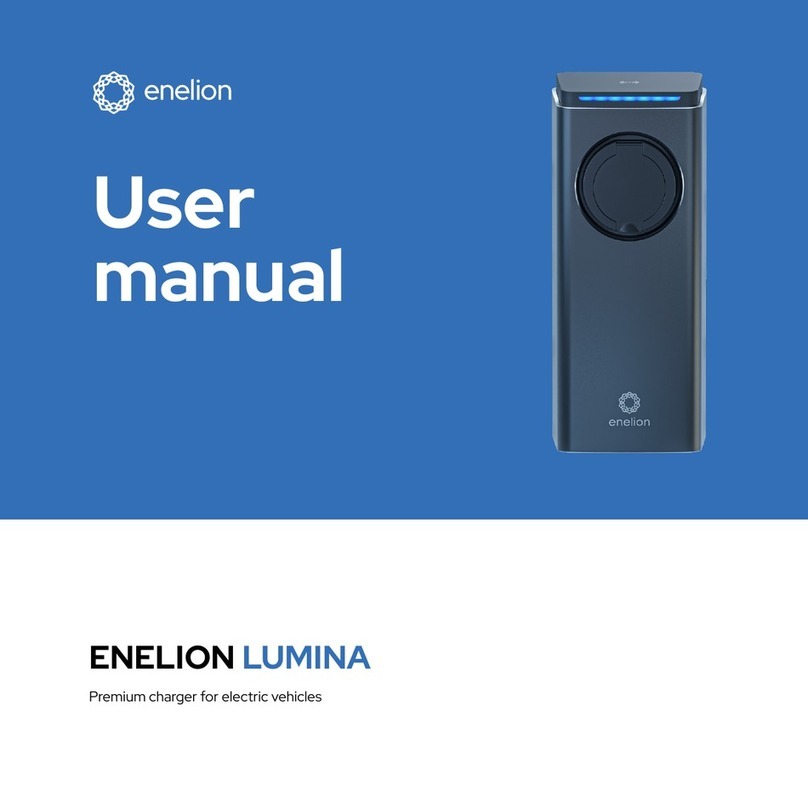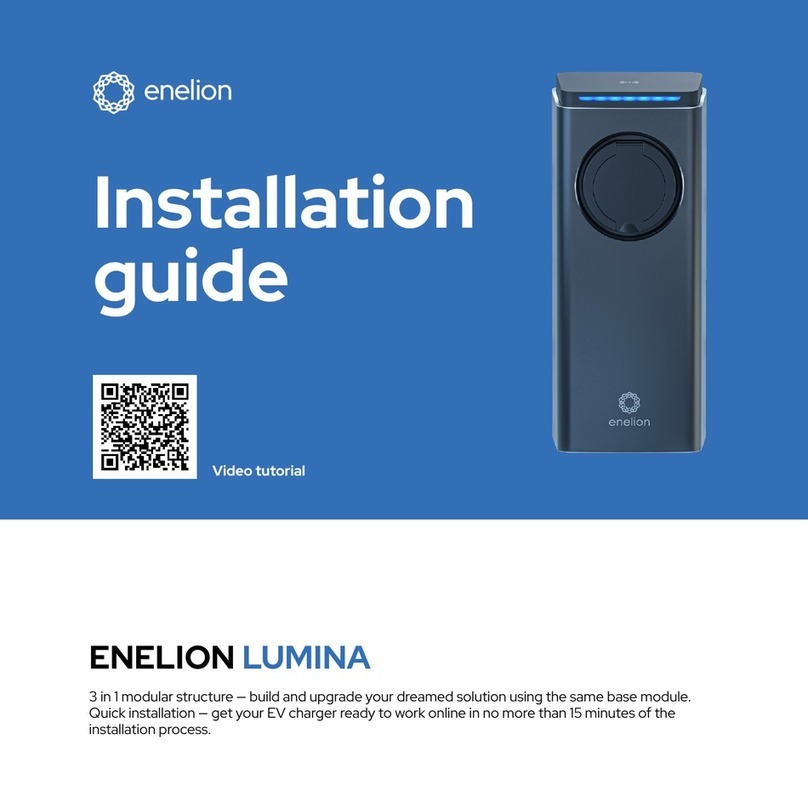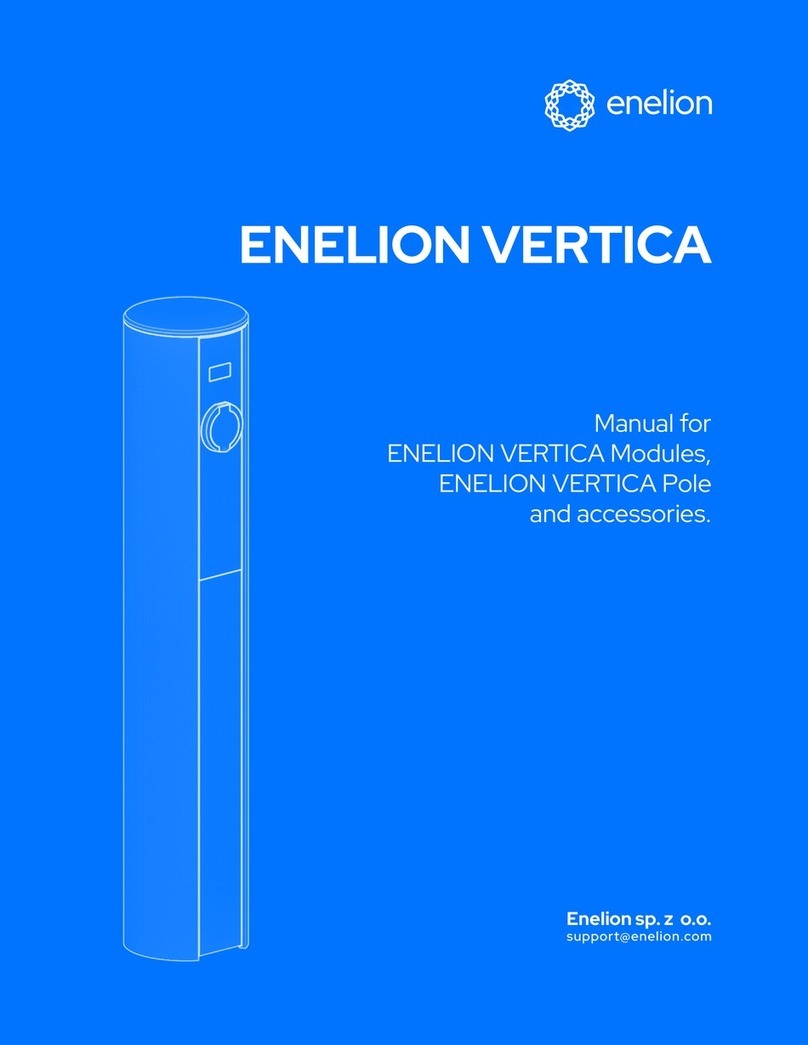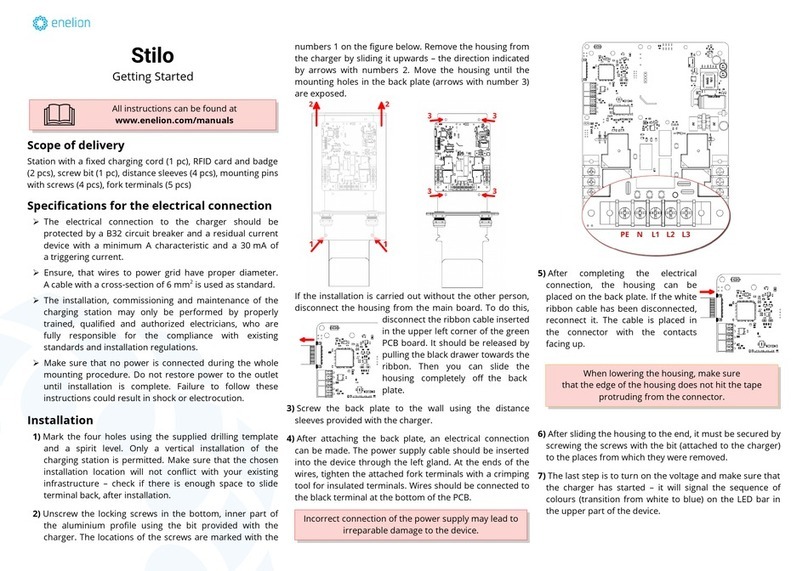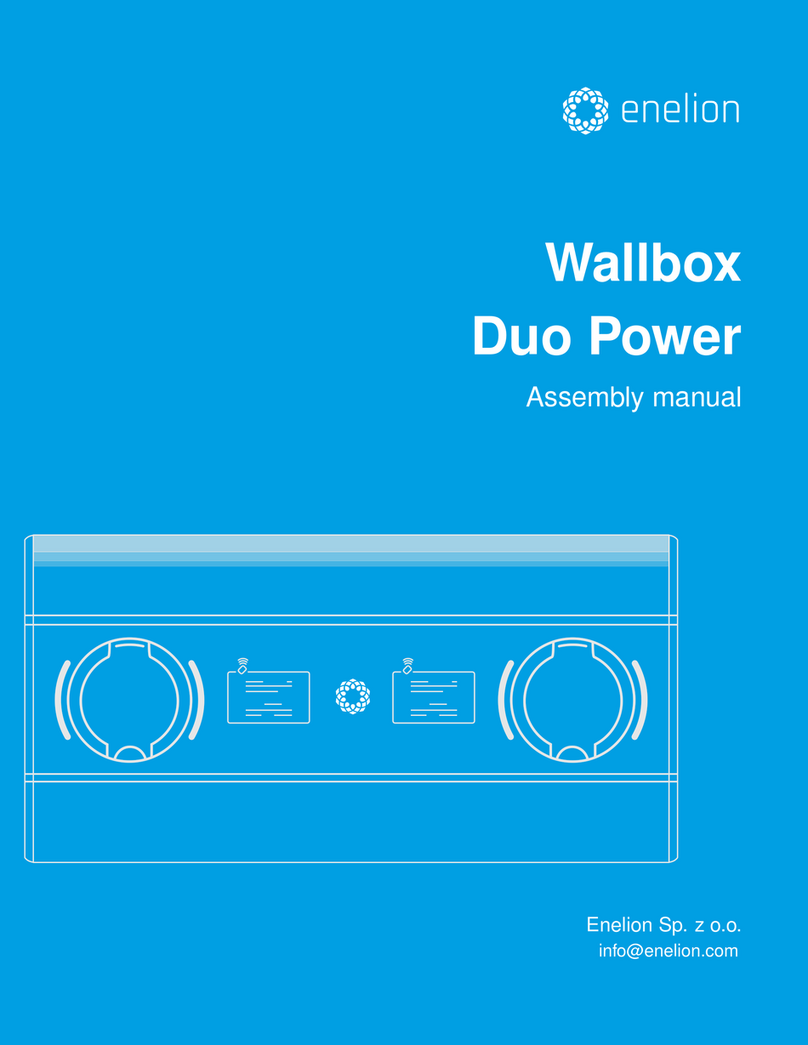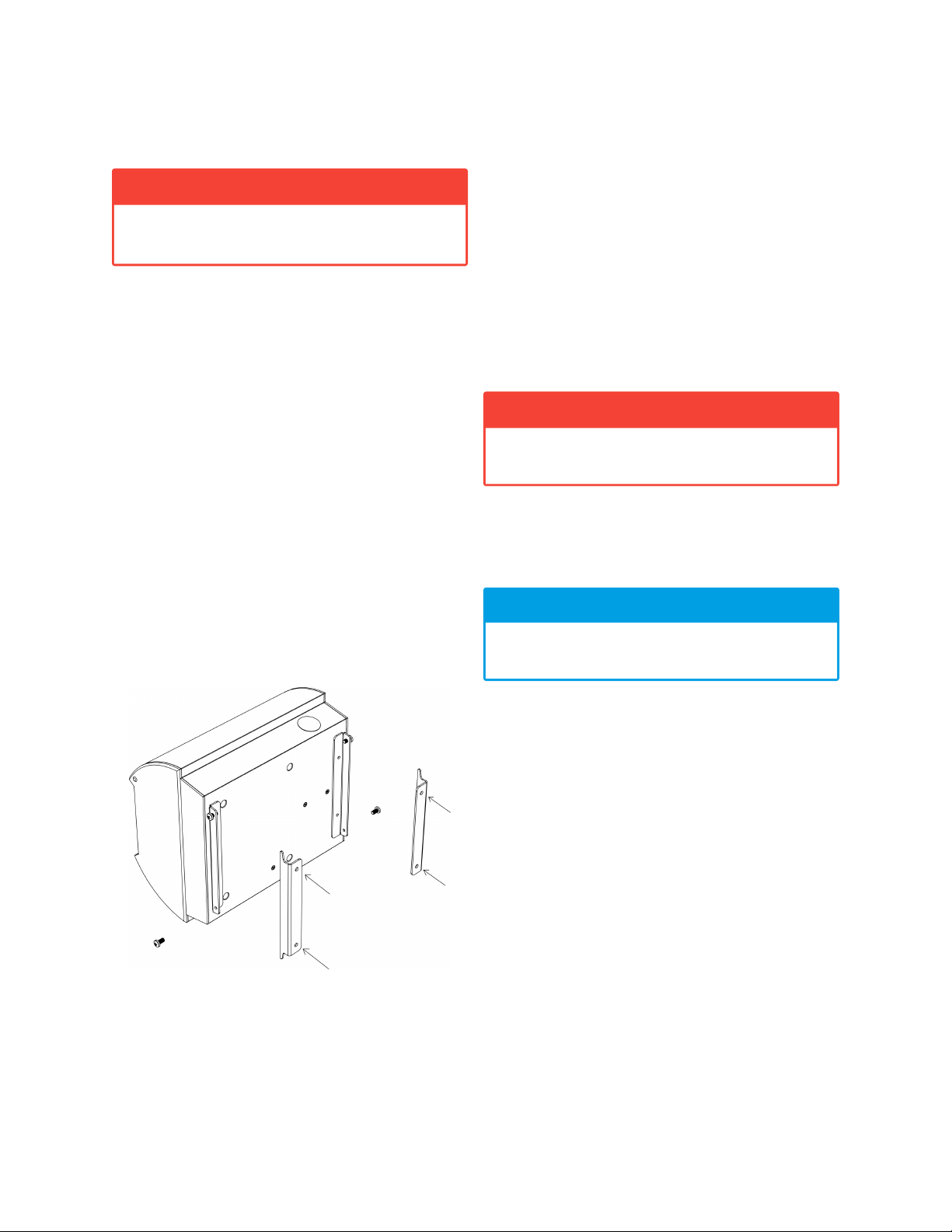Wallbox Easy - Assembly manual 3 - 2021
3. Design indications of the installation
3.1. Recommended power connection
Enelion charging stations are adapted to five-wire
power supply from TN-S type grid. It is possible to apply
three-wire power supply from TN-S type grid.
Enelion charging terminal must be powered from the
electrical distribution board. The switchgear must have
the required protections in the form of an overcurrent
circuit breaker with B or C characteristics and rated cur-
rent of 32A or lower, appropriate to the device version.
To be compliant with the PN-EN IEC 61851-1: 2019-10
standard, each charging point must also be protected
against type B residual current. This requirement must
be met by:
1. installation of a type B residual current device
(RCD B 30 mA/40 A) or RCD EV (30 mA/40 A) in
the switchboard..
The final selection of the safety devices belongs to an
authorized designer or a qualified electrician.
The cross-section of the power supply cables must be
selected by an authorized electrician, depending on the
distance from the switchgear and other conditions per-
tinent to the location. To obtain the maximum charging
power, the use of cables with a conductor cross-section
equal to or greater than 6 mm2is recommended.
Cables running underground must be installed in accor-
dance with the binding building regulations. For conve-
nient installation, flexible power cables, stranded type,
terminated with clamping sleeves are recommended.
Enelion Wallbox Easy devices can be connected to
sockets compatible with the device version. The avail-
able variants are:
1. K - 16 A 230 V power supply cable with “unis-
chuko” plug offering maximum charging power of
3,7 kW.
2. T - 16 A 400 V power supply cable with 6H plug
offering maximum charging power of 11 kW.
3. H -32 A 400 V power supply cable with 6H plug
offering maximum charging power of 22 kW.
3.2. Location selection criteria
Wall-mounted Enelion devices may be installed both in-
side or outside. The device is designed to be installed
near parking spaces for electric vehicles. When used in
the vehicle collision hazard zone, the structure should
be secured with appropriate fenders painted in yellow
and black stripes (warning about the gauge).
Please bear in mind that national regulations may de-
fine the place for the installation. The device should not
be located in a place of high exposure to sunlight, which
could cause overheating. Do not install the device near
heat sources or in small, closed cubicles (e.g. in a box).
It is forbidden to install a power cord that does not com-
ply with the guidelines in section 3.1 Recommended
power connection. It is forbidden to install the device
in potentially explosive environment.
Local regulations for electrical installations, fire preven-
tion measures and accident prevention must be taken
into account, and escape routes at the installation site
must be provided.
It is forbidden to install the device in a location where
falling objects may damage the charger.
Before installation, make sure that the mounting space
for the device is sufficient.
Wallbox units, should have at least:
1. 10 cm clearance on each side of the unit.
oWARNING
The manufacturer accepts no responsibility for
any damage resulting from failure to comply
with the above-mentioned recommendations.
6 Design indications of the installation