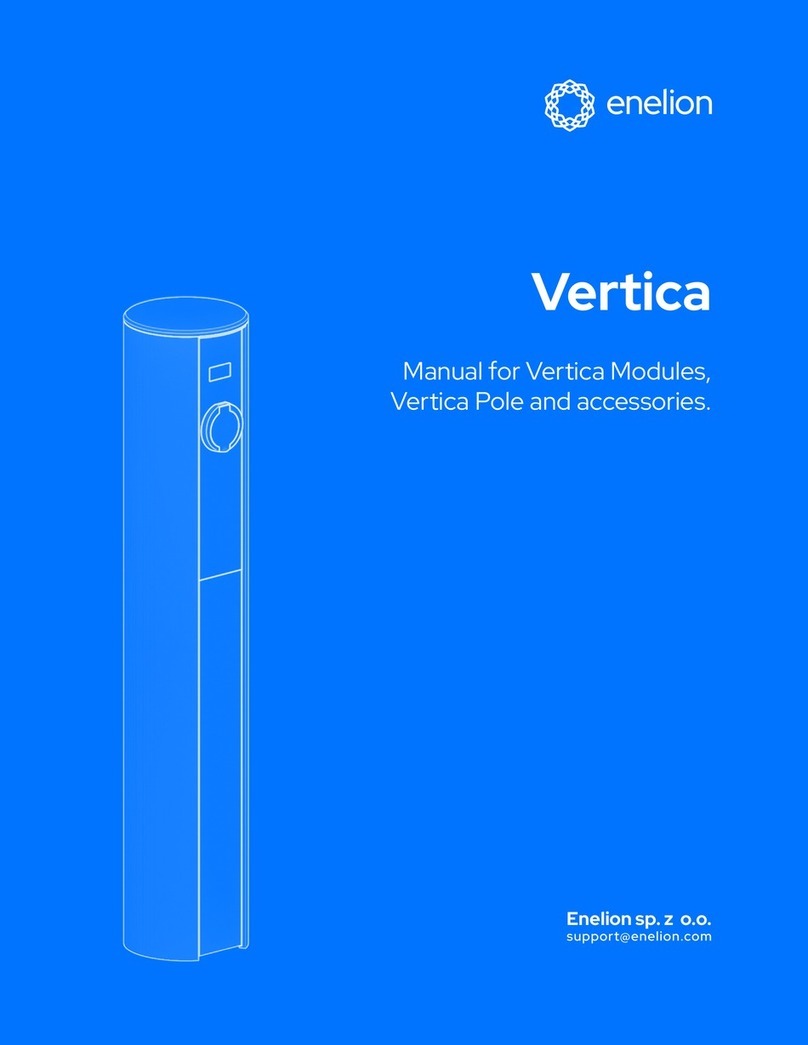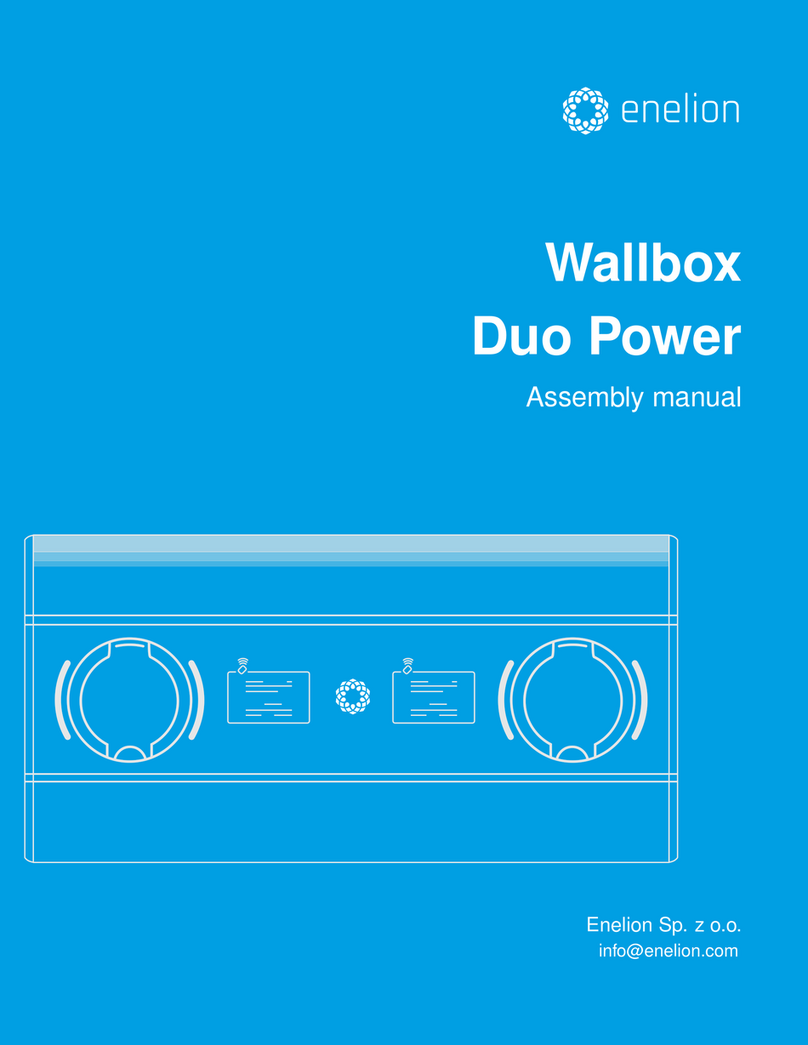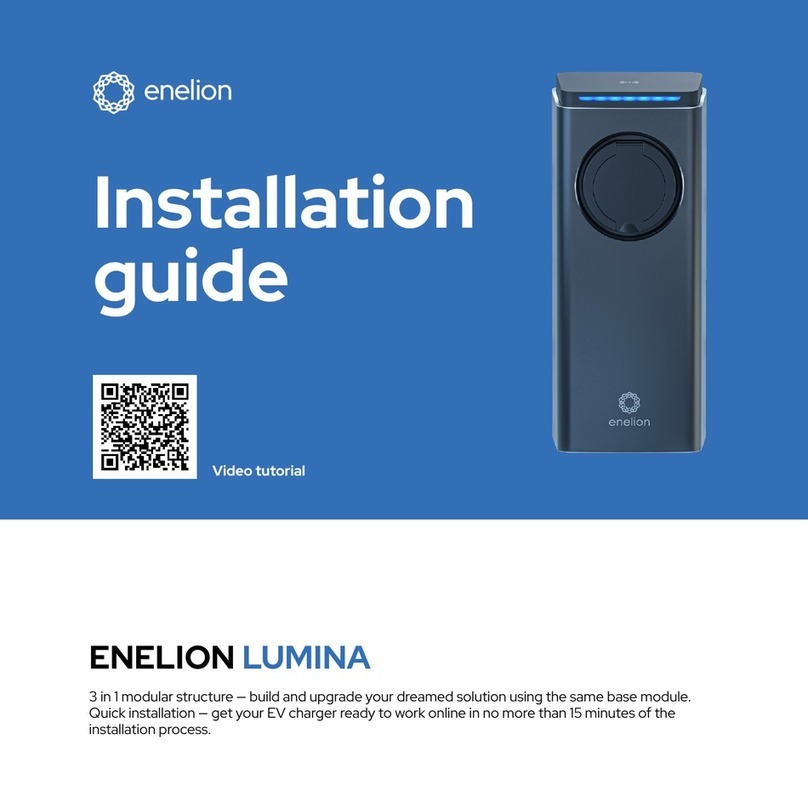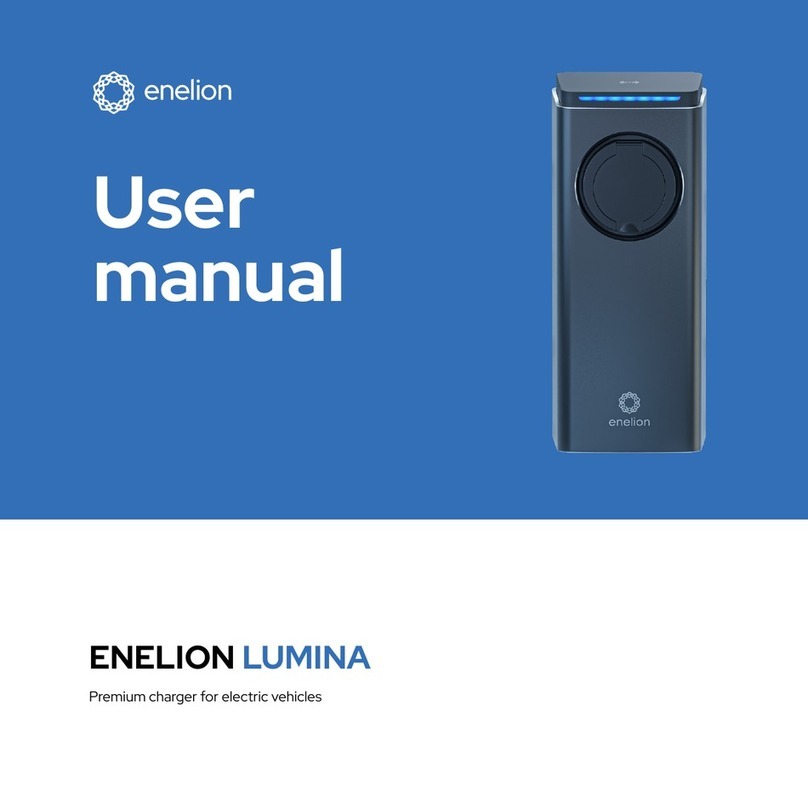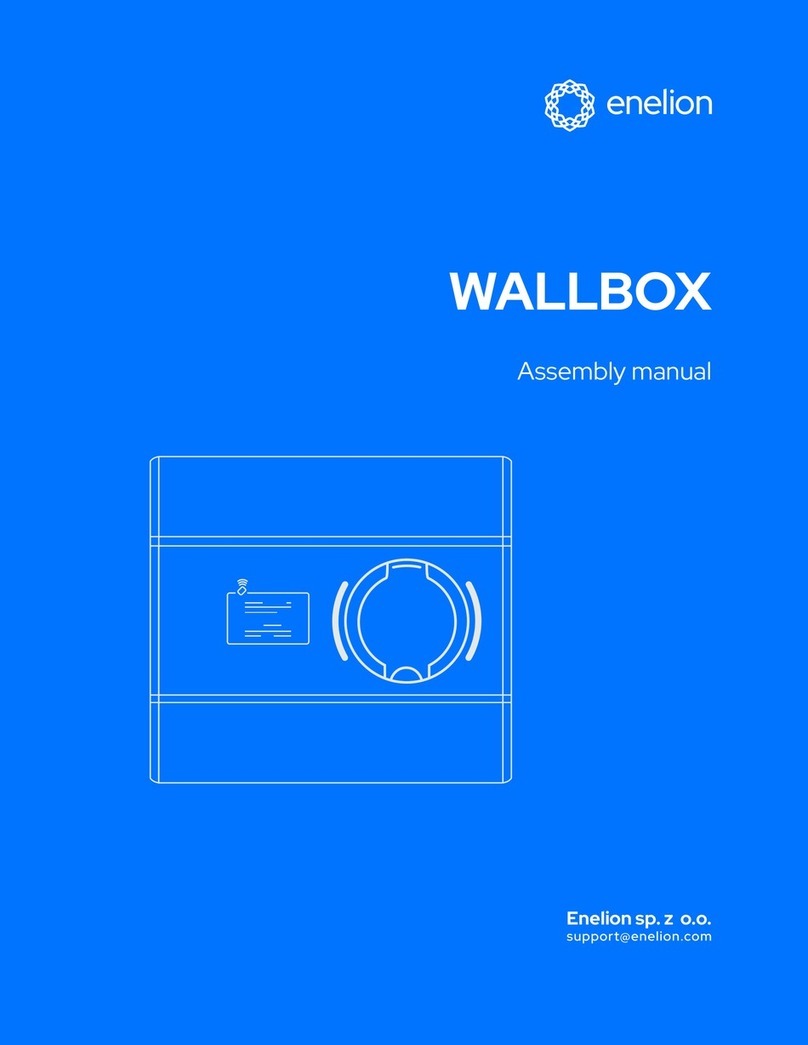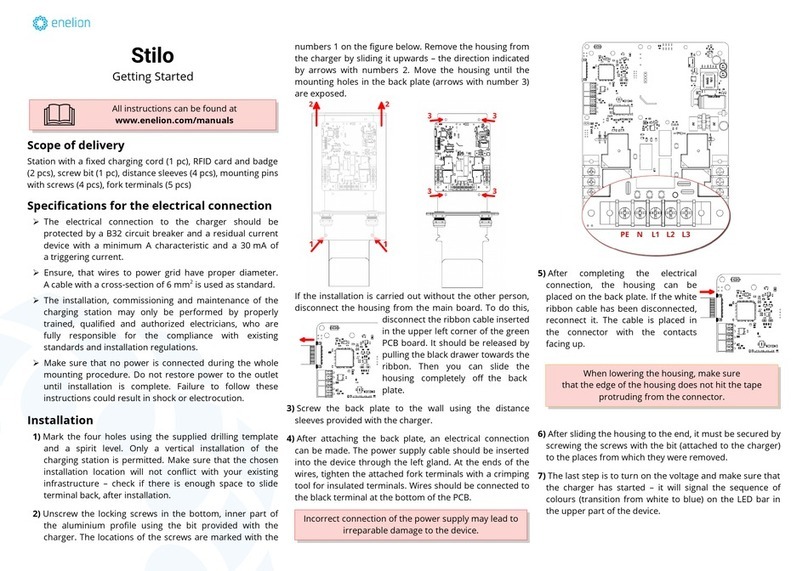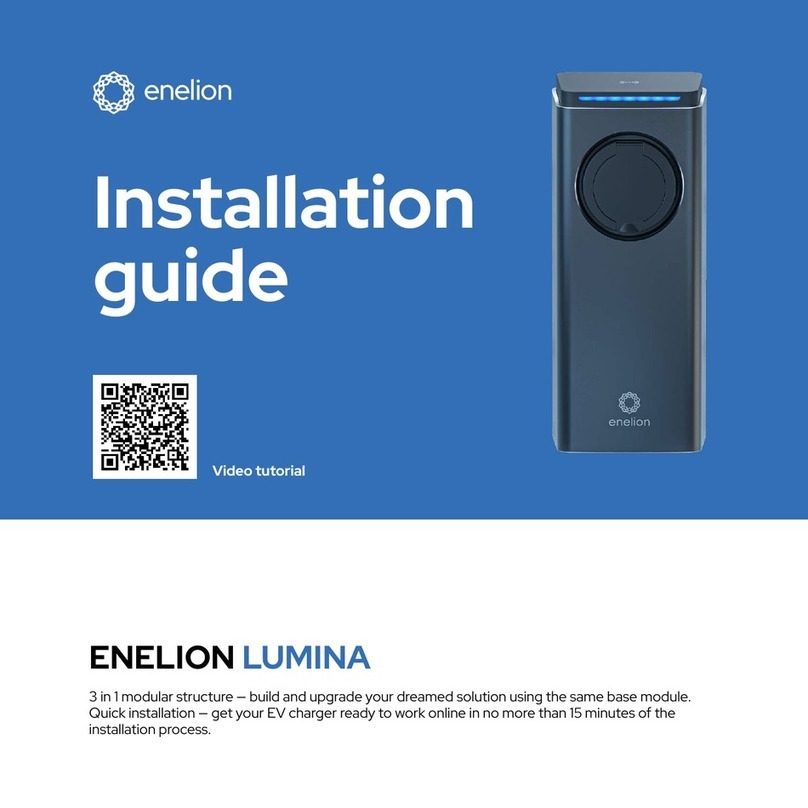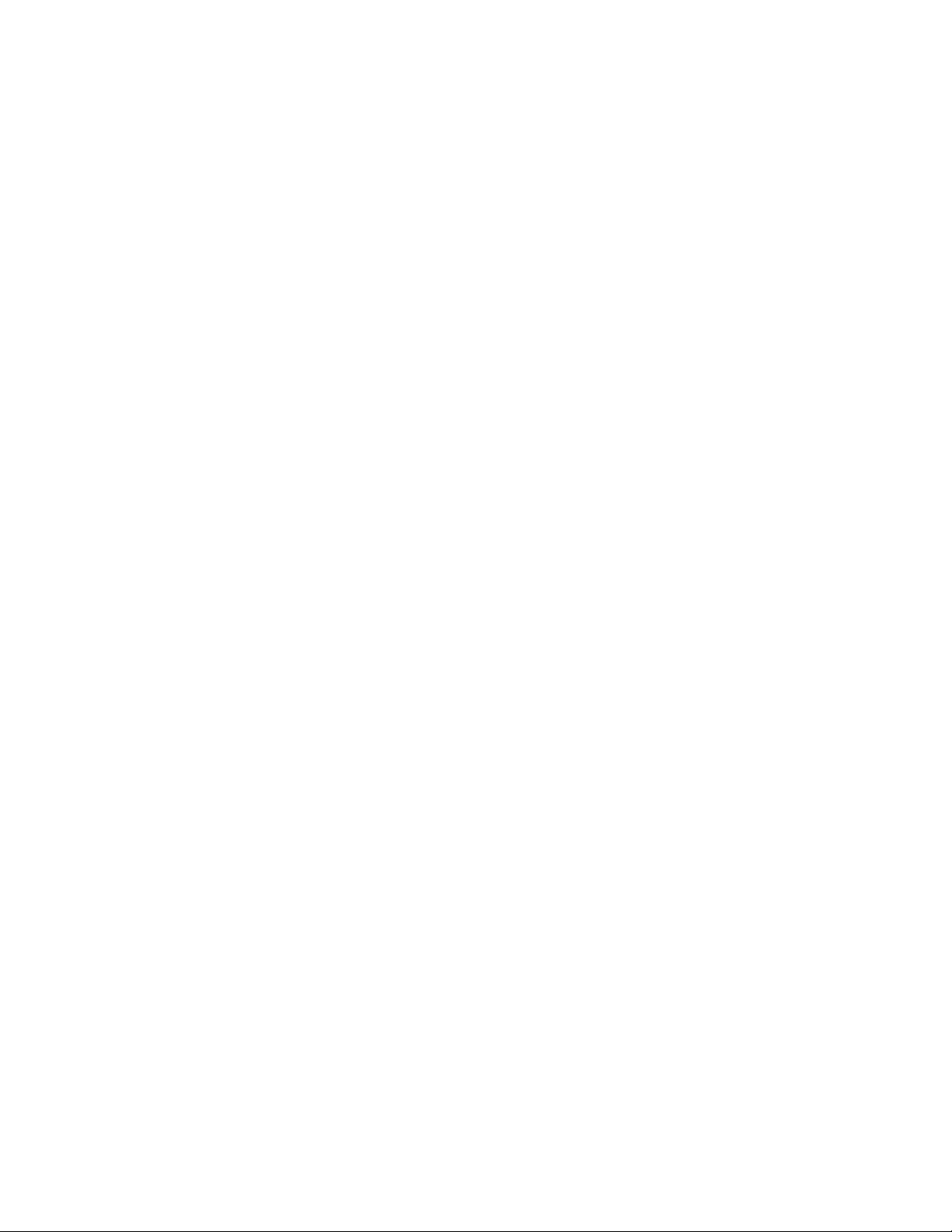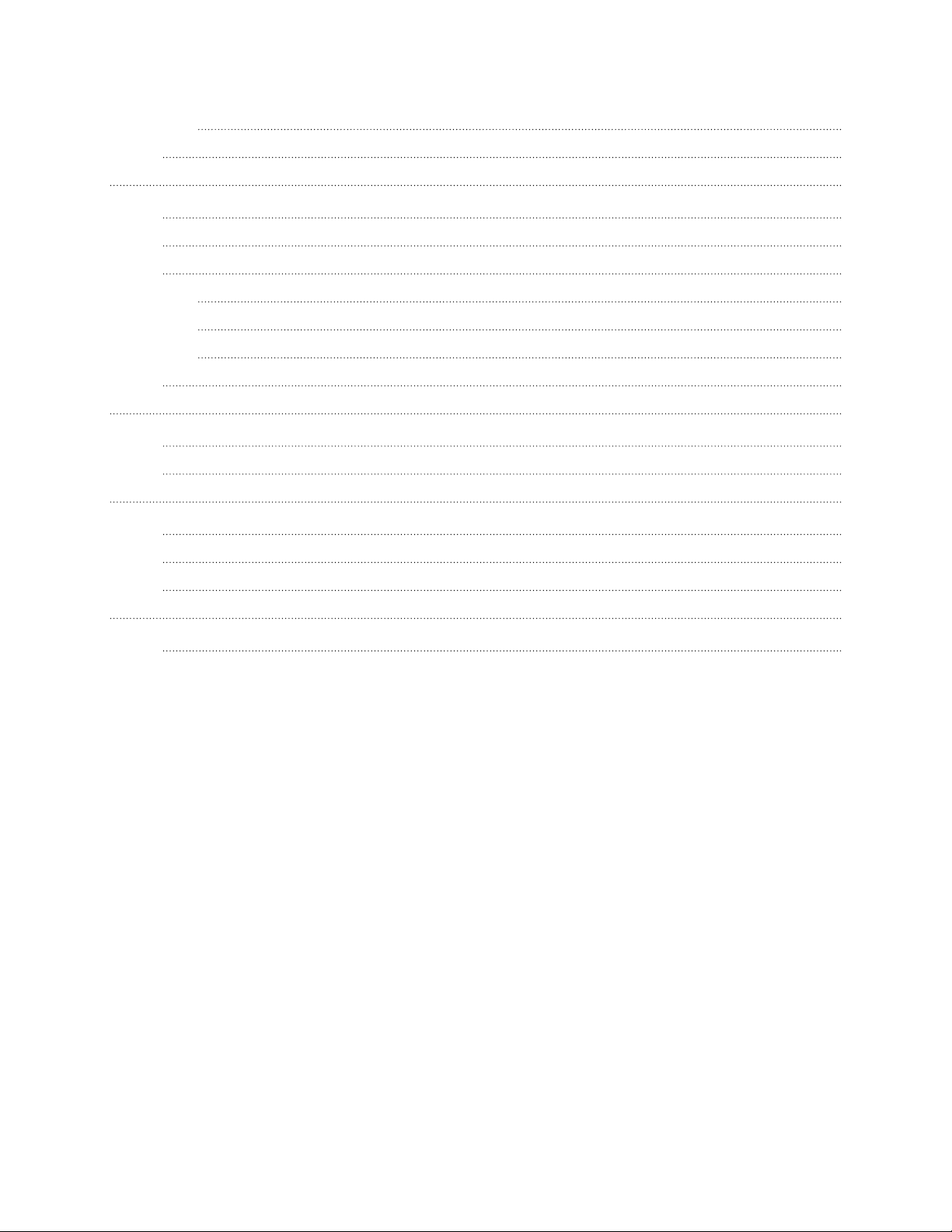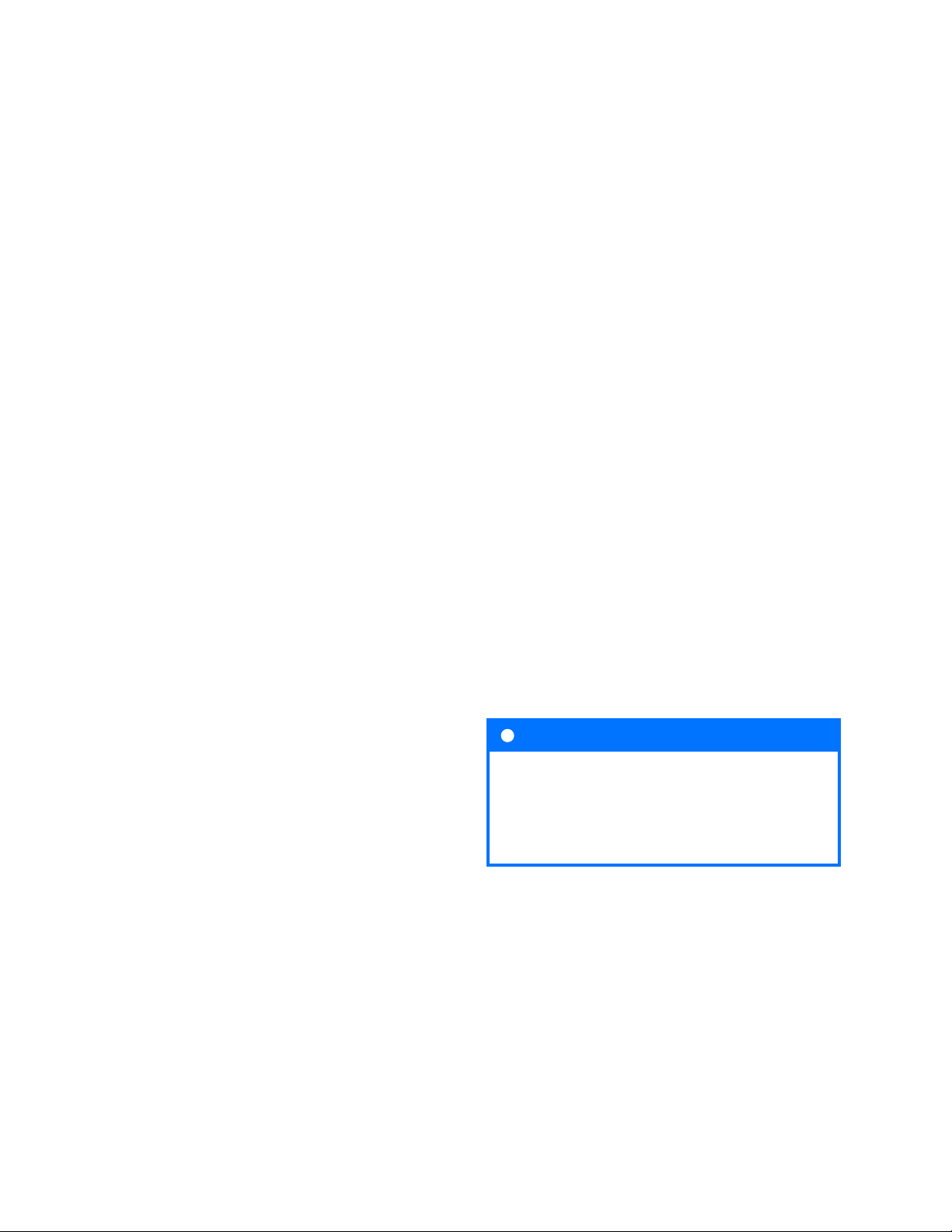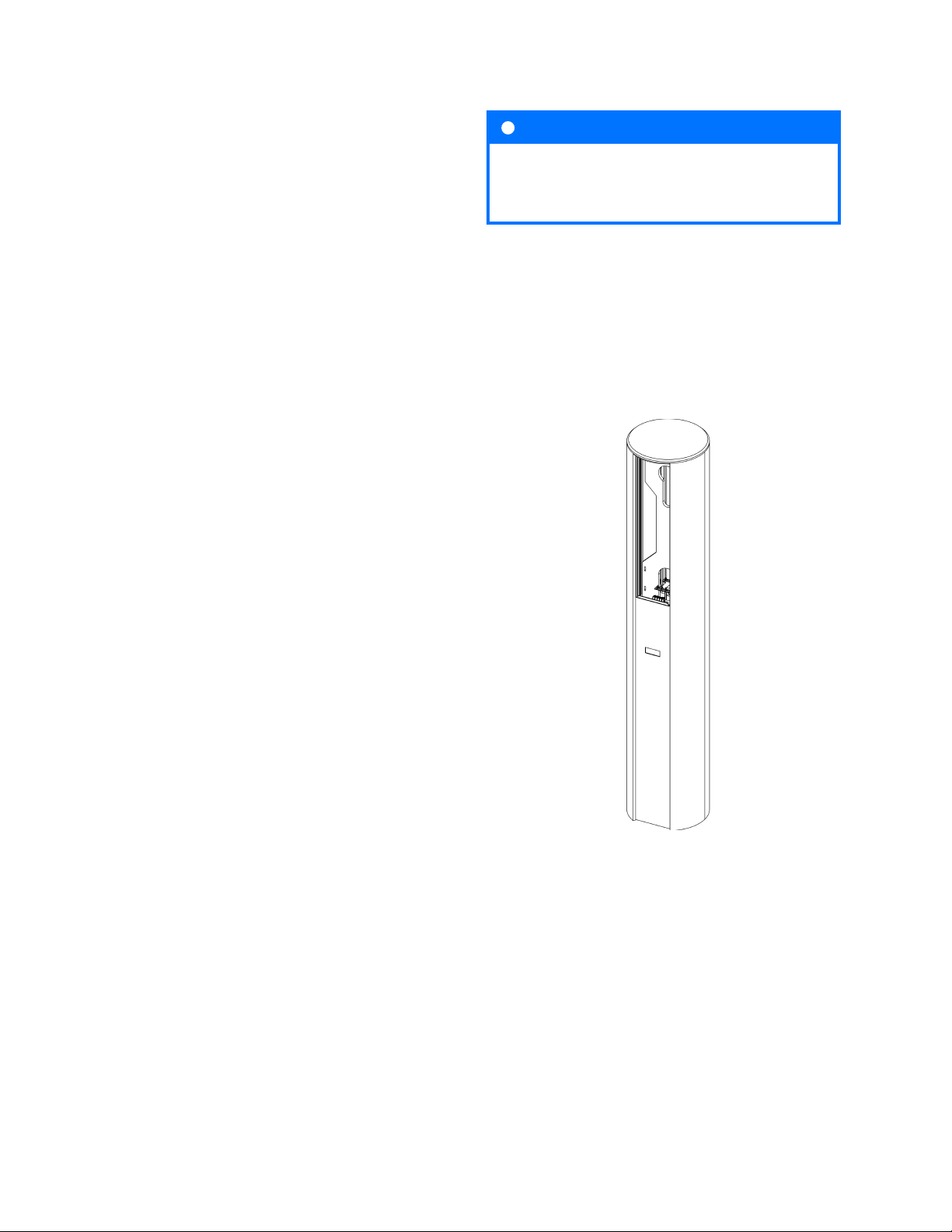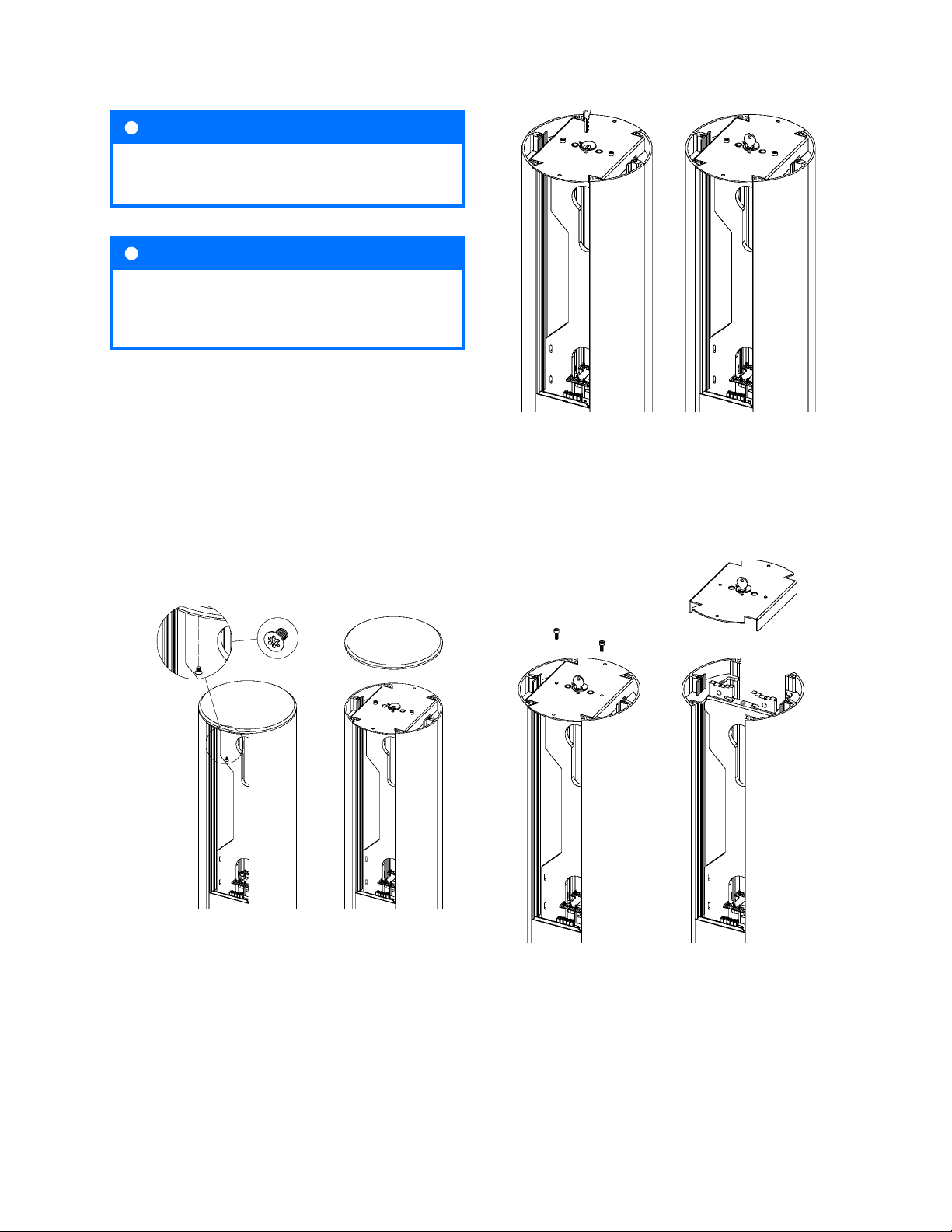10 - 2023
5
Vertica - assembly manual
1.Important information
1.1. General Provisions
The Enelion charger (hereinafter referred to as the
device, charger, or charging terminal) is a charging
station designed for electric vehicle charging within
the meaning of the ‘Act on Electromobility and Alter-
native Fuels’ dated January 11, 2018, in paragraphs 5,
12, 13, and 27 of Article 2 of the aforementioned act.
The installation and servicing of the device must be
carried out by qualied and authorized individuals,
and repairs may only be performed by the manu-
facturer or entities authorized by the manufacturer.
During the warranty period, only authorized service
centers and the manufacturer are allowed to perform
warranty repairs.
Interference with mechanical, electrical, and elec-
tronic components, as well as the device’s software,
is strictly prohibited and may void the warranty.
Exceptions are actions described in the following
instruction manual or those agreed upon in writing
with the manufacturer.
The manufacturer is not responsible for property
damage resulting from prohibited interference with
the product.
The electrical installation to be used during device
operation must meet the conditions described in
the installation manual. The manufacturer is not
responsible for incorrect execution and/or protec-
tion of the electrical installation to which the device
is connected.
The manufacturer is not responsible for the improper
functioning of the electrical installation to which the
device is connected.
The electrical installation to be used during device
operation must comply with the legal standards
applicable at the installation and operation location
of the device.
The manufacturer is not responsible for damages
caused by an electrical installation that does not
comply with legal standards.
The device does not have a built-in power switch.
The device is activated when the power supply volt-
age is applied. Power disconnection must be ensured
by appropriate devices in the electrical installation
described in the installation manual. Except in emer-
gency situations, the device should not be switched
Important information
o during the charging process.
It is prohibited to power on the device when the
device housing is open.
It is prohibited to use a charger that is mechanically
damaged or indicates a critical error.
Objects not intended for this purpose must not be
placed in the charger socket. The only object intended
for insertion into the charger socket is a functional
power cable with the appropriate power and type
for the electric vehicle, terminated with a functional
type 2 plug according to EC 621962.
The use of extension cords, adapters, and charging
cable extensions is prohibited.
The manufacturer is not responsible for loss of health
or life resulting from non-compliance with the above
recommendations.
During the warranty period, the manufacturer allows
the purchase of support packages for the device
(extended warranty/service) subject to a qualifying
review before purchasing the package. Details can
be obtained from the Enelion sales department.
The charging station does not support ventilation
functions.
The nameplate present on the device is an integral
part of it and must not be removed or damaged,
as this may result in the loss of the manufacturer’s
warranty.
Fig. 1: Example of info plate
i INFO
Three self-adhesive labels with information
about the current value have been included
in the set. Please select the appropriate one
according to the specications and ax it next
to the nameplate.