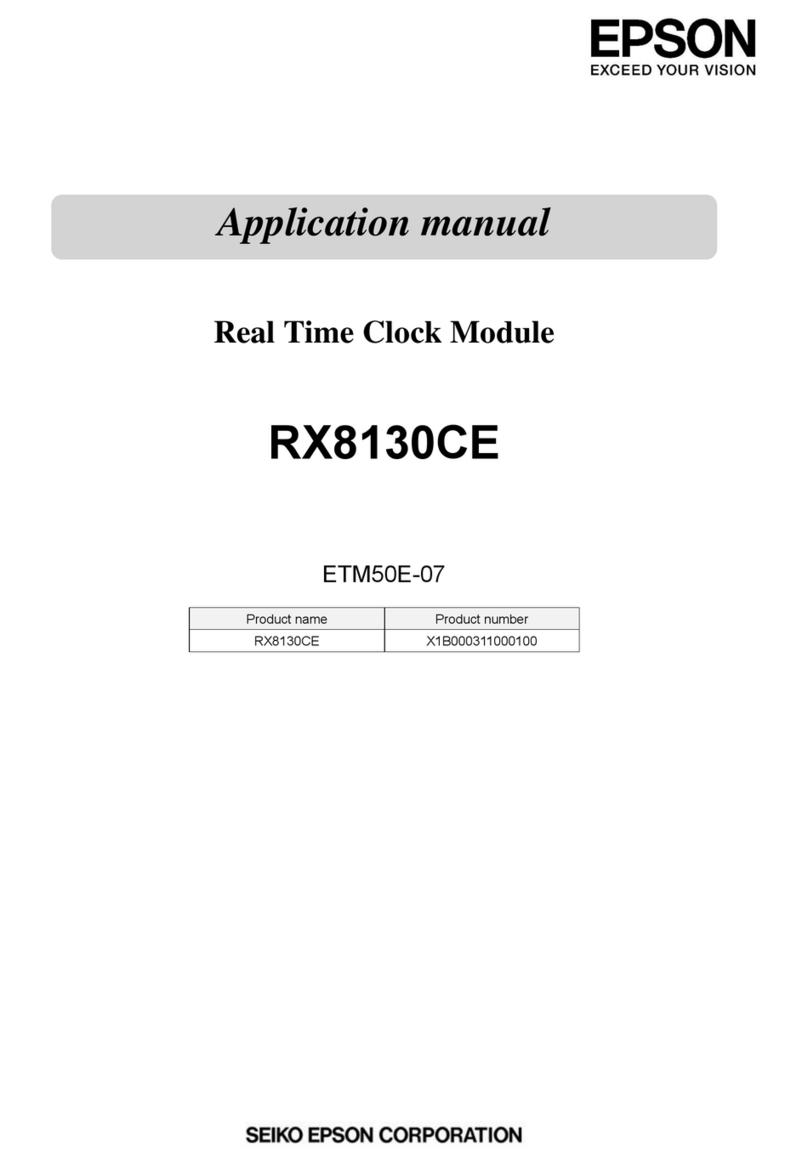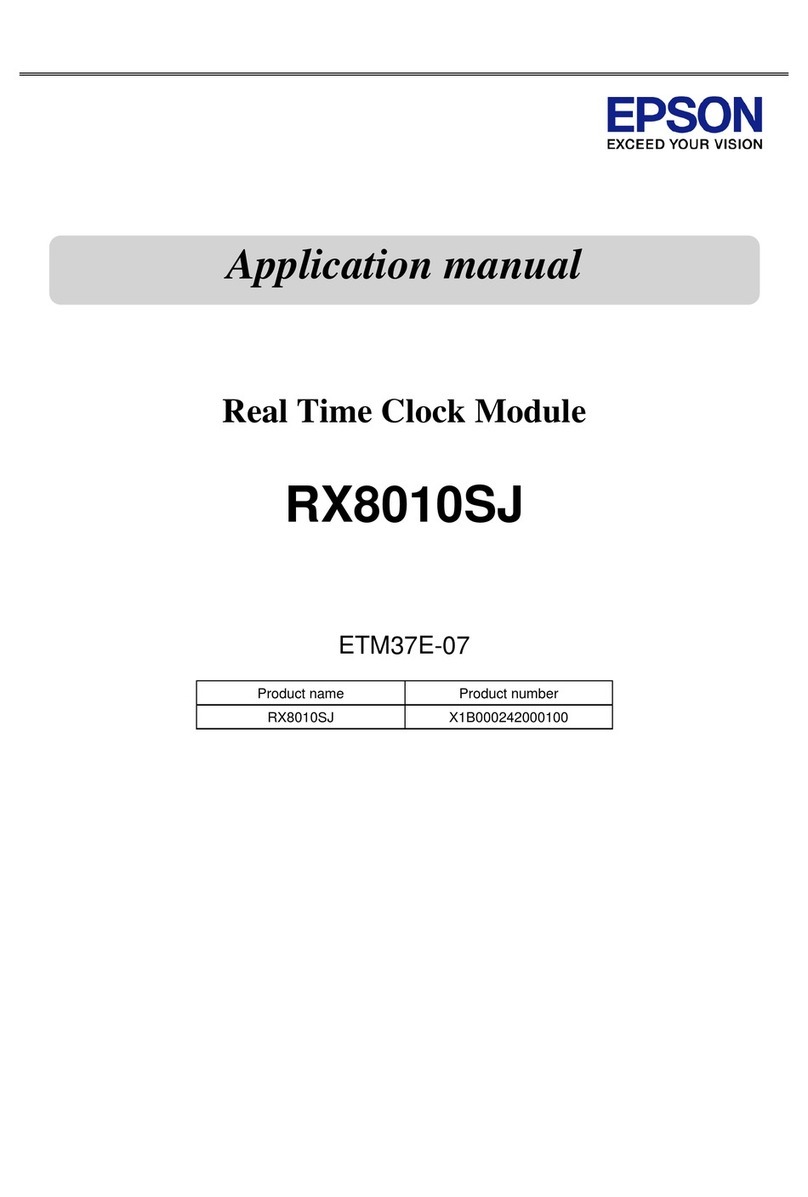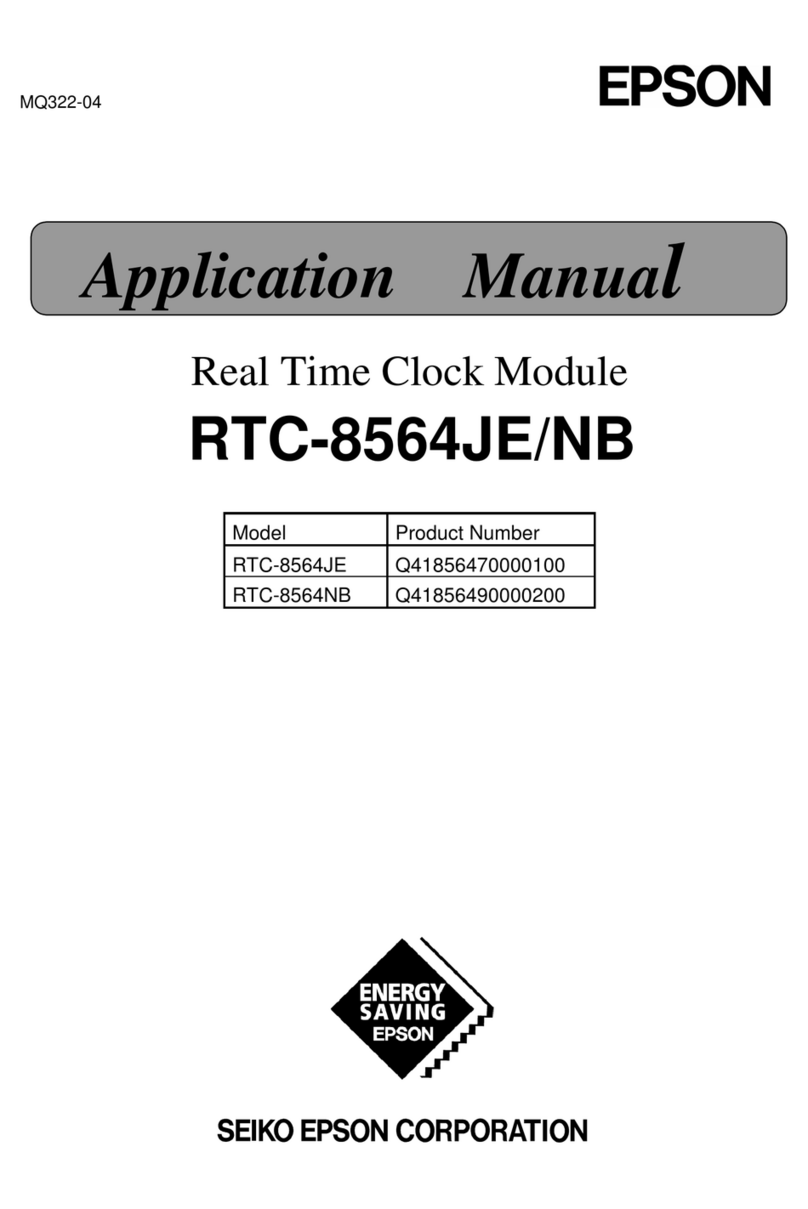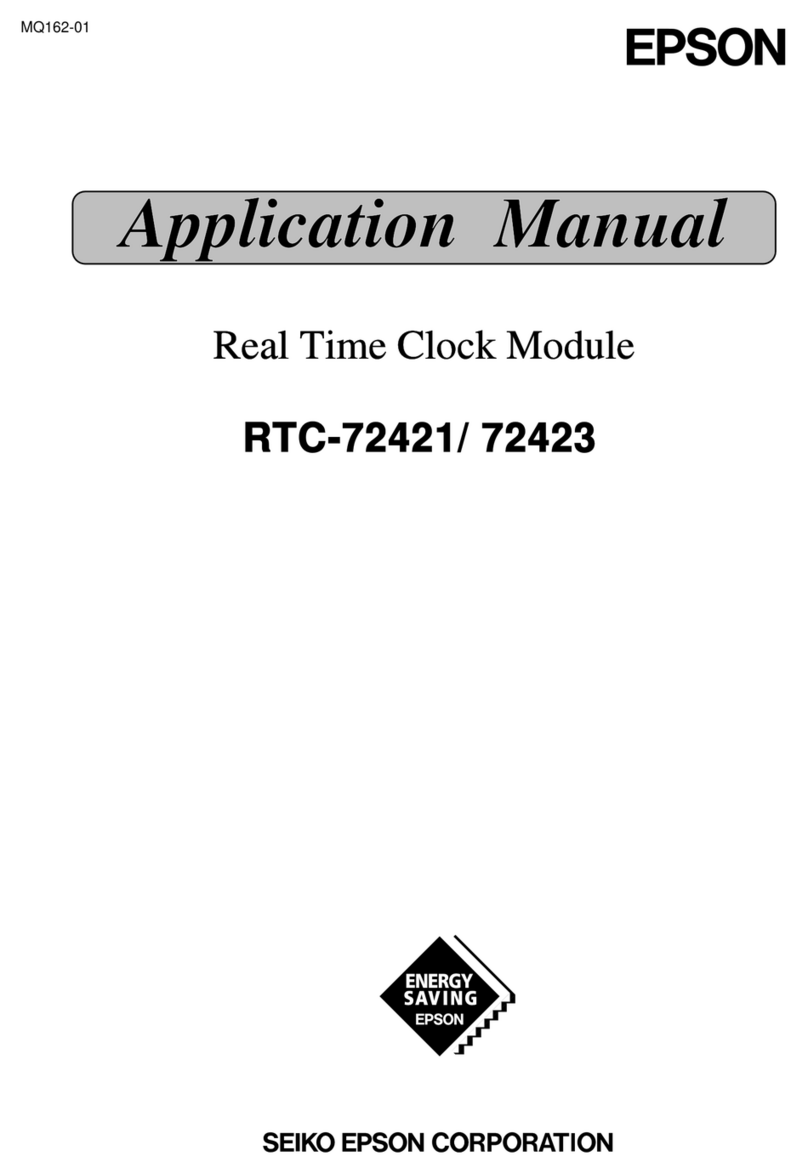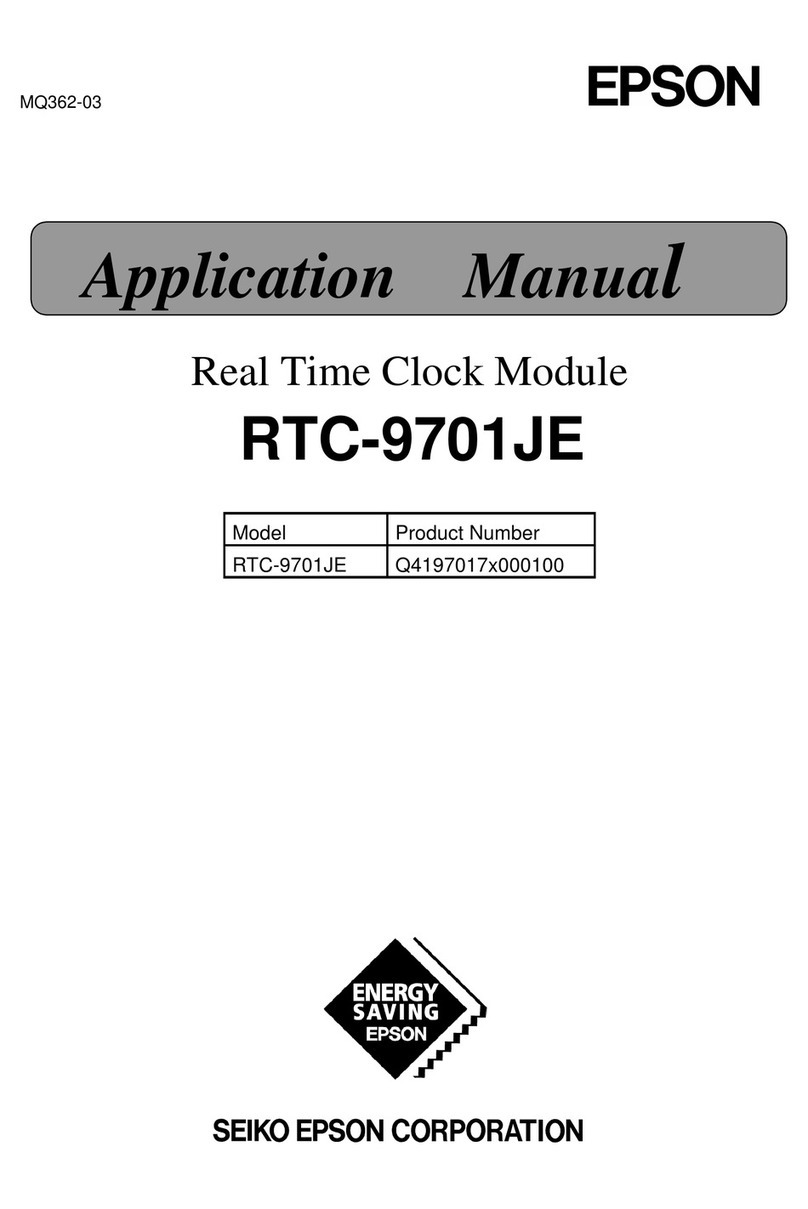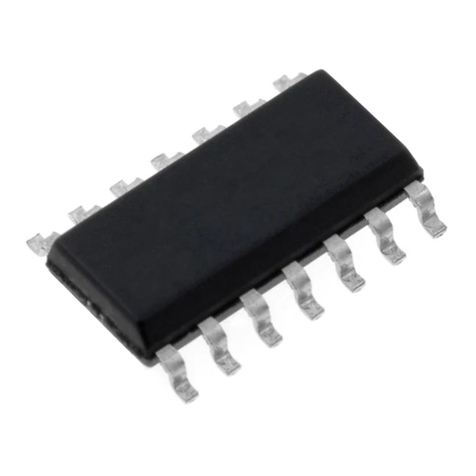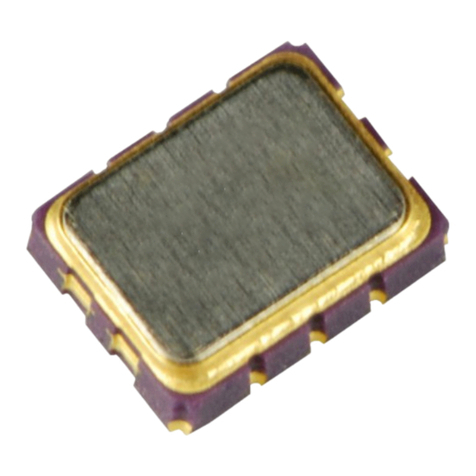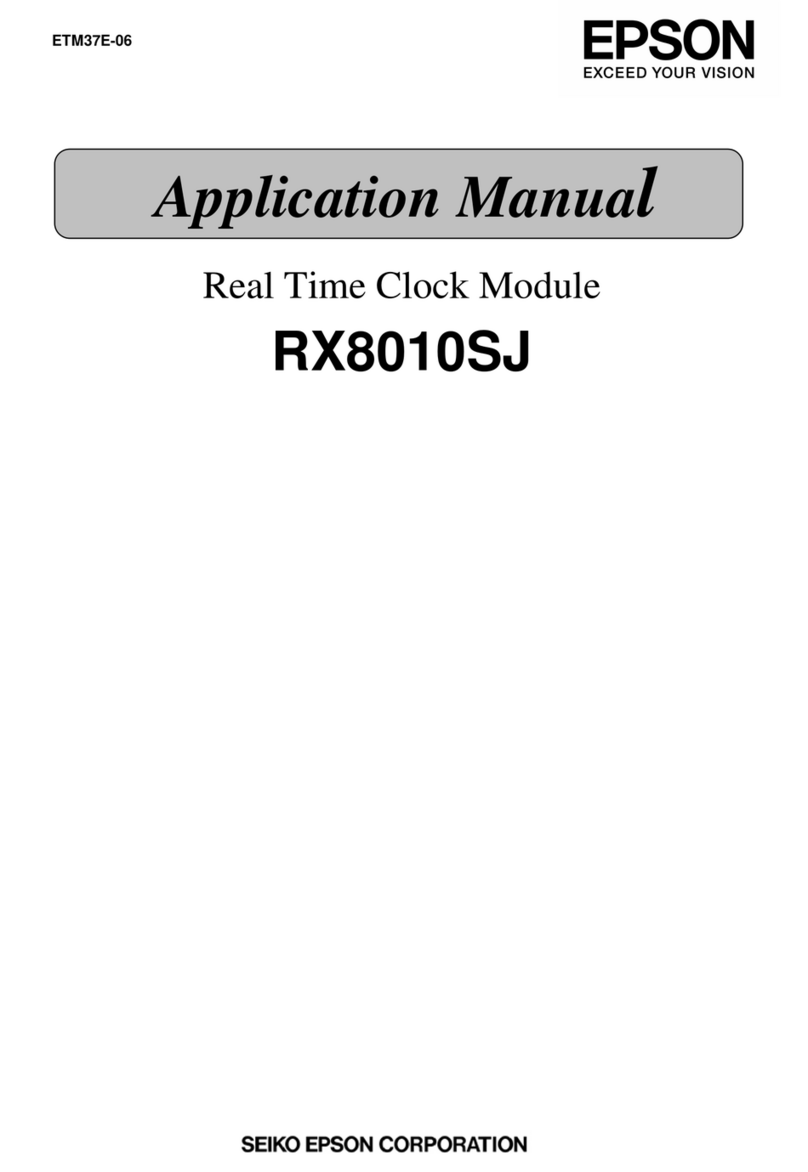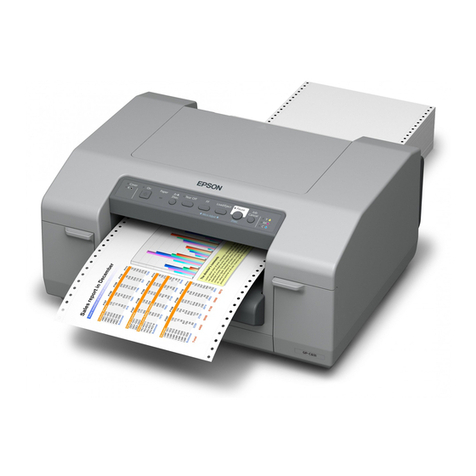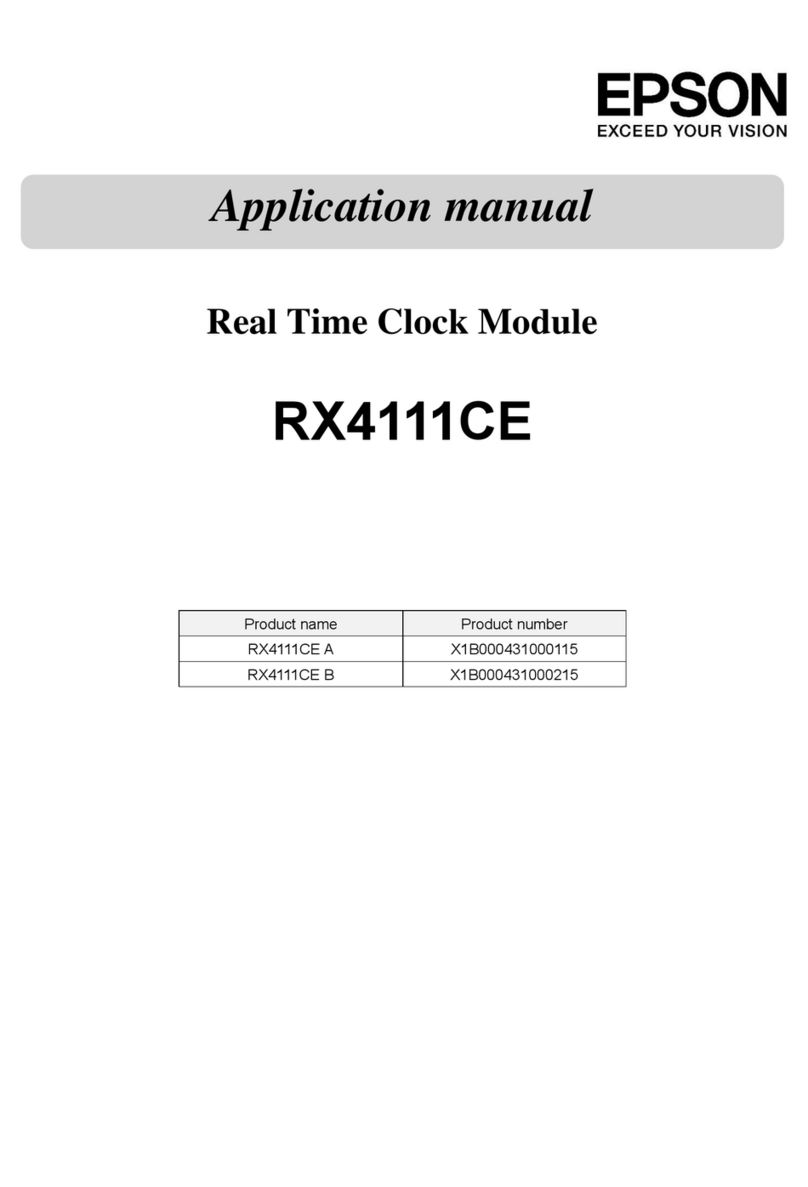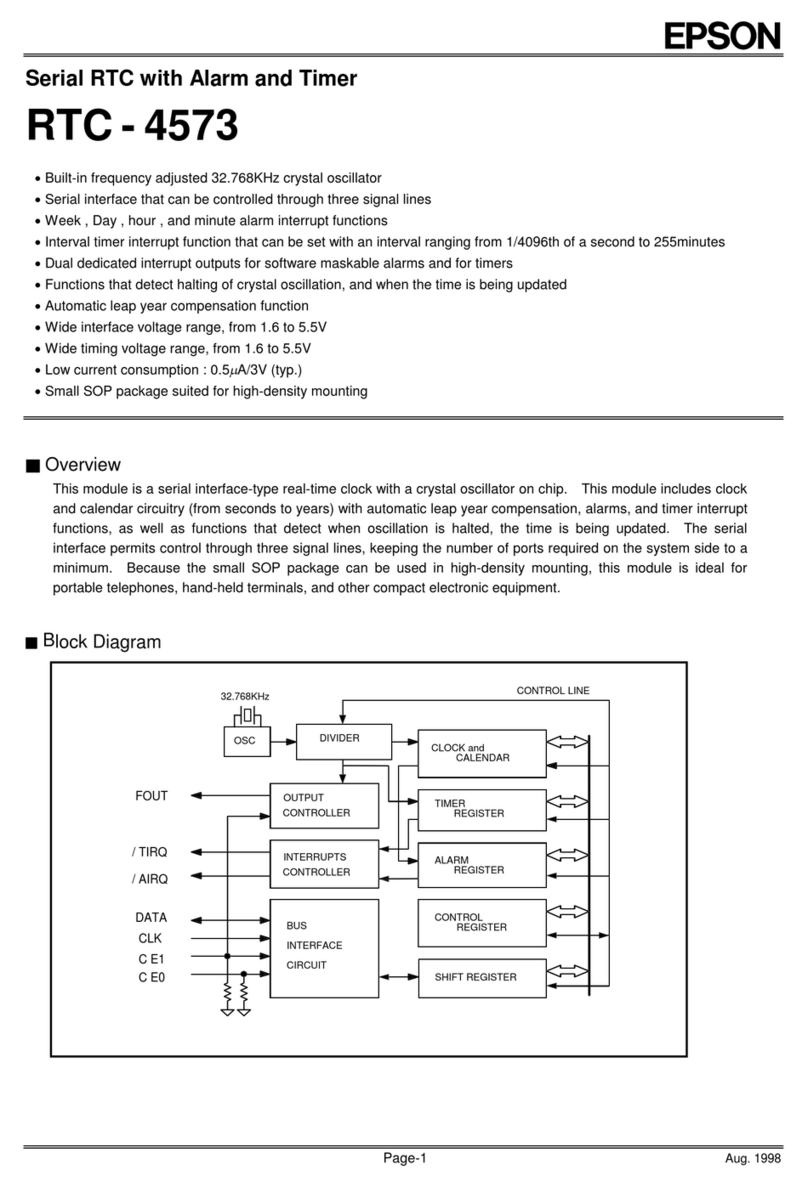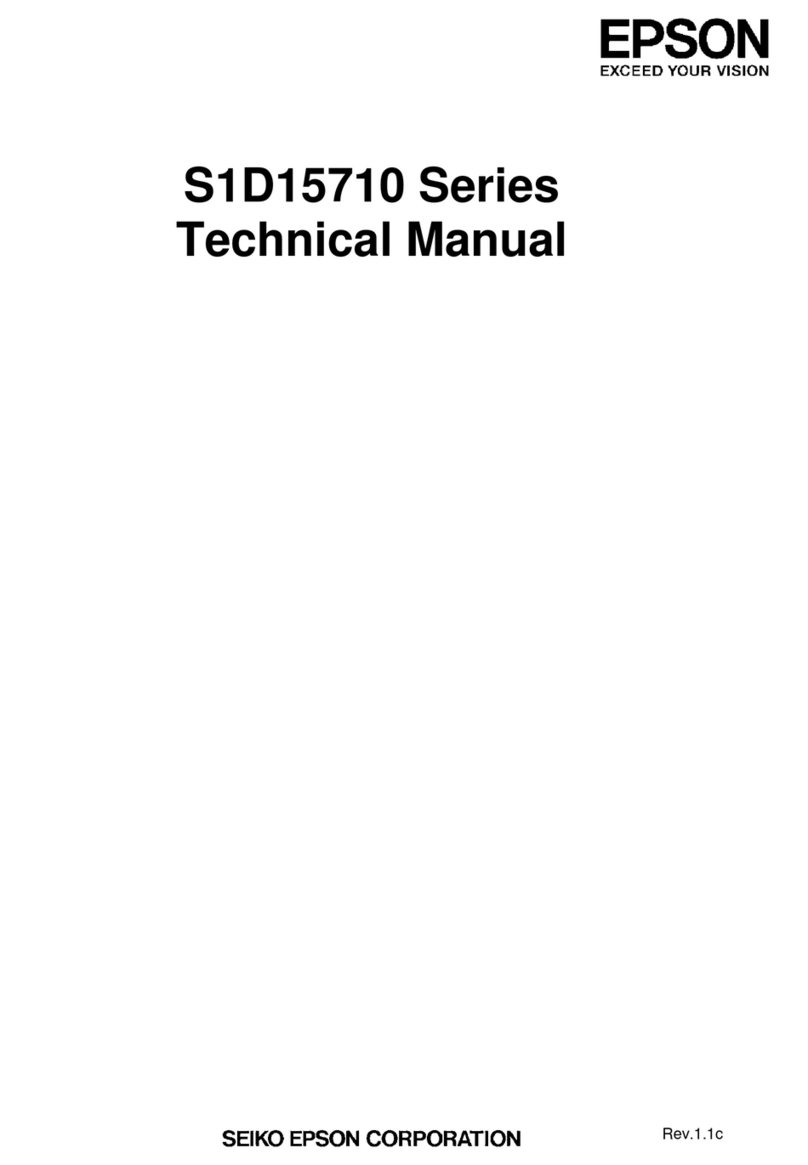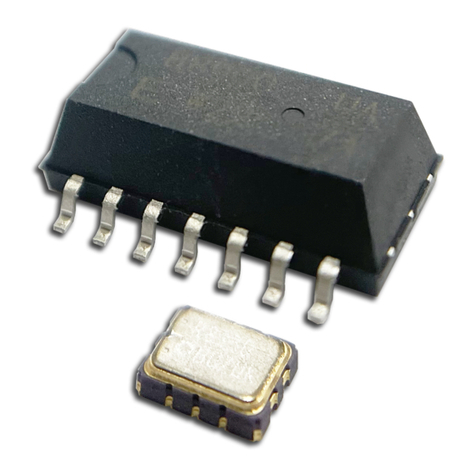7
Contents
■For Safety .............................................................................................................................. 3
Key to Symbols........................................................................................................................................3
Warnings ..................................................................................................................................................4
Cautions ..................................................................................................................................................5
■Product Servicing ................................................................................................................. 5
■Restriction of Use .................................................................................................................. 5
■About this Manual ................................................................................................................ 6
Aim of the Manual .................................................................................................................................6
Manual Content .....................................................................................................................................6
Product Overview ..........................................................................9
■Features................................................................................................................................. 9
■Product Information ........................................................................................................... 10
Parts Name and Function ...................................................................................................................10
Supported TM Printers ..........................................................................................................................11
Supported Browser ...............................................................................................................................11
Supported Protocols ............................................................................................................................11
Space Required for Installation...........................................................................................................11
Environmental Specifications ..............................................................................................................12
Limitations..............................................................................................................................................12
Set up ............................................................................................13
Flow of Setup ........................................................................................................................................13
■Installing the UB-E03...........................................................................................................14
■Setting IP Address Using EPSON TMNet WinConfig.......................................................... 17
Setting the TCP/IP Protocol in Your Operating System.....................................................................17
Setting the UB-E03 ................................................................................................................................23
■Setting IP Address Using arp/ping Command ................................................................ 27
■Checking/Changing the Settings..................................................................................... 29
Checking/Changing with EPSON TMNet WinConfig........................................................................29
Checking/Changing with EPSON TMNet WebConfig ......................................................................31
■Initializing ............................................................................................................................ 33
■EPSON TMNet WebConfig .................................................................................................. 34
Starting EPSON TMNet WebConfig .....................................................................................................34
General Information Screen................................................................................................................35
TCP/IP Information Screen...................................................................................................................36
SNMP Information Screen....................................................................................................................37
TCP/IP Setting Screen...........................................................................................................................38