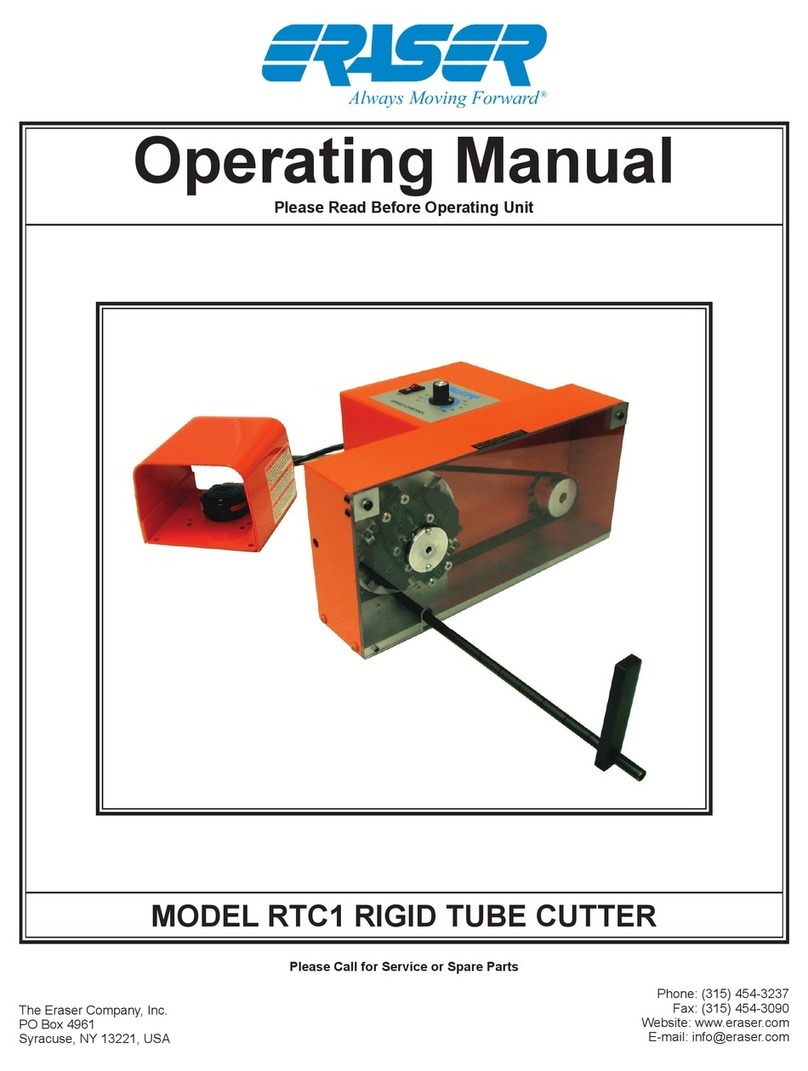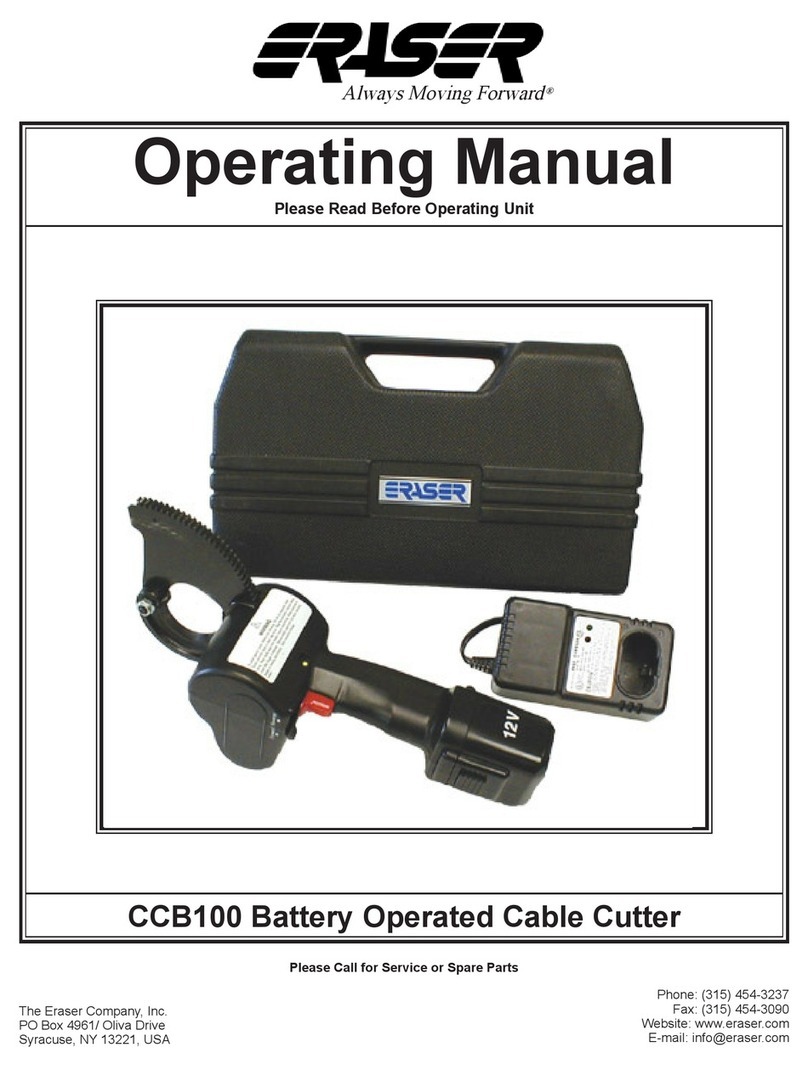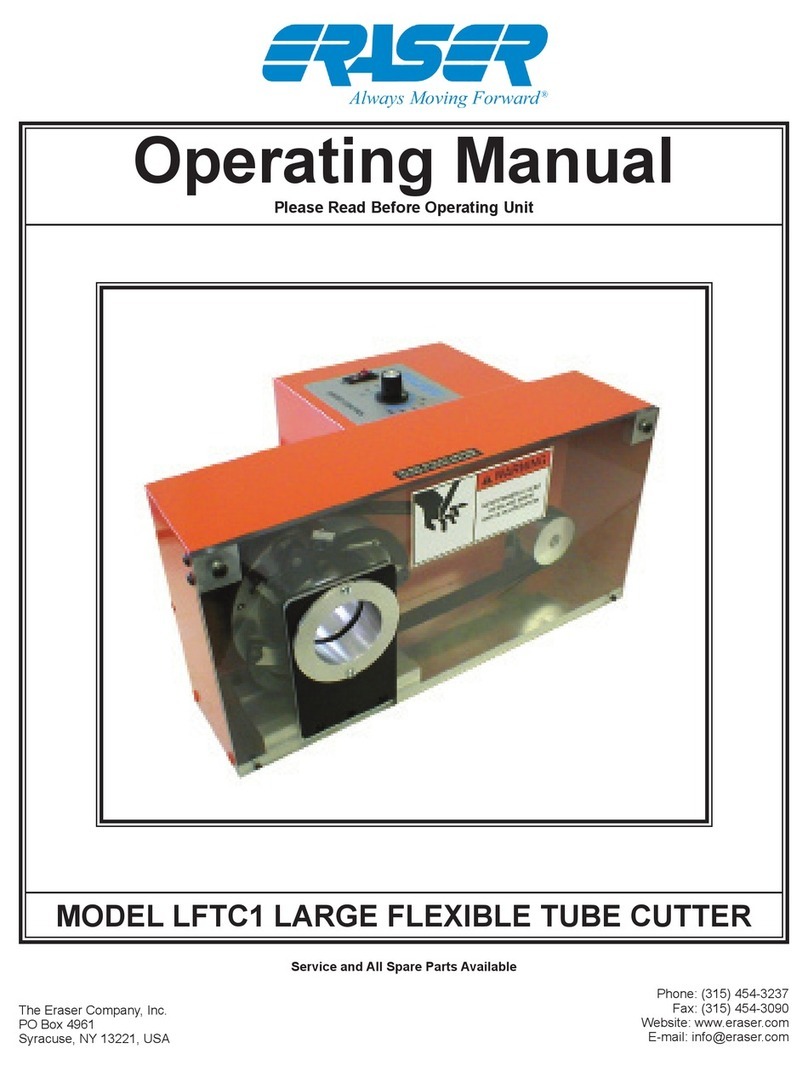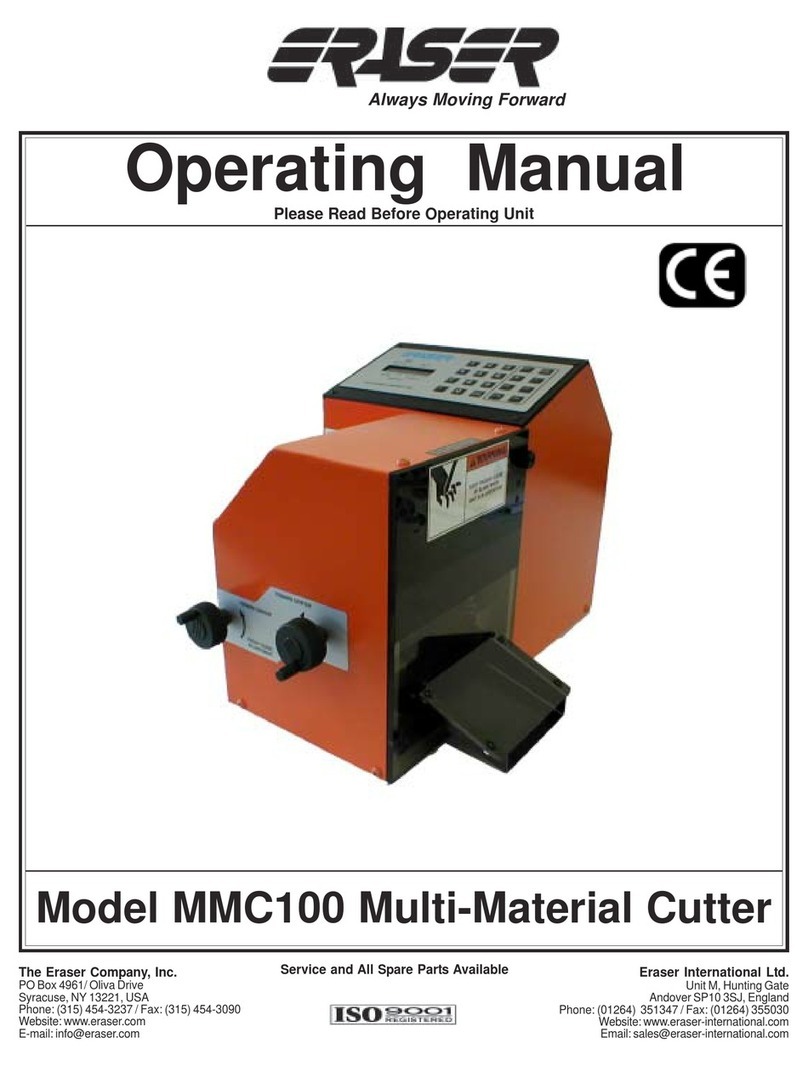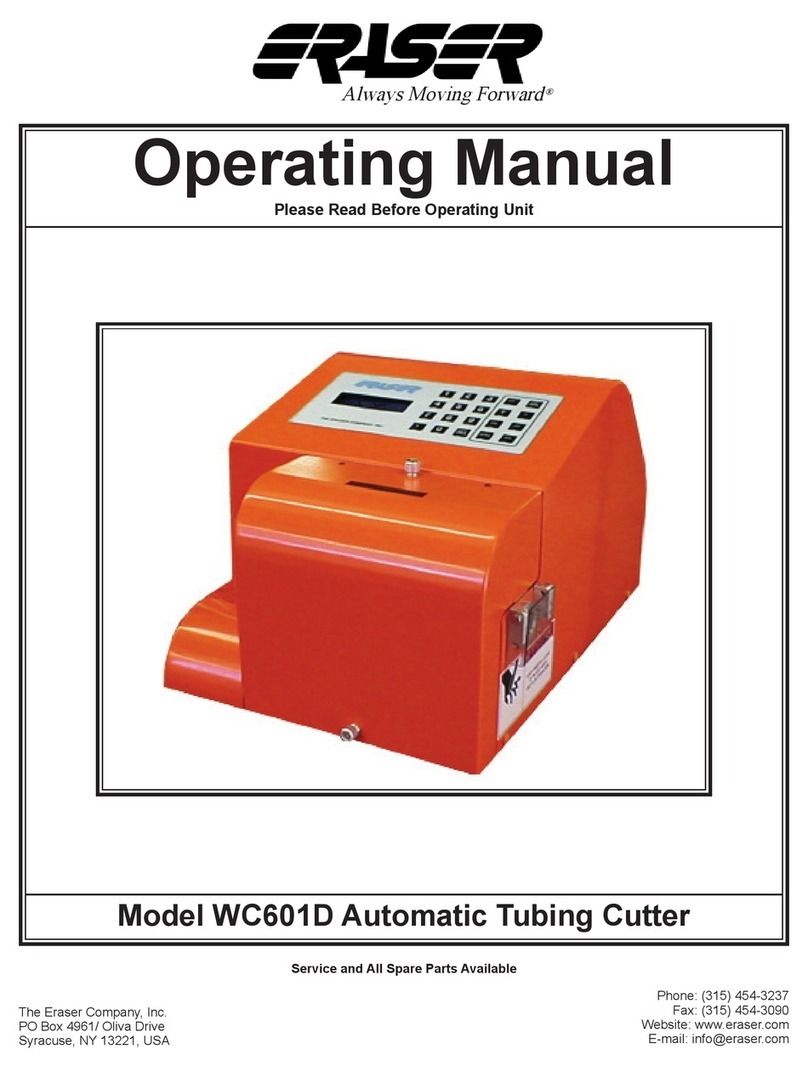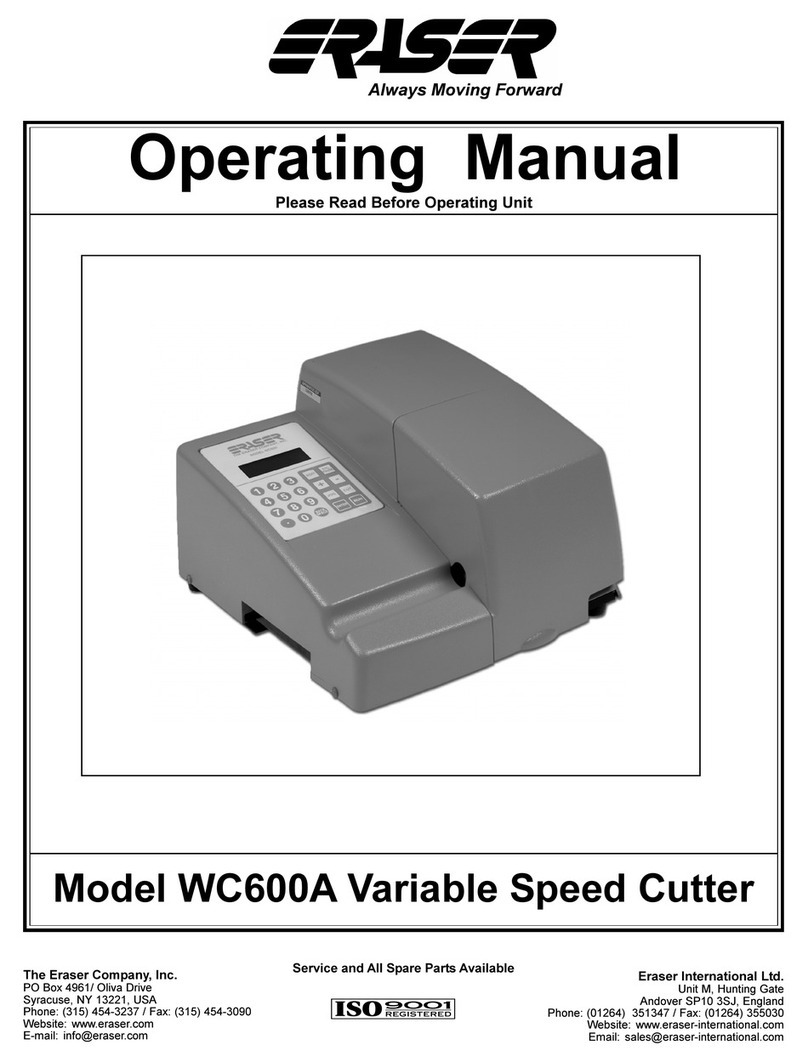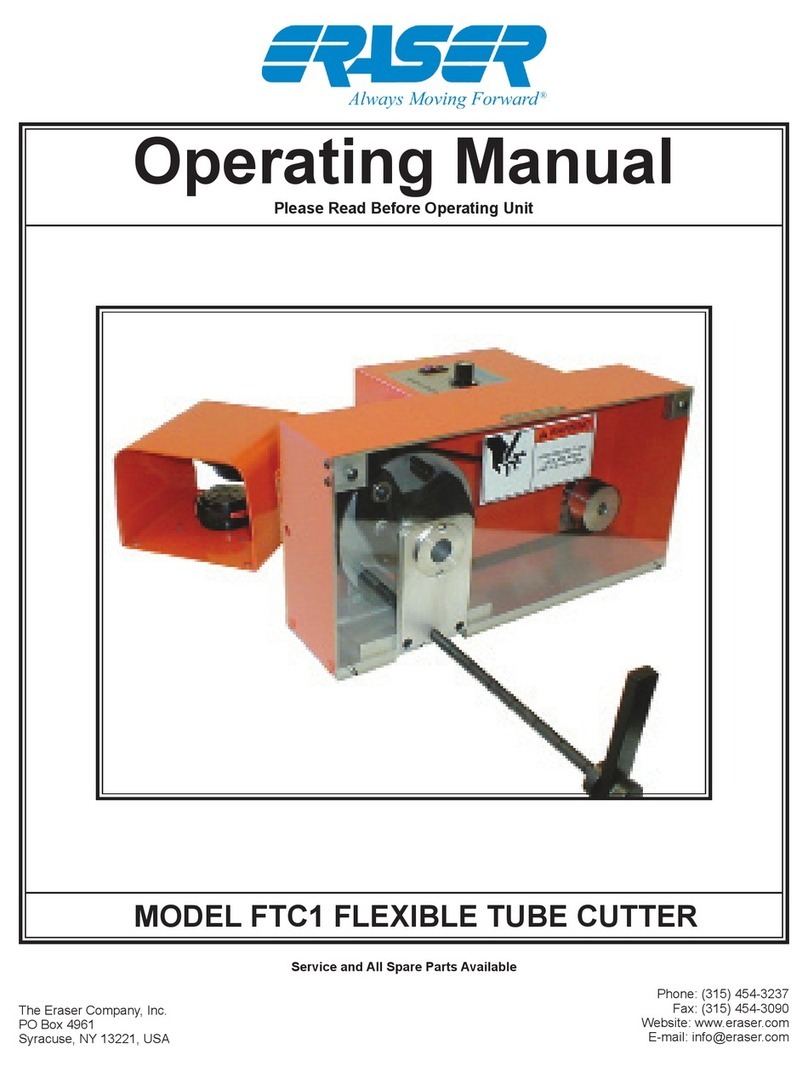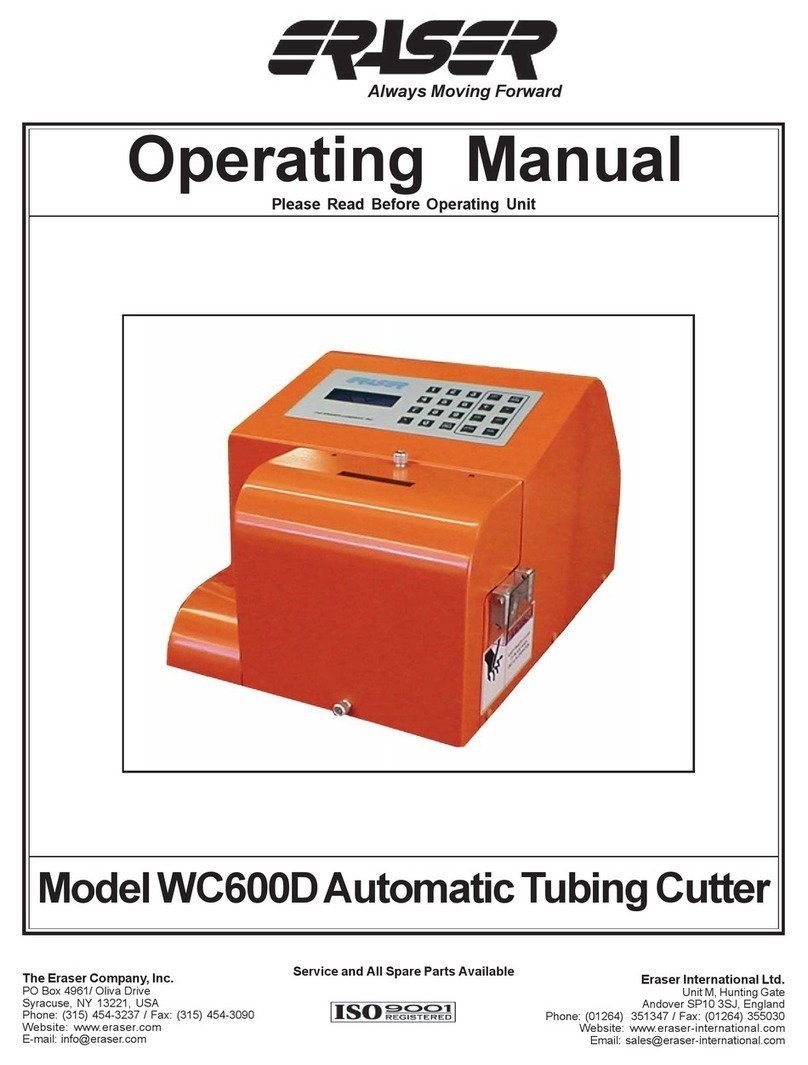Eraser
Company
Inc.
•
Syracuse,
NY
USA
•
Ph:
315-454-3237
•
[email protected]•
www.eraser.com
•
Fax
315-454-3090
6The number on the first line will be the last batch run,
or in this case, 0, since no processing has occurred
after power-up. A “batch” is a set of parameters for a
quantity of one length to be cut (i.e. the units, the cut
length, length correction, quantity and feedrate). The
number on the last line is the next available batch that
has not yet had parameters stored (i.e. it is a clean
memorylocationandisthelocationofthenextbatchto
be stored). The system requires that batches be
created in sequence, so numbers higher than the
numberonthelastlinewillnotbeaccepted.Asbatches
are created, the number on the last line will increase,
until the current maximum of 99 batches is reached.
Press the <ENTER> key to select the default batch or
type in a new number and press <ENTER>. The line
beingeditedwill displayablinkingcursor.Parameters
entered while using batch 0 are never stored (i.e. the
“0” batch is a “scratch pad” memory location). Param-
eters for all other batches are stored, so the next time
thatparticularbatchiscalled,thoseparameterswillbe
presented as defaults. If any parameters are edited,
the new edited values will be stored for the next time
thatbatchisentered.Allbatchesthathaveparameters
stored can be edited by entering the desired batch
number.
CREATING A NEW BATCH
Enter the number on the last line of the batch prompt
screen, in this case 1, and then press the <ENTER>
key. The first edit screen will appear:
UNITS in #1
CUT LENGTH 0.0
LENGTH ADJUST 0
QUANTITY 0
Thecurrentbatchnumberisshownbesidethe#atthe
top right. The cursor will be flashing just before the in
(inch), indicating that the field is currently editable. In
general, the line being edited will display a blinking
cursor. Press the <ENTER> key to accept the default
of inches, or press the <+> or <-> key to toggle to cm,
forcentimeters, thenpress the<ENTER> key tostore
cm. Each time the <ENTER> key is pressed, the
cursor advances to the next parameter.
Enteravalueforthelengthparameter.Ifthe<ENTER>
key is pressed accidentally before a value is entered,
press the <ESC> key to go back to the main batch
select menu. If a mistake is made during data entry,
pressthe<BACKSPACE>keytobackspaceoverthe
entry.
If the <ENTER> key has been pressed, press the
<ESC> keyandstartover.Allvaluesenteredsofarwill
havebeenstored,soyouwouldonlyhavetopressthe
<ENTER> key until you returned to the parameter
wherethatisincorrect-thevalueswouldnothavetobe
entered again. The cut length parameter requires a
value between .01 and 99,999 to be entered. The
limitationhereisthatthevaluecan beamaximumof6
characters,includingthe decimalplace. For example,
123456, 123.45 and 1234.5 are permissible but the
value1234.56isn’t allowed.
Due to variations in materials, pre-feed systems and
feed wheel pressure, actual cut length may vary from
theinputtedlength byaproportionalamount. Ifthecut
lengths are consistent with each other, the machine
requires no further adjustment to pre-feed system or
feed wheel pressure. The WC601A incorporates a
lengthcompensationfeaturetoprovideaneasyadjust-
ment in these cases. The length can be compensated
+/-1% to +/- 10% of the inputted length. The length
compensationdisplaywillshow(-)foranegativevalue.
Example: If 10" (25.4cm) is entered as the desired
length,buttheactualaveragecutpiecemeasures9.8"
(24.9cm),a length compensationof +2%will increase
thecutlengthby.200(0.5cm)tothedesired10"(25.4
cm). The <+> or <-> keys may be used to add or
decrease length compensation value.
NOTE: Often it will not be known if length compensa-
tionisneededuntilafteratrialruniscompleted.When
programming a batch, leave the field at 0 and edit the
batch later if necessary to add length compensation.
Oncea valuehasbeen entered,or ifthe defaultof 0is
to be used, press the <ENTER> key. The length
compensation will remain with the batch program.
After the quantity is entered, the rate edit screen
appears:
FEED RATE 3 #1
-MAX SPEED 8.0
-MAXACCEL 20.0
-MAX DECEL 40.0
Thedefaultfeedrateisfeedrate#3,asdepictedabove.
Thefeed ratecan bechanged atthis pointbyentering
a number (0 through 9) or by pressing the <+> or <->
keys. Feed rate #3 is a good starting point. Adjust this
value upward if the production rate isn’t high enough
WC601A AUTOMATIC TUBING CUTTER