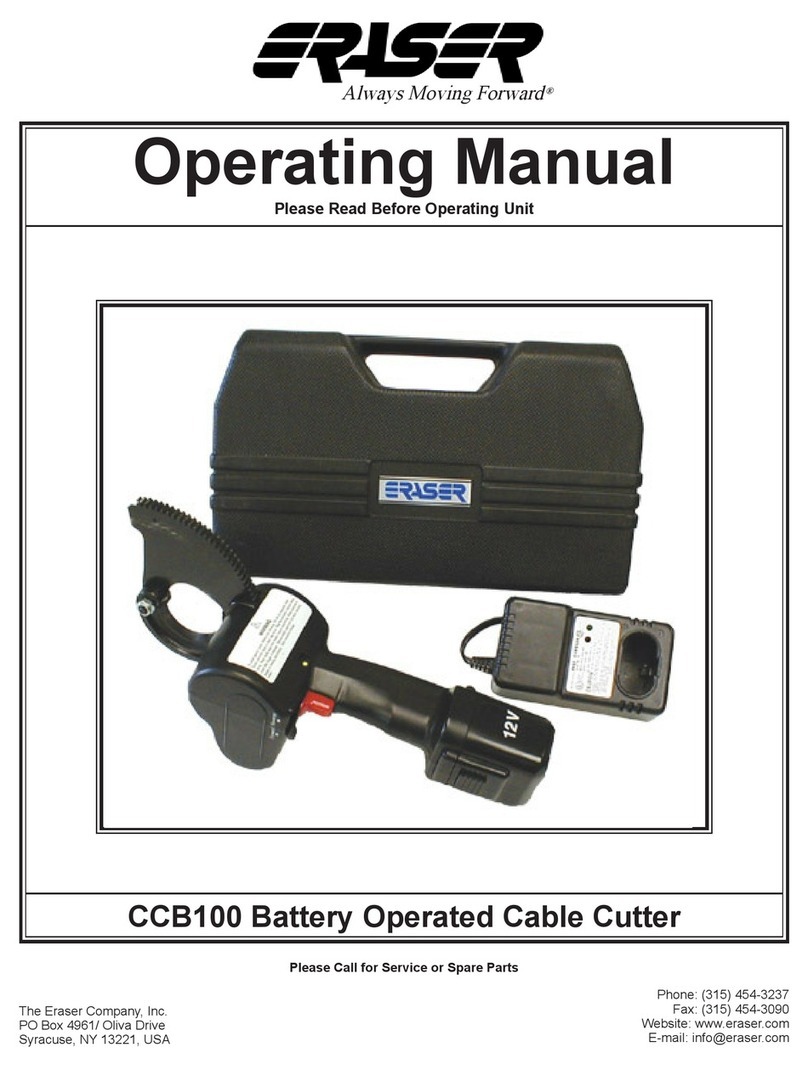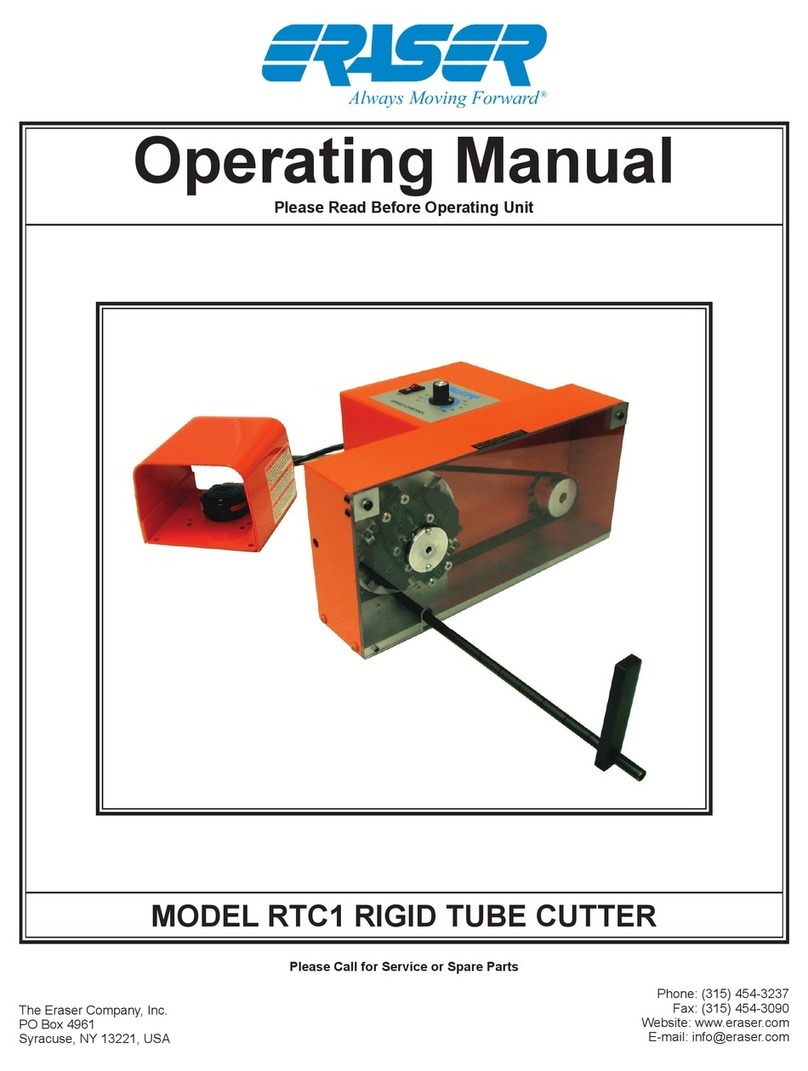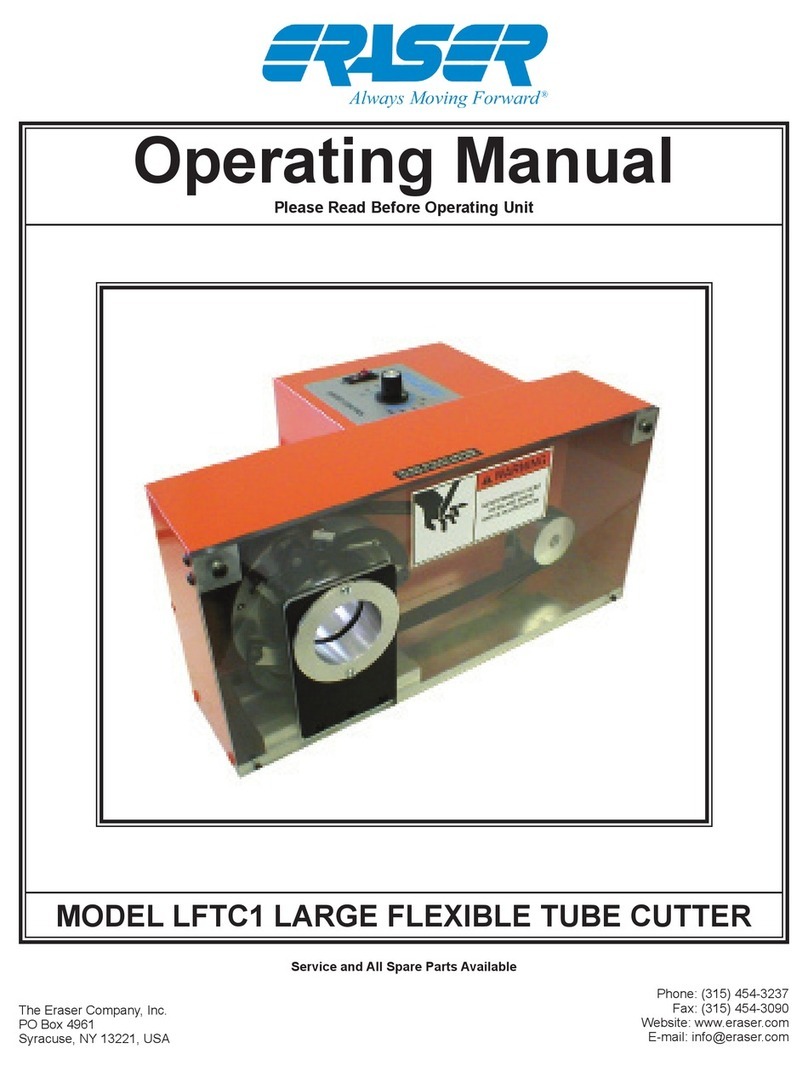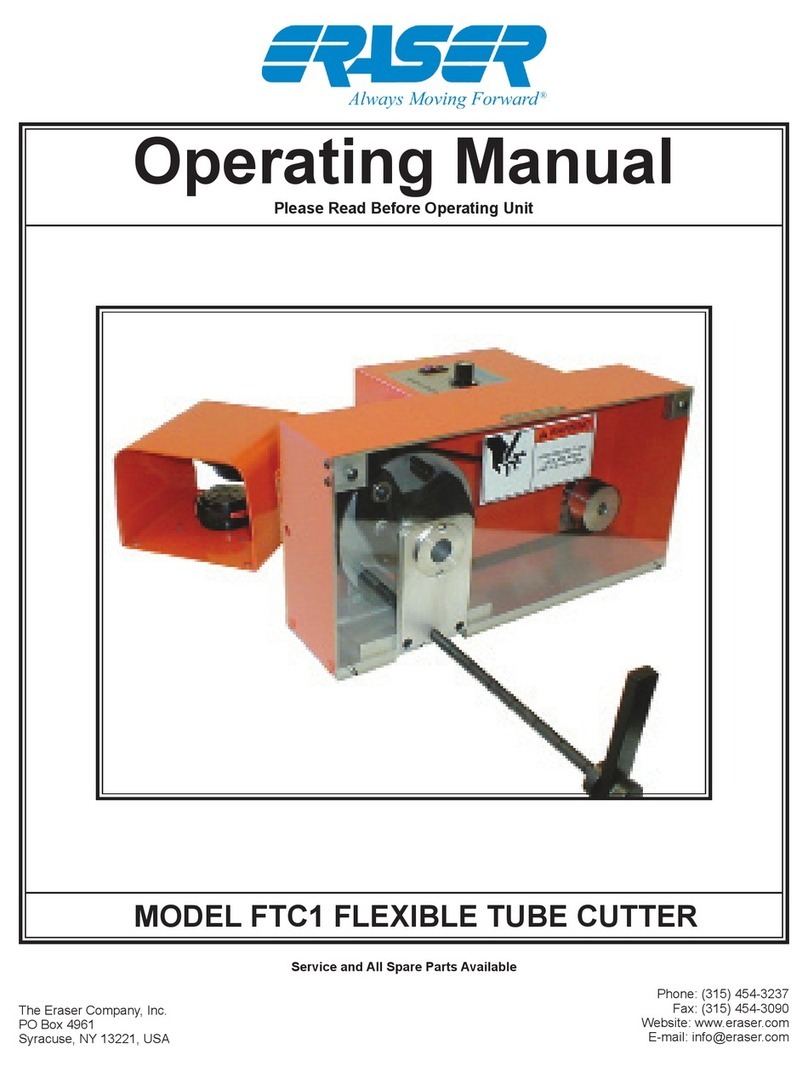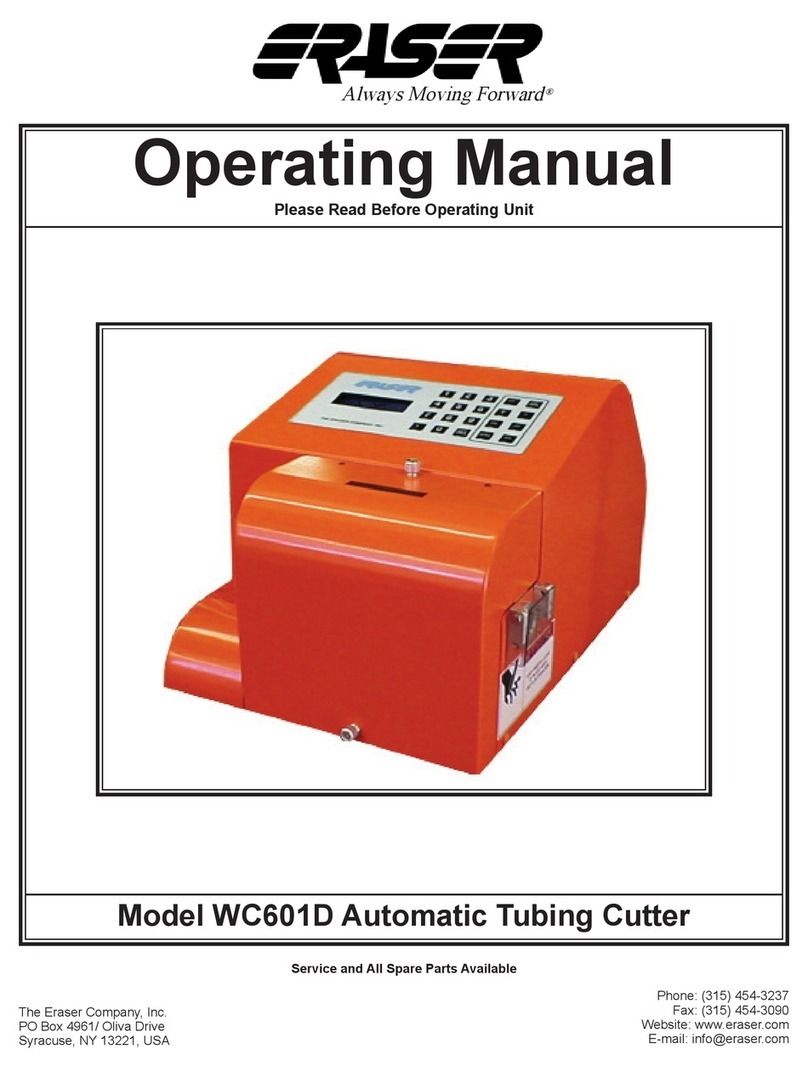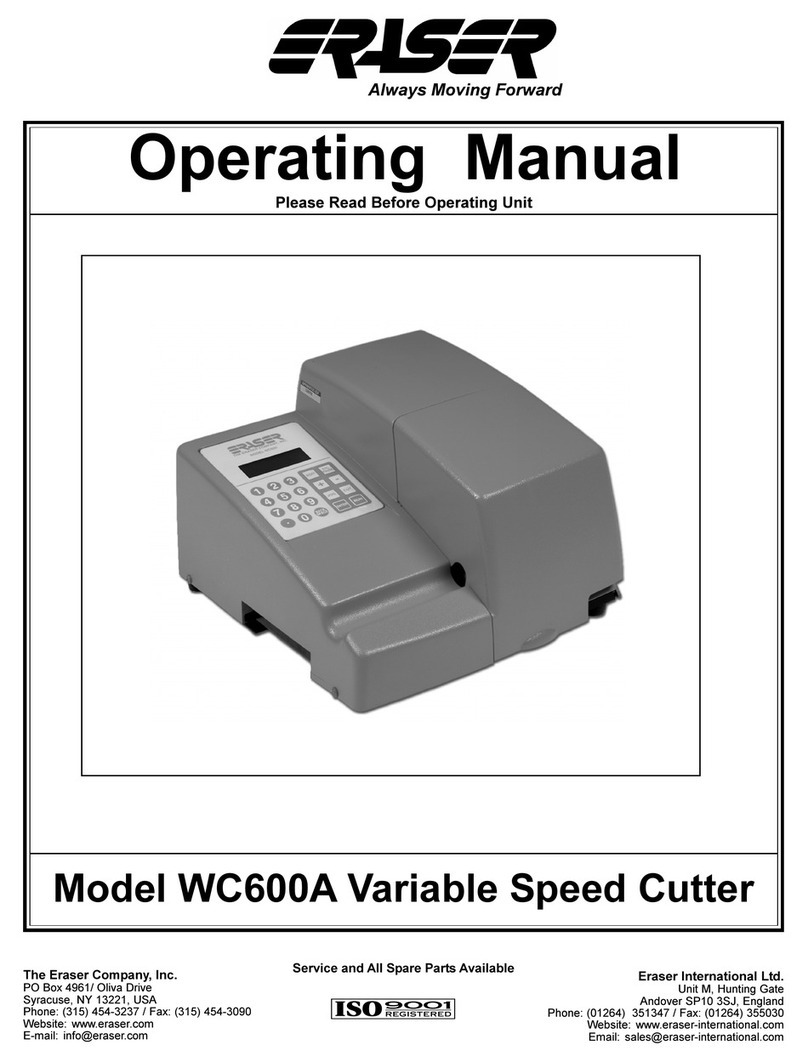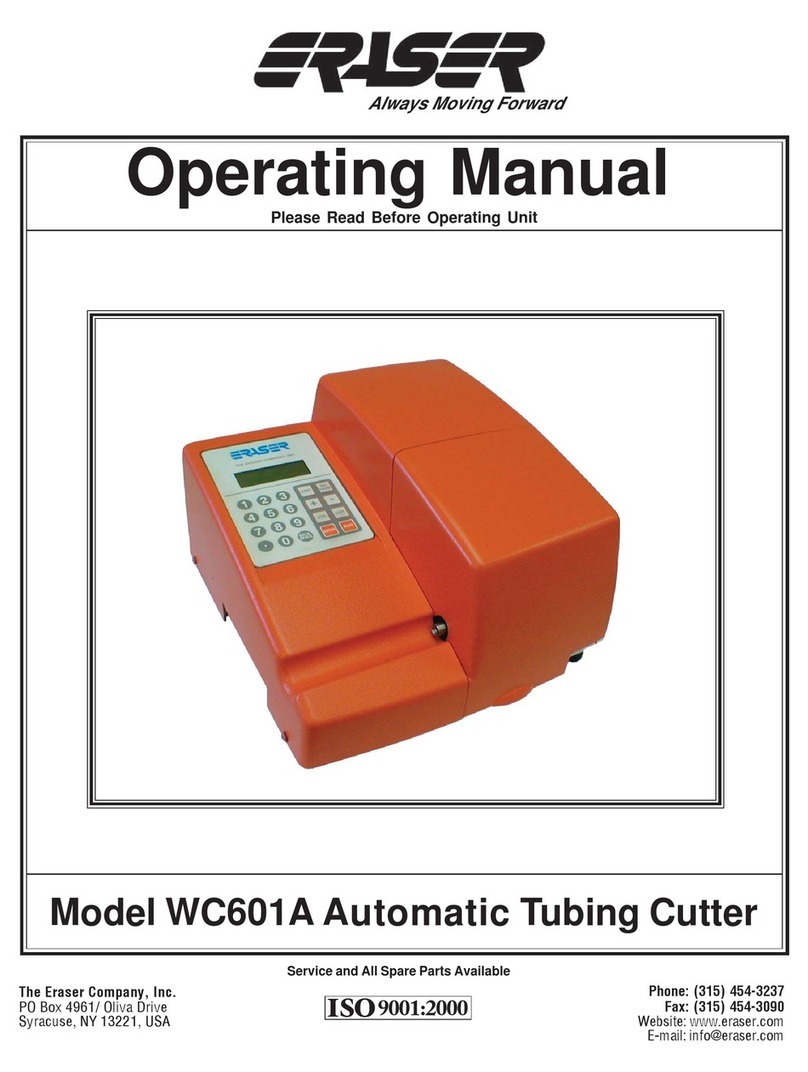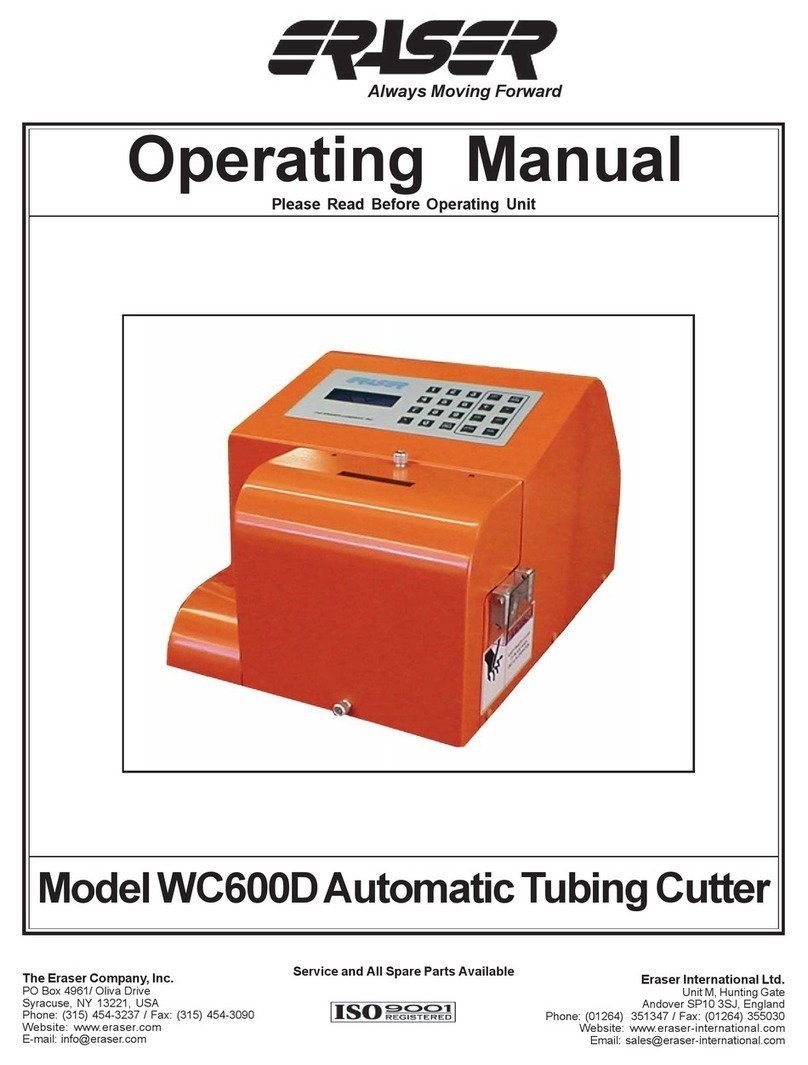WARNING
DO NOT OPERATE TOOL UNTIL YOU HAVE READ
THOROUGHLY,AND UNDERSTAND COMPLETELY,
ALL INSTRUCTIONS, RULES, ETC. ON THIS PAGE,
AND IN THE OPERATING MANUAL. WHEN USING
ELECTRIC TOOLS, BASIC SAFETY PRECAUTIONS
SHOULDALWAYSBE FOLLOWED TOREDUCE RISK
OF FIRE, ELECTRIC SHOCK, AND PERSONAL IN-
JURY, INCLUDING THE FOLLOWING:
GROUNDINGINSTRUCTIONS
In the event of a malfunction or breakdown, grounding
providesa path of least resistancefor electriccurrent to
reduce the risk of electric shock. This tool is equipped
withanelectriccordhavinganequipment-groundingcon-
ductorand agrounding plug. Theplug mustbe plugged
into a matching outlet that is properly installed and
grounded in accordance with all local codes and ordi-
nances.
Do not modify the plug provided – if it will not fit the out-
let,have theproper outletinstalled bya qualifiedelectri-
cian.
Improperconnectionoftheequipment-groundingconduc-
tor can result in a risk of electric shock. The green con-
ductor with or without yellow stripes is the equipment-
groundingconductor.If repairor replacementoftheelec-
tric cord or plug is necessary, do not connect the equip-
ment-groundingconductor toa live terminal.
Checkwith aqualified electricianor service personnelif
thegroundinginstructionsarenotcompletelyunderstood,
orif in doubtas towhether thetoolis properlygrounded.
Useonly3-wireextensioncordsthathave3-prongground-
ing plugs and 3-pole receptacles that accept the tool’s
plug. Repair or replace damaged or worn cord immedi-
ately.
GENERALINSTRUCTIONS
REMOVEADJUSTINGKEYS AND WRENCHES. Form
habitofcheckingtoseethatkeysand adjusting wrenches
areremovedfrom toolbeforeturning on.
KEEP WORK AREA CLEAN. Cluttered areas and
benchesinvite accidents.
DON’TUSE IN DANGEROUS ENVIRONMENTS.Don’t
use power tools in damp or wet locations, or expose
them to rain. Keep work area well lighted.
ALWAYS USE SAFETY GLASSES. Everyday eye-
glassesonlyhave impactresistantlenses; they areNOT
safety glasses. Also use face or dust mask if cutting
operation is dusty.
WEAR PROPER APPAREL. Do not wear loose cloth-
ing, gloves, neckties, rings, bracelets, or other jewelry
thatmight getcaught inmoving parts. Nonslipfootwear
isrecommended. Wear protectivehair coveringto con-
tainlonghair.
DON’TOVERREACH.Keepproperfooting and balance
at all times.
MAINTAIN TOOLS WITH CARE. Keeptools sharpand
clean for best performance and to reduce the risk of in-
jury. Follow instructions for lubricating and changing
accessories.
DISCONNECT TOOL beforeservicing; whenchanging
accessories, such as blades, wheels, cutters, and like.
USERECOMMENDED ACCESSORIES.Consulttheop-
eratingmanual forrecommended accessories.The use
ofimproper accessories maycause riskof injury toper-
sons.
CHECK DAMAGED PARTS. Before further use of the
tool, a guard or other part that is damaged should be
carefully checked to determine that it will operate prop-
erly and perform its intended function. Check for align-
mentofmoving parts,bindingof moving parts,breakage
of parts, mounting, and any other conditions that may
affectitsoperation.Aguardor otherpartthatisdamaged
shouldbe properly repairedor replaced.
DONOT EXCEED THEMAXIMUM MATERIALSPECI-
FICATIONS.
DO NOT OPERATED UNIT WITHOUT GUARDS IN
PLACEOR GUARDS NOTIN WORKING ORDER.
DO NOT PERFORM MAINTENANCE OR ADJUST-
MENTS WITH POWER ON.
DO NOT PLACE FINGERS OR APPENDAGES IN OR
NEAROPENINGS IN GUARDS.
DO NOT RUN UNIT WITH INCORRECT LINE VOLT-
AGE.REFERTO LABEL PLACED OVER I/O SWITCH.
DONOTALLOWUNTRAINEDORUNQUALIFIEDPER-
SONNELTO OPERATE UNIT.
DO NOT DEFEAT ANYOF THE SAFETY FEATURES
DESIGNEDINTOTHE UNIT.
IMPORTANT SAFETY INSTRUCTIONS
READ ALL INSTRUCTIONS
IMPORTANT: No liability will be incurred by The
Eraser Co. for injury, death, or property damage
caused by a product which has been set up, oper-
ated, and/or installed contrary to Eraser's written
instruction manual, or which as been subjected to
misuse,negligence, or accident,or which has been
repaired or altered by anyone other than Eraser, or
which has been used in a manner or for a purpose
for which the product was not designed.