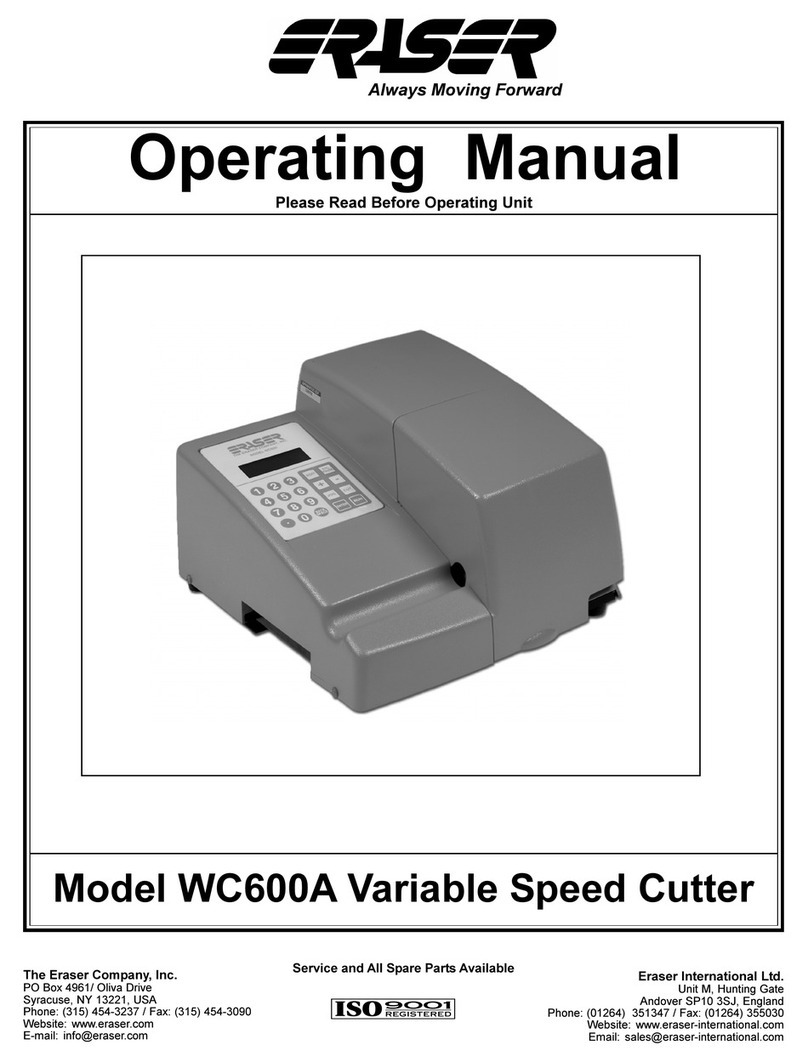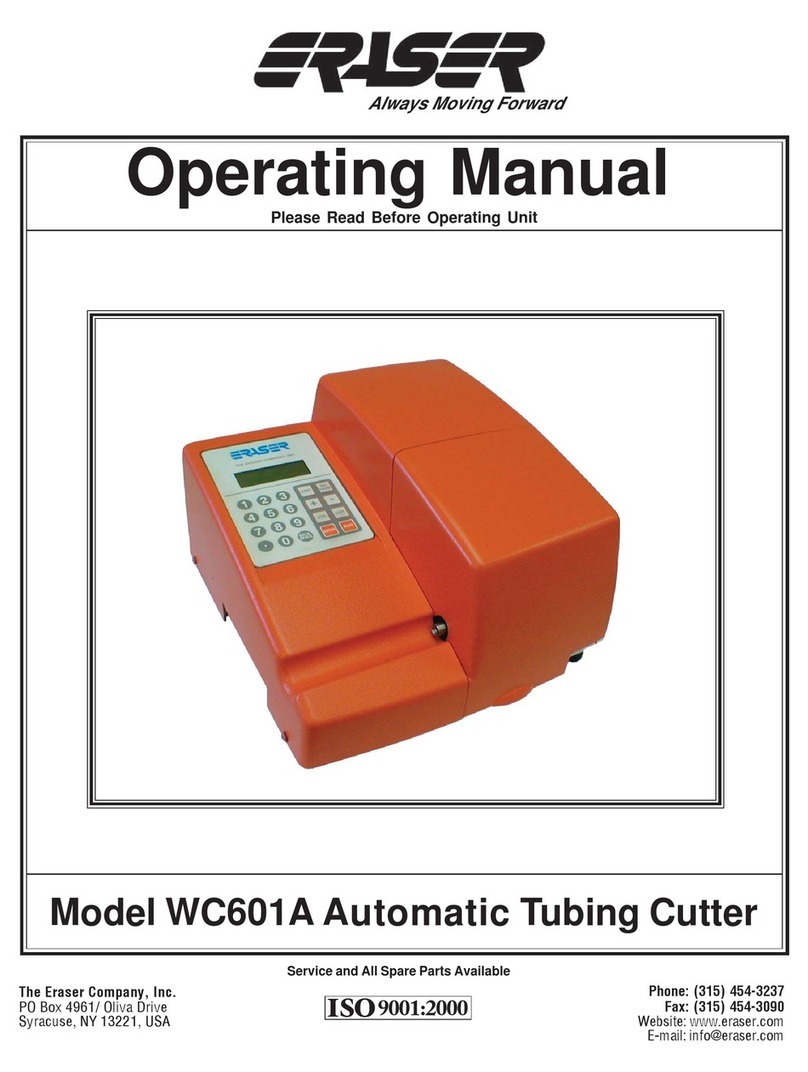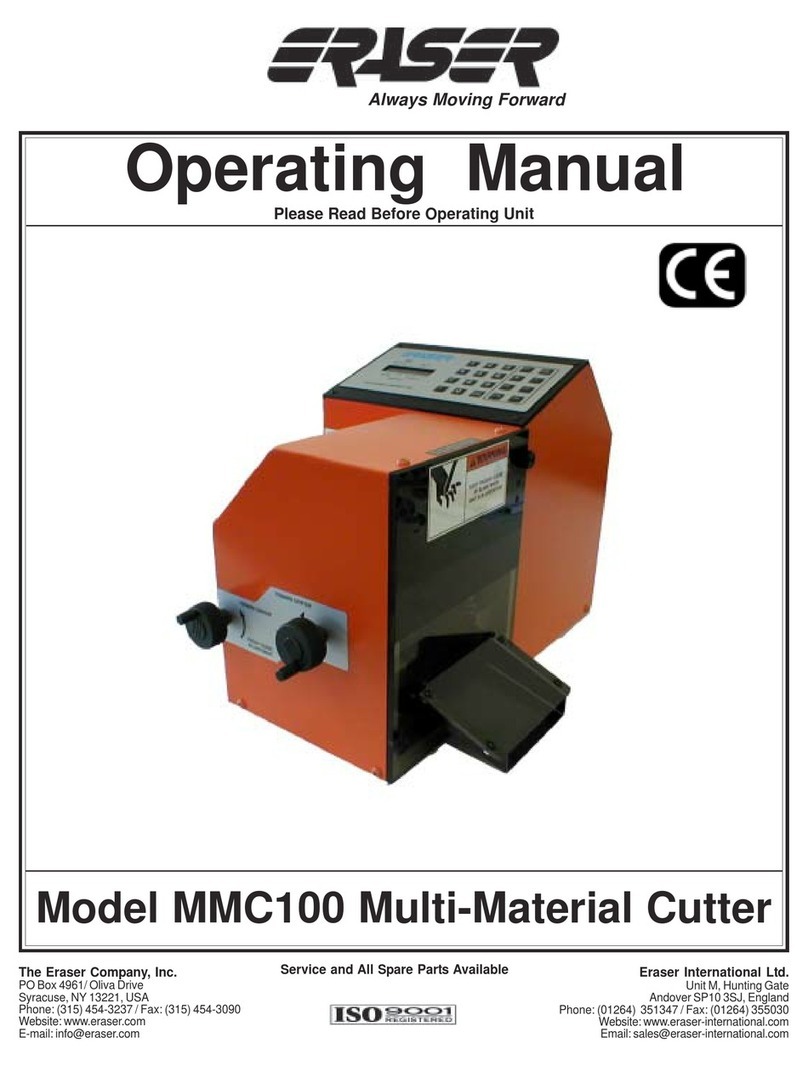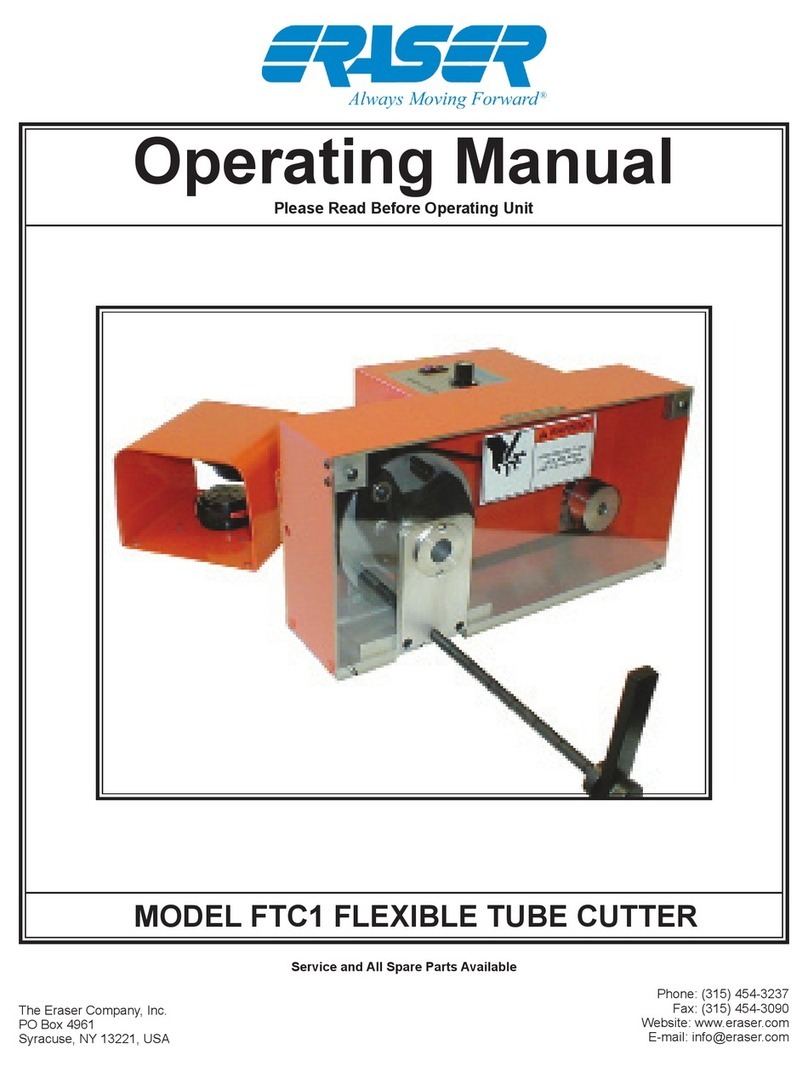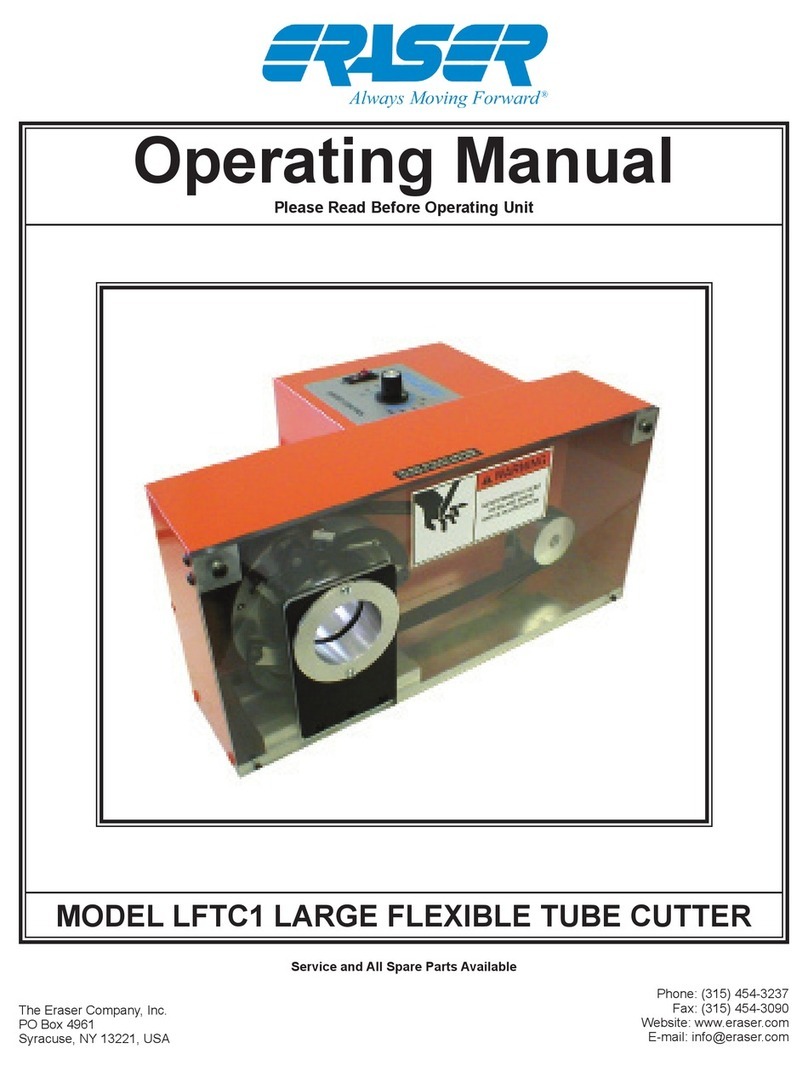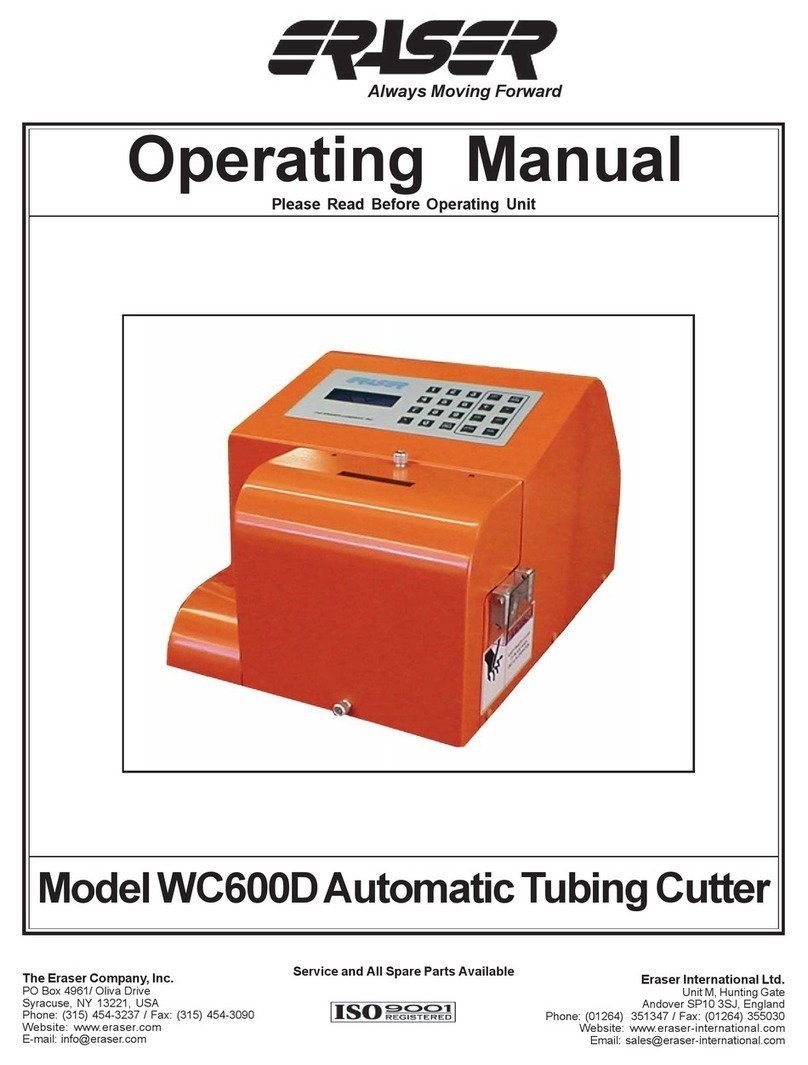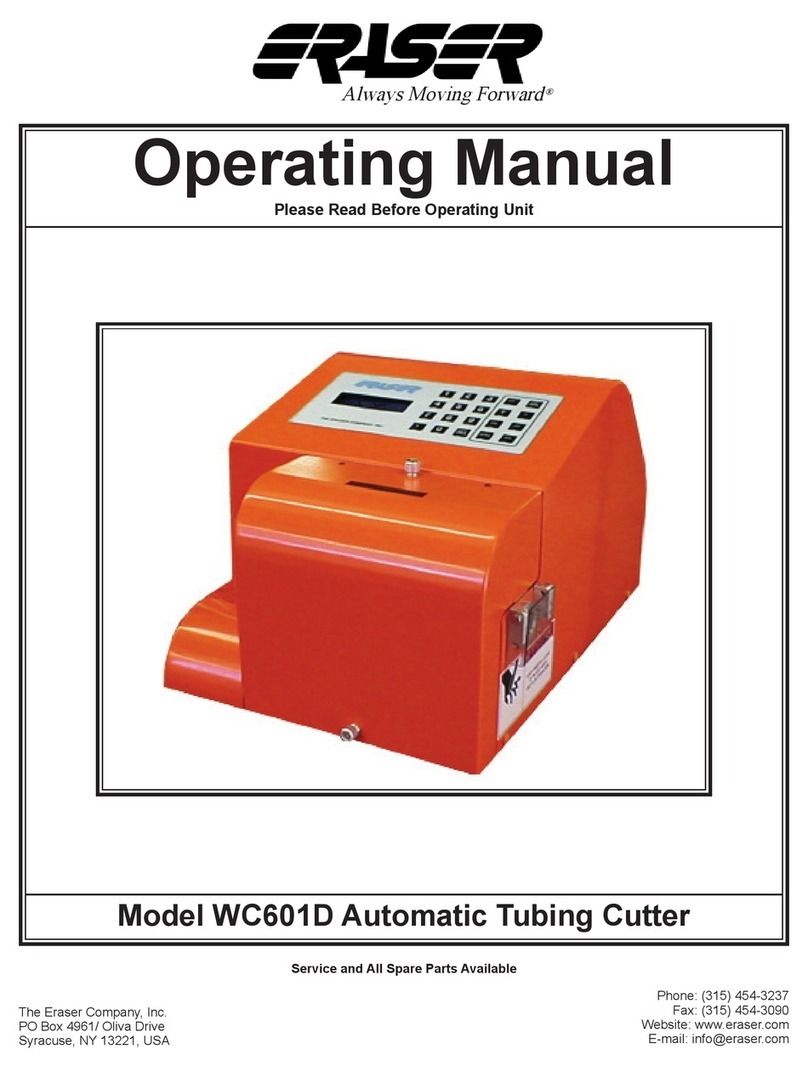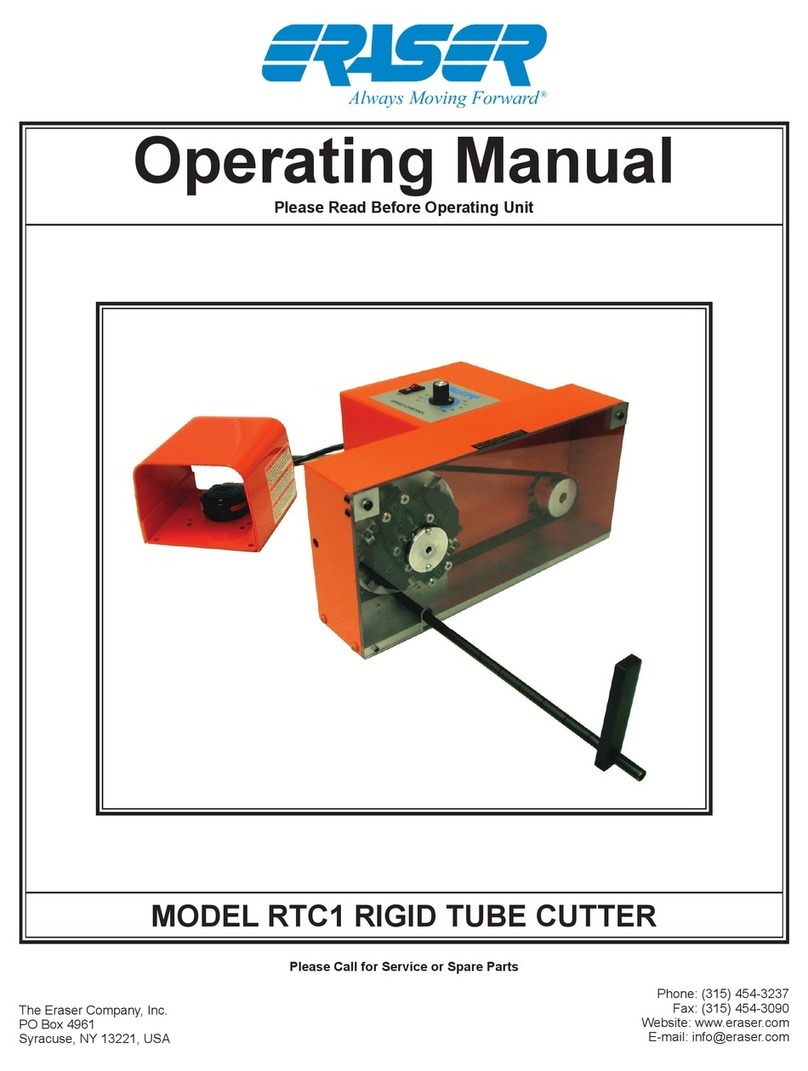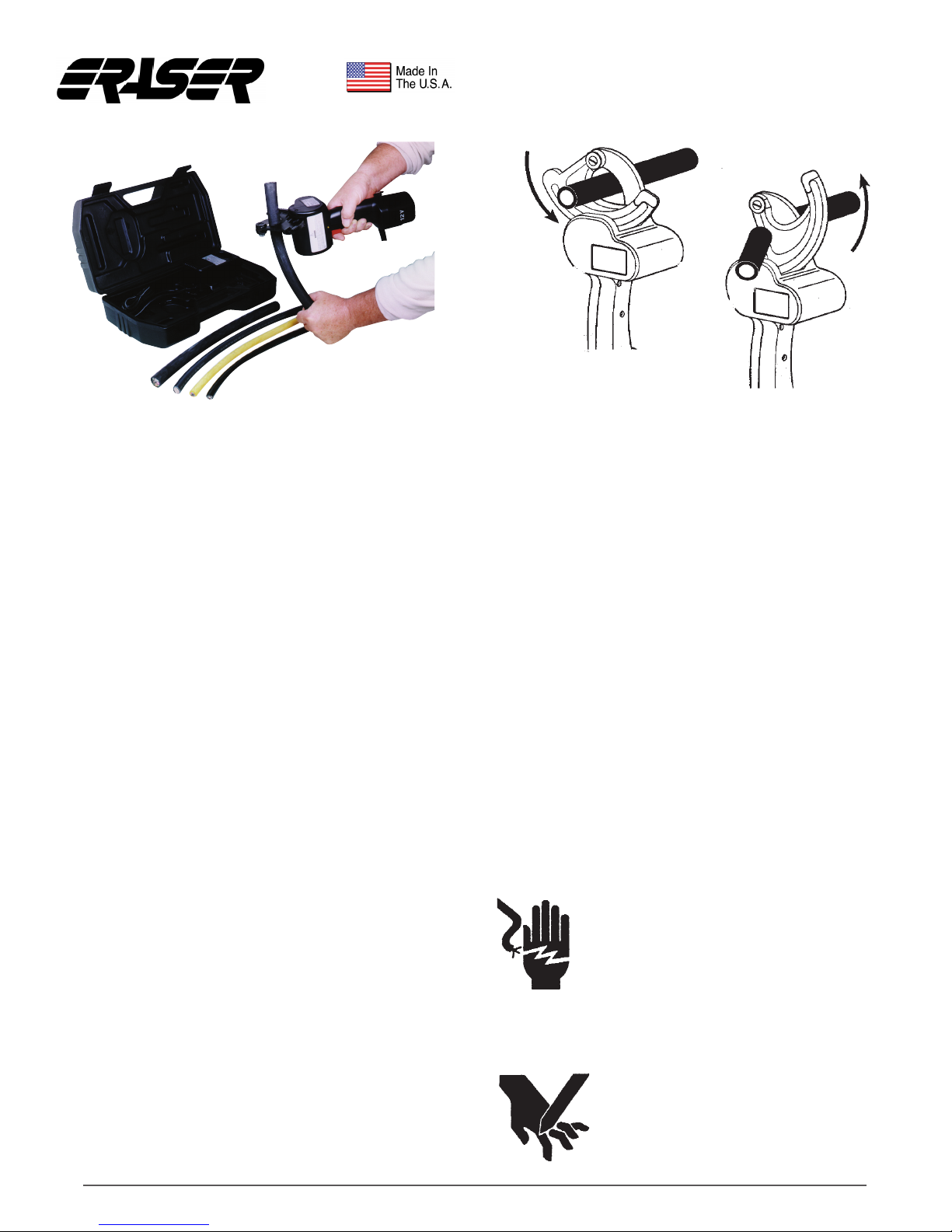p 4
Eraser Company Inc. • Syracuse, NY USA • Ph: 315-454-3237 • info@eraser.com • www.eraser.com • Fax 315-454-3090
DO NOT disassemble or modify the battery.
Disassembly of the battery may lead to short
circuiting the battery cells, which may cause
personal injury or damage to the battery.
DO NOT use the charger supplied with your
CCB100 for batteries other than those specically
recommended. Using this charger for other battery
types may cause the battery to overheat and burst,
which can cause serious personal injury.
DO NOT drop or otherwise abuse the battery. Dropping
a battery may cause the battery pack-clip to break.
DO NOT expose batteries to locations where
temperatures may exceed 140 degrees F (60
degrees C). Overheating batteries can cause battery
cell damage.
1) The battery provided with your cable cutter has
a limited life. It can be recharged approximately
1000 times, although charging habits and
conditions will affect the battery’s life.
2) If the battery is stored without being charged,
natural drainage will cause the power to be
reduced. Charge the battery approximately every
3 months to ensure it is ready when needed.
3) Follow the instructions provided with the battery
for properly disposing of a dead battery.
CUTTER:
!WARNING
Tools are NOT insulated for use on
or near energized conductors. Use of
these tools near energized conductors
may lead to electrical shock, causing
severe injury or death. DO NOT use
these tools near energized conductors
without ad equately insulating operator
and surroundings.
Always wear protective gloves when
handling the cutter blades. Cutter
blades have sharp edges that can cut
skin even when stationary.
DO NOT expose the tool to moist conditions.
Moisture can lead to tool deterioration and can
cause the circuit to malfunction.
1) Refer to the SPECIFICATION SECTION in this
manual for the recommended cables for use with
this cutter. This tool is not for use with cables
larger than those listed in the specication table.
2) If the cutter is used continuously, the temperature
of the motor may rise, causing the battery pack to
become hot. This occurrence can cause the tool
to malfunction. Cool the cable cutter tool between
cuts to ensure proper operation.
3) If the ambient temperature is low (less than 50
degrees F), the cable material may become
harder and cutting may not be performed as
efciently. To achieve optimal performance from
your cable cutter, allow the cable to warm before
cutting.
4) This tool contains precision parts and may not
function correctly if it is abused. Take care to
avoid exposing the cable cutter tool to shocks
or other abuse that may damage the tool’s
components.
OPERATING INSTRUCTIONS
!CAUTION:
DO NOT cut steel conductors or any other
conductors that contain steel. Cutting steel can
cause tool failure, which may lead to personal injury
and property damage. Always wear eye protection
when operating this tool.
REMOVING OR ATTACHING THE BATTERY:
1) While pressing the battery latch on the battery,
pull the battery down and out of the tool. To
replace the battery, properly align it with the tool’s
battery port and rmly push it until it clicks into
position.
2) To ensure the battery is properly attached, pull
it without pressing the latch. The battery should
remain secure to the tool if properly inserted.
SWITCH OPERATION:
1) For safety purposes, the cutter has a 3-way action
switch system - FORWARD (F), REVERSE (R),
and NEUTRAL (N) when positioned in the center.
The ON and OFF trigger switch will not function
when the 3-way lever switch is in the neutral
position.
CCB100 BATTERY OPERATED CABLE CUTTER