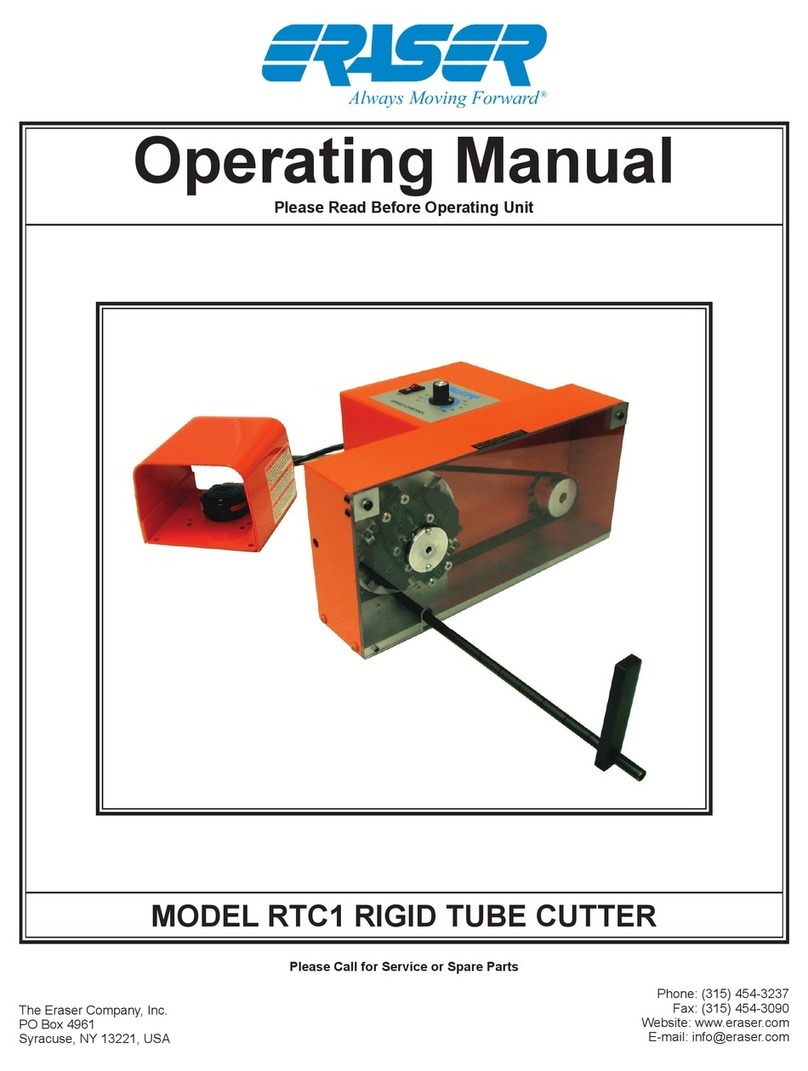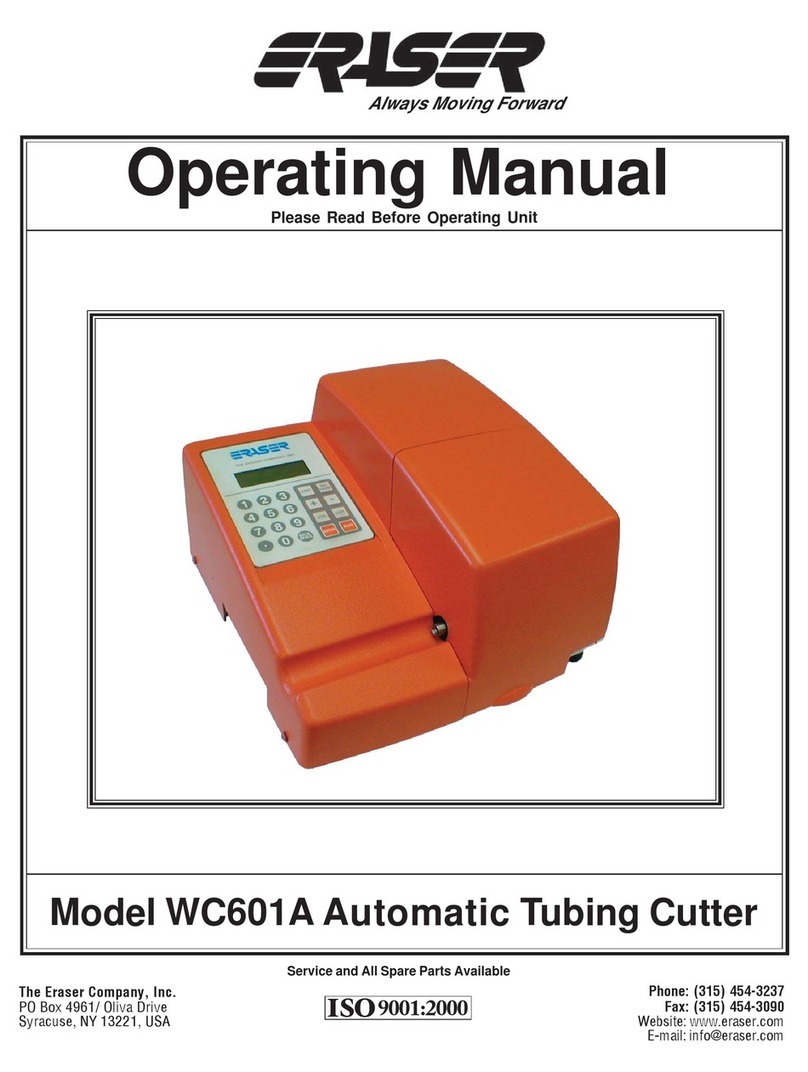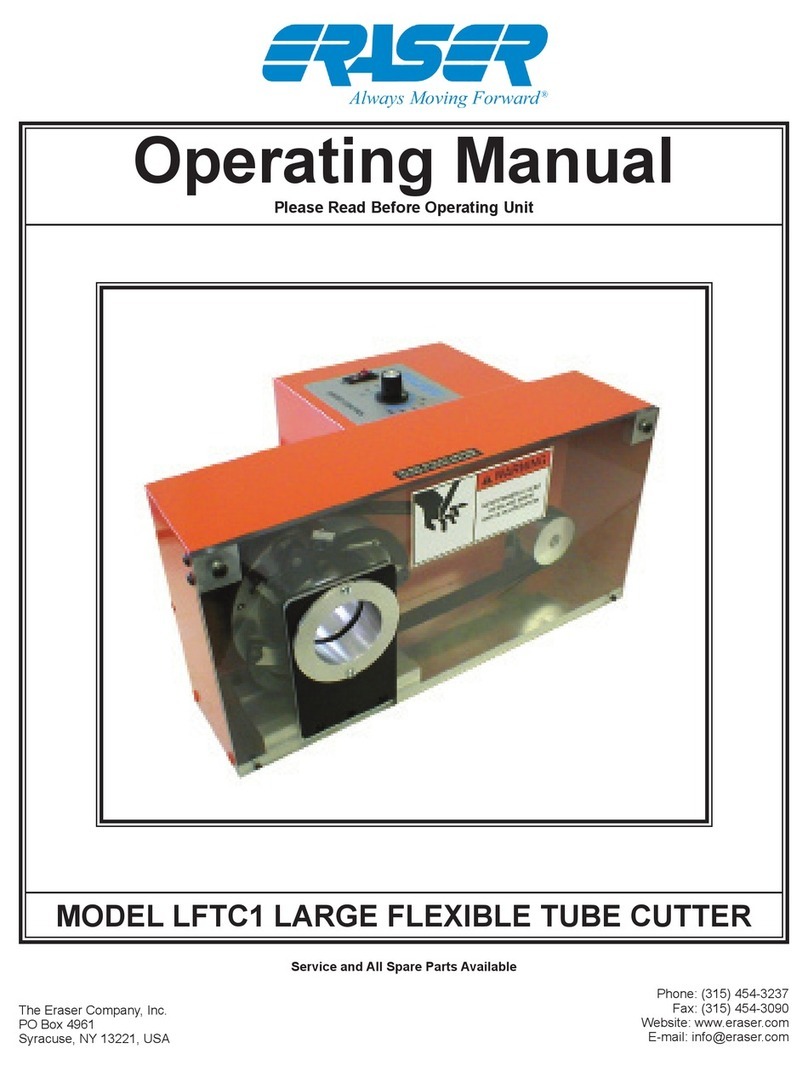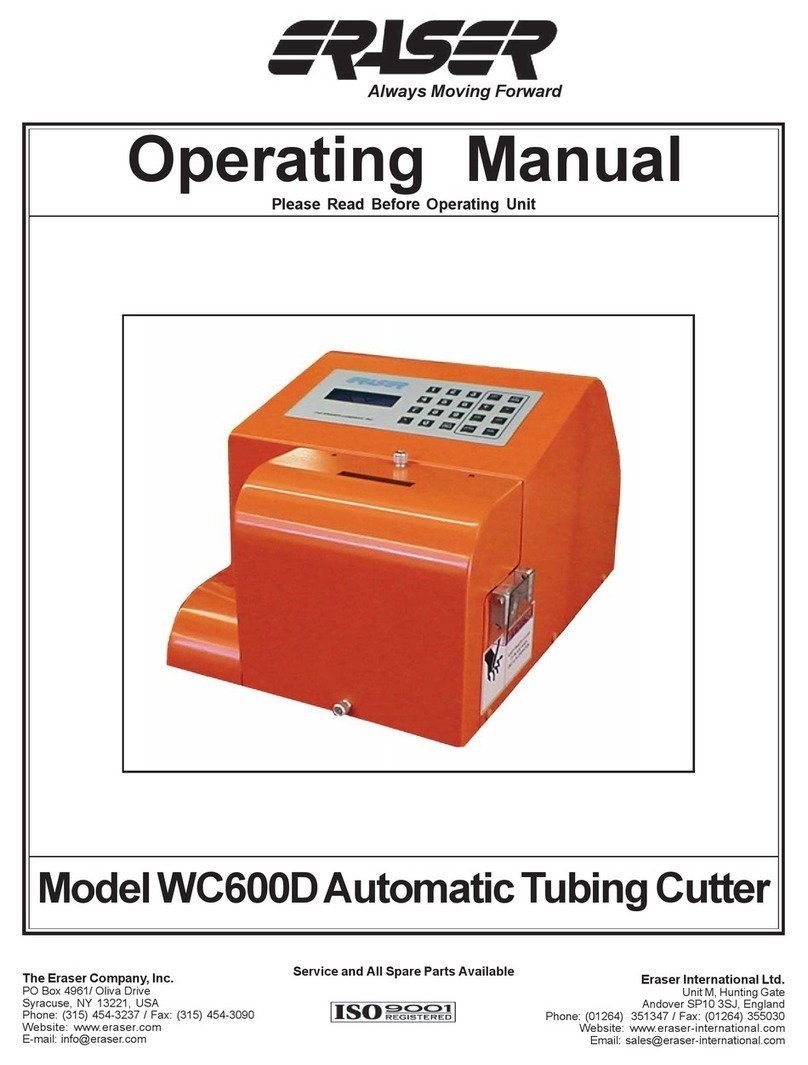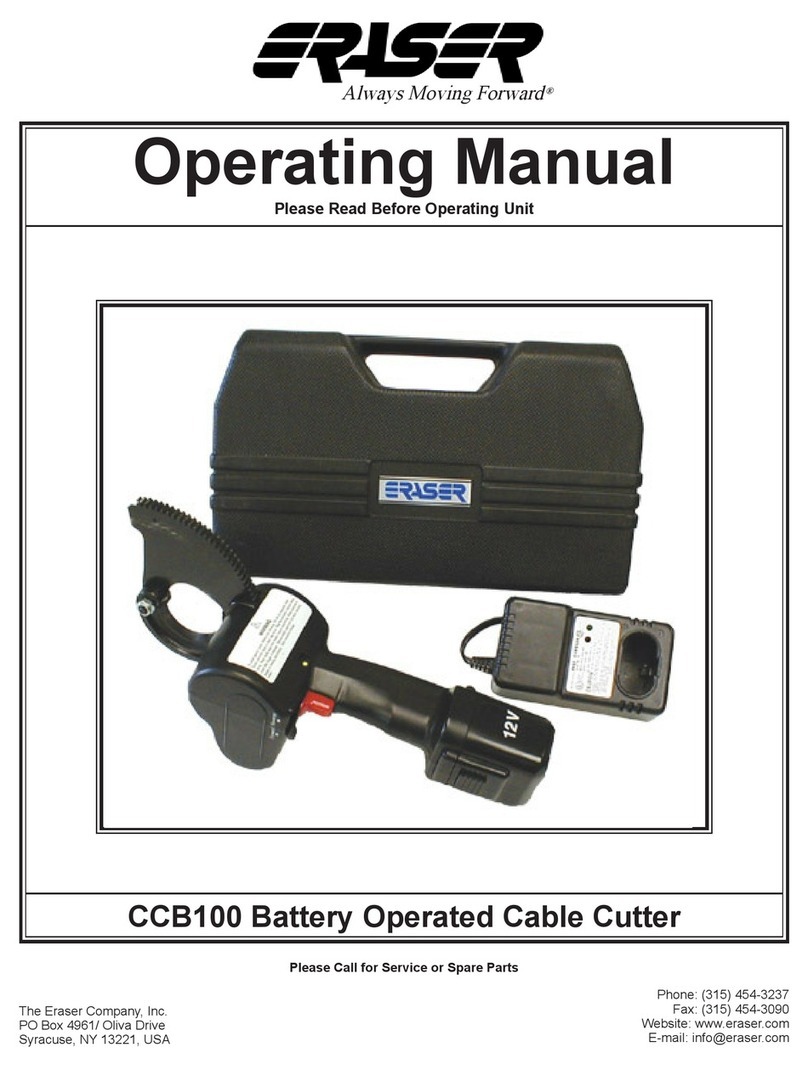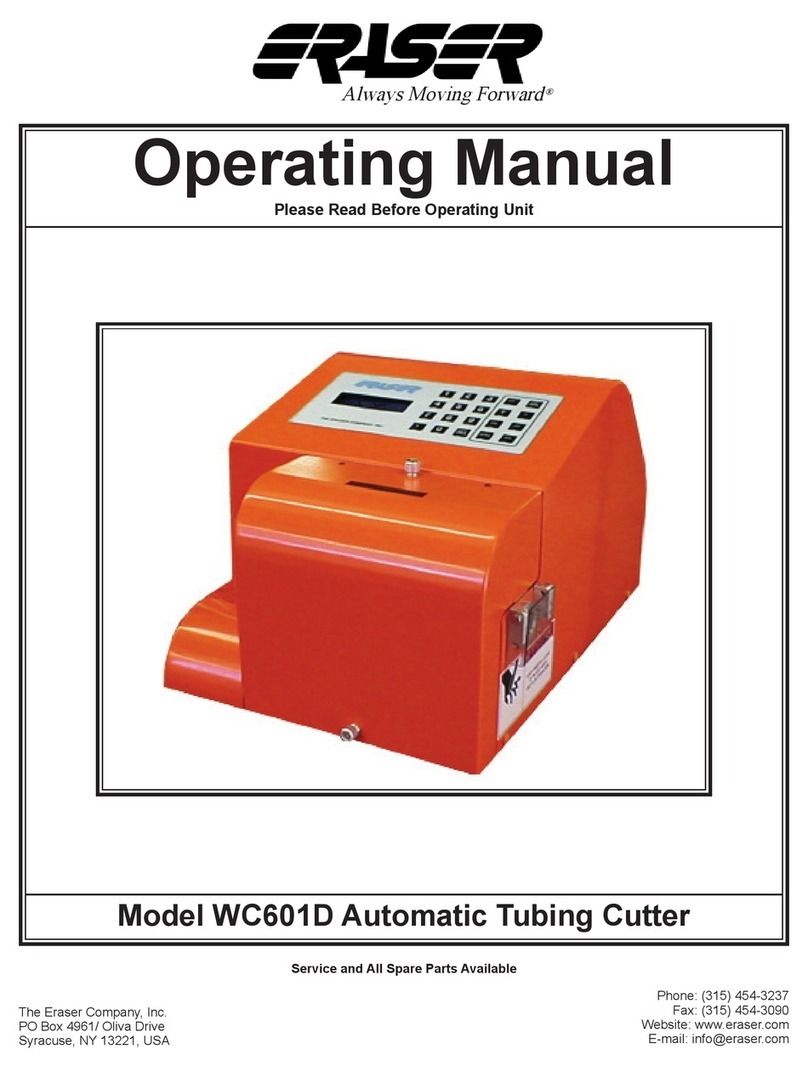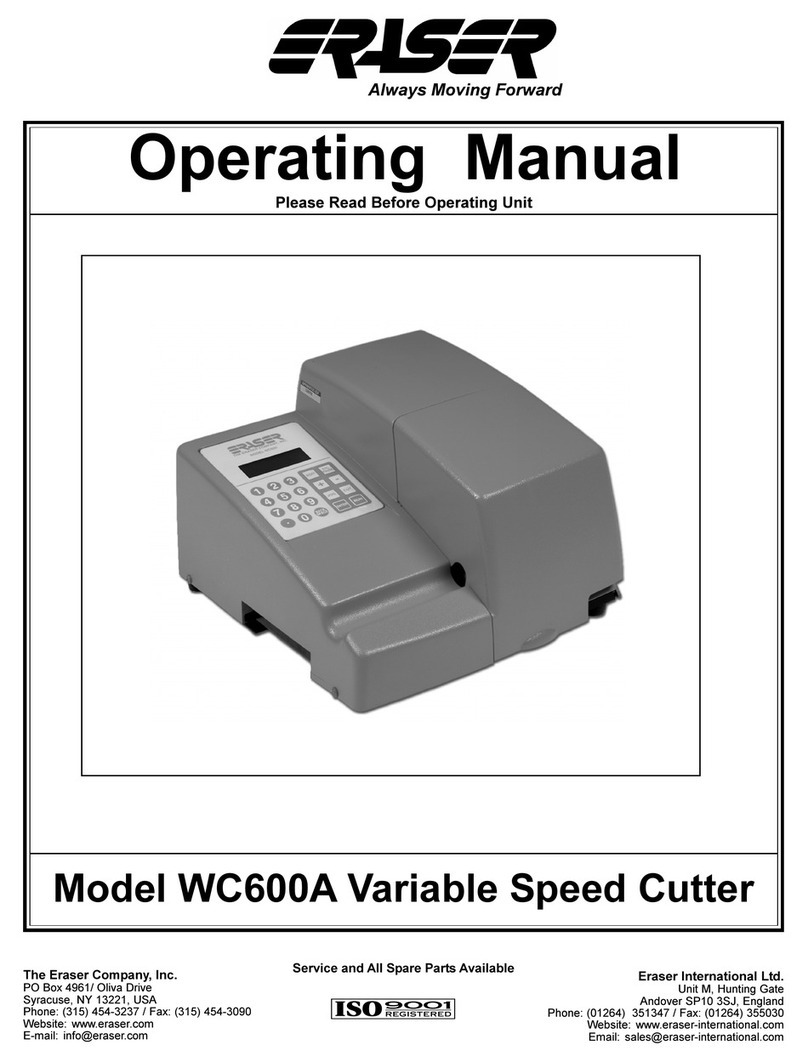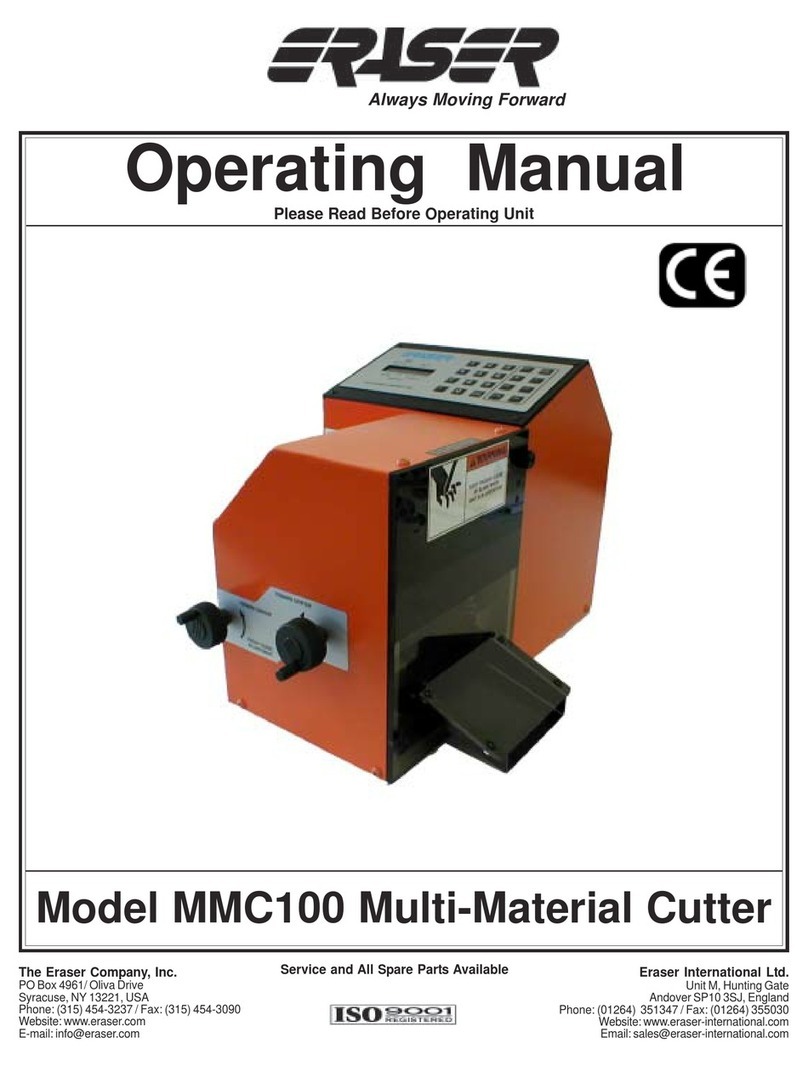p 4
Eraser Company Inc. • Syracuse, NY USA • Ph: 315-454-3237 • info@eraser.com • www.eraser.com • Fax 315-454-3090
Prior to shipment, the blade stop adjusting screw
has been set to lock the blade holder in the open
position, to secure it during transport. Prior to bushing
installation loosen the locking set screw (which
secures the blade stop screw), then back the blade
stop screw away from the blade holder mechanism.
Loosen the 3/32” set screw with the Allen wrench
provided. Install the entrance bushing so it is as
close to the blade as possible. Retighten the 3/32”
set screw with the Allen wrench provided. Install the
exit bushing in the front cover with the two screws
provided.
! Caution: The blade must not come in contact
with the bushing.
ADJUSTING BLADE DEPTH:
Remove the plexiglass guard by removing the two
screws near the top of the plexiglass guard. Feed
the tubing or cable into the entrance bushing up to
the cutting blade. Locate the blade depth adjusting
screw - see picture 3. Loosen the set screw that
locks the blade depth adjusting screw. Adjust the
blade depth adjusting screw (rotating the adjusting
screw counterclockwise will adjust the blade deeper)
until the blade is completely through the wall of
the tubing or just before touching the conductor in
stripping applications. Retighten the locking set
screw once the blade is set to the correct depth.
Cut quality will decrease if the blade is allowed to
cut further than necessary to sever the tube. (Never
allow the cutting blade to rotate further than the
center of the guide).
LENGTH STOP ADJUSTMENT:
Loosen the length stop block screw and adjust the
length stop block to the desired cut/strip length
and retighten it with the 5/32 Allen wrench. The cut
length can be readjusted until the desired length
is achieved. Longer cut lengths may be produced
by purchasing additional length stop rods, (part
#TR0176) which may be screwed directly into the
one provided with the machine. (See picture 1).
Reinstall the plexiglass guard.
OPERATION:
Connect the power cord to the IEC connector, and
plug the unit into the appropiate power supply (either
120V 60Hz OR 230V 50Hz). Turn the machine on
using the I/O switch on the top of the unit. Set the
speed control to approximately 75% as a starting
FTC1 FLEXIBLE TUBE CUTTER
point. Push the material through the input bushing
& exit bushing until it reaches the length stop block
-see pictures 1 & 2. Press the foot pedal. This will
activate the cutter head to cut the material. When
the material is cut; release the footswitch. The
cut time will vary based on the material being cut.
Cut times will range from a fraction of a second to
several seconds. Lower machine speeds may cut
better on smaller or softer materials & higher speeds
will be necessary for thicker wall or harder materials.
See picture 2.
BLADE CHANGE OR REPLACEMENT:
Check the blade for wear after prolonged use.
See pictures 3.
NOTE:Ifthisisthersttimethebladehasbeen
dulled, it may be used again by turning the blade
around and using the other side. The cutting edge of
thebladeisoset,sotheblademaybeusedtwice.
See picture 3.
MAINTENANCE:
! CAUTION: BE SURE TO UNPLUG THE
UNIT BEFORE PERFORMING ANY SET-UP
OR MAINTENANCE. BE SURE TO EMPLOY
APPROPRIATE ANTI-STATIC PROCEDURES/
DEVICES WHEN DISASSEMBLING AND
ASSEMBLING UNIT.
! CAUTION: BLADES ARE VERY SHARP.
To replace the cutting blade, remove the front cover
with the 1/8” Allen wrench provided. Next, remove
one of the screws holding the blade in place with
the 5/32” allen wrench provided and loosen the
other one. Slide the blade out from under the screw
and washer. Replace blade, screw, washer, and
retighten both screws. See picture 3.
BELT TENSIONING OR REPLACEMENT:
Belt tensioning or replacement is accomplished by
removing the 4 screws on the rear housing with
a #2 Phillips screwdriver.Remove rear housing.
Be careful not to disconnect wiring. Remove the
2 screws on the plexiglass guard with a 1/8” Allen
wrench and remove the plexiglass guard. Loosen
the 4 motor mounting screws using the 5/32” Allen
wrench.Sliptheoldbeltothecutterheadpulley
and the motor pulley and replace with the new one
- while facing the plexiglass guard. Slide the motor
to the right & hold in place while tightening the 4
mounting screws. Replace the rear housing and