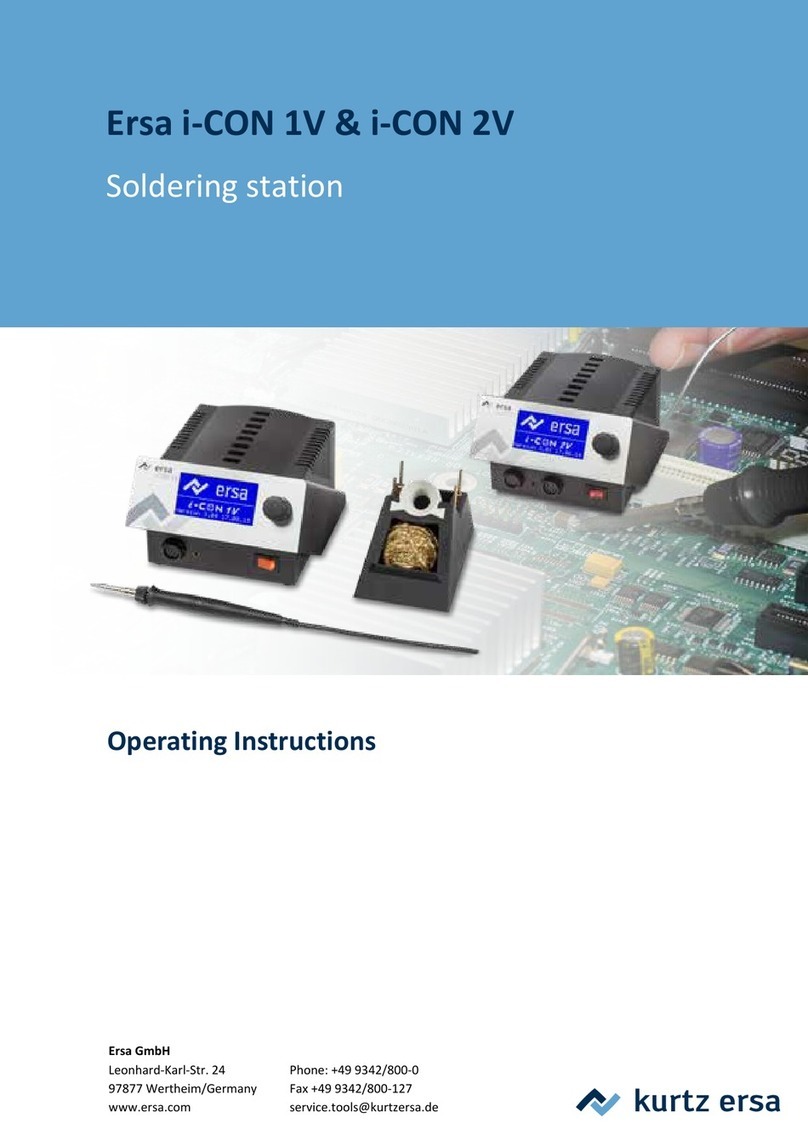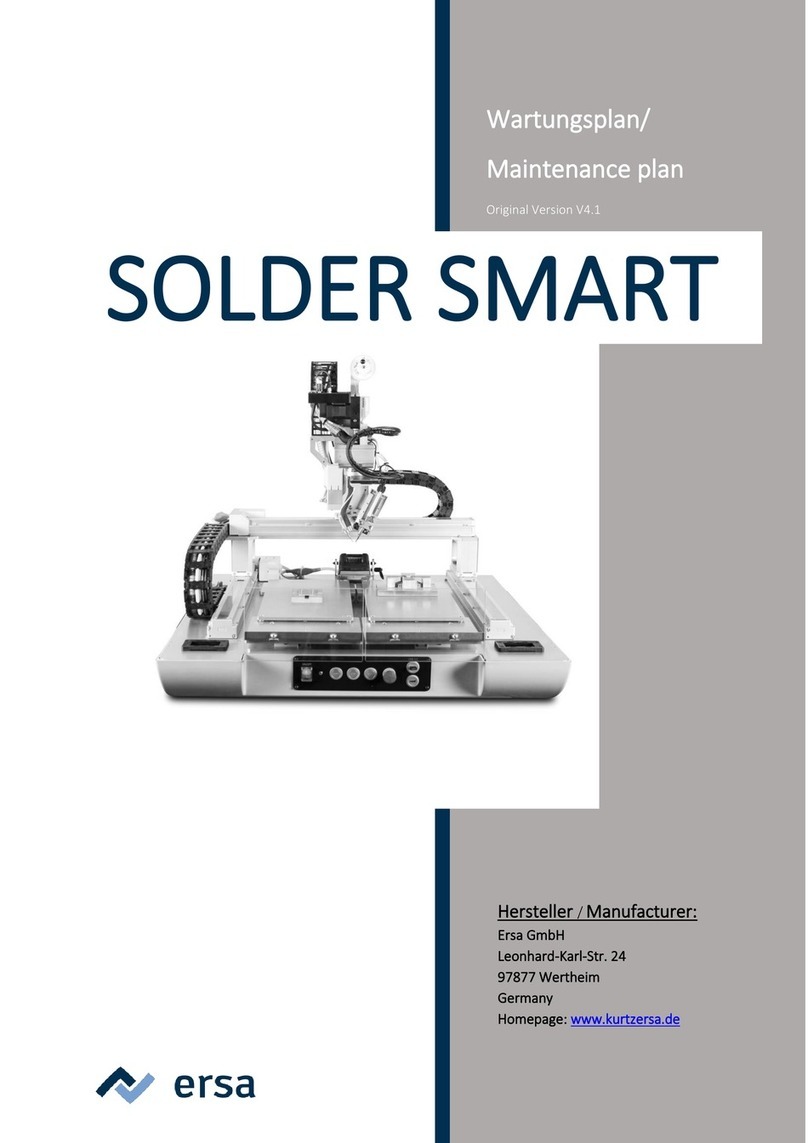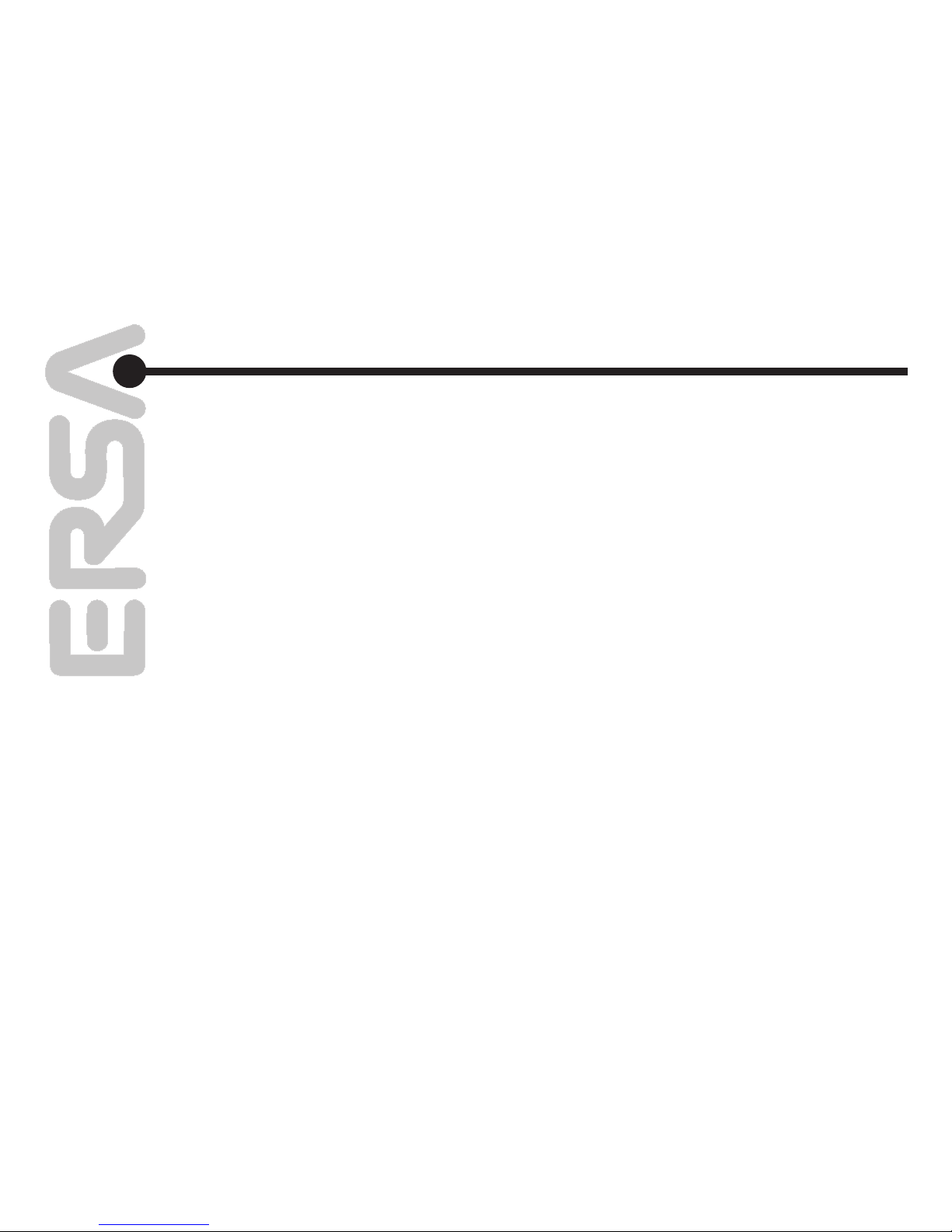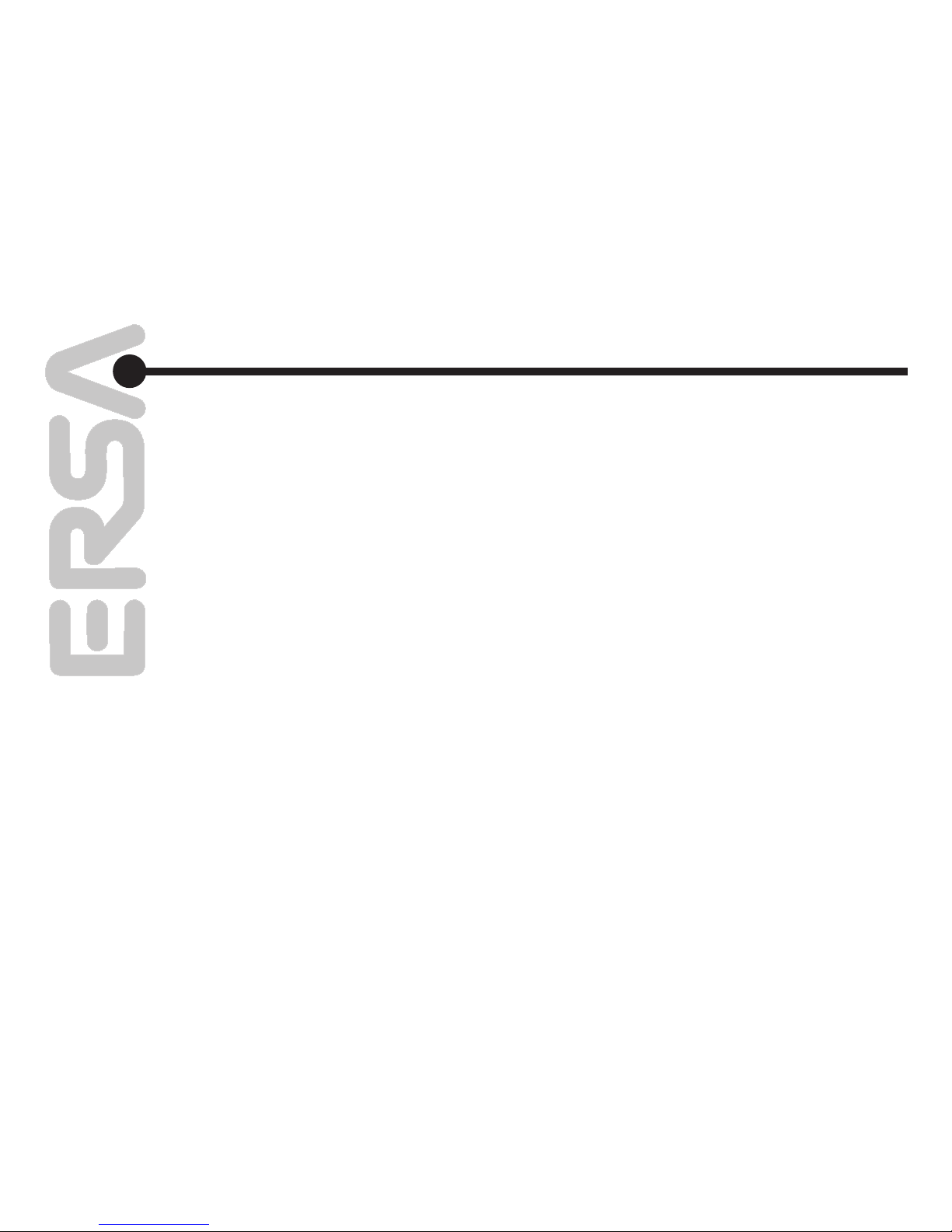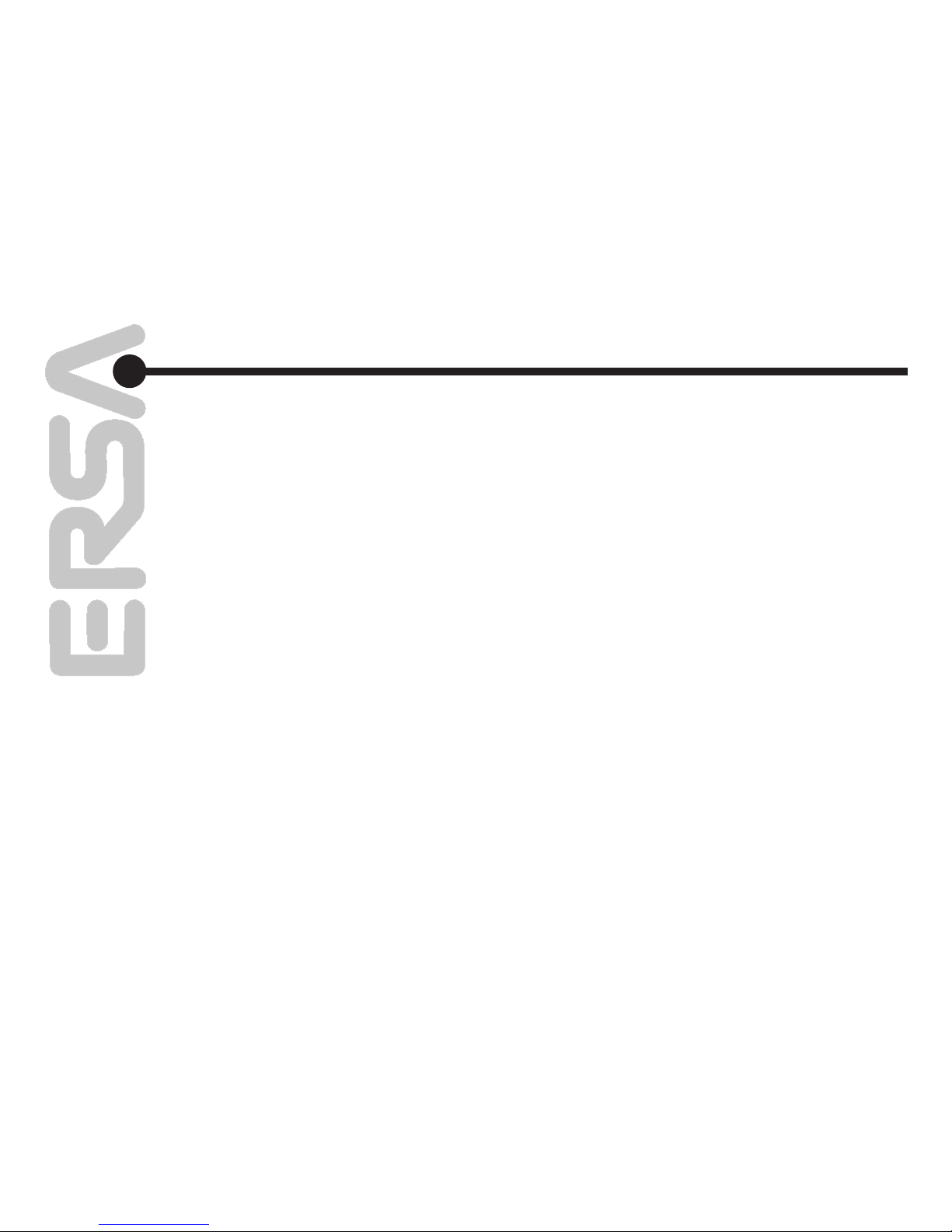4
Введение Introduction
DIGITAL 2000A – полностью антистатическая
паяльная станция с микропроцессорным
управлением, разработанная немецкой
фирмой ERSA для производственных
применений, ремонтных мастерских и
лабораторий
1.1 Управляющий блок
Паяльной станцией особенно удобно
пользоваться благодаря применению
микропроцессора: используя возможности
меню, можно вводить и сохранять значения
установок независимо для четырех
инструментов.
Унифицированный управляющий
блок станции DIGITAL 2000A может
работать попеременно c мощным
паяльником PowerTool, универсальным
высокоскоростным паяльником TechTool,
микропаяльником MicroTool, термопинцетом
ChipTool и вакуумным термоотсосом X-Tool.
Благодаря высокой точности и скорости
выполнения работ, эта паяльная станция
идеально подходит для производств с
высокими требованиями к качеству
We appreciate your decision to purchase this
high-quality soldering station. The DIGITAL 2000
A from ERSA is a top-of-the-line micro-proces-
sor-controlled soldering station. It is designed
for use in industrial production, repairs and in
laboratories.
1.1 Supply Unit
The use of a microprocessor facilitates operation
and sets new standards for the functions avail-
able at the soldering station. Five independent
tool settings can be made and saved by means
of a simple menu guide.
The DIGITAL 2000 A can be operated with vari-
ous soldering tools. Besides the universal solder-
ing irons, Power tool and Tech tool, the fine-pitch
soldering iron Micro tool and the Chip tool can be
connected to the station for processing SMCs.
The optionally connectable X-tool desoldering
iron rounds off our range of tools. The solder-
ing station can be used for simple temperature
measurements when a temperature sensor is
connected as tool (Pr5).
A wide variety of functions, high speed and
control precision make this soldering station
especially suitable for manufacturing processes
subject to stringent quality requirements.
1.