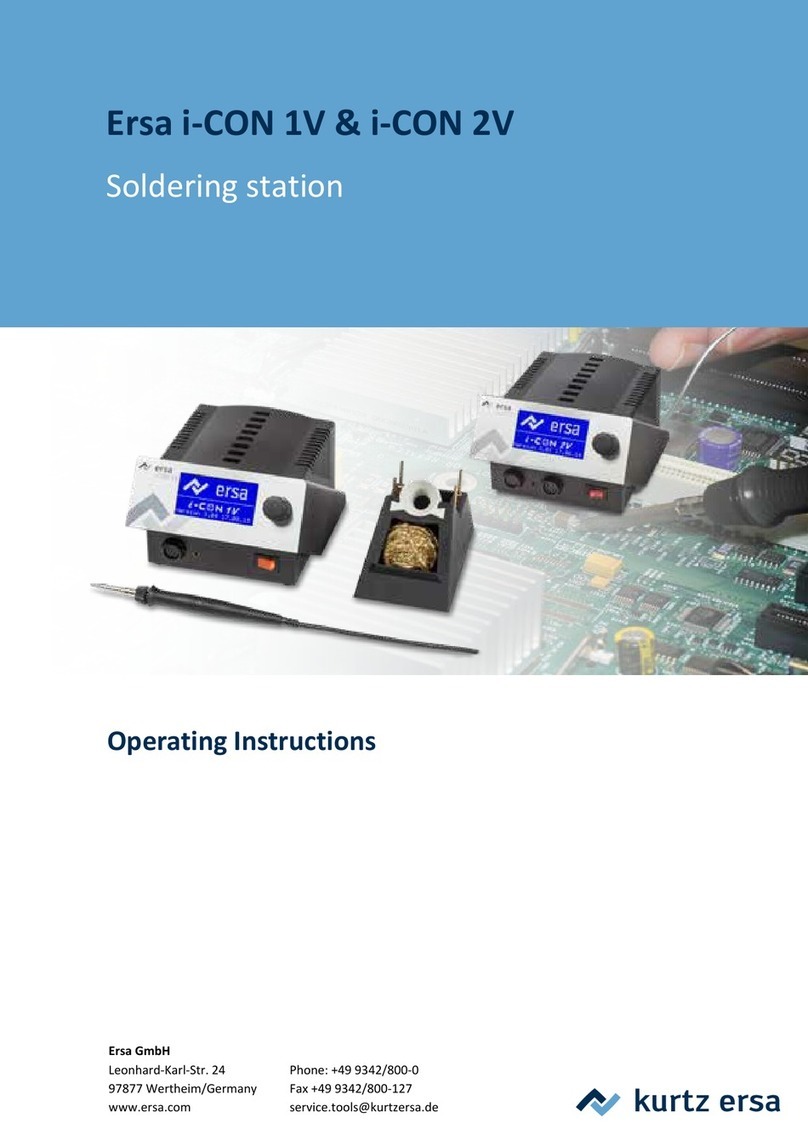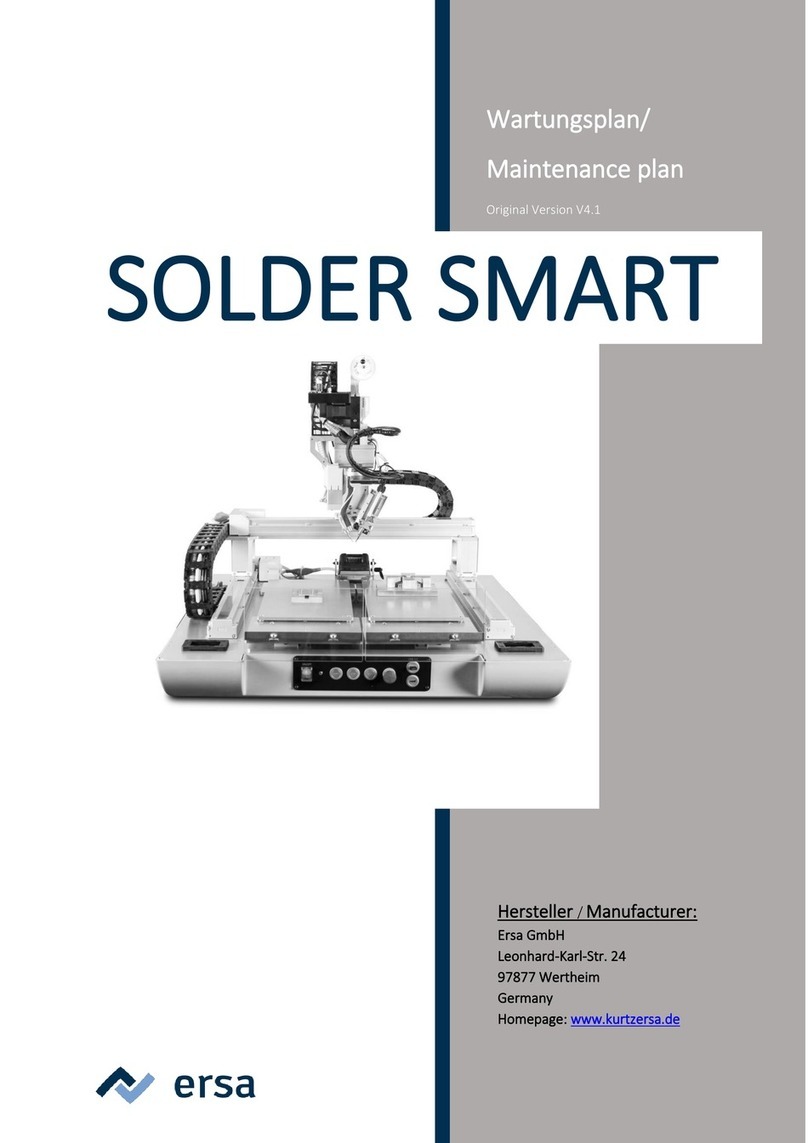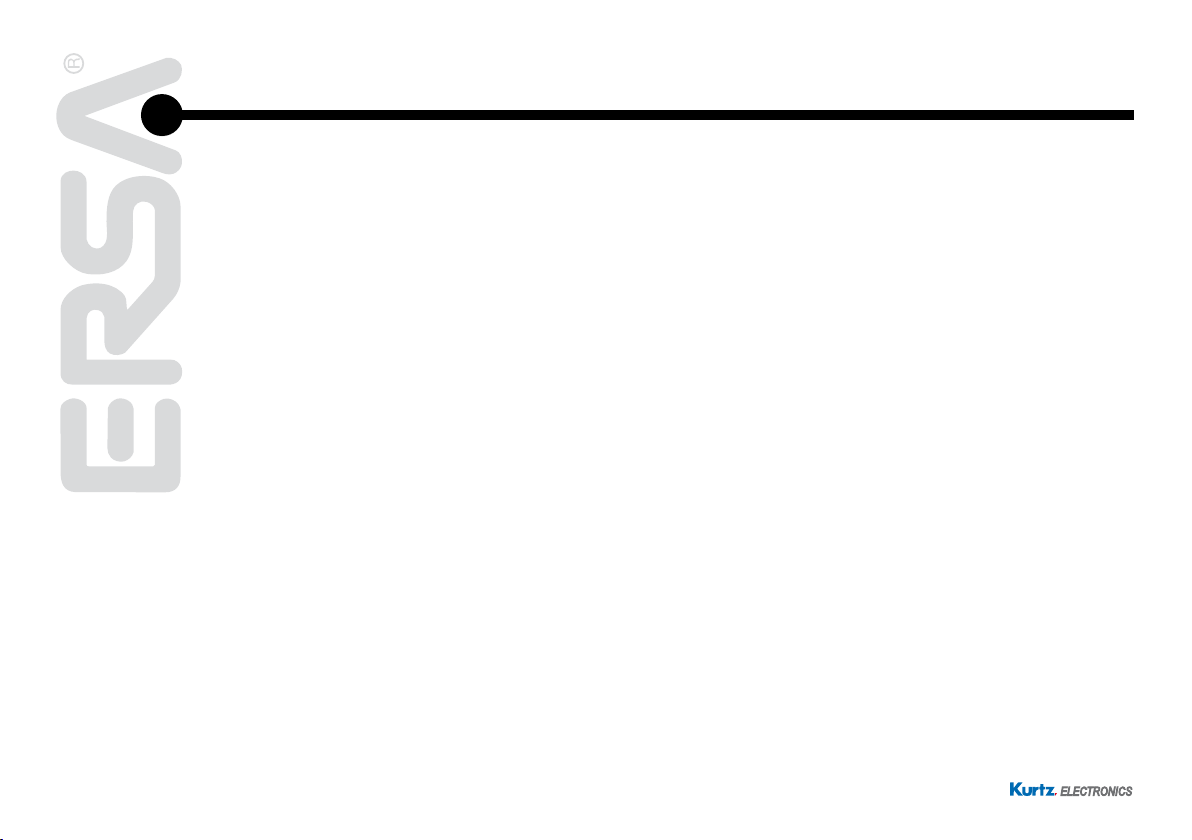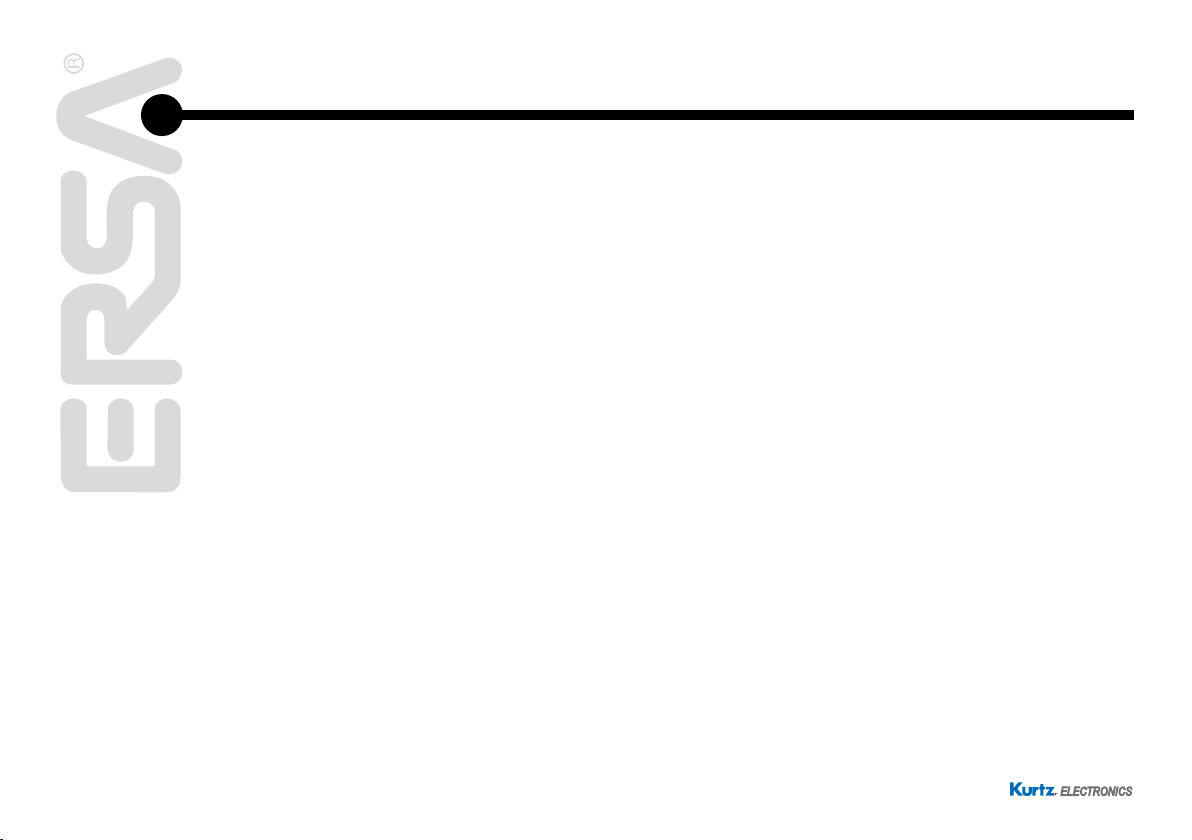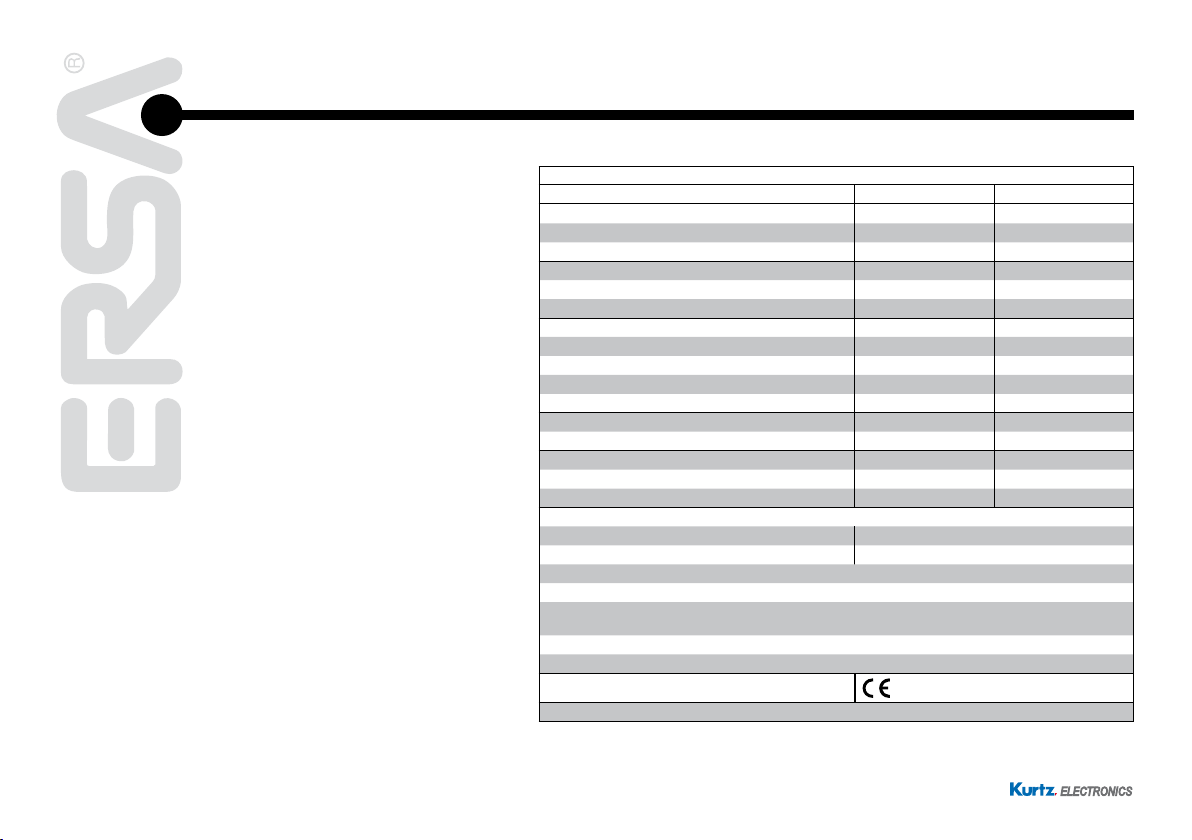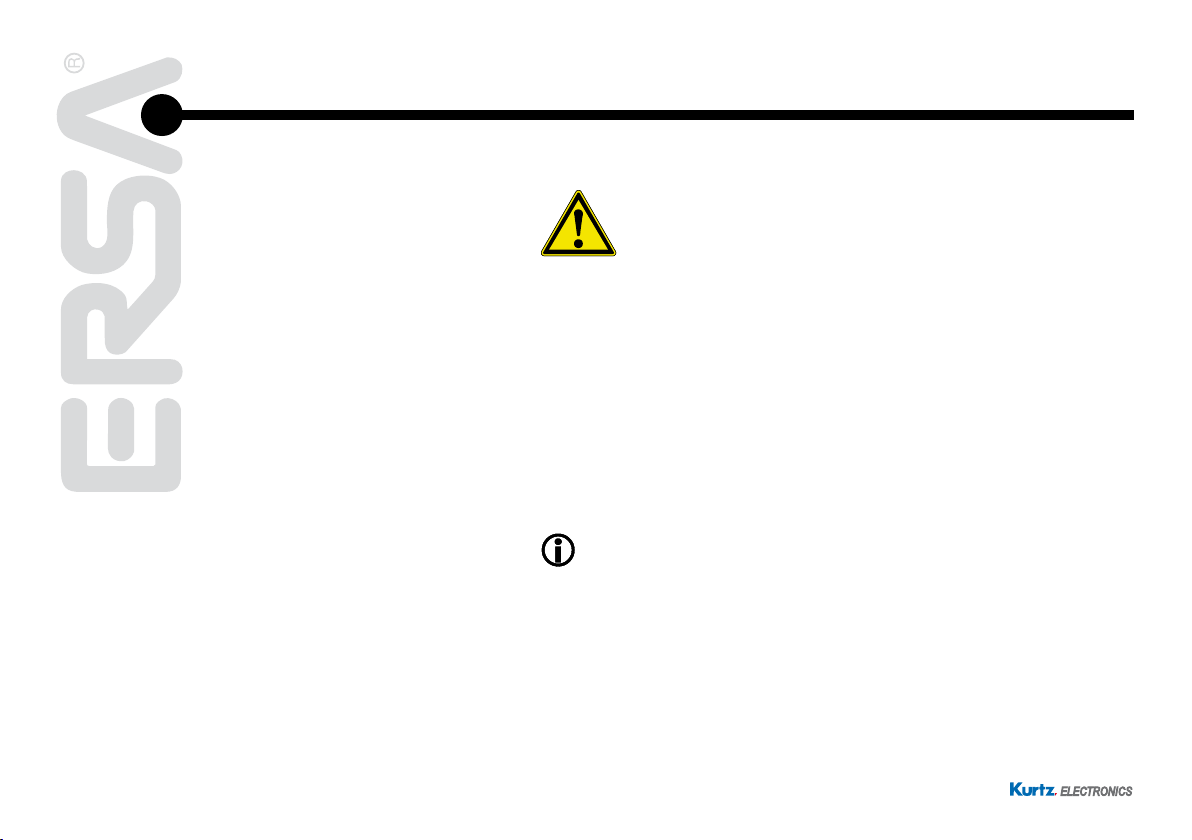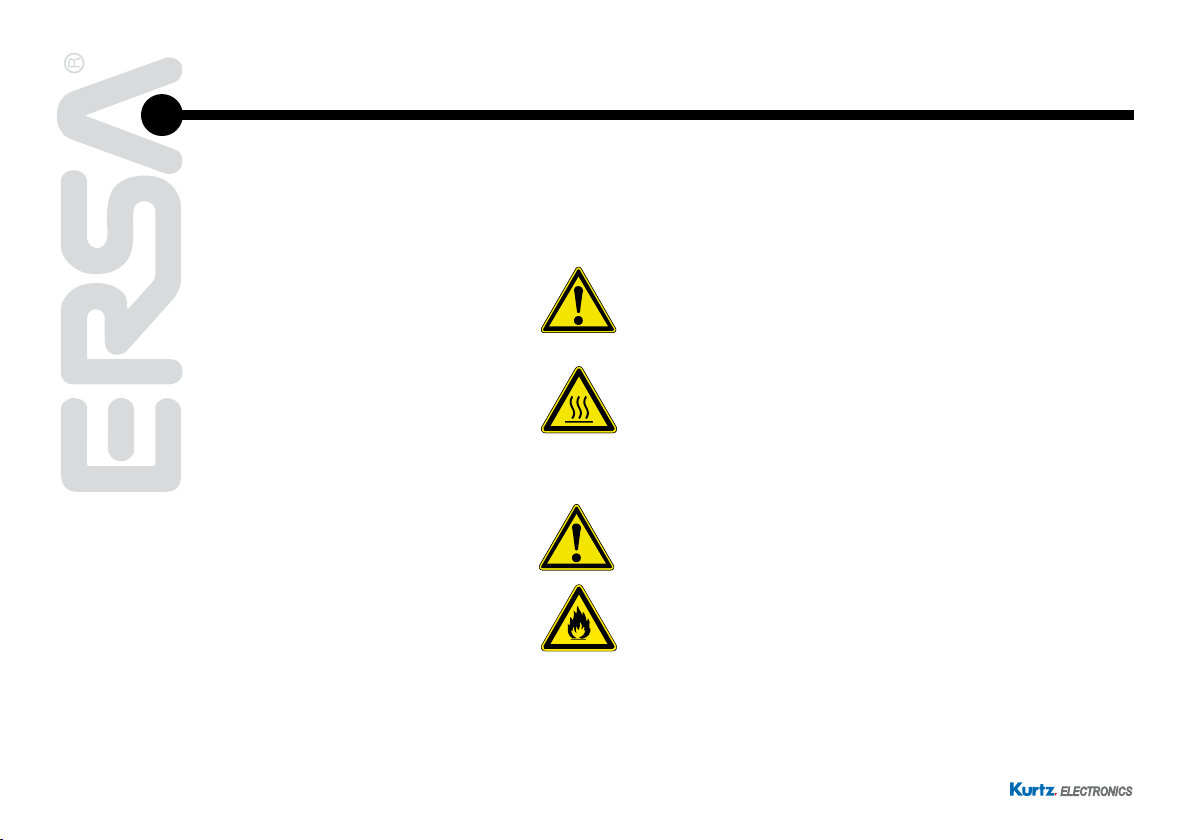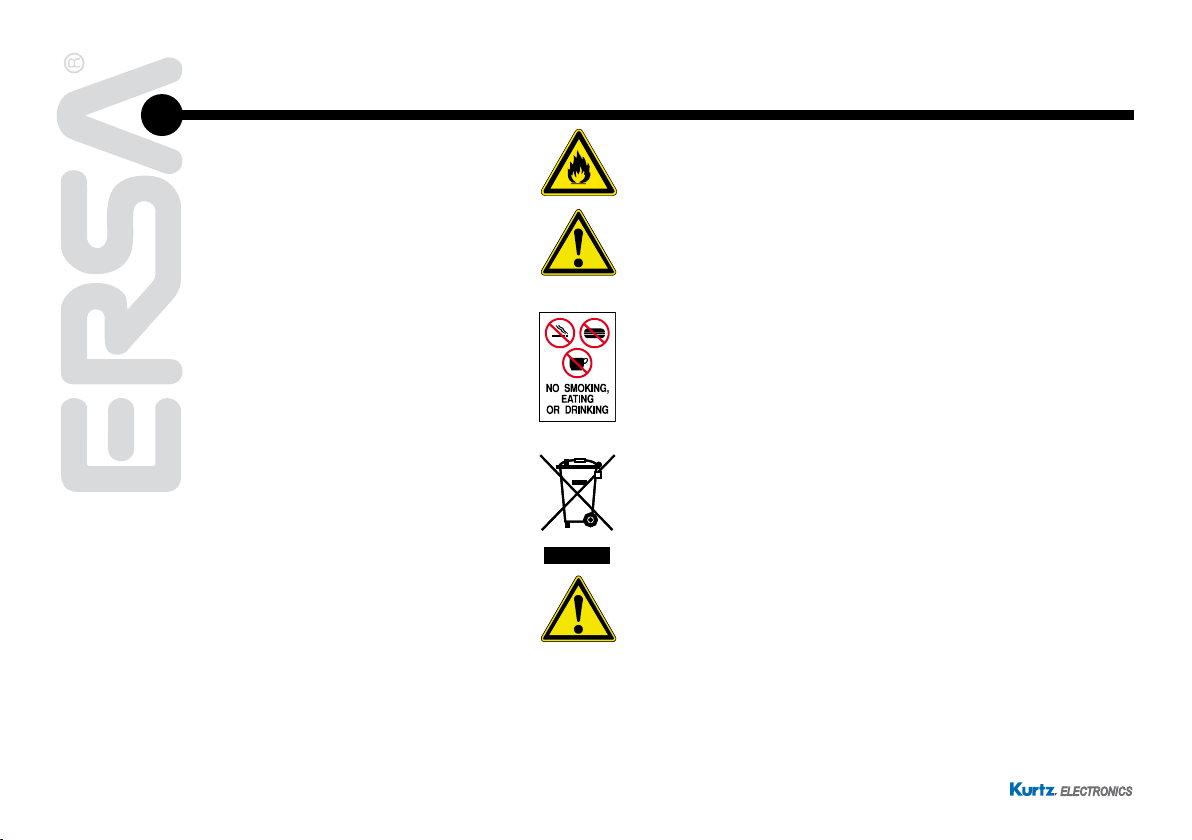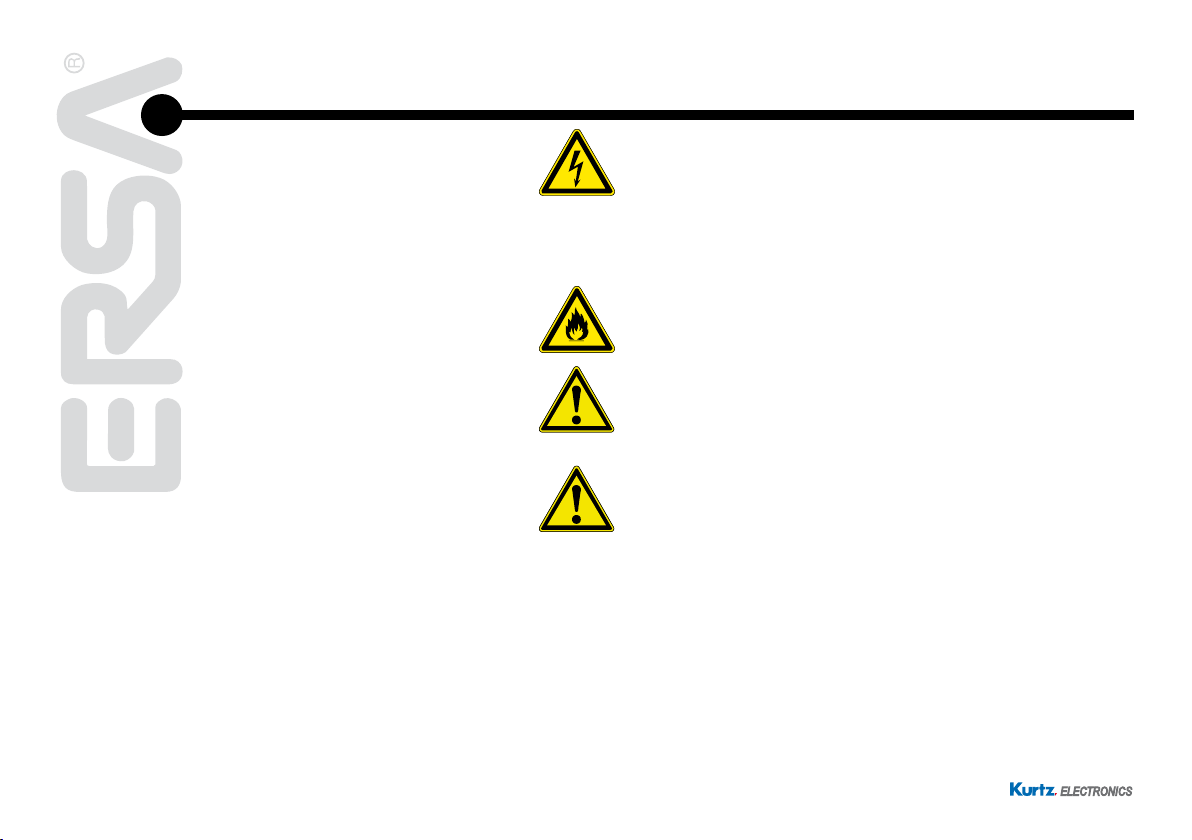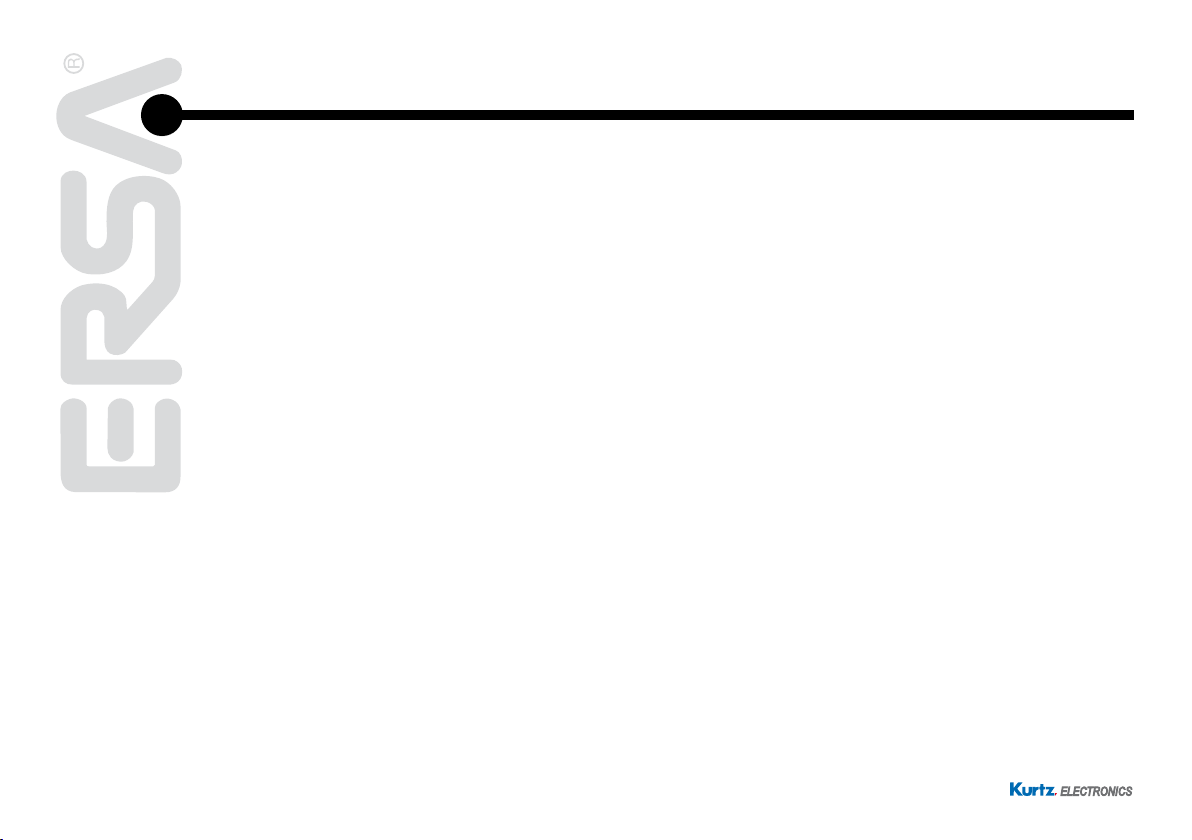
i-CON 1 / 2
3BA00180 • 28.04.2008 • Rev. 1
Contents
1. Introduction .................................................................................................................... 4
1.1 Supply unit ............................................................................................................. 4
2. Technical data ................................................................................................................ 5
3. For your safety ............................................................................................................... 6
3.1 Pictograph and symbol explanations ..................................................................... 7
3.2 Intended use .......................................................................................................... 8
4. Transport, storage and disposal................................................................................. 11
5. Commissioning ............................................................................................................ 12
5.1 Before starting operation...................................................................................... 12
5.2 Switchingonforthersttime............................................................................... 13
6. Functional description................................................................................................. 14
6.1 Operation ............................................................................................................. 14
6.2 The Work mode ................................................................................................... 15
6.2.1 Software version ..................................................................................... 15
6.3 Parameter mode .................................................................................................. 16
6.3.1 i-Set-Tool................................................................................................. 18
6.3.2 Set temperature ...................................................................................... 19
6.3.3 Calibration temperature .......................................................................... 19
6.3.4 Tip offset ................................................................................................. 20
6.3.5 Calibrating the i-CON 1........................................................................... 20
6.3.6 Calibration temperature .......................................................................... 21
6.3.7 Power Level ............................................................................................ 21
6.3.8 Standby-Time.......................................................................................... 22
6.3.9 Standby-Temperature ............................................................................. 22
6.4 Congurationmode.............................................................................................. 23
6.4.1 Temperature window............................................................................... 24
6.4.2 Process alarm......................................................................................... 24
6.4.3 Password lock......................................................................................... 25
6.4.3.1 Setting the password............................................................. 25
6.4.3.2 Changing the password ........................................................ 27
6.4.3.3 Input of values without deactivating the password................ 27
6.4.3.4 Forgotten password .............................................................. 28