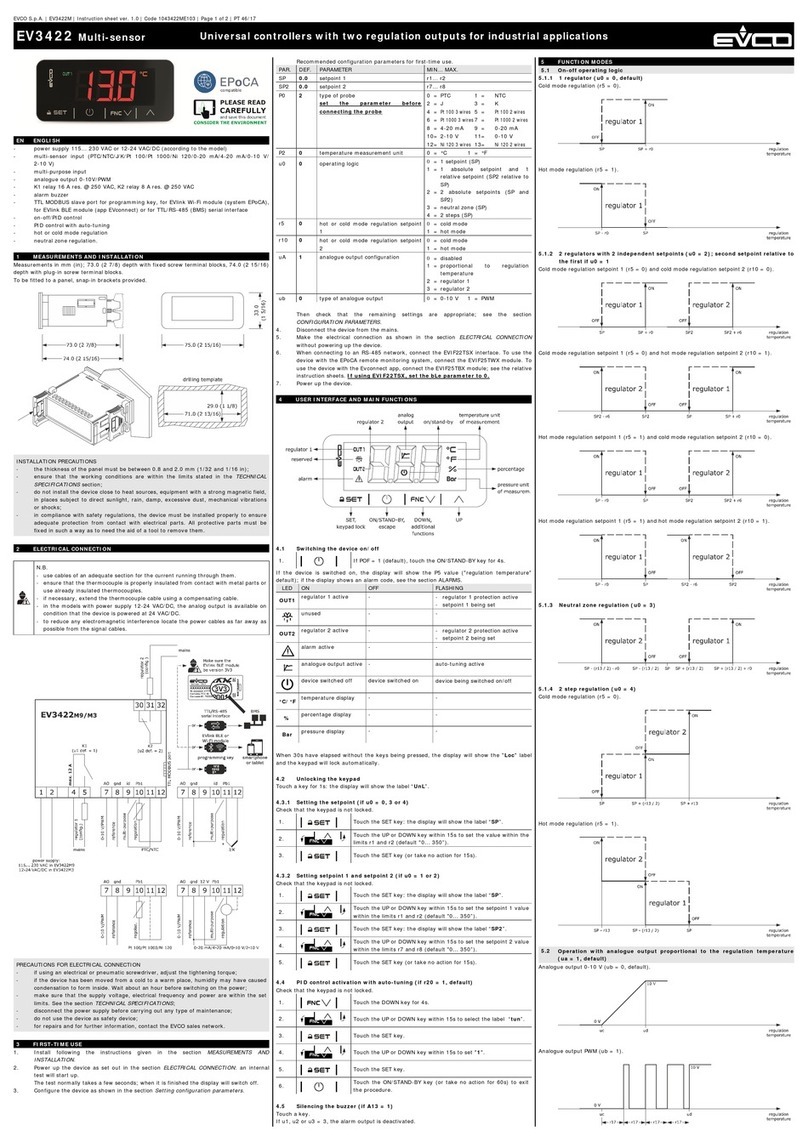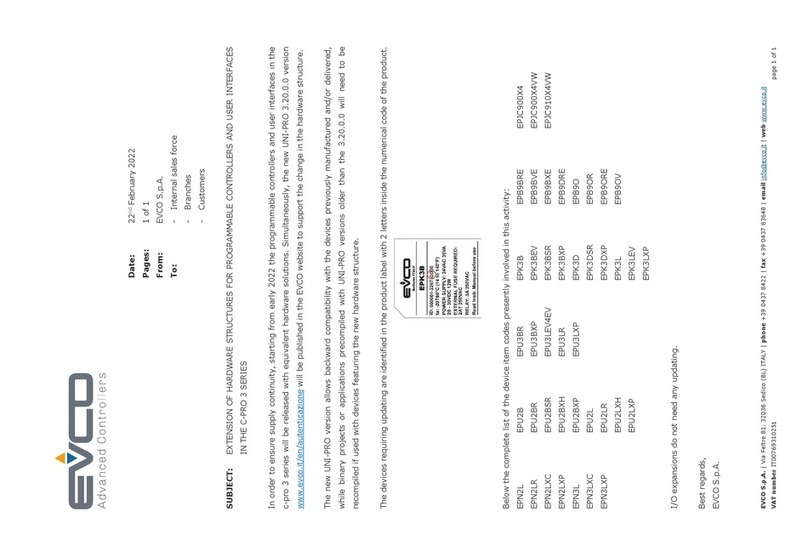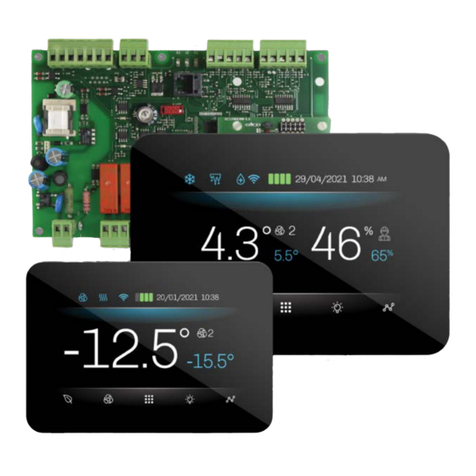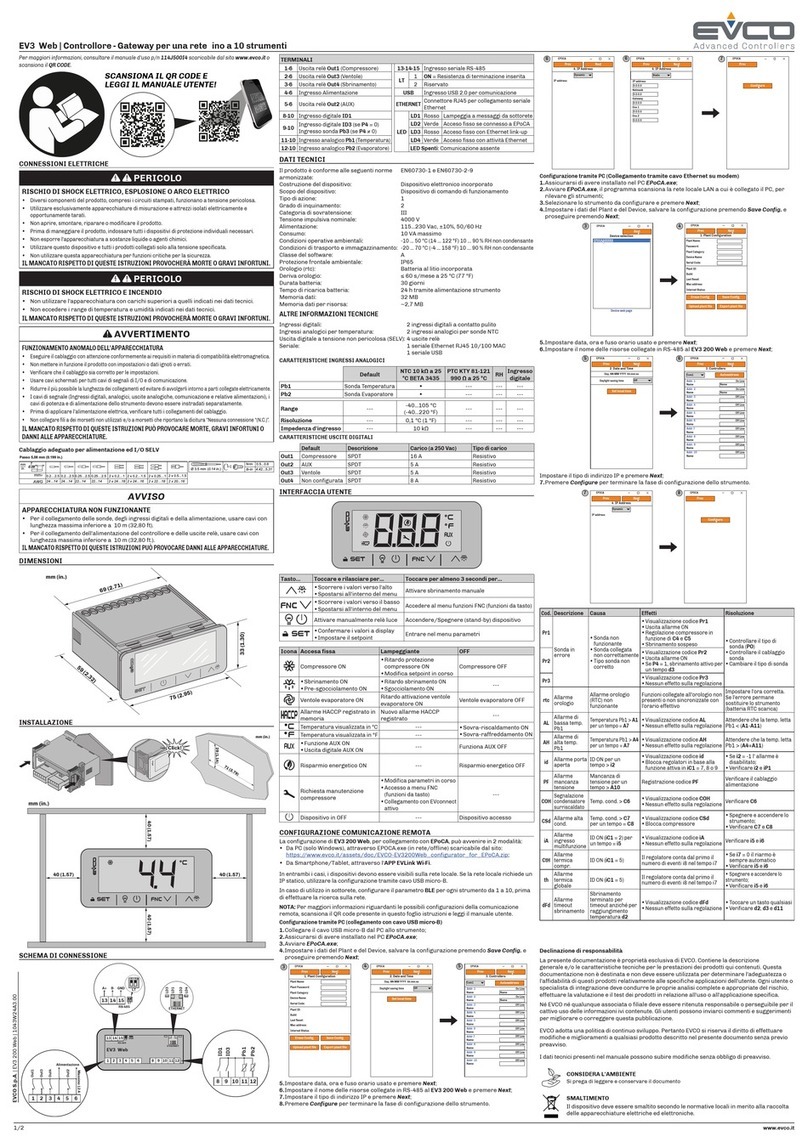EVCO S.p.A.
c-pro 3 micro CHIL | Application manual ver. 1.0 | Codice 144CP3CHE104
page 4 of 120
8.3
Con iguration o Circuits ................................................................................. 53
8.4
Operating Mode Control .................................................................................. 54
8.5
Setting the RTC .............................................................................................. 55
8.6
Compressor Control ........................................................................................ 56
8.6.1
Lateral-band (LB) control ...................................................................................................................... 56
8.6.2
Zero energy band (ZEB) control ............................................................................................................ 57
8.6.3
Auto adaptive control ........................................................................................................................... 58
8.7
Compressor Management ............................................................................... 58
8.7.1
Compressor status ................................................................................................................................ 58
8.7.2
Rotation o compressors ....................................................................................................................... 58
8.7.3
Pump-down switch-OFF procedure ....................................................................................................... 59
8.7.4
Relative-threshold pump-down ............................................................................................................. 59
8.7.5
Protection timings ................................................................................................................................. 60
8.7.6
Thermal protection inputs ..................................................................................................................... 61
8.8
Condenser control .......................................................................................... 61
8.8.1
Modulating an control .......................................................................................................................... 61
8.8.2
Single stage an control ........................................................................................................................ 64
8.8.3
Condenser valve control ........................................................................................................................ 64
8.8.4
Single condenser ................................................................................................................................... 64
8.9
Fan Management ............................................................................................ 65
8.9.1
Fan status ............................................................................................................................................. 65
8.9.2
Fan timings ........................................................................................................................................... 65
8.9.3
Thermal Protection Inputs .................................................................................................................... 65
8.10
Circulating Pump Management .................................................................... 66
8.10.1
Pump Status .......................................................................................................................................... 67
8.10.2
Flow Meter Management ....................................................................................................................... 67
8.11
Circulating Source Pump Management ........................................................ 68
8.12
De rosting Management .............................................................................. 68
8.12.1
De rosting cycle compensation ............................................................................................................. 69
8.13
Anti- reeze management / Chilling-support heating coils ........................... 69
8.14
Single evaporation ...................................................................................... 69
8.15
Free-Cooling Management........................................................................... 70
8.15.1
Enabling o Free-Cooling ....................................................................................................................... 70
8.15.2
Regulation o Free-Cooling .................................................................................................................... 70
8.15.3
Free-Cooling control valve .................................................................................................................... 72
8.16
Temperature Alarm Control ......................................................................... 73
8.16.1
Low and high temperature alarm management ..................................................................................... 73
8.16.2
Management o primary exchanger e iciency alarm ............................................................................. 73
8.17
Pressure Alarm Control ............................................................................... 73
8.17.1
Management o high-pressure pressure-switch alarm .......................................................................... 73
8.17.2
Management o high-pressure transducer alarm ................................................................................... 73
8.17.3
Management o low-pressure pressure-switch alarm (chiller mode) .................................................... 73
8.17.4
Management o low-pressure transducer alarm (heat pump mode) ...................................................... 74
8.17.5
Low start-up pressure alarm ................................................................................................................. 74
8.18
Time schedule ............................................................................................. 75
8.19
Miscellaneous Management ......................................................................... 76
8.19.1
Set point variation by schedule timer .................................................................................................... 76
8.19.2
Dynamic set point ................................................................................................................................. 76