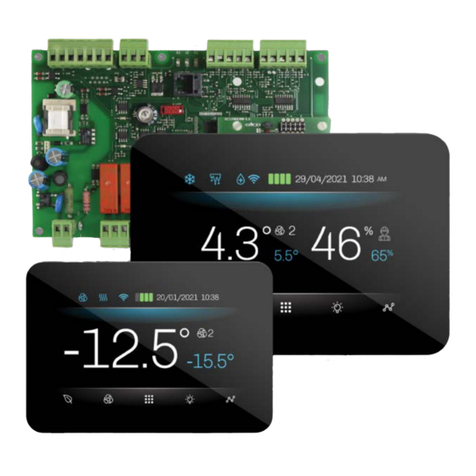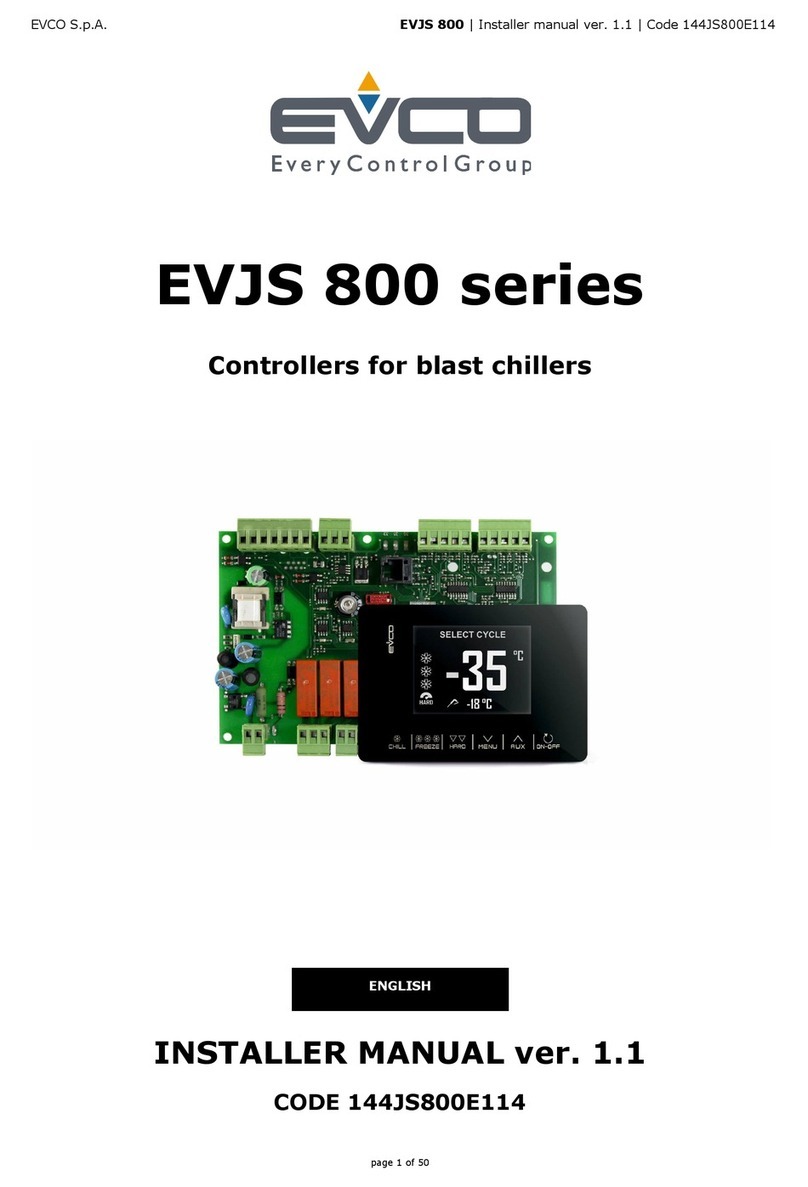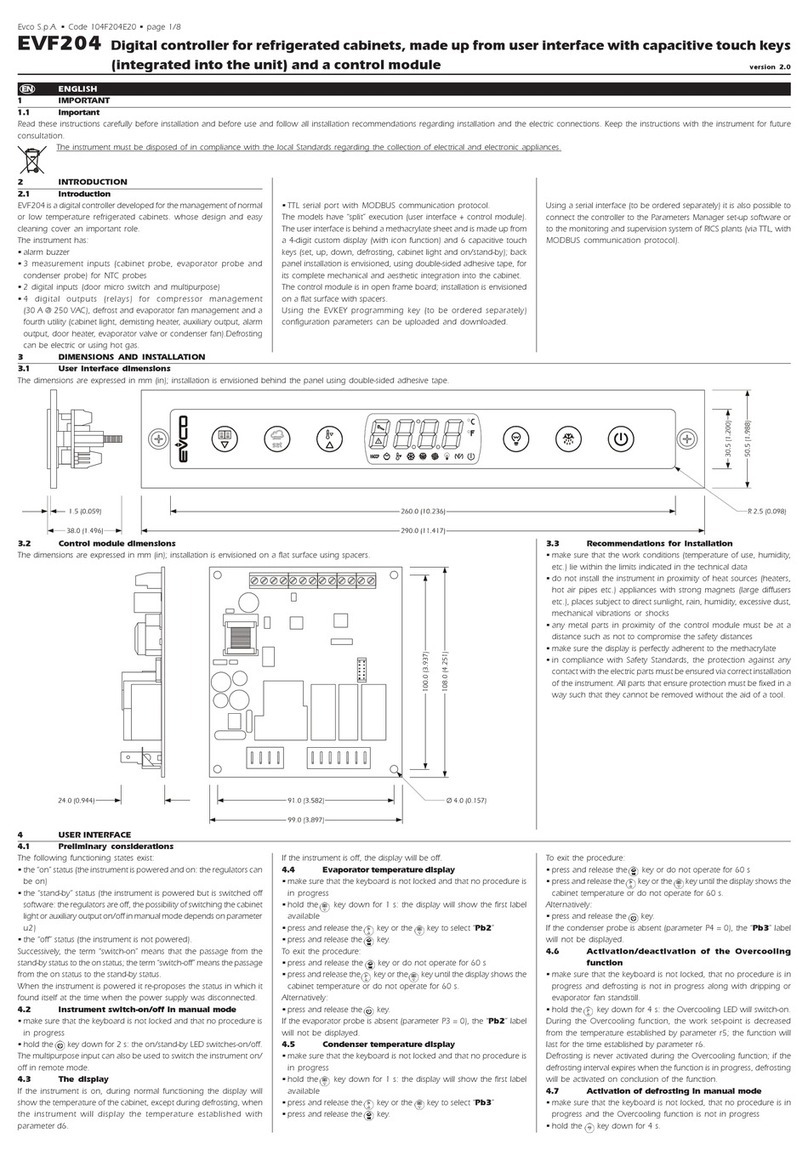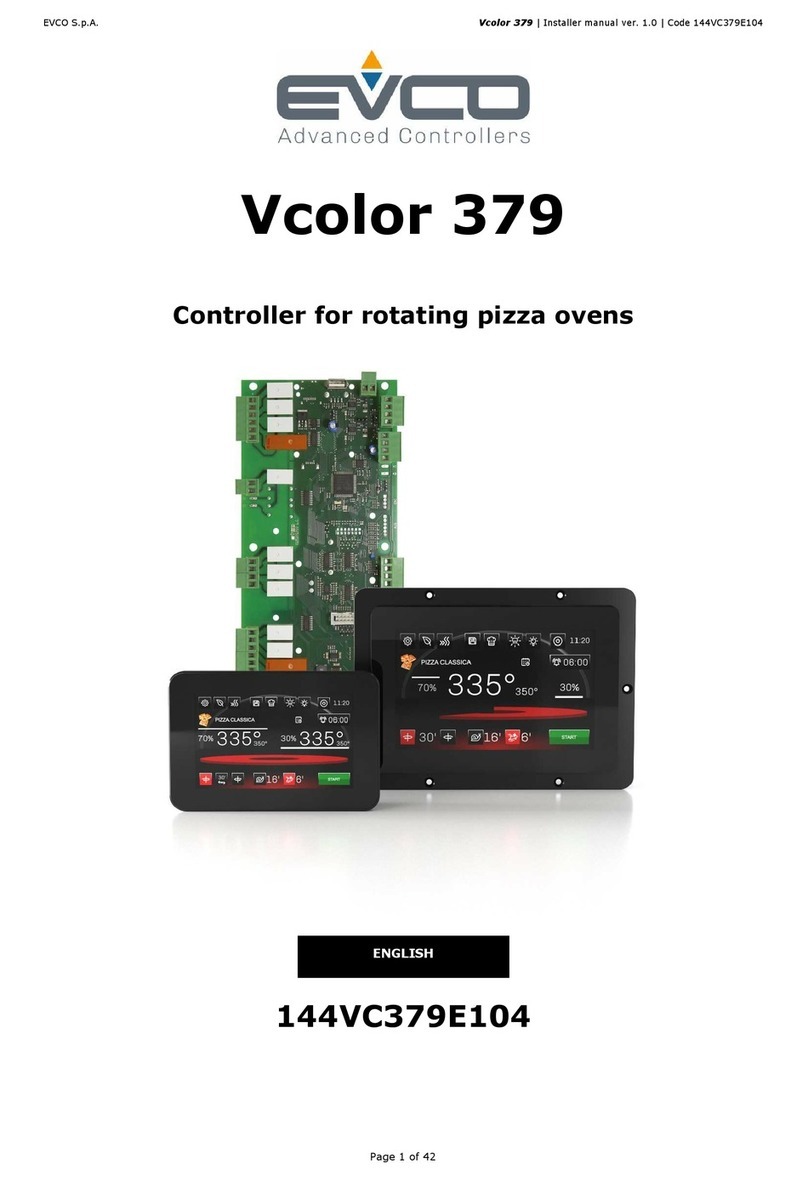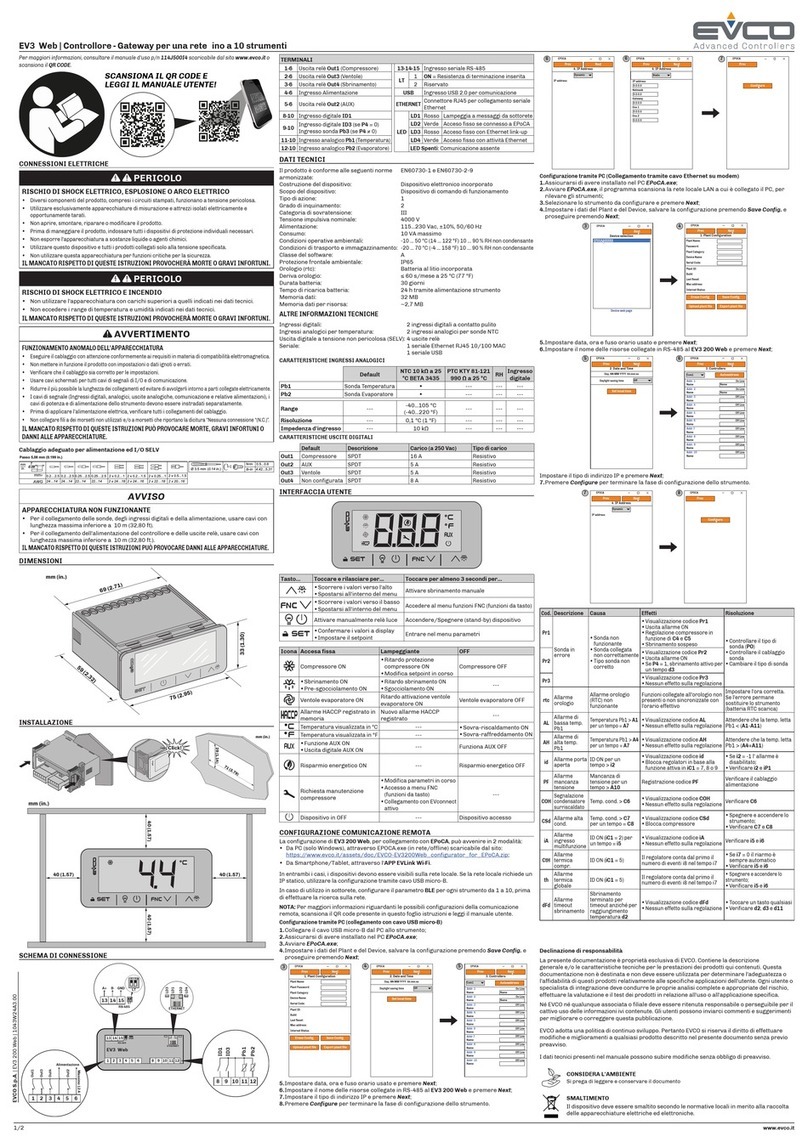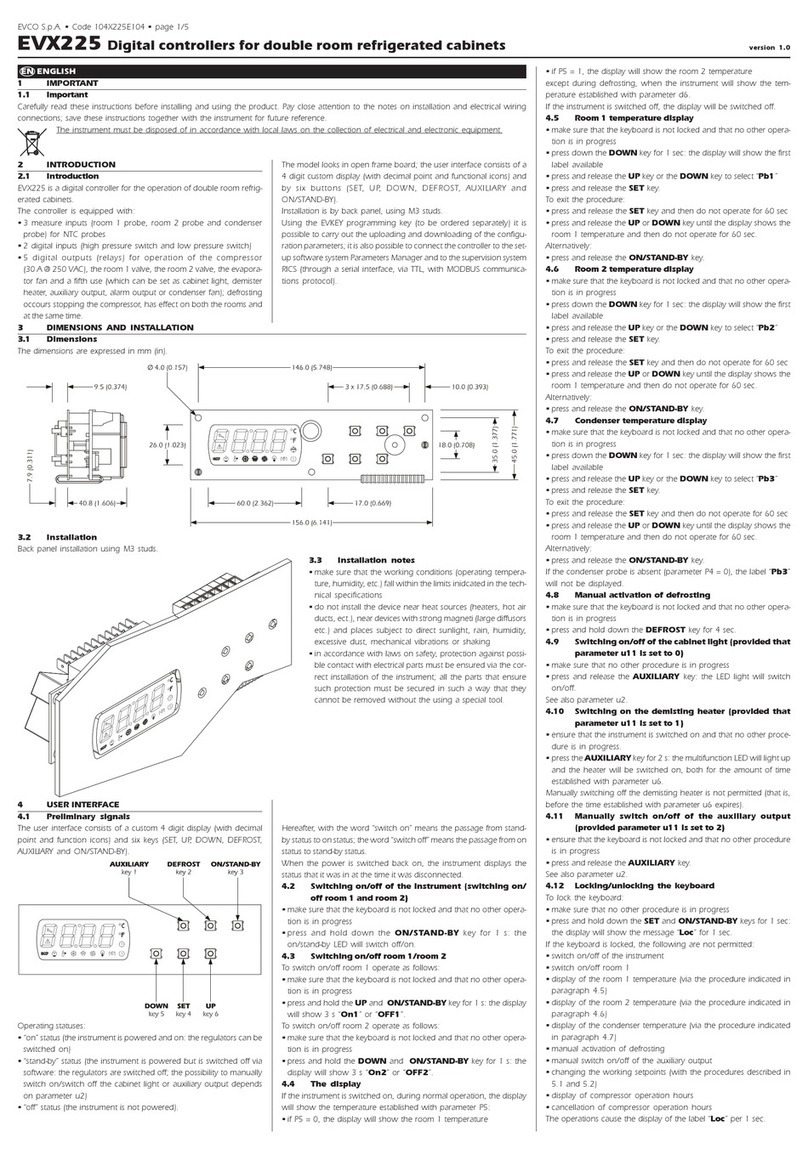EVCO S.p.A. c-pro 3 giga | Hardware manual ver. 3.0 | Code 144CP3 I304
page 3 of 44
Index
1 INTRODUCTION ........................................................................................................................................................................................................ 4
2 MAIN FEATURES OF THE MODELS AVAILABLE AND PURCHASIN CODES ......................................................................................................................... 5
2.1 Models without Ethernet port ............................................................................................................................................................................ 5
2.2 Models with Ethernet port ................................................................................................................................................................................ 7
3 MEASUREMENTS AND INSTALLATION .......................................................................................................................................................................... 9
3.1 Measurements of open frame models ................................................................................................................................................................ 9
3.2 Measurements of models with housing ............................................................................................................................................................... 9
3.3 Installation .................................................................................................................................................................................................... 10
4 DESCRIPTION .......................................................................................................................................................................................................... 11
5 ELECTRICAL CONNECTION ........................................................................................................................................................................................ 13
5.1 Connectors available in the basic controllers ...................................................................................................................................................... 13
5.2 Further connectors only available in the plus controllers (in addition to those in the basic controllers) ...................................................................... 15
5.3 Further connectors only available in the U-EEV controllers (in addition to those in the basic controllers) ................................................................... 17
5.4 Fitting the termination resistor of the RS-485 networks and the CAN network ........................................................................................................ 18
5.5 Example of electrical connection for basic controllers .......................................................................................................................................... 19
5.6 Example of electrical connection for plus controllers ........................................................................................................................................... 20
5.7 Example of electrical connection for U-EEV controllers ........................................................................................................................................ 21
6 CONFI URATION...................................................................................................................................................................................................... 22
6.1 Initial information .......................................................................................................................................................................................... 22
6.2 Example of configuration using the remote EPJgraph user interface ...................................................................................................................... 22
7 DRIVERS FOR UNIPOLAR STEPPER-TYPE EXPANSION VALVES ........................................................................................................................................ 25
7.1 Initial informazion .......................................................................................................................................................................................... 25
8 LEDS ...................................................................................................................................................................................................................... 26
8.1 Device signalling LEDS .................................................................................................................................................................................... 26
8.2 Unipolar stepper electronic expansion valve signalling LEDS ................................................................................................................................ 26
9 CONFI URATION PARAMETERS .................................................................................................................................................................................. 27
9.1 Configuration parameters of the “Info” menu ..................................................................................................................................................... 27
9.2 Configuration parameters of the “Parameters” menu .......................................................................................................................................... 27
9.3 Configuration parameters of the “CAN Bus” sub-menu of the “Networks” menu ..................................................................................................... 31
9.4 Configuration parameters of the “UART1” sub-menu of the “Networks” menu ........................................................................................................ 32
9.5 Configuration parameters of the “UART2” sub-menu of the “Networks” menu ........................................................................................................ 32
9.6 Configuration parameters of the “Ethernet” sub-menu of the “Networks” menu ..................................................................................................... 33
9.7 Configuration parameters of the “USB” sub-menu of the “Networks” menu ............................................................................................................ 33
9.8 Configuration parameters of the “BACnet Config” sub-menu of the “Networks” menu ............................................................................................. 33
9.9 Configuration parameters of the “Password” menu ............................................................................................................................................. 33
9.10 Configuration parameters of the “Diagnostics” menu .......................................................................................................................................... 34
9.11 Configuration parameters of the “Debug” menu ................................................................................................................................................. 35
9.12 Configuration parameters of the “Debug” menu ................................................................................................................................................. 37
10 ACCESSORIES .................................................................................................................................................................................................... 38
10.1 Connecting cable for Personal Computer ........................................................................................................................................................... 38
10.2 Connecting cable for USB flash drive ................................................................................................................................................................ 38
10.3 RS-485/USB serial interface ............................................................................................................................................................................ 38
10.4 INTRABUS/RS-485 serial interface.................................................................................................................................................................... 38
10.5 EVlink TTL/BLE module ................................................................................................................................................................................... 38
10.6 EVlink TTL/Wi-Fi module ................................................................................................................................................................................. 38
10.7 EVlink RS-485/Wi-Fi module ............................................................................................................................................................................ 39
10.8 USB flash drive .............................................................................................................................................................................................. 39
10.9 Connection kit ............................................................................................................................................................................................... 39
10.10 Connection kit .......................................................................................................................................................................................... 39
10.11 Connection kit .......................................................................................................................................................................................... 39
11 TECHNICAL SPECIFICATIONS ............................................................................................................................................................................... 40