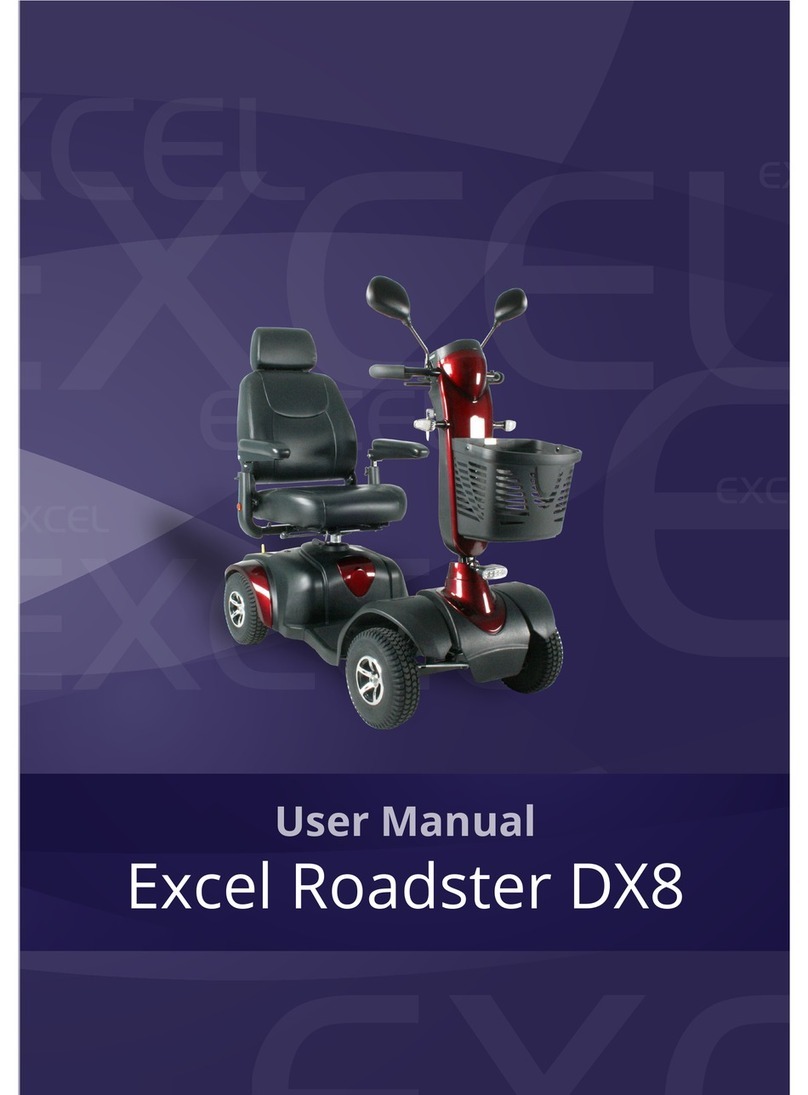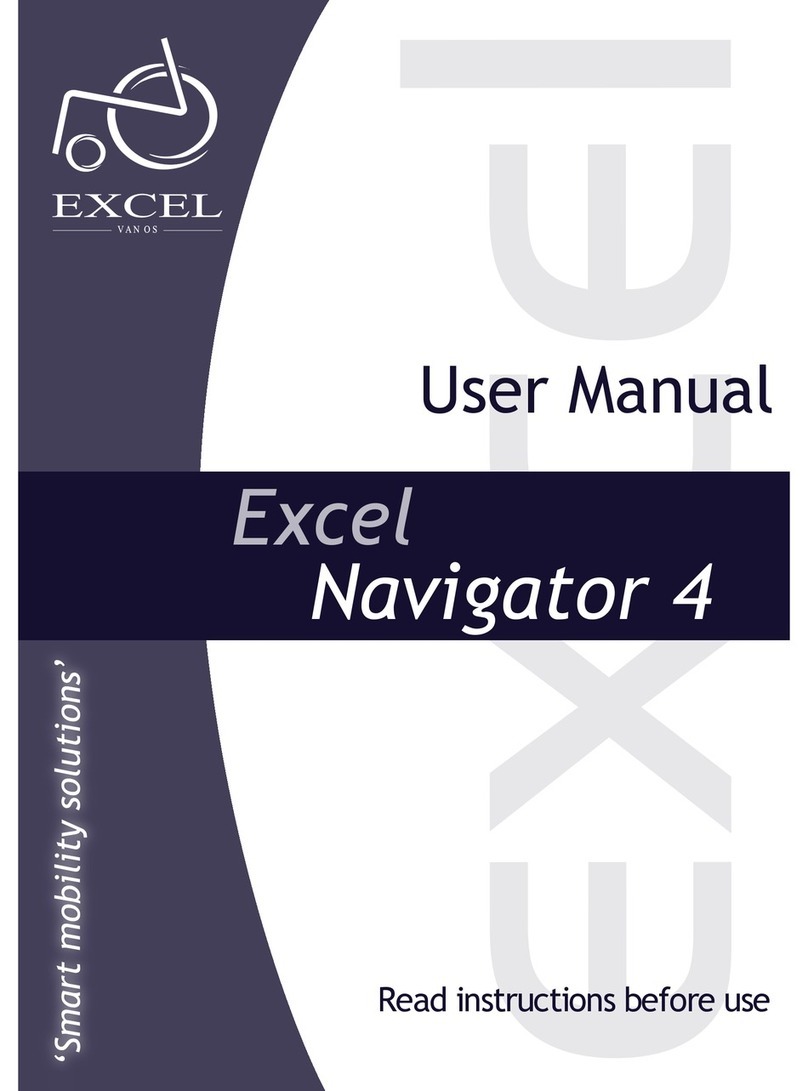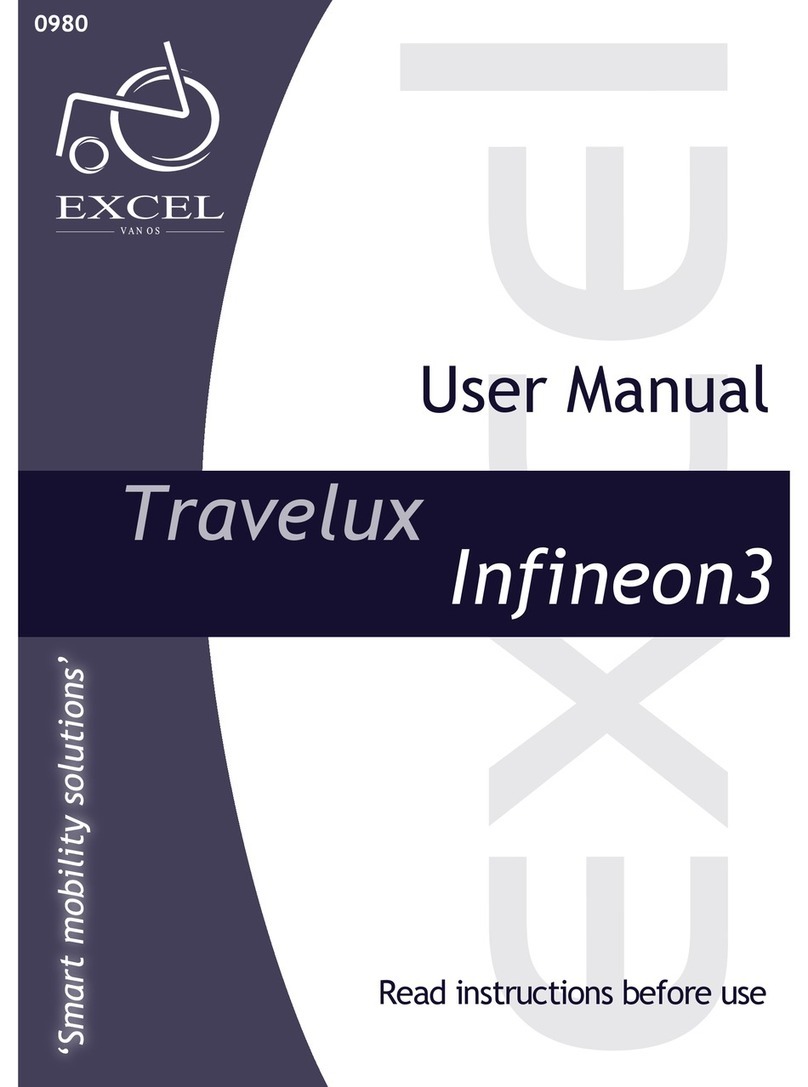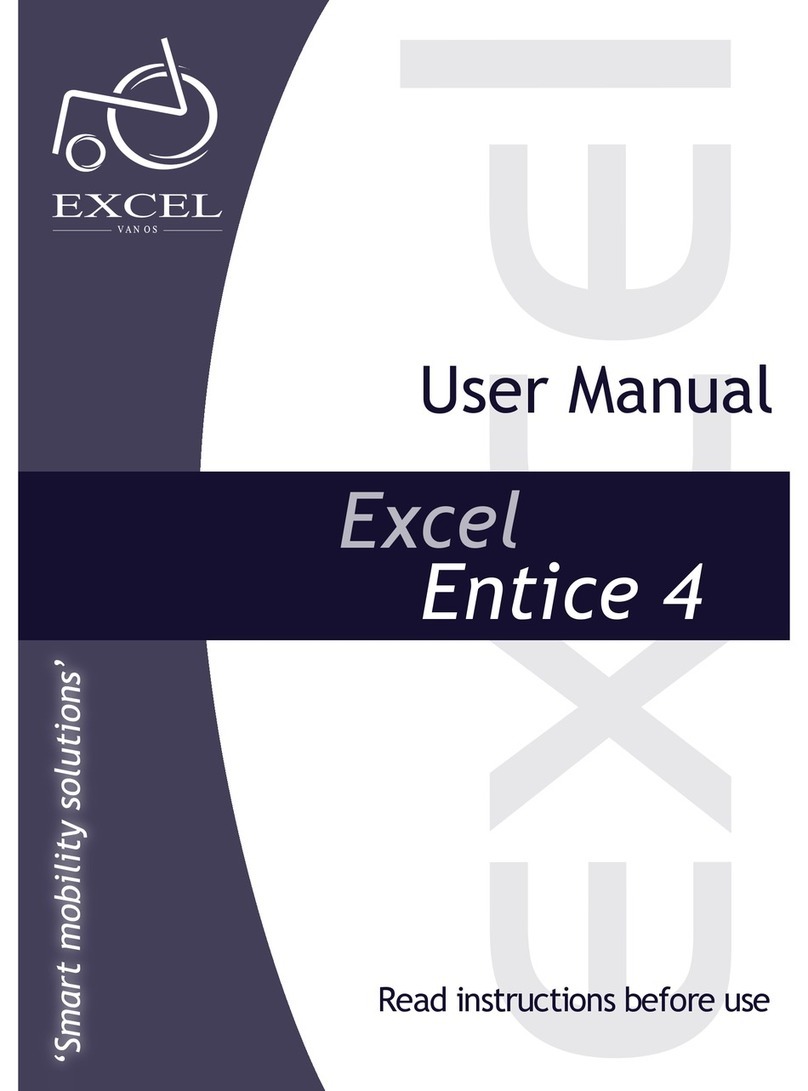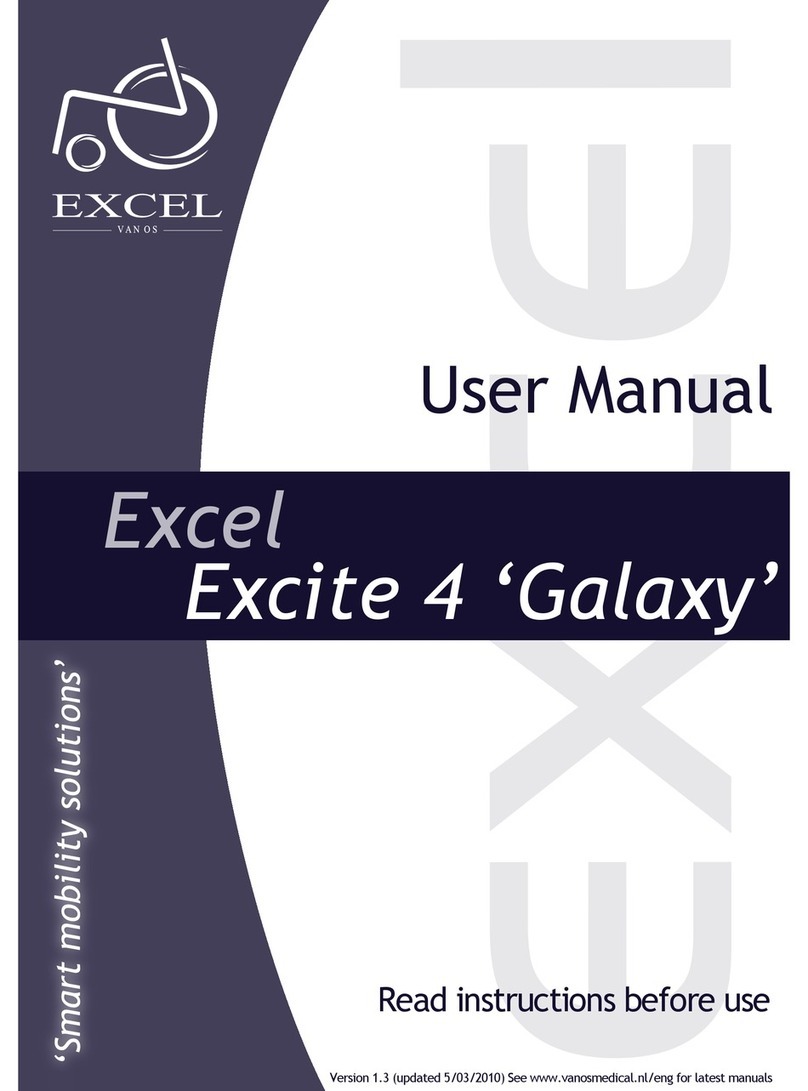5
© 2015 VAN OS MEDICAL B.V. Koperslagerij 3, 4651 SK, Steenbergen, Nederland
T:
+31-(0)167-573020 Fax +31-(0)167-573381 E: [email protected],
W;www.vanosmedical.nl 3. Safety regulations
Van Os Medical B.V. specifically disclaims responsibility for any body injury or property damage
which may occur during any use which does not comply with laws or ordinances. If used correctly,
the Excel Yoga scooter is an utmost safe and stable product, if the instructions for use as described in
this manual are followed. However, it is possible when the Excel scooter is not used correctly,
dangerous situations may occur.
3.1. General safety regulations
For safe and sustainable use of your Excel Yoga, it is important to check it regularly. When a part of
your Excel Yoga scooter is not functioning properly, it is possible that there is a dangerous situation.
Warning:
It is important check your scooter regularly. This keeps your scooter in good condition and will avoid
unsafe situations.
3.2. Warnings for safe use
Failure to follow all the instructions in this manual may result in damage to the scooter or
serious injury;
Always operate your scooter with thought, care and safety;
Do not drive into curbs;
It is important that the maximum user weight is not exceeded. The maximum user weight is
the weight of the person including luggage, etc.;
Unauthorised modification and or use of parts not supplied by Excel will invalidate the
warranty of this scooter and may lead to injury to the user and or damage to the scooter;
Before riding, you should make sure the scooter is in the drive position;
Do not let children play with or on your scooter and do not take any children on your lap;
To avoid tipping hazard, do not make turns at full speed;
All wheels must be in contact with the floor at all times during use. This will ensure the
scooter is properly balanced;
Do not use your scooter when it is damaged or has any malfunction;
Do not attempt to use your scooter on an escalator. Always use an elevator;
Do not carry passengers under any circumstances;
Make sure the scooter is turned off if you are going to mount of disassembly the scooter;
Do not drive backwards with your scooter on an incline or across an uneven surface;
Always make sure the seat is locked forward before operating your scooter;
Always come to a full stop before changing direction from forward to reverse or from reverse
to forward;
Do not use your scooter if you are under the influence of alcohol, drugs or medication;
Do not climb ramps or curbs that exceed your scooters capacity;
Always approach inclines straight on;
Always be aware of and careful near mechanical pinch points, especially when assembling
and disassembling your scooter;
Never sit on your scooter when it is being transported;
If you need to transport the scooter by car, you should always fold the scooter;
Always keep extra care when driving on soft or uneven surface such as grass and gravel. Lets
you run the risk of getting stuck in the ground;
Always cross streets at intersections and use crosswalks or the most direct route, making
sure that your path is clear and that you are visible to motor traffic;
Never drive backwards off a curb;