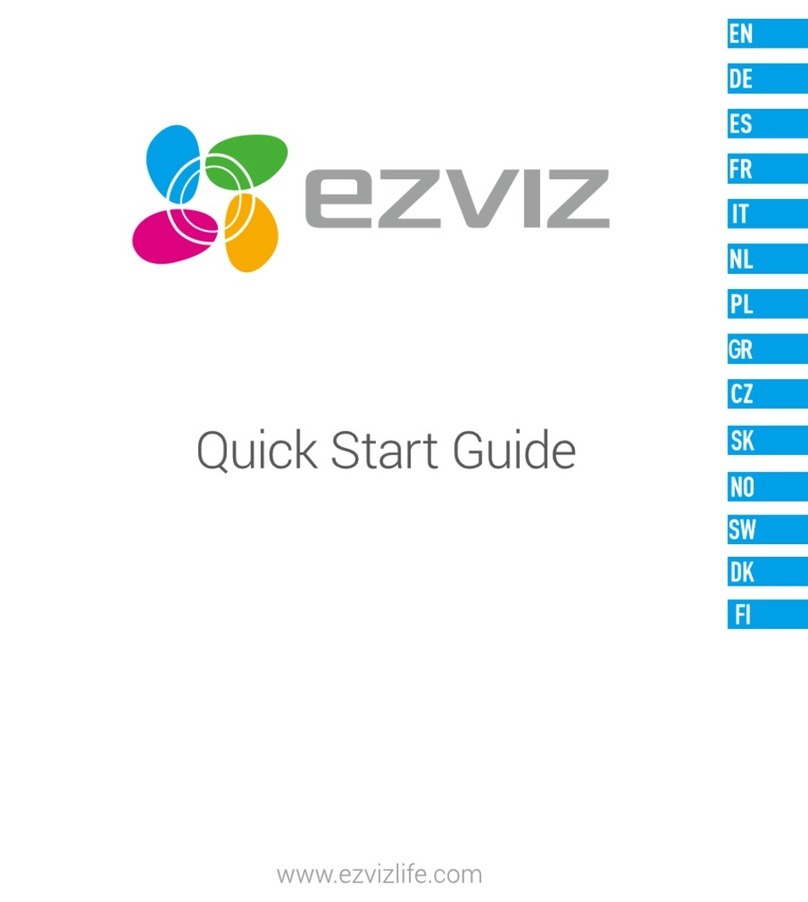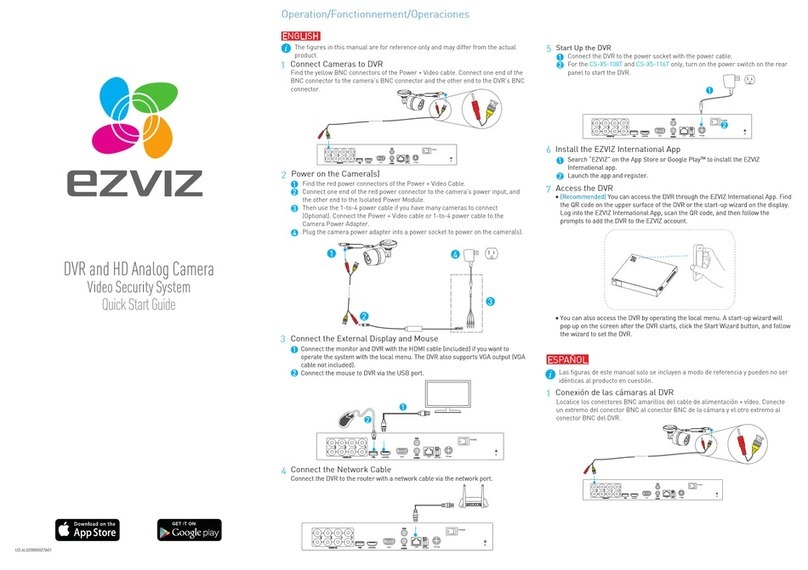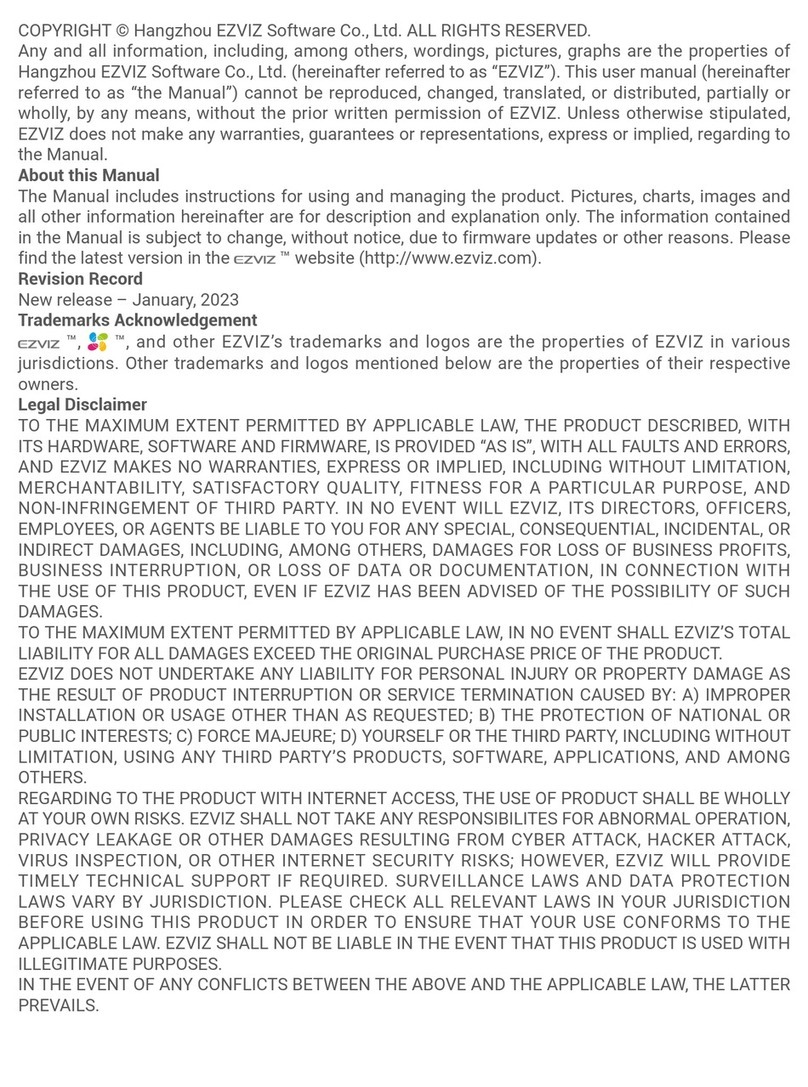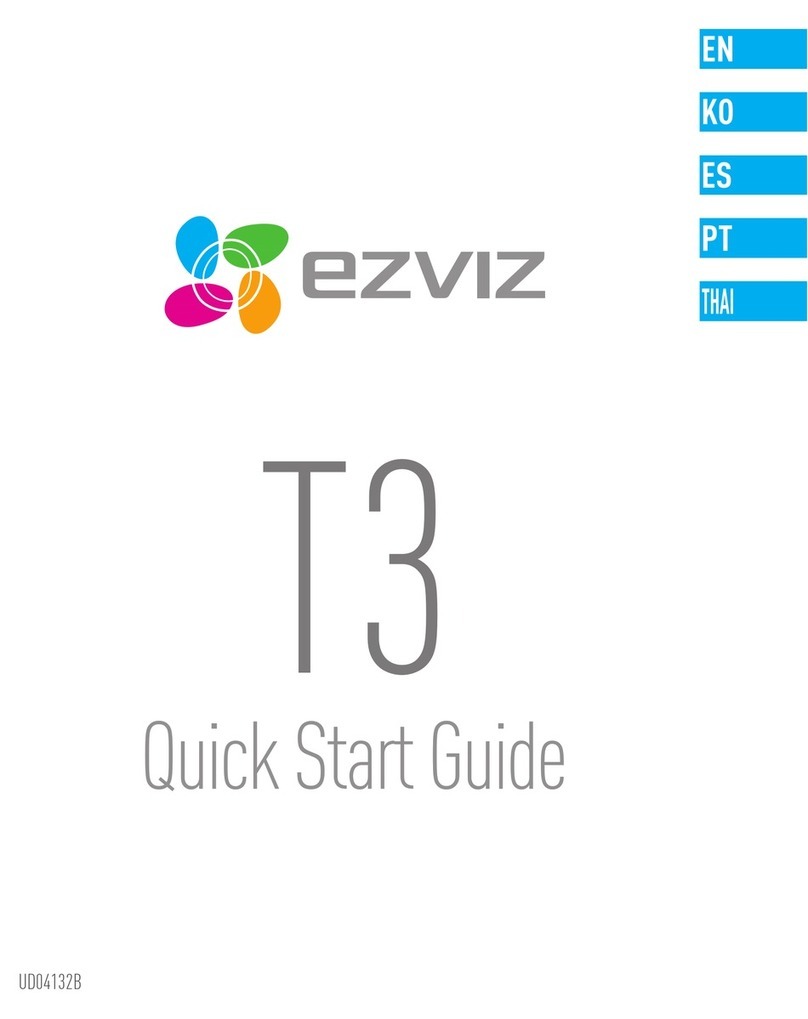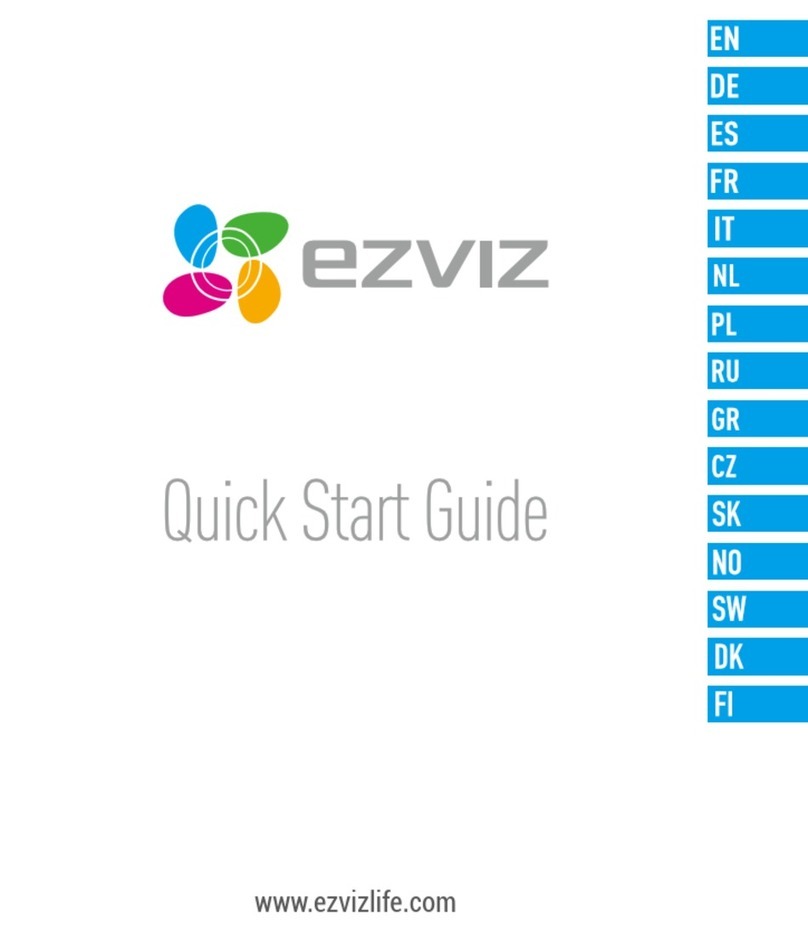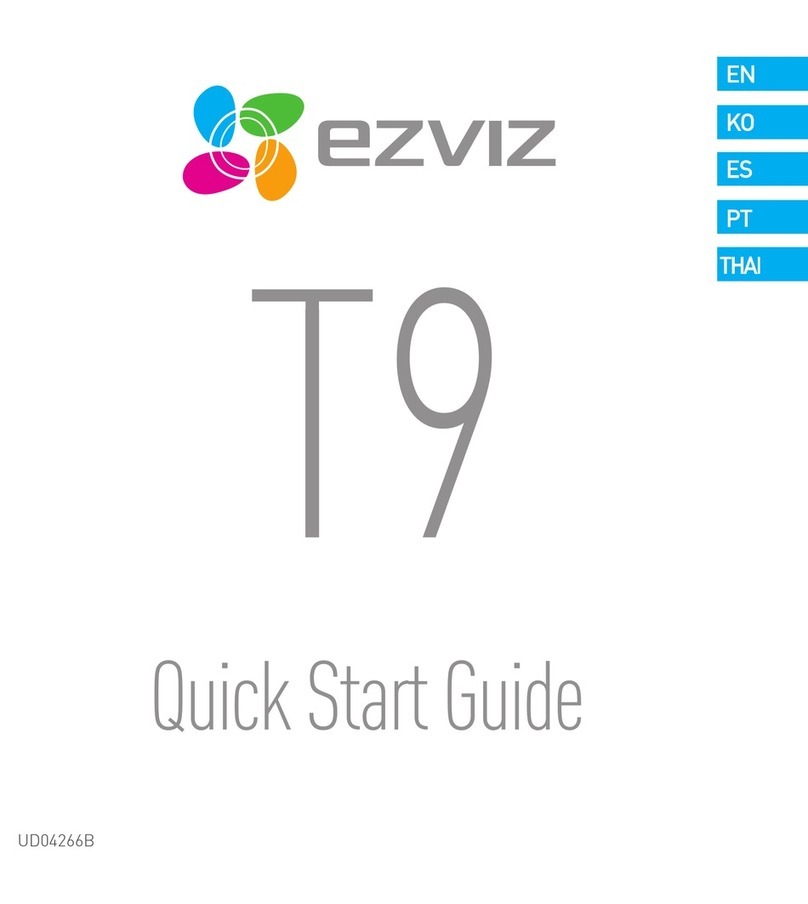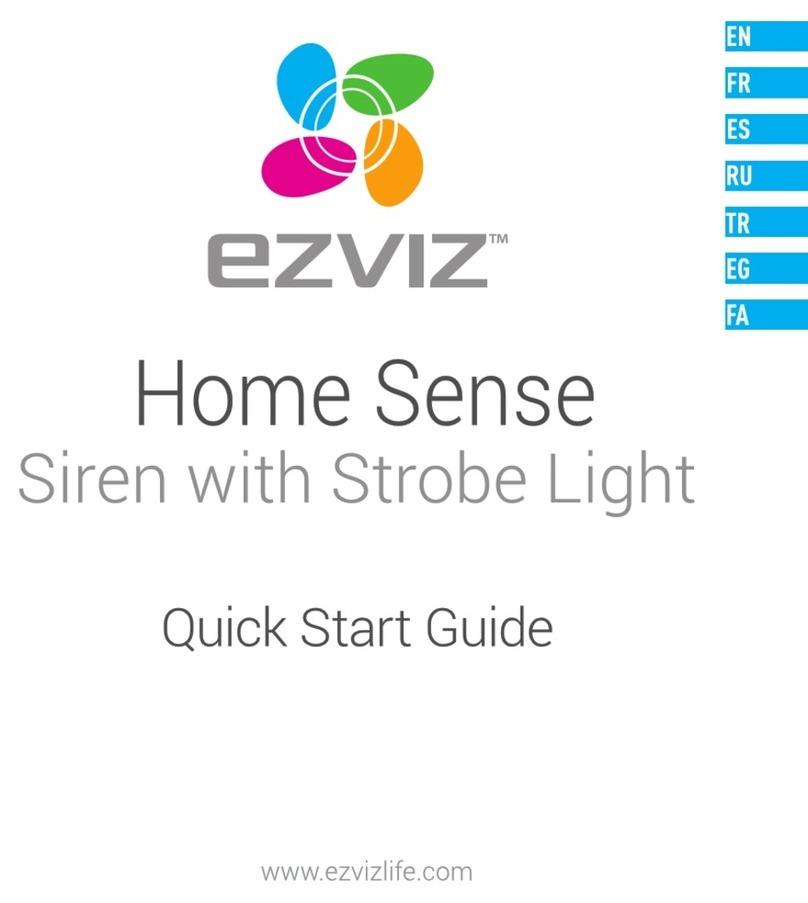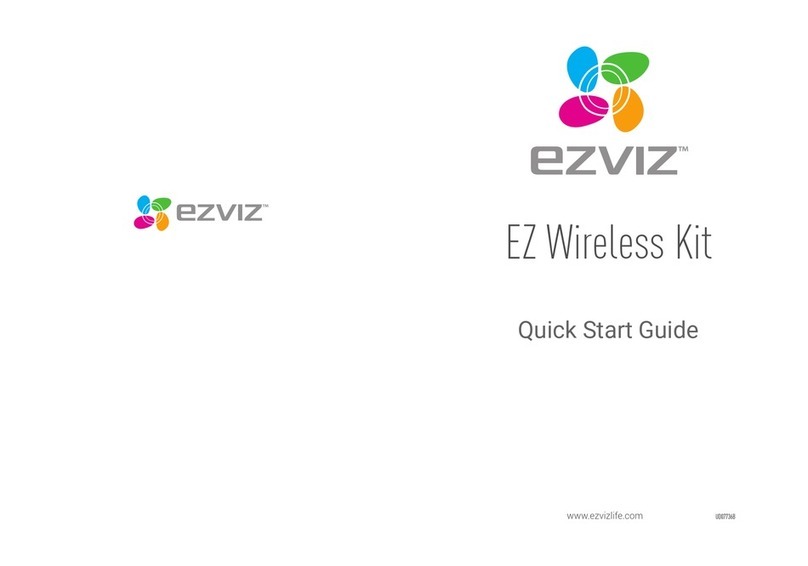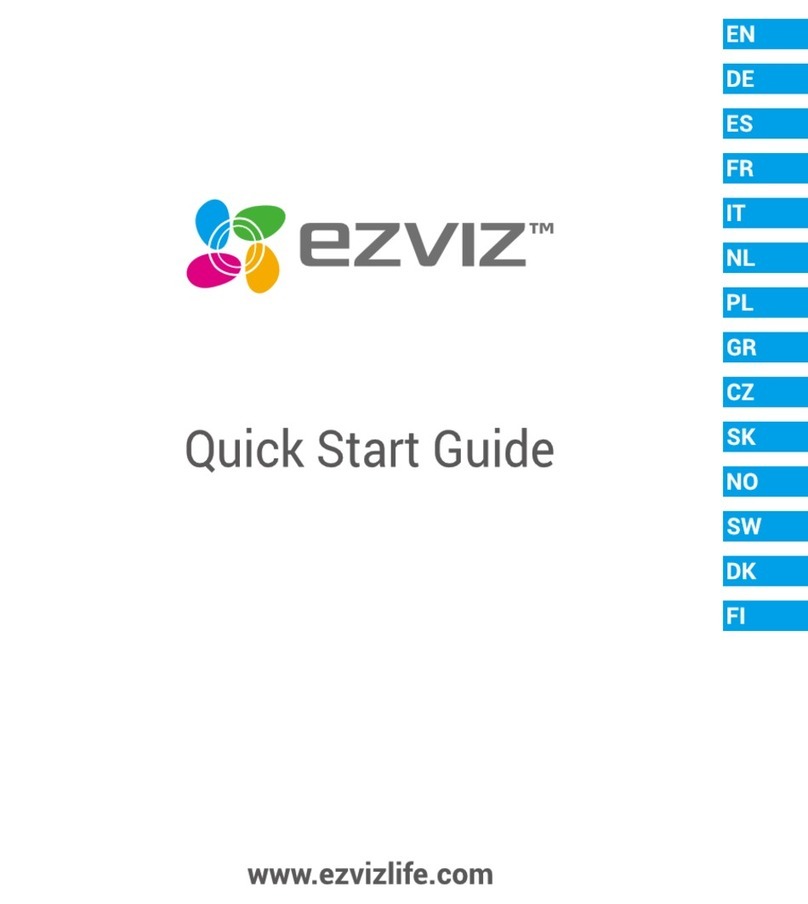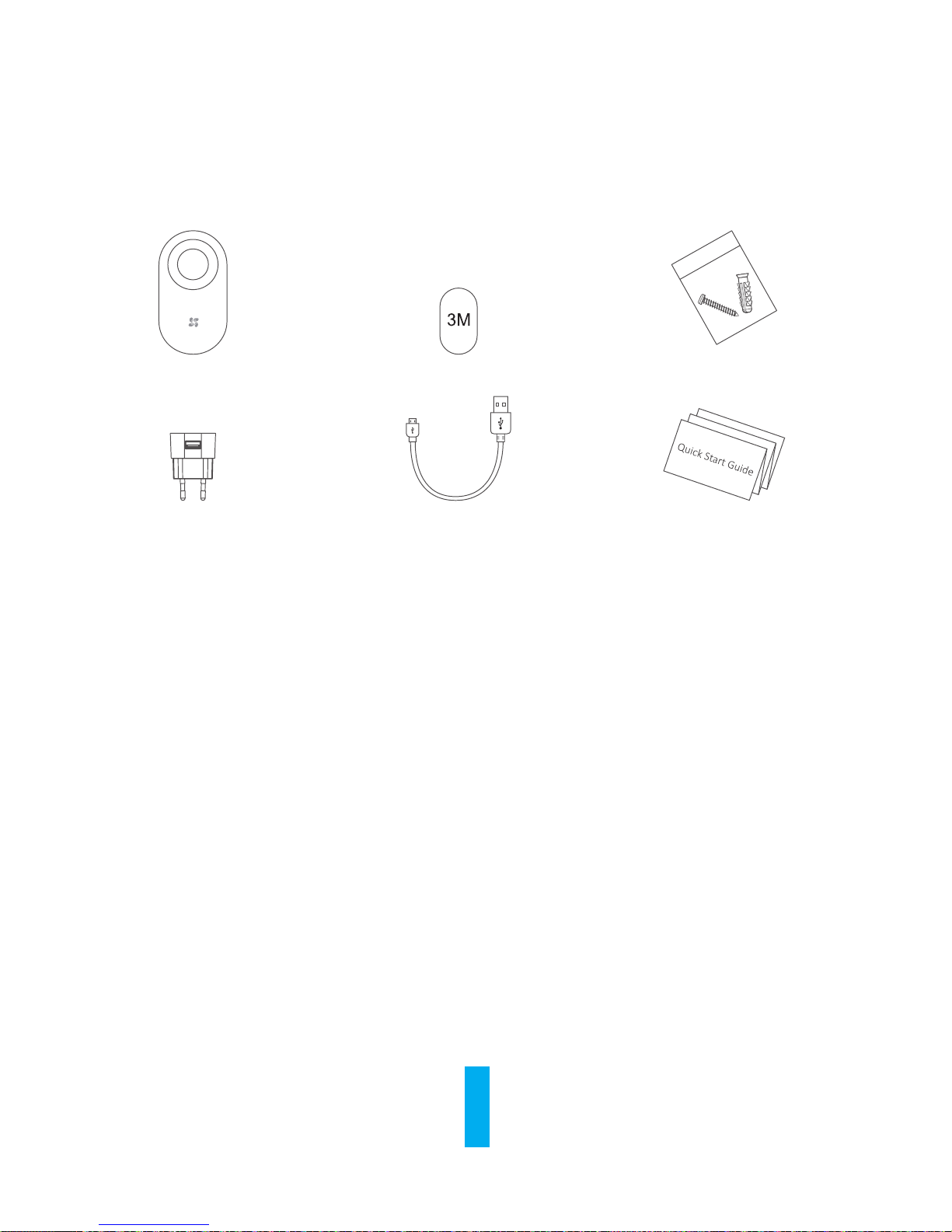5
Funciones
Paso 1
Adición del Sirena con luz estroboscópica
1Conecte el Sirena al adaptador de corriente con
el cable de alimentación.
2Enchufe el adaptador de corriente a la toma
de corriente para suministrar alimentación al
Sirena. El indicador rojo se enciende durante
dos segundos para indicar que se ha iniciado el
Sirena.
Paso 2
Adición a la central de alarmas por Internet
El Sirena debe utilizarse junto con una central de alarmas por Internet (como, por ejemplo, el A1) y otros
detectores (como, por ejemplo, los detectores de IR y contacto magnético). Además, estos componentes
deben adquirirse por separado.
• Opción 1 (recomendada) Adición mediante la aplicación EZVIZ
1Instalación de la aplicación EZVIZ
- Conecte el teléfono móvil a la red Wi-Fi.
- Descargue la Aplicación Móvil EZVIZ buscando "EZVIZ" en
App Store (versión iOS) y Google PlayTM (versión Android).
- Inicie la aplicación y regístrese para obtener una cuenta
de usuario de EZVIZ.
2Adición del Sirena
Inicie sesión en la aplicación y escanee el código QR del
dispositivo para añadirlo a la central de alarmas por Internet.