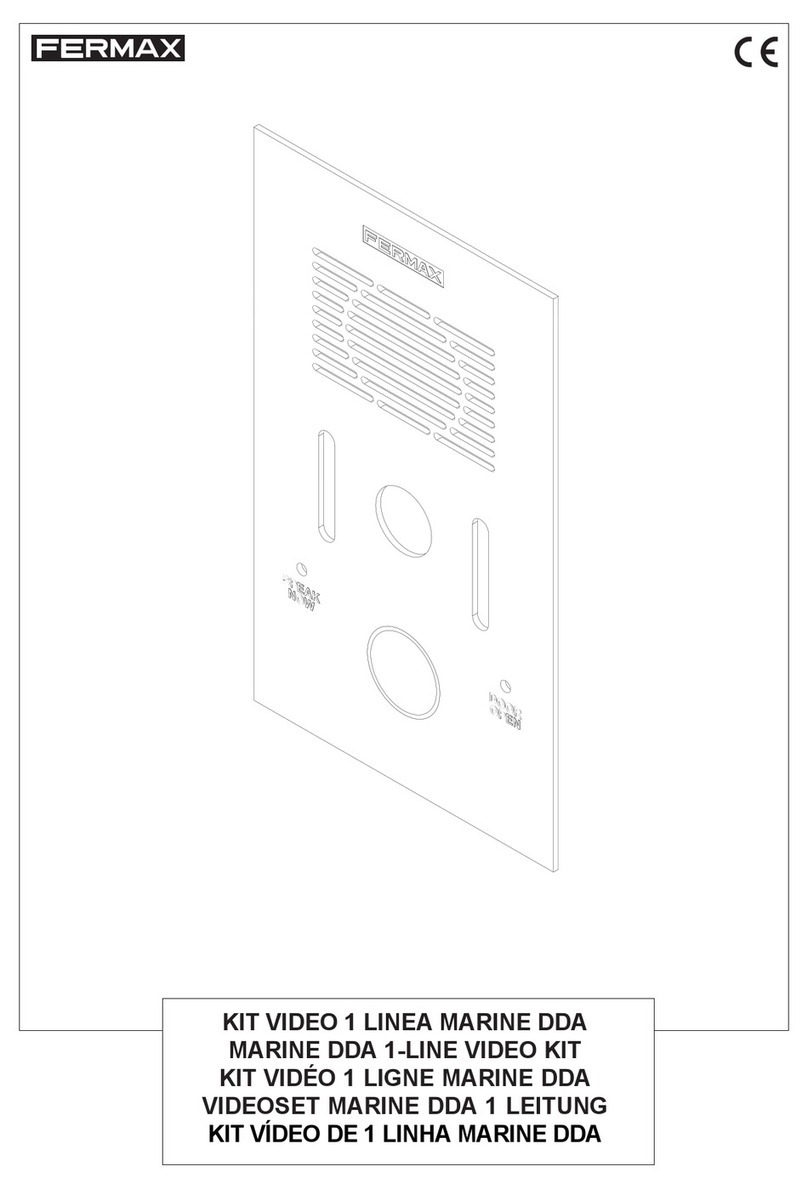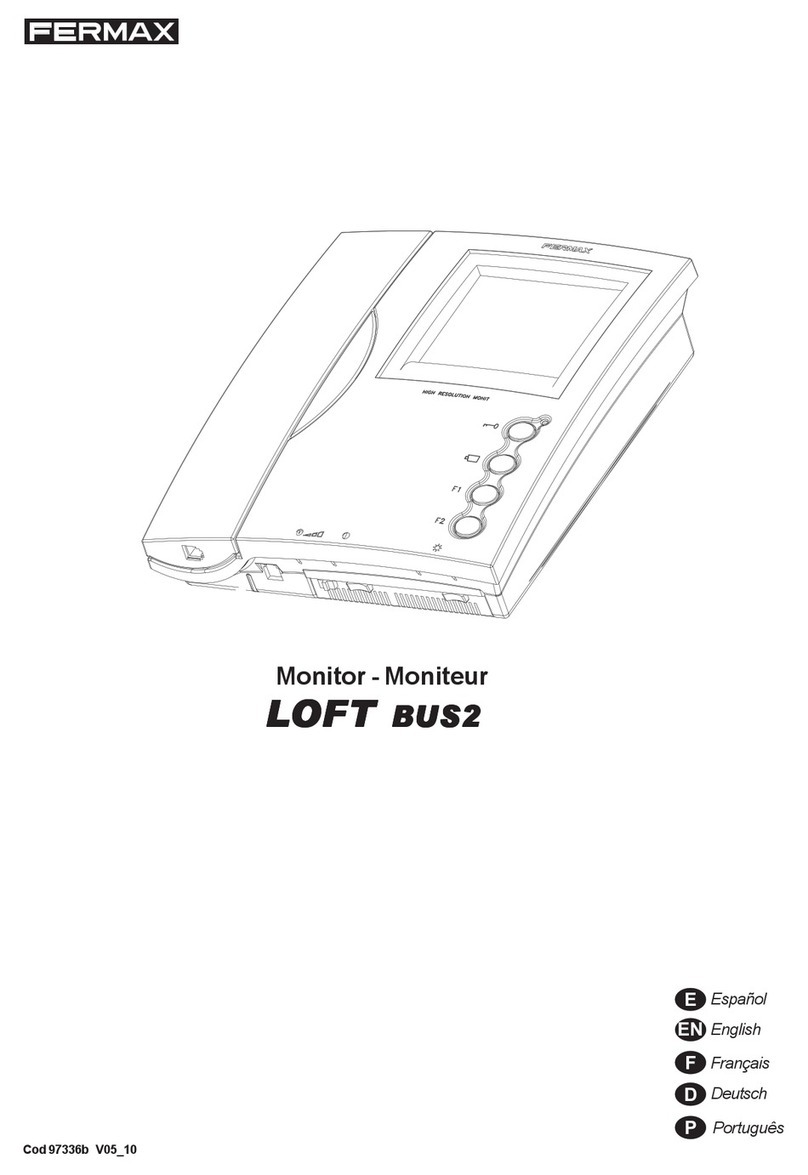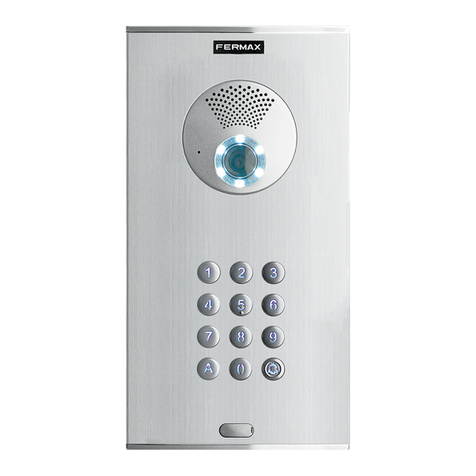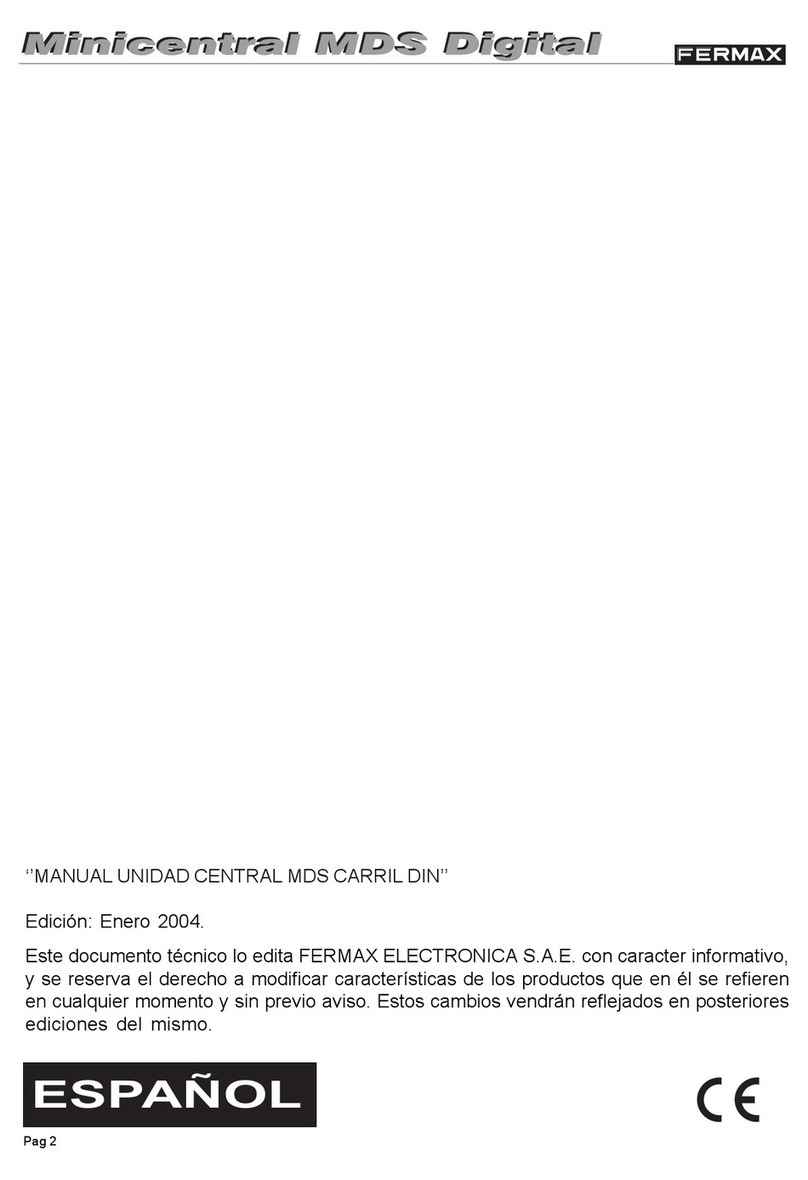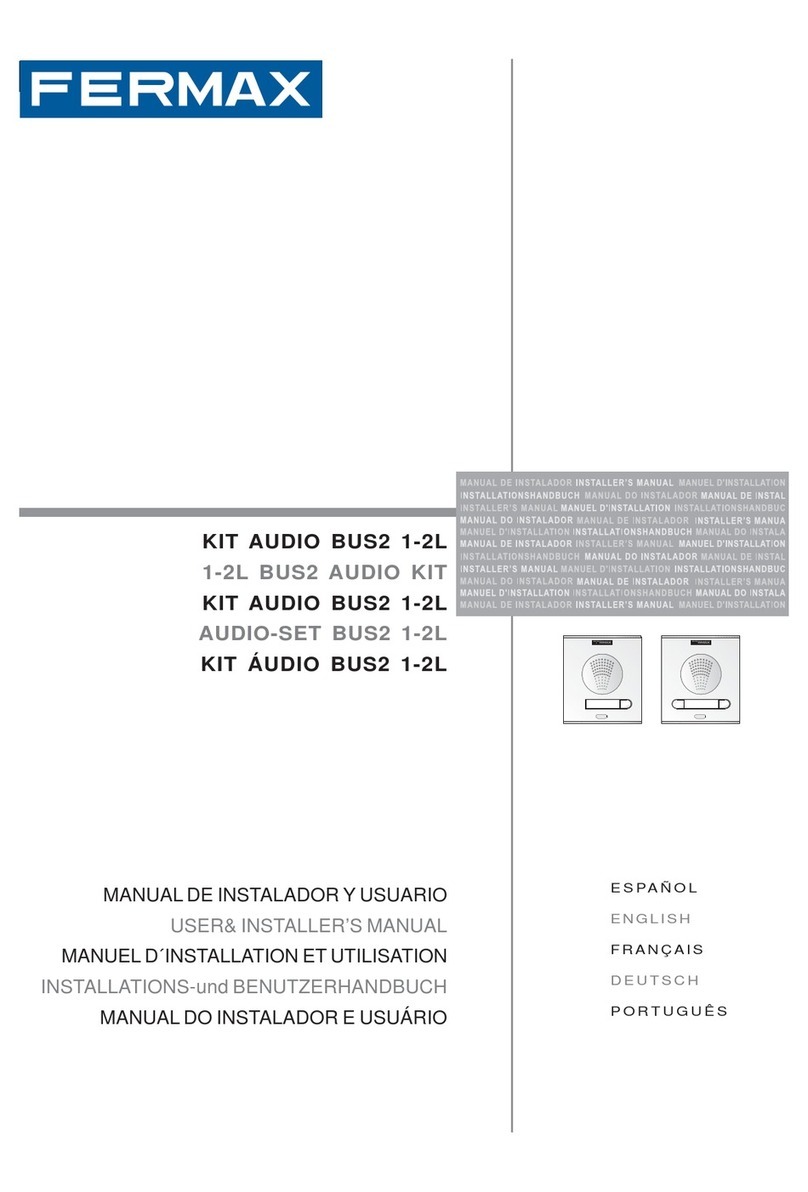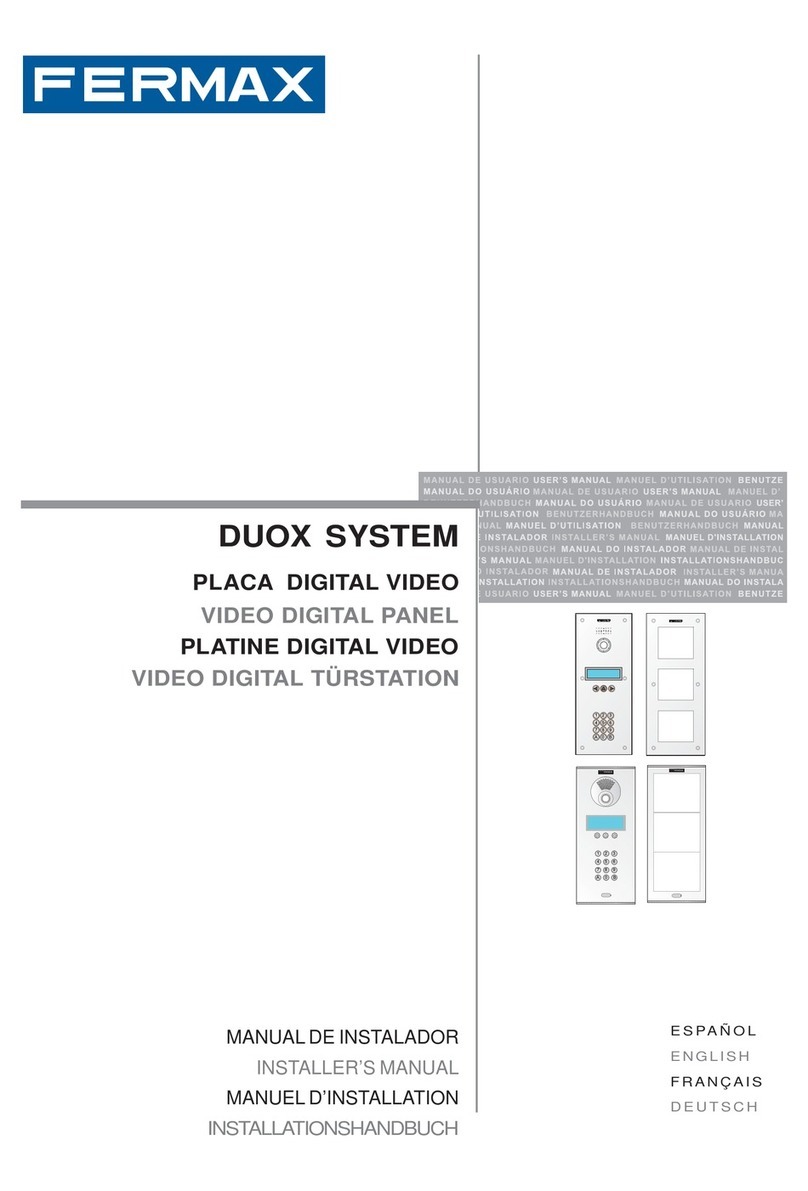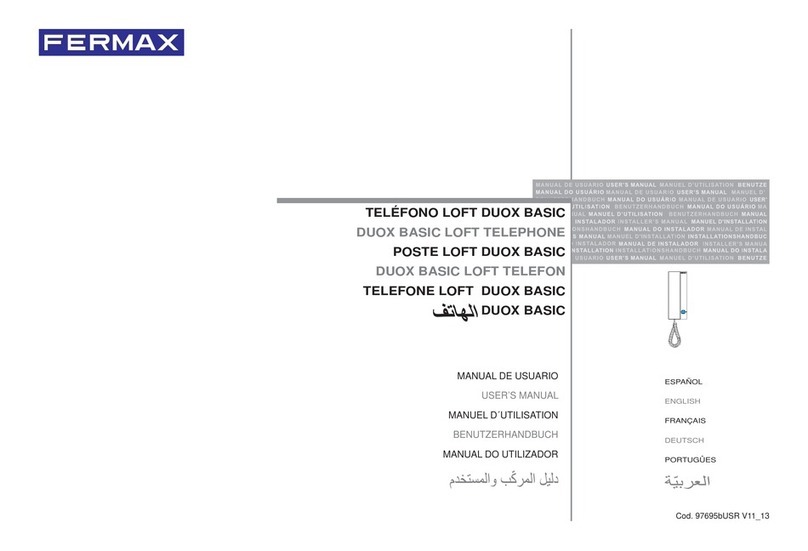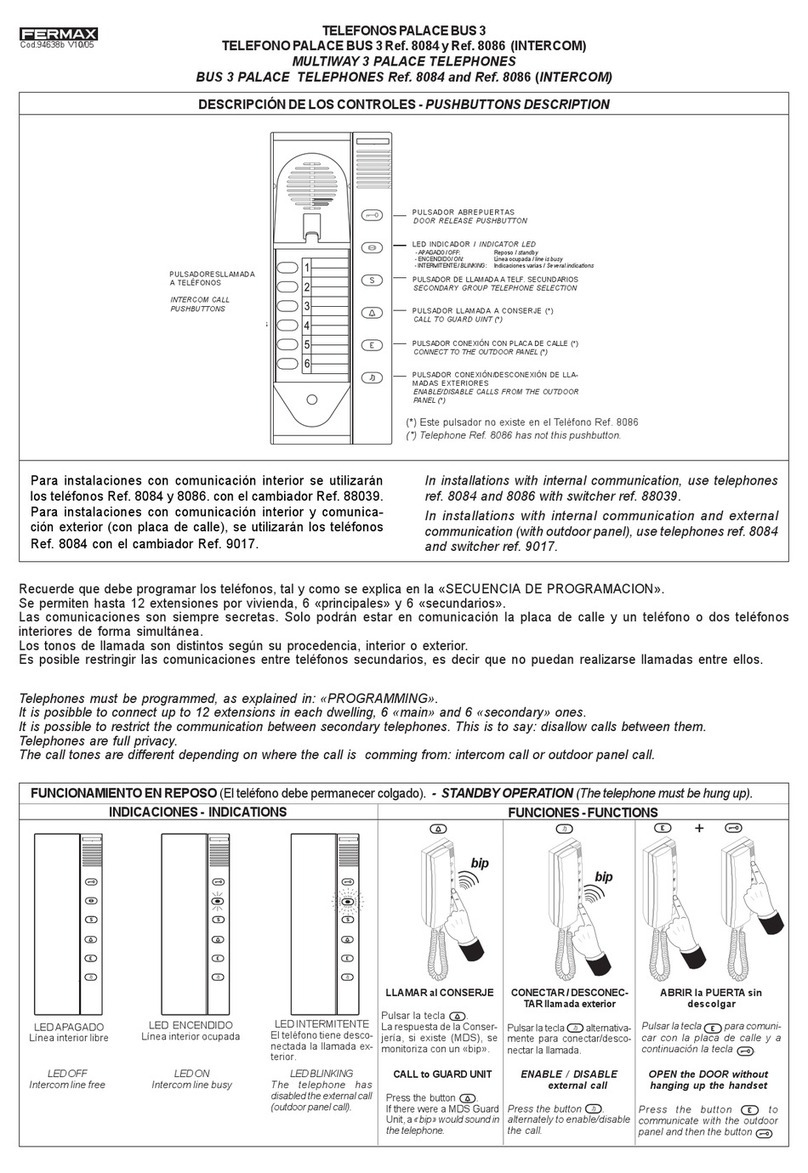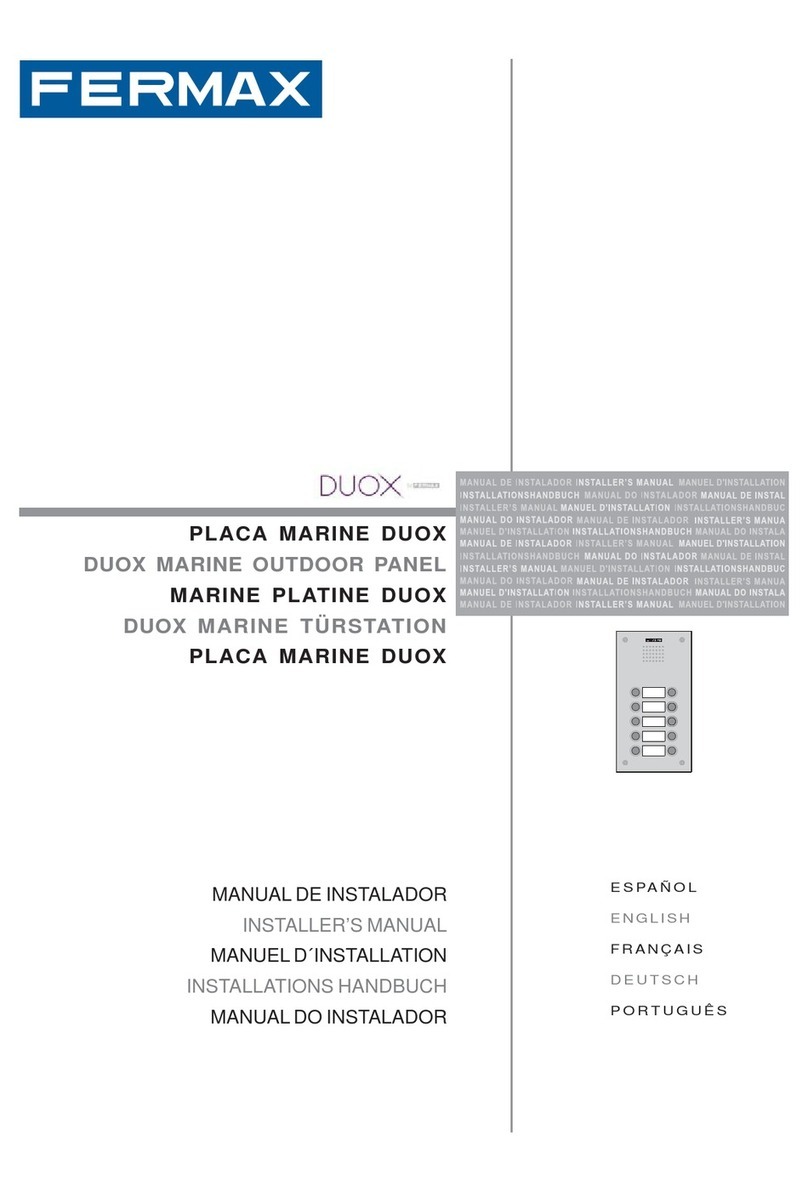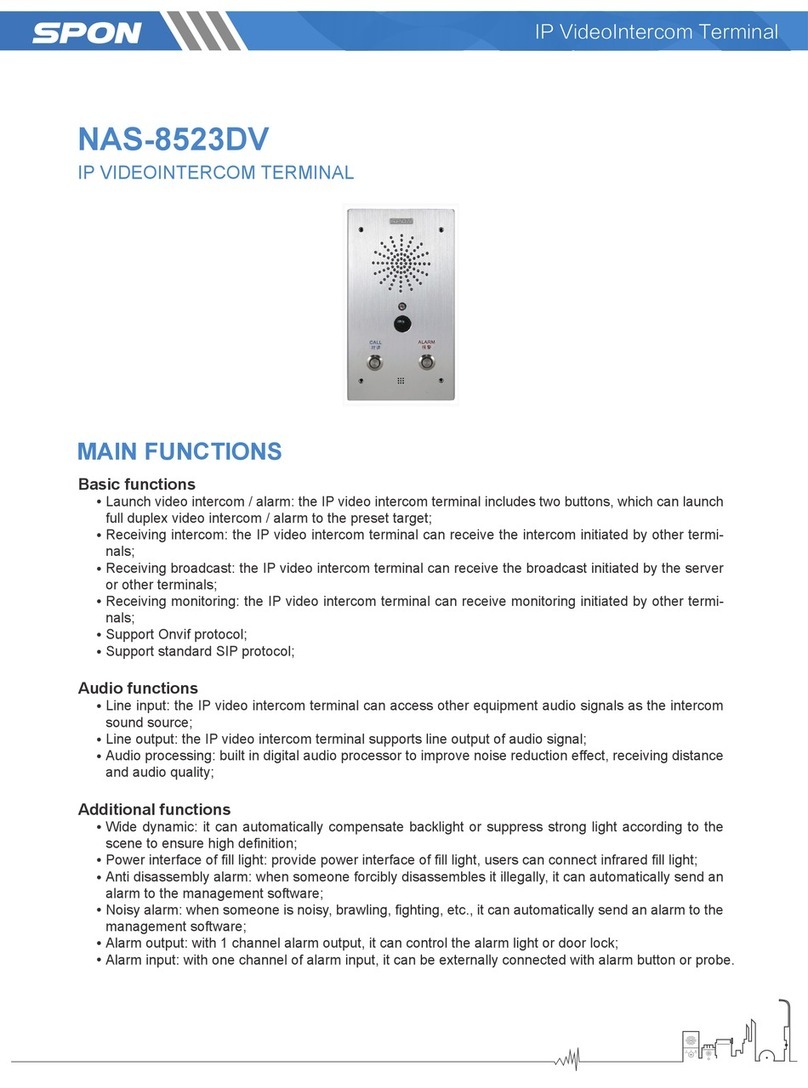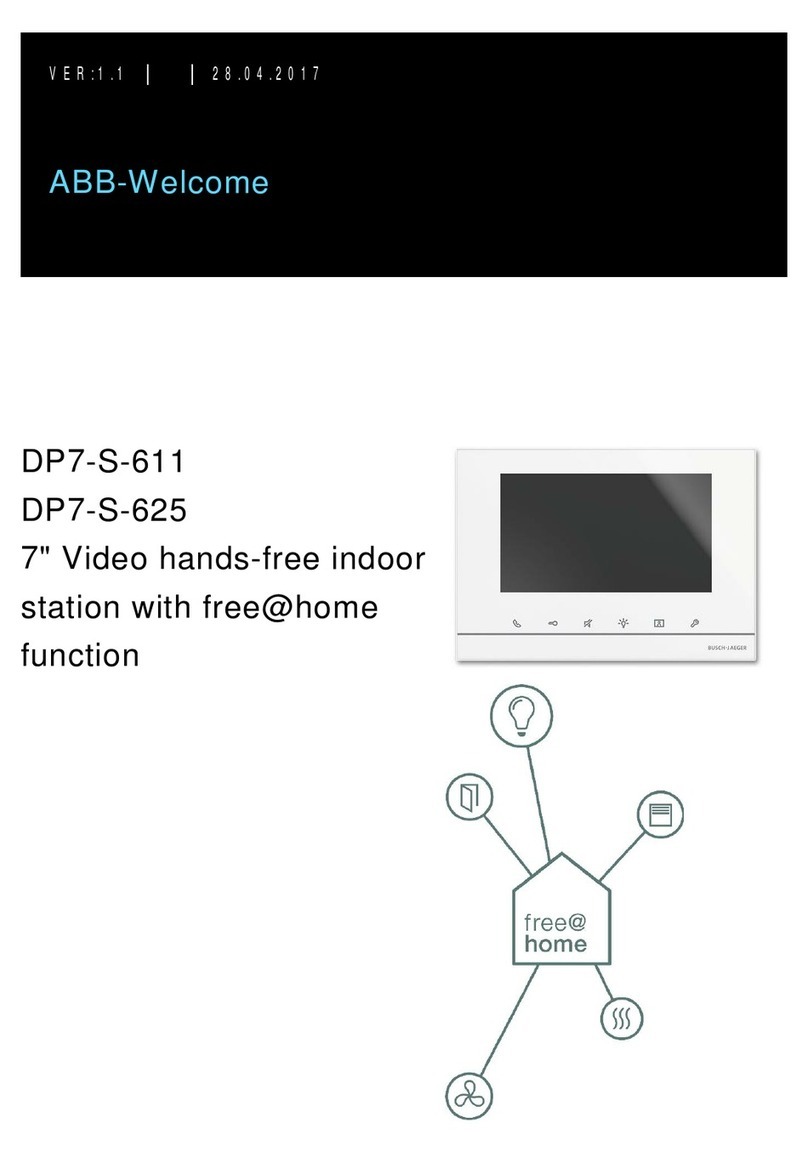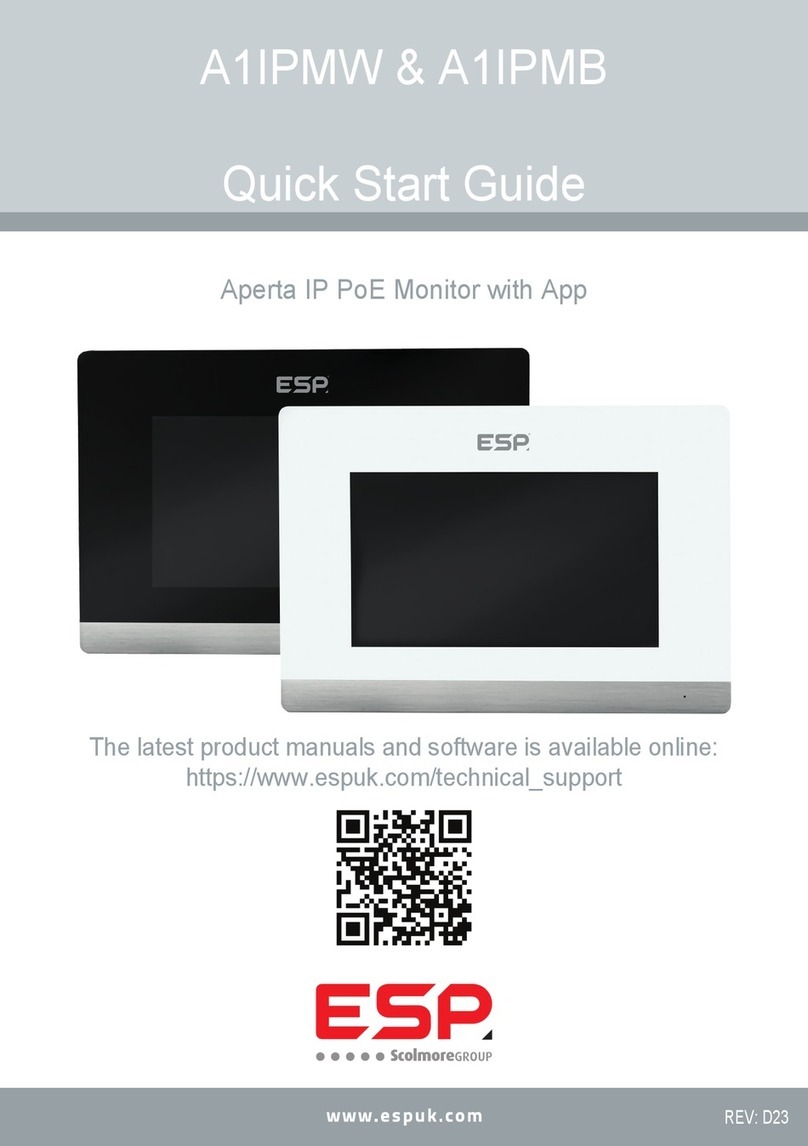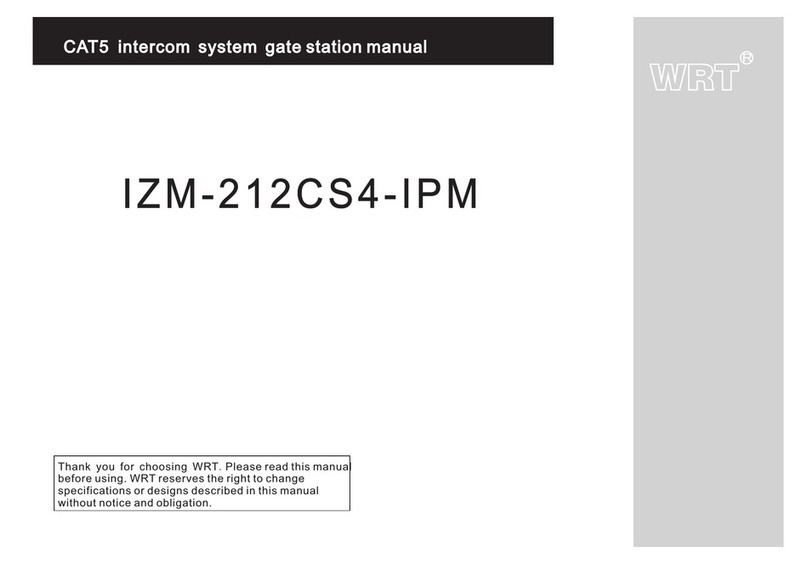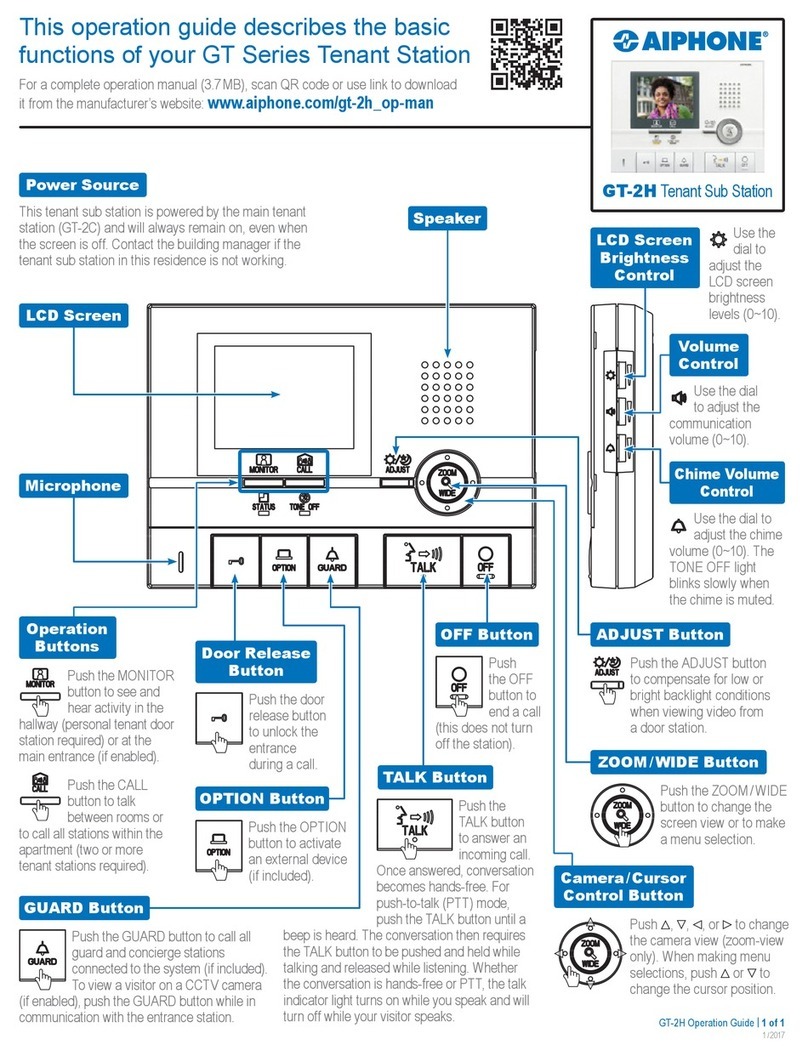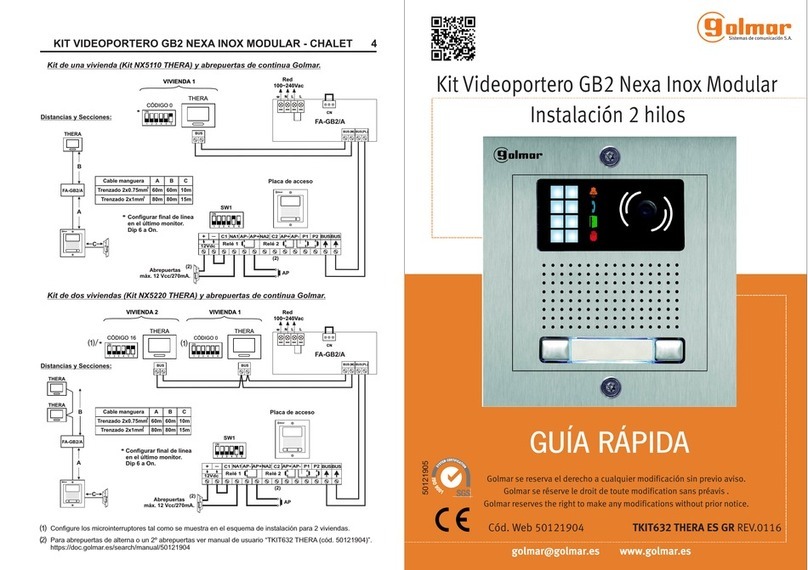7
MARINE PANEL
PANEL VOLUME: Select the desired value between 1 and 5. Default option is 4
The conversation volume is common for uplink and downlink.
VOICE SYNTH: Enables or disables the speech when door lock is released. If the speech is disabled,no speech
in the panel will sound when the lock is released.
VIDEO RESOLUTION: In order to t the different types of monitors. The default value 640×480
SIP DIVERT MODE: : This function isrelated to the SIP CALL function. Please refer to SIP CALL section for
further details. The following options available:
• PARALLEL CALL: When the panel calls the resident, the monitor and the MEET ME call divert APP will
ring at the same time. Once a terminal answer, the call in the other terminals stop ringing.
• SEQUENTIAL CALL: When the panel calls the resident, the monitor will ring 30s. If no answer, the call
will be diverted to MEET ME APP or other associated devices.
CALL CONCIERGES:
• DIAL BELL TO CALL: El visitante debe pulsar únicamente la tecla campana para llamar a conserjería.
• DIAL NUMBER TO CALL: The visitor entersNo. of concierge that show in the paneland press bell button
will call the concierge.
• NO CONCIERGE: No concierge information in the display.
CONCIERGES: The No.9901 to 9910 can be selected in the dropdown options, the selected concierge is
available when the panel call concierge.
DATE FORMAT: : Format to show the date information in the screen.
DATE: Setting date manually (See note below).
TIME: Setting time manually (See note below).
TIME ZONE: Setting the time zone of panel. Select local time zone and save.
DAYLIGHT SAVING TIME: Shall be enabled for DST periods and disabled for winter time.
NOTES:
If the installation has FERMAX MANAGEMENT SOFTWARE, the date and time of panel will synchronize
automatically with the management software. If the panel has access to Internet, the date and time of panel
will also synchronize with internet time server.
If the installation has no FERMAX MANAGEMENT SOFTWARE the installer can set date, time and time zone
manually. Do not use the GMT (TIME ZONE) adjustment in this case. GMT is usable only when the time is
automatically taken from internet or FERMAX MANAGEMENT SOFTWARE.
Date and time cannot be saved after power loss, unless there were internet or management software in the
installation. However, the time zone, date format and daylight-saving time can be saved anyway.
Pay attention to the SAVE button related to panel settings or date/time settings since are dierent and
independent.
2.3. NETWORK CONFIGURATION
Allows the conguration of the different parameters of the LAN network
IP: IP address to be assigned to this panel.
MASK: Subnet mask corresponding to the LAN
GATEWAY: LAN gateway
DNS: DNS server address. In case of doubt, we recommend using the default value 8.8.8.8.
SOFTWARE IP: IP address of the PC where the MEET Management Software is installed (if any).
SOFTWARE PIN: PIN ACCESS code for the Management Software control. The default setting is 123456.
Indicate the corresponding parameters and click SAVE to conrm.