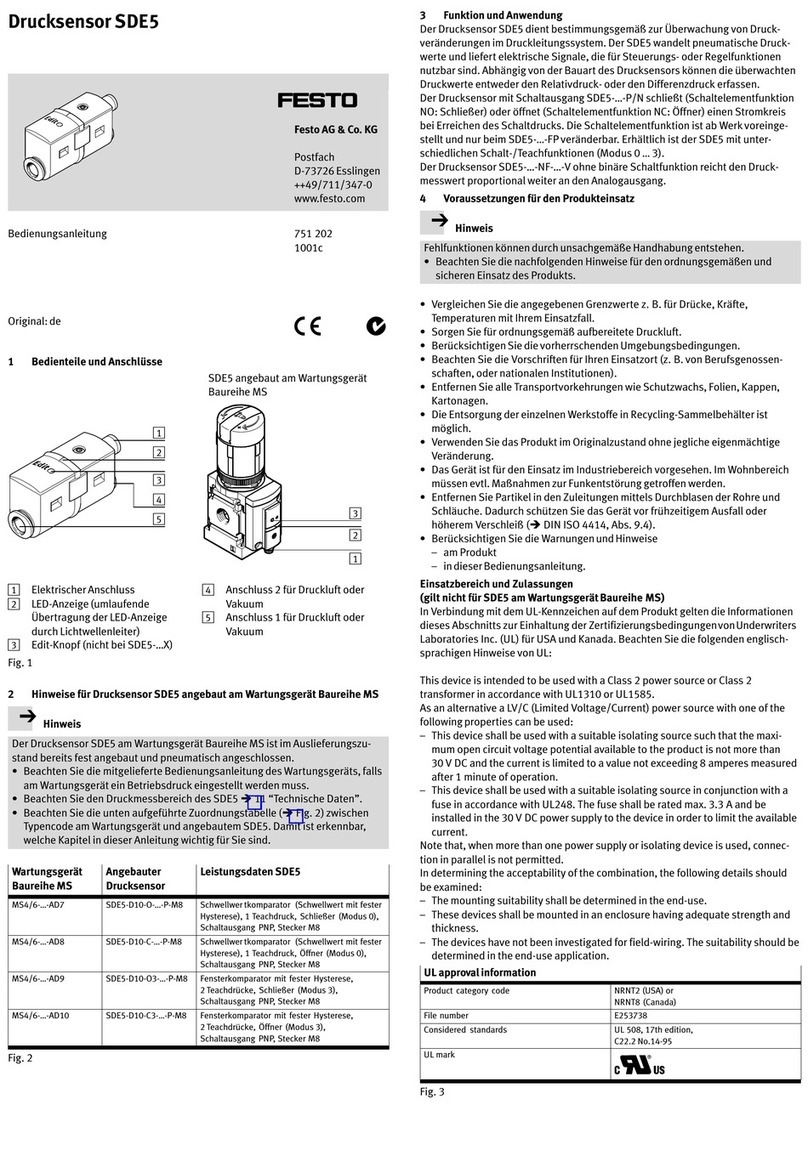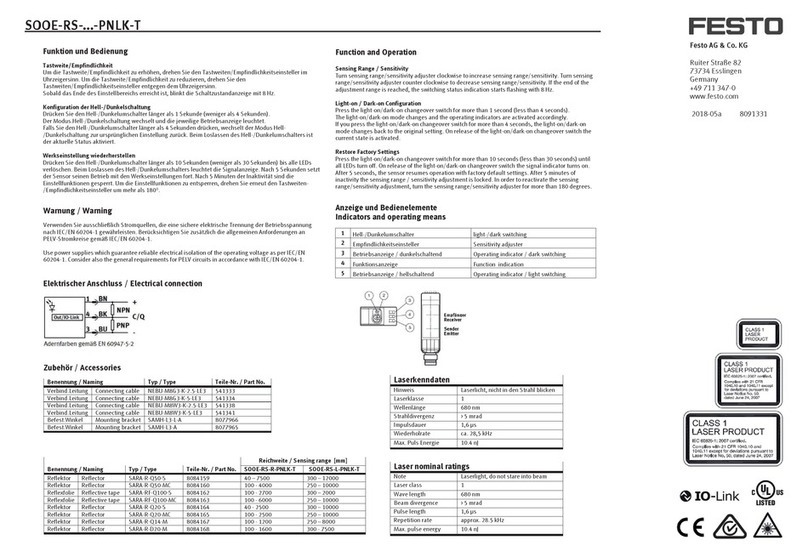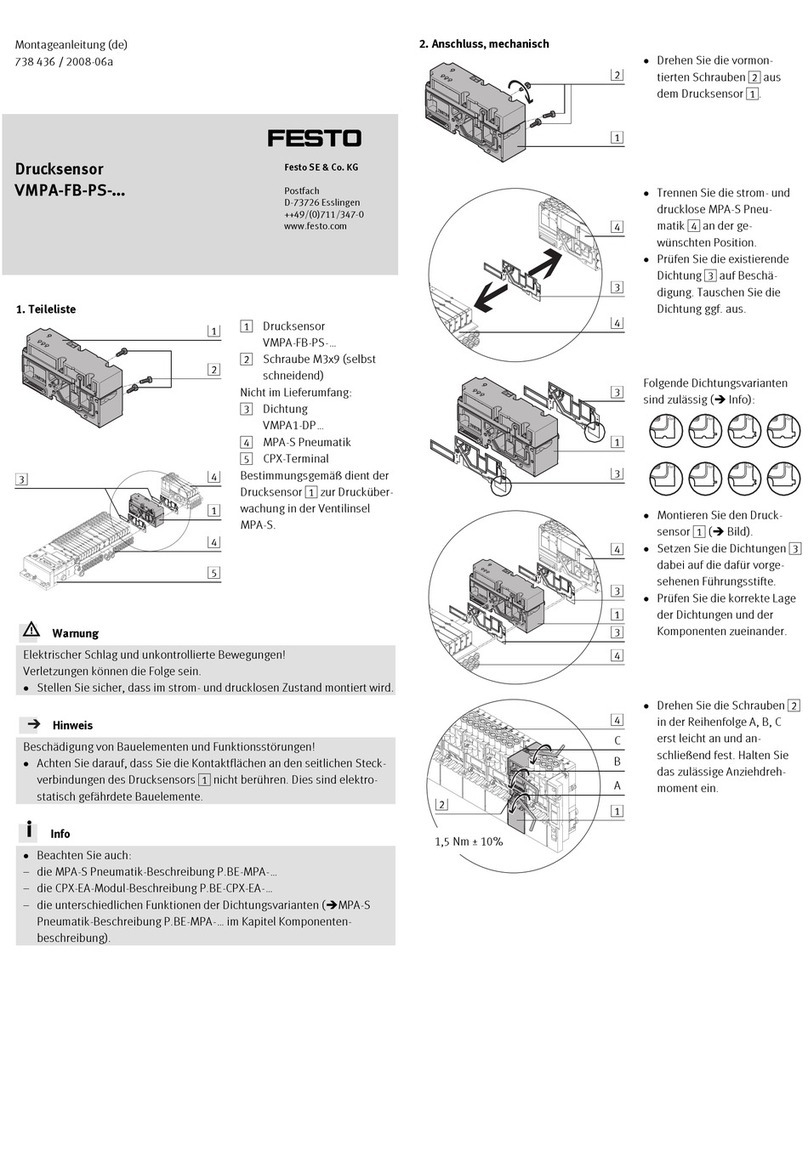Symbols on the display Description
SDE1-…-C SDE1-…-L
[lock] [lock] Security code active (blocked against unauthorized
parameterisation)
Segments illuminated: Graphic display of the cur
rent measured value related to the maximum meas
ured value of the measuring range
[min] [max] Display flashes: Minimum/maximum value is reset.
-Segments flash: Hysteresis value is displayed.
-Segment 5 flashes: Value of switching point SP or
SP.L is displayed.
-Segment 8 flashes: Value of switching point SP.H is
displayed.
-Segment 1 flashes: Minimum value min or P.Lo is
displayed.
-Segment 10 flashes: Maximum value max or P.Hi is
displayed.
Fig. 22
5.2 Switch on sensor (RUN mode)
Switch on the operating voltage.
èThe current measured value is displayed. The sensor is in the basic status
(RUN mode).
The basic status can be reached from other modes through:
– pressing Edit button for 3 seconds
– expiration of a monitoring time (Timeout)
5.3 Displaying parameters (SHOW mode)
Requirement: The sensor is ready for operation (RUN mode).
Press the A-key for switching output OutA or the B-key for switching output OutB.
èThe first parameter is displayed.
The respective subsequent parameter can be displayed by pressing the A key or B
key (menu structure èFig. 23).
Menu structure for SHOW mode
Measured value indicator (RUN mode)
OutA or OutB
(Switching output)
_|¯|_ _|¯
SP min SP
SP max
HY HY
NO/NC NO/NC
Measured value indicator (RUN mode)
A or B key
Fig. 23
5.4 Displaying minimum/maximum value
Requirement: The sensor is ready for operation (RUN mode).
1. Press the A key and B key simultaneously.
èThe lowest pressure value since the last switch-on or reset is displayed.
2. Press the A key and B key simultaneously.
èThe highest pressure value since the last switch-on or reset is displayed.
3. Press the A key and B key simultaneously.
èSwitch to the RUN mode.
The following options exist for resetting from the minimum and maximum values:
– Press the A key and B key simultaneously for longer than 2 seconds.
– Switch off the operating voltage.
5.5 Configuring switching output (EDIT mode)
Note
Changing the switching behaviour of the switching outputs in the EDIT mode is
effective immediately.
The process is the same for configuring the switching outputs for OutA and
OutB. In the following, the process is described using the switching output
OutA (menu structure èFig. 24).
Requirement: The sensor is ready for operation (RUN mode).
1. Press the Edit button.
èIf the security code is activated: [Lock] flashes.
2. Enter security code set with A key or B key.
3. Press the Edit button.
èThe parameter entry option is unblocked. [OutA] flashes.
4. Press the Edit button.
è[_I¯I_] or [_I¯] flashes.
5. Select the switching function with the A key or B key.
6. Press the Edit button.
èThe next adjustable parameter flashes.
7. With A key or B key, select the parameter or value.
8. Repeat points 6 and 7 until all parameters are set.
9. Press the Edit button.
èSwitch to the RUN mode.
5.6 Set the display unit and security code (EDIT mode)
Requirement: The sensor is ready for operation (RUN mode).
1. Press the Edit button.
èIf the security code is activated: [Lock] flashes.
2. Enter security code set with A key or B key.
3. Press the Edit button.
èThe parameter entry option is unblocked. [OutA] flashes.
4. With the A key, select the unit bar.
è[lock], [kPA], [psi] and [bar] flash.
5. Press the Edit button.
èThe currently set unit flashes.
6. Select the unit with the A key or B key.
7. Press the Edit button.
è[lock] flashes.
8. Enter security code with A key or B key. With [O], the security code is deac
tivated.
9. Press the Edit button.
èSwitch to the RUN mode.
5.7 Teach switching points (TEACH mode)
The process for teaching is the same for configuring the switching outputs
for OutA and OutB. In the following, the process is described using the
switching output OutA.
Requirement: The sensor is ready for operation (RUN mode).
1. Determine switching function
(è5.5 Configuring switching output (EDIT mode)).
2. Create pressure value 1.
3. Press the A key for the switching output OutA and also the Edit button.
With active security blocking: [lock] flashes.
4. Enter security code set with A key or B key.
5. Press the Edit button.
èThe parameter entry option is unblocked.
èThe current pressure value will then be adopted as the first teaching point
(TP1). [OutA] flashes.
6. Create pressure value 2.
7. Press the A key for the switching output OutA and also the Edit button.
èThe current pressure value is adopted as the second teaching point (TP2).
èSwitch to the RUN mode.