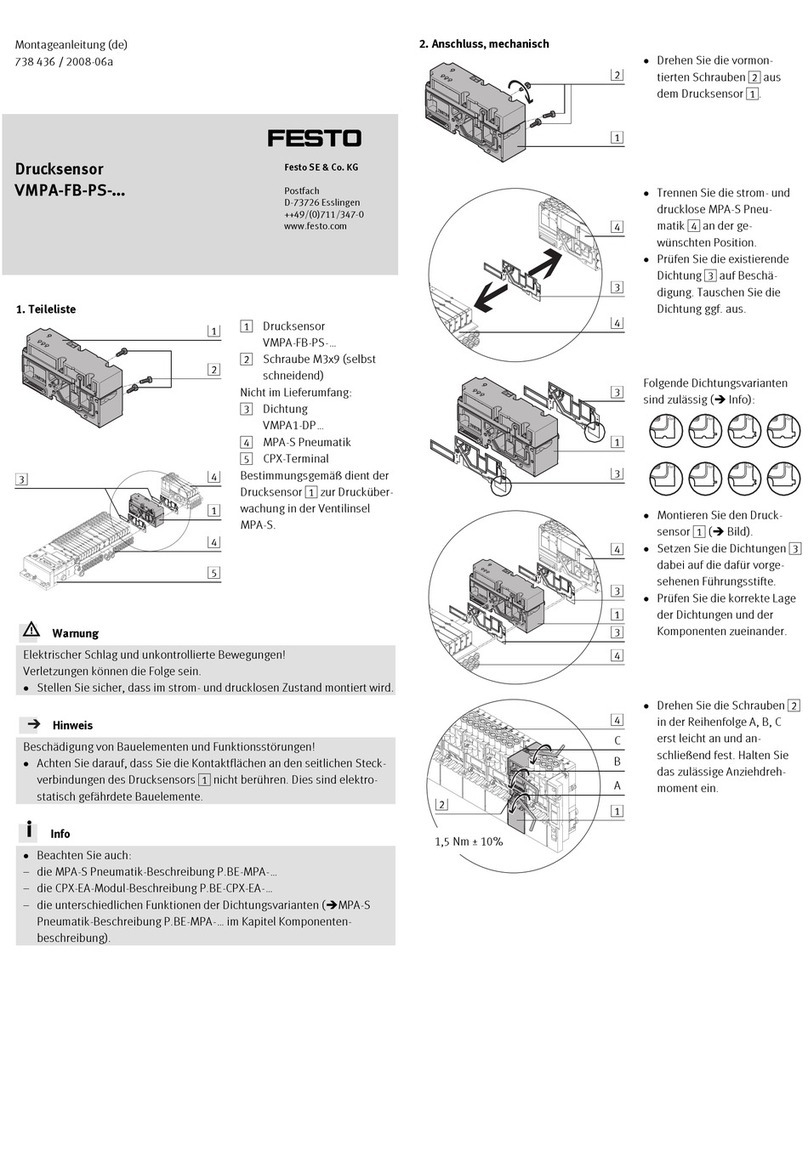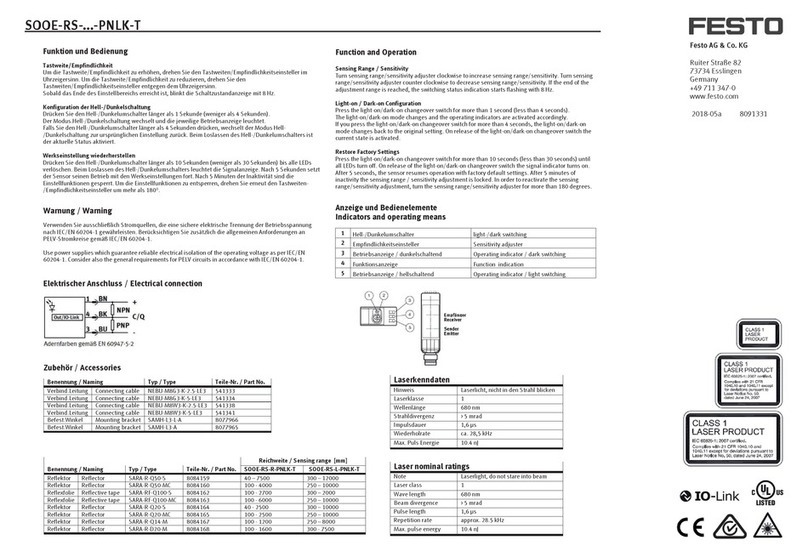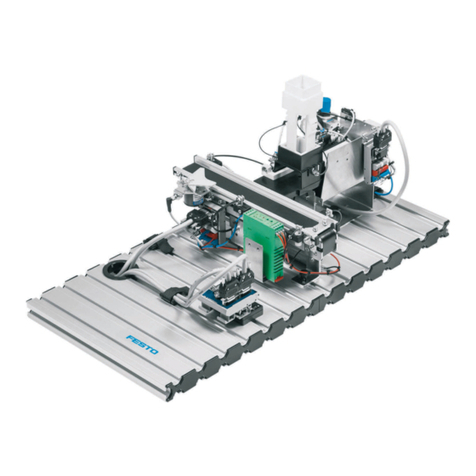Empndlichkeit einstellen statisch
1.) Sender auf Empfänger ausrichten:
=> LED grün leuchtet, LED gelb ist undeniert.
2.) Taste ca. 3 s drücken
bis beide LEDs gleichzeitig blinken:
=> Empndlichkeitseinstellung ist erfasst.
3.) Objekt in den Erfassungsbereich bringen.
4.) Taste ca. 1 s drücken:
Hintergrund wird eingelernt.
a) grüne LED blinkt kurz und beginnt zu leuchten
=> Empndlichkeitseinstellungen werden gespeichert,
Sensor ist betriebsbereit.
b ) beide LEDs blinken gleichzeitig
=> Sensor kann das Objekt nicht erfassen, es werden keine
Empndlichkeitseinstellungen gespeichert.
Empndlichkeit einstellen bei laufendem Prozess
1.) Sender auf Empfänger ausrichten:
=> LED grün leuchtet, LED gelb ist undeniert.
2.) Im Lichtweg bendet sich nur der laufende Prozess;
Taste ca. 3 s drücken bis beide LEDs
gleichzeitig blinken.
3.) Taste erneut drücken bis mindestens
ein Prozesszyklus im Lichtweg stattgefunden hat.
a) grüne LED blinkt kurz und beginnt zu leuchten,
=> Empndlichkeitseinstellungen werden gespeichert,
Sensor ist betriebsbereit.
b) beide LEDs blinken gleichzeitig
=> Sensor kann das Objekt nicht erfassen, es werden keine
Empndlichkeitseinstellungen gespeichert.
Ausgangsfunktion einstellen (N.O. / N.C.)
1.) Taste ca. 13 s drücken
=> LEDs blinken abwechselnd.
2.) Taste loslassen:
=> grüne LED blinkt.
3.) Während die grüne LED blinkt, wird bei jedem
Tastendruck die Ausgangsfunktion invertiert.
Die aktuelle Funktion wird durch die gelbe LED angezeigt.
4.) Taste für 10 s nicht betätigen:
=> eingestellte Funktion wird gespeichert,
Sensor ist betriebsbereit.
Werkseinstellung / Maximale Empndlichkeit (default)
1.) Lichtaustritt abdecken.
Taste ca. 3 s drücken
bis beide LEDs gleichzeitig blinken.
2.) Lichtaustritt abgedeckt lassen.
Taste ca. 1 s drücken.
=> Sensor ist auf maximale Empndlichkeit eingestellt.
=> Sensor hat wieder die Werkseinstellung
Steuerleitung (ET)
+UB - gleiche Funktion wie Taste
-UB - Eingabesperre (Taste ohne Funktion)
offen - Normalfunktion
Setup of sensitivity
1.) Line up transmitter to the receiver:
=> green LED on, yellow LED is undened.
2.) Press button for 3 s
until both LEDs are ashing synchronously:
=> rst threshold is taught.
3.) Put the object into the scanning area.
4.) Press button for 1 s:
learning of background.
a) green LED ashes and stays on:
=> both thresholds have been taught,
sensor is ready to operate.
b) both LEDs are ashing synchronously:
=> the sensor can not detect the object,
no thresholds are taught.
Setup of sensitivity during a running process
1.) Line up transmitter to the receiver:
=> green LED on, yellow LED is undened.
2.) The chosen running process must be the only thing
in the scanning area! Press button for 3 s until
both LEDs are ashing synchronously.
3.) Press button until a minimum of one
process cycle is completed:
a) green LED ashes and stays on:
=> both thresholds have been taught,
sensor is ready to operate.
b) both LEDs are ashing synchronously:
=> the sensor can not detect the object,
no thresholds are taught.
N.O. / N.C. setup
1.) Press button for 13 s:
=> both LEDs are ashing alternately.
2.) Release button:
=> green LED is on.
3.) When the green LED is on, the output is inverted by
pressing the button.
Yellow LED shows active function.
4.) Do not press button for 10 s:
=> the present output function is saved,
sensor is ready to operate.
Factory setting / Maximum sensitivity (default)
1.) Cover light exit.
Press the button for 3 s
until both LEDs are ashing synchronously.
2.) Leave light exit covered.
Press the button for 1 s.
=> sensor is set to maximum sensitivity.
=> sensor is set to factory setting
External Teach (ET)
+UB - same function as button
-UB - locked (disable teach button)
not connected - operating mode
Réglage de la sensibilité en statique
1.) Aligner l'émetteur au recepteur:
=> LED verte est allumée, LED jaune est indénie.
2.) Appuyer sur la touche pendant 3 s jusqu'à ce
que les deux LEDs clignotent simultanément
=> le premier seuil est saisi.
3.) Mettez l'objet dans la zone de détection.
4.) Appuyer sur la touche pendant 1 s:
l'arrière-plan est saisi.
a) La LED verte clignote puis reste allumée:
=> les deux seuils ont été saisis,
le détecteur est opérationnel.
b) Les deux LEDs clignotent simultanément:
=> le détecteur ne détecte pas d'objet,
aucun seuil n'a été saisi.
Réglage de sensibilité lorsqu'un procédé est en cours
1.) Aligner l'émetteur au recepteur:
=> LED verte est allumée, LED jaune est indénie.
2.) Seul le procédé en cours doit se situer dans le
champ optique! Appuyer sur la touche 3 s
jusqu'à ce que les deux LEDs clignotent
simultanément.
3.) Appuyer à nouveau sur la touche pendant
toute la durée d'au moins 1 cycle:
a) La LED verte clignote puis reste allumée:
=> les deux seuils ont été saisis,
le détecteur est opérationnel.
b) Les deux LEDs clignotent simultanément:
=> le détecteur ne détecte pas d'objet,
aucun seuil n'a été saisi.
Réglage N.O. / N.C.
1.) Appuyer sur la touche pendant 13 s:
=> Les deux LEDs clignotent à tour de rôle.
2.) Relâcher la touche:
=> La LED verte est allumée.
3.) Pendant que la LED verte est allumée, la fonction de
sortie est invertie à chaque pression sur la touche.
La function actuelle sera signalée far la LED jaune.
4.) N'est pas activer touche pendant 10s:
=> la fonction de sortie actuelle est enregistrée,
le détecteur est opérationnel.
Réglage usine/sensibilité maximale (par défaut)
1.) Obstruez la sortie de lumière.
Appuyer sur la touche pendant 3 s jusqu'à ce
que les deux LEDs clignotent simultanément.
2.) Laissez la sortie de lumière obstruée.
Appuyer sur la touche pendant 1 s.
=> Le détecteur est réglé pour une sensibilité maximale.
=> Le capteur a retrouvé son réglage usine.
Ligne pilote (ET)
+UB - même fonction que la touche
-UB - verrouillée (touche désactivée)
non raccordée - mode de fonctionnement
Through-beam sensor Barrière optique simpleEinweglichtschranke
Warnung
Nicht für den Einsatz als Sicherheitsbauteil!
Elektrische Spannung! Vor Arbeiten an der Elektrik:
Spannung ausschalten
Warning
Do not use as a safety device!
Electric Voltage! Switch off voltage prior to working on
electrics.
Attention
Ne convient pas pour une utilisation en tant que disposi-
tif de sécurite! Tension électrique! Avant toute interventi-
on sur le système électrique: mettre hors tension.