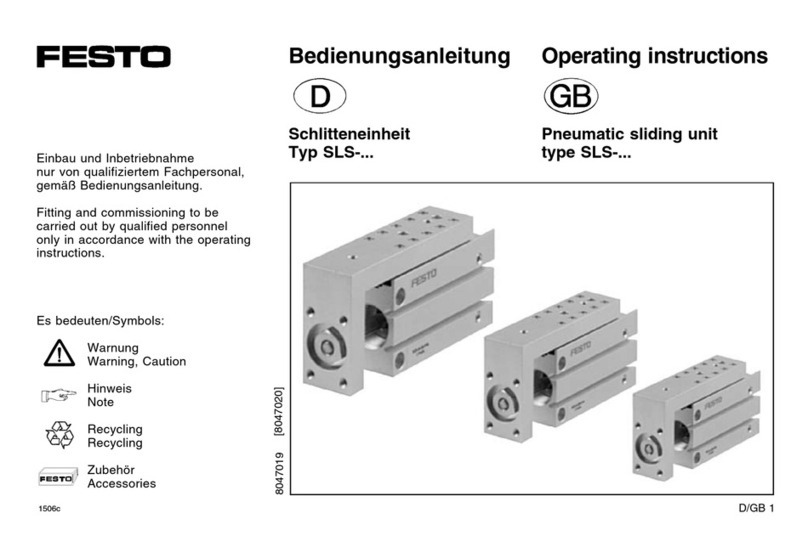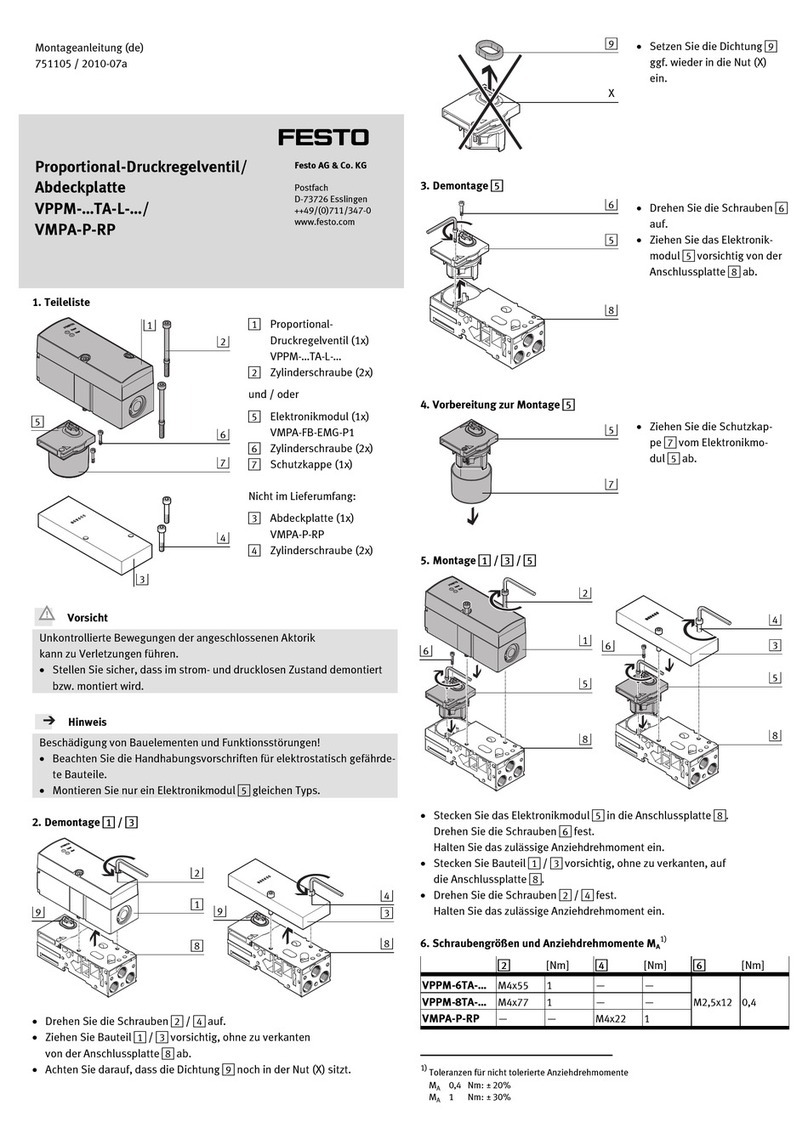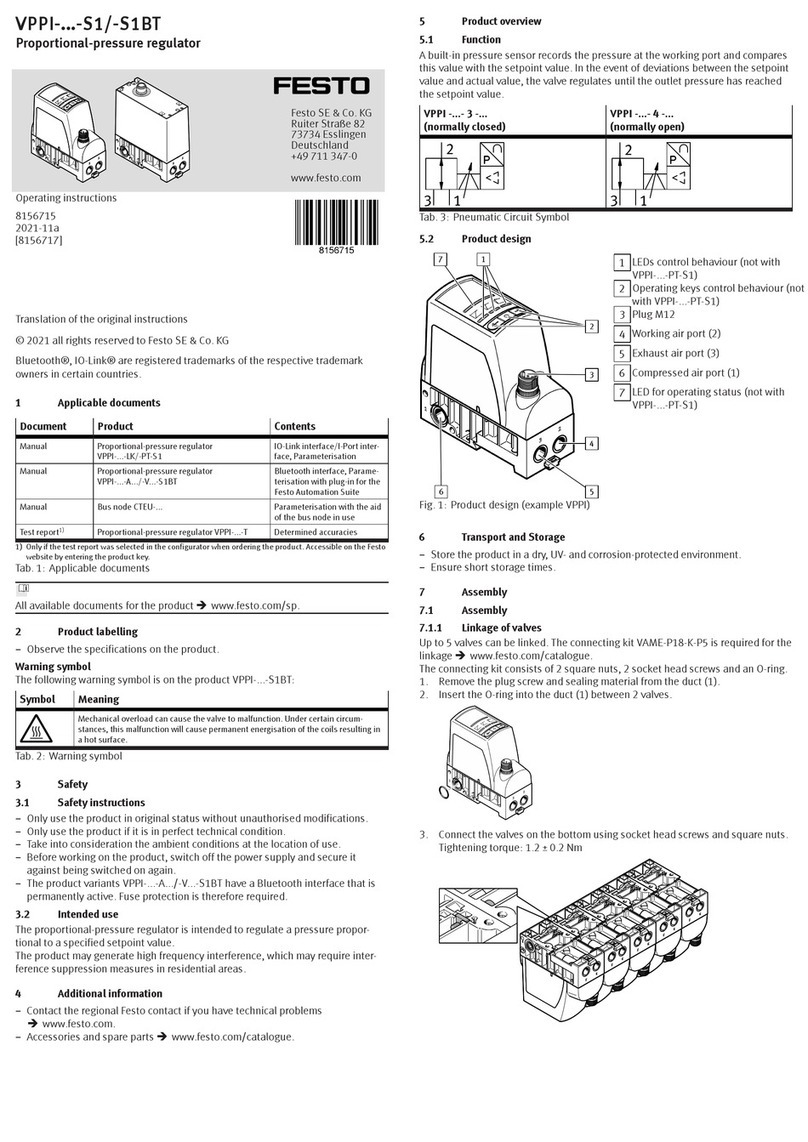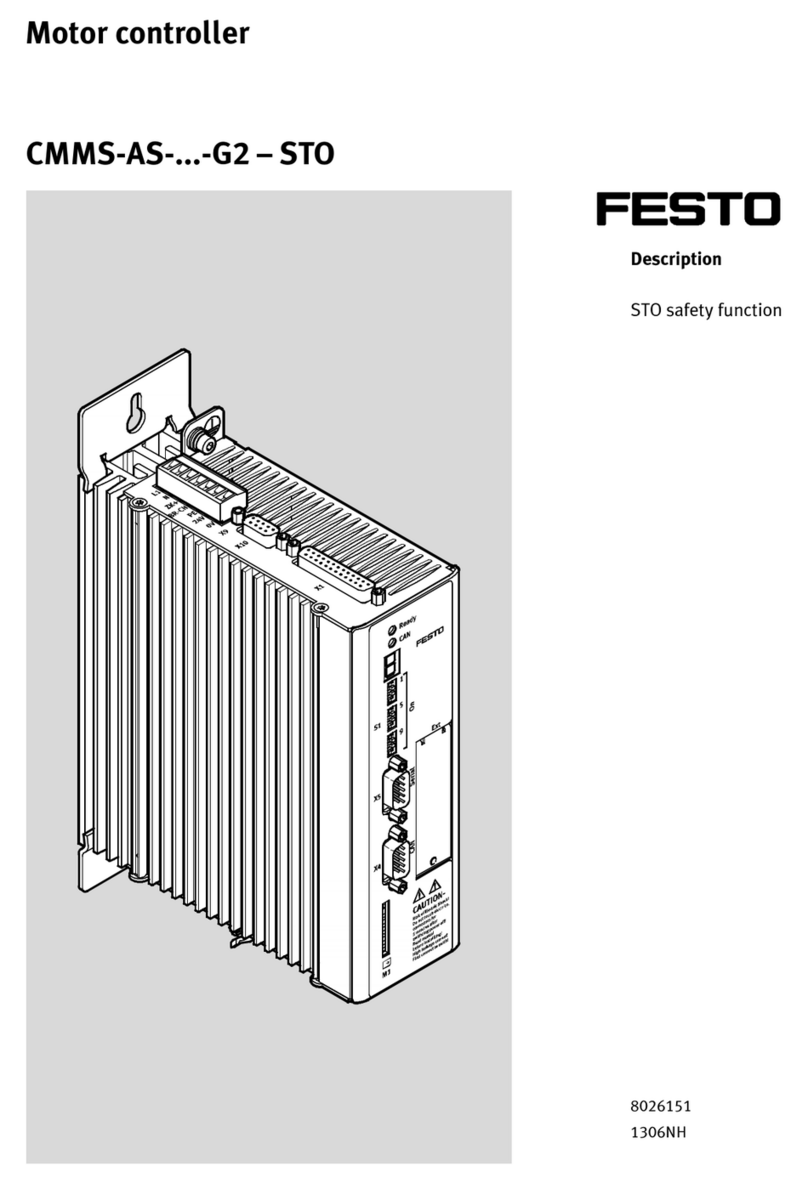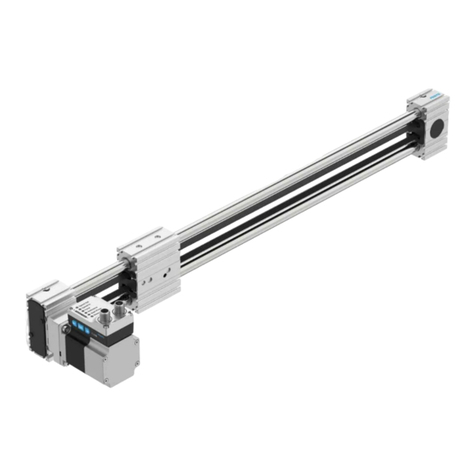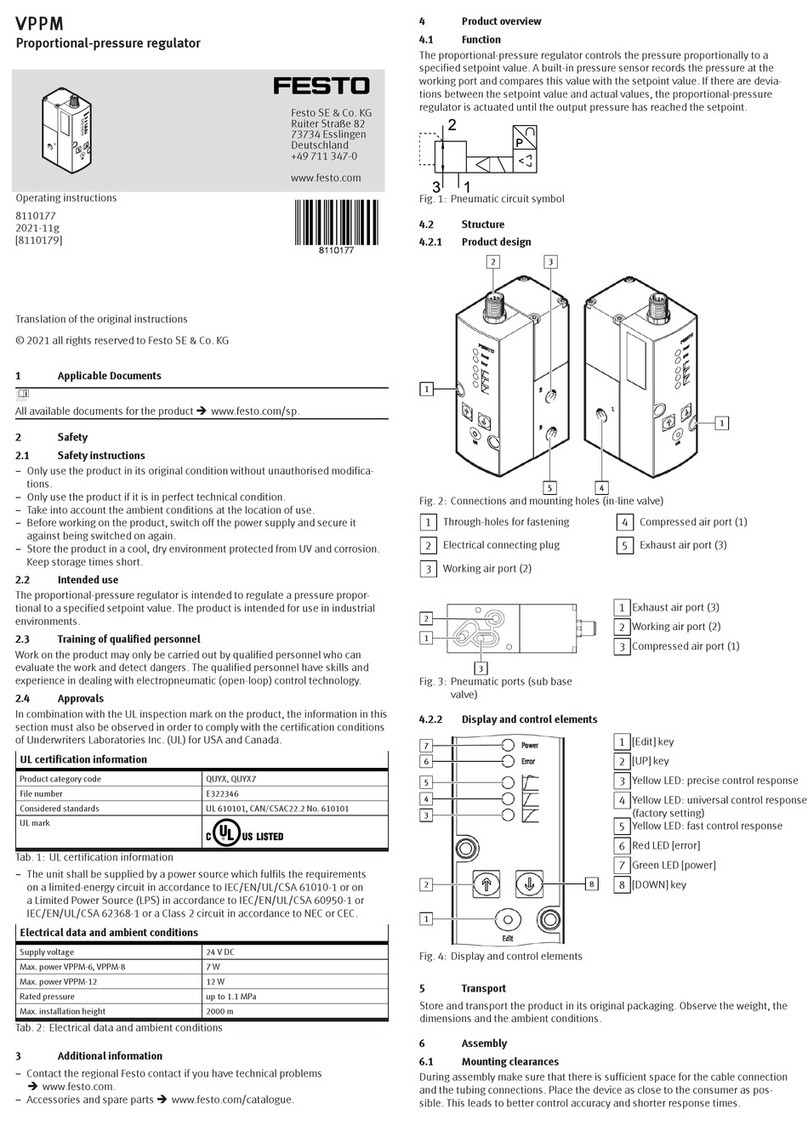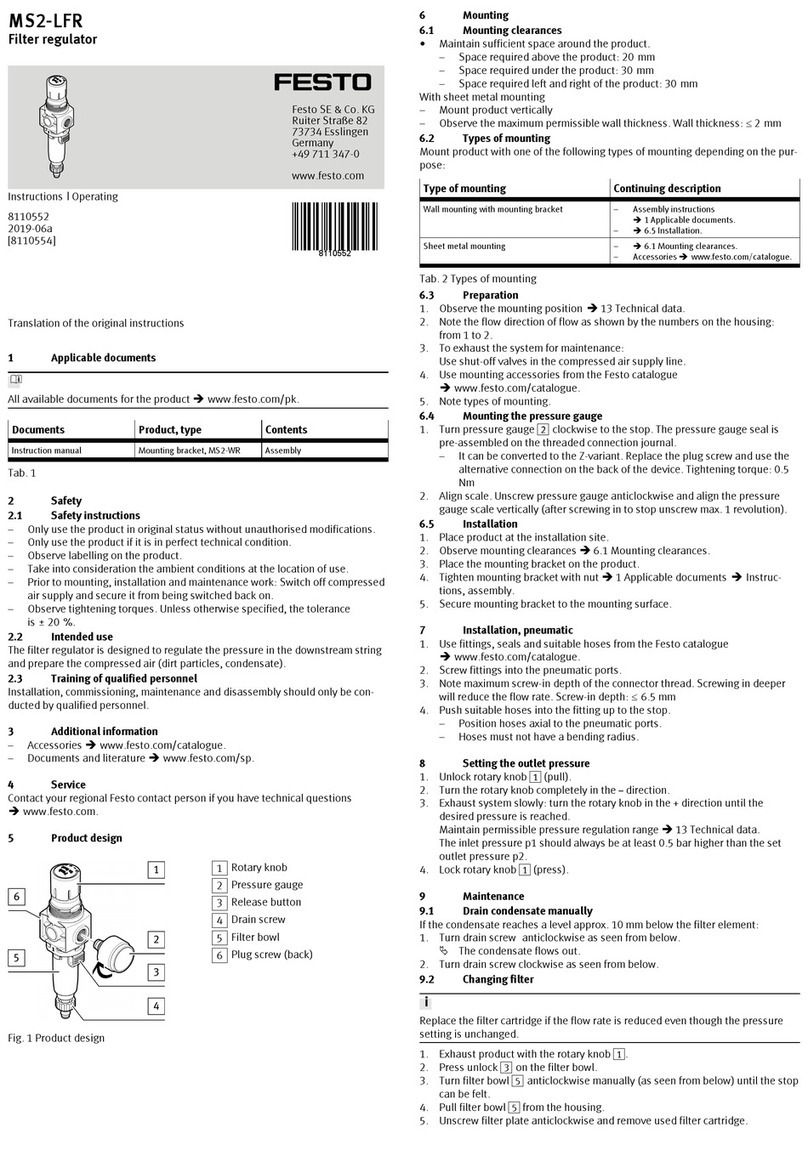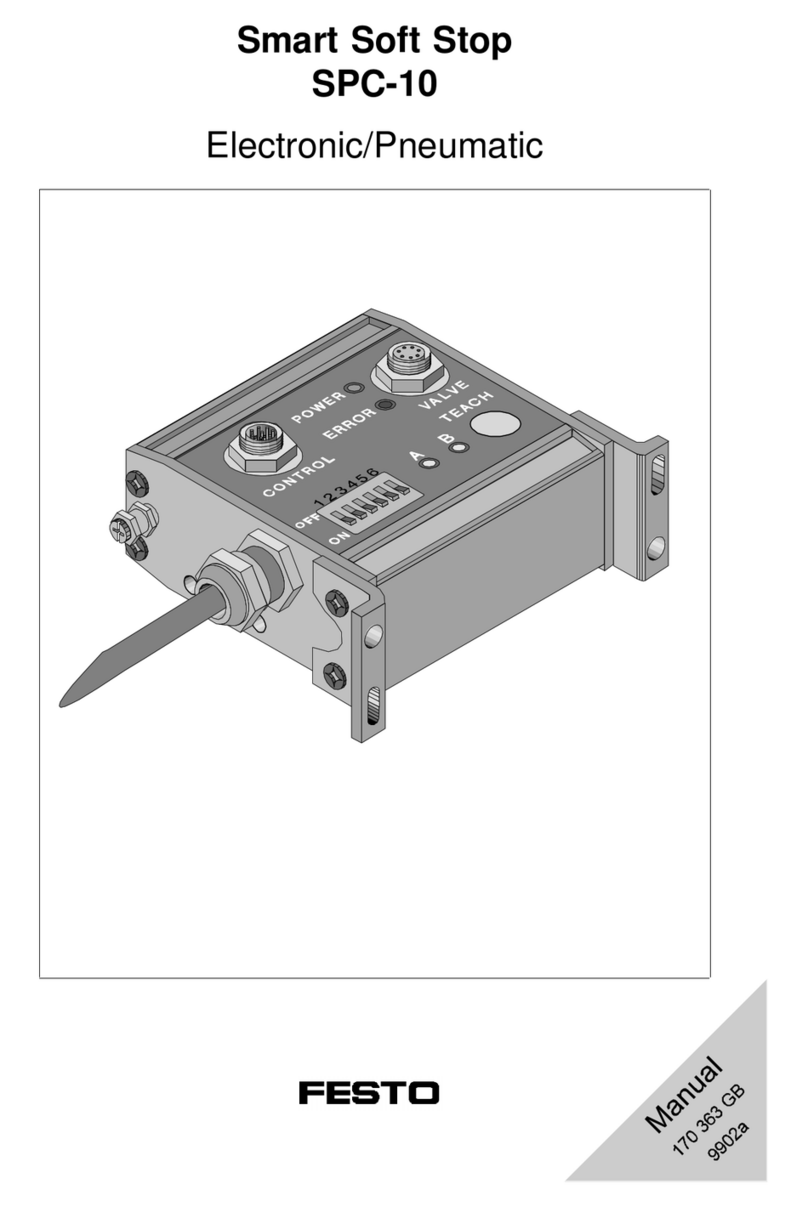8 Commissioning
Note
Commissioning should only be carried out by qualified personnel.
For detailed instructions on commissioning èwww.festo.com/sp.
Prerequisites
The positioner is fully mounted and connected.
Familiarize yourself with the menu system, the functions of the pushbuttons and
the parameters of the positioner prior to commissioning.
Checking operating conditions
Check operating conditions and limit values èTechnical data.
Check the connection points for tightness.
Ensure there is a stable operating voltage supply, particularly during the com
missioning phase.
Factory settings
Menu Display Description
Basic menu level
- OPERAT Auto Automatic
ACTUAT Stopped PID controller not active
Main menu
2 CONFIG SIGNAL 4-20mA Current input active; 4 … 20 mA
OPEN1) anti-clk Active direction of the actuator clockwise
DIRECT increase The setpoint position is increased with a rising
setpoint value
CHARACTE linear Linear setpoint characteristic curve
D-OUT1
D-OUT2
power-L
power-L
Low level if load voltage supply is present
for outputs
D-IN stop-H In the case of high level, block the actuator
in position
3 PARA DEADBAND 1.0% Deadband of the PID controller: 1.0 %
PID--P 1 P-proportion of the PID controller: 1
PID--D 4 D-proportion of the PID controller: 4
MIN 0% Value for the lower stroke limit: 0 %
MAX 100% Value for the upper stroke limit: 100 %
SPMIN 0% Value for the lower setpoint limit or seal-closing
boundary: 0 %
SPMAX 100% Value for the upper setpoint limit or
seal-closing boundary: 100 %
4 CURVE 0% 0.0 Support point at 0 % setpoint signal: 0 %
5% 5.0 Support point at 5 % setpoint signal: 5 %
... ... ...
100% 100 Support point at 100 % setpoint signal: 100 %
1) Only CMSX-P-S-... (rotary)
Fig. 13
8.1 Switch on positioner
1. Switch on the operating voltage supply.
2. Switch on the setpoint specification.
3. Switch on the compressed air.
èWhen the operating voltage supply is switched on for the first time, the fact
ory settings are effective. The positioner behaves as follows:
– Positioner is in the automatic mode
– PID controller is not active and does not react to setpoint specifications.
If the operating voltage supply is switched back on, the last operating
status is immediately effective. If the PID controller is activated, the current
setpoint value is immediately valid.
èThe initial position is displayed (example).
--- 0.0%
VP: 0.0%
8.2 Initialisation
The following values are determined during initialisation:
– Permitted stroke range
– Maximum positioning time
During initialisation, movement takes place into both end positions in succession,
independently of the present setpoint value.
Perform initialisation in the following cases:
– During commissioning
– After changes in the system structure
Initialisation can be carried out manually or automatically (recommendation:
Automatically).
Menu 2 CONFIG
Display Description
MENU 2 CONFIG
SIGNAL Signal type
0-10V Voltage input (pin 1, 2); 0 … 10 V
4-20mA Current input (pin3,4); 4 … 20 mA (presetting)
0-20mA Current input (pin 3, 4); 0 … 20 mA
OPEN Active direction of the actuator - only CMSX-P-S-...(rotary)
clockwis Clockwise
anti-clk Anti-clockwise (presetting)
DIRECT Direction of action of the setpoint value signal
increase The setpoint position is increased with a rising setpoint value
(presetting)
decrease The setpoint position is increased with a falling setpoint value
CHARACTE Type of setpoint characteristic curve
linear Linear setpoint characteristic curve (presetting)
1:25 Equal-percentage setpoint characteristic curve
1:33
1:50
user-def User-defined setpoint characteristic curve
D-OUT1
D-OUT2
Function of the digital outputs D-OUT1, D-OUT2
power-H High level if load voltage supply is present for outputs
power-L Low level, if load voltage supply is present for outputs (preset)
limit1-H High level, if end position 1 is reached
limit1-L Low level, if end position 1 is reached
limit2-H High level, if end position 2 is reached
limit2-L Low level, if end position 2 is reached
limits-H High level, if end position 1 or end position 2 is reached
limits-L Low level, if end position 1 or end position 2 is reached
stop-H High level in the operating status, PID controller not active
stop-L Low level in the operating status, PID controller not active
D-IN Function of the digital input
(PID controller not active)
stop-H In the case of high level, block actuator (presetting)
stop-L In the case of low level, block actuator in position
lmt1-H In the case of high level, travel to stop 1
lmt1-L In the case of low level, travel to stop 1
lmt2-H In the case of high level, travel to stop 2
lmt2-L In the case of low level, travel to stop 2
Fig. 14