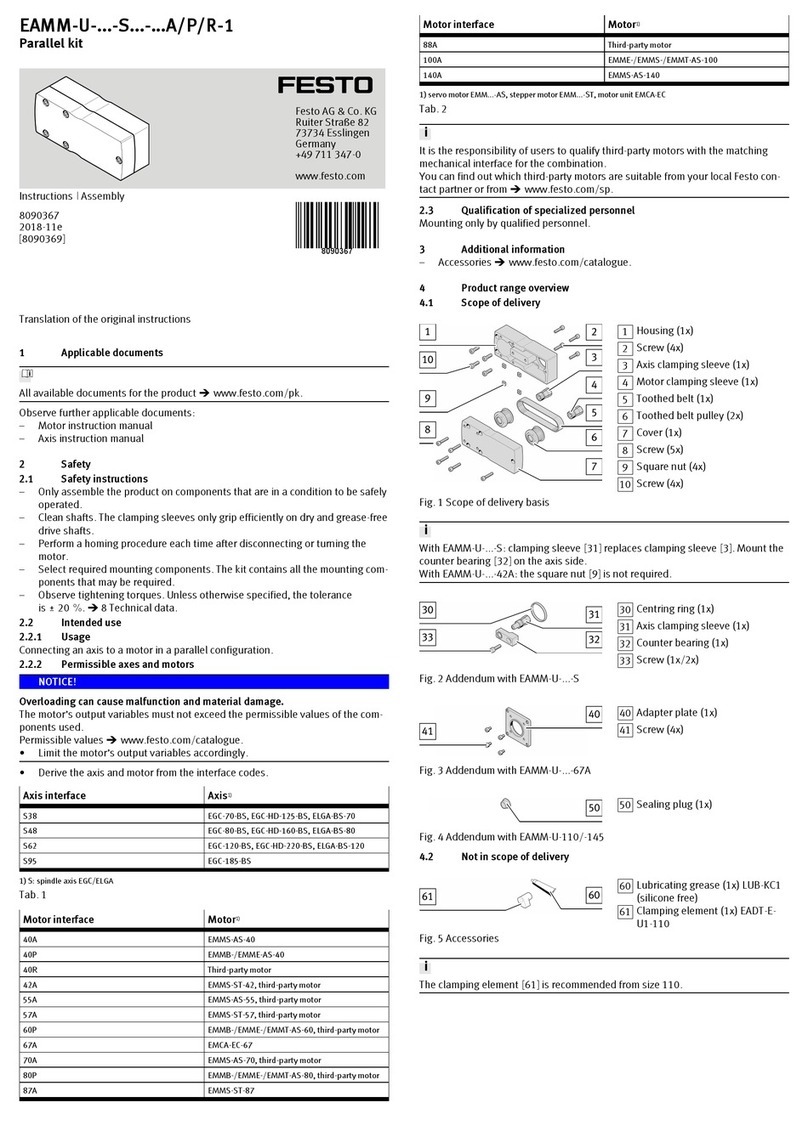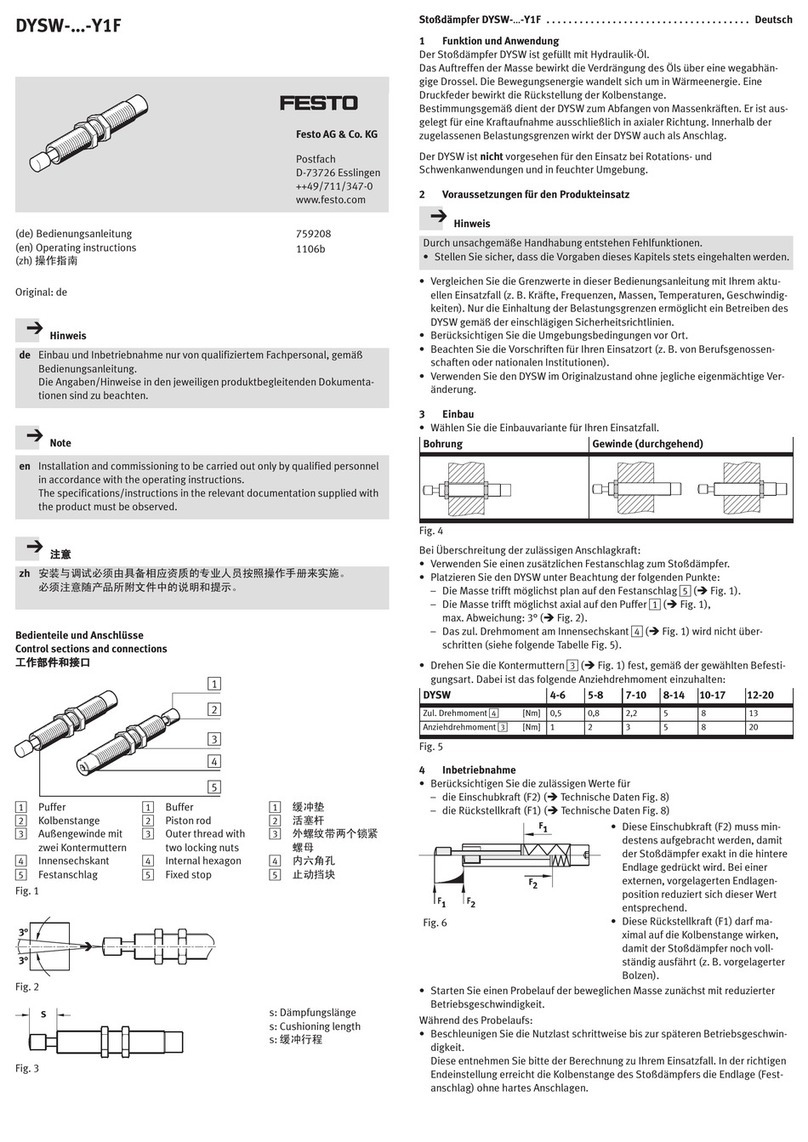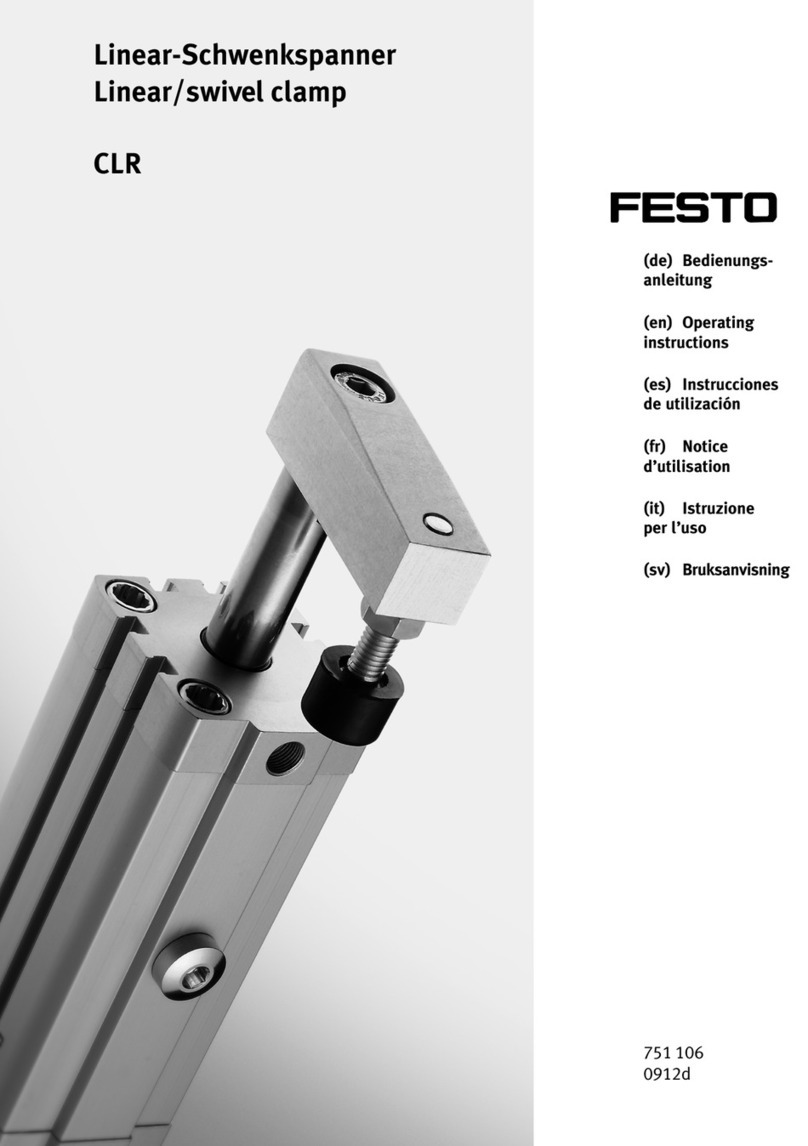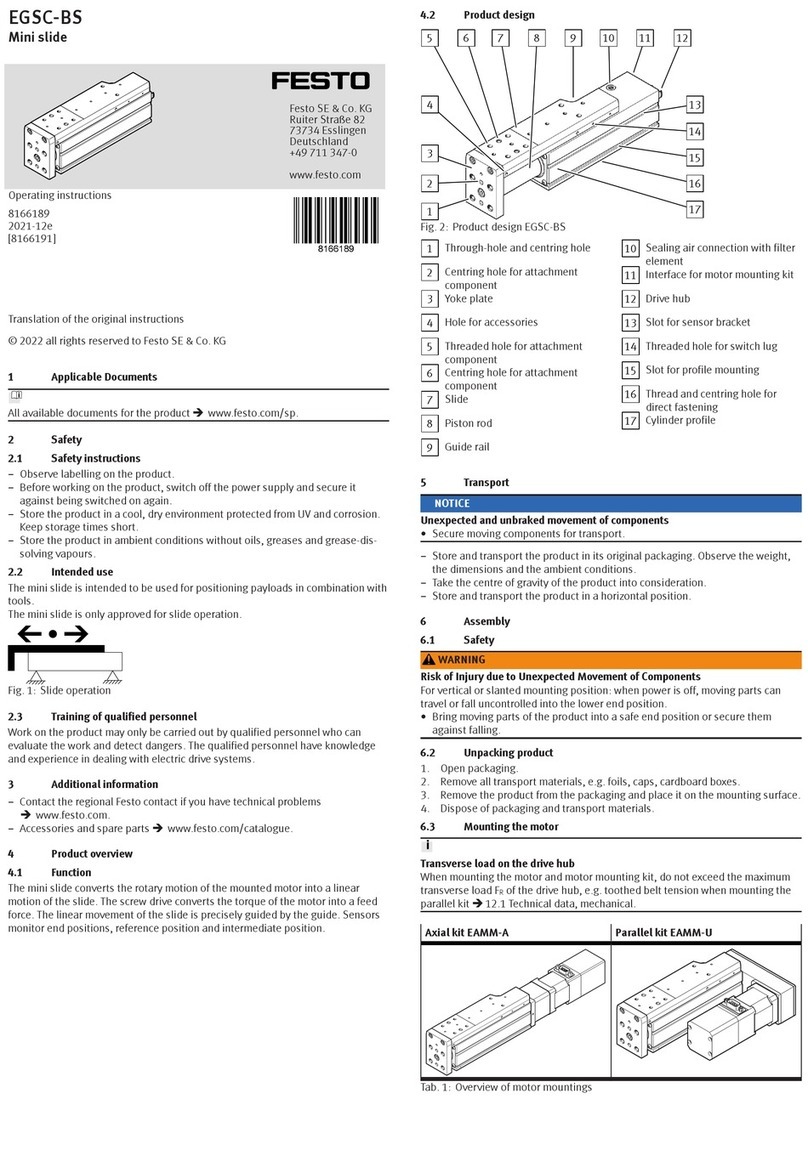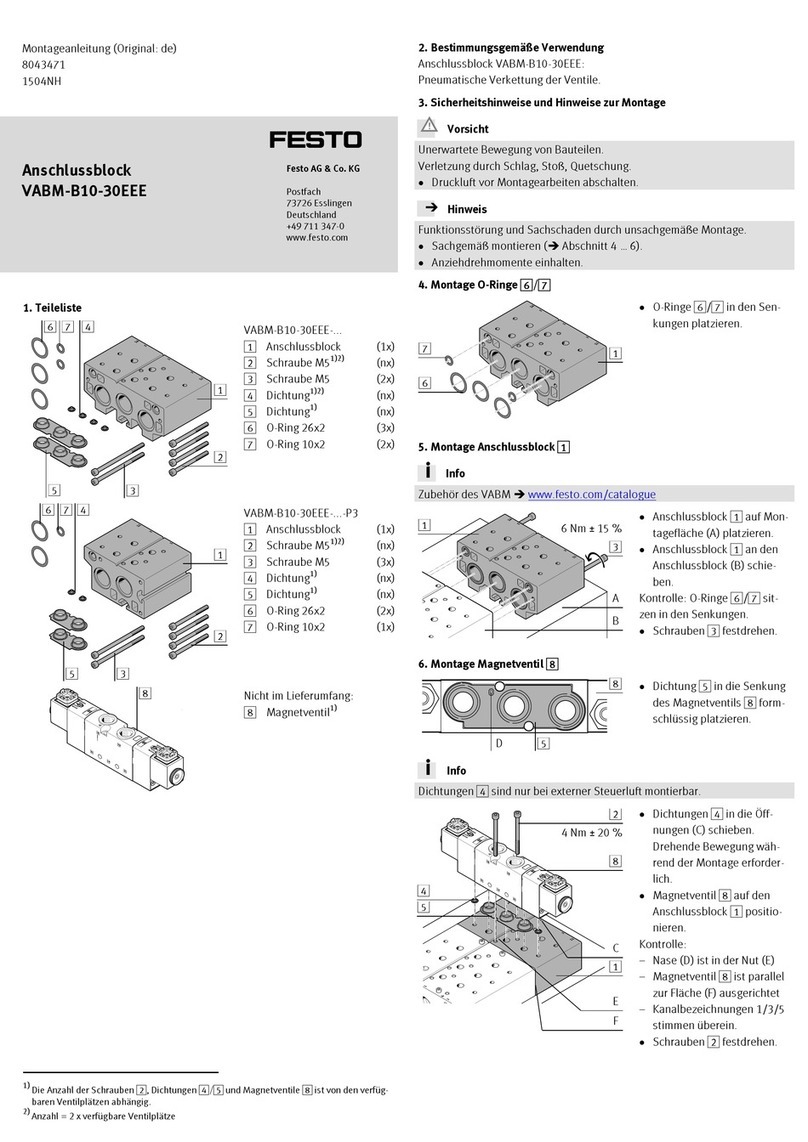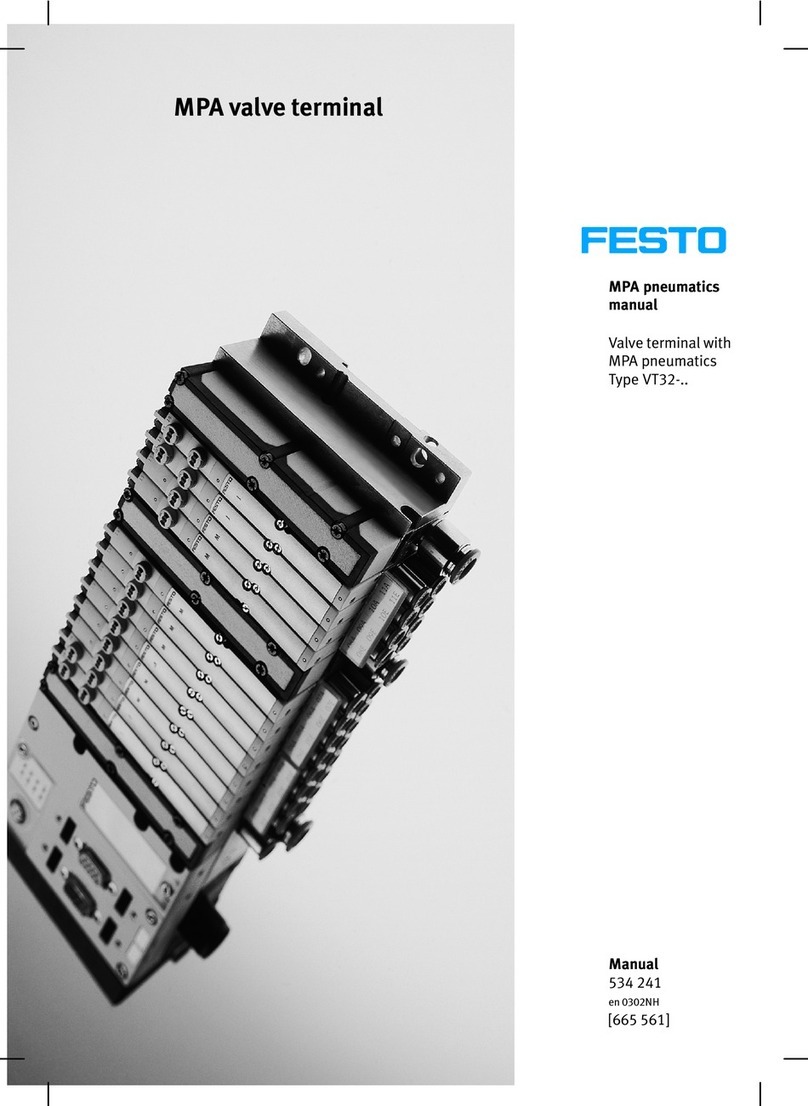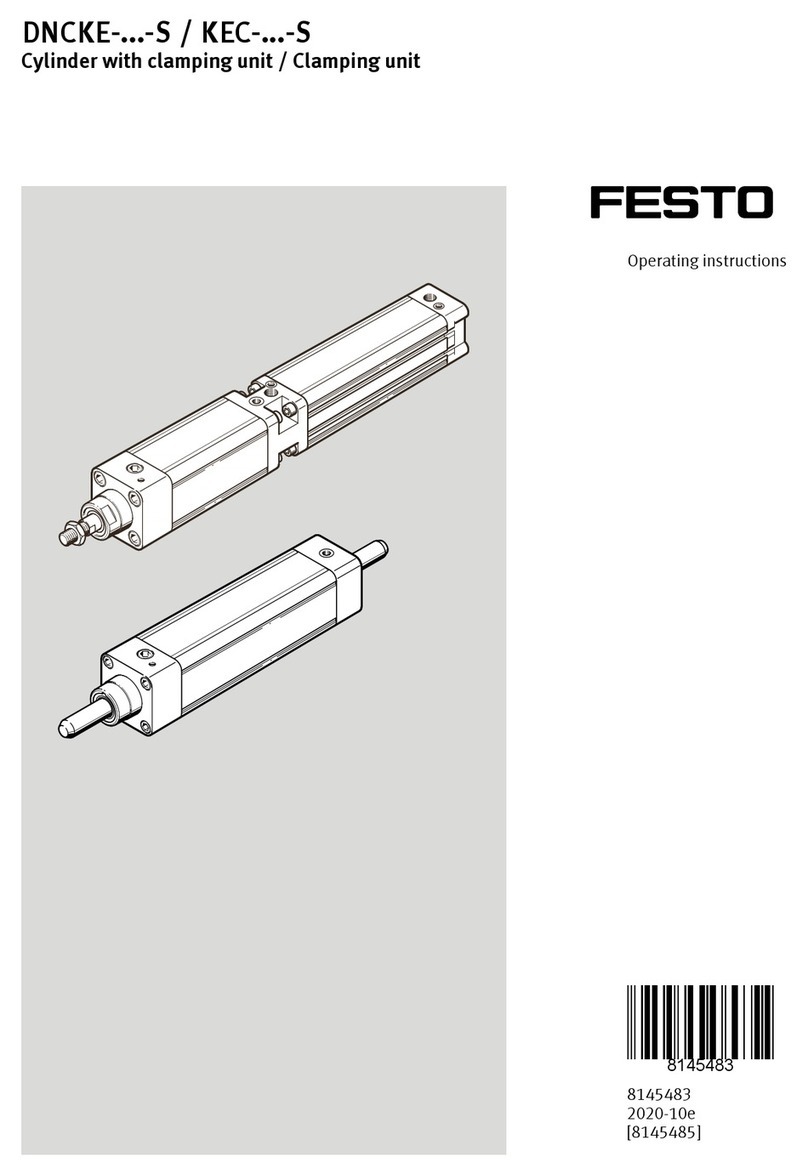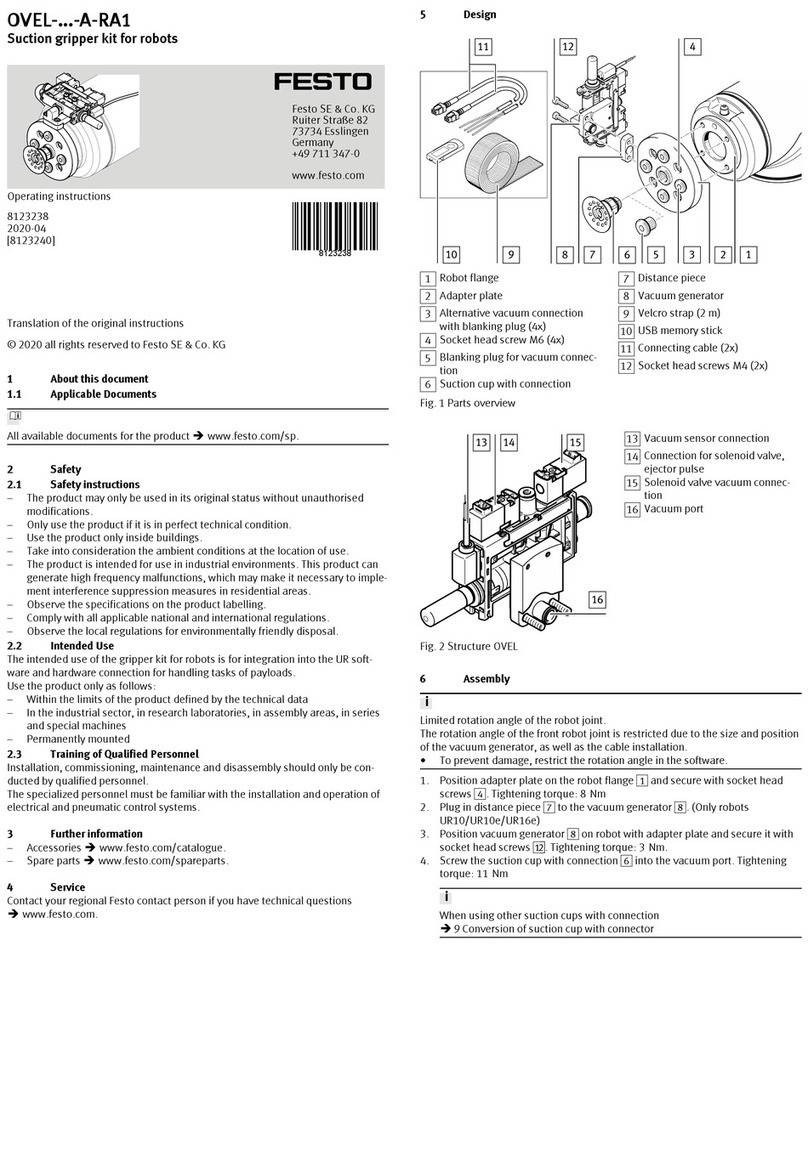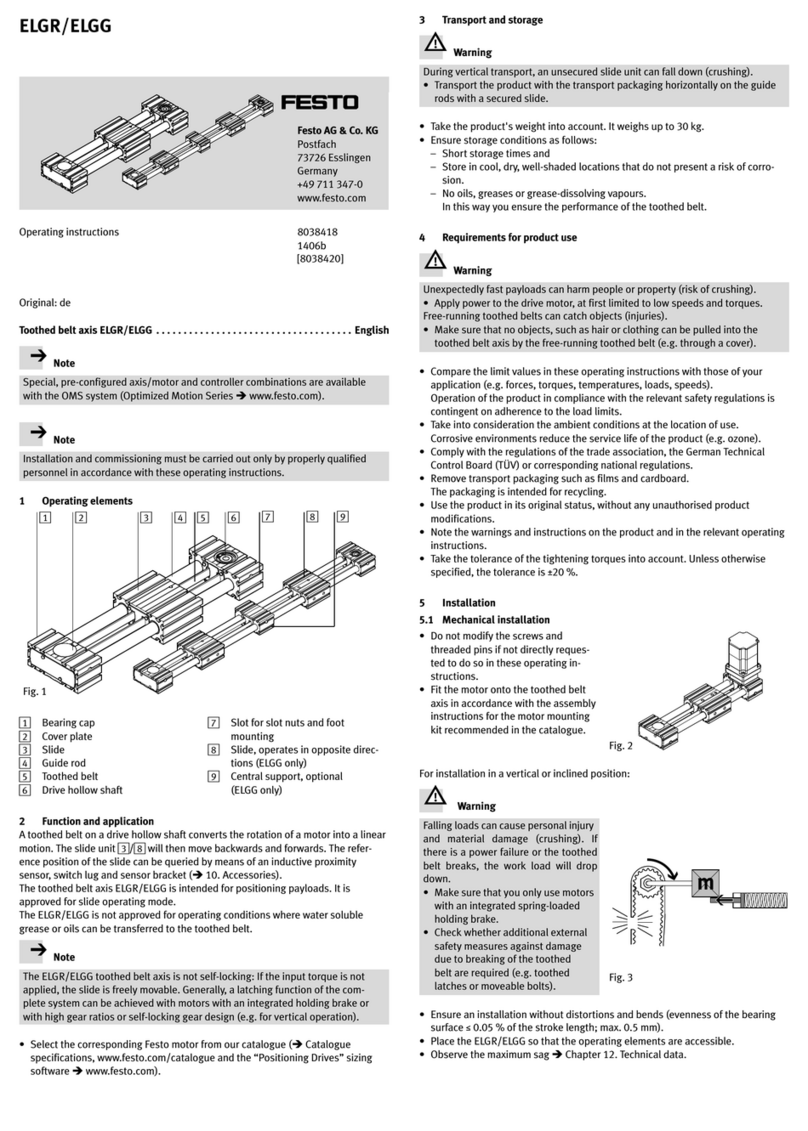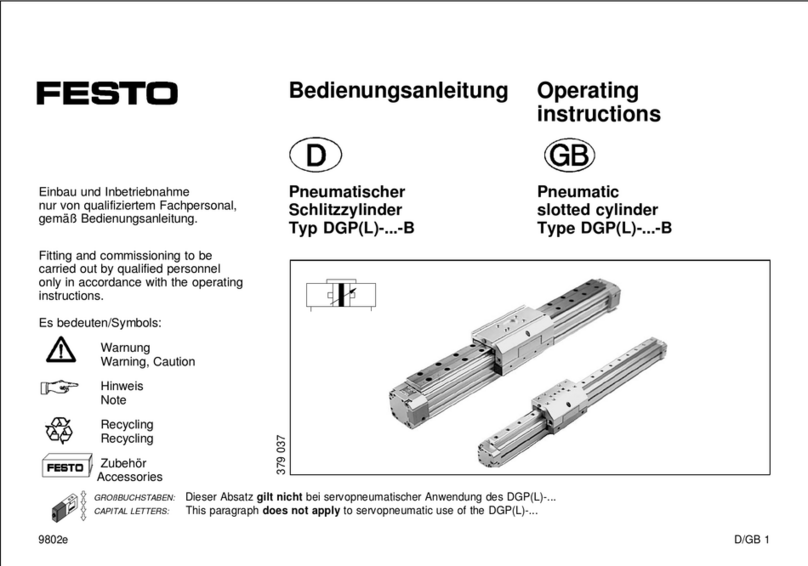Contents and general instructions
IV Festo P.BE-Checkbox-EN en 0103c
3. The I/O module on the Checkbox 3-1.................................
3.1 I/O functions 3-3...................................................
3.2 Internal power supply of the I/O module 3-5............................
3.3 Connecting a higher-order controller 3-8...............................
3.4 Start/stop mode 3-10................................................
3.5 Counter reading check (Countbox, Sortbox) 3-13.........................
3.6 Displays at the transfer position 3-14...................................
3.7 Selecting the parts type/sorting program 3-17...........................
3.8 Error message 3-21..................................................
4. Commissioning 4-1................................................
4.1 Control panel of the Checkbox 4-3.....................................
4.2 Switching on and off 4-4.............................................
4.3 Operating modes of the Checkbox 4-6.................................
4.4 Error diagnosis 4-7.................................................
5. Teaching parts with the Checkbox 5-1.................................
5.1 Preparing the teach procedure 5-3....................................
5.1.1 Features and characteristics of the conveyed parts 5-3....................
5.1.2 Set operating mode TEACH 5-5.......................................
5.2 The teach procedure 5-6............................................
5.2.1 Addressing teach data 5-6...........................................
5.2.2 Scanning sample parts 5-7..........................................
5.2.3 Saving teach data 5-11...............................................
6. Testing parts with the Checkbox 6-1..................................
6.1 Preparing the test procedure 6-3.....................................
6.1.1 Set operating mode SELECT 6-3......................................
6.1.2 Load the teach data 6-4.............................................
6.1.3 Set the tolerance 6-6...............................................
6.1.4 Enable the orientations (Countbox, Sortbox) 6-7.........................
6.1.5 Set counter function (Countbox, Sortbox) 6-7...........................