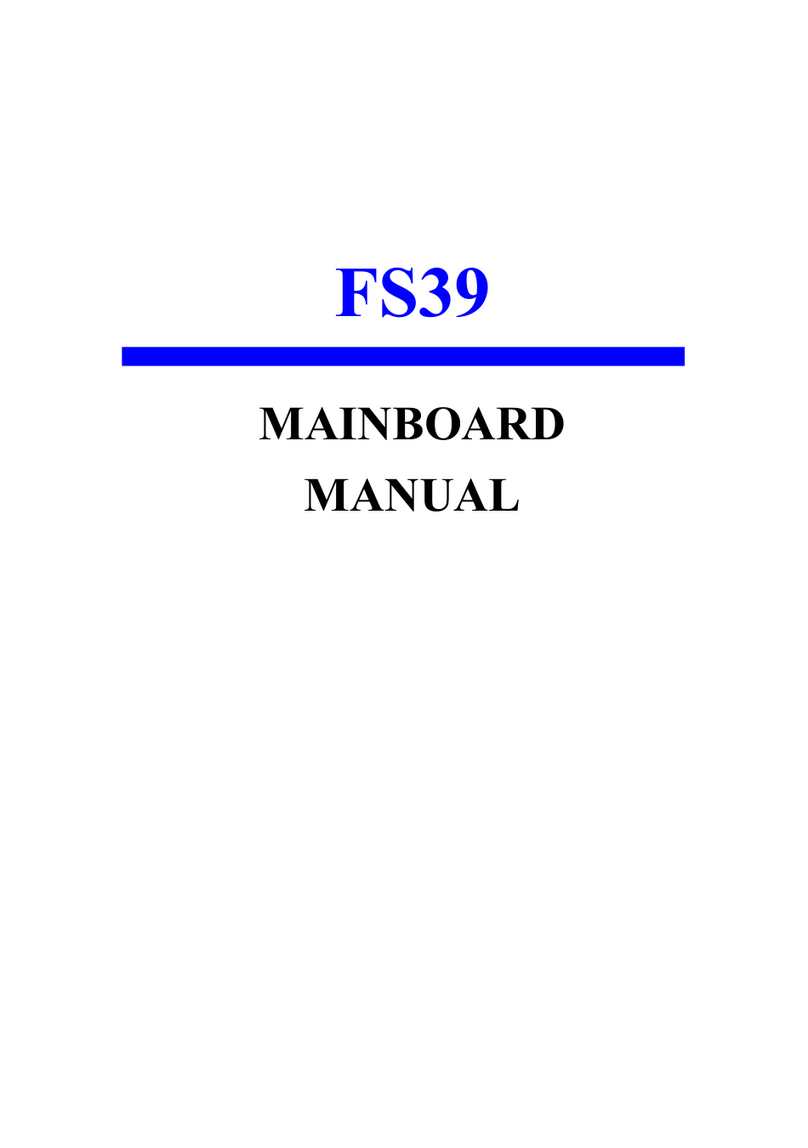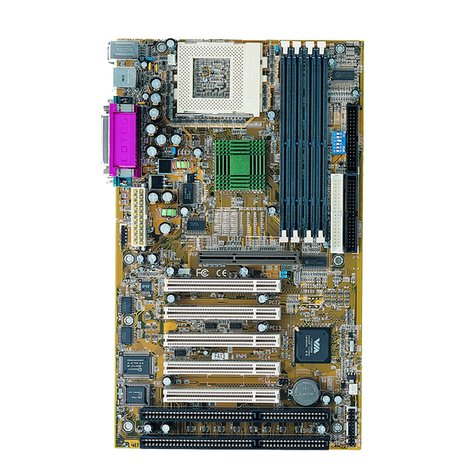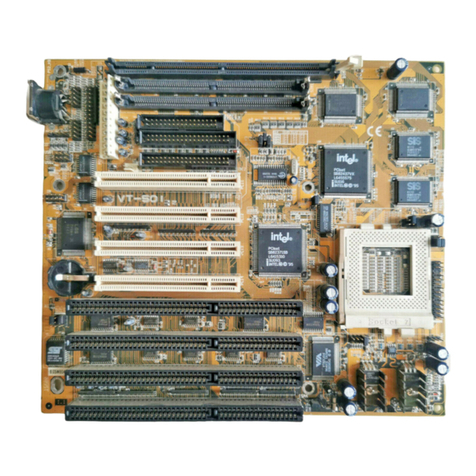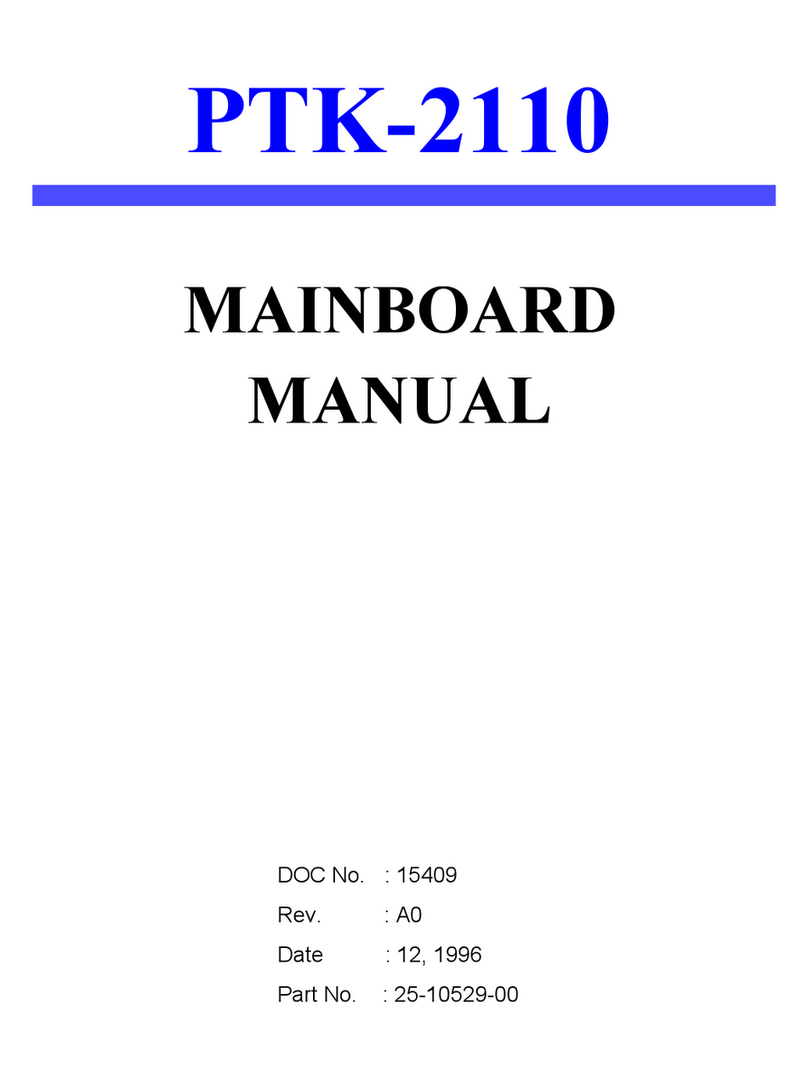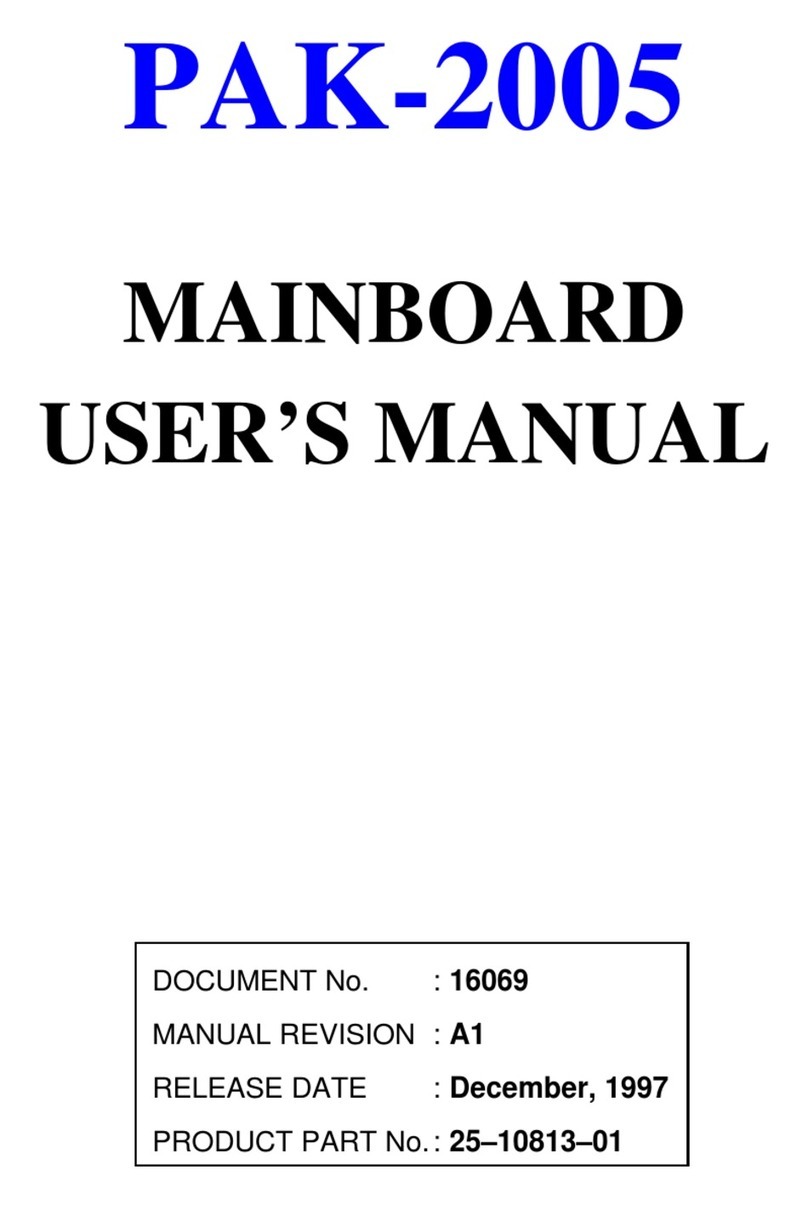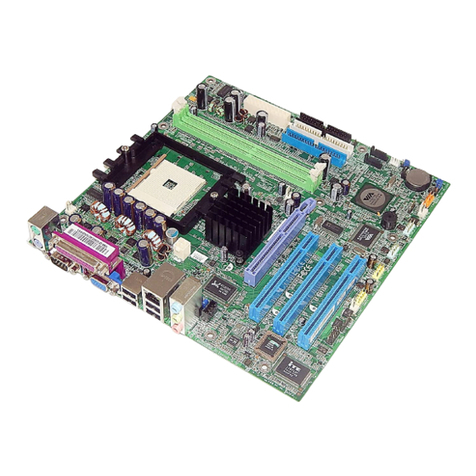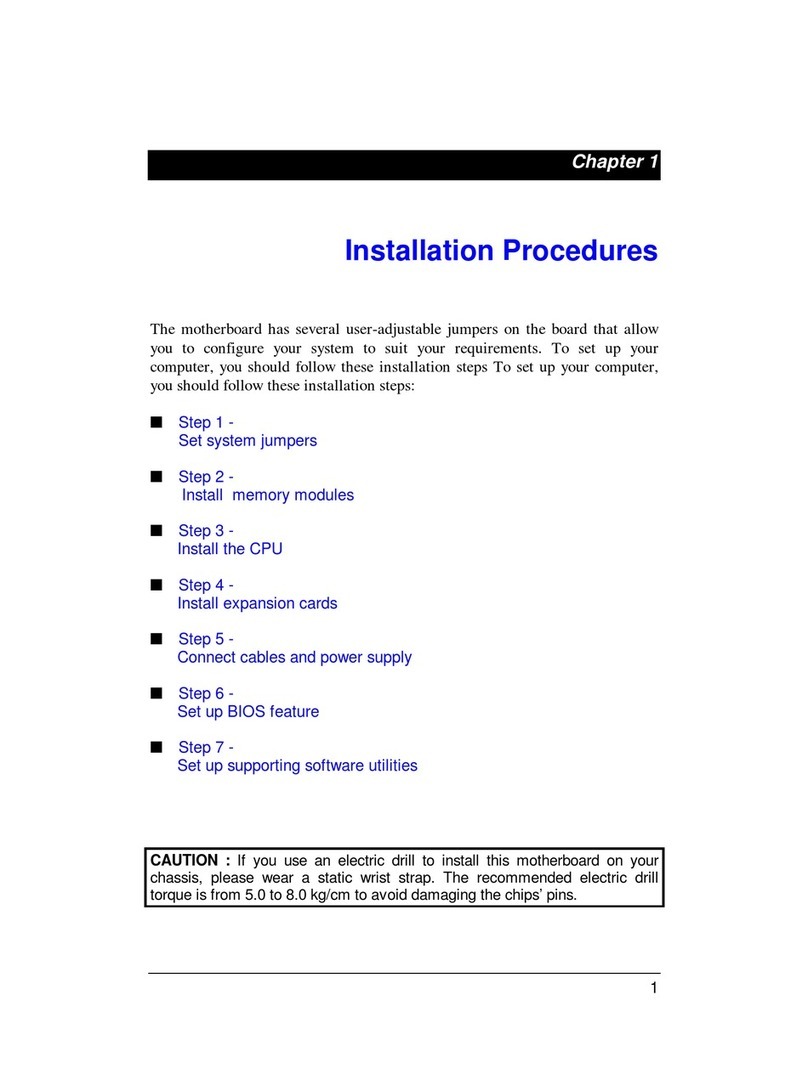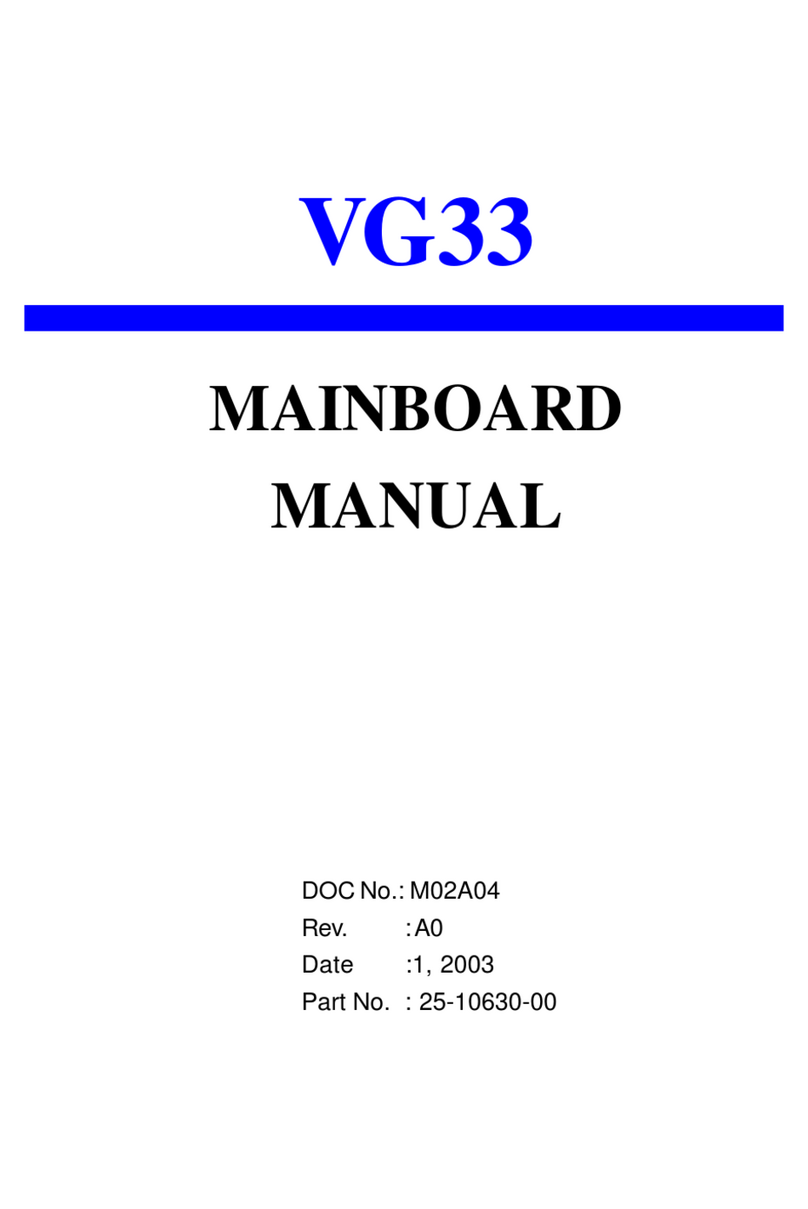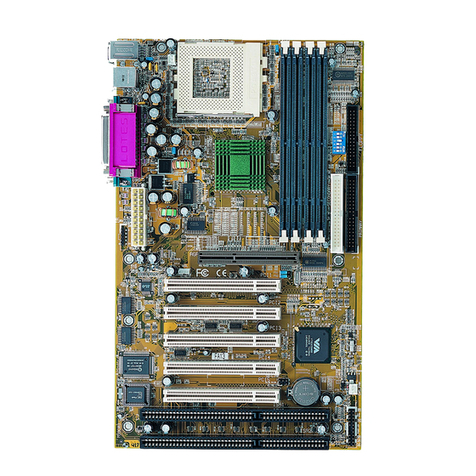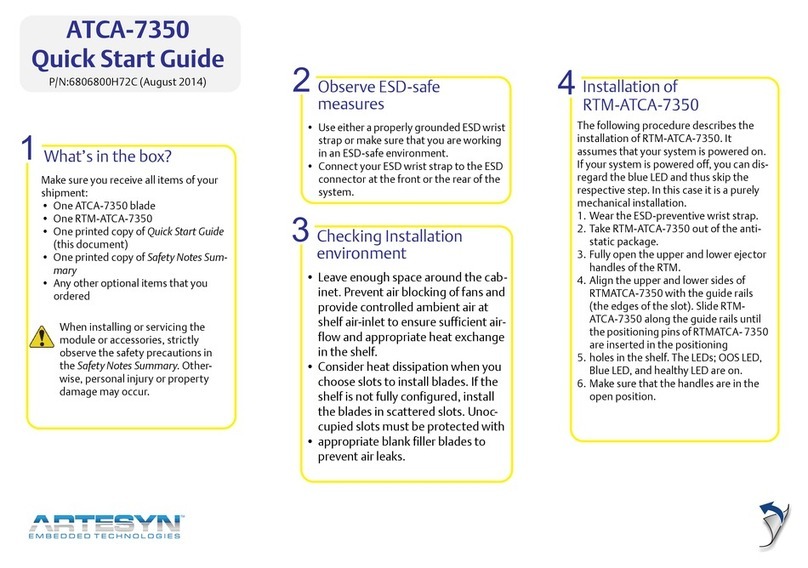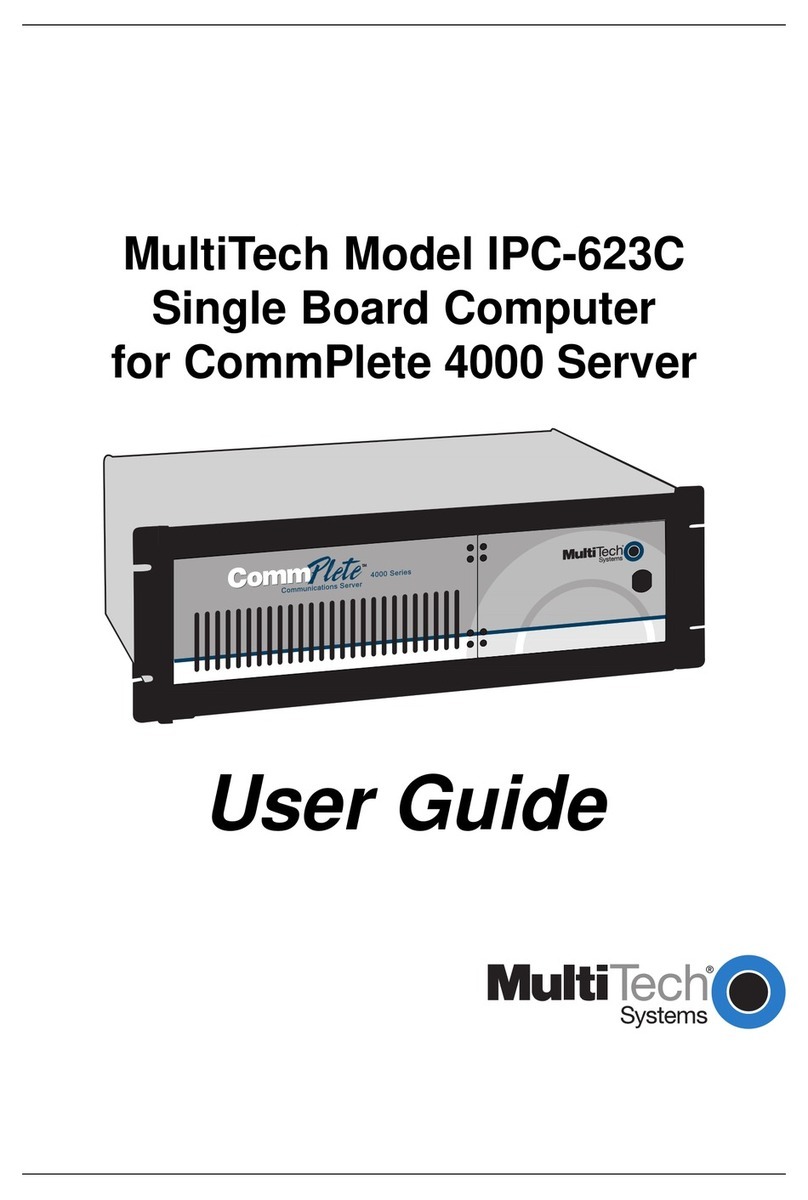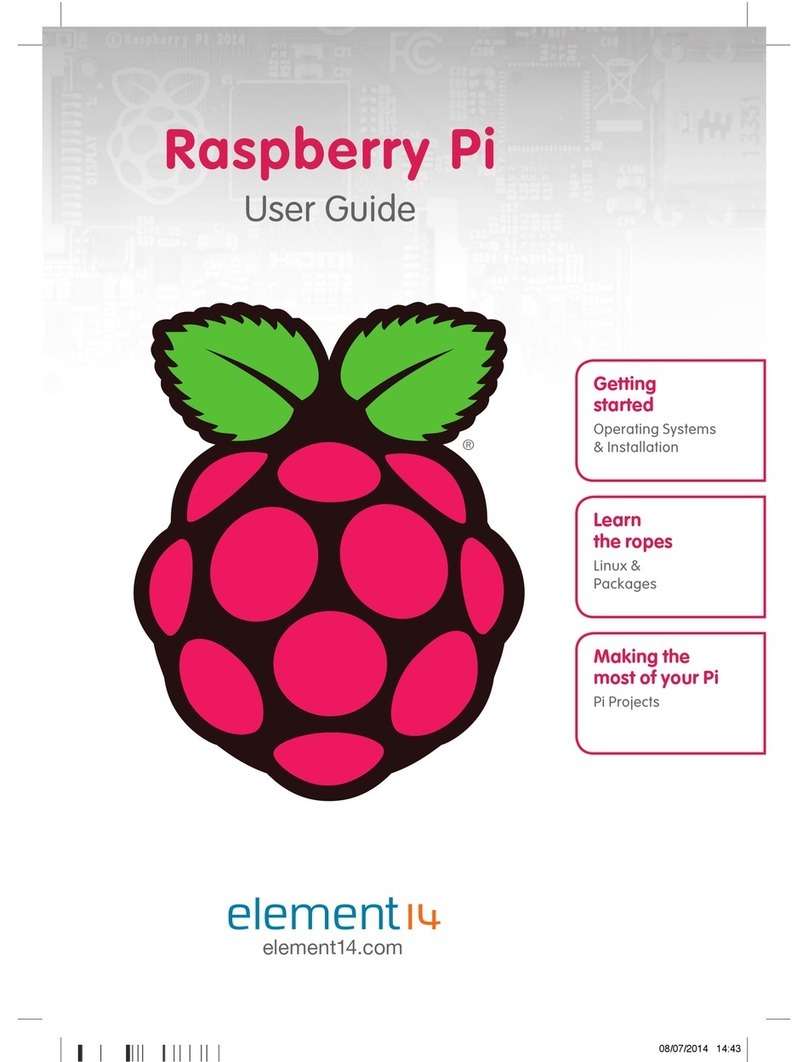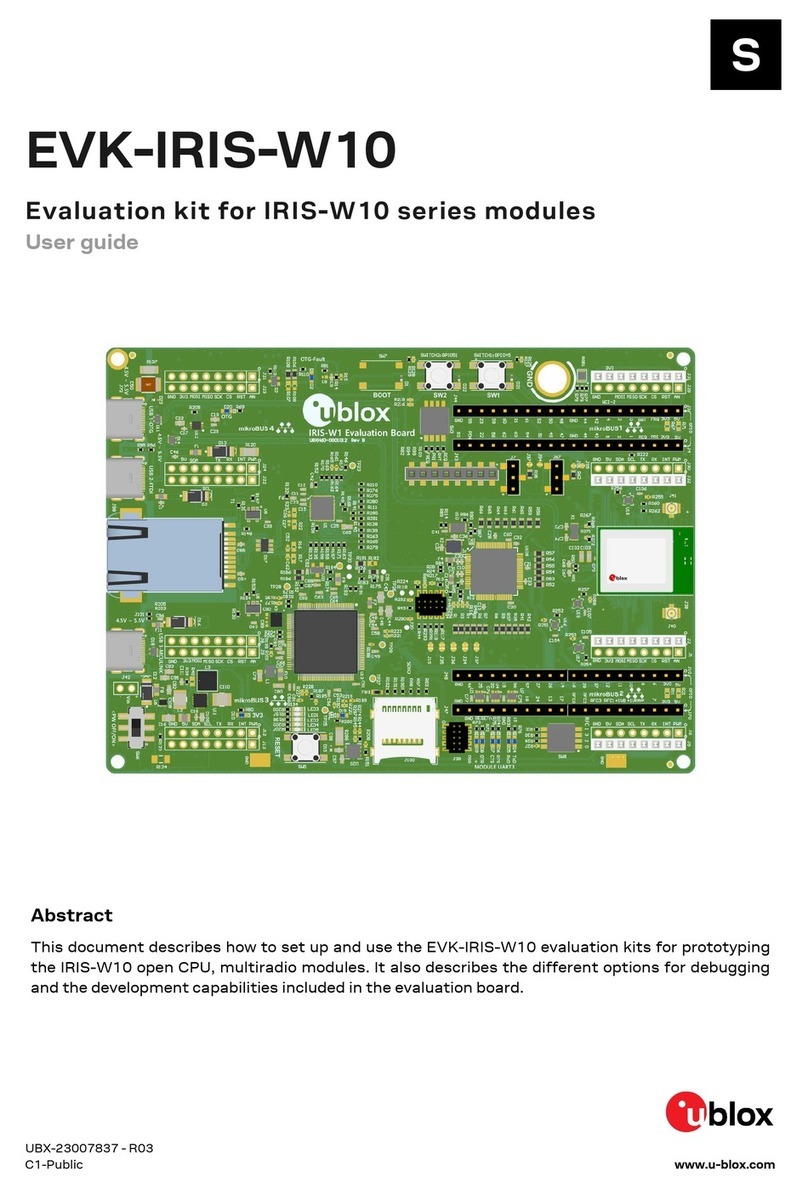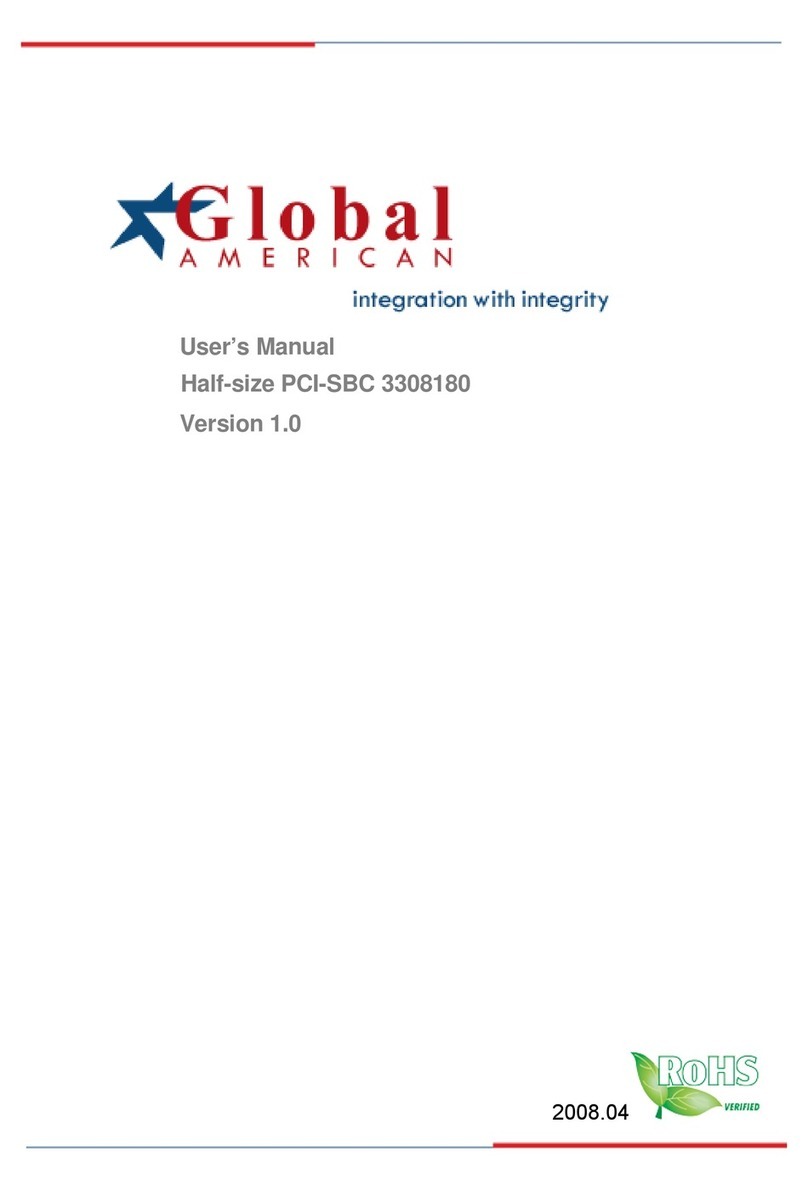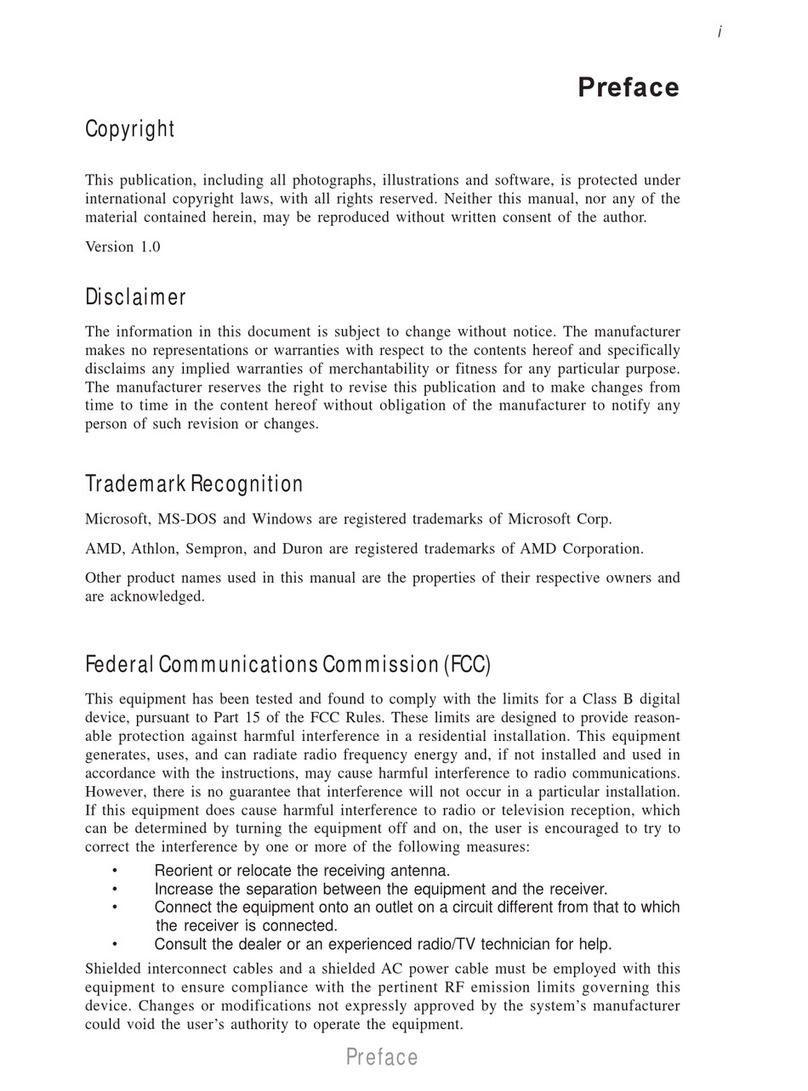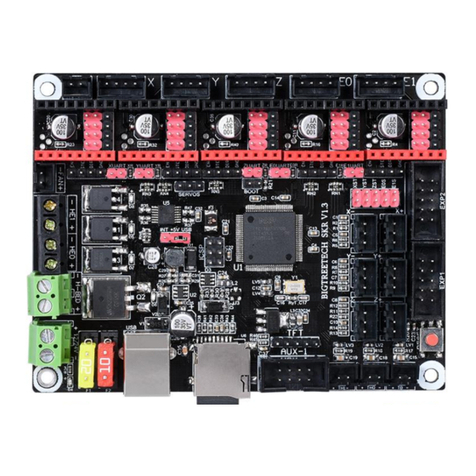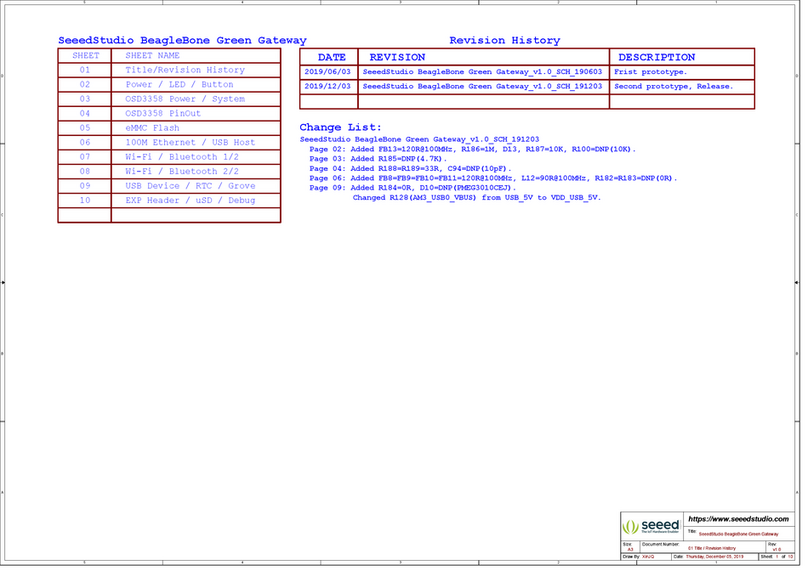FIC PA-2010+ User manual
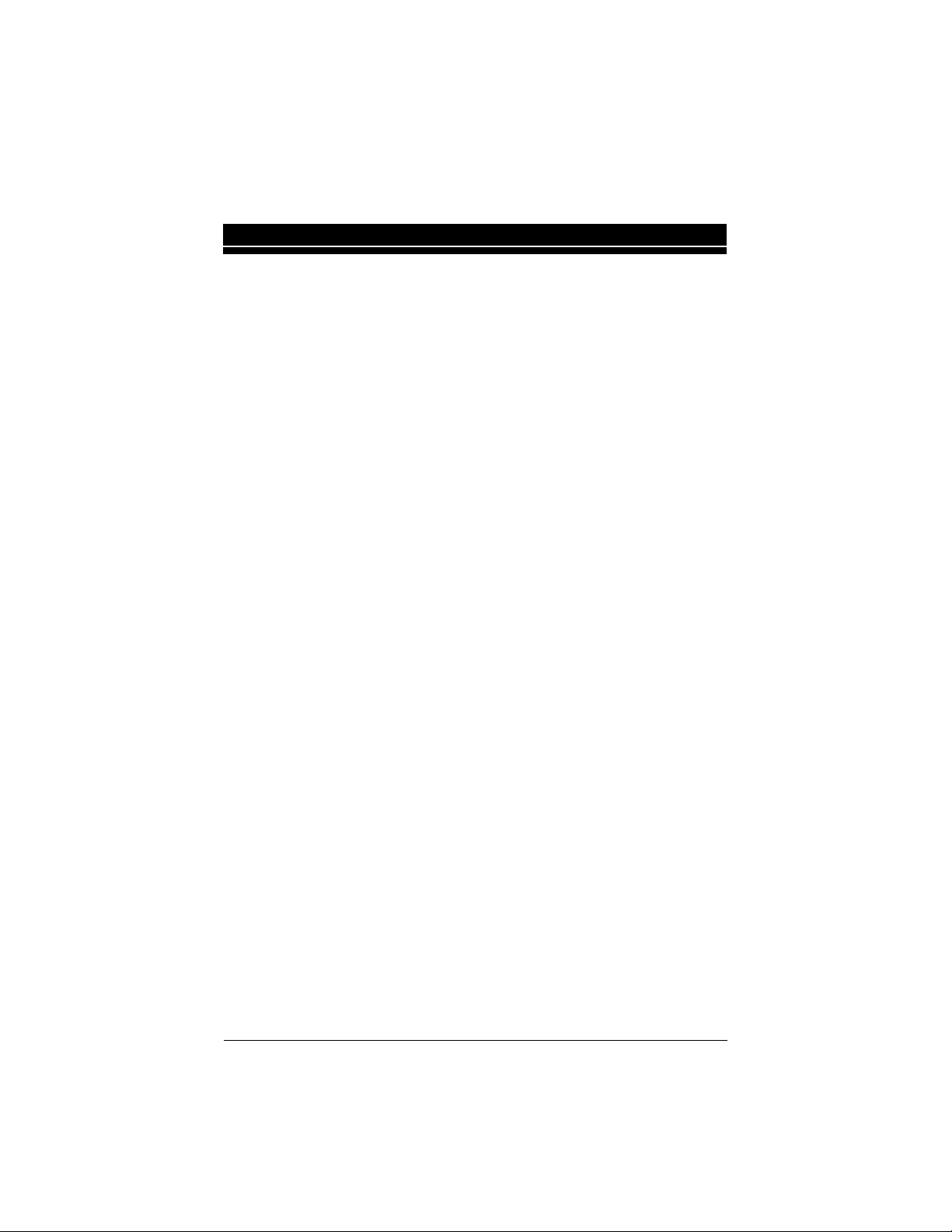
Chapter 1 Overview
Package Checklist...................................................................................... 2
The PA-2010+ Mainboard................................................................ 3
Main Features............................................................................................. 4
Ad anced Features..................................................................................... 6
PC ’97 Compliant............................................................................. 6
DMI Utility................................................................................................ 7
Starting DMI Utility.......................................................................... 7
Infrared (IR) Connections........................................................................... 8
Highly Con enient Integrated I/O Connectors........................................... 8
Chapter 2 Installation Procedures
Mainboard Layout...................................................................................... 10
1). Set System Jumpers............................................................................... 11
Jumpers............................................................................................. 11
Clear Password: CPW............................................................... 11
Flash EPROM Type Selection: EP1, EP2................................. 12
CPU to SRAM Data Transacting Mode Selection: SRAM....... 12
2). Install System RAM Modules............................................................... 13
DRAM and SDRAM......................................................................... 13
RAM Module Configuration............................................................. 14
Install and Remo e SIMMs.............................................................. 15
Install and Remo e DIMMs.............................................................. 16
Cache Memory.................................................................................. 17
3). Install the CPU...................................................................................... 18
CPU External Clock (Bus) Frequency: CLK1, CLK2, CLK3... 19
CPU to Bus Frequency Ratio: FREQ1, FREQ2, FREQ3.......... 20
Intel Pentium/Pentium MMX CPUs (Frequency and Voltage)...... 21
AMD-K5/K6 CPUs (Frequency and Voltage)............................... 23
Cyrix 6x86/6x86MX CPUs (Frequency and Voltage)................... 25
IBM 6x86/6x86MX CPUs (Frequency and Voltage)................... 27
4). Install Expansion Cards......................................................................... 29
5). Connector Cables and Power Supply.................................................... 31
Serial Port Connectors: COM1, COM2..................................... 31
CPU Fan Connector: FAN........................................................ 31
Floppy Diskette Dri e Connector: FLOPPY............................. 32
Front Panel Block Connector: F_PNL...................................... 33
Infrared Connector: IR.............................................................. 34
PS/2 Keyboard Connector: PS2_KB......................................... 34
PS/2 Mouse Connector: PS2_MS............................................. 35
ATX Power Connector: PWR1................................................. 35
i
Table of Contents

PA-2010+ Mainboard Manual
Standard Power Connector: PWR2........................................... 36
IDE HDD De ice Connectors: PRIMARY, SECONDARY..... 37
Printer Connector: PRINTER.................................................... 37
Remote Power Supply Connector: RPW_CON......................... 38
Uni ersal Serial Bus Connectors: USB0, USB1........................ 38
Chapter 3 Award BIOS Setup
CMOS Setup Utility................................................................................... 39
Standard CMOS Setup...................................................................... 40
Hard Disk Configurations......................................................... 40
Software Turbo Speed............................................................... 41
BIOS Features Setup......................................................................... 41
Chipset Features Setup...................................................................... 43
Power Management Setup................................................................. 46
PNP/PCI Configuration Setup.......................................................... 49
Load BIOS Defaults.......................................................................... 50
Load Setup Defaults.......................................................................... 50
Integrated Peripherals....................................................................... 51
Super isor/User Password................................................................ 54
IDE HDD Auto Detection................................................................. 55
Sa e and Exit Setup.......................................................................... 55
Exit without Sa ing.......................................................................... 55
BIOS Update Instruction............................................................................ 56
Appendix A ICS 9147 -01 Clock Generator
CPU External Clock (Bus) Frequency: CLK1, CLK2, CLK3.................... 57
Intel Pentium/Pentium MMX CPUs (Frequency)......................................... 57
AMD-K5/K6 CPUs (Frequency)................................................................. 58
Cyrix 6x86/6x86MX CPUs (Frequency)..................................................... 59
Appendix B Application Note
60
ii

Overview
Based on the new highly-integrated VIA 580VPX, the PA-2010+ com ines
listering PentiumÒ processor performance with support for intelligent
diagnostic and power management features to provide a powerful and versatile
ATX-size platform for leading-edge PC ’97 compliant systems.
With its switching voltage regulator, the PA-2010+ runs a complete range of
Intel PentiumÒ processors, including the Intel Pentium processor with MMXÔ
technology, as well as the AMD-K5Ô and Cyrix/IBM 6x86Ô, and is easily
upgrada le to the Cyrix/IBM MXÔ and the AMD-K6Ô. For added power and
performance, the PA-2010+ takes up to 512KB Pipeline Burst Level II cache
and up to 512MB DRAM via four-72 SIMM sockets and two 168-pin DIMM
sockets which accept high-speed EDO, and lightning-fast SDRAM memory
types.
The PA-2010+ comes with a full set of I/O features conveniently integrated on
the rear I/O panel, including two USB connectors. The oard also has an
integrated PCI Bus Master Enhanced IDE controller with support for the new
Ultra DMA/33 protocol, which dou les ATA-2 Hard Disk Drive data transfer
rates to 33MB/s while maintaining full ackwards compati ility with existing
PIO Mode 3, PIO Mode 4 and DMA Mode 2 devices.
Fully compliant with the Microsoft PC’97 standard at oth the hardware and
BIOS levels, the PA-2010+ comes with support for intelligent Hardware
Monitoring and DMI features which continuously check the thermal status of
your system and reduce the cost of ownership through improved managea ility.
Chapter 1 of this manual gives you a rief overview of the PA-2010+
main oard, including its main components and features. Chapter 2 contains
advice on how to upgrade and install key components on the main oard, while
Chapter 3 provides detailed information a out the oard’s BIOS settings. For
the most up-to-date information a out your main oard and the latest FAQs and
BIOS updates, visit FIC Online at www.fic.com.tw.
Package Checklist
Please check that your package contains all the items listed elow. If you
discover any item is damaged or missing, please contact your vendor.
1
Chapter 1

PA-2010+ Mainboard Manual
nThe PA-2010+ mainboard
nThis user manual
n
nOne IDE HDD cable
n
nOne flopp disk drive cable
n
nSoftware utilit
n
n
n
n
n
2
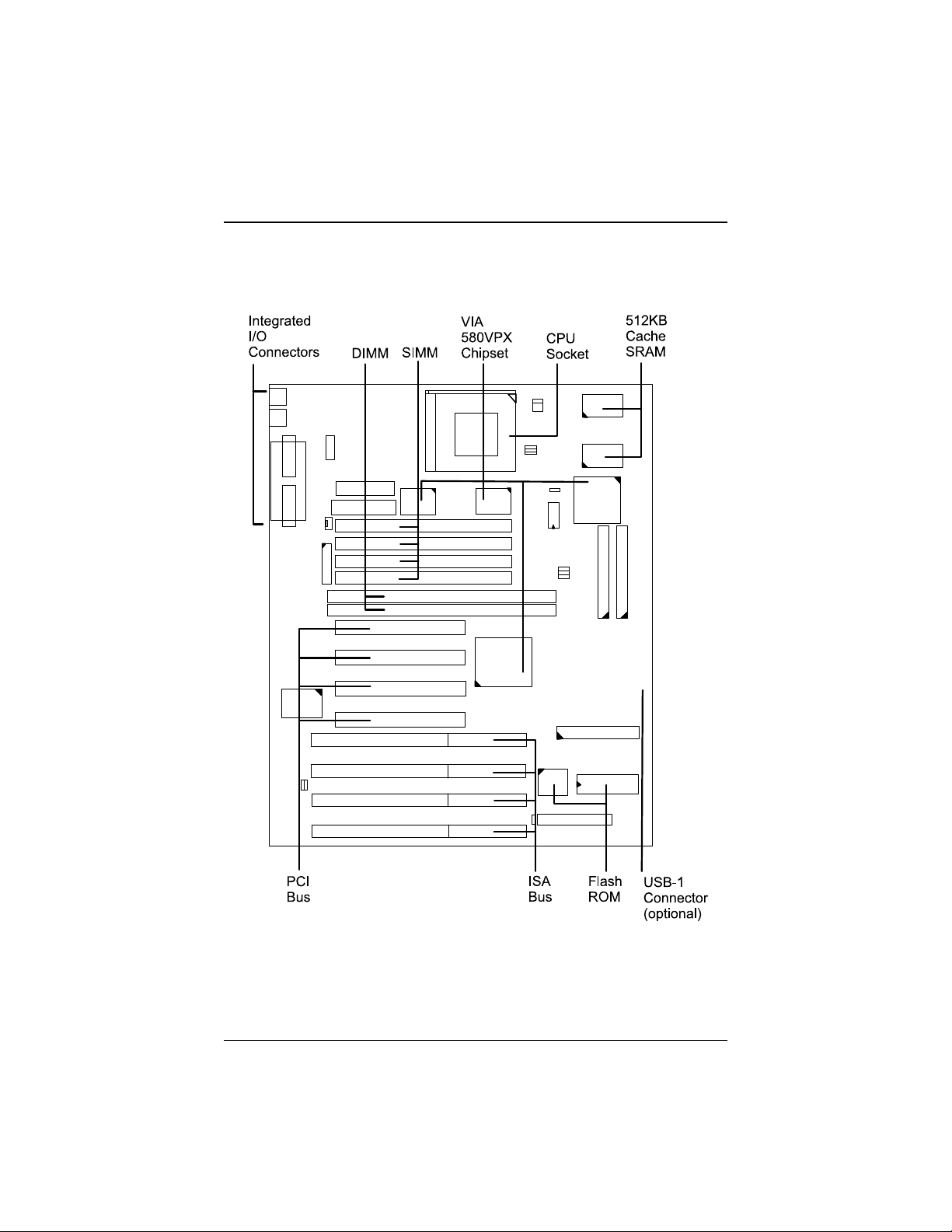
Overview
The PA-2010+ Mainboard
3

PA-2010+ Mainboard Manual
Main Features
The PA-2010+ main oard comes with the following high-performance features:
nEasy Installation
Award BIOS with support for auto-detection of Hard Disk Drives, Plug and
Play devices, and PS/2 key oard and mouse, to facilitate the installation of
HDDs, expansion cards and other peripheral devices.
nLeading Edge Chipset
VIA 580VPX chipset with integrated DRAM and L2 cache controllers as
well as support for Intel's new Dynamic Power Management Architecture
(DPMA), Concurrent PCI (PCI 2.0 and PCI 2.1), and USB.
n
nFlexible Processor Support
On oard 321-pin ZIF socket and switching voltage regulator support
complete range of leading-edge processors:
Intel PentiumÒ P55C with MMXÔ technology 166/200/233 MHz.
Intel PentiumÒ P54C/P54CS 90/100/120/133/150/166/200 MHz.
||||||||||AMD-K6Ô-166 (166 MHz) / K6-200 (200 MHz) / K6-233 (233 MHz) /
| K6-266 (266 MHz) / K6-300 (300 MHz)
||||||||||AMD-K5Ô- PR90 (90 MHz) / K5-PR100 (100 MHz) / K5-PR120 (90
||||||||||MHz) / K5-PR133 (100 MHz) / K5-PR150 (105 MHz) / K5-PR166 (116
||||||||||MHz) / K5-PR200 (133 MHz).
Cyrix 6x86MXÔ- PR166 (150 MHz) / 6x86MX-PR200 (166 MHz) / 6x86-
||||||||||MX-PR233 (200 MHz) processors. Please read page 25, 59 for details.
|| ||| | Cyrix 6x86Ô- PR133+ (110 MHz) / 6x86-PR150+ (120 MHz) / 6x86-
||||||||||PR166+ (133 MHz) / 6x86-PR200+ (150 MHz).
| IBM 6x86MXÔ- PR166 (150 MHz) / 6x86MX-PR200 (166 MHz) / 6x86-
||||||||||MX-PR233 (200 MHz) processors. Please read page 27, 59 for details.
||| || IBM 6x86Ô- PR133+ (110 MHz) / 6x86-PR150+ (120 MHz) / 6x86-||||||||||
PR166+ (133 MHz) / 6x86-PR200+ (150 MHz).
nVarious External Bus and CPU/Bus Frequency atio Support
The main oard supports the Bus frequency of 50 / 55 / 60 / 66.6/ 75 MHz
and the CPU/Bus frequency ratio of 1x / 1.5x / 1.75x / 2x / 2.5x / 3x / 3.5x /
4x.
|||||||||(Please refer to Sec. Install the CPU in Chapter 2 for more information).
nUltra-fast Level II Cache
Supports 256/512KB on oard Pipeline Burst Level II direct-mapped write-
ack cache.
4

Overview
nVersatile Main Memory Support
Accepts up to 512MB RAM using four SIMMs of 8, 16, 32, 64, 128MB
with support for FPM and EDO DRAM and two DIMMs of 8, 16, 32, 64,
128MB with support for EDO DRAM and lightning-fast SDRAM.
nISA & PCI Expansion Slots
Four 16- it ISA and four 32- it PCI expansion slots provide all the room
you need to install a full range of add-on cards.
nEnhanced PCI Bus Master IDE Controller with Ultra DMA/33 Support
Integrated Enhanced PCI Bus Master IDE controller features two dual-
channel connectors that accept up to four Enhanced IDE devices, including
CD-ROM and Tape Backup Drives, as well as Hard Disk Drives supporting
the new Ultra DMA/33 protocol which dou les data transfer rates to 33MB/
sec. Standard PIO Mode 3, PIO Mode 4, and DMA Mode 2 devices are also
supported.
nSuper Multi I/O
Integrated W83877F/TF/AF Plug and Play multi-I/O chipset features two
high-speed 16550A compati le serial ports, one EPP/ECP capa le parallel
port, one IR port, and one FDD connector. COM2 can e configured as an
SIR compliant port for infrared connections.
n
nUSB Support
Two USB ports integrated in the rear I/O panel allow convenient, high-
speed Plug and Play connections to the growing num er of USB compliant
external peripheral devices on the market.
n
nOnboard IrDA Connector
An IrDA connector for wireless infrared connections is availa le.
5

PA-2010+ Mainboard Manual
Advanced Features
nOptimized Intel MMXÔ Performance
The main oard utilizes the advanced features of the VIA 580VPX to
optimize the unrivaled performance of the Intel PentiumÒ processor with
MMXÔ technology.
nLightning-Fast SD AM Performance
The main oard supports the new generation of lightning-fast SDRAM
(Synchronous Dynamic Random Access Memory) via its two on oard 168-
pin DIMM sockets. SDRAM delivers an added oost to overall system
performance y increasing the CPU-to-memory data transfer rate to
528MB/sec compared to 264MB/sec for conventional EDO DRAM.
nBlistering Ultra DMA/33 HDD Performance
With its integrated Enhanced PCI Bus Master IDE controller that supports
the new Ultra DMA/33 protocol, this main oard allows you, with the
integrated Enhanced PCI Bus Master IDE controller, to connect up to four
Enhanced IDE peripheral devices to your system. All devices are
categorized in the same way that IDE hard disks were configured in the
past, with one device set as the master device and the other as the slave
device. We recommend that Hard Disk Drives use the primary IDE
connector and that CD-ROM Drives utilize the secondary IDE connector
for optimum system performance.
nConcurrent PCI Architecture
The main oard’s Concurrent PCI Architecture ena les more efficient
operation of CPU, PCI and ISA transactions for faster and smoother
multimedia performance. It also allows the use of PCI 2.0 and PCI 2.1
compati le add-in cards for long system life, uilt-in scala ility and the
flexi ility to adapt your system to future applications.
PC 97 Compliant
This main oard is fully compliant with the new PC ’97 standard at oth the
BIOS and hardware levels. PC ’97 is a set of hardware, us and device design
requirements set y Microsoft in conjunction with other industry leaders aimed
at making PCs easier to use y maximizing cooperation etween the operating
system and hardware.
6

Overview
DMI Utility
DMI (Desktop Management Interface) is a standard for organizing system
configuration information. Using DMI, computer configuration can e made
much simpler, quicker, and easier. Computer system configuration information
can e read and modified from remote locations, permitting remote
configuration and oot up. The utility is contained in a 3.5” diskette. Two files,
DMICFG.EXE and README.TXT, are included. The DMICFG.EXE must e
run in real mode. The README.TXT records the version of DMICFG.EXE.
NOTE :
1. Duplicate the original diskette and use the backup one.
2. End users are not encouraged to update DMI information. Please
contact our vendor for details.
Starting DMI Utility
Type DMICFG under DOS to run the DMI utility. A menu like the figure a ove
will appear in your monitor. It provides record data a out your computer
system.
7

PA-2010+ Mainboard Manual
Infrared (IR) Connections
This main oard features an IR interface that is fully compliant with the IrDA
standard. An IrDA device can e installed via a 9-pin D-type connector in the
rear panel of the computer which is linked y a ca le to the on oard IrDA
pinhead.
The serial port COM2 on this main oard is designed to e a IR compliant port.
If you wish to install the IR connection feature, you need to adjust the BIOS
option for high-speed performance. Please read page 53 of this manual.
NOTE : Both SIR and FIR are supported onl if Winbond W83877AF chip
(optional) is onboard; otherwise, SIR is supported when Winbond W83877F/
TF (optional) is onboard.
Highly Convenient Integrated I/O Connectors
This main oard features has an integrated rear I/O panel that incorporates a full
set of I/O ports to allow simple and convenient connections to a complete
selection of external peripheral devices.
In addition to two 16550A UART compati le serial ports and one EPP/ECP
capa le parallel port, the panel features two USB connectors that provide high
speed connections to the new generation of USB peripheral devices. PS/2
key oard and PS/2 mouse connectors provide additional I/O connectivity. The
photo elow shows the I/O connectors: 1. PS/2 mouse, 2. PS/2 keyboard, 3.
USB0, 4. USB1, 5. Printer, 6. COM1, 7. COM2.
8

Installation Procedures
!
!
"#
nStep 1 - Set system jumpers
n
nStep 2 - Install System RAM modules
nStep 3 - Install the CPU
nStep 4 - Install expansion ards
nStep 5 - Conne t ables and power supply
n
nStep 6 -Set up BIOS feature (Please read Chapter Three.)
n
n
CAUTION : If you use an ele tri drill to install this mainboard on your
hassis, please wear a stati wrist strap. The re ommended ele tri driver
torque is from 5.0 to 8.0 kg/ m to avoid damaging the hips’ pins.
n
9
Chapter 2
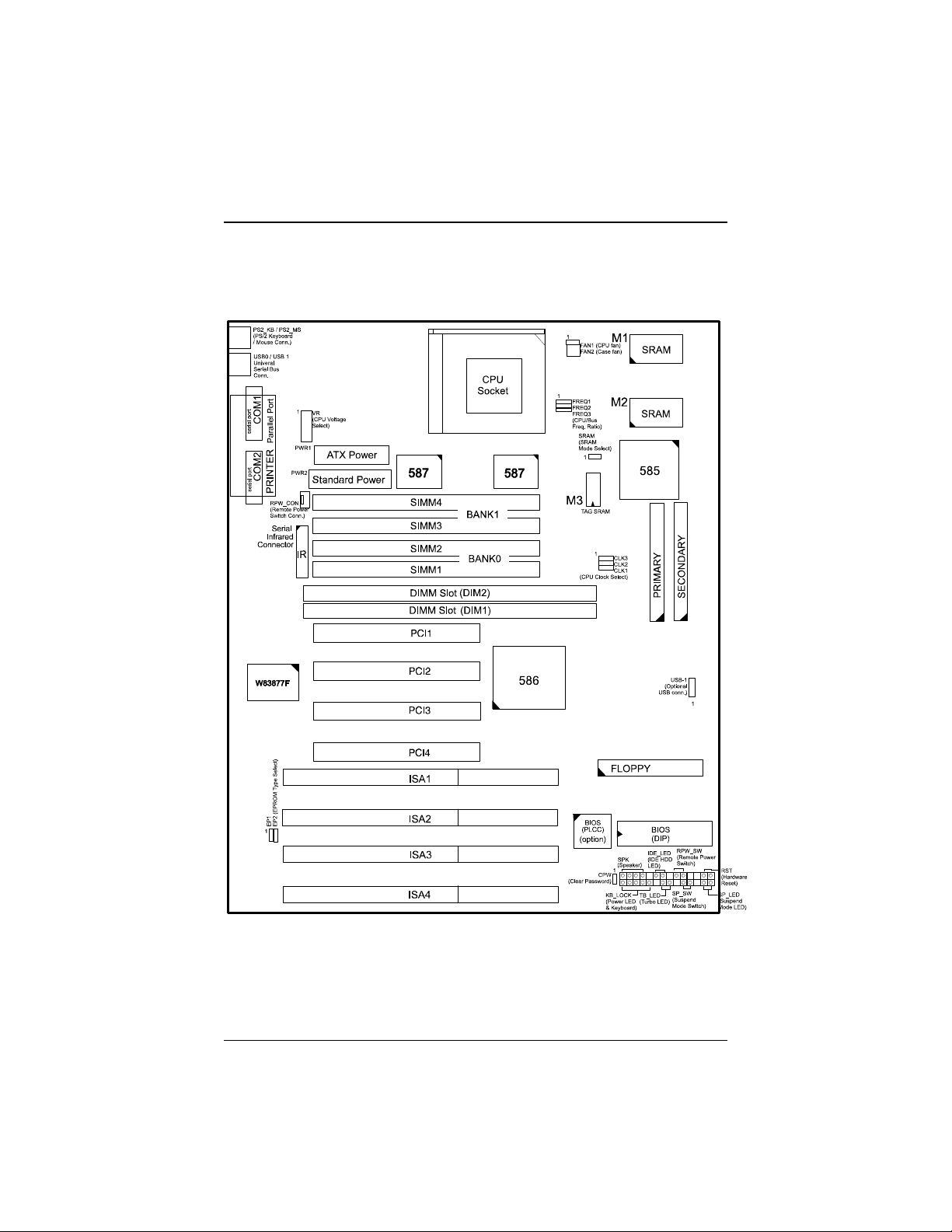
PA-2010+ Mainboard Manual
Mainboard Layout
10
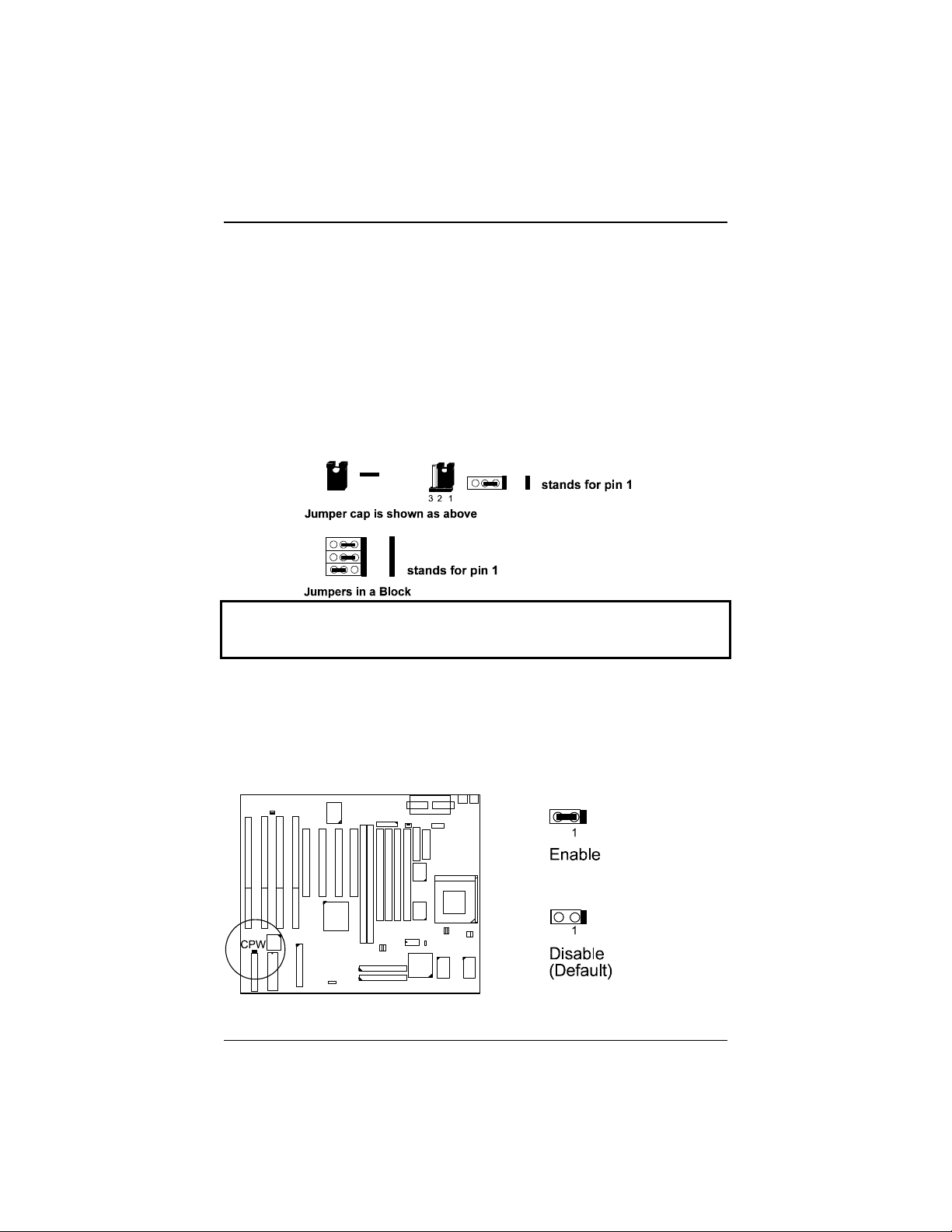
Installation Pro edures
1). Set System umpers
Jumpers
$!%
!set "&
' !
shorted &!
#
NOTE : Users are not en ouraged to hange the jumper settings not listed in
this manual. Changing the jumper settings improperly may adversely affe t
system performan e.
Clear Password: CPW
(
)!*!
11
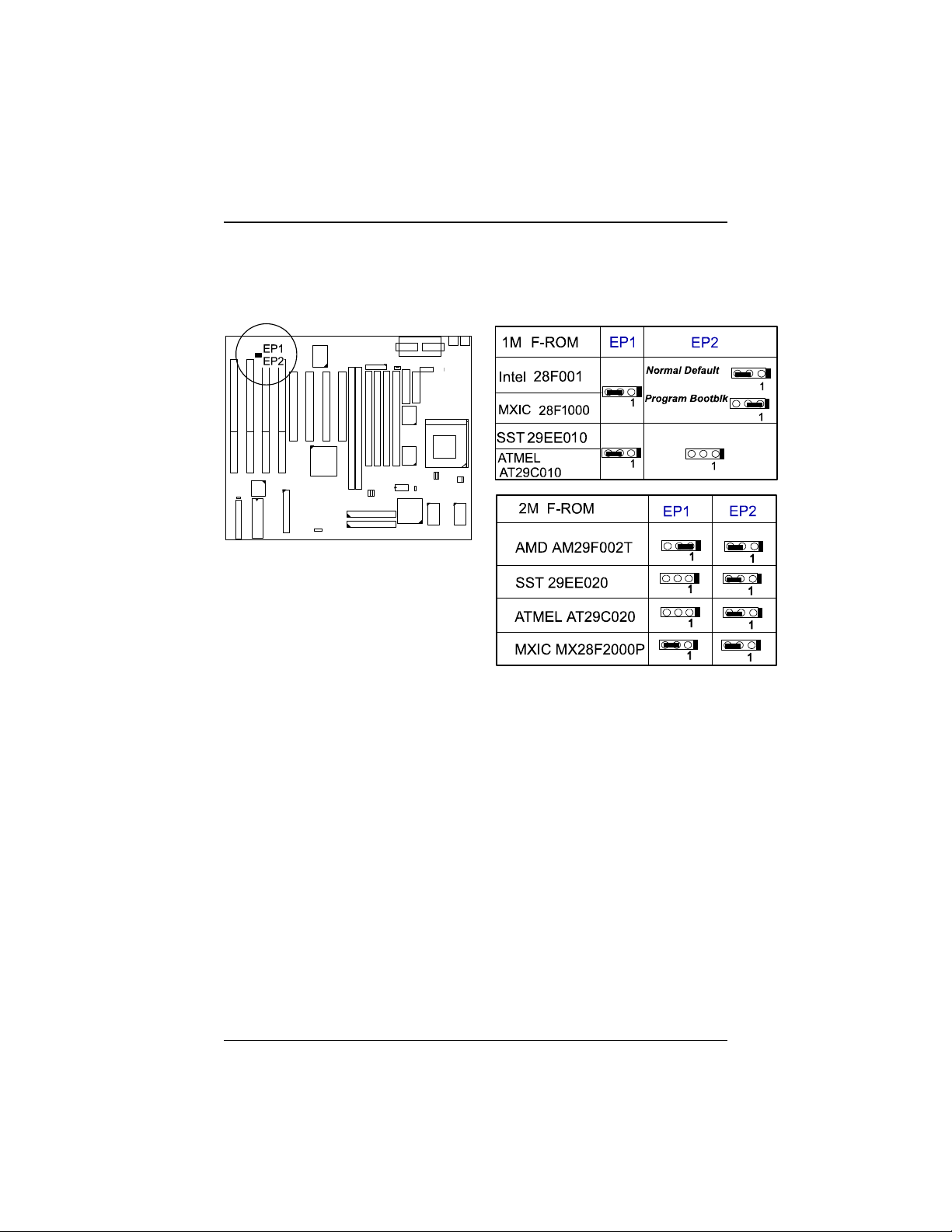
PA-2010+ Mainboard Manual
Flash EPROM Type Selection: EP1 EP2
+(,-.
CPU to SRAM Data Transacting Mode Selection: SRAM
/0%,.'!
1/213."4
Linear BurstChipset Features Setup"55"
/4!
12

Installation Pro edures
13

PA-2010+ Mainboard Manual
2). Install System RAM Modules
DRAM and SDRAM
&,.6,.7!
,.!8
"&"
!
9,. : %
1 . . 6%1..7 ;< ) 1 .
.6)1..7!(%1..&5<.3+.6+
.7()-6(2)-7),.!()1..
&;5.3()-),.%),.
6%),.7!
%),.
=
&!&"
!%),.
="
%),.
!
3&),.
,. !12,.
"!
14
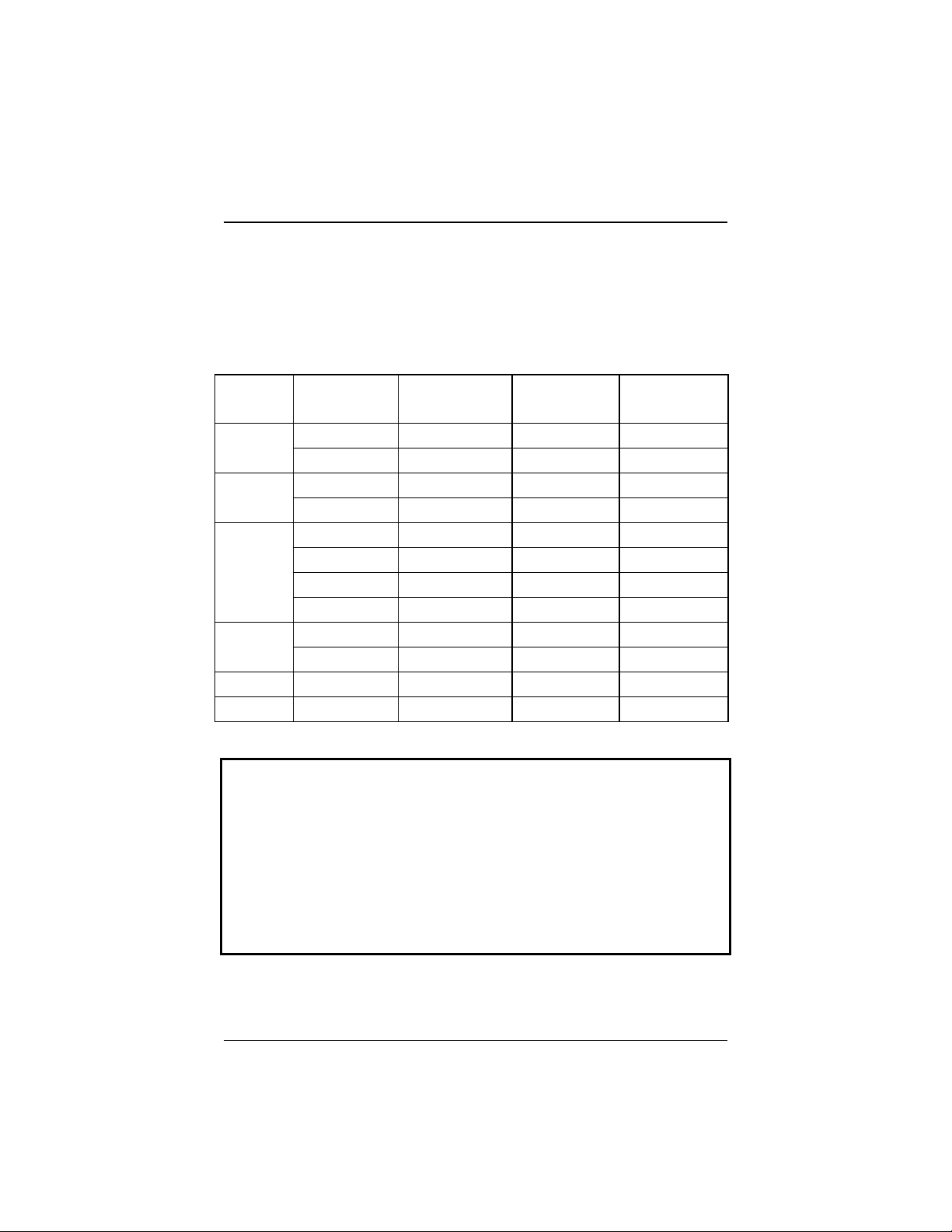
Installation Pro edures
RAM Module Configuration
%1.. )1.. 3& 3&
!%!
60#.37
TOTAL
MEMORY
SIMM 1 & 2
(Bank 0)
SIMM 3 & 4
(Bank 1)
DIM1
(Bank 0)
DIM2
(Bank 1)
8 4 & 4
8
16 8 & 8
16
32 16 & 16
32
64 32 & 32
64*
128 64 & 64
64* 64*
256 64 & 64 64 & 64
512 128* & 128* 128* & 128*
NOTE :
1. * A RAM module of this size was not available for testing at press time.
2. DIM1 and DIM2 only support 3.3V (unbuffered) EDO and SDRAM |||||
modules.
3. It is re ommended that SIMMs and DIMMs are not installed at the same
time on this mainboard to avoid unexpe ted failure.
4. DIM2 and SIMM 1&2 are shared. That is, It is not allowed to install RAM
modules on DIM2 and SIMM 1 &2 at the same time.
5. This mainboard allows the SIMMs (without ECC or parity he k support)
whi h laten y time are 70ns, 60ns, 50ns; and for the DIMMs whi h
laten y time are 10ns, 12ns.
15
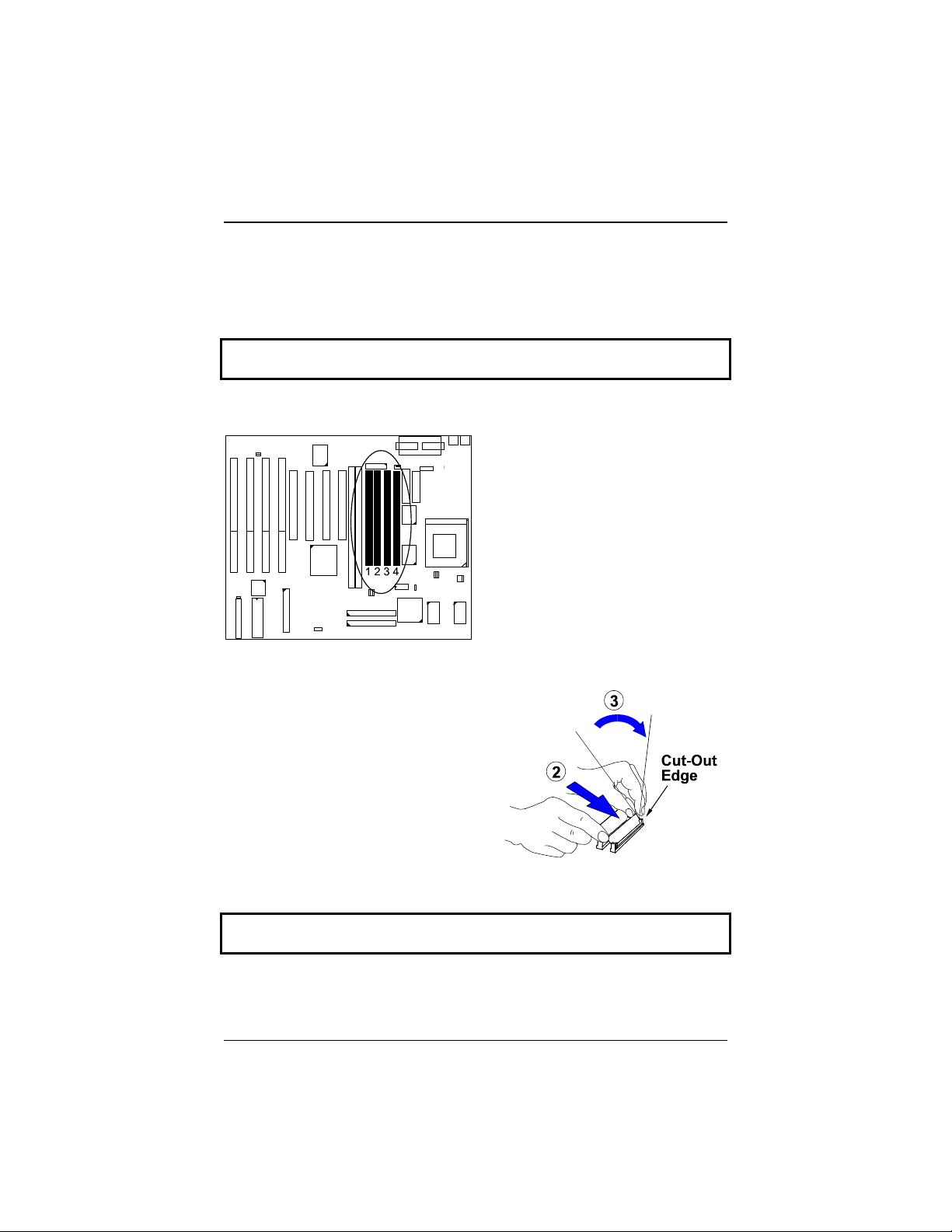
PA-2010+ Mainboard Manual
Install and Remove SIMMs
/%1..#
CAUTION : Always turn the system power off before installing or removing
any devi e; and see “Handling Pre autions” at the start of this manual.
!>%1..!6%!7
NOTE : SIMMs in ea h bank must be of the same type; and the BIOS
automati ally onfigures the memory size.
! /%1..5?&
!%1..!
16

Installation Pro edures
4! %%1.."&!
8&%1.."%1..
"!
%1.."&
!
17

PA-2010+ Mainboard Manual
Install and Remove DIMMs
/)1..#
!>)1..!
! 1)1..)1..!
4! )1..
)1..9!
)1..")1..!
18
Table of contents
Other FIC Motherboard manuals