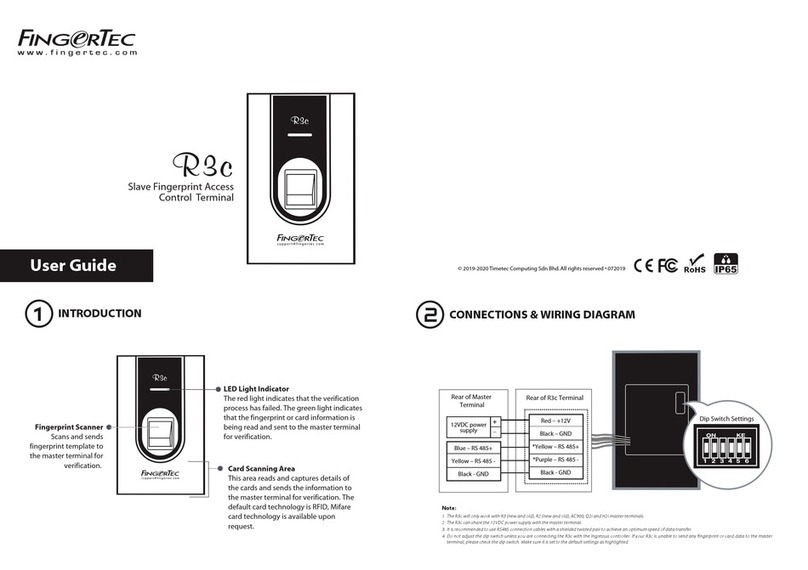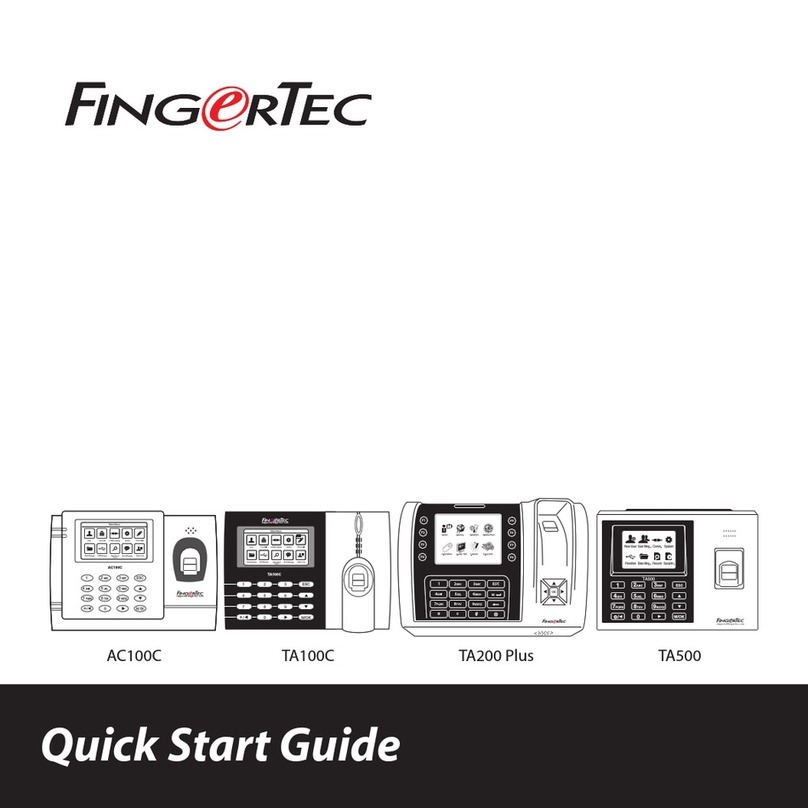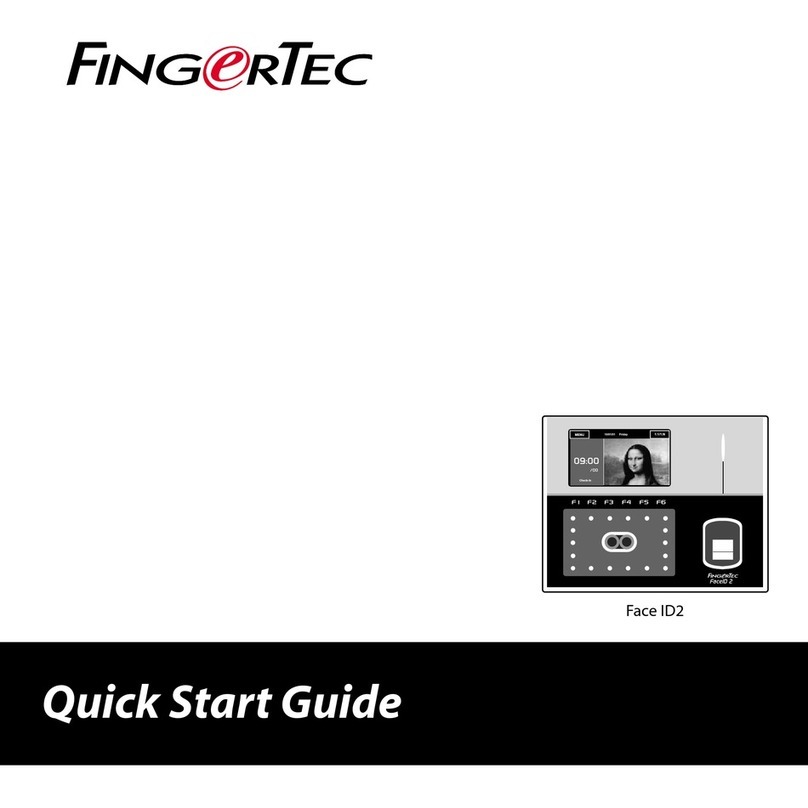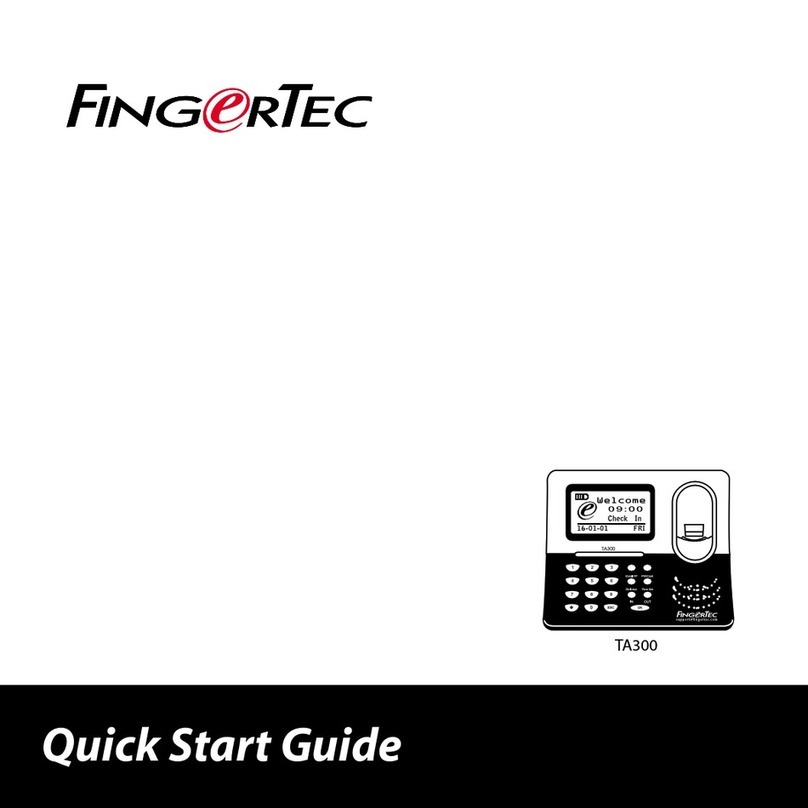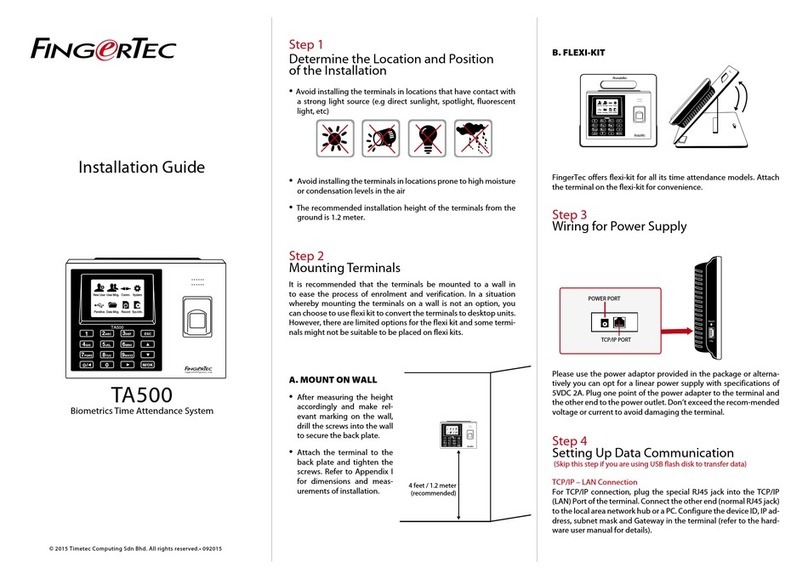All complete hardware and software user guides are available in the FingerTec Going Green
DVD and downloadable online at http://user.fingertec.com
Ingress Roadmap
Initial Setup
The FingerTec Ingress software
installer is stored in the DVD that
comes with all FingerTec terminals.
Complete the installation in the
following sequence:
MySQL database > MySQL connector
> Microsoft.NET Framework > Ingress
Online Activation
Use the terminal’s serial number to
activate your software online.
Contact your local resellers or
support@fingertec.com if you require
offline software activation.
Advanced Access Control System
• Access Control Setup
Add terminal(s) and set up the door
lock settings.
• Graphical Floor Maps
Insert your floor maps for easy
tracking of door activity.
• Access Level
Set access rights by assigning the user
level or by timeset.
• Real-Time Monitoring
Real-time access control event, fire
alarm and transaction log
monitoring.
• Generate Access Control Reports
Generate professional reports with
comprehensive event filtering in
various formats.
• Attendance Calculation Setup
Attendance rules and calculation
formulas must be figured out to
obtain correct attendance reports.
• Check and Edit Attendance Records
Review/edit/insert records and check
for missing records.
• Generating Attendance Reports
Generate professional and
presentable reports for analysis.
• Export Attendance Records for
Payroll or 3rd Party Software
Integrate the attendance records
retrieved from FingerTec terminals to
any relevant 3rd party software.
TIME ATTENDANCE
L.E.D
Touch Screen
Color LCD
Antenna
Function
Keys
Function
Keys
Keypads
Speaker
Card
induction
area
Navigation
Keys
Optical Scanner
USB Port
L.E.D Display
LCD
Screen
Keypad
RFID Card Induction Area
Speaker
Fingerprint Sensor
Navigation
Keys
Reset Button
USB Port
Terminal Overview • i-Kiosk 100 Plus Terminal Overview • Q2i
1 2 3
ACCESS CONTROL