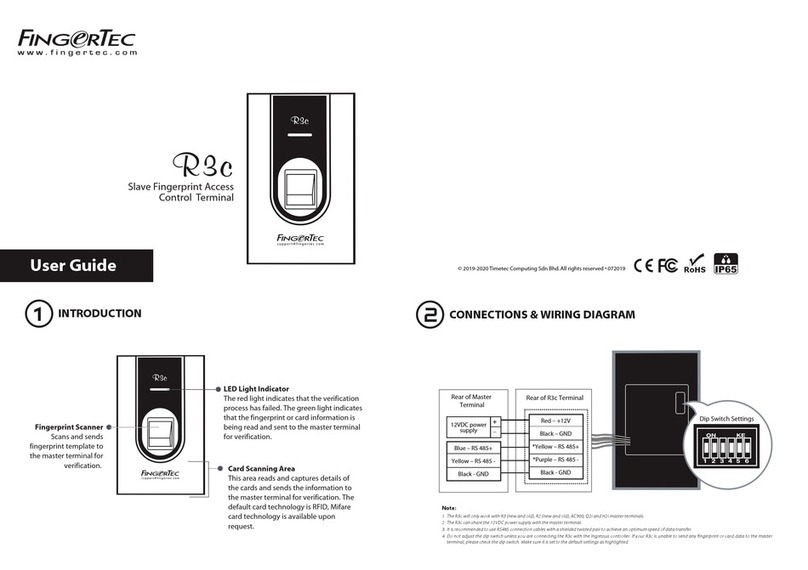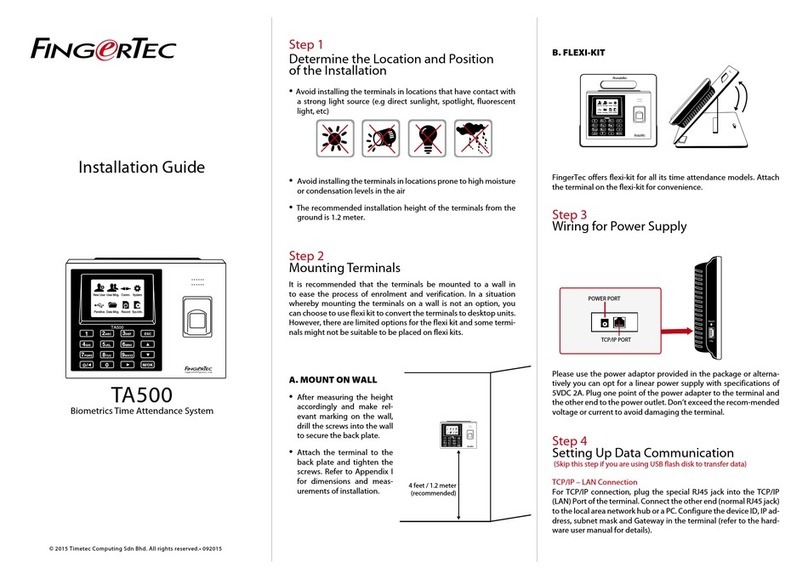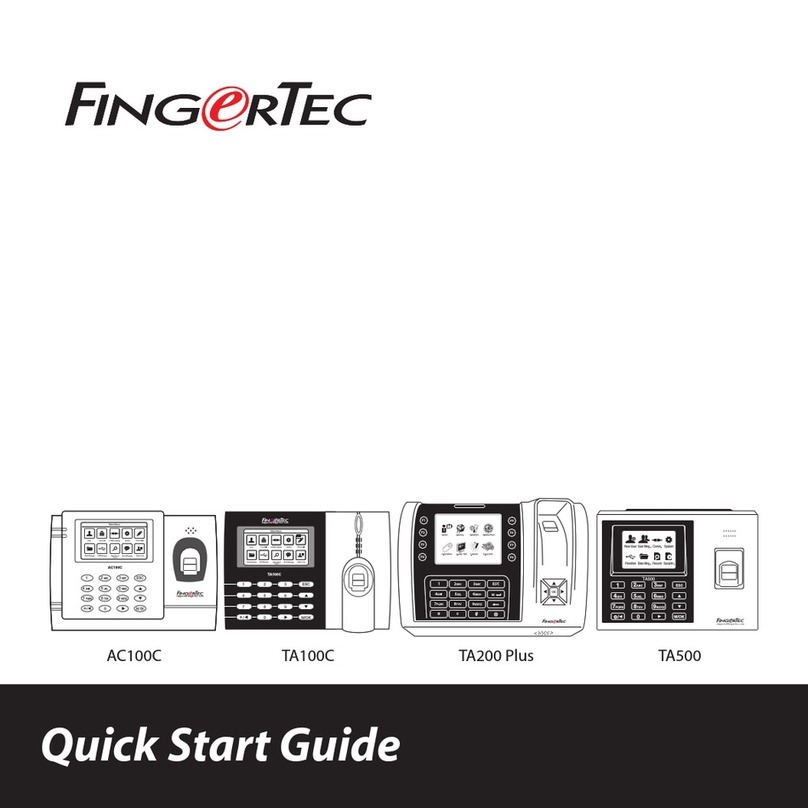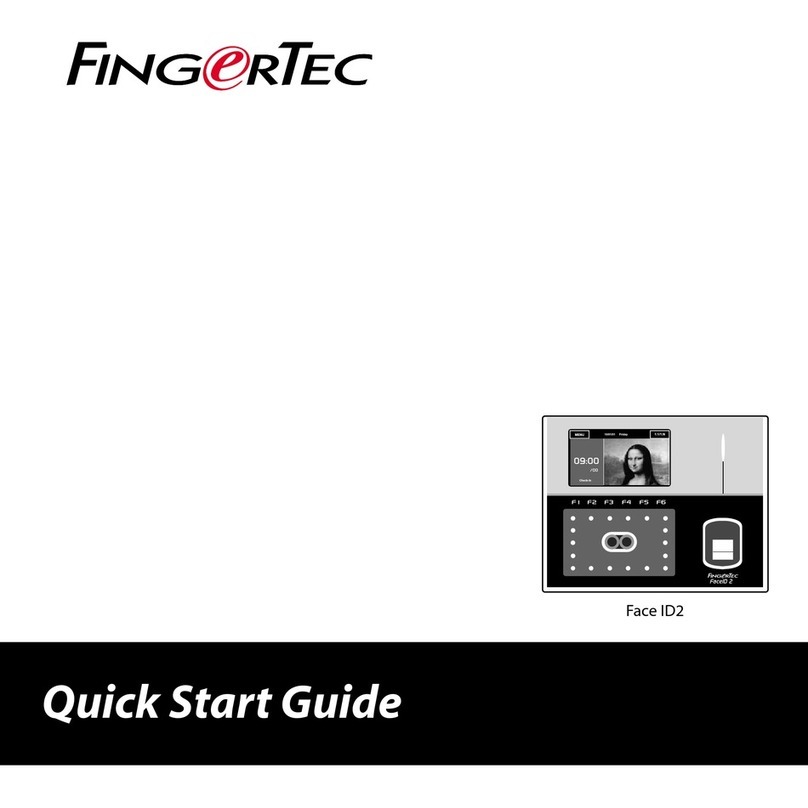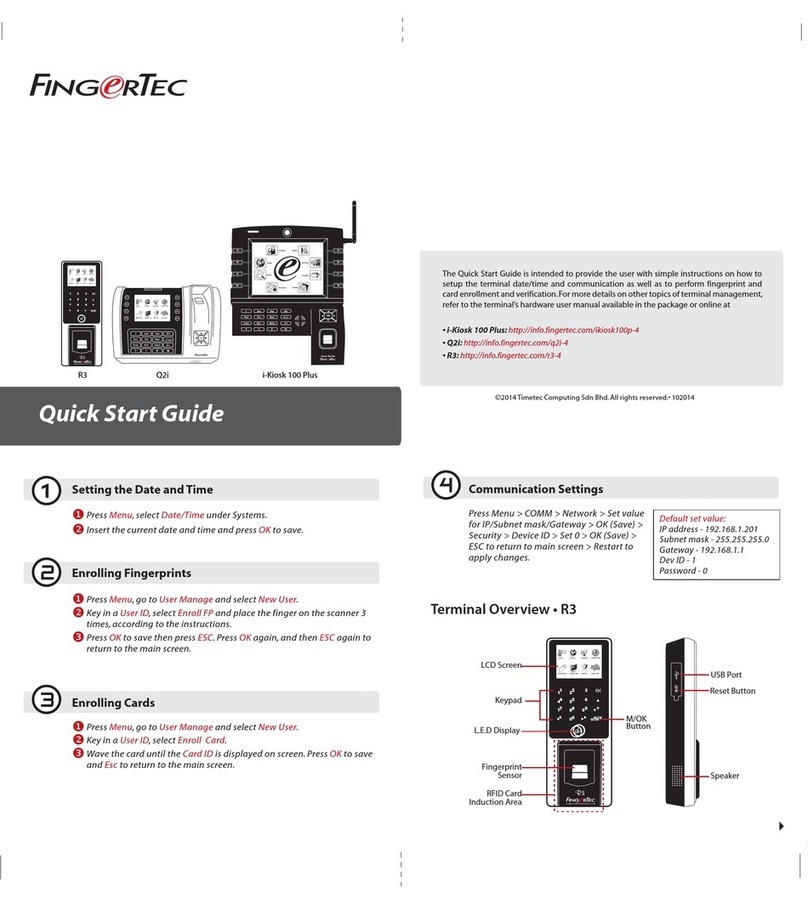TCMS V2
3 4
5
TCMS
V2
Activating the Terminal on the
TCMS V2 Software
1. Double click the TCMS V2 software icon.
2. Click on Devices and double click Setup
FingerTec Terminals.
3. Click Add and enter your TCMS V2
Product Key : Refer to the reverse side
of the DVD.
4. Select the terminal under Model.
5. Insert the Device ID and IP Address into
the columns.
6. Uncheck the Disabled checkbox col-
umn.
7. Wait for the software to link to the
terminal.
8. Enter your Activation Key and click OK.
Download User and Data
from Terminal
1. Click Devices and double click Employ-
ee Management.
2. Click Download Employee.
3. At the User ID column, select All.
4. At Selected Data please tick on the fol-
lowing check boxes: Fingerprint, Card
ID, Username + Privilege + Password.
5. Click Apply and Save Employee.
6. Click Devices and double click Down-
load Data From Terminal.
7. Click Apply to start the download.
Generating Report
1. Click on the Report Icon.
2. Select report type Employee Time Card.
3. Select the report’s Date range.
4. Click Preview and Print.