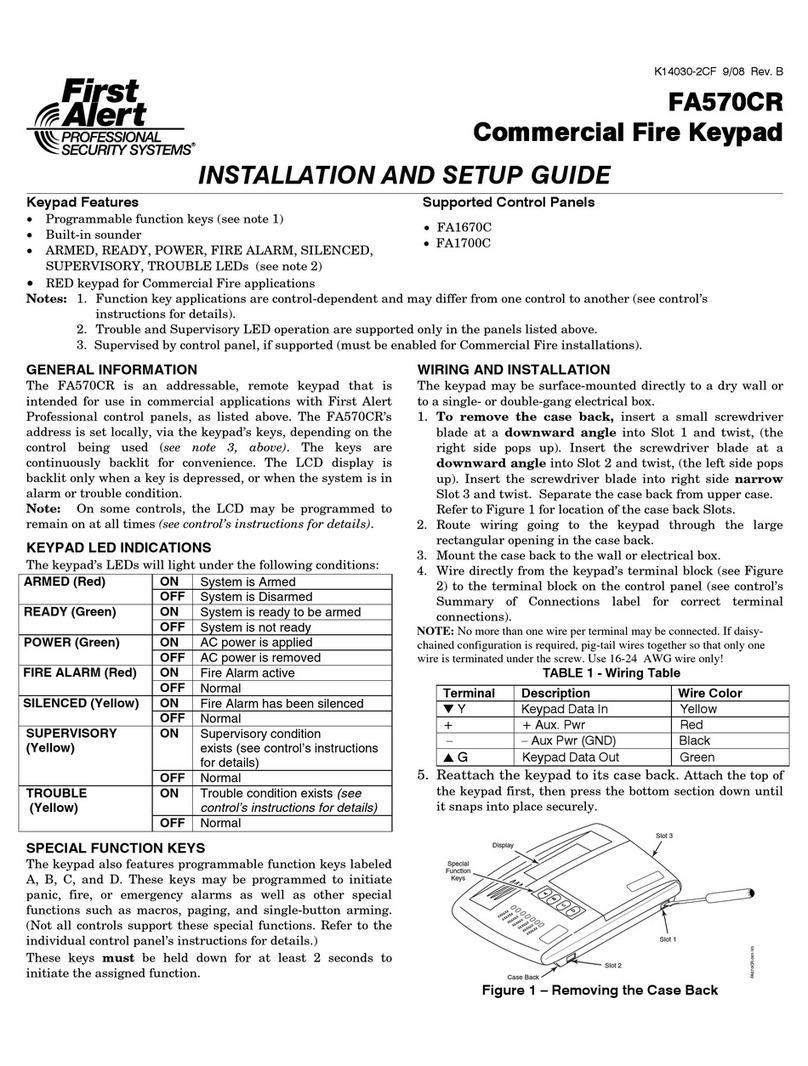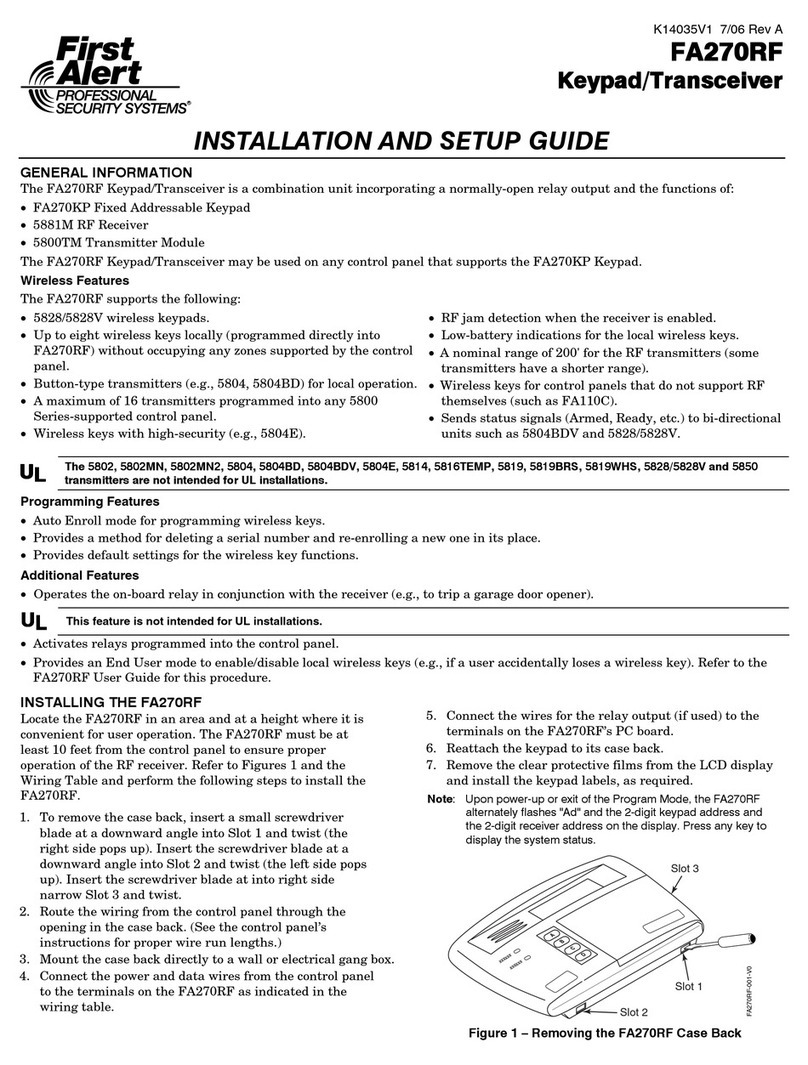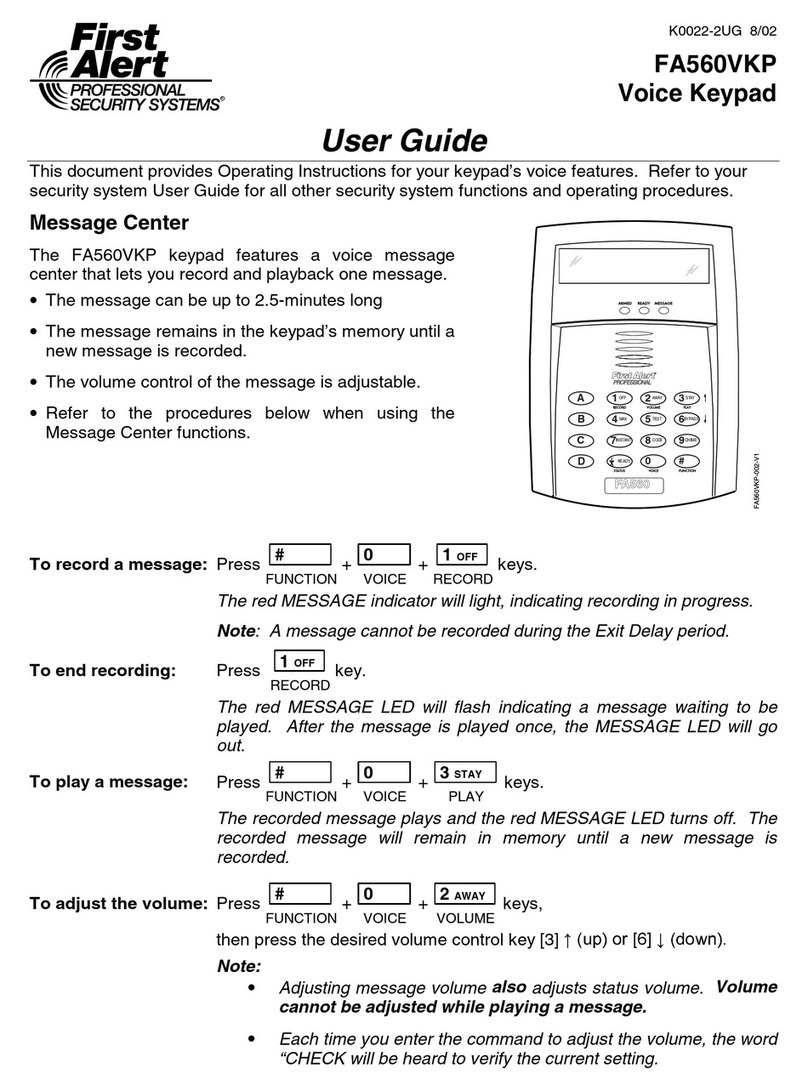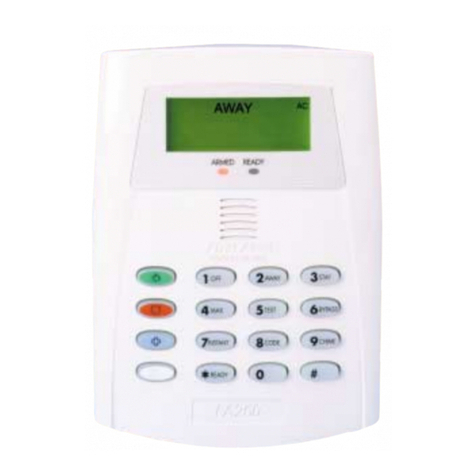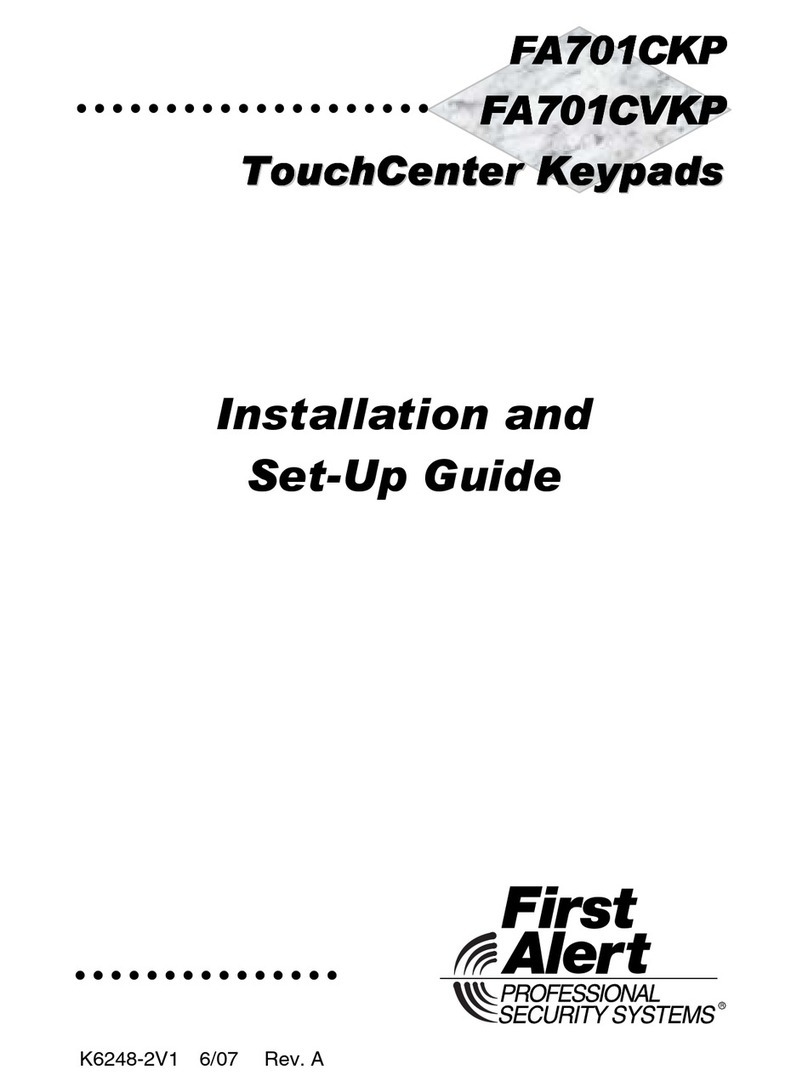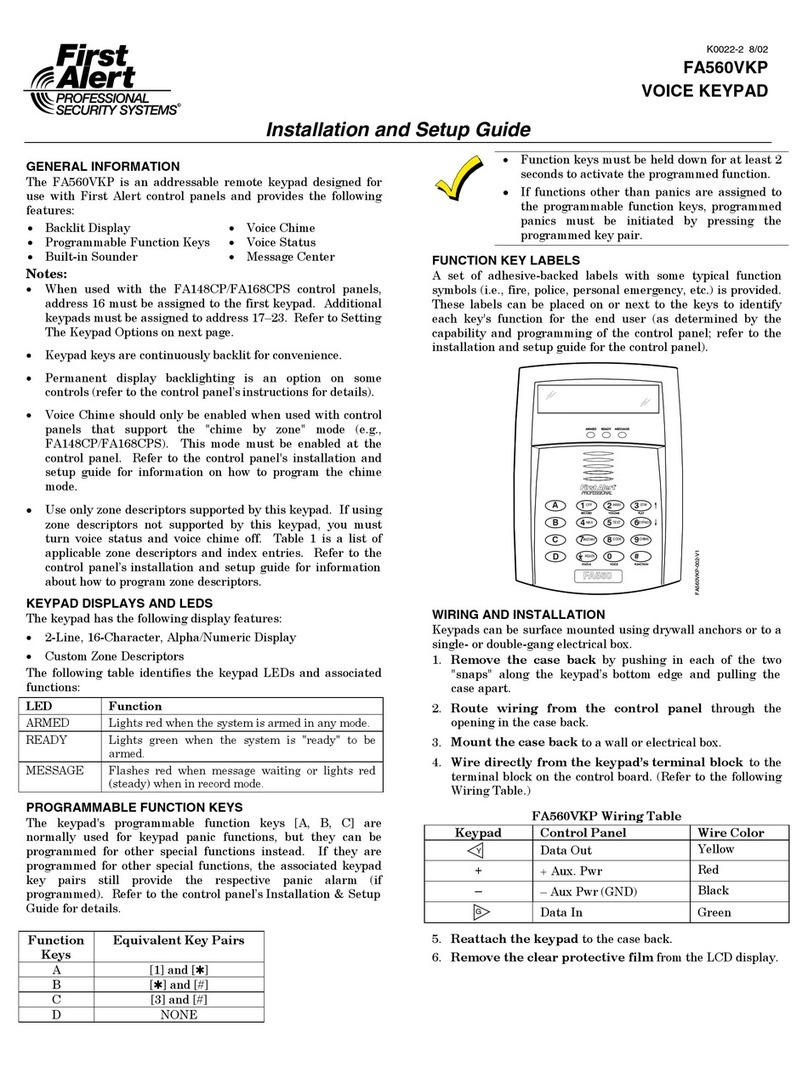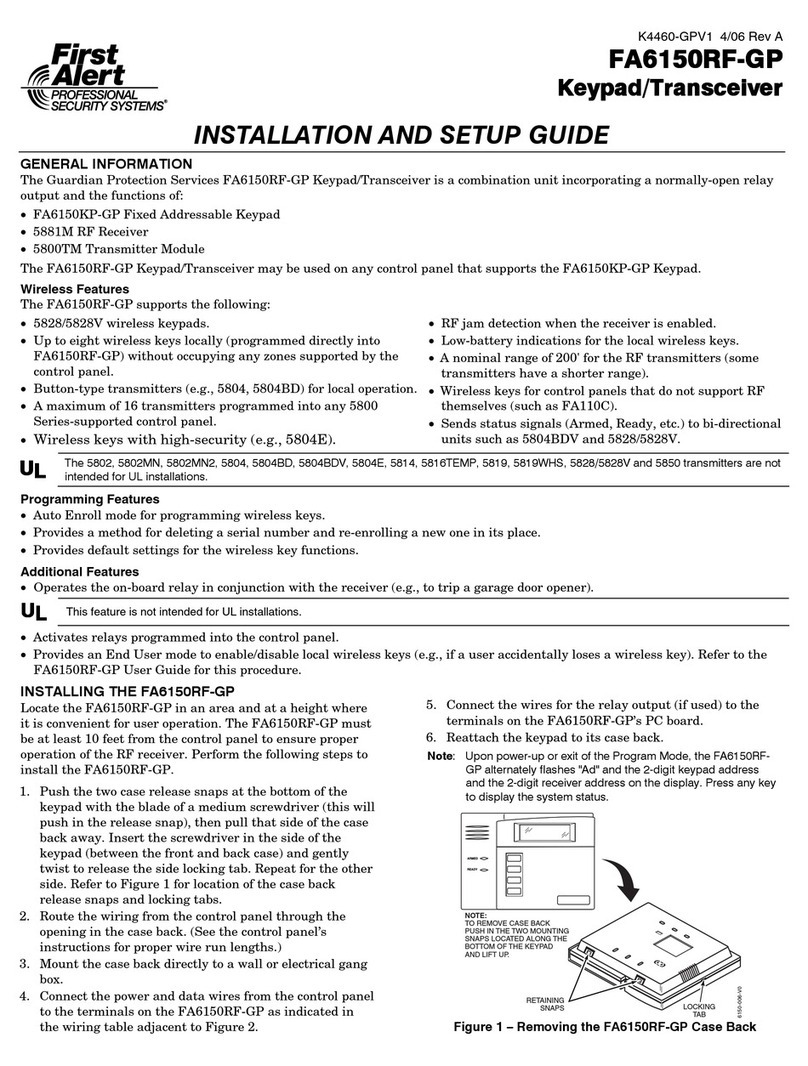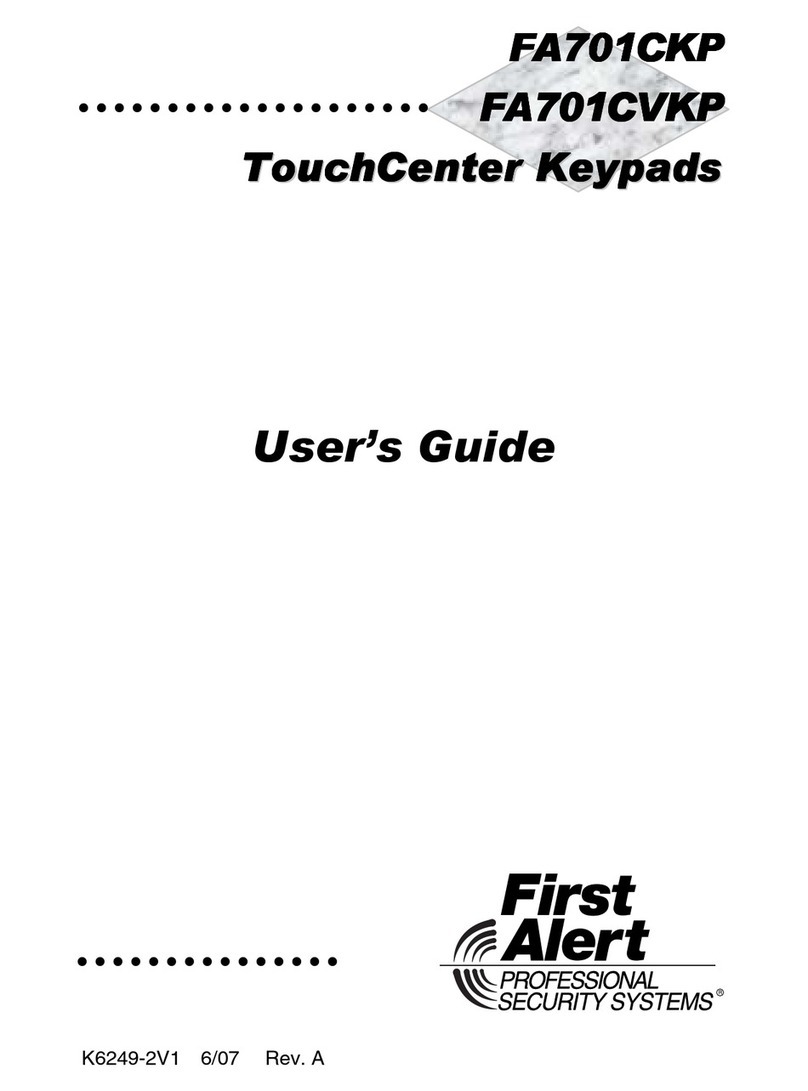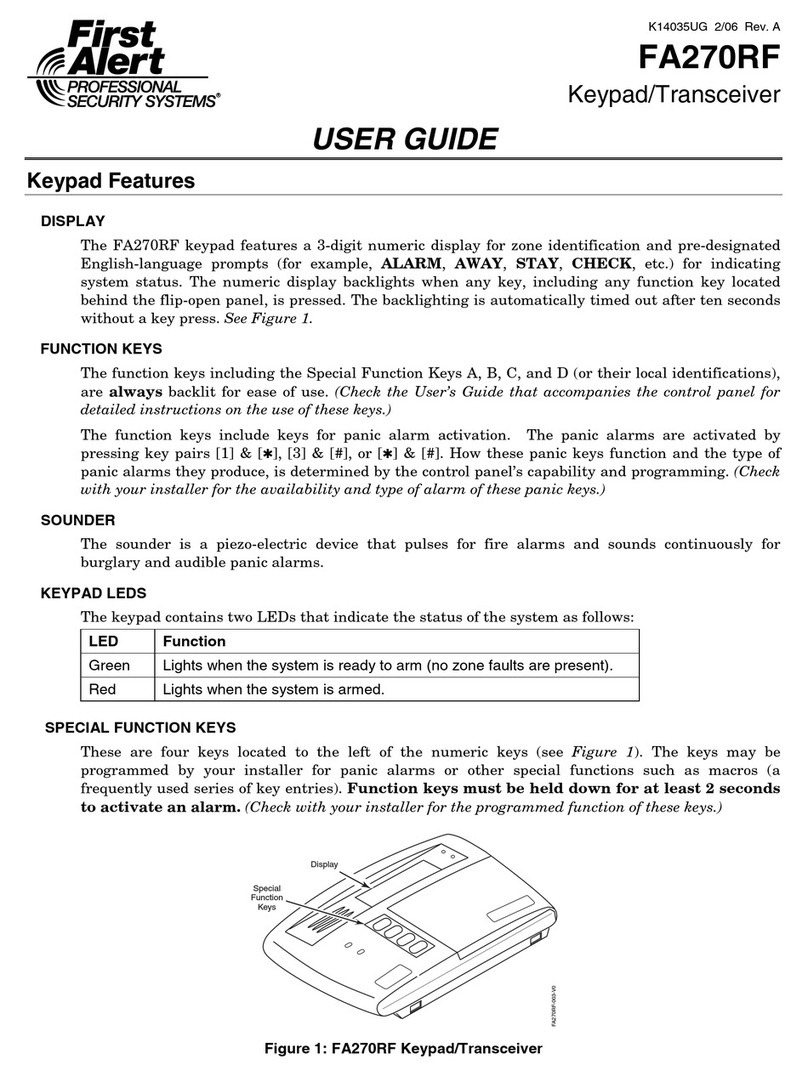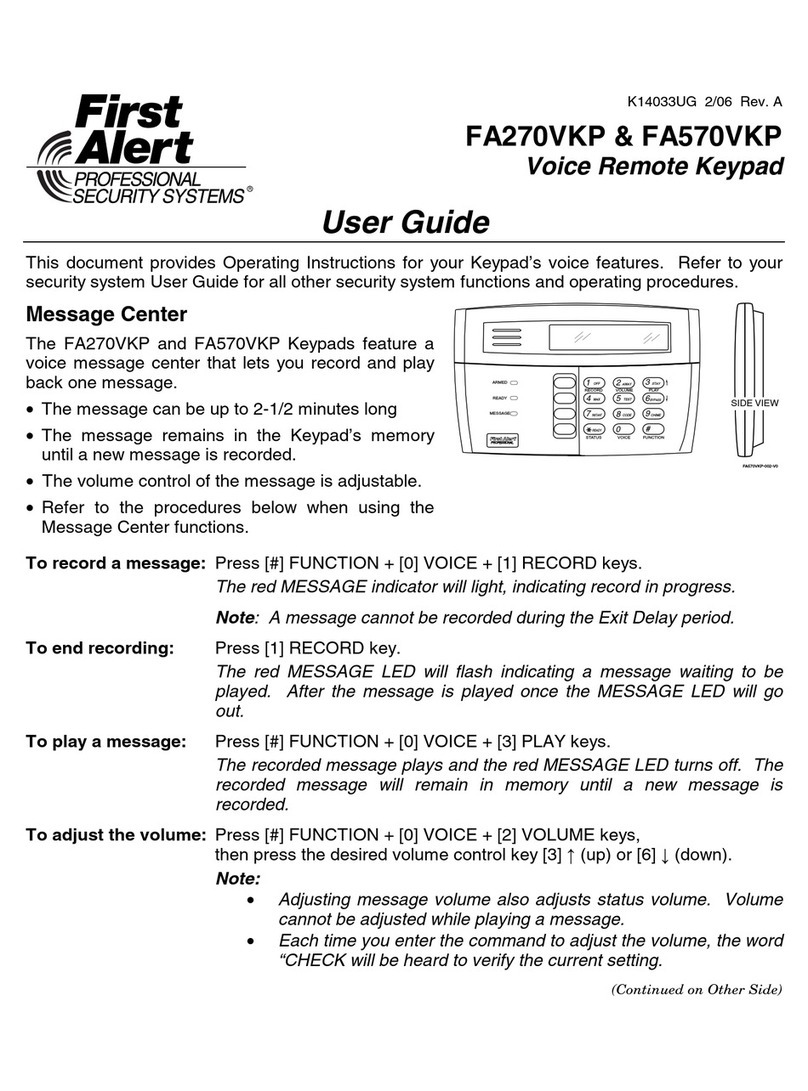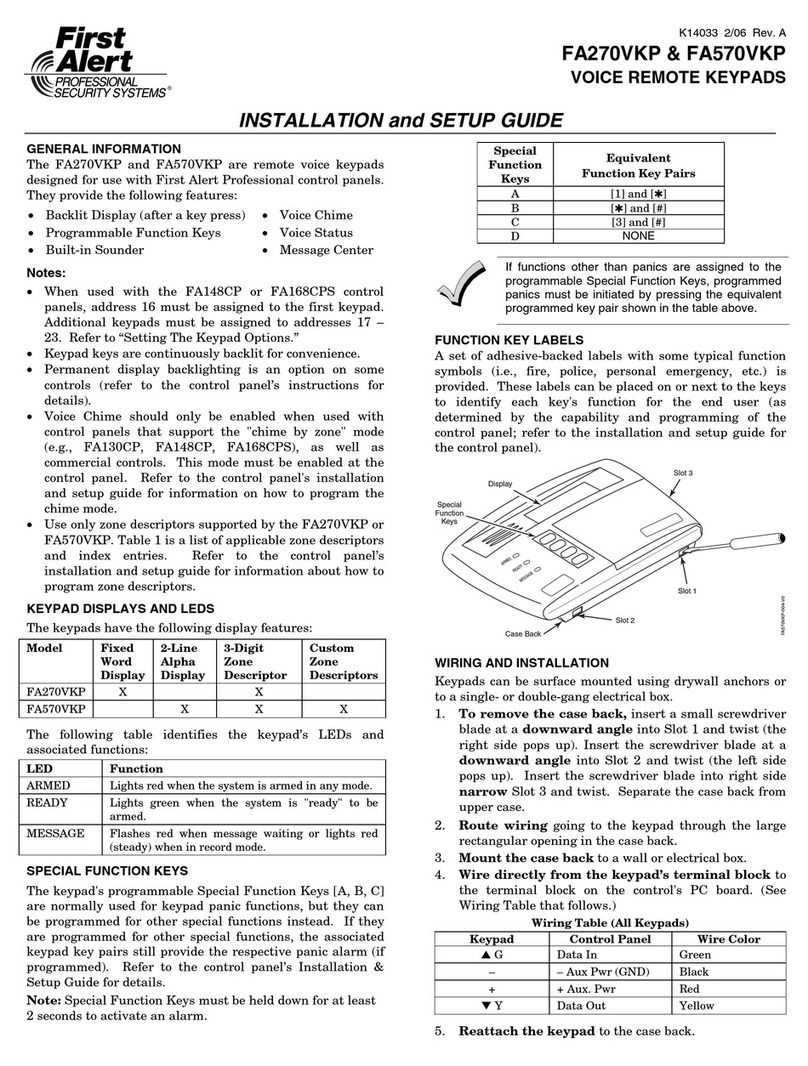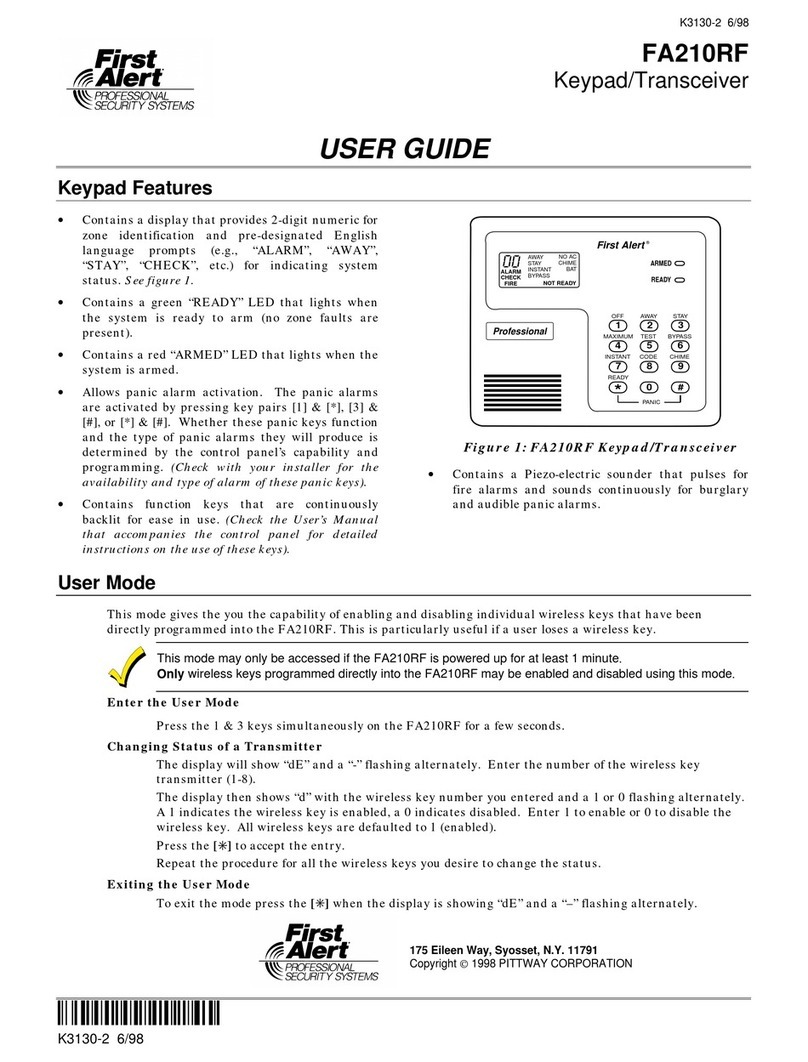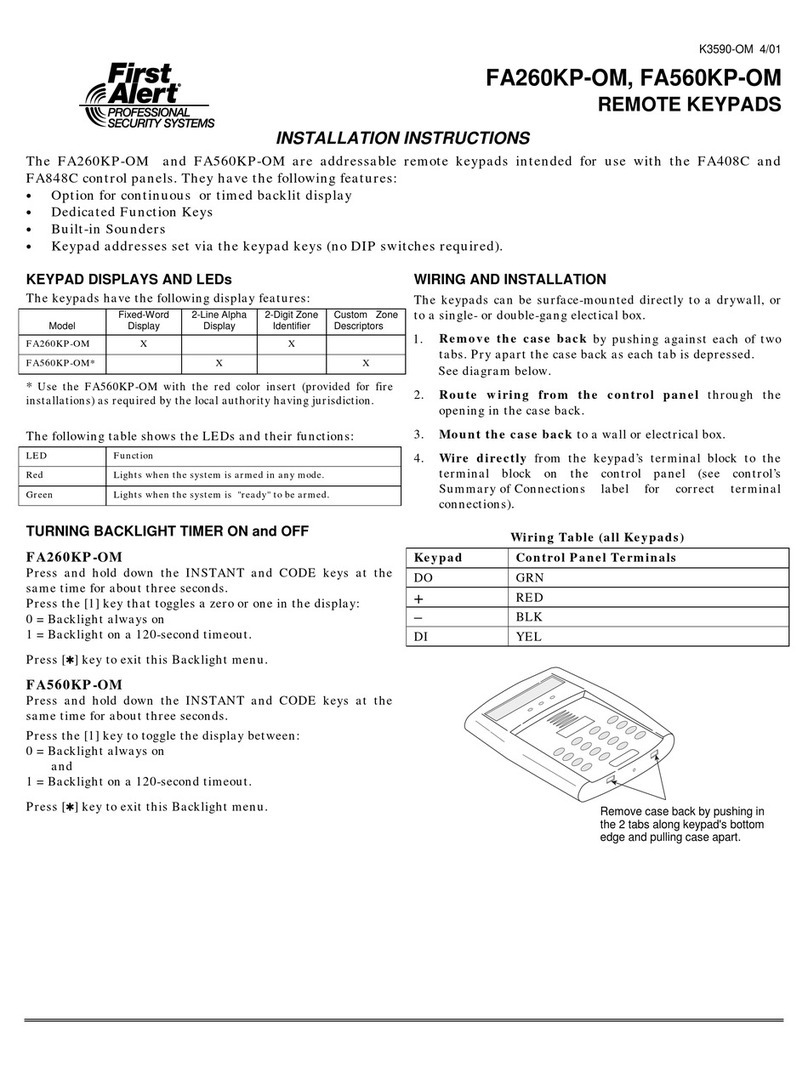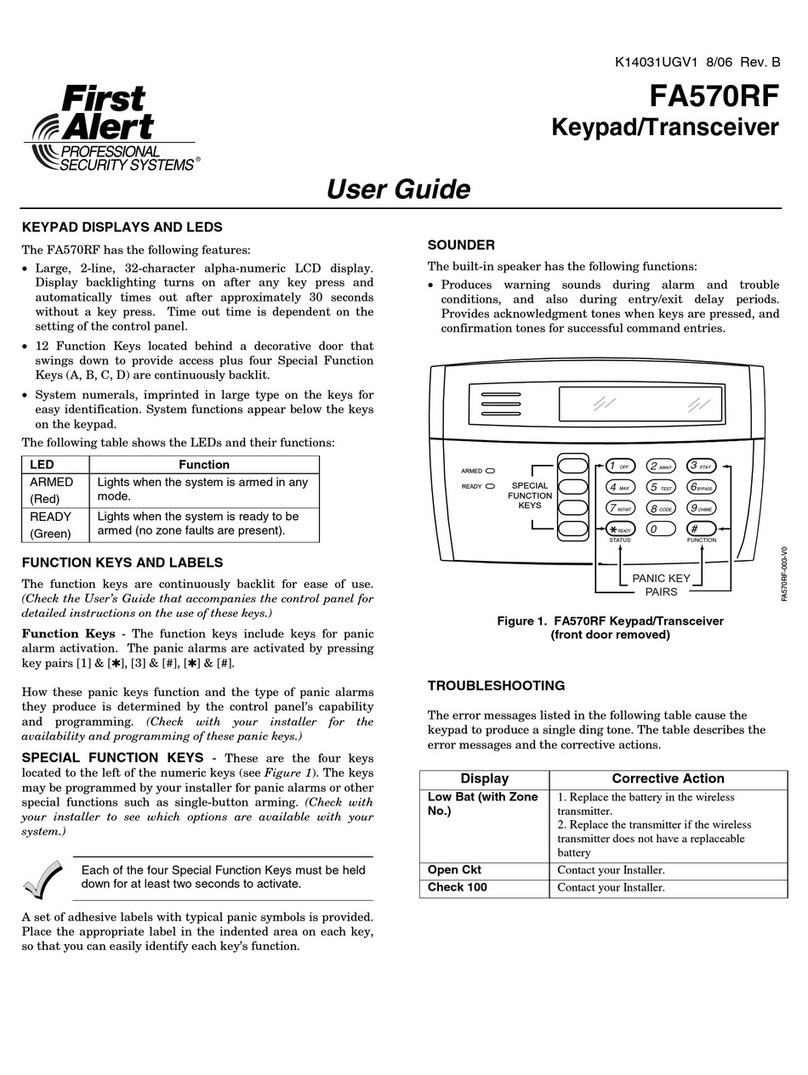K14031UGV1 8/06 Rev. A
FA570RF
Keypad/Transceiver
User Guide
KEYPAD DISPLAYS AND LEDS
The FA570RF has the following features:
•Large, 2-line, 32-character alpha-numeric LCD
display. Display backlighting turns on after any key
press and automatically times out after
approximately 30 seconds without a key press. Time
out time is dependent on the setting of the control
panel.
•12 Function Keys located behind a decorative door
that swings down to provide access plus four Special
Function Keys (A, B, C, D) are continuously backlit.
•System numerals, imprinted in large type on the keys
for easy identification. System functions appear below
the keys on the keypad.
The following table shows the LEDs and their functions:
LED Function
ARMED
(Red)
Lights when the system is armed in any
mode.
READY
(Green)
Lights when the system is ready to be
armed (no zone faults are present).
FUNCTION KEYS AND LABELS
The function keys are continuously backlit for ease of
use. (Check the User’s Guide that accompanies the
control panel for detailed instructions on the use of these
keys.)
Function Keys - The function keys include keys for
panic alarm activation. The panic alarms are activated
by pressing key pairs [1] & [✱], [3] & [#], [✱] & [#].
How these panic keys function and the type of panic
alarms they produce is determined by the control
panel’s capability and programming. (Check with your
installer for the availability and programming of these
panic keys.)
SPECIAL FUNCTION KEYS - These are the four keys
located to the left of the numeric keys (see Figure 1).
The keys may be programmed by your installer for
panic alarms or other special functions such as single-
button arming. (Check with your installer to see which
options are available with your system.)
Each of the four Special Function Keys must
be held down for at least two seconds to
activate.
A set of adhesive labels with typical panic symbols is
provided. Place the appropriate label in the indented
area on each key, so that you can easily identify each
key’s function.
SOUNDER
The built-in speaker has the following functions:
•Produces warning sounds during alarm and trouble
conditions, and also during entry/exit delay periods.
Provides acknowledgment tones when keys are
pressed, and confirmation tones for successful
command entries.
FA570RF-003-V0
1
OFF
4
MAX
7
INSTANT
READY
2
AWAY
5
TEST
8
CODE
0
3
STAY
6
BYPASS
9
CHIME
#
STATUS FUNCTION
PANIC KEY
PAIRS
SPECIAL
FUNCTION
KEYS
ARMED
READY
Figure 1. FA570RF Keypad/Transceiver
(front door removed)