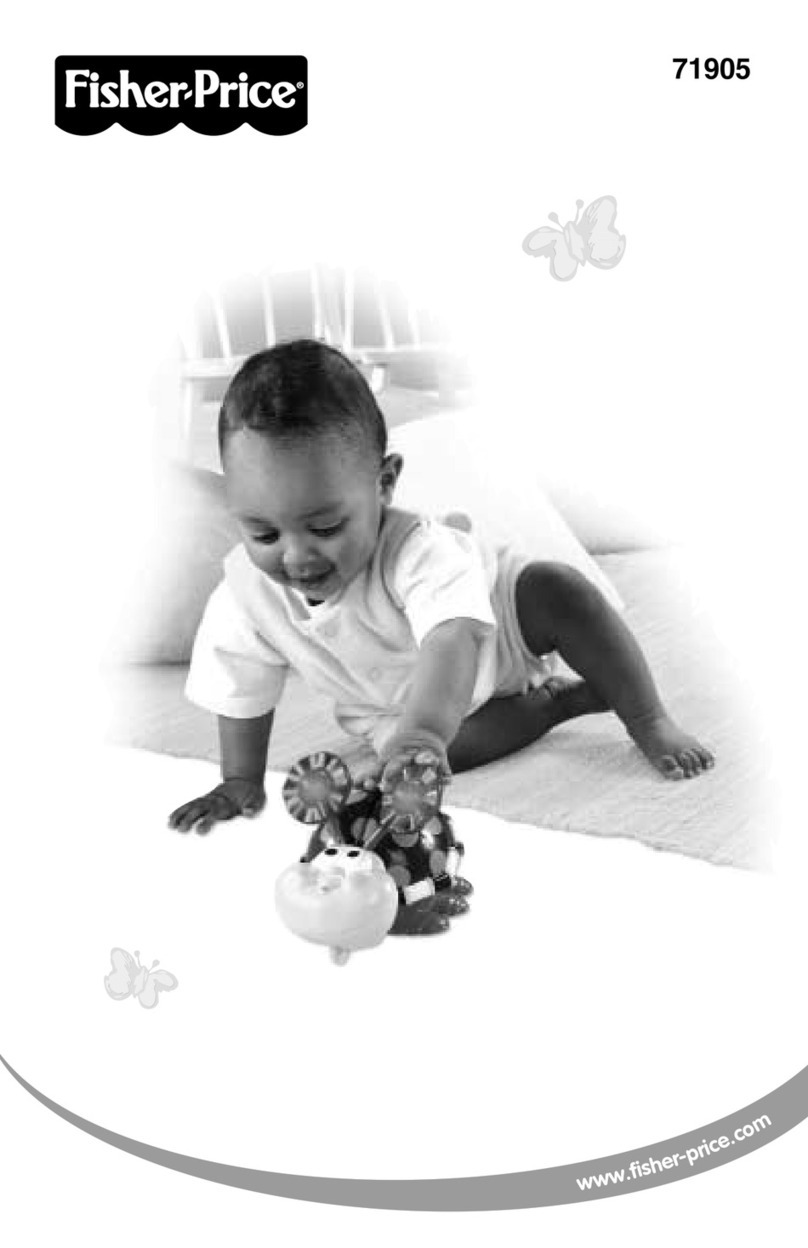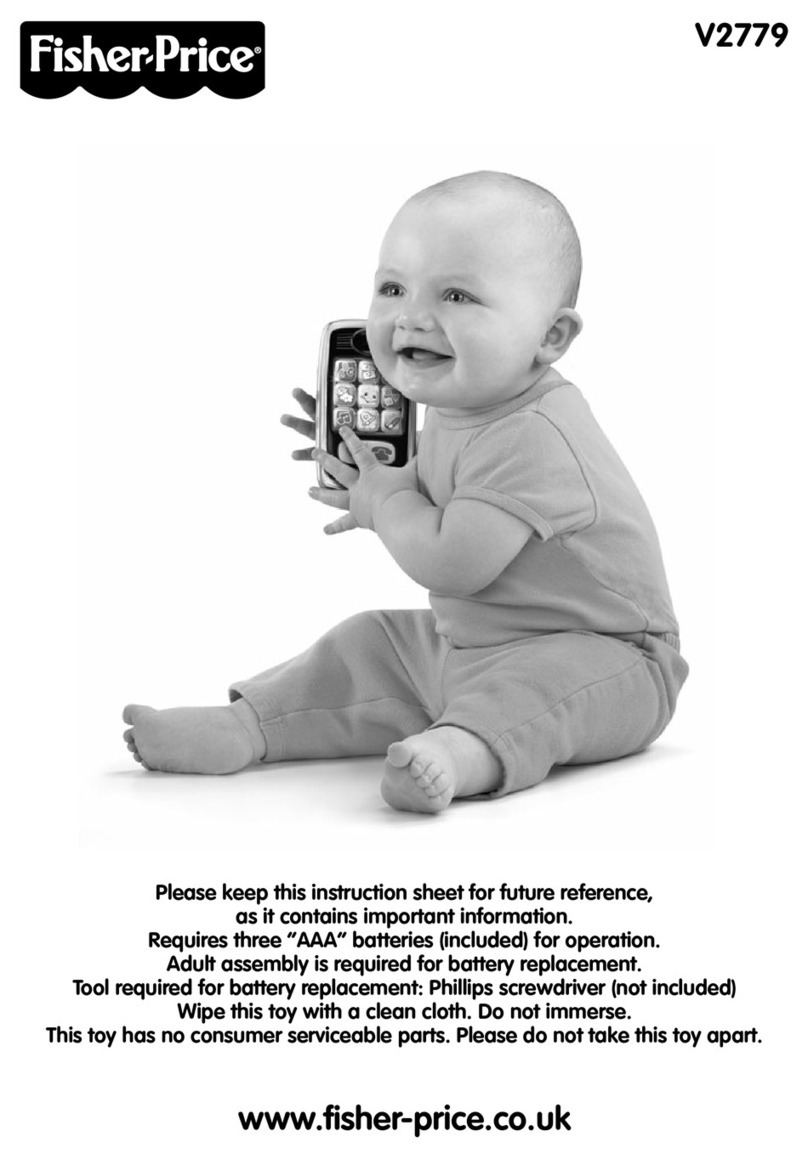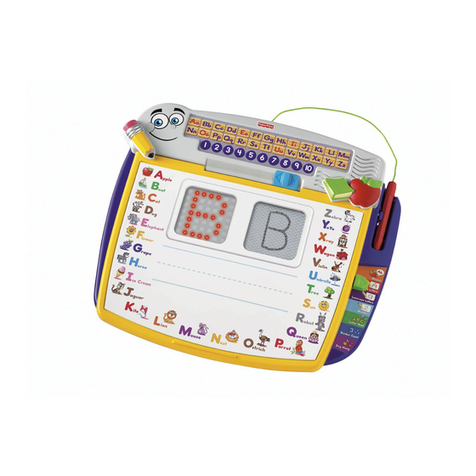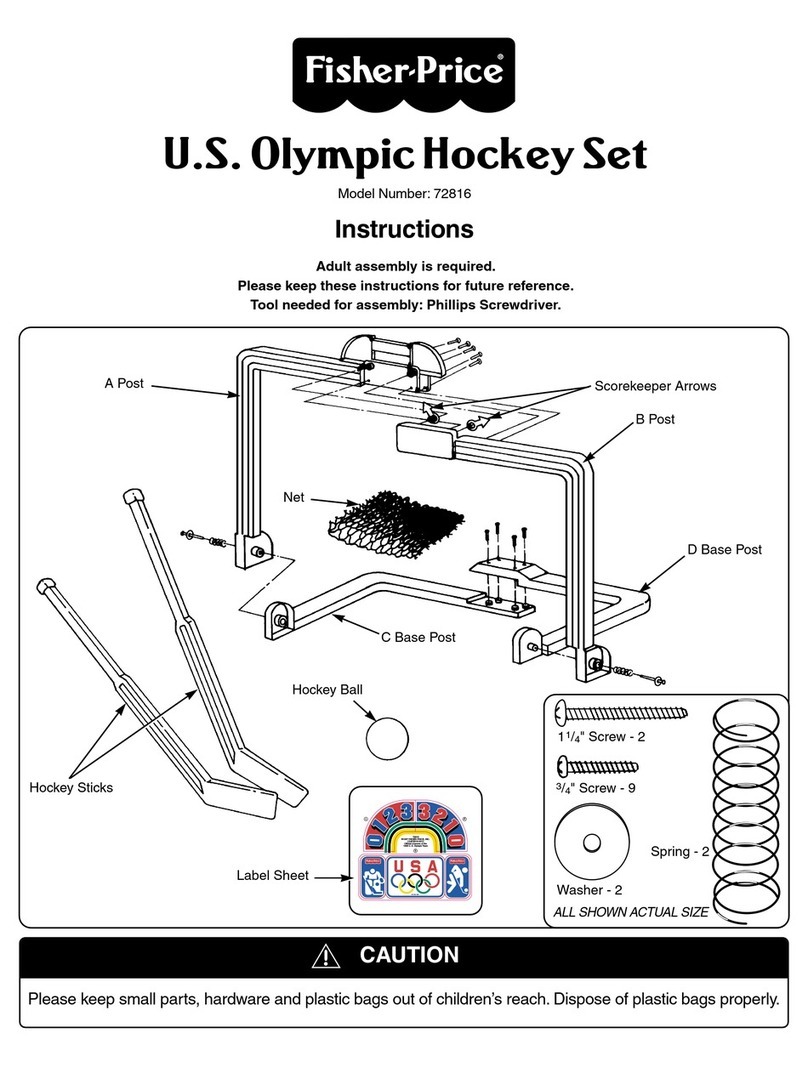Fisher-Price NUMBER FLASH CARDS 77824 User manual
Other Fisher-Price Toy manuals

Fisher-Price
Fisher-Price FGG90 User manual
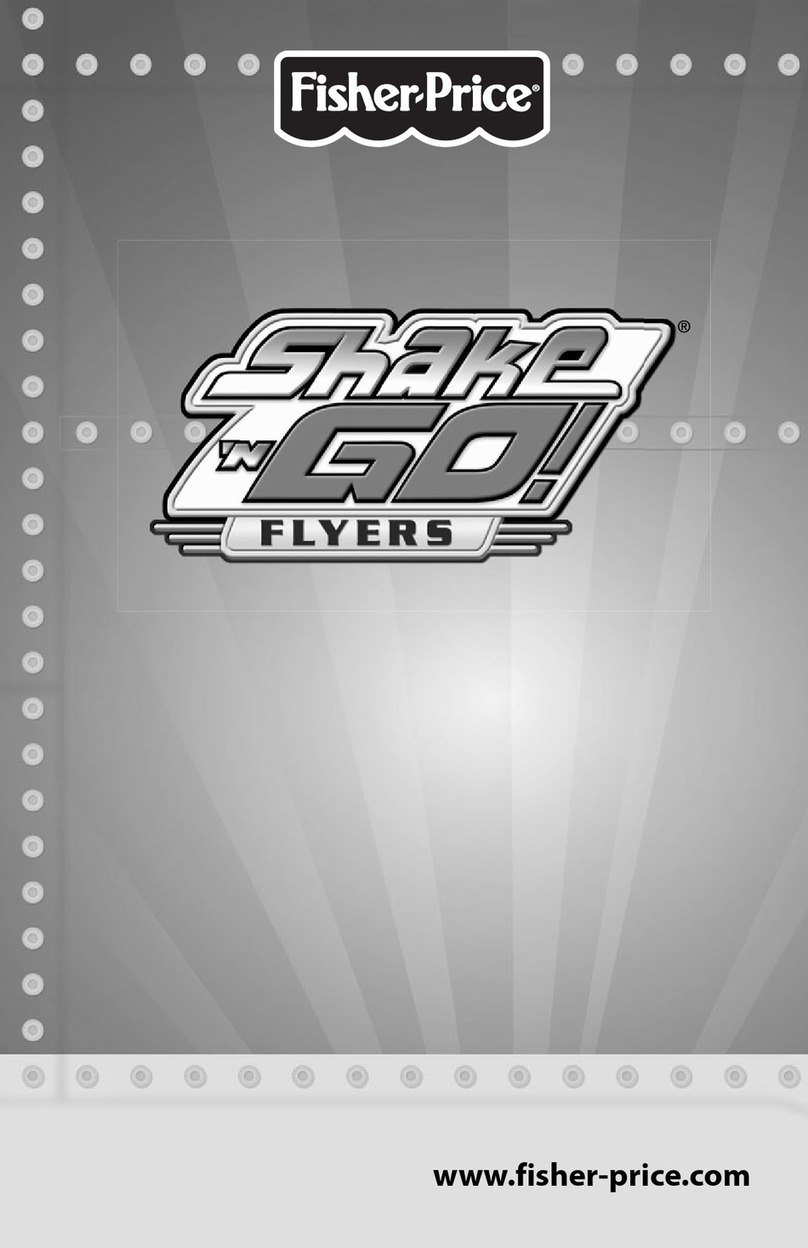
Fisher-Price
Fisher-Price Shake 'n Go Flyers User manual

Fisher-Price
Fisher-Price W9555 User manual

Fisher-Price
Fisher-Price Trio T2722 User manual

Fisher-Price
Fisher-Price BHB14 User manual

Fisher-Price
Fisher-Price DWC31 User manual

Fisher-Price
Fisher-Price Geo Trax L6374 User manual

Fisher-Price
Fisher-Price Big Action Garage User manual

Fisher-Price
Fisher-Price K7188 User manual

Fisher-Price
Fisher-Price HEAD SPINNERTAIL W1392 User manual

Fisher-Price
Fisher-Price X7673 User manual

Fisher-Price
Fisher-Price Laugh&Learn Puppy's Mixtape User manual

Fisher-Price
Fisher-Price 74532 User manual
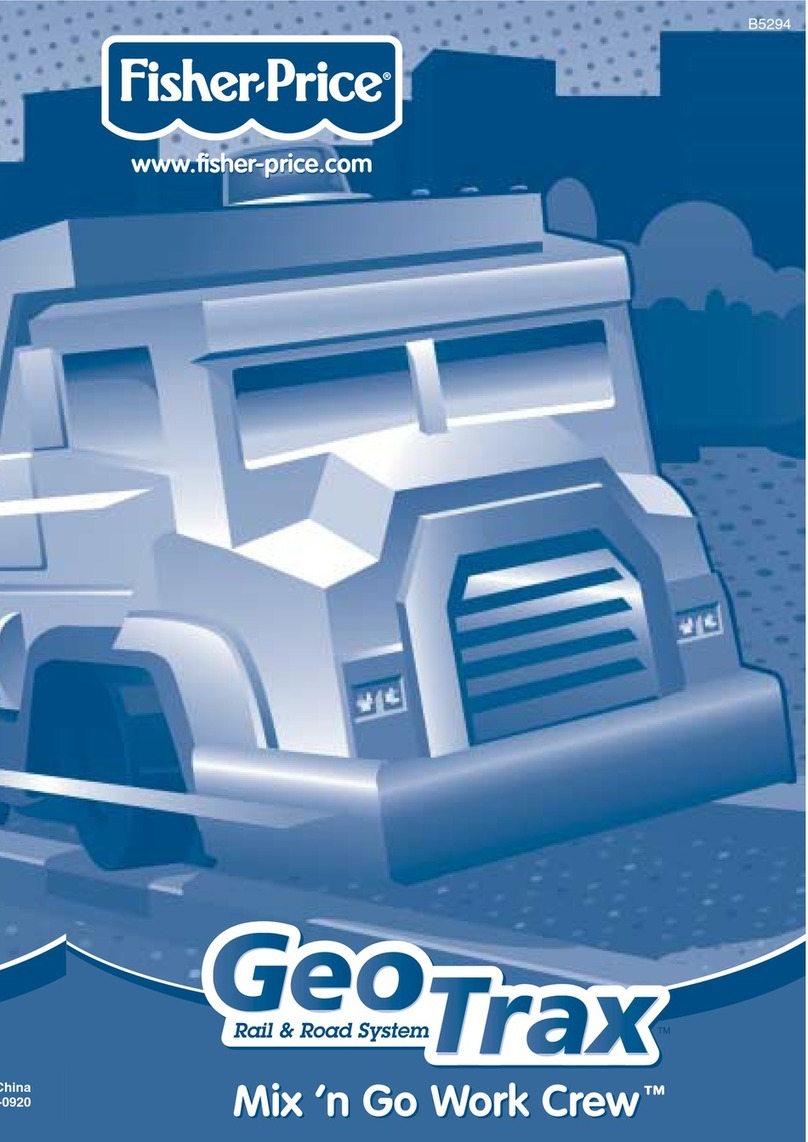
Fisher-Price
Fisher-Price MIX 'N GO WORK CREW B5294 User manual

Fisher-Price
Fisher-Price Shake 'n Go! J7484 User manual
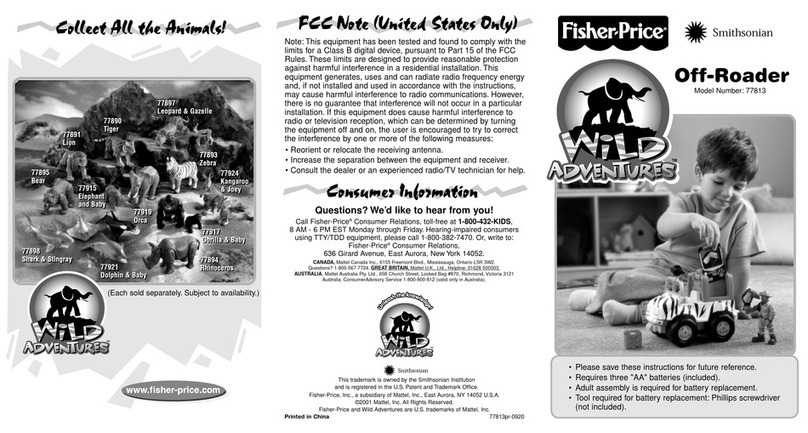
Fisher-Price
Fisher-Price Wild Adventures Off-Roader 77813 User manual

Fisher-Price
Fisher-Price Power Wheels Y9367 Datasheet

Fisher-Price
Fisher-Price FHY94 User manual

Fisher-Price
Fisher-Price BLW32 User manual

Fisher-Price
Fisher-Price Hoops-Basketball User manual