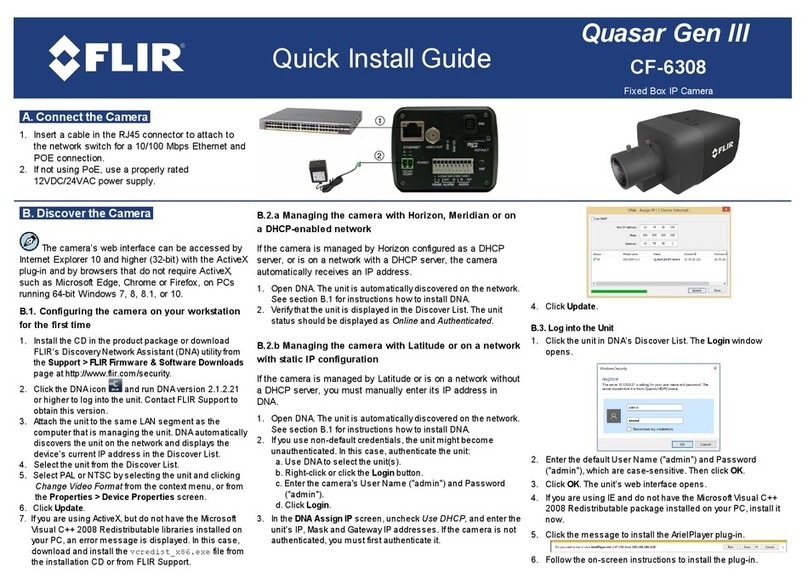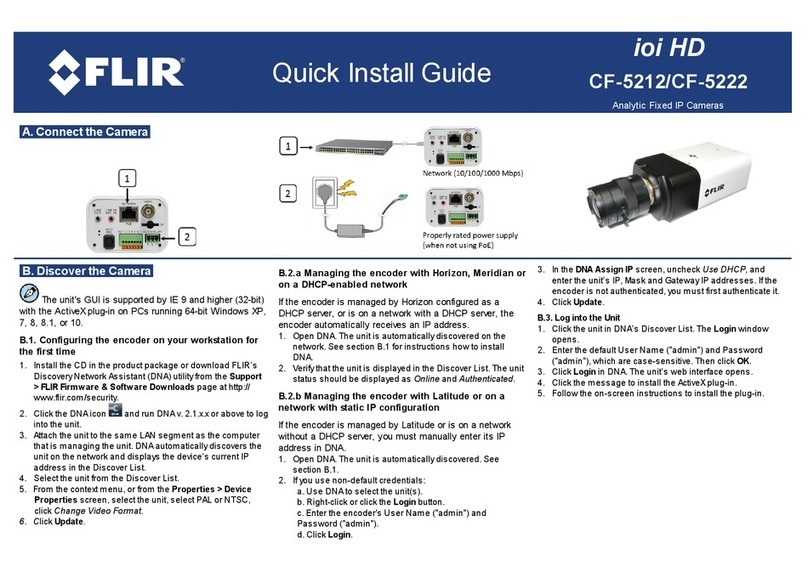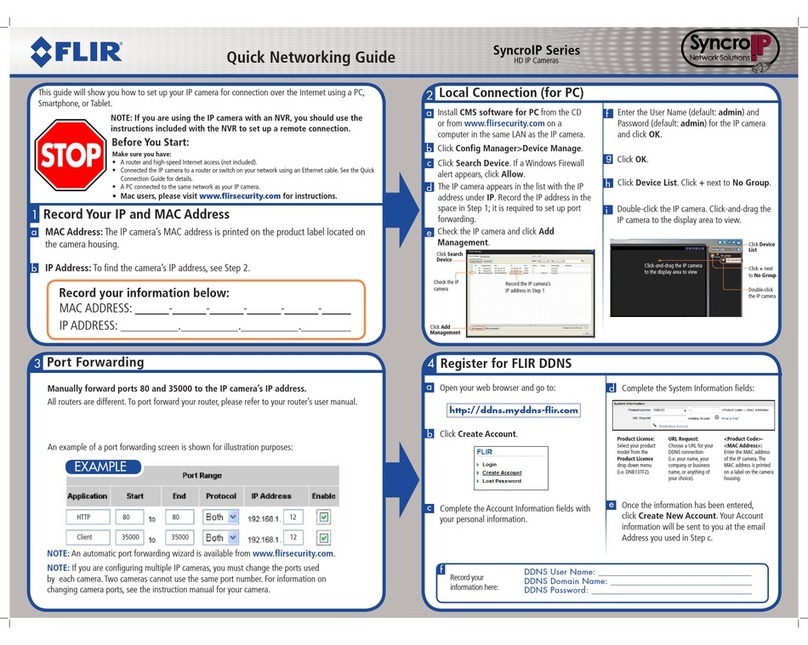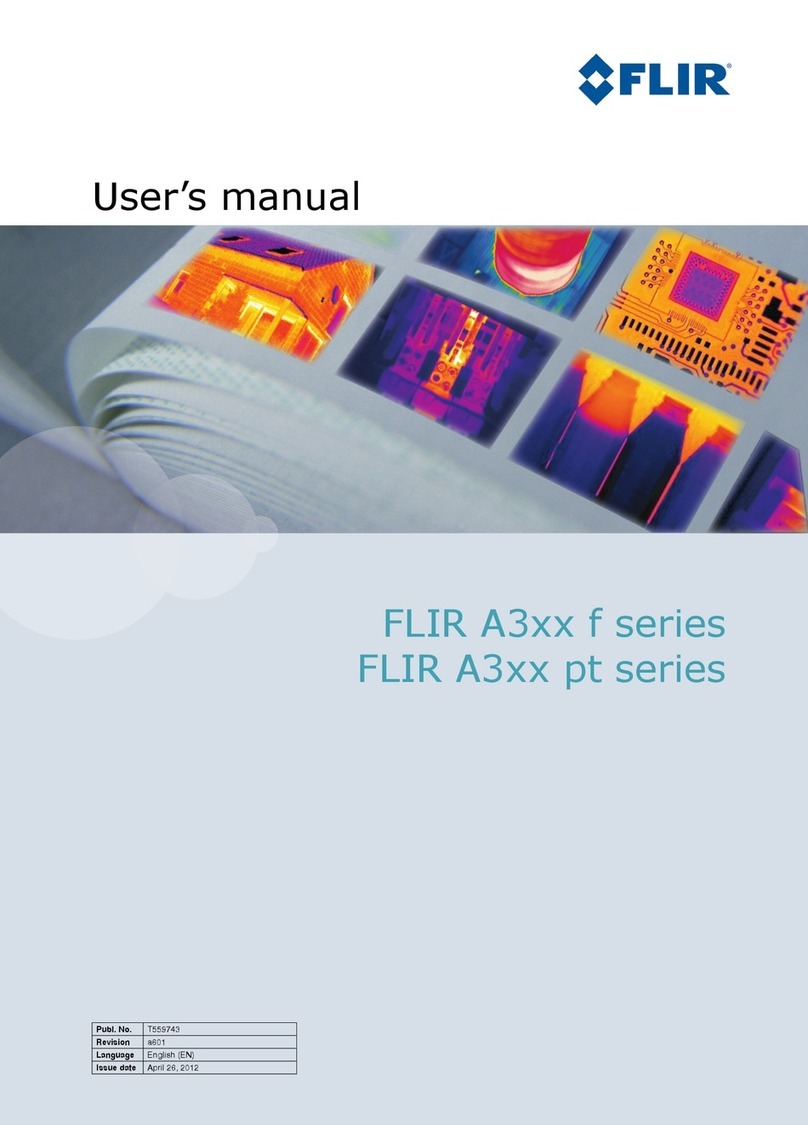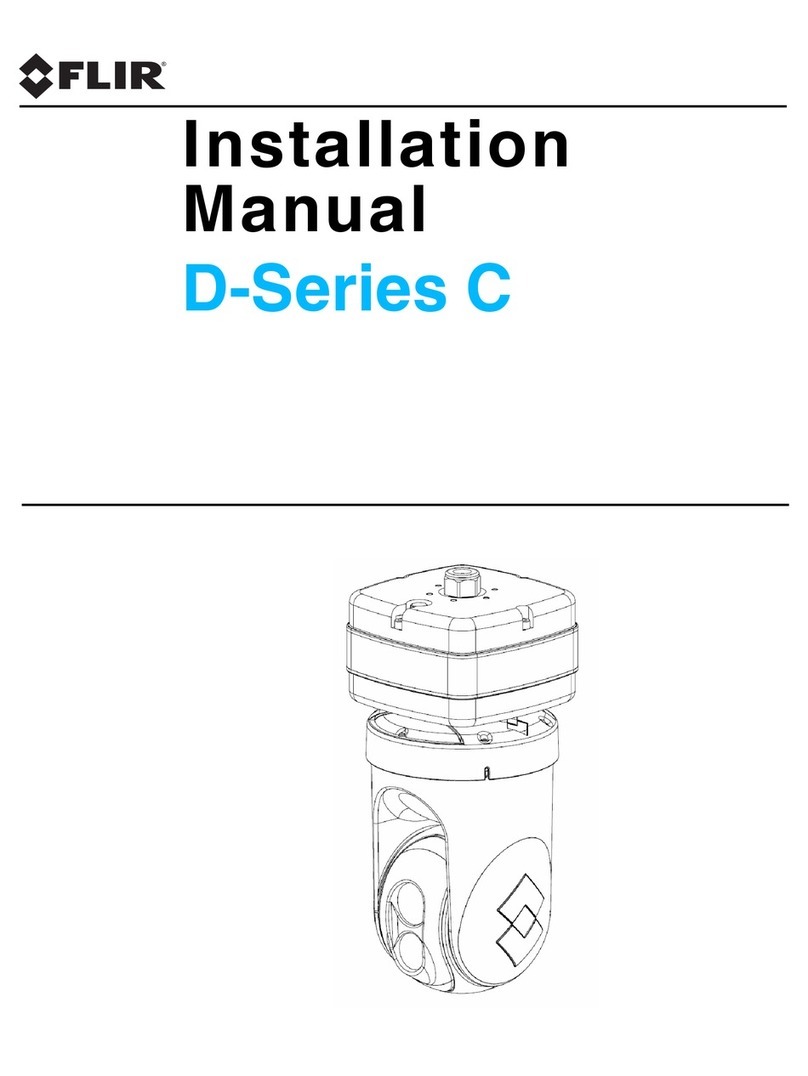427-0030-00-28 Version 110 Jun 2013 1-2
1Nexus IP Camera Configuration
encoding. The IP video will require a connection to an Ethernet network switch, and a computer with
the appropriate software (such as FSM or a web browser) for viewing the video.
Some Nexus Servers can be controlled through either serial or IP communications. For some
cameras that use serial communications, those settings may be configured using hardware DIP
switches rather than software settings. If available, the configuration of serial communications
parameters using hardware DIP switches is described in the installation manual for the camera, rather
than this document.
1.2 Nexus IP Camera
When a camera has Nexus capabilities, that means there is a microprocessor inside that runs the
Nexus Server software. The Nexus Server provides a number of services, including camera control,
video streaming, and geo-referencing capabilities. The Nexus communications protocol is an open,
standards-based protocol that allows the server to communicate with a video management client,
such as FLIR Sensors Manager or with a third-party ONVIF-compatible VMS client.
Custom VMS applications can be developed using the open Nexus Software Developers Kit (SDK)
components. Applications can also be developed using Extensible Markup Language (XML) or
Common Gateway Interface (CGI) tools.
There are two main components to the Nexus Server software. One is a web server known as the web
tool or web interface that listens on the network for web browser requests, and is used for the initial
(and perhaps ongoing or occasional) configuration changes to the server. The latest release of the
web tool also allows the user to view video and to operate the camera.
The other process, known as the Nexus Server, listens on the network for connections from clients
such as FSM or other VMS clients. These clients are used to control the camera and stream video
during day-to-day operations of the camera.
1.3 Nexus Server Configuration
In general, it may be necessary for the installer to make a limited number of configuration changes for
each server, such as setting the serial and/or IP communication parameters. For example, each
camera comes from the factory with the same default IP address, so adding more than one camera to
an IP network requires each camera to be configured with a different IP address, at a minimum. On
the other hand, many of the configuration parameters will remain unchanged from the factory default
settings. This document provides a brief guide to setting the configuration parameters which are most
commonly changed in order to get the camera to communicate and to operate normally.
In order to control the camera, it is necessary to communicate with it either over serial
communications (RS-232 or RS-422), or over Ethernet using Internet Protocol (IP). In either case, it is
likely there are some communication parameters that are specific to each installation.
1.3.1 Serial and/or IP Communications
For a camera that is installed in a legacy-type CCTV network using analog video, the camera may
commonly be controlled with serial communications. The serial cable from the camera will be
connected to a keyboard/joystick device, or to a video switch, encoder, or DVR that has a serial
communication port. In this case the installer may want to configure parameters such as the address
of the camera, the baud rate, and so on. On Nexus IP cameras that support serial communications,
these parameters can be set through software using a web browser, or, on some cameras, using
hardware DIP switches.