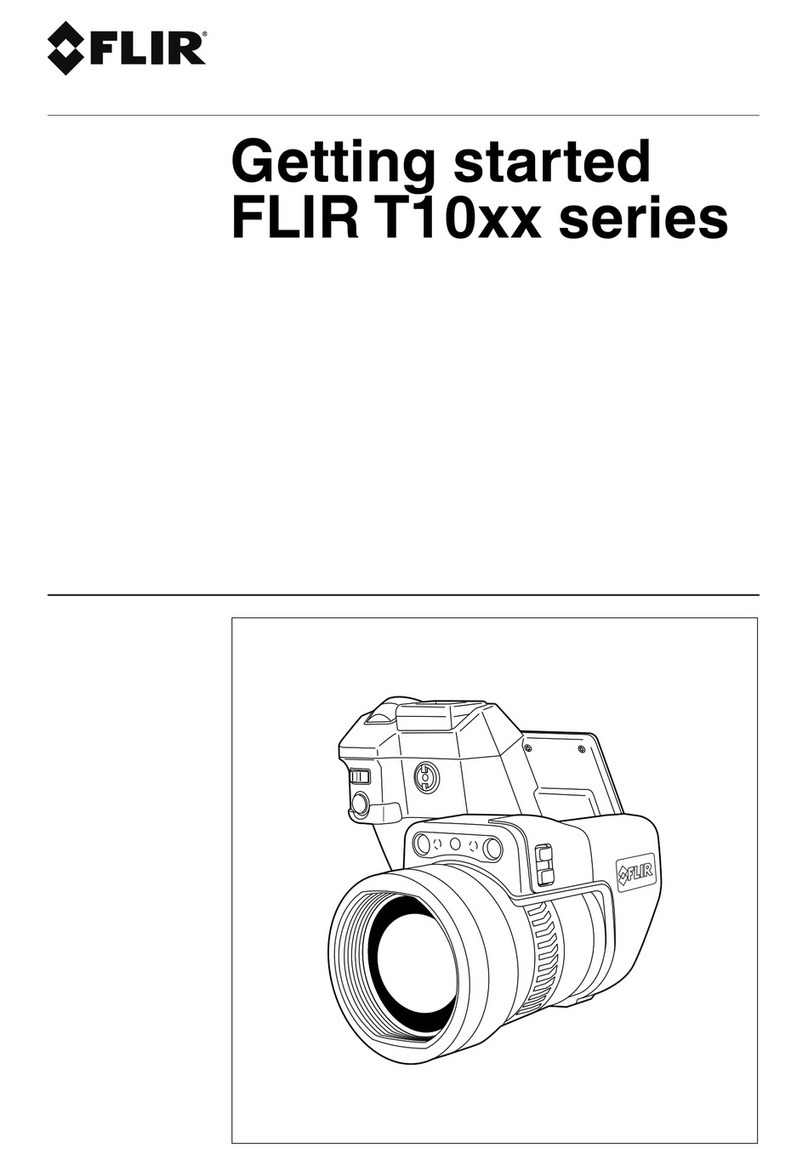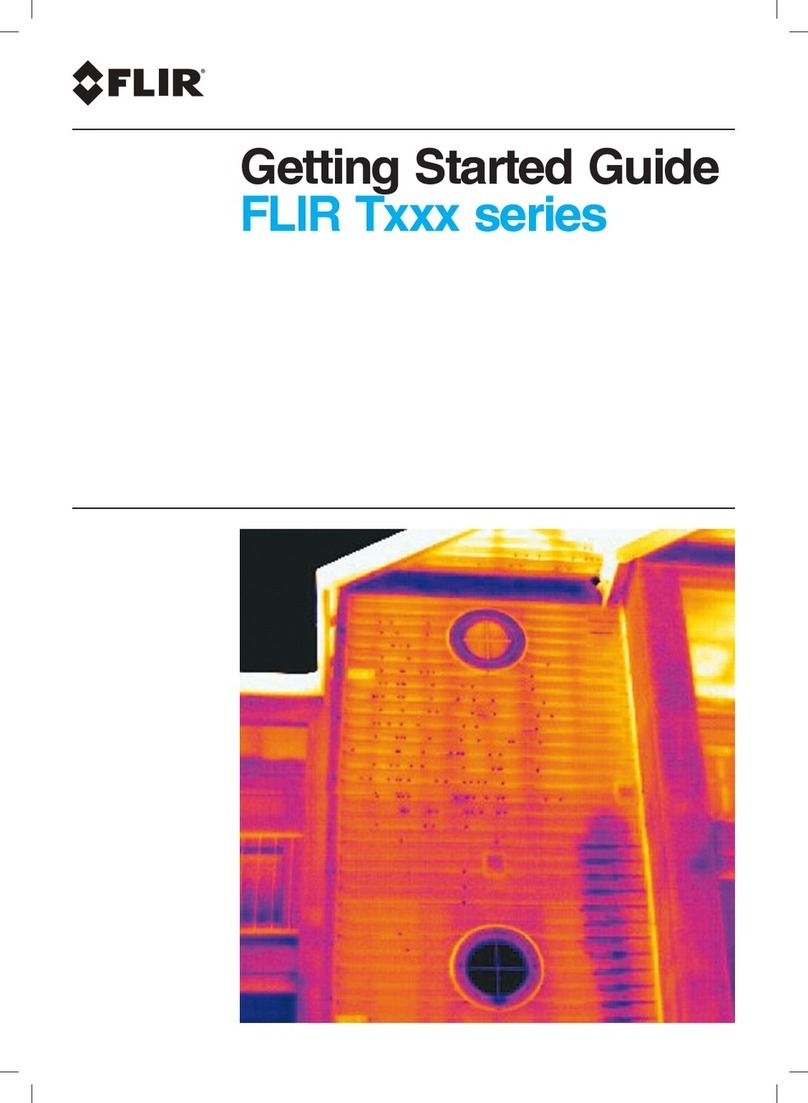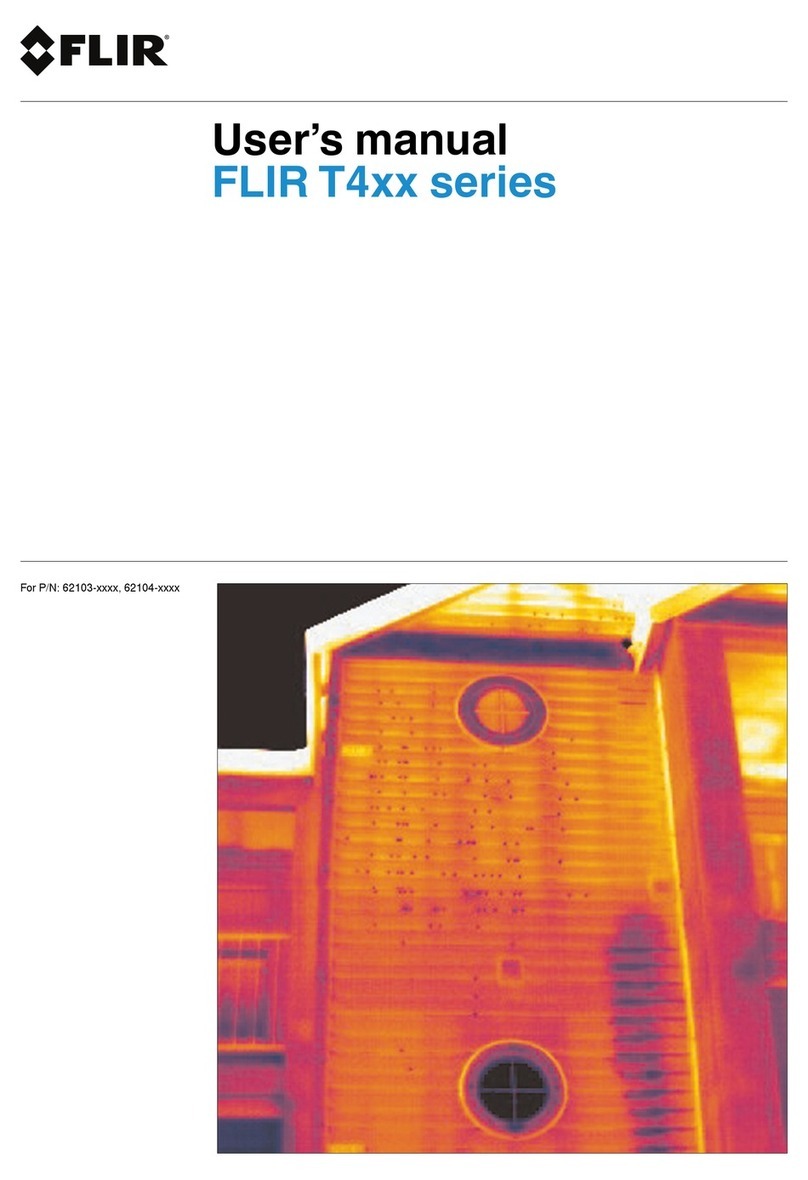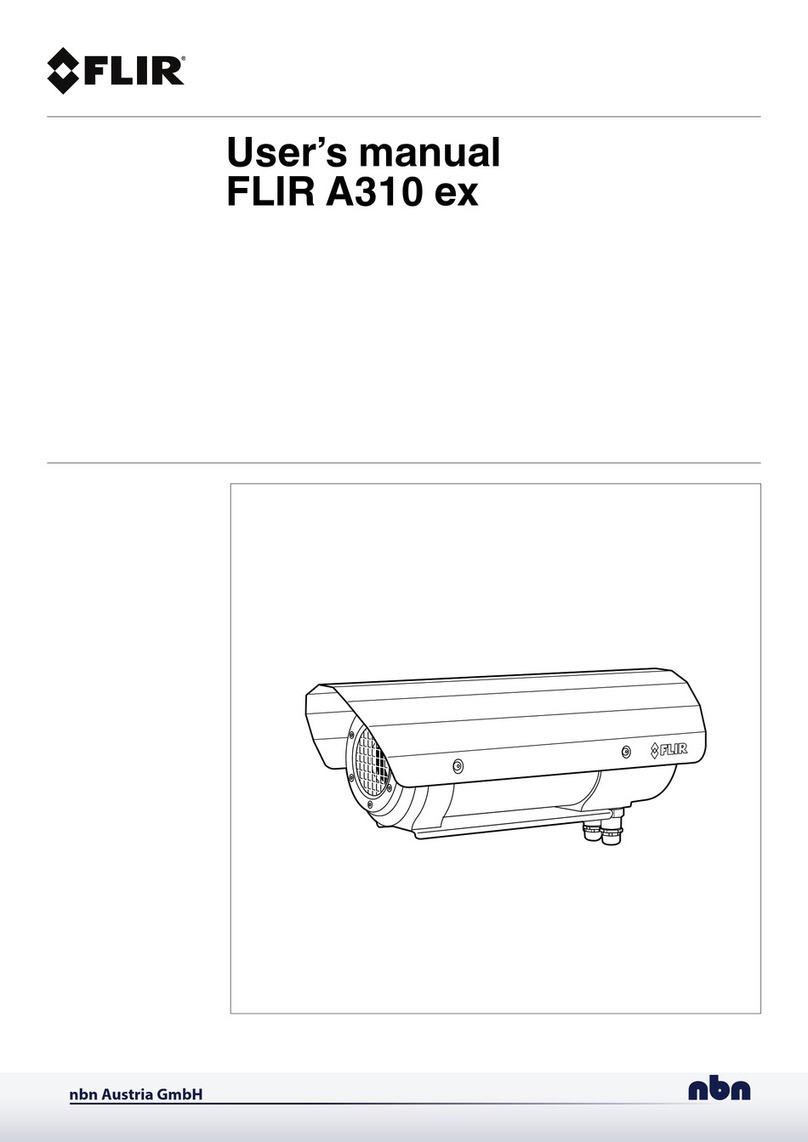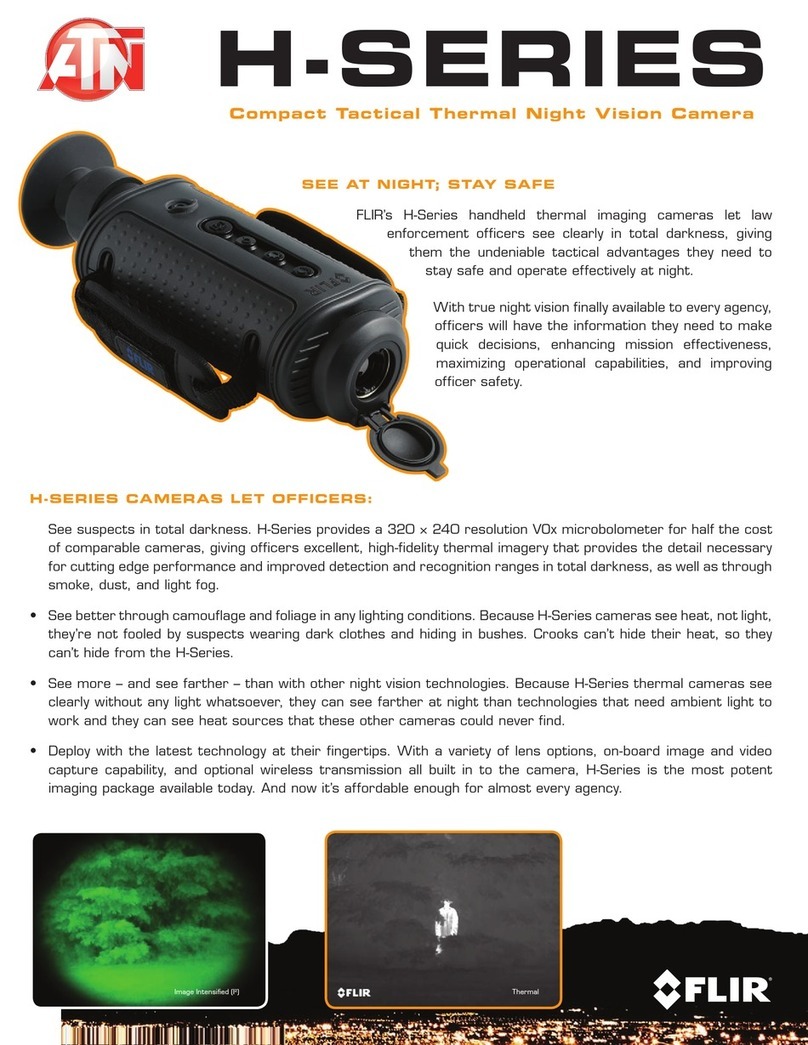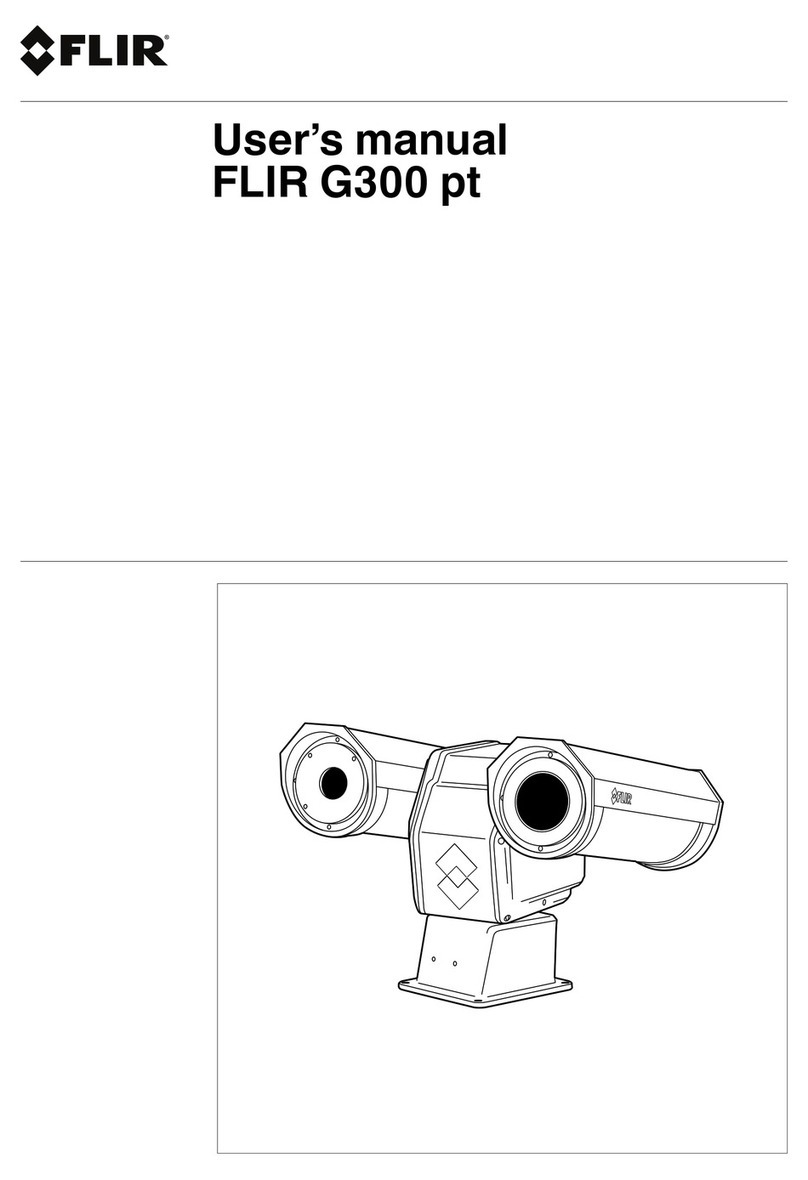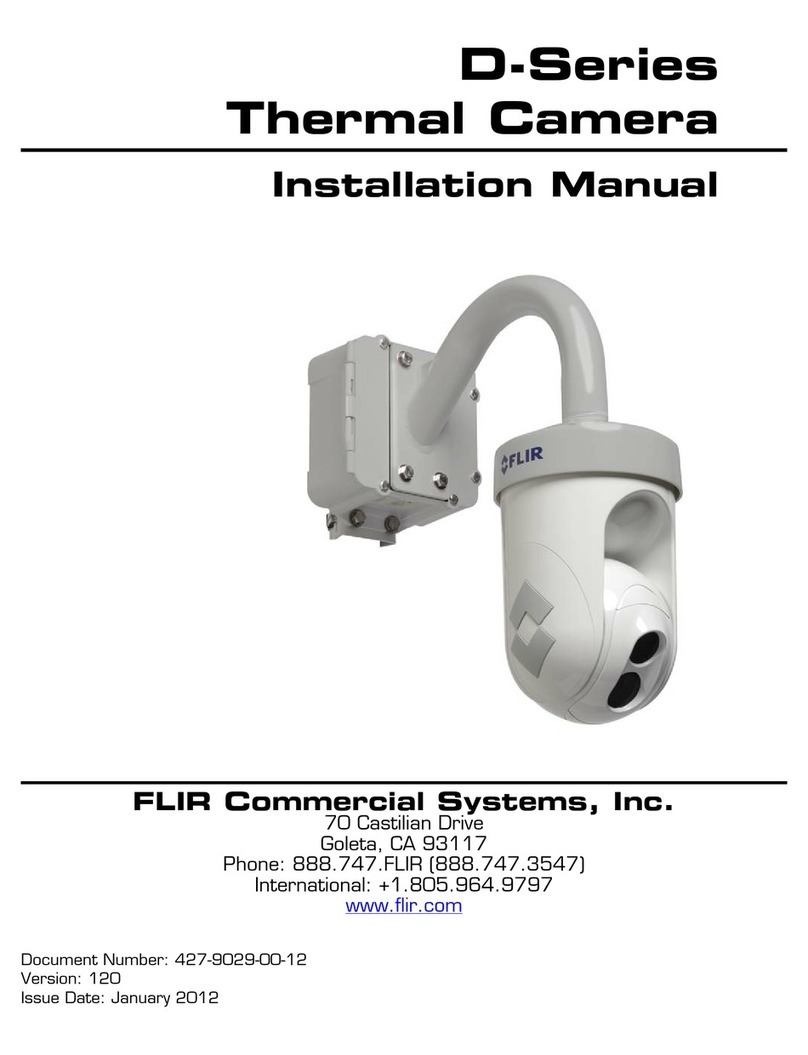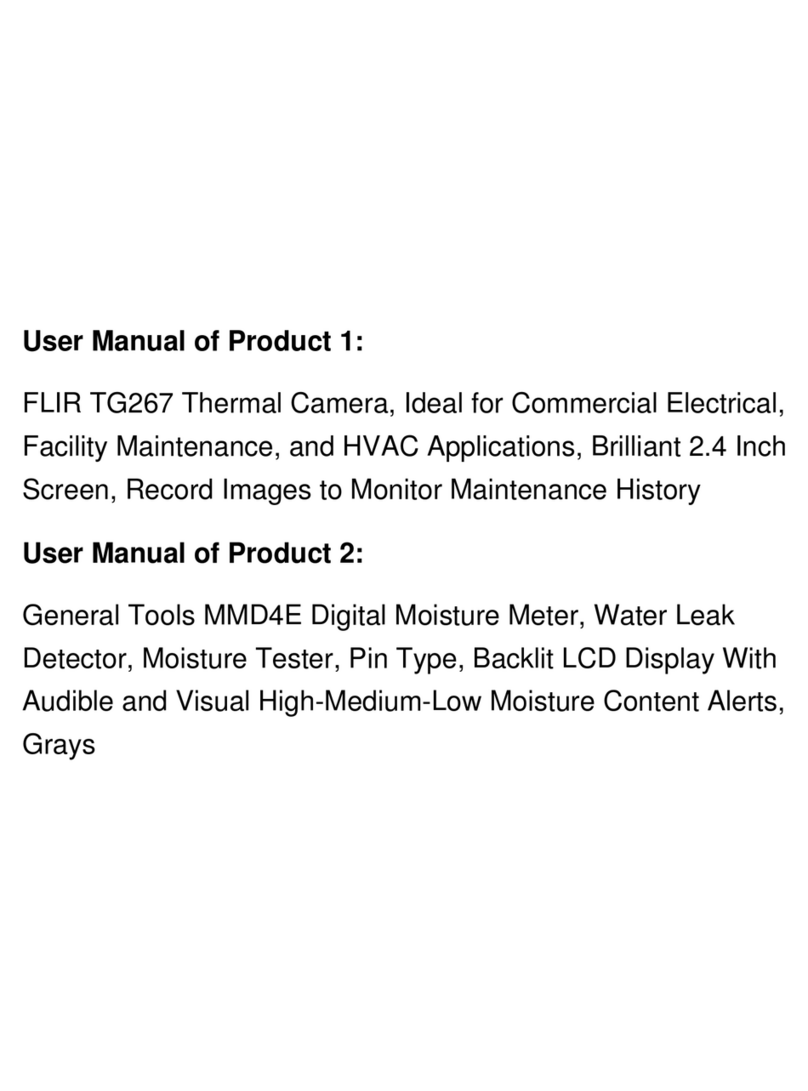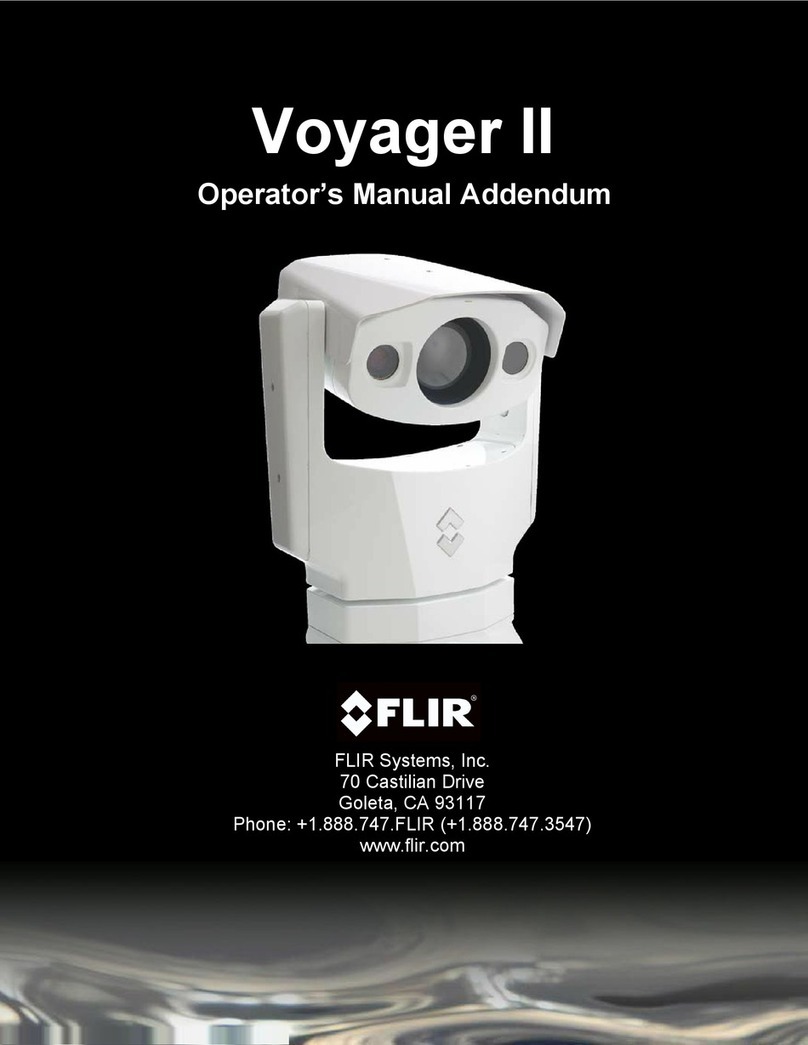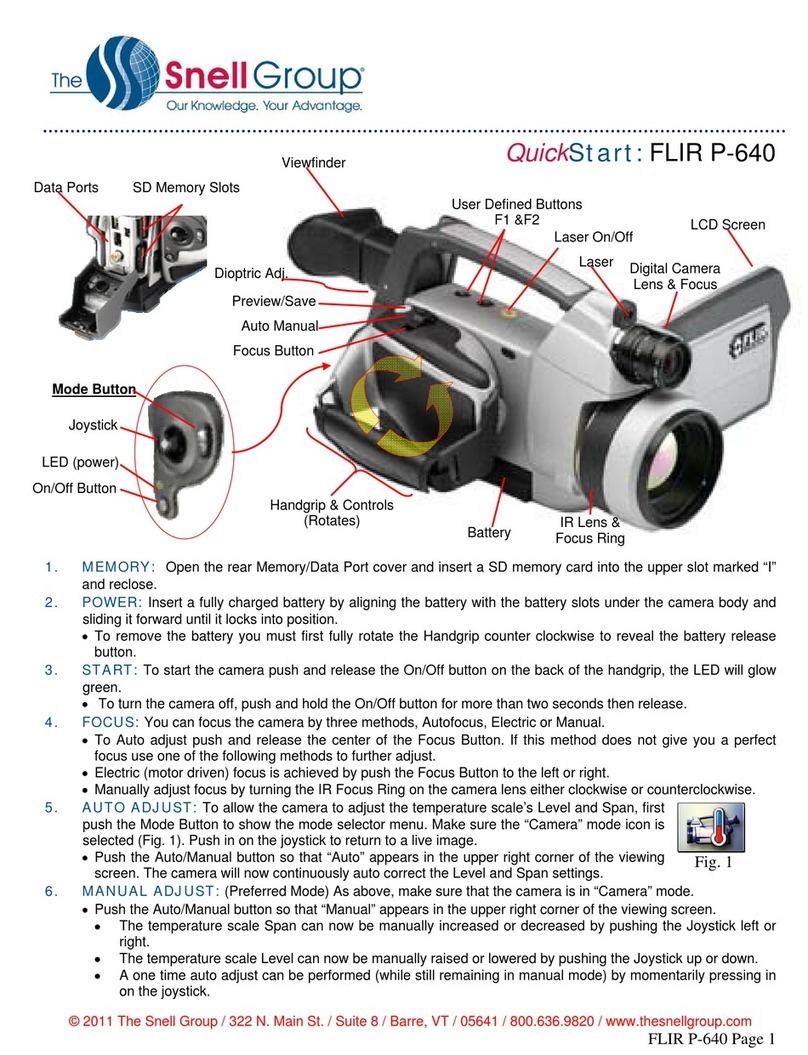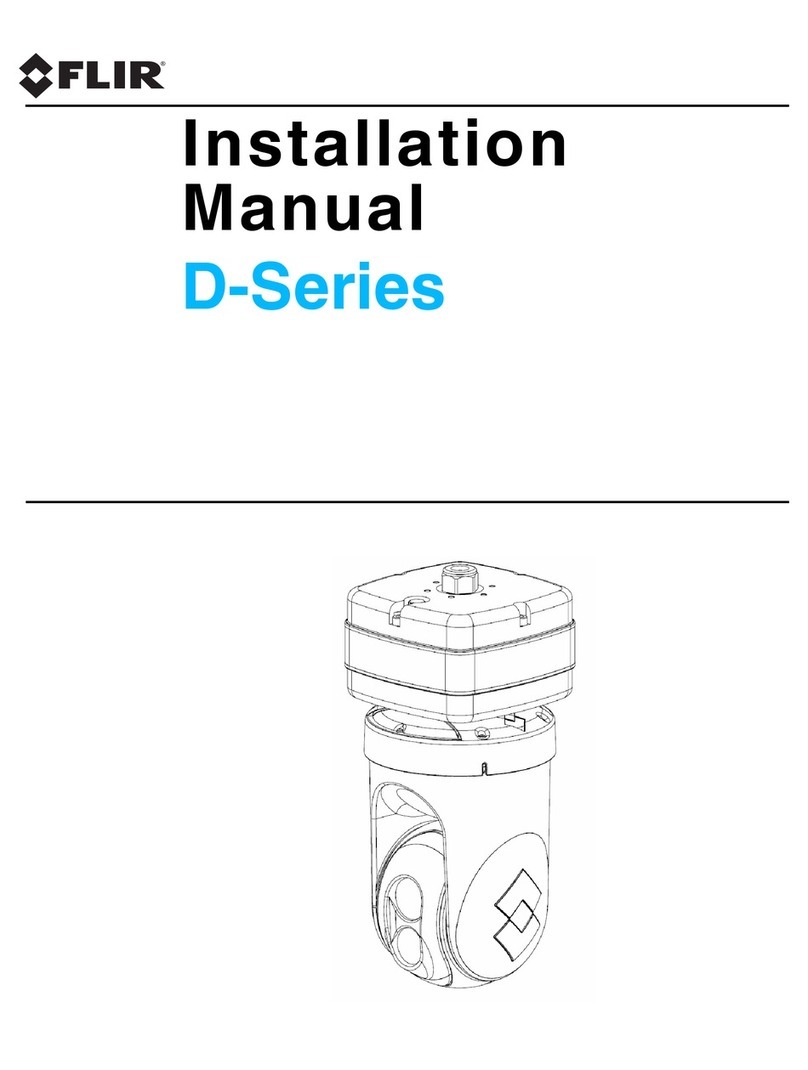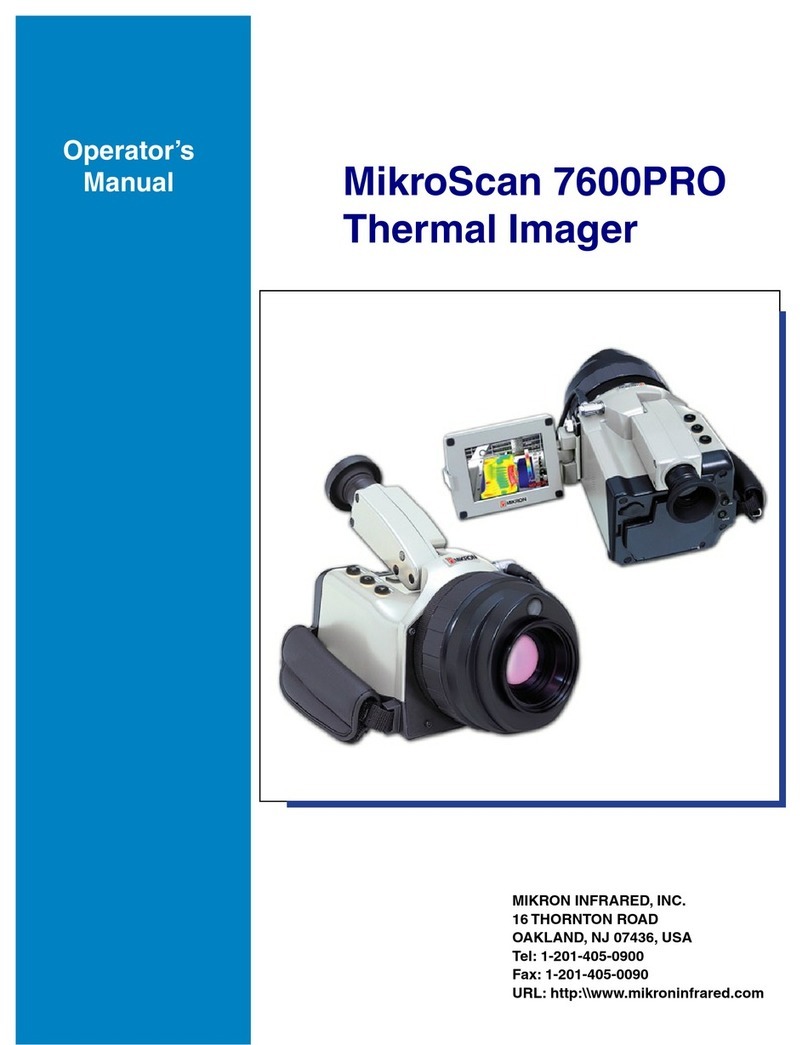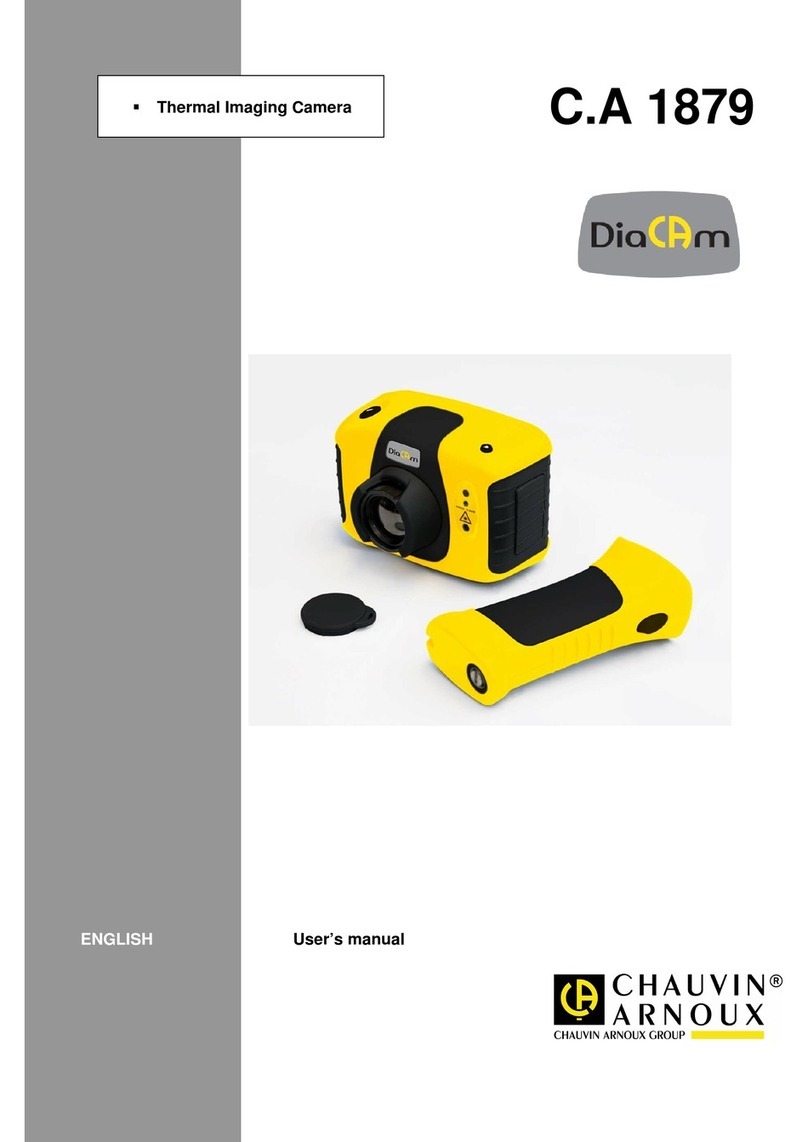334-0001-00-10, version 100 04/07 1
1 Warnings and Cautions
1.1 PathFindIR Warnings and Cautions ...........................................1
1.2 General Information .................................................................2
2 Introduction
2.1 Overview .................................................................................3
2.2 Thermal Imaging Driver Vision Enhancement System ..................3
2.3 What is Thermal Imaging? ........................................................5
2.4 Vehicles that use PathFindIR ....................................................5
2.5 Parts List ................................................................................6
3 Getting Started
3.1 Using your PathFindIR .............................................................7
3.2 Initial System Startup ..............................................................7
3.3 Heater Element .......................................................................8
3.4 Automatic Shutter ...................................................................8
3.5 In Case of Difficulty .................................................................8
3.6 Troubleshooting .......................................................................9
4 Caring for your PathFindIR
4.1 Product Cleaning ...................................................................11
4.2 Temperature .........................................................................11
4.3 Maintenance .........................................................................11
4.4 Cleaning ...............................................................................12
5 Options and Accessories
5.1 Accessories ...........................................................................13
5.1.1 PathFindIR Standard 20 foot Cable ................................13
5.1.2 Other Accessories ......................................................... 13
6 Technical Data
6.1 Performance Specification ......................................................15
6.1.1 Side View .................................................................... 16
6.1.2 Front View ...................................................................17
6.1.3 Pin Outs ......................................................................18
7 Installation
7.1 PathFindIR Installation ..........................................................19
7.2 Preparation ...........................................................................19
7.3 Installation ...........................................................................20
7.3.1 Make the right connections ............................................20
7.3.2 Installation Guidelines ..................................................20