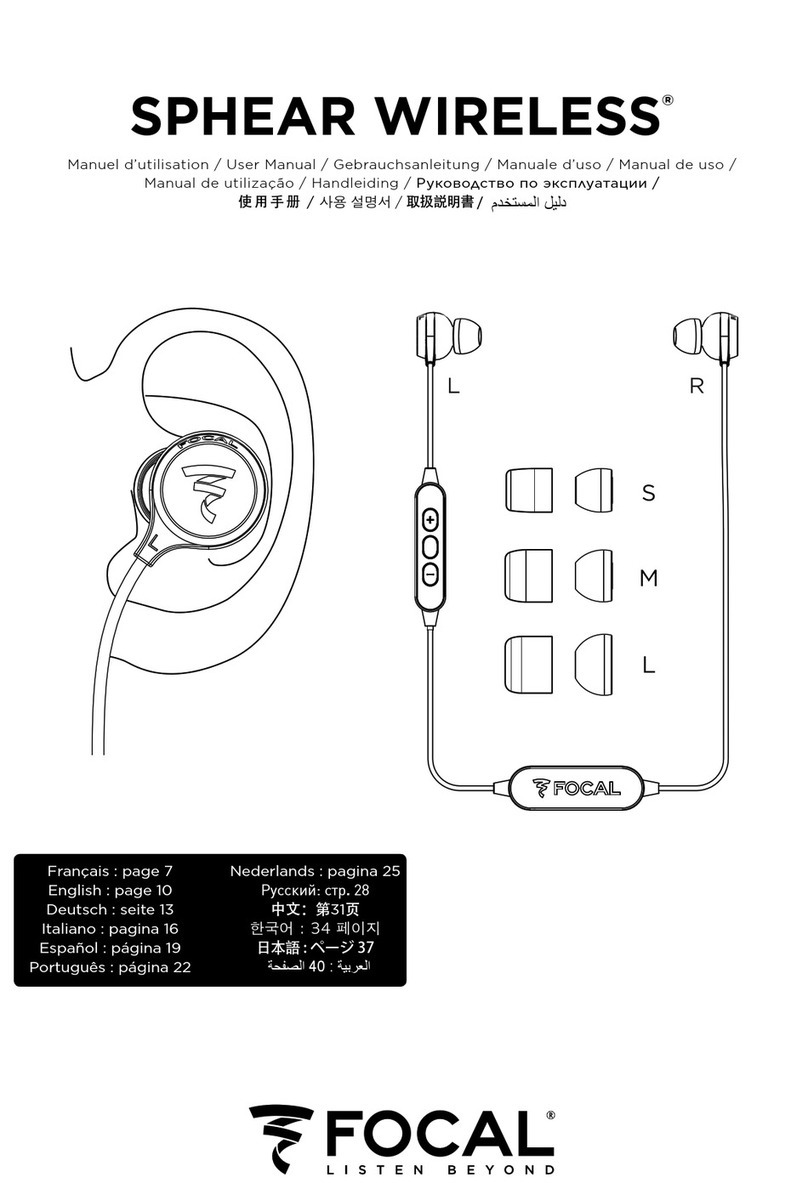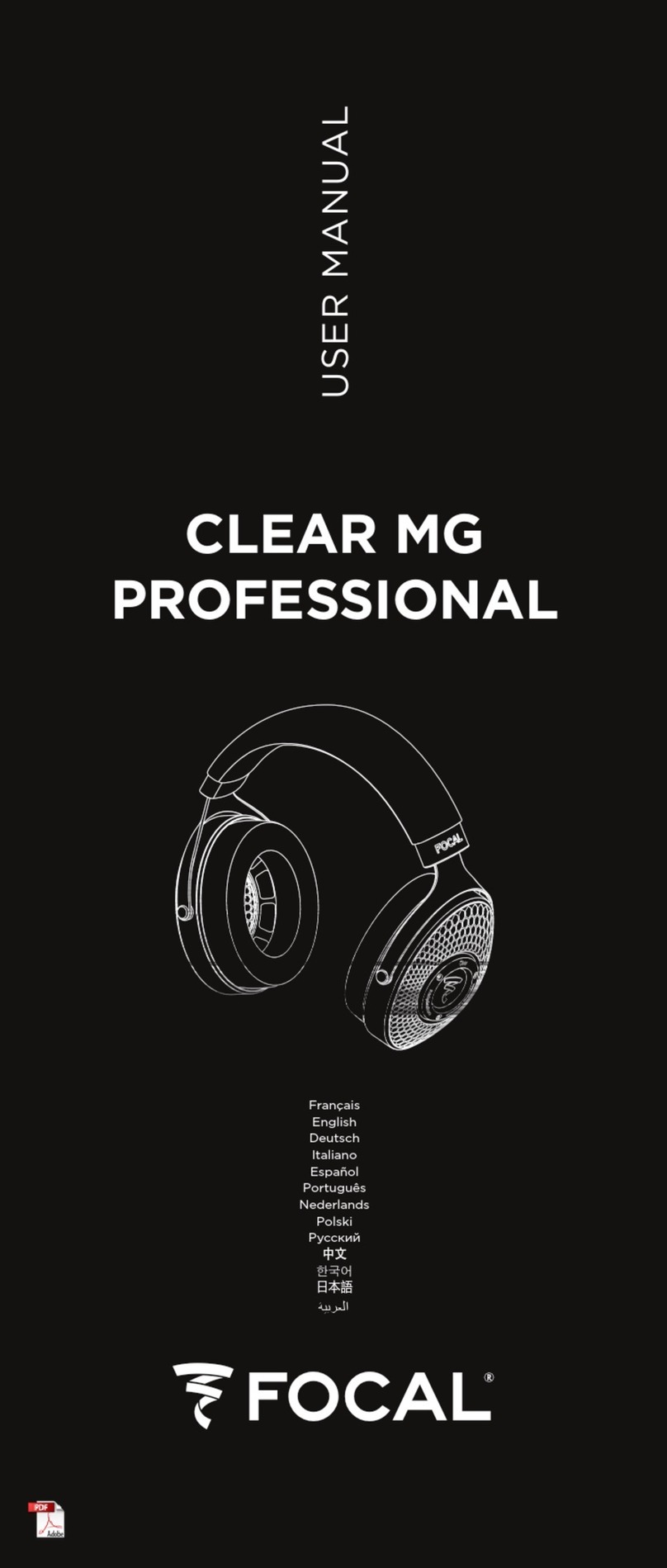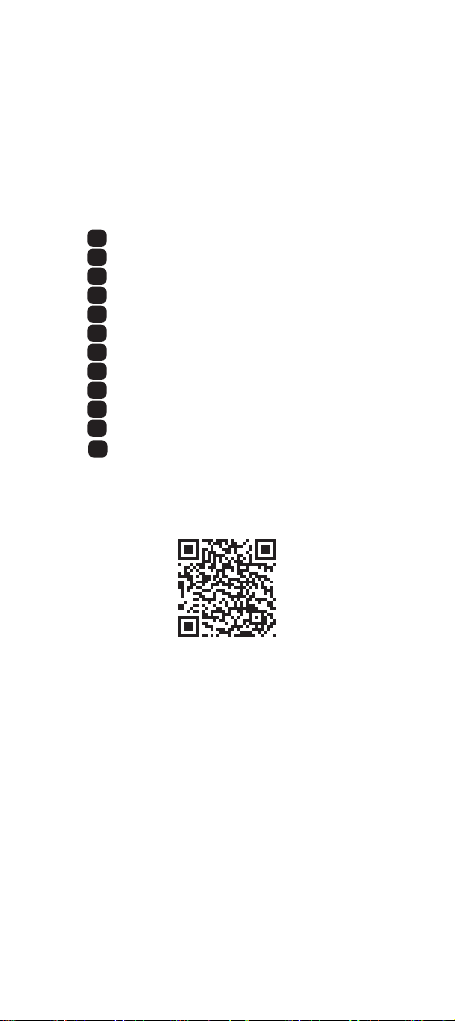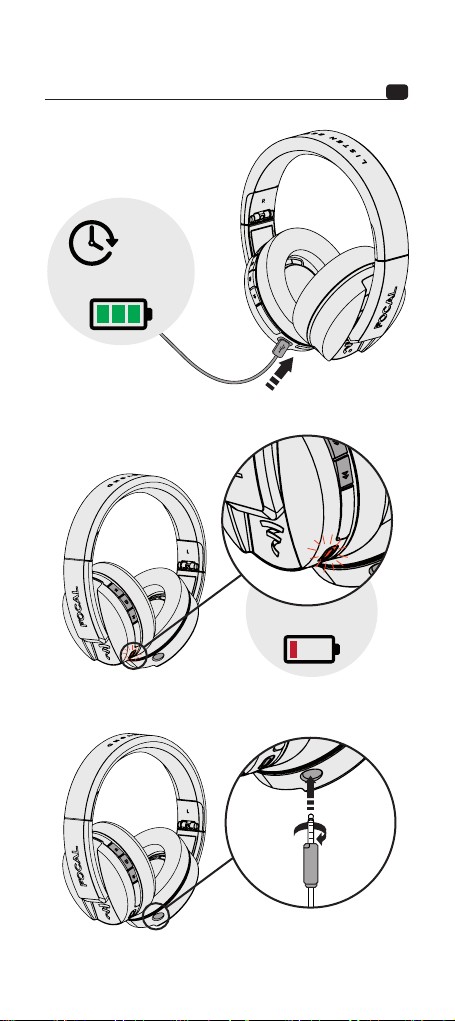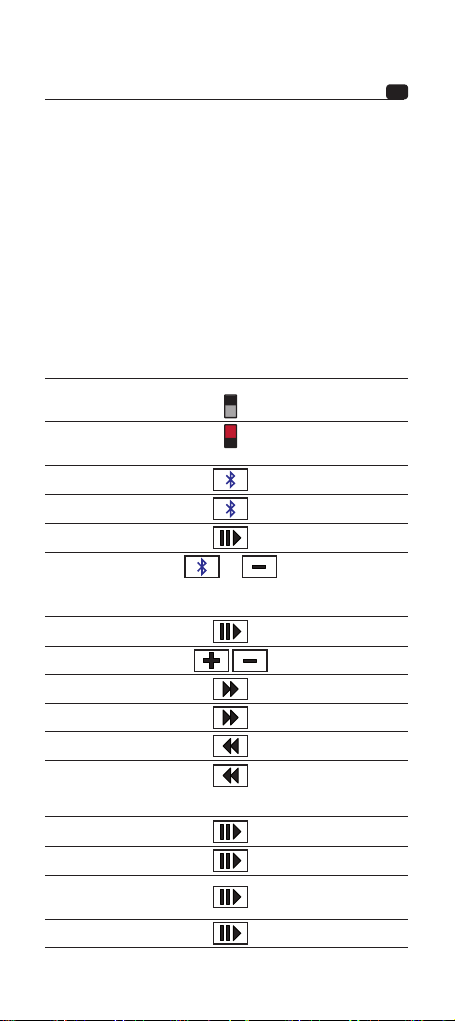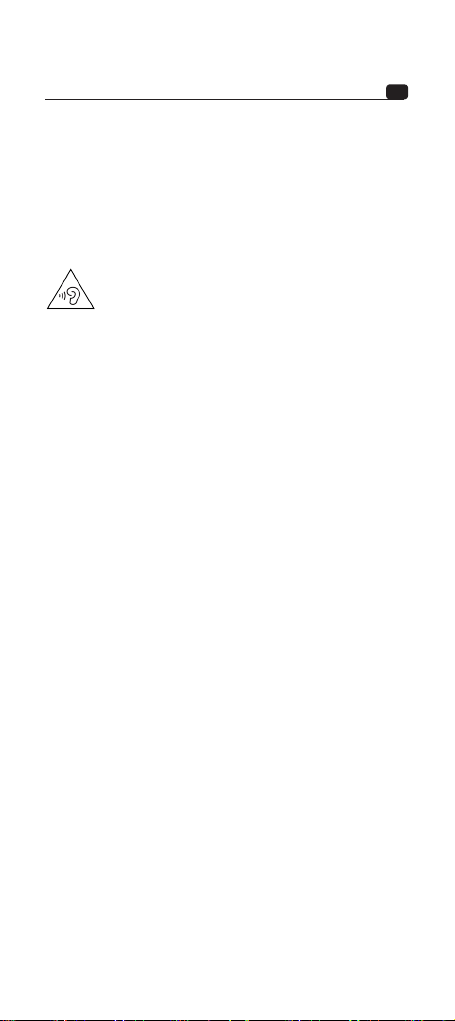10
LISTEN WIRELESS®LISTEN WIRELESS®
Consignes d’utilisation
Nous vous conseillons de lire les instructions de ce livret puis de le
conserver avec précaution pour vous y référer ultérieurement.
CONSIGNES DE SÉCURITÉ IMPORTANTES
1) LIRE ces instructions.
2) CONSERVER ces instructions.
3) RESPECTER tous les avertissements.
4) SUIVRE toutes les instructions.
5) Afin d’éviter des dommages auditifs éventuels, ne pas écouter à un
niveau sonore élevé pendant une longue durée.
L’écoute d’un baladeur musical à forte puissance peut
endommager l’oreille de l’utilisateur et entraîner des troubles
auditifs (surdité temporaire ou définitive, bourdonnements
d’oreille, acouphènes, hyperacousie).
Il est donc vivement recommandé de ne pas utiliser le baladeur à plein
volume ni plus d’une heure par jour à volume moyen.
N’utilisez pas le casque de manière continue, faites des pauses. Soyez
particulièrement vigilant à l’égard des enfants et adolescents qui utilisent
ces appareils de plus en plus jeunes et souvent à puissance excessive.
6) En cas d’apparition de bourdonnements ou de sifflements (acouphènes)
dans les oreilles, de baisse d’audition ou de sensation de "coton", cessez
immédiatement l’écoute du casque. Si les symptômes persistent au bout
de quelques heures, consultez immédiatement un médecin spécialiste
(ORL). Dans certains cas, un traitement immédiat peut éviter des troubles
irréversibles.
L’exposition des oreilles à un volume excessif (supérieur à 85 dB) pendant
plus d’une heure peut endommager l’ouïe irréversiblement.
7) Mettez le volume de l’appareil d’écoute au minimum avant d’y raccorder
le casque FOCAL et d’augmenter le volume. Une fois le casque en place,
augmentez progressivement le volume jusqu’à un niveau raisonnable et
agréable. Toujours utiliser le casque avec les coussinets ou embouts de
protection.
8) Ne conduisez JAMAIS un véhicule à moteur (voiture, moto, bateau…)
ou un vélo avec le casque sur les oreilles. Toute utilisation dans ces
circonstances est dangereuse mais aussi illégale. Dans certains pays, le
code de la route local peut prévoir des contraventions lorsque la vigilance
du conducteur (donc la perception du risque) est diminuée de quelque
manière que ce soit.
Il est déconseillé d’utiliser le casque pour faire du vélo, courir, marcher ou
pratiquer toute autre activité dans des endroits très fréquentés. Si vous
utilisez le casque dans ces circonstances, réglez le volume à un niveau
réduit afin de pouvoir entendre les bruits ambiants, y compris les klaxons,
alarmes et signaux d’avertissement.
De manière générale, la réduction de la possibilité d’entendre les bruits
ambiants constitue un risque pour vous-même et votre entourage.
9) N’utilisez JAMAIS le casque en guise de protection anti-bruit.
10) Si vous ressentez de la chaleur ou une perte de signal audio, retirez et
déconnectez le casque immédiatement.
11) Ne posez pas d’objets enflammés à proximité de et/ou sur le casque,
tels que des bougies allumées, des briquets, etc.
12) Ne laissez pas votre casque exposé à l’humidité et ne le plongez pas
dans l’eau.
13) Le casque audio ne nécessite pas de nettoyage spécifique. Si besoin
est, utilisez un chiffon sec et doux. N’utilisez pas de produits de nettoyage
contenant des solvants.
14) Confiez toute réparation ou manutention à un personnel qualifié.
Réparation et manutention sont nécessaires en cas de dommage, quel qu’il
soit (renversement de liquide, cordon abîmé, exposition à la pluie, chute
de l’appareil, etc.).
(CEI 60417-6044)