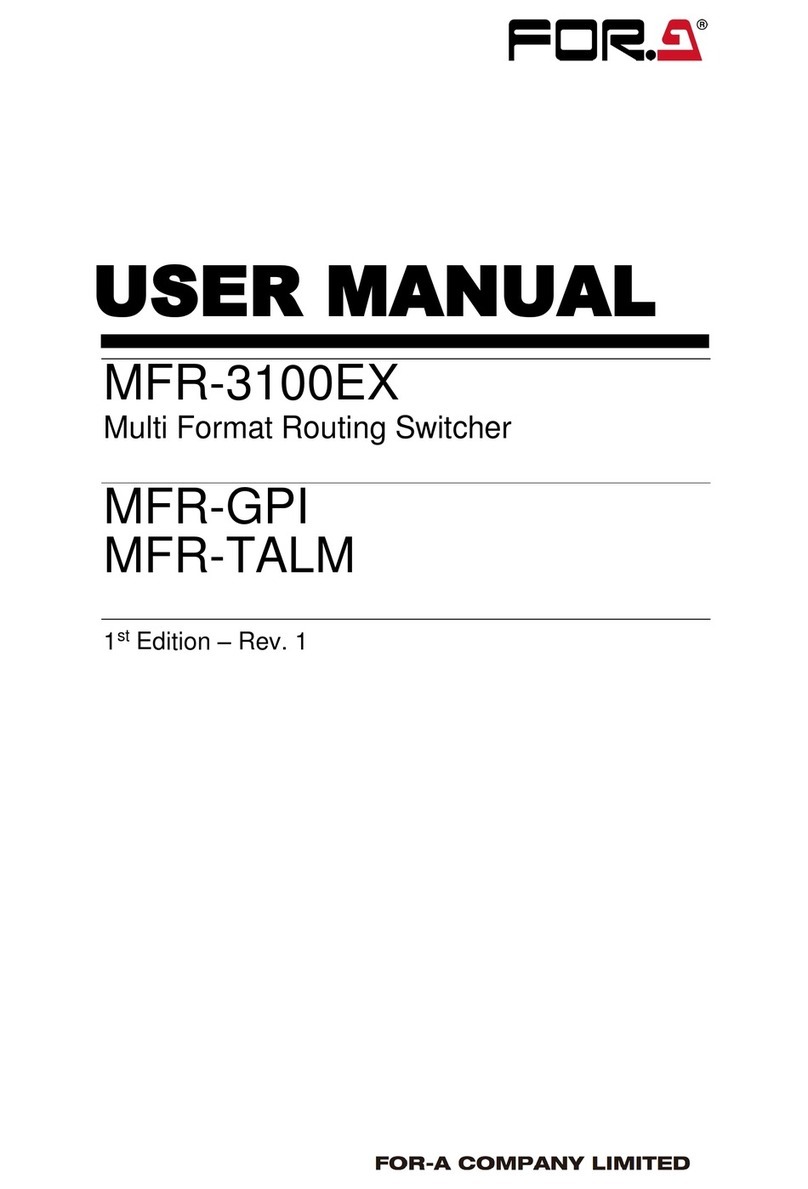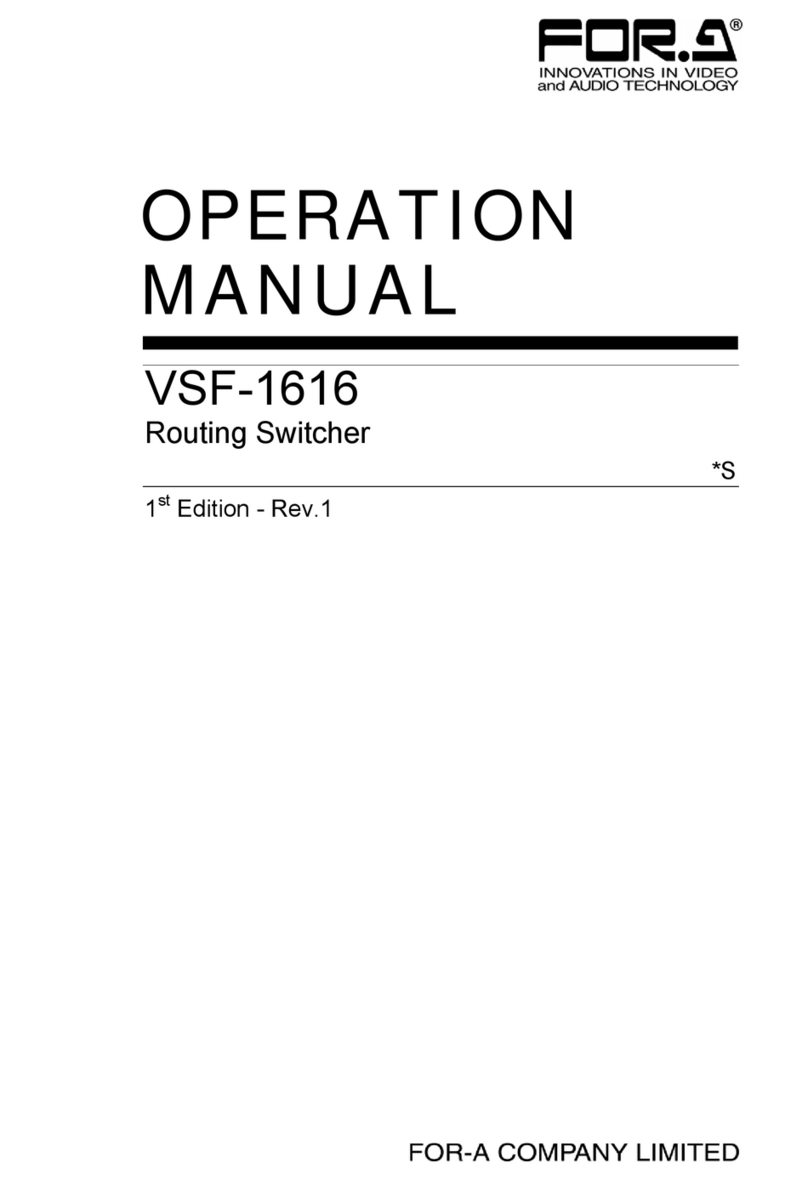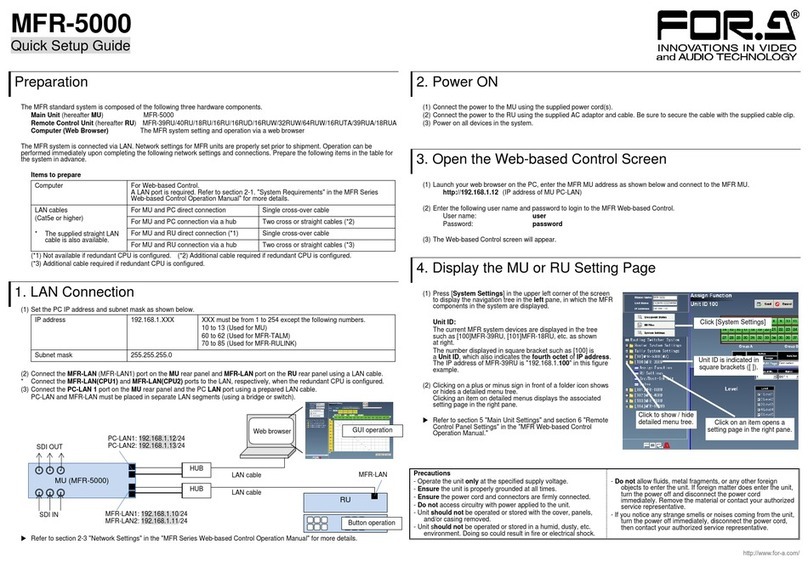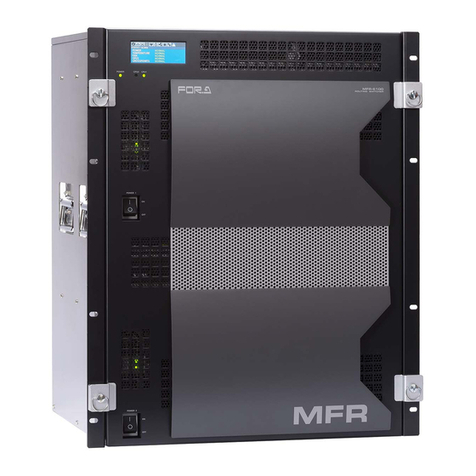10
11-8-3. Clearing Direct Patterns...................................................................................................84
11-9. Modifying Patterns ..................................................................................................................85
11-9-1. Modified Pattern Data......................................................................................................85
11-9-2. WIPE Modify Example.....................................................................................................85
11-9-3. DVE Modify Example.......................................................................................................86
11-9-4. Resetting Modified Pattern ..............................................................................................87
11-10. KEY IN/OUT Using Cut or Fade ...........................................................................................88
11-10-1. Setting the KEY AUTO Button Function........................................................................88
11-11. AUX Image Transitions.........................................................................................................89
11-12. Advanced Transition Settings ...............................................................................................89
11-12-1. Transition Rate ..............................................................................................................89
11-12-2. Using Fader Limit...........................................................................................................90
11-12-3. Adjusting Fader Offset...................................................................................................91
11-12-4. Disabling Faders (Fader Inhibit) ....................................................................................91
11-12-5. EFF1 and EFF2 Buttons................................................................................................91
11-12-6. COLOR MIX...................................................................................................................91
11-12-7. Endpoint Processing for DVE Transitions .....................................................................92
11-12-8. Background Layer of DVE Images (Effect Background) ...............................................92
11-12-9. Swapping the AUTO and CUT Buttons .........................................................................93
11-12-10. Linking KEY Selection Buttons to KEY Transitions.....................................................93
12. KEY and FLEXaKEY........................................................................................................................94
12-1. Creating a Luminance Key and Full Key.................................................................................95
12-2. Creating Bus Keys ..................................................................................................................96
12-2-1. Key Link ...........................................................................................................................96
12-2-2. Key Quick Recall (KEY SET: INPUT)..............................................................................97
12-3. Adjusting Key Signal...............................................................................................................98
12-4. Chroma Key Setup..................................................................................................................99
12-4-1. Creating a Chroma Key...................................................................................................99
12-4-2. Chroma Key adjustments ..............................................................................................101
12-4-3. Masking Chromakeys ....................................................................................................102
12-4-4. Resetting Chromakey Channels....................................................................................102
12-5. Mask and Invert.....................................................................................................................103
12-5-1. Inverting Key and Background (INVERT)......................................................................103
12-5-2. Key Masks .....................................................................................................................103
12-6. Key Edge...............................................................................................................................105
12-7. FLEXaKEY1-4.......................................................................................................................105
12-7-1. Where FLEXaKEY1-4 Appear.......................................................................................106
12-8. Changing Key Layer Order ...................................................................................................106
13. Assigning DVE Channels ...............................................................................................................108
13-1. Pattern Transitions with DVE Types .....................................................................................108
13-2. Assigning DVE Channels to Buses (LINE DVE)...................................................................108
13-2-1. LINE DVE ON/OFF Button ............................................................................................109
13-2-2. Enabling LINE DVE on a BUS.......................................................................................109
13-3. DVE Channel Status Indication.............................................................................................110
14. DVE Effects....................................................................................................................................111
14-1. Changing Position and Size..................................................................................................111
14-1-1. How to Use the Joystick ................................................................................................112
14-2. Rotation.................................................................................................................................114
14-3. CROP....................................................................................................................................114
14-4. SIZE(X, Y) and FADE ...........................................................................................................115
14-5. BORDER...............................................................................................................................115
15. SUB EFFECT .................................................................................................................................116
15-1. Assigning a SUB EFFECT Channel to a Bus .......................................................................116
15-2. Applying Sub Effects.............................................................................................................116